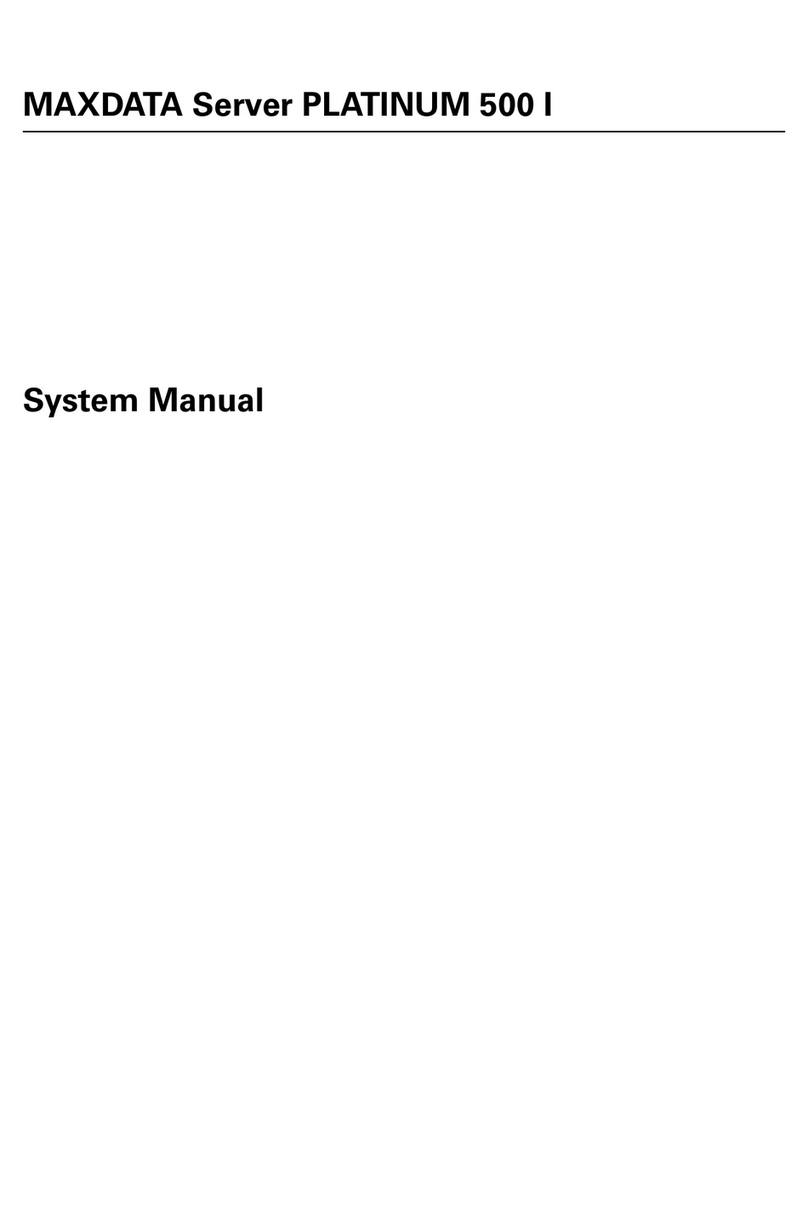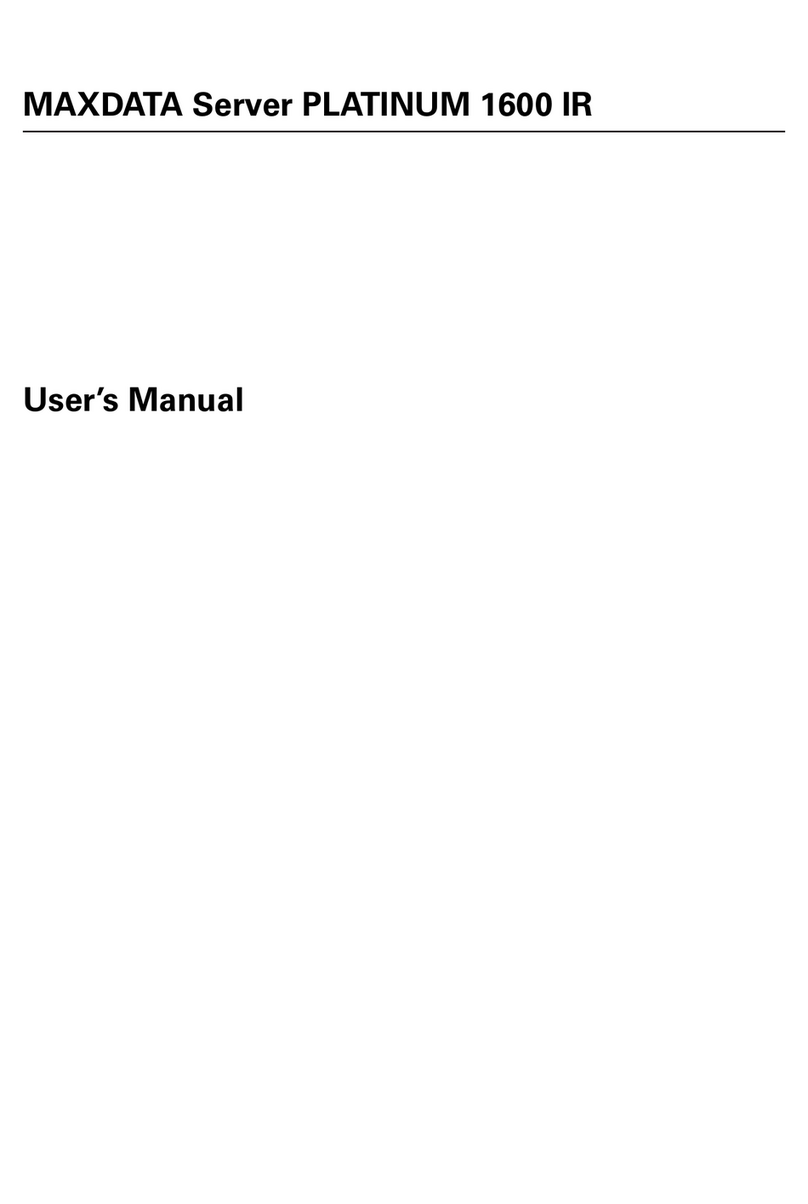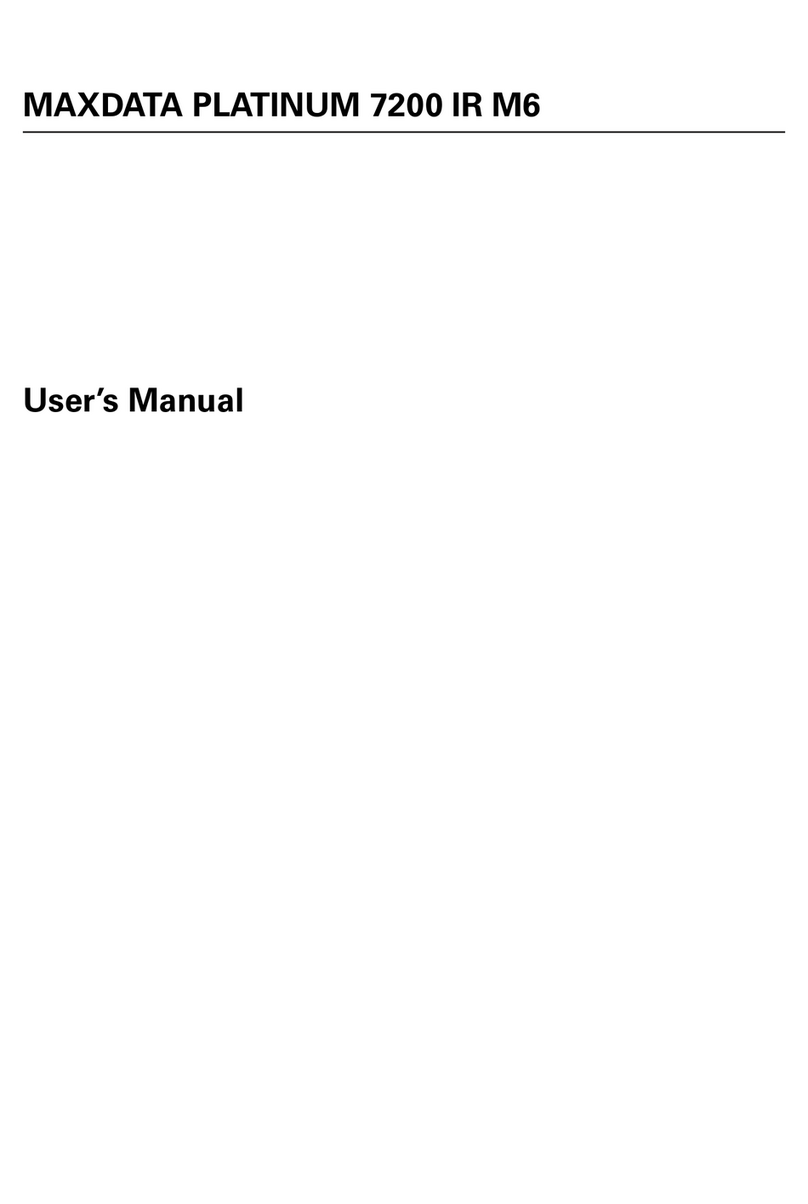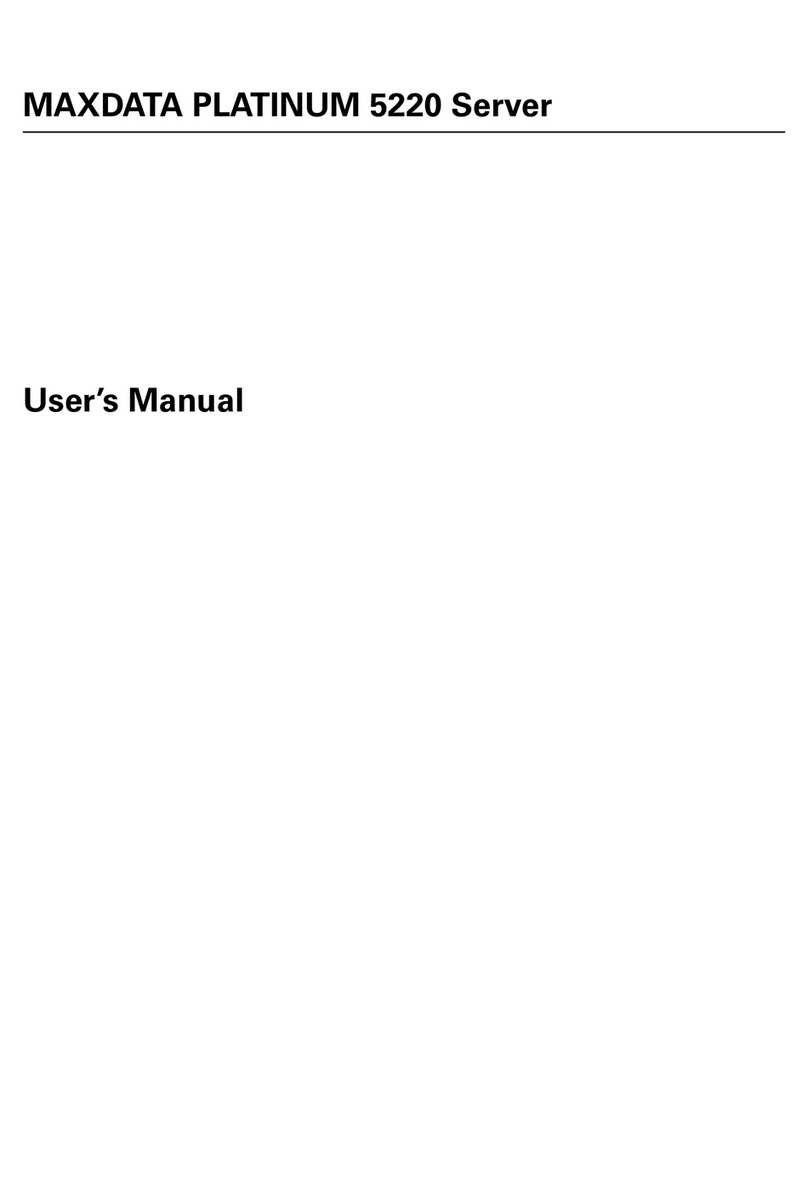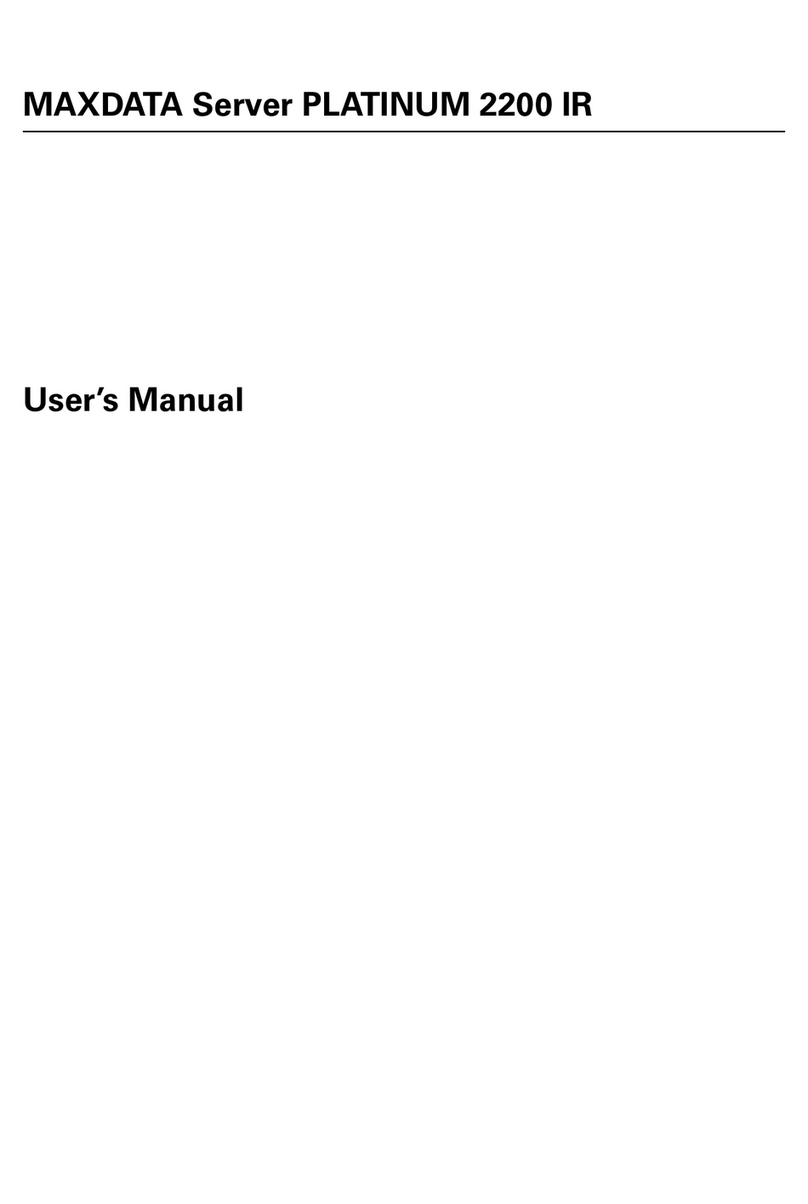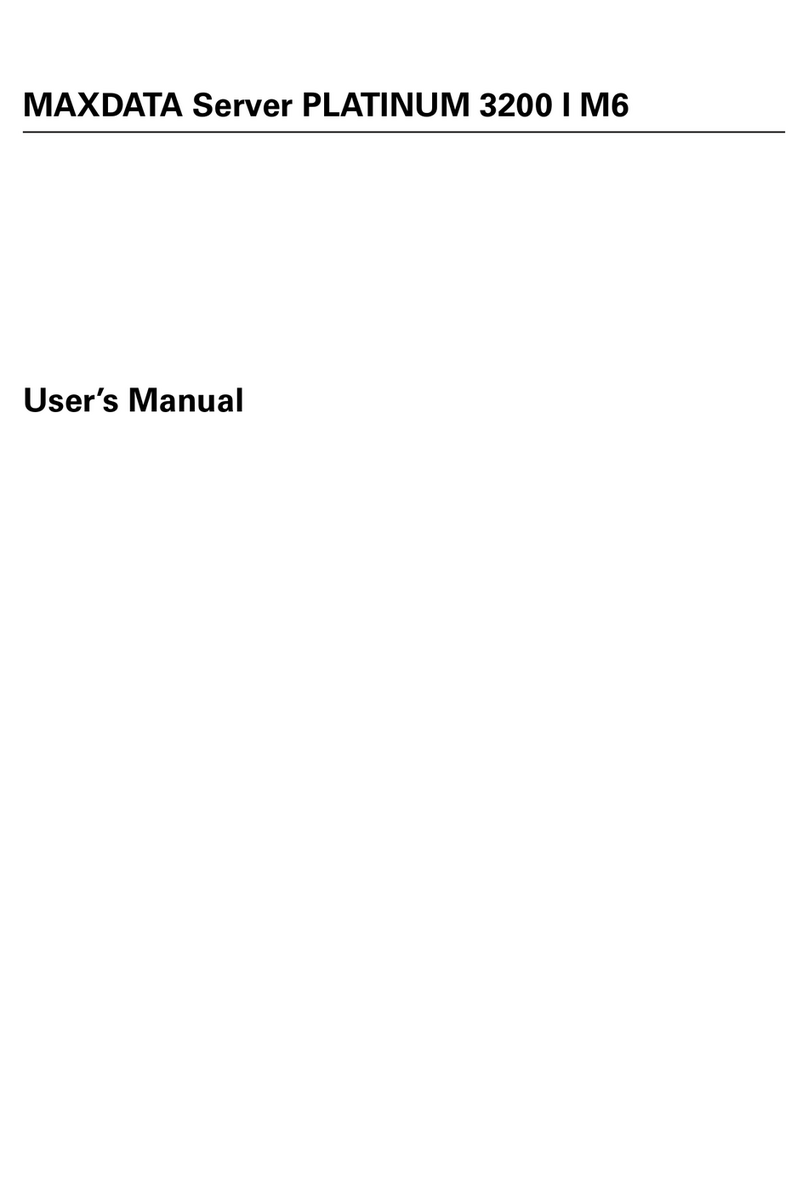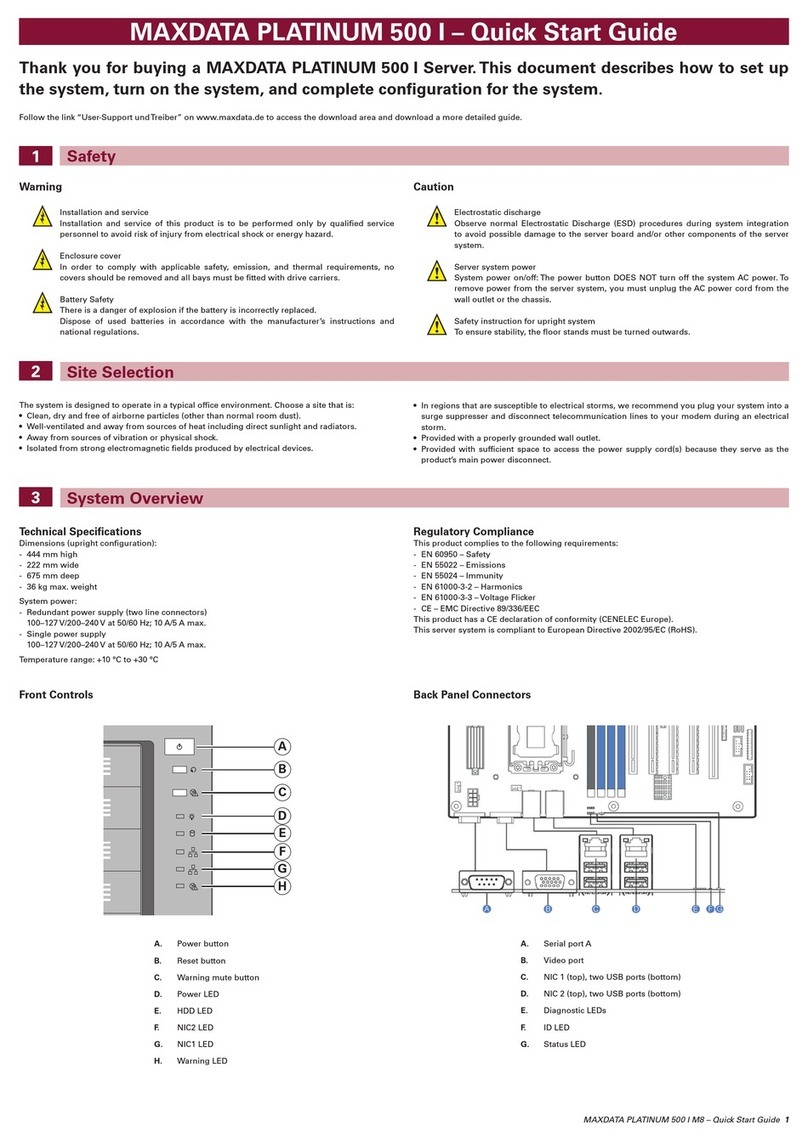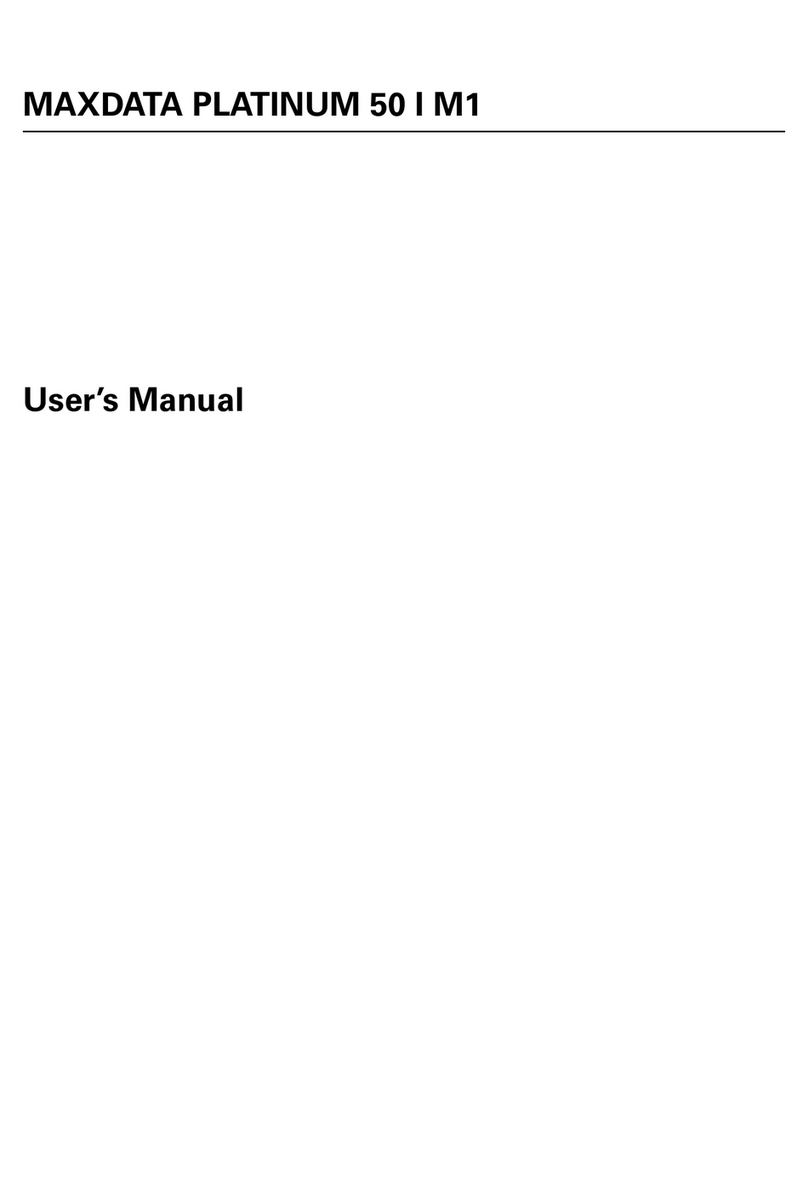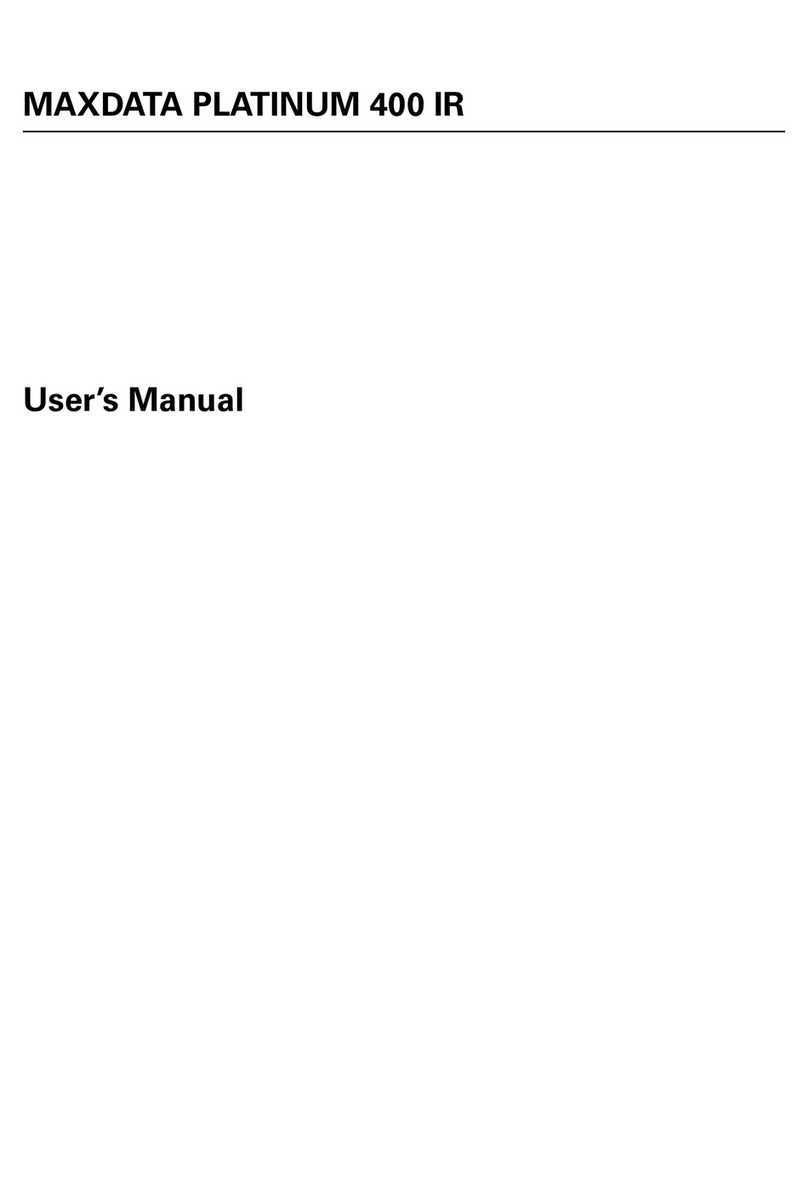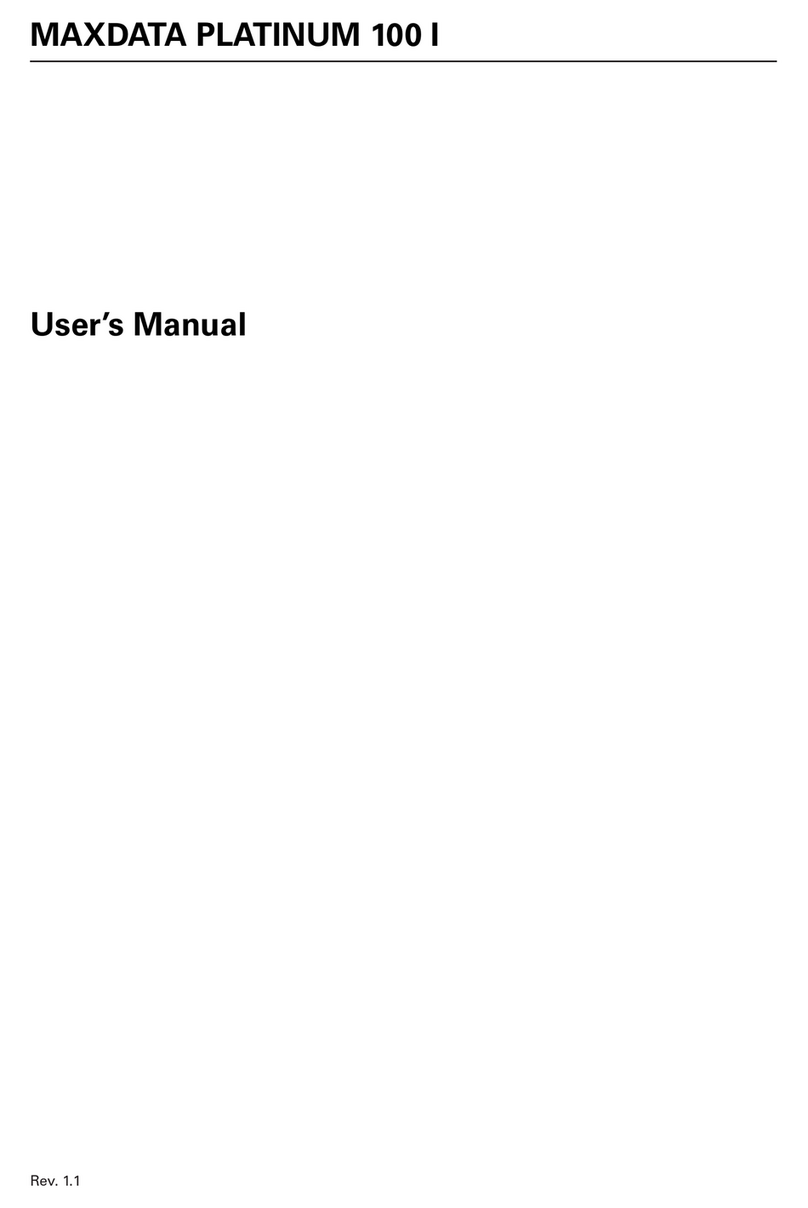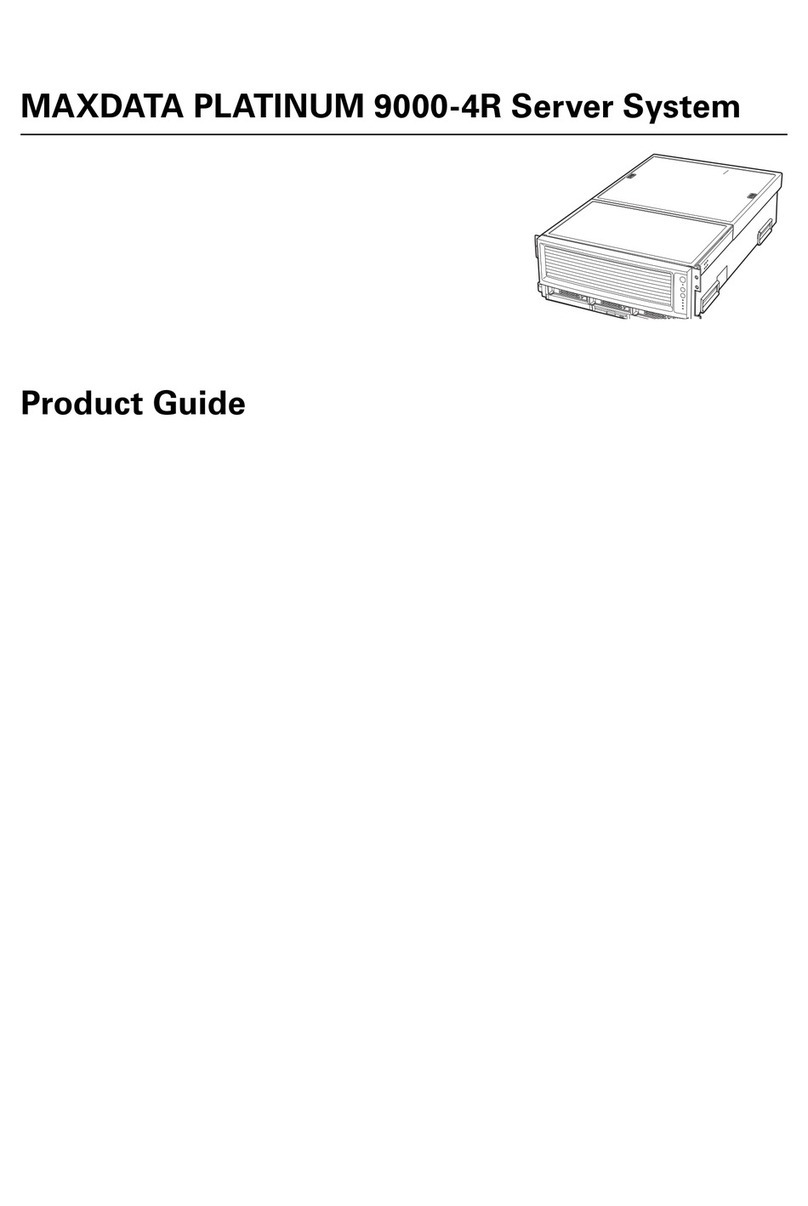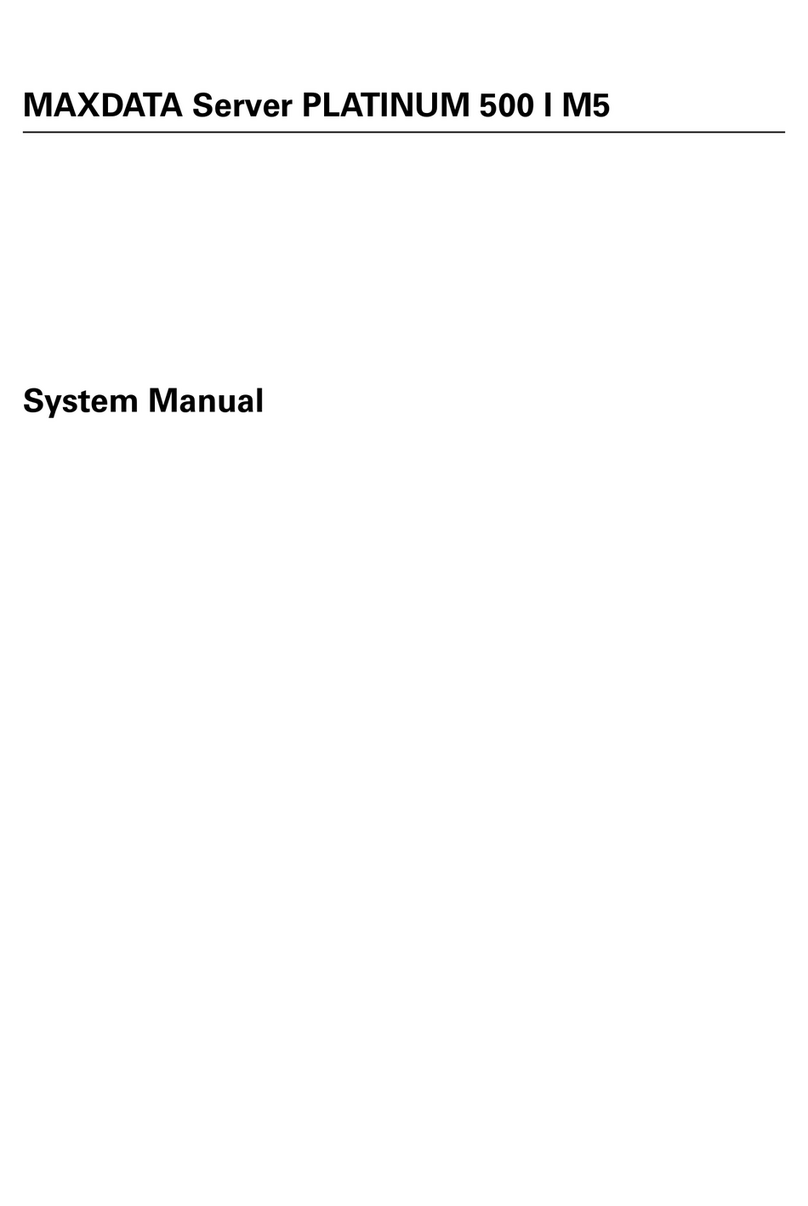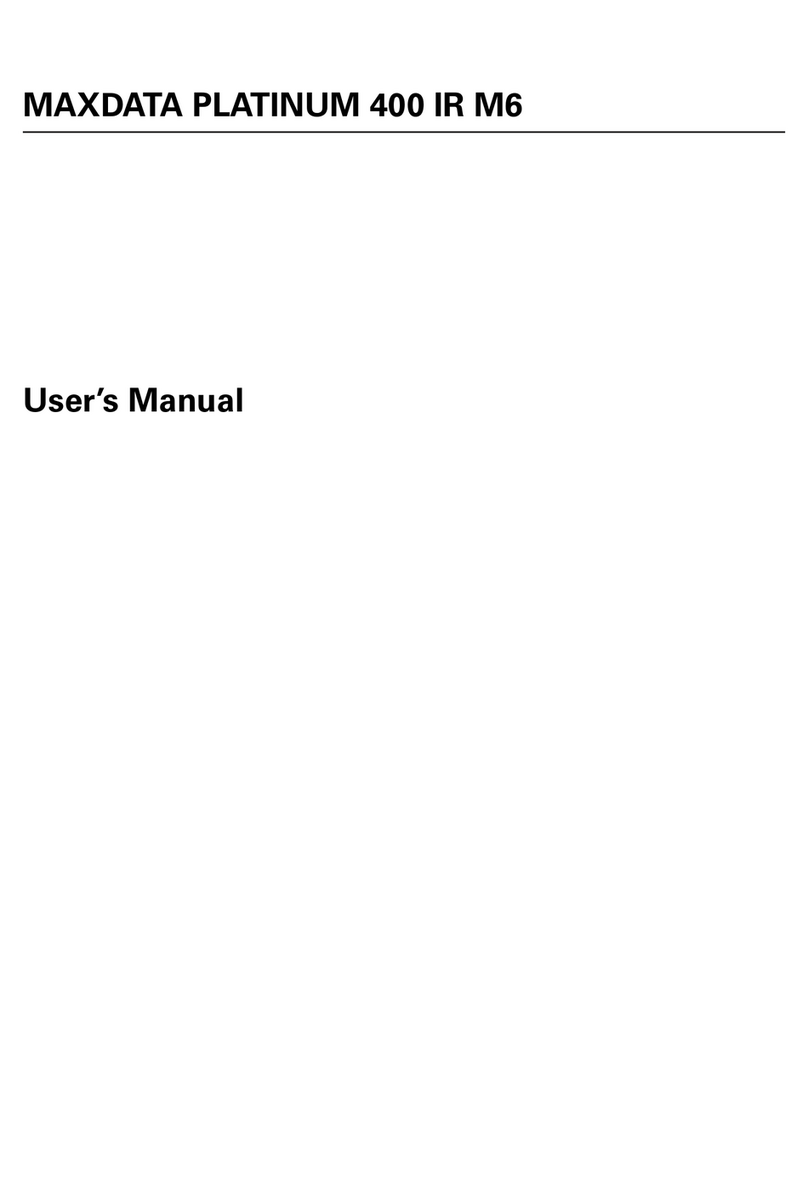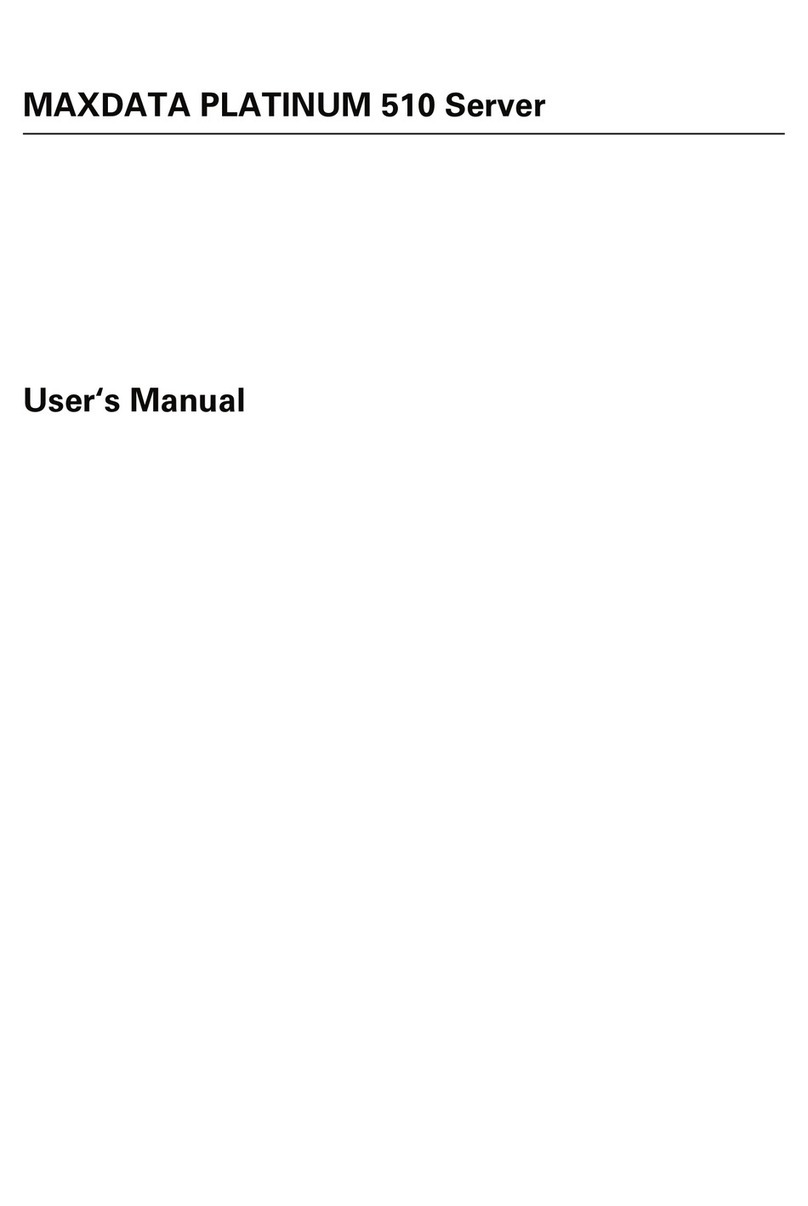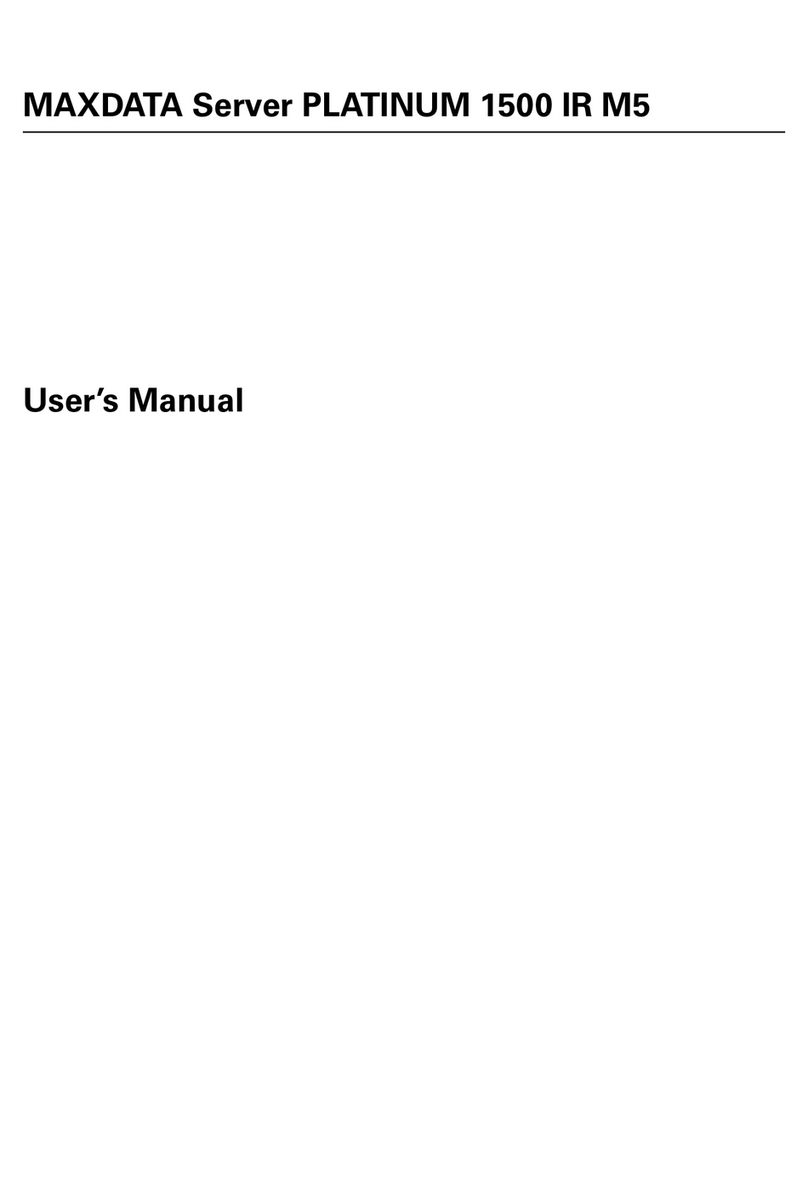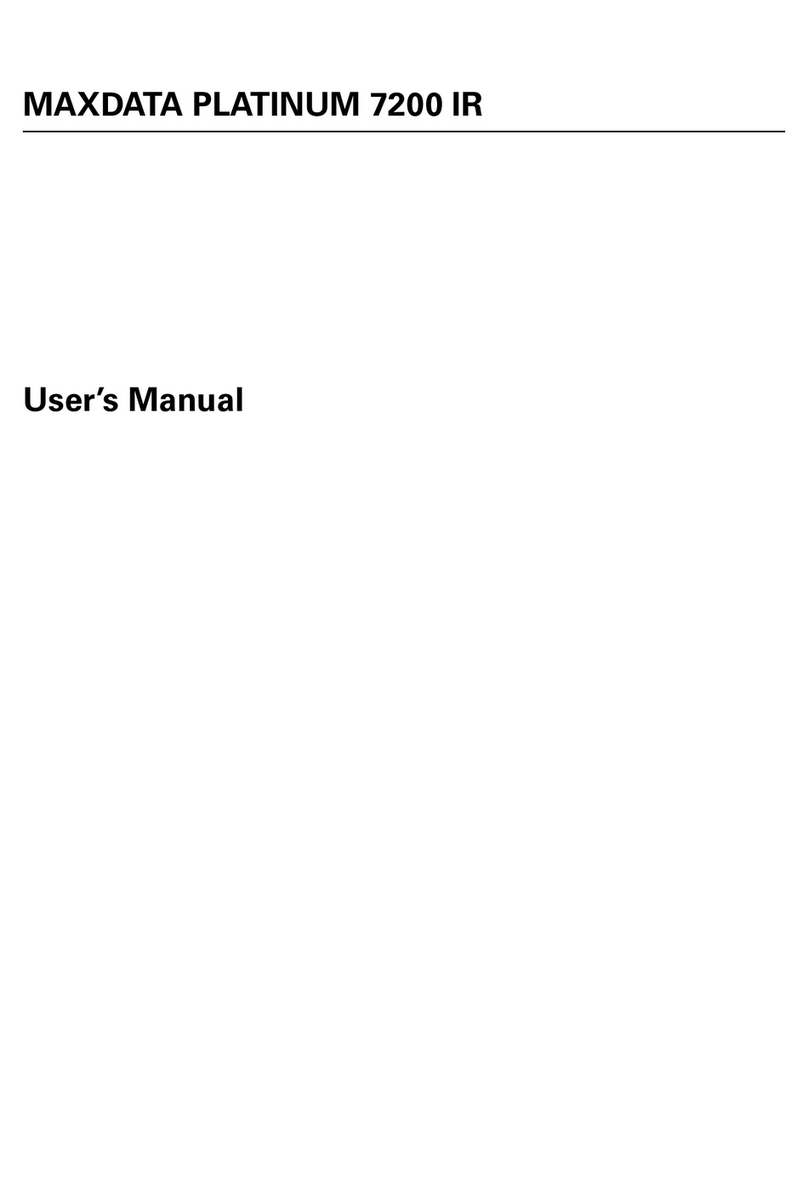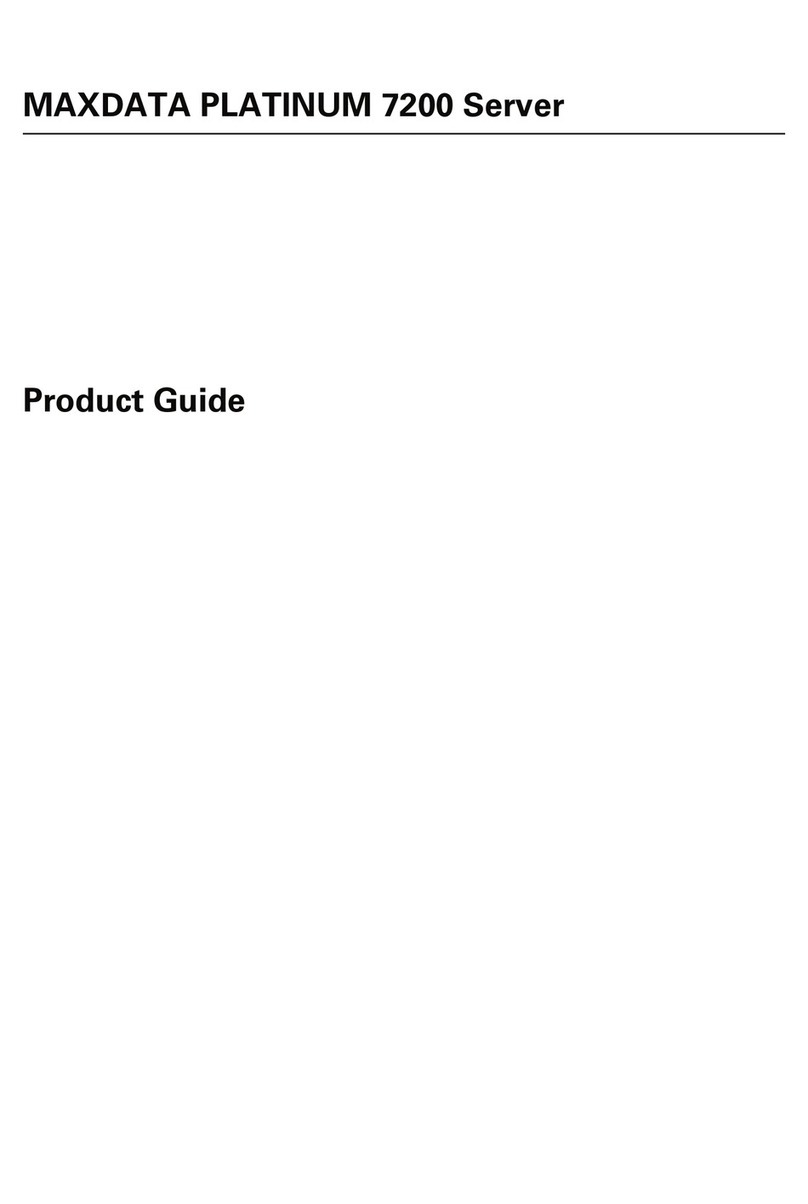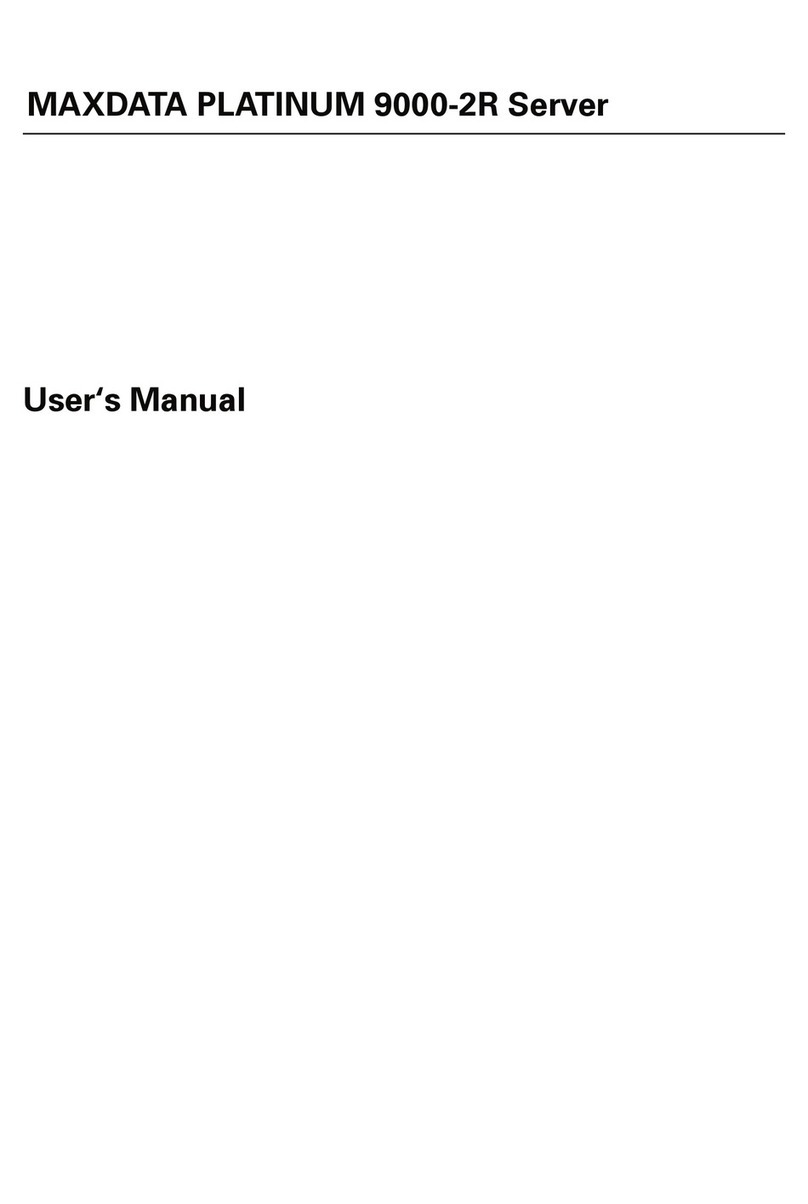5MAXDATA Server PLATINUM 2200 IR M8
Figures
1. Server system back...........................................................................................................................8
2. Control panel .....................................................................................................................................9
3. Server board connector and component locations..........................................................................12
4. Configuration jumpers.....................................................................................................................14
5. Light-guided diagnostic LEDs..........................................................................................................15
6. Memory fault LED location..............................................................................................................16
7. Memory slot nomenclature, S2600GL ............................................................................................17
8. Memory slot layout, S2600GL.........................................................................................................17
9. Memory slot nomenclature, S2600GZ ............................................................................................18
10. Memory slot layout, S2600GZ.........................................................................................................18
11. Internal component locations..........................................................................................................21
12. 3.5" hard drives, 8 drive bays...........................................................................................................22
13. 3.5" hard drives, 12 drive bays.........................................................................................................22
14. 2.5" hard drives, 8 drive bays...........................................................................................................22
15. 2.5" hard drives, 16 drive bays.........................................................................................................22
16. 2.5" hard drives, 24 drive bays.........................................................................................................22
17. HDD LEDs.......................................................................................................................................23
18. Removing the chassis cover ...........................................................................................................25
19. Removing the front bezel................................................................................................................26
20. Installing the front bezel..................................................................................................................26
21. Removing a hot-swap hard drive carrier from the chassis ..............................................................27
22. Removing the retention device from a hot-swap drive carrier ........................................................27
23. Attaching a hot-swap hard disk drive to a drive carrier....................................................................28
24. Removing the air duct .....................................................................................................................29
25. Removing the PCI riser assembly ...................................................................................................30
26. Installing the PCI riser assembly .....................................................................................................30
27. Installing a PCI add-in card ..............................................................................................................31
28. Installing an I/O expansion module .................................................................................................32
29. Installing a solid state drive .............................................................................................................32
30. Removing a hot-swap power supply...............................................................................................33
31. Installing memory............................................................................................................................34
32. Opening the processor socket levers..............................................................................................35
33. Opening the load plate ....................................................................................................................35
34. Inserting the processor ...................................................................................................................36
35. Removing the protective cover from the load plate ........................................................................36
36. Closing the load plate......................................................................................................................36
37. Closing the locking levers................................................................................................................36
38. Replacing the backup battery..........................................................................................................39
Tables
1. NIC LEDs...........................................................................................................................................8
2. Description of front panel LEDs ......................................................................................................10
3. Server system features...................................................................................................................11
4. 1.5 V ECC UDIMM support............................................................................................................19
5. RDIMM support ..............................................................................................................................19
6. LRDIMM support ............................................................................................................................19
7. Keyboard commands.......................................................................................................................42
8. Efficiency of the power supply........................................................................................................45
9. 750-W power supply system output capability ...............................................................................45
10. Environmental specifications...........................................................................................................45
11. Product certification markings.........................................................................................................47