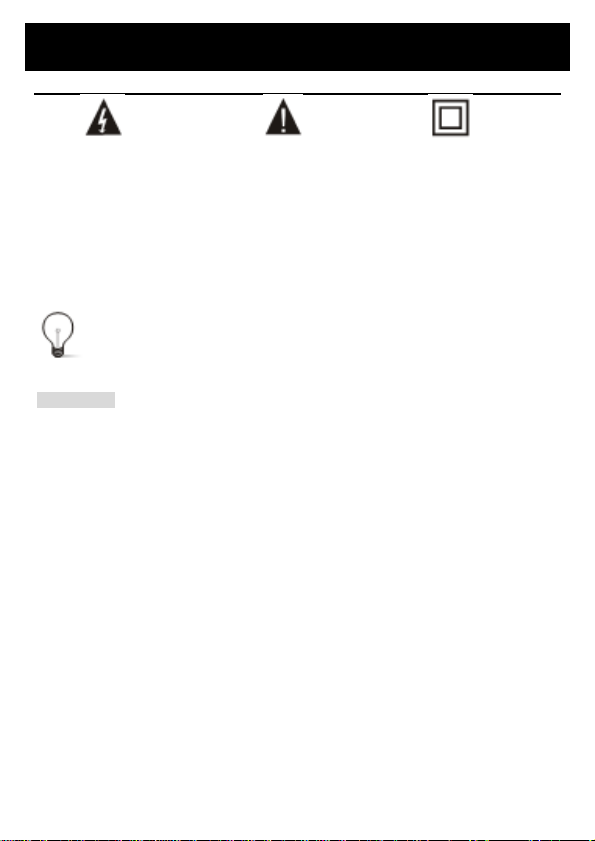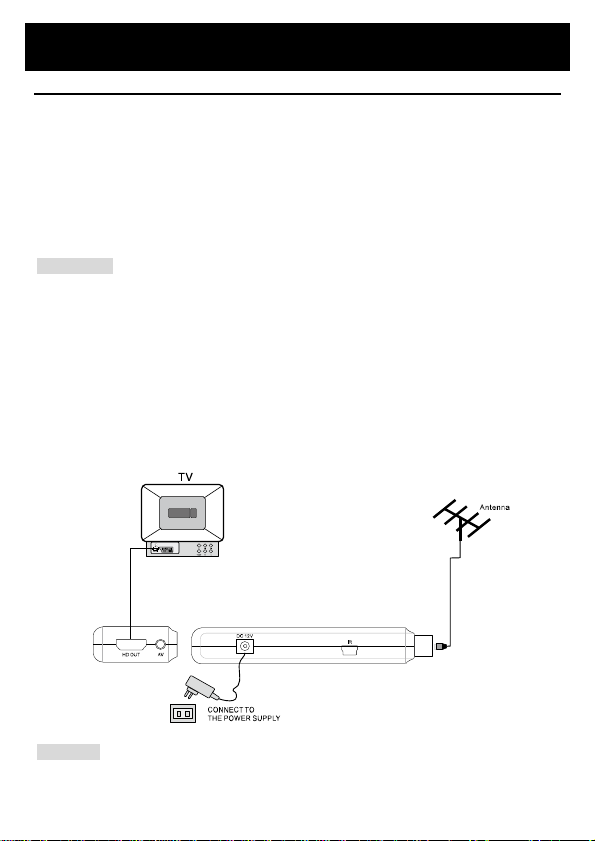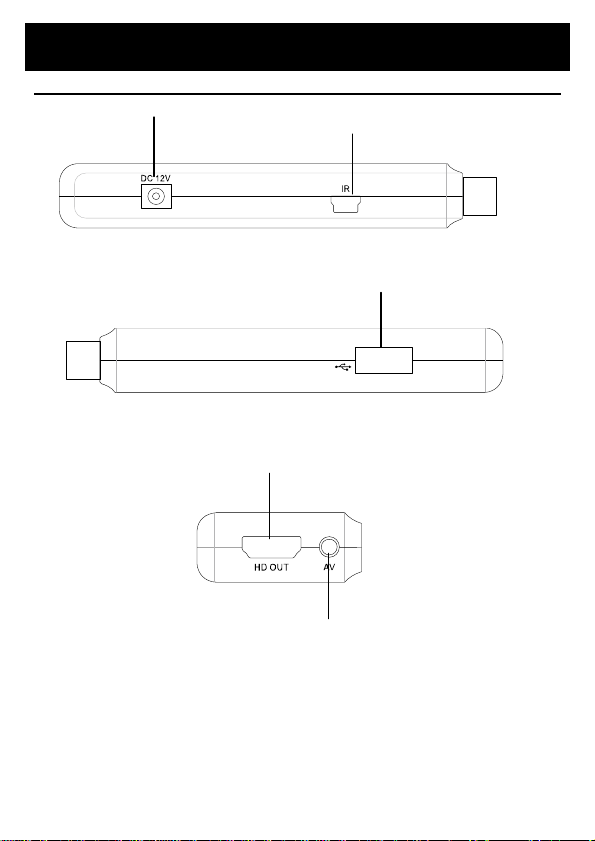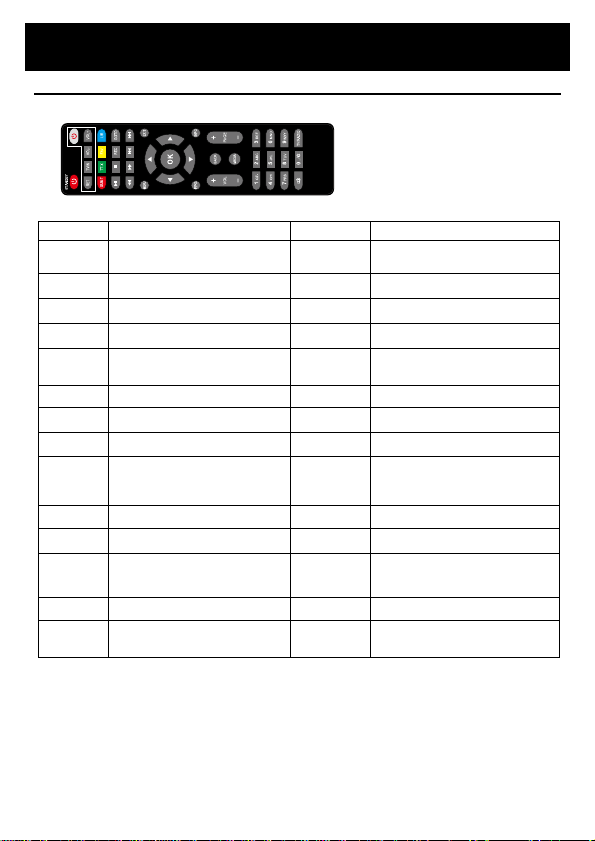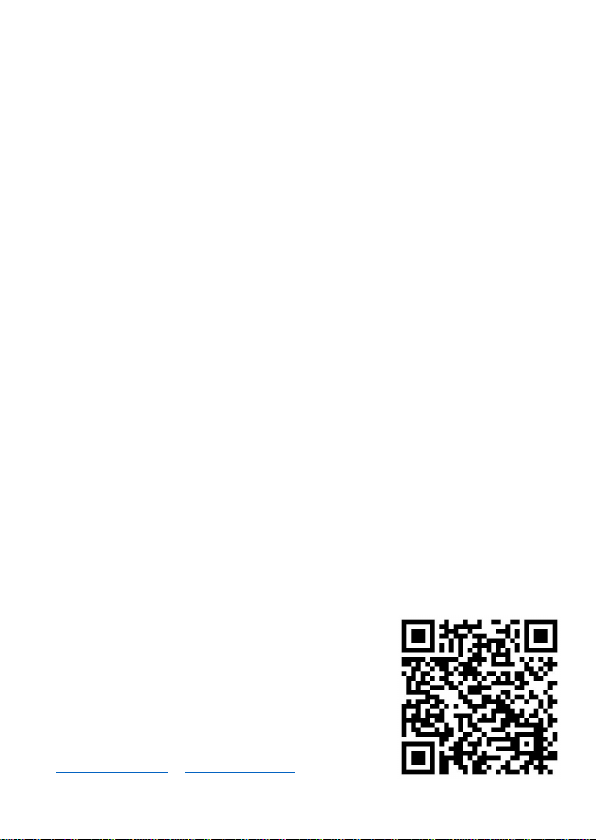USER’S MANUAL MAXT250HD
Fte maximal Italia s.r.l.u. ENGLISH 2
Important sa ety instructions
1. Beware of all warnings.
2. Do not use this evice near water. Clean only with a ry cloth.
3. Do not block ventilation openings, install accor ing to the instructions.
4. Do not install near heat sources such as ra iation, heat sources, stoves or other appliances
(inclu ing amplifiers) that pro uce heat.
5. Do not isable polarize plug safety measures. If the supplie plug oes not fit into the
socket, consult an electrician to replace the obsolete outlet.
6. Protect the power cor from being steppe on or pinche , in particular in plugs, containers
of competence an where they leave the appliance.
7. Use only the inclu e accessories specifie by the manufacturer.
8. Disconnect this evice uring lightning storms or when it is not use for long perio s of
time.
9. Only refer to the service personnel qualifie for maintenance. Maintenance is necessary
when the appliance has been amage in any way for example: amage power cor or
plug, spille liqui or objects fallen over the appliance, exposure to rain or other liqui s, the
appliance is not working properly or has fallen to the groun .
10. The main plug is use as a isconnect evice an must remain easily usable.
11. Ventilation shoul not be hin ere by covering ventilation openings with objects, such as
newspapers, tablecloths, curtains, etc.
12. No source of free flame, such as lit can les, shoul be place on the evice.
13. Attention must be pai to the environmental aspects of battery isposal.
WARNING: To re uce the risk of fire or electric shock, o not expose this evice to rain or moisture.
Batteries shoul not be expose to excessive heat such as sun, fire or the like.