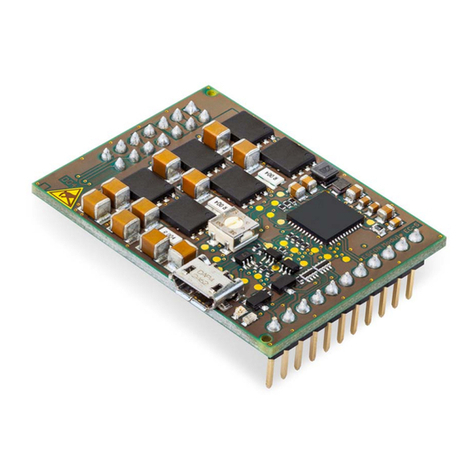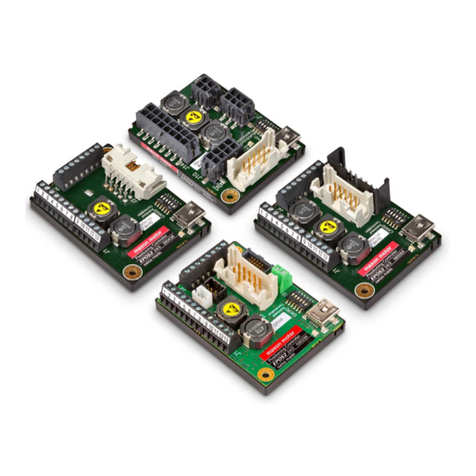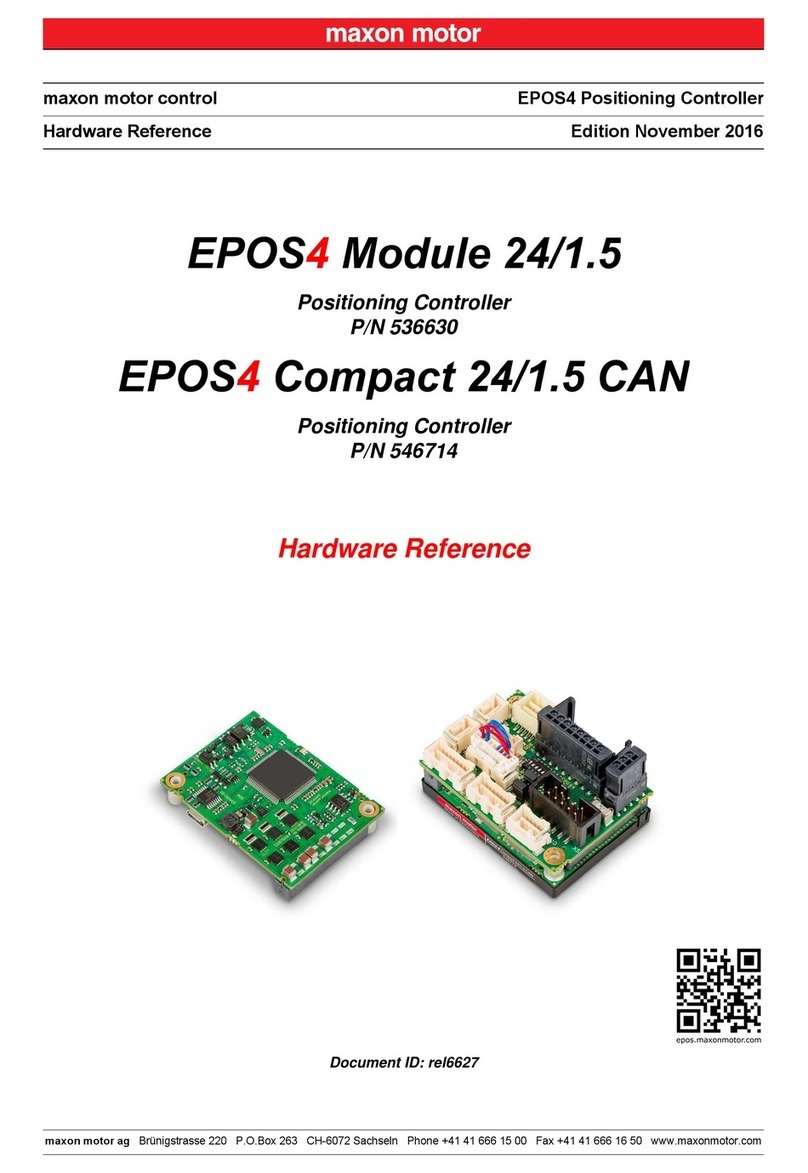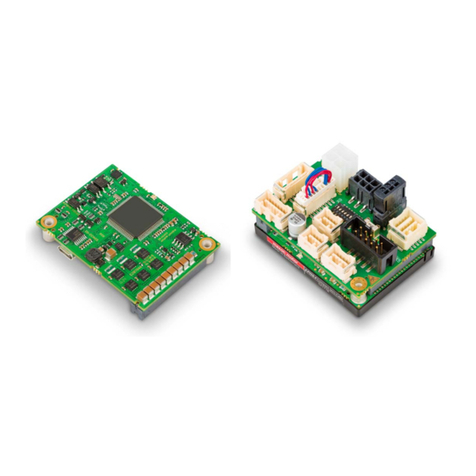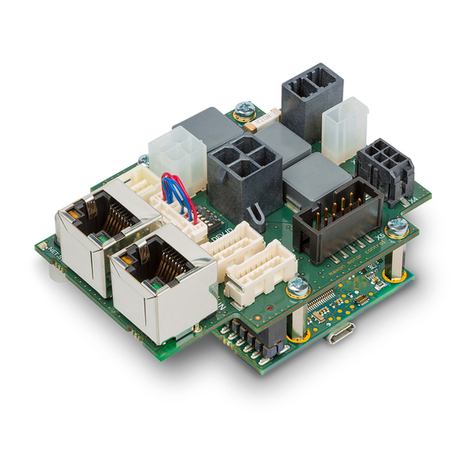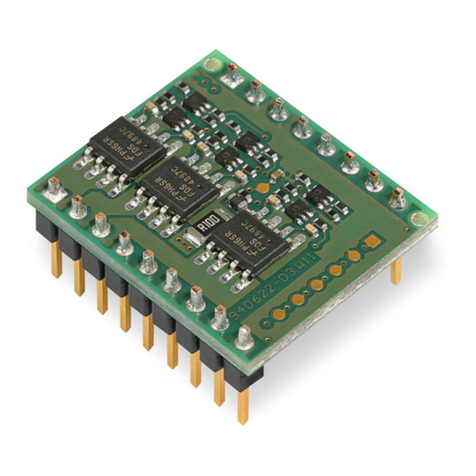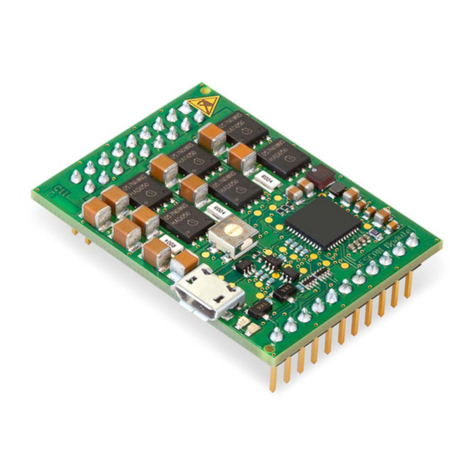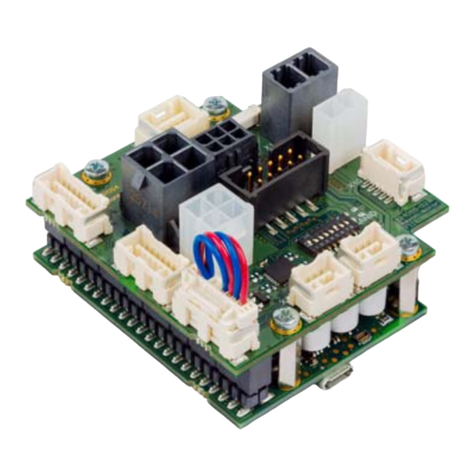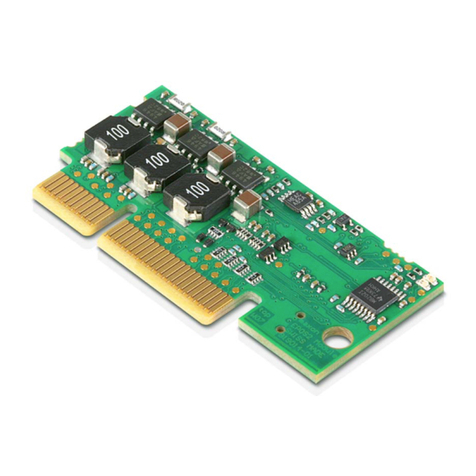maxon motor
EPOS 24/1 Getting Started EPOS Positioning Controller
2Table of figures
Figure 1: EPOS 24/1 photo ..............................................................................................................4
Figure 2: EPOS documentation hierarchy........................................................................................4
Figure 3: EPOS CD-ROM ................................................................................................................6
Figure 4: Minimum wiring for DC-Motor with integrated motor/encoder ribbon cable......................8
Figure 5: Minimum wiring for EC 6-Motor ......................................................................................10
Figure 6: Minimum wiring for EC16/EC22-Motor ...........................................................................12
Figure 7: Minimum wiring for DC/EC-Motor with Molex connectors ..............................................14
Figure 8: Startup wizard dialog for minimum external wiring .........................................................15
Figure 9: Startup wizard dialog for setting RS-232 communication...............................................16
Figure 10: Communication settings found......................................................................................16
Figure 11: Startup wizard dialog for choosing motor type..............................................................16
Figure 12: Startup wizard dialog for choosing EC motor pole pairs...............................................17
Figure 13: Startup wizard dialog for setting DC motor data...........................................................17
Figure 14: Startup wizard dialog for setting EC motor data ...........................................................17
Figure 15: Startup wizard dialog for choosing DC motor position sensor type ..............................17
Figure 16: Startup wizard dialog for choosing EC motor position sensor type ..............................18
Figure 17: Recommendations for using Hall sensors as position sensors ....................................18
Figure 18: Startup wizard dialog for setting DC motor encoder resolution ....................................18
Figure 19: Startup wizard dialog for setting EC motor encoder resolution ....................................19
Figure 20: Startup wizard configuration summary .........................................................................19
Figure 21: Startup wizard dialog for setting EC motor encoder resolution ....................................20
Figure 22: Save & activate the configured parameters..................................................................20
Figure 23: Confirm parameter activation........................................................................................20
Figure 24: Clear CAN error ............................................................................................................21
Figure 25: Start regulation tuning...................................................................................................22
Figure 26: Auto-tuning of current regulator ....................................................................................23
Figure 27: Auto-tuning button.........................................................................................................23
Figure 28: Confirm motor shaft blocking ........................................................................................23
Figure 29: Confirm end of tuning....................................................................................................24
Figure 30: Confirm tuning error ......................................................................................................24
Figure 31: Clear tuning error ..........................................................................................................24
Figure 32: Auto-tuning of velocity regulator ...................................................................................25
Figure 33: Auto-tuning button.........................................................................................................25
Figure 34: Confirm free running of motor.......................................................................................25
Figure 35: Confirm end of tuning....................................................................................................26
Figure 36: Confirm tuning error ......................................................................................................26
Figure 37: Clear tuning error ..........................................................................................................26
Figure 38: Auto-tuning of position regulator...................................................................................27
Figure 39: Auto-tuning button.........................................................................................................27
Figure 40: Confirm free running of motor.......................................................................................27
Figure 41: Confirm end of tuning....................................................................................................28
Figure 42: Confirm tuning error ......................................................................................................28
Figure 43: Clear tuning error ..........................................................................................................28
Figure 44: Manual tuning mode .....................................................................................................29
Figure 45: Manual tuning mode .....................................................................................................29
Figure 46: Next tuning step ............................................................................................................29
Figure 47: Save button...................................................................................................................30
Figure 48: Confirm regulation gains saving....................................................................................30
Figure 49: Confirm saving of all parameters ..................................................................................30
Edition July 2007 / Subject to change maxon motor control 3