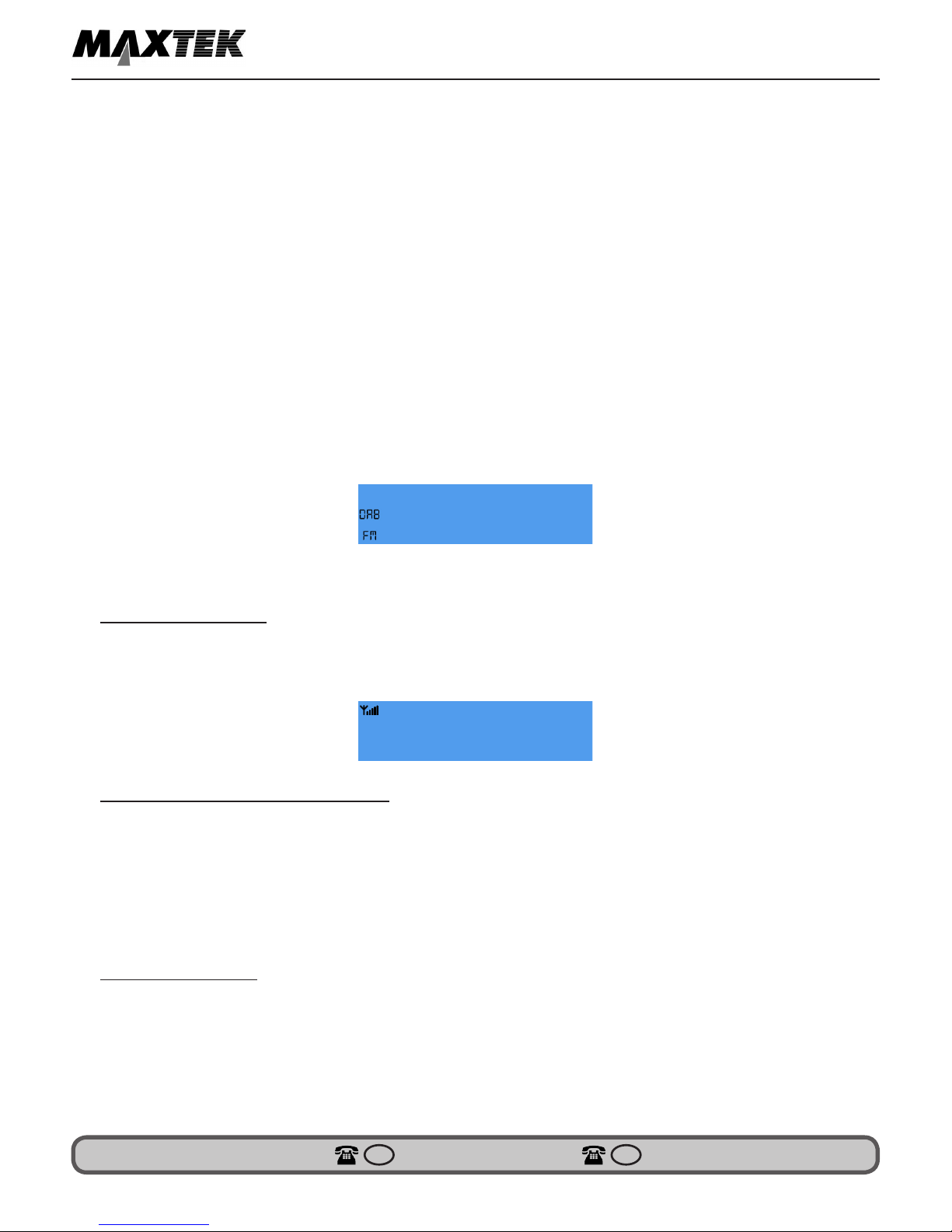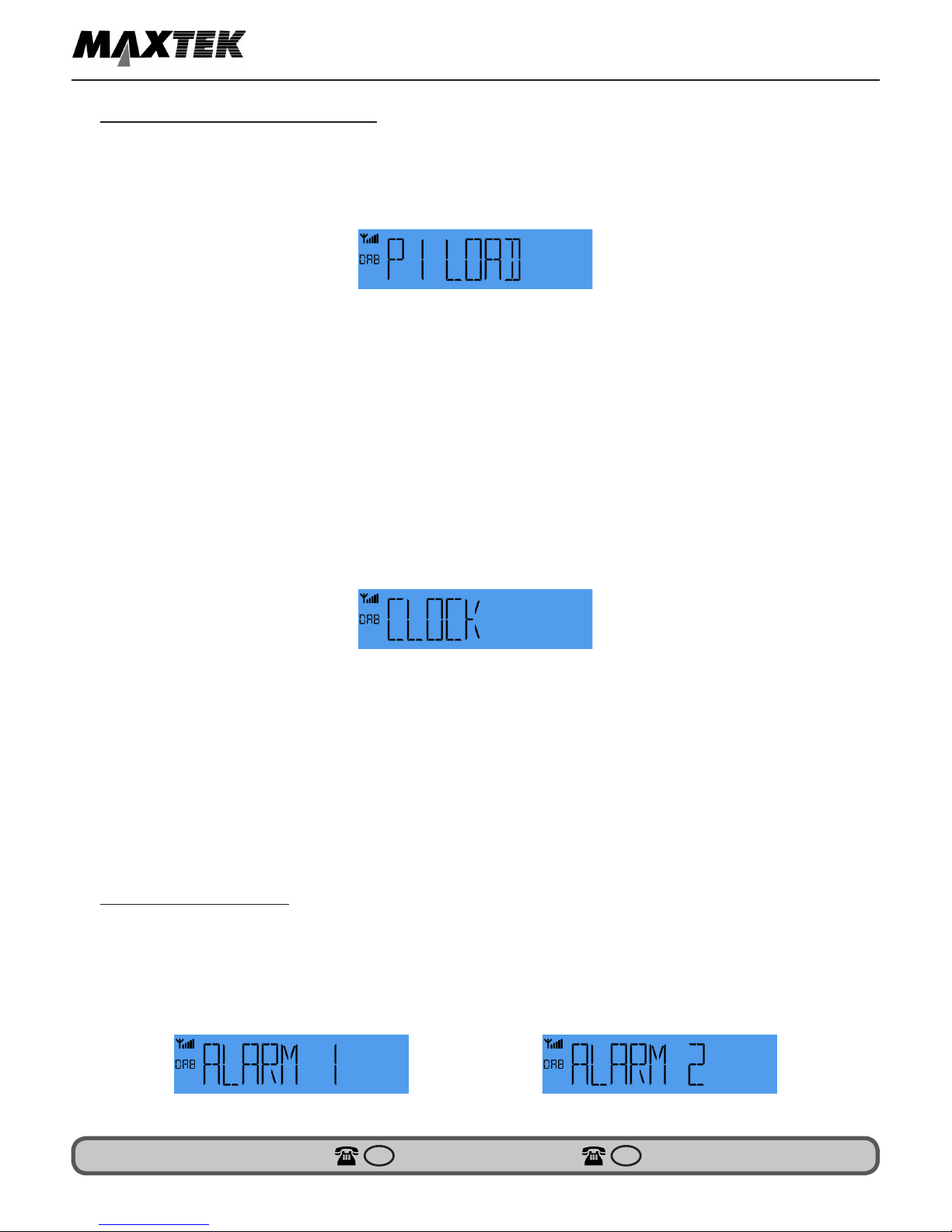General information & Safety Instructions
This DAB radio can be powered by 6 x ‘AA’ batteries.
Do not dispose of batteries in your household waste.
Please contact your local authority for details on safe disposal.
• Never throw batteries into a re or expose to
• excessive heat source(s).
• If batteries are swallowed, please seek
• immediate medical attention.
• Always ensure correct +/- battery polarity when
• installing batteries.
• Do not recharge non-rechargeable batteries.
Electrical and electronic equipment (WEEE) con-
tains materials, parts and substances, which can be
dangerous to the environment and harmful to hu-
man health if the waste of electrical and electronic
equipment (WEEE) is not disposed fo correctly.
Equipment, which is marked with the WEEE logo (as
shown on the left), should not be thrown away with
your household waste. Contact your Local Authority
Waste Disposal Department, as they will be able to
provide details of the recycling options available in
your area.
3
YEARS
WARRANTY
AFTER SALES SUPPORT
01270 508538 1800 995 036
www.quesh.co.uk
MODEL NUMBER: 53726
• DAB & FM Radio
• Mains Adaptor
2