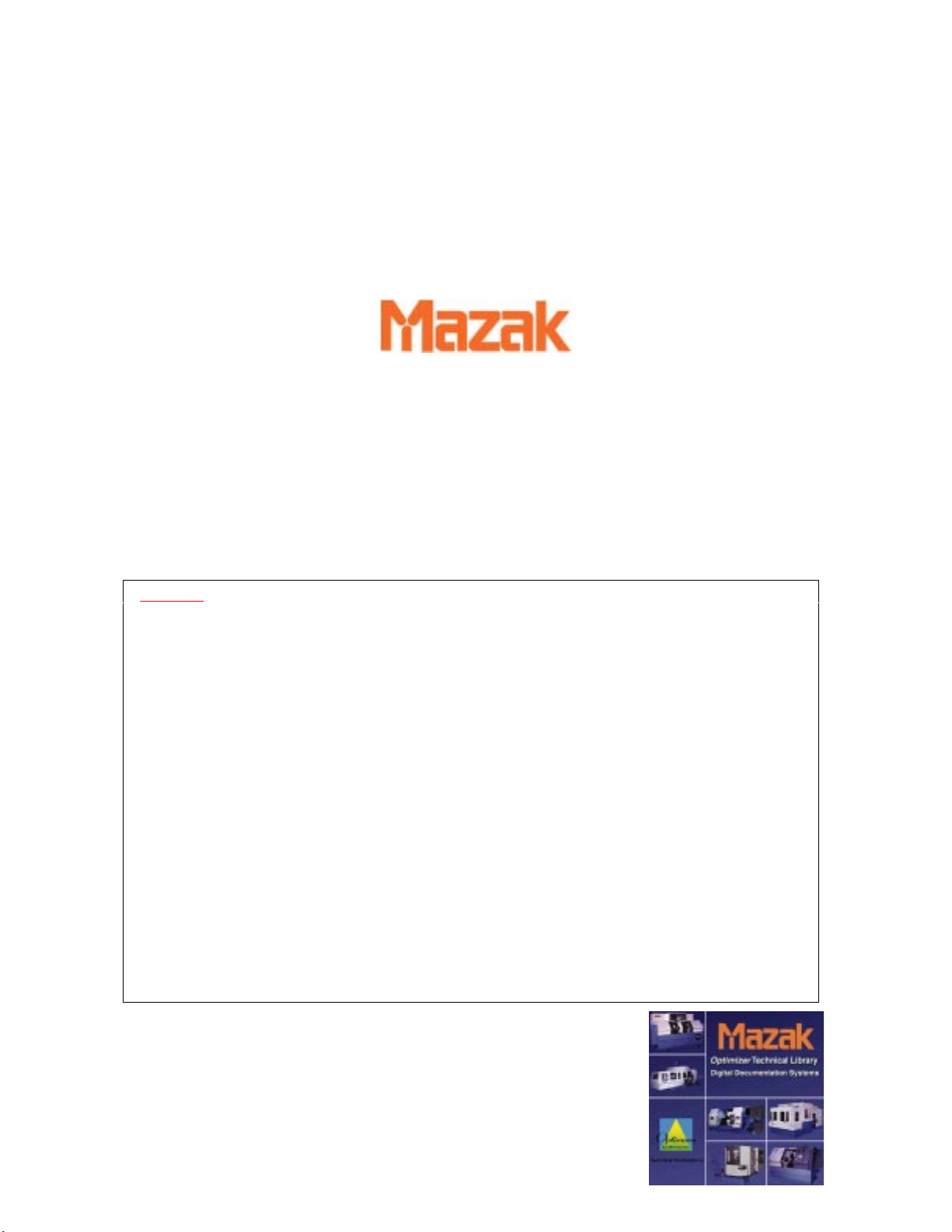6-4 PLANE CHECK Window 6-22...............................................................................................
6-4-1 Data display 6-22.........................................................................................................
6-1-2 Displaying machining shape 6-23................................................................................
6-1-3 Others 6-23..................................................................................................................
6-5 SECTION CHECK Window 6-23...........................................................................................
6-5-1 Data display 6-24.........................................................................................................
6-1-2 Displaying sectional shapes 6-25................................................................................
6-1-3 Others 6-25..................................................................................................................
6-6 PROGRAM FILE Display 6-26..............................................................................................
6-6-1 Data display 6-26.........................................................................................................
6-1-2 Program name setting 6-27.........................................................................................
6-1-3 Work number change 6-28..........................................................................................
6-1-4 Program erasure 6-28..................................................................................................
6-1-5 Program copy 6-29......................................................................................................
6-1-6 All program erasure 6-29.............................................................................................
6-1-7 Converting MAZATROL program to EIA/ISO program 6-29........................................
6-1-8 Opening the shape drawing window 6-29....................................................................
6-1-9 Directory change 6-30.................................................................................................
6-1-10 Program transfer 6-31................................................................................................
6-1-11 Program management functions 6-31.......................................................................
6-7 PROCESS CONTROL Display 6-33.....................................................................................
6-7-1 Data display 6-33.........................................................................................................
6-1-2 Process-number search 6-34......................................................................................
6-1-3 Other functions 6-34....................................................................................................
6-8 PROGRAM LAYOUT Display 6-35........................................................................................
6-8-1 Data display 6-35.........................................................................................................
6-1-2 Priority number setting 6-36.........................................................................................
6-1-3 Delay priority designation 6-36....................................................................................
6-1-4 Priority number assignment 6-36.................................................................................
6-1-5 Priority number movement 6-37..................................................................................
6-1-6 Priority number all erase 6-38......................................................................................
6-1-7 Store 6-38....................................................................................................................
6-1-8 Program write 6-38......................................................................................................
6-1-9 Simultaneous use of functions 6-39.............................................................................
6-1-10 Program reference window 6-39................................................................................
6-9 MACHINING NAVIGATION - PREDICT Display 6-40...........................................................
6-9-1 Data display 6-40.........................................................................................................
6-1-2 Displaying data 6-43....................................................................................................
6-1-3 Display modes 6-44.....................................................................................................
6-1-4 Modifying the cutting conditions 6-46..........................................................................
7 DISPLAYS RELATED TO TOOLS 7-1.................................................................
7-1 TOOL DATA Display 7-1.....................................................................................................
7-1-1 Data display 7-1.........................................................................................................
7-1-2 Tool-data input procedures (for MAZATROL programs) 7-3.....................................
7-1-3 Interchanging pocket numbers (for MAZATROL programs) 7-7................................
7-1-4 Registering the tools to be used 7-8..........................................................................
7-1-5 Manual measurement of the tool lengths 7-9............................................................
7-1-6 Other functions (for MAZATROL programs) 7-10........................................................
7-1-7 Setting tool data (for EIA/ISO programs) 7-13.............................................................
7-1-8 Setting tool group numbers 7-16.................................................................................
7-1-9 Manual measurement of tool lengths (Setting tool length offset data 7-17..................
7-1-10 Other functions (for EIA/ISO programs) 7-17............................................................
7-1-11 MAZATROL tool data INVALIDATION (Option) 7-17..............................................
7-1-12 Tool length listing window 7-21..................................................................................
7-2 TOOL FILE Display 7-22.......................................................................................................