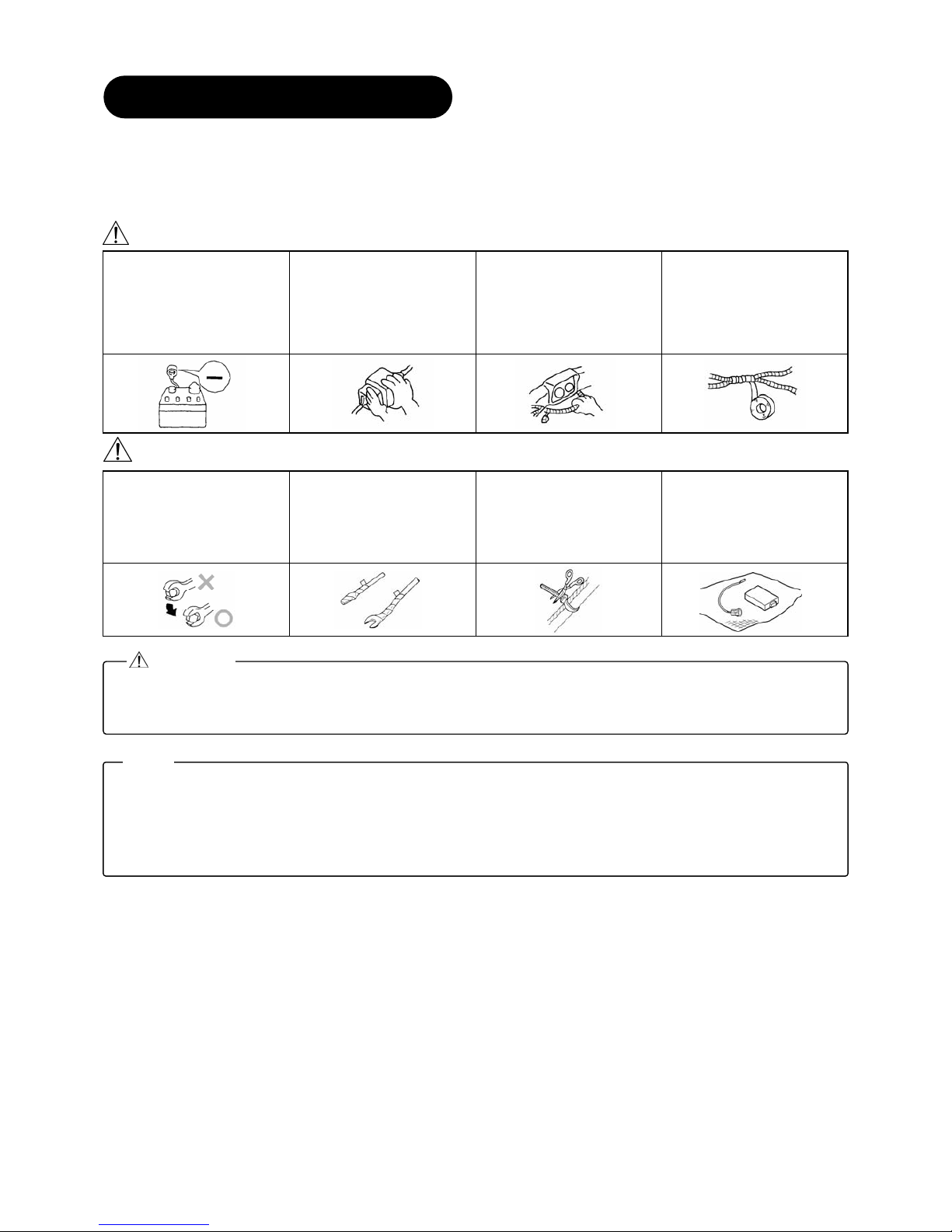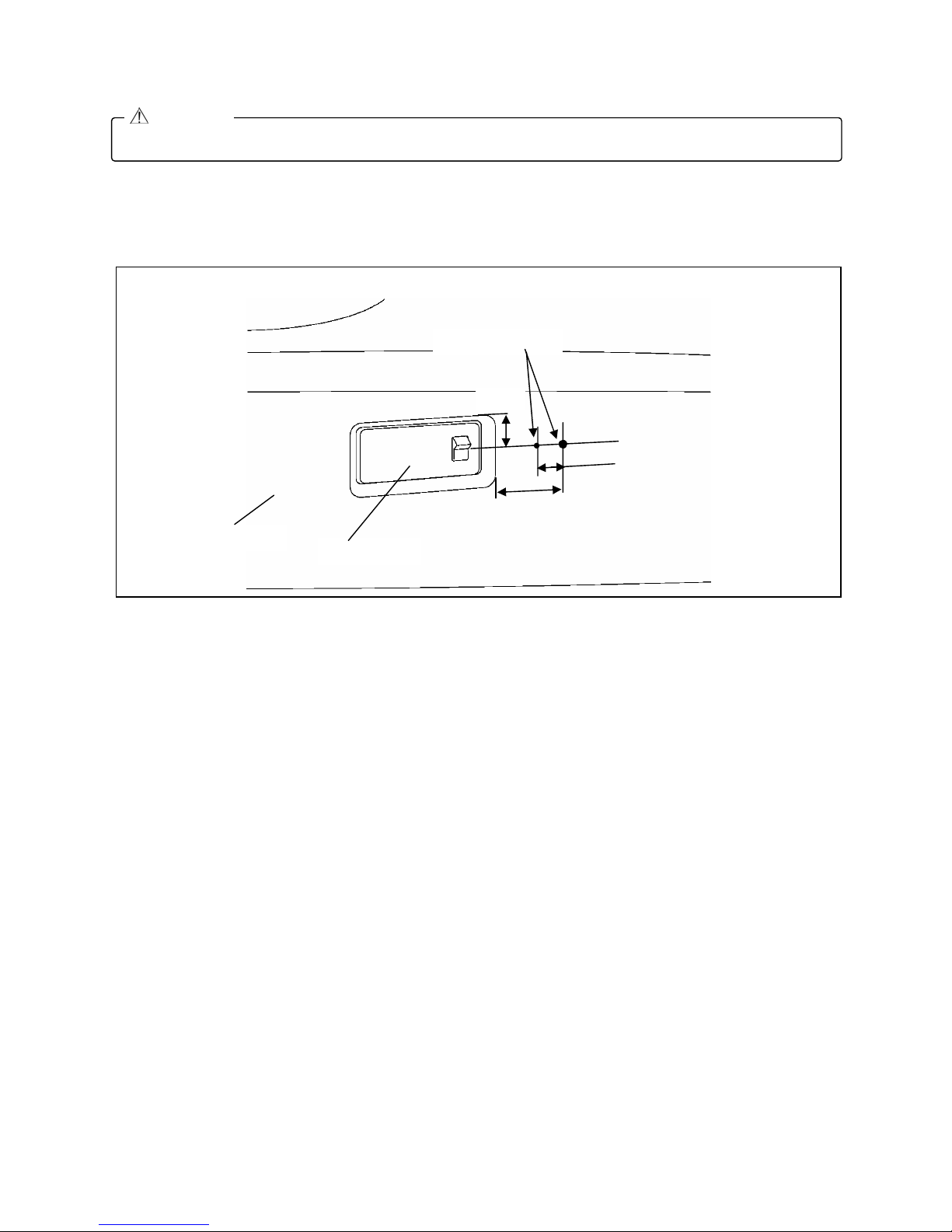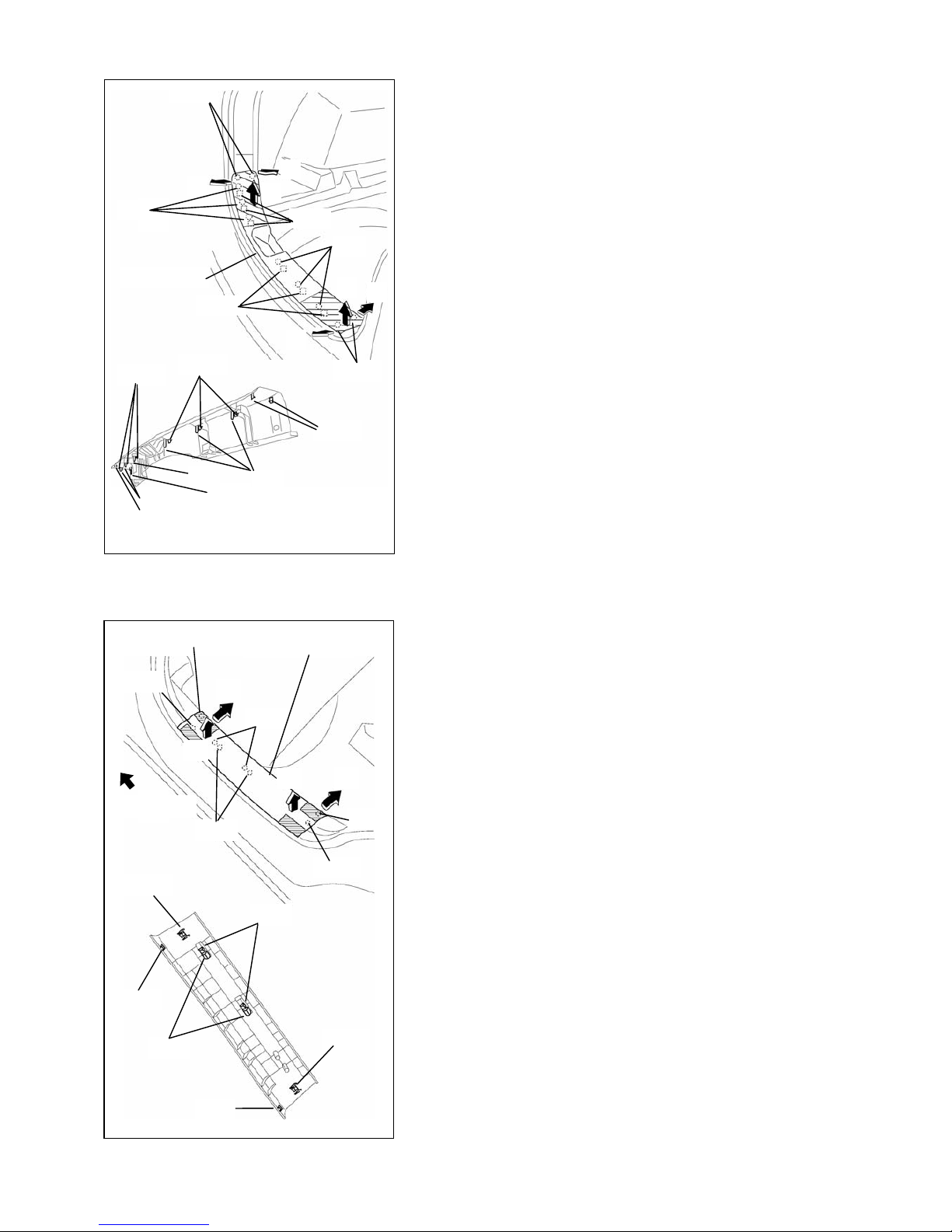1
GENUINE Parking Sensor
INSTALLATION INSTRUCTIONS
Thank you for purchasing a genuine Mazda accessory.
Before removal and installation, be sure to thoroughly read these instructions.
Please read the contents of this booklet in order to properly install and use the Parking sensor.
Your safety depends on it.
Keep these instructions with your vehicle records for future reference.
xThere are several WARNING and CAUTION sections in this booklet concerning safely when
installing or removing the Parking sensor. Always read and follow them in order to prevent injuries,
accidents, and possible damage to the vehicle.
WARNING: Indicates a situation in which serious injury or death could result if the warning
is ignored.
CAUTION: Indicates a situation in which bodily injury or damage to the vehicle could result if the
caution is ignored.
xFor areas indicating the tightening torque in this instruction manual, tighten to the specified torque using
a torque wrench.
xDo not modify the Parking sensor.
xDo not install the Parking sensor in any way other than described in the following instructions.
xIf in any doubt, please ask your Mazda dealer to install the accessory in order to prevent errors in
installation.
xIf you have any questions about the use of the accessory, ask your Mazda dealer for proper advice
before using it.
xMazda and its suppliers are not responsible for injuries, accidents, and damage to persons and property
that arise from the failure of the dealer or installer to follow these instructions.
xTo ensure safety and reliability of the work, installation, removal and disposal work must carried out by
an Authorized Mazda Dealership.
xBe careful not to lose removed parts, and be sure that they are kept free from scratches, grease or
other dirt.
PART NAME: Parking sensor
VEHICLE: MAZDA CX-5
PART NUMBER: C851 V7 290 (Parking sensor kit)
KD33 V7 282 (Optional ON-OFF switch)
To the dealer
xPlease turn over these instructions to the customer after installation.
To the customer
xKeep these instructions after installation. The instructions may be necessary
for installing other optional parts or removal of this accessory.
xShould the vehicle or this accessory be resold, always leave these instructions
with it for the next owner.
WARNING
NOTE
201206MA-00