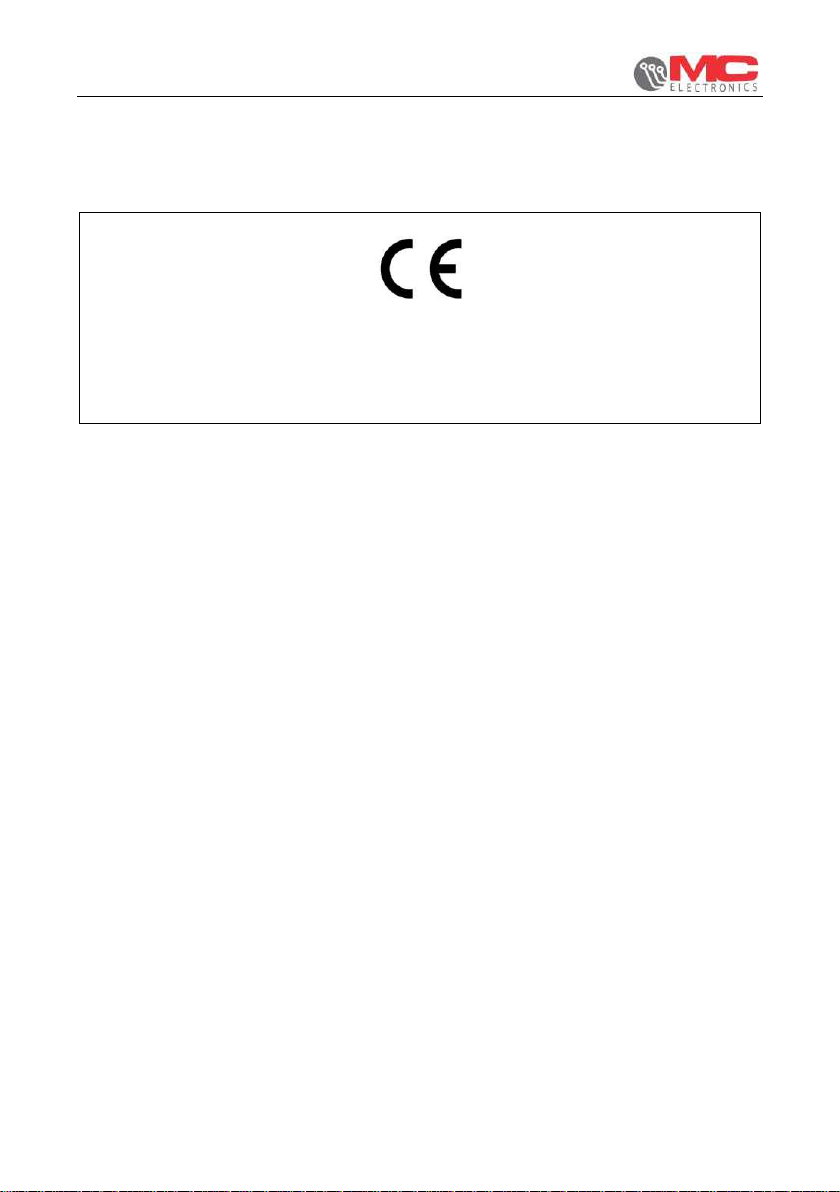Installation and use
Contents
1. Rules and general warning .................................................................................. 5
1.1 Introduction....................................................................................................... 5
1.2 Terms of the warranty....................................................................................... 6
1.3 Service.............................................................................................................. 6
2. General description .............................................................................................. 7
3. How to install the system..................................................................................... 8
3.1 How to install the Computer.............................................................................. 9
3.1.1 Electric connections................................................................................. 10
3.2 How to install the sensors............................................................................... 12
3.2.1 How to install the inductive speed sensor D.18 item 481......................... 12
3.2.2 How to install the inductive sensor for PTO D.18 item 481...................... 13
3.2.3 Installation of product level capacitive sensor (if present) code 1403 ...... 14
3.3 How to install the actuators............................................................................. 15
3.3.1 How to adjust the actuators...................................................................... 16
3.3.1.1 Calibration procedure.......................................................................... 17
3.4 Front view ....................................................................................................... 18
3.4.1 Keyboard.................................................................................................. 19
3.4.2 LCD Display............................................................................................. 22
3.5 Back view........................................................................................................ 23
4. Accessories......................................................................................................... 24
4.1 Standard accessories...................................................................................... 24
4.2 Optional accessories....................................................................................... 24
5. Programming....................................................................................................... 25
5.1 Programming of dose to be sprayed............................................................... 25
5.2 User programming .......................................................................................... 25
5.3 Programming machine parameters................................................................. 26
6. Operation............................................................................................................. 30
6.1 Operation examples........................................................................................ 30
6.2 Automatic mode.............................................................................................. 34
6.3 Manual mode .................................................................................................. 35
6.4 Practical example for calculating the “C” parameter to be programmed ......... 36
6.5 Automatic calibration of the “C” parameter...................................................... 38
6.6 Self-positioning to reference points................................................................. 39
6.7 How to check speed sensor operation D.18 code 481.................................... 41
6.8 How to check PTO D.18 Cod.481 sensor for functioning................................ 41
6.9 How to check level sensor operation D.18 Code 1403.................................... 41
7. Maintenance........................................................................................................ 42
7.1 Ordinary maintenance..................................................................................... 42
7.1.1 How to replace the protection fuse........................................................... 43