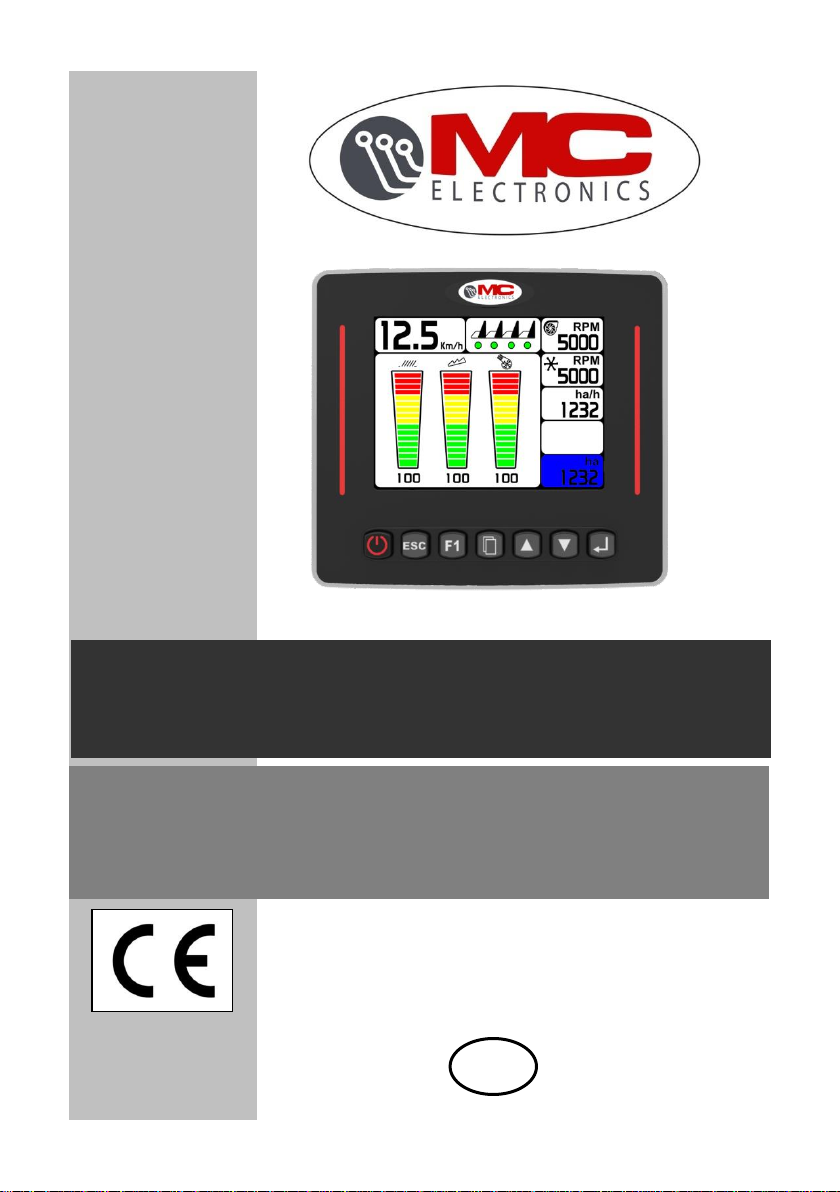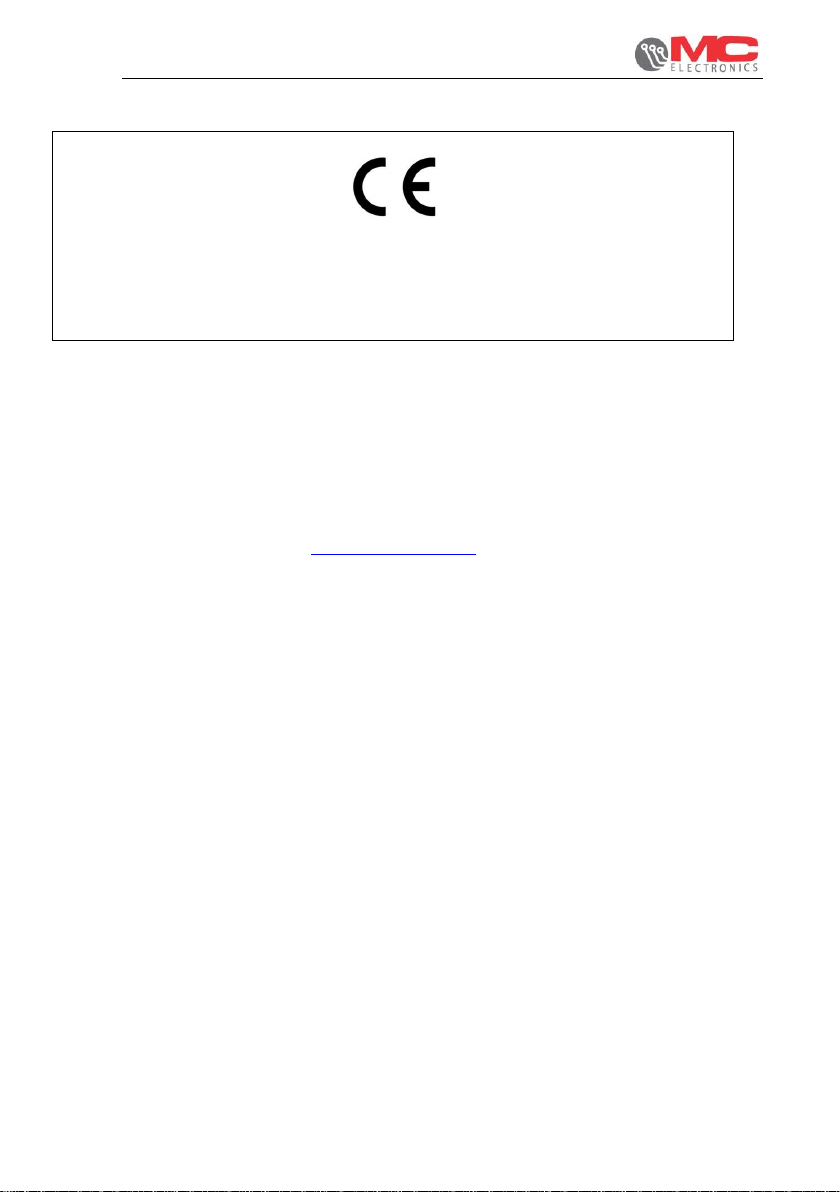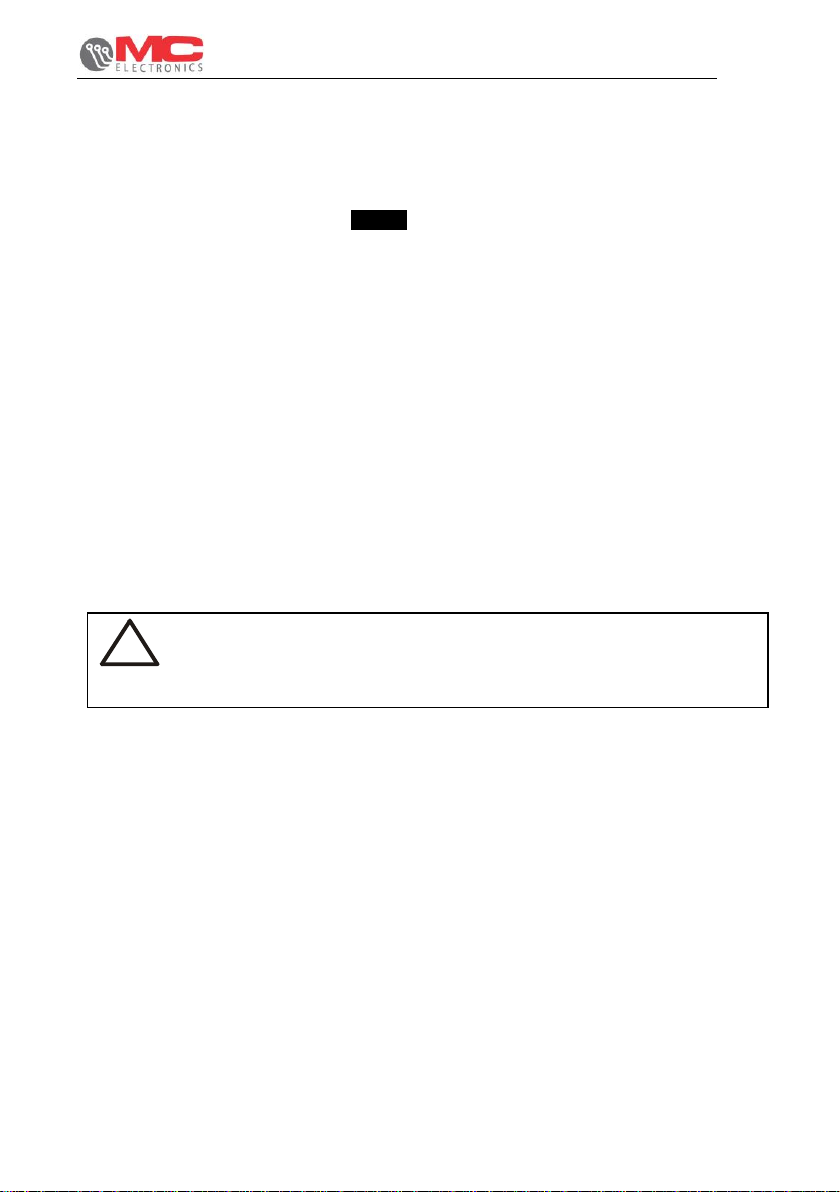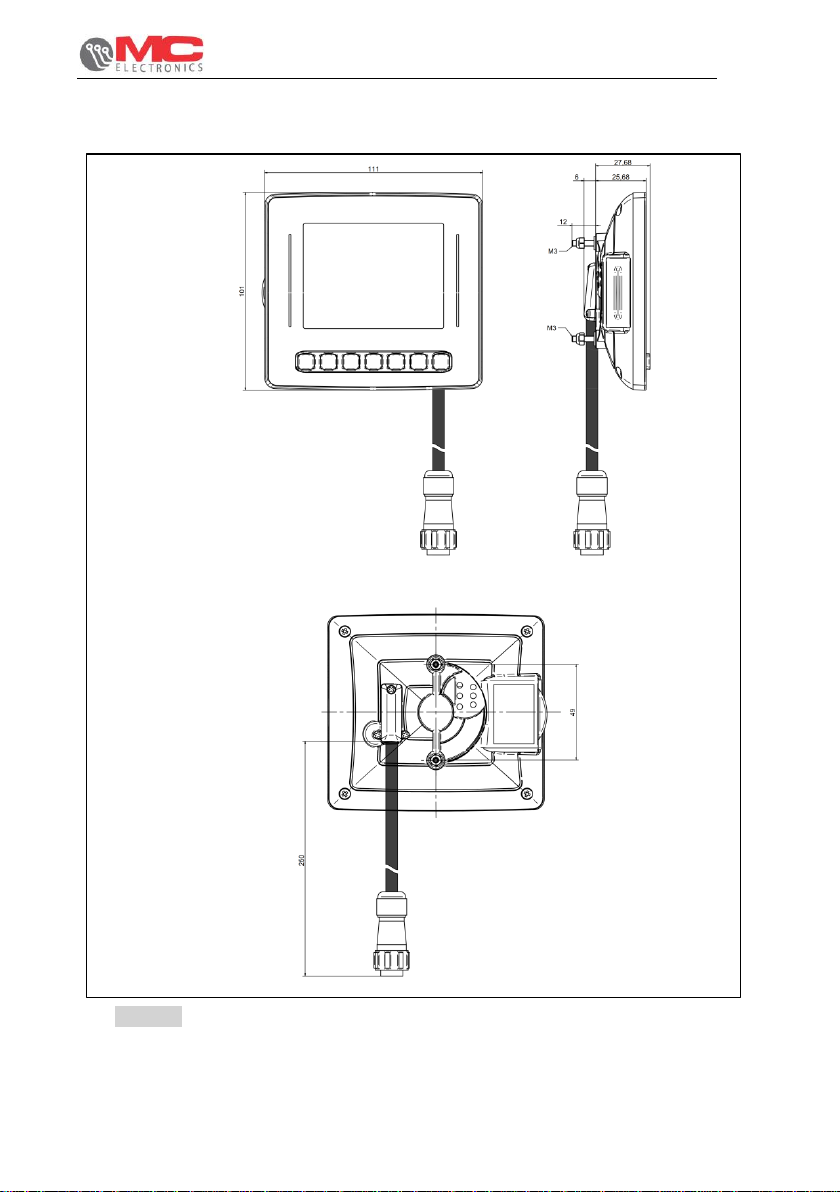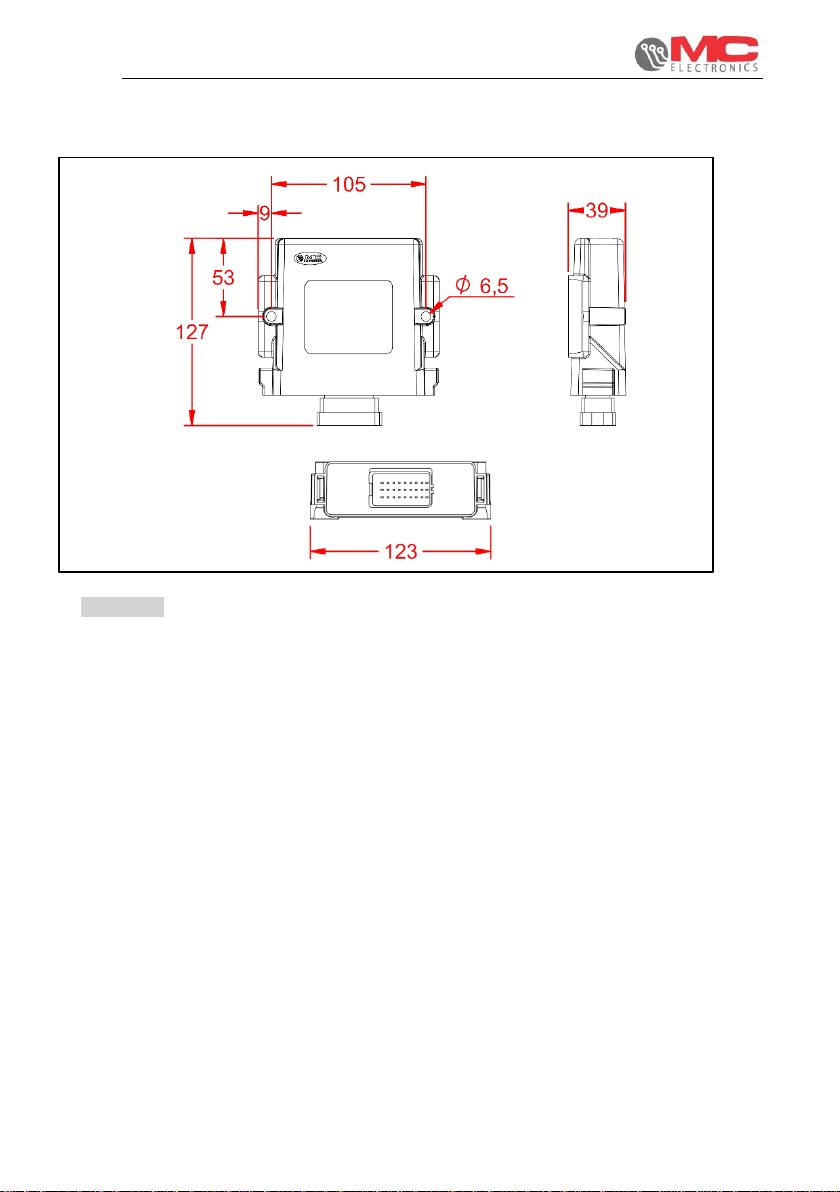Contents
1. Rules and general warnings ................................................................................ 4
1.1 Introduction....................................................................................................... 4
1.2 Terms of the warranty....................................................................................... 5
1.3 Service.............................................................................................................. 5
2. General description .............................................................................................. 6
3. System installation............................................................................................... 7
3.1 Virtual Terminal assembly................................................................................. 9
3.2 Sensor installation........................................................................................... 10
3.2.1 Speed sensor installation......................................................................... 10
3.2.2 "RPM" sensor installation......................................................................... 11
3.3 Keyboard operation......................................................................................... 12
3.3.1 Home screen............................................................................................ 12
3.3.2 Main screen ............................................................................................. 13
3.3.3 Screen of sensor sensitivity ..................................................................... 14
3.4 Graphic interface description .......................................................................... 15
3.4.1 Home screen............................................................................................ 15
3.5 Work screen.................................................................................................... 16
3.6 Screen of sensor sensitivity ............................................................................ 17
4. Programming....................................................................................................... 18
5. User settings....................................................................................................... 19
5.1 Speed sensor calibration................................................................................. 21
6. Machine settings................................................................................................. 22
6.1 How to access the machine menu .................................................................. 22
6.2 Machine setup screens................................................................................... 23
7. Diagnostics.......................................................................................................... 25
8. Programmable parameters................................................................................. 26
9. Virtual Terminal software update ...................................................................... 27
10. ECU software update........................................................................................ 29
11. Technical data................................................................................................... 30
11.1 3.5” Virtual Terminal...................................................................................... 30
11.2 ECU GLM...................................................................................................... 30
11.3 Accessories................................................................................................... 31
11.3.1 Proximity inductive sensor ..................................................................... 31
11.3.2 Capacitive sensor .................................................................................. 31
11.3.3 Sieves / straw walker / recovery sensors............................................... 31