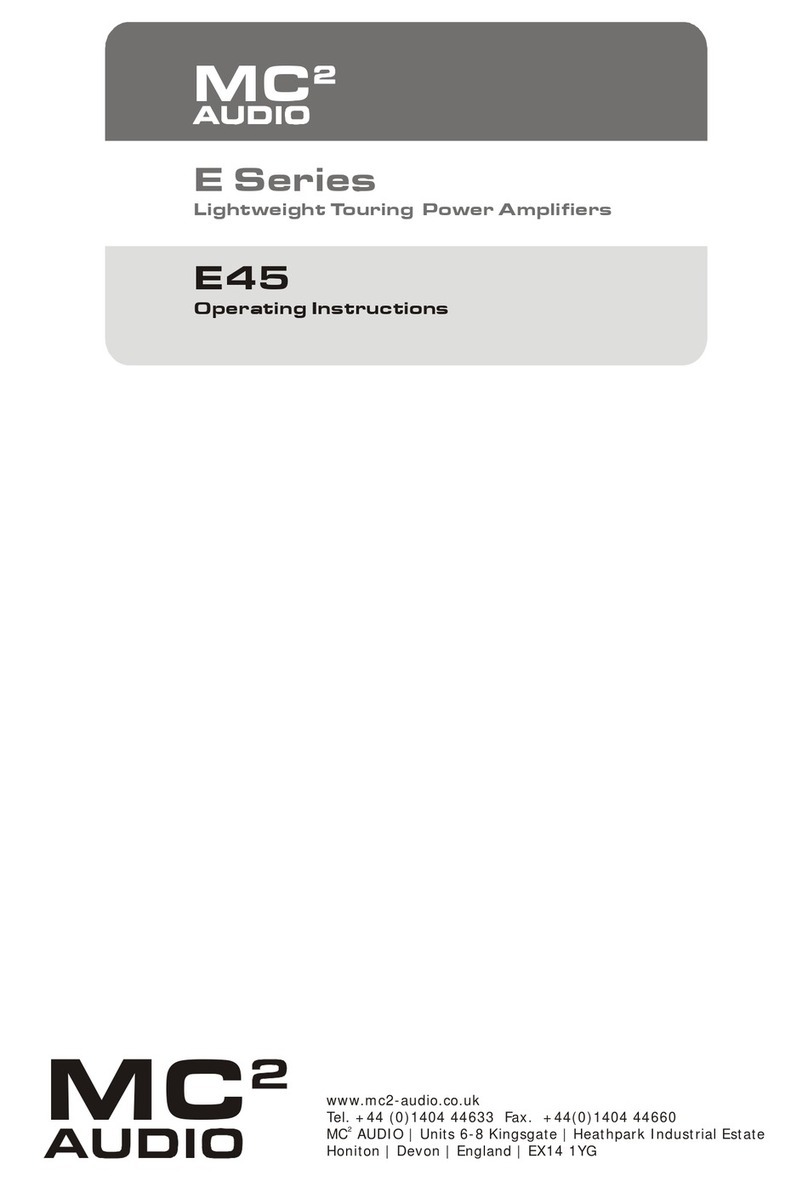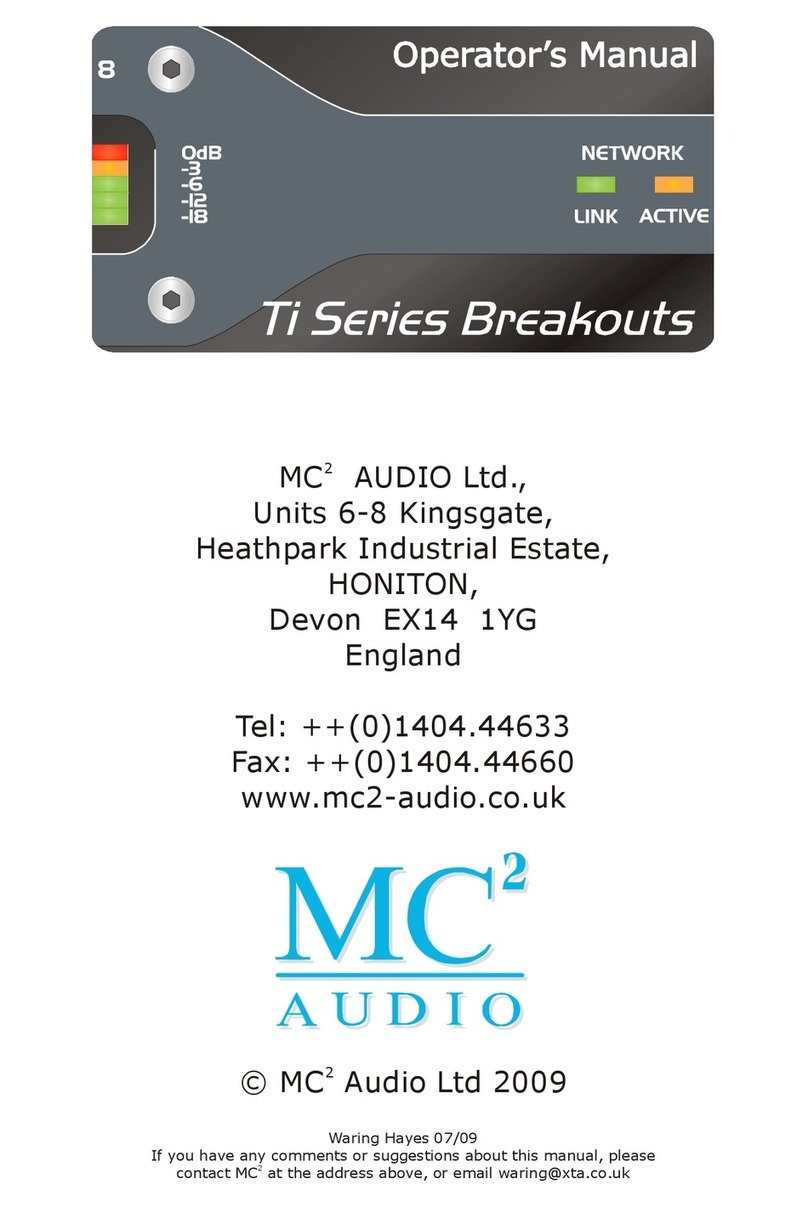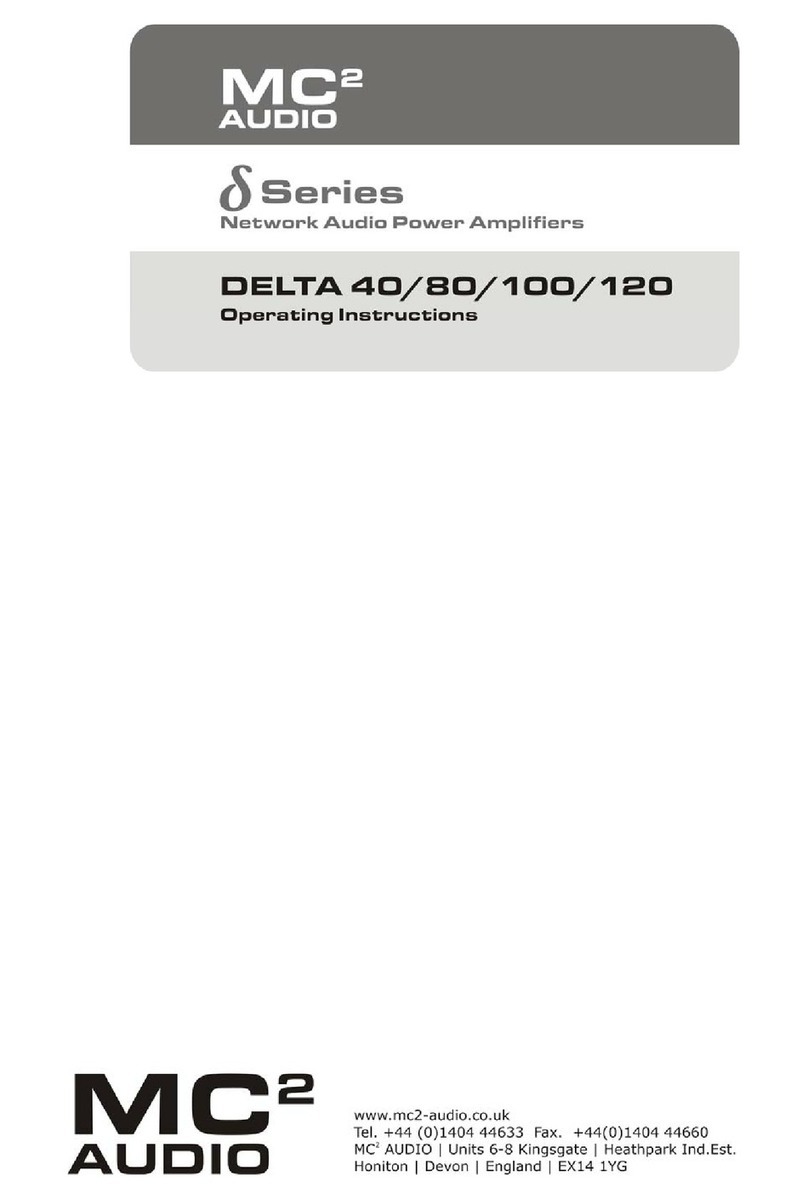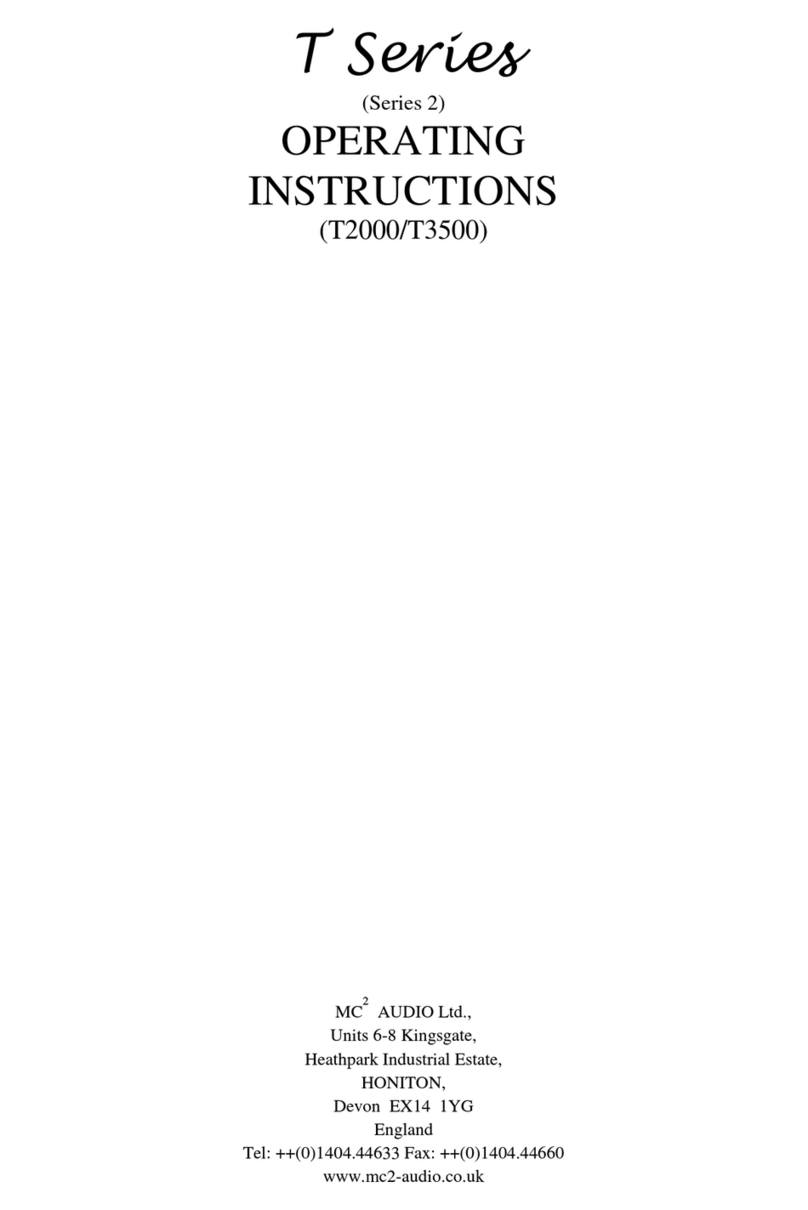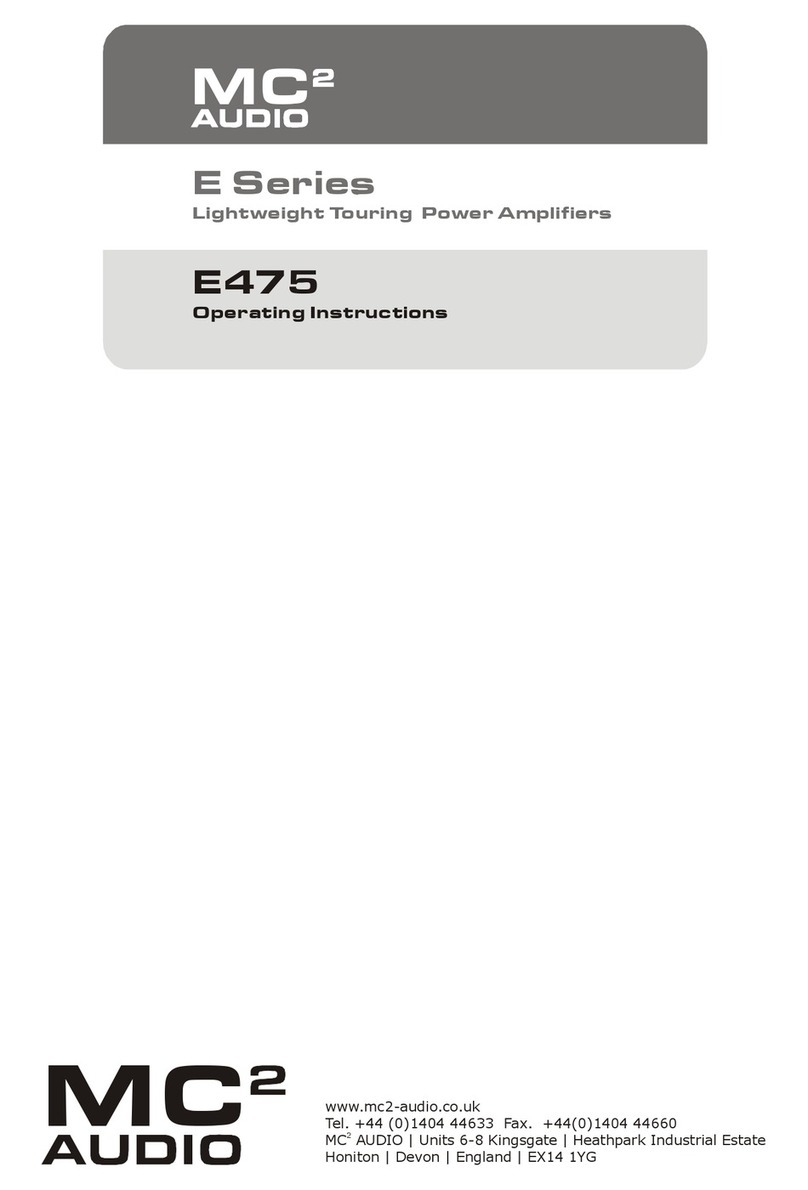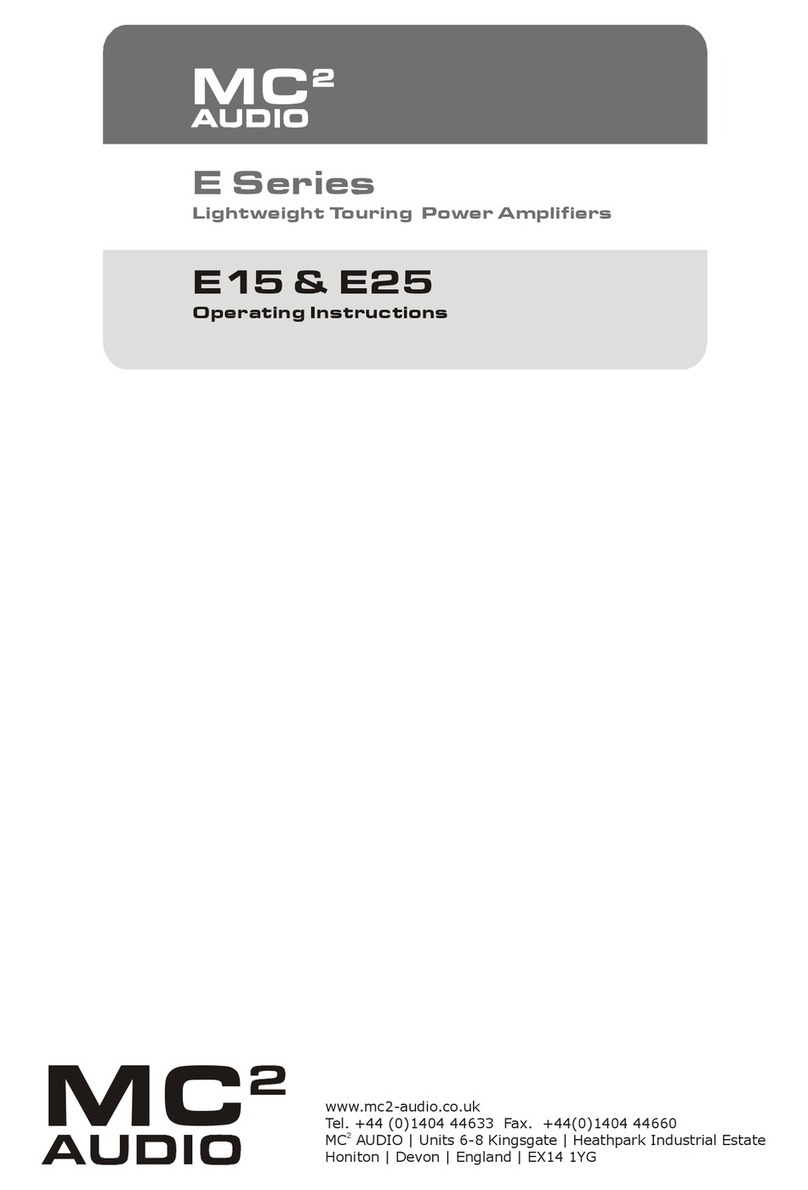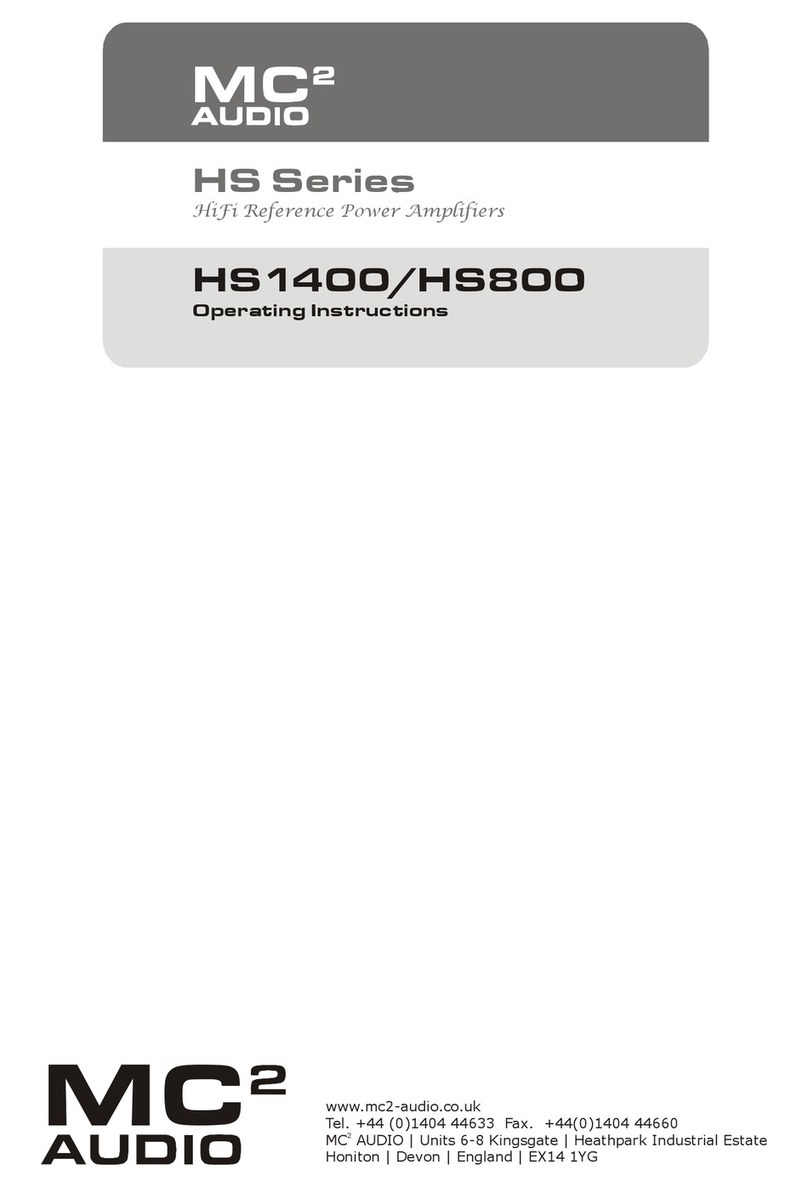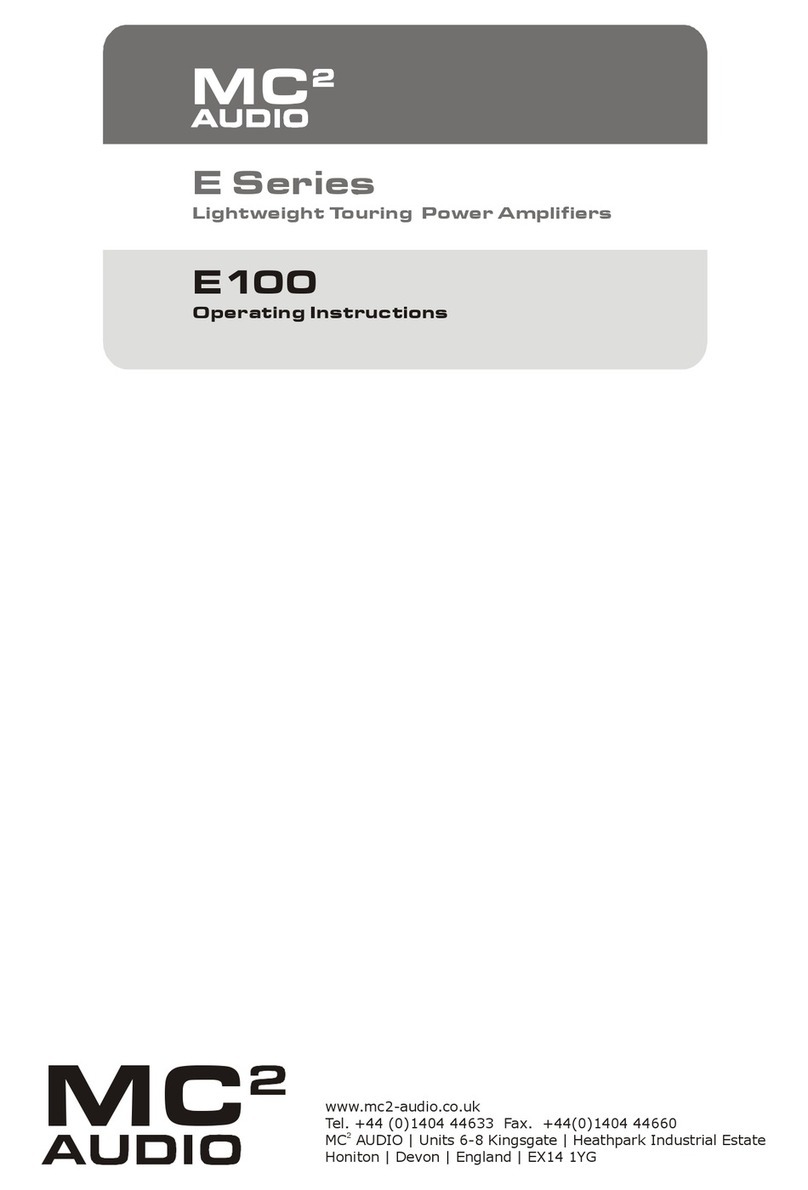7
Limiters
The MC750, MC650 and MC450 incorporate digitally controlled signal limiters. They attenuate the signal
via the same switch array as the level controls and introduce virtually no distortion. The attack time,
release time, threshold level and operating mode can be set internally via the programming switches on
the control PCB. (See the Internal Configuration section.)
When the level controls are "linked" then the limiters are also linked, and when the level controls are
separate then the limiters are separate.
The amplifiers leave the factory with the limiters set up in the OVER CLIP PROTECTION mode. The
threshold is set just below the clipping point, with fast attack and release times. This is the most sonically
transparent configuration, transients are allowed to go into clipping for a few milliseconds, but if large
amounts of overdrive are applied, the limiter will attenuate the signal back to the clipping point. Low
frequency signals will be clipped as normal because of the fast release time, changing the release time to
slow will prevent low frequencies from being clipped but will change the mid and high frequency
dynamics.
The threshold can be adjusted in 1dB steps up to 3dBs below the clipping point. The limiter then behaves
like a conventional limiter, transients will be allowed to go above the threshold level but the average peak
level will be kept to the threshold point.
The release time can be set to infinity which changes the limiter to function as an AUTOMATIC GAIN
CONTROL. In this mode, if the signal goes above the threshold level, the gain of the amplifier will be
reduced. This reduction will remain until the level controls are manually turned back up, or until the
amplifier is switched off.
NOTE: All levels are referenced to the clipping point of the amplifier and not an actual output
voltage or power level. If the mains power drops or increases then the limit threshold will
also change, thus maintaining maximum output level.
Temperature Control
If the heat sinks get excessively hot, the controller will automatically reduce the supply voltages to the
power devices. This is totally inaudible, it does not effect the levels, but merely reduces the amplifier
headroom by about 1.5dBs. The heat generated by the heat sinks is reduced by 30%. If the amplifier is
still getting too hot there will be a further reduction. If the temperature still continues to rise the
controller will disconnect the outputs. Just before this "shutdown" point, the temperature LED will start
flashing, and it will stay on permanently whilst the amplifier is "shutdown".
The operation of the temperature LED can be changed (see Sw1, internal configuration switches below)
in the alternative position. The LED will come on as soon as the first headroom reduction point is
reached. In certain applications it is important for the user to know this. All other functions remain the
same.
Normal dynamic signals will not cause the amplifier to overheat unless the air filter is clogged or the
ventilation is inadequate. (See installation section.)
Fault Indicators
If the outputs are shorted or if DC is present, the control circuit will disengage the outputs and the fault
LED will illuminate. The controller will keep monitoring the amplifier and will reconnect the outputs and
fade up the signal when the fault is cleared.
The controller also monitors all supply voltages and the mains transformer temperature, any fault with
these will cause the amplifier to shut down and both fault LEDs will show.