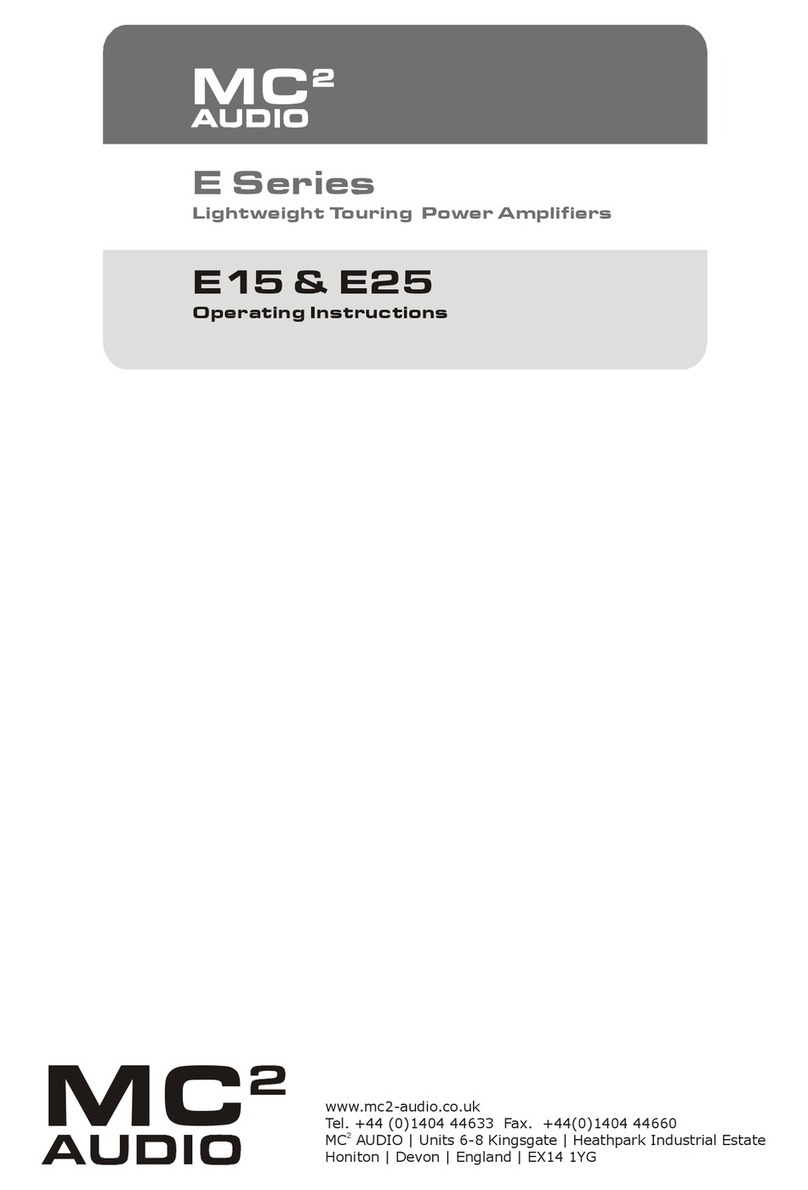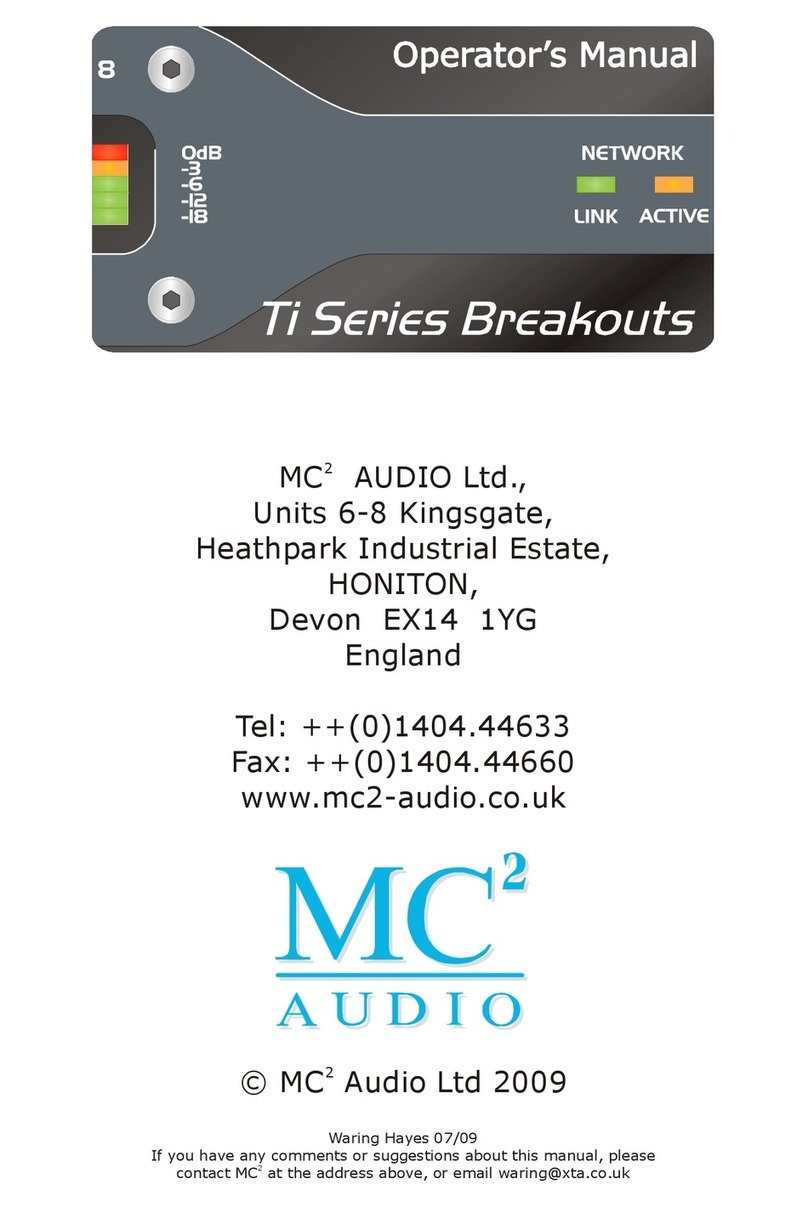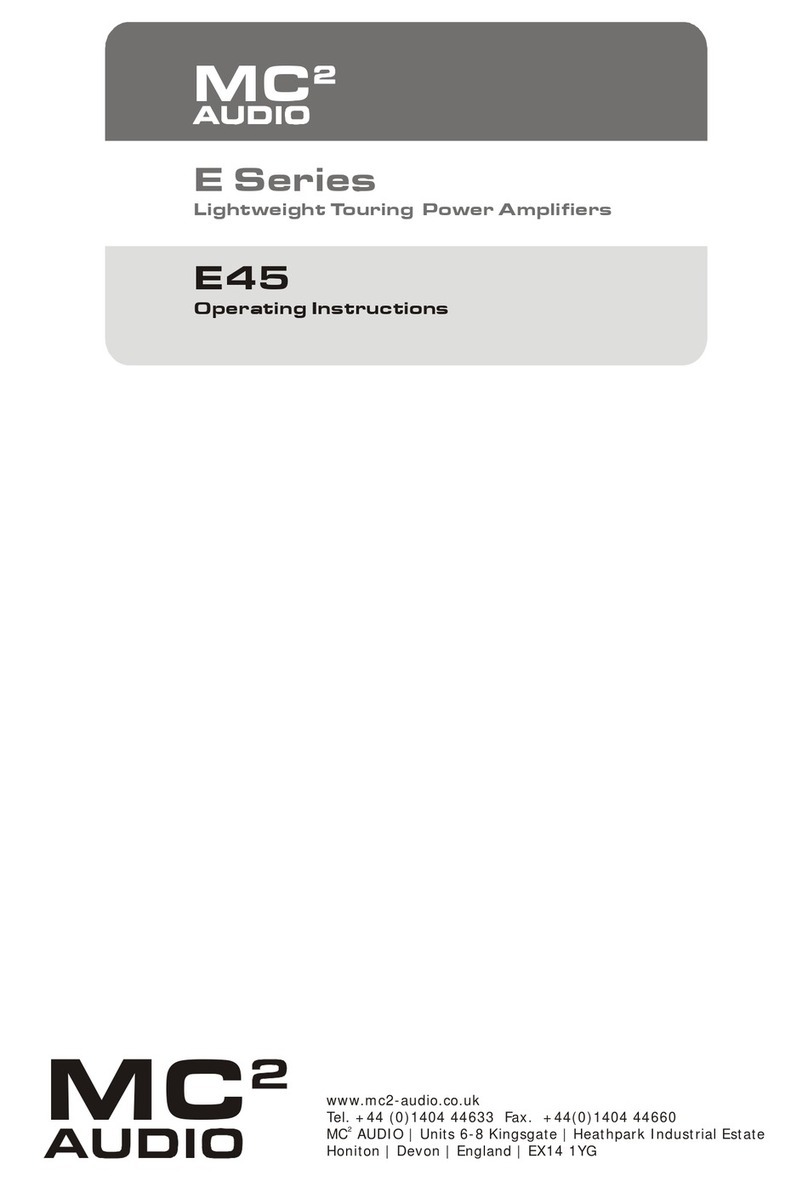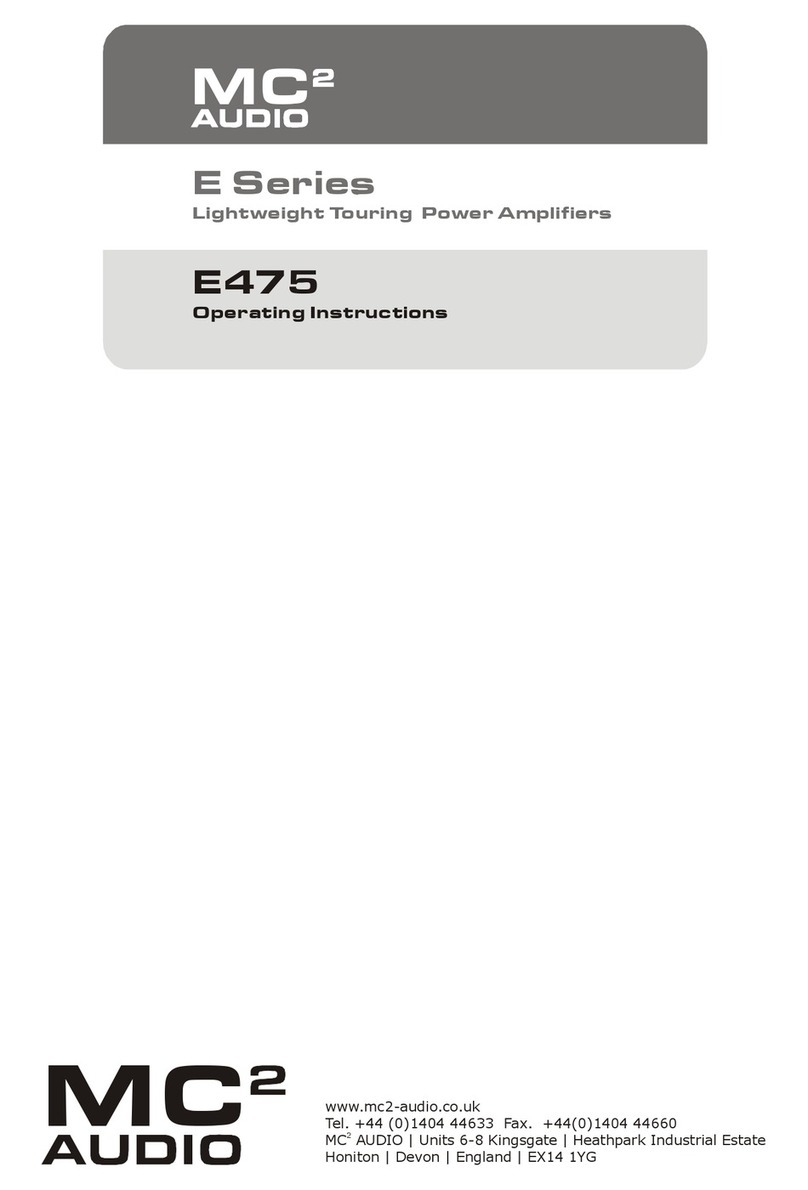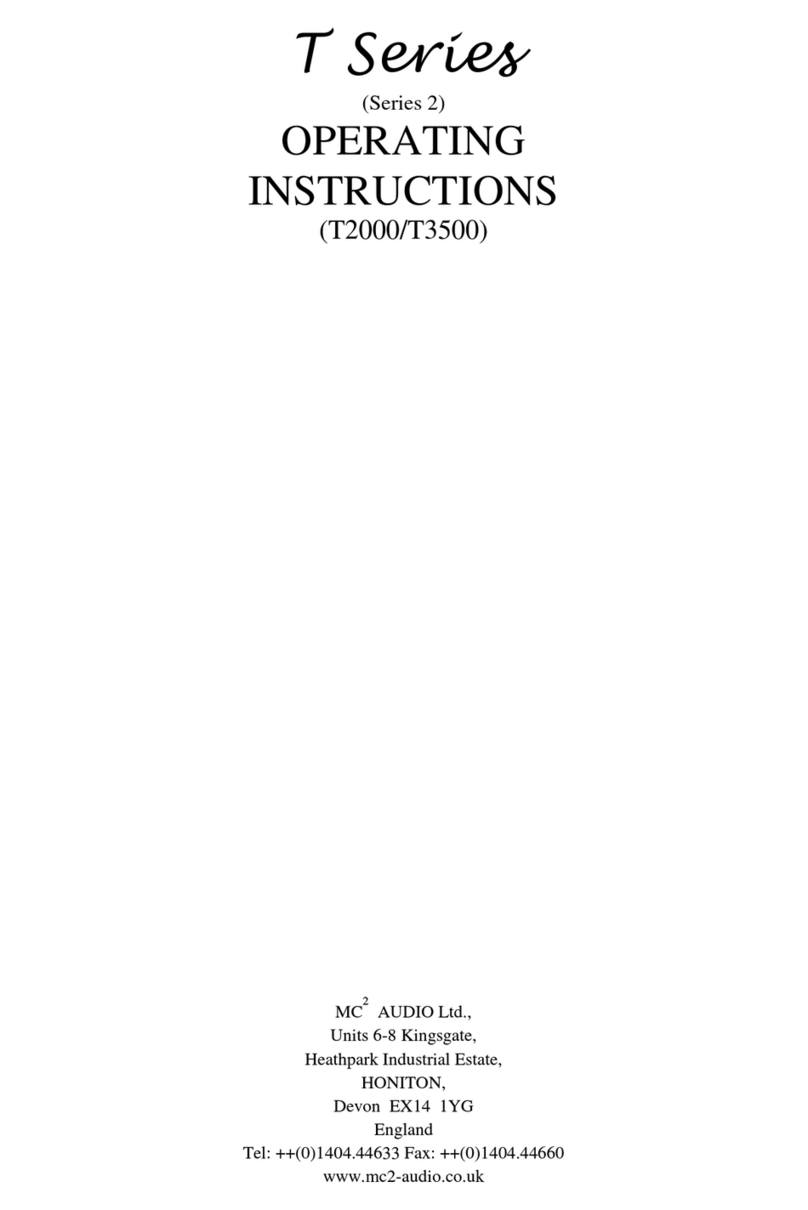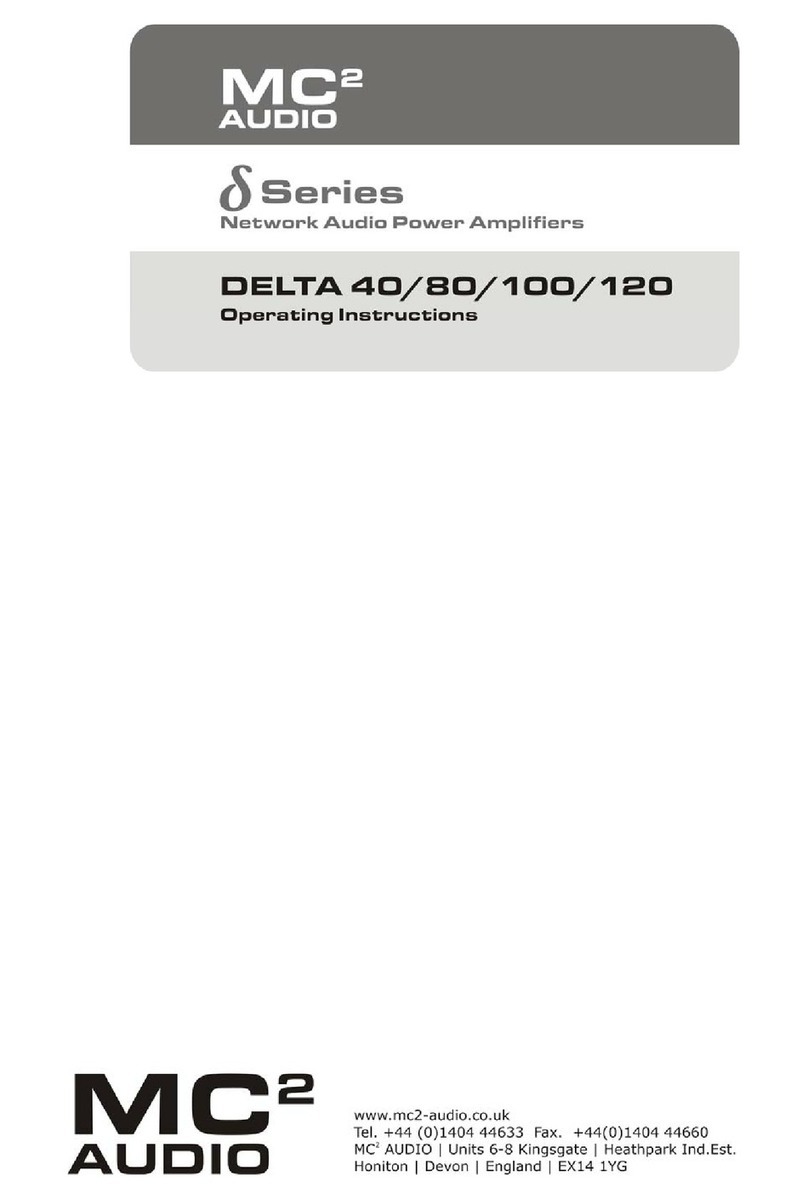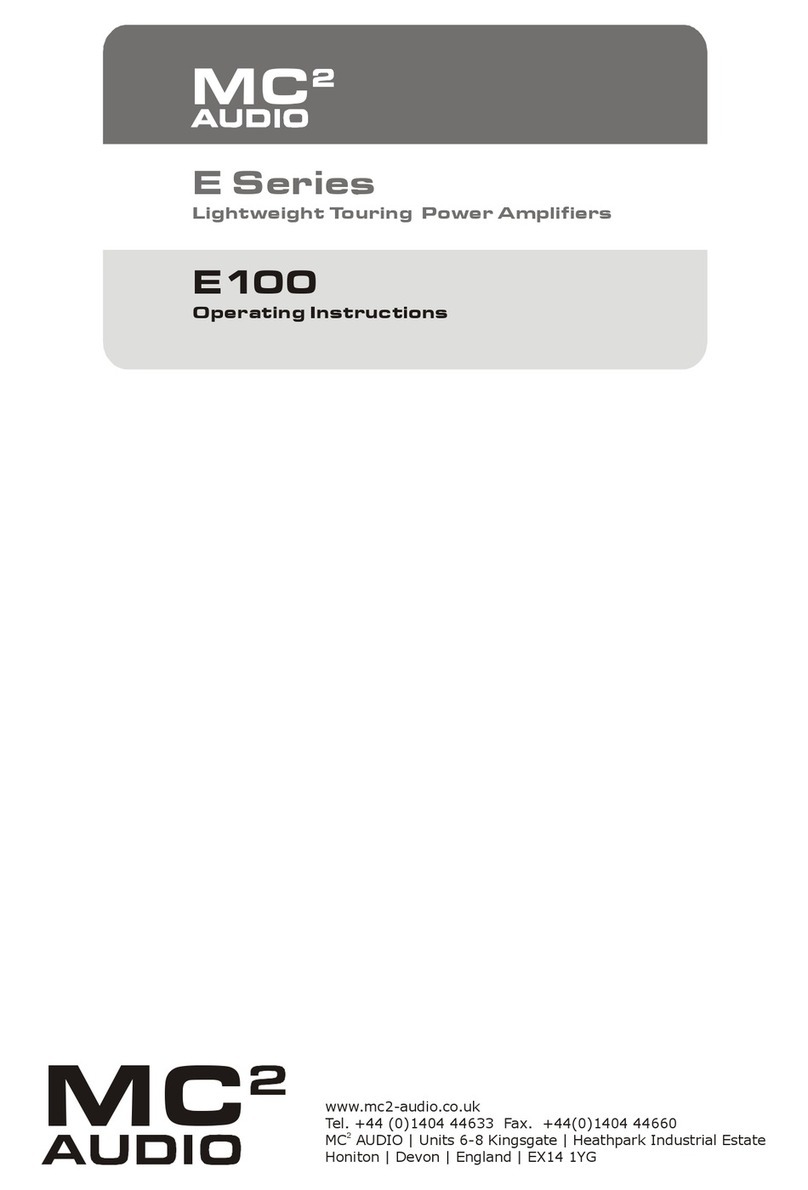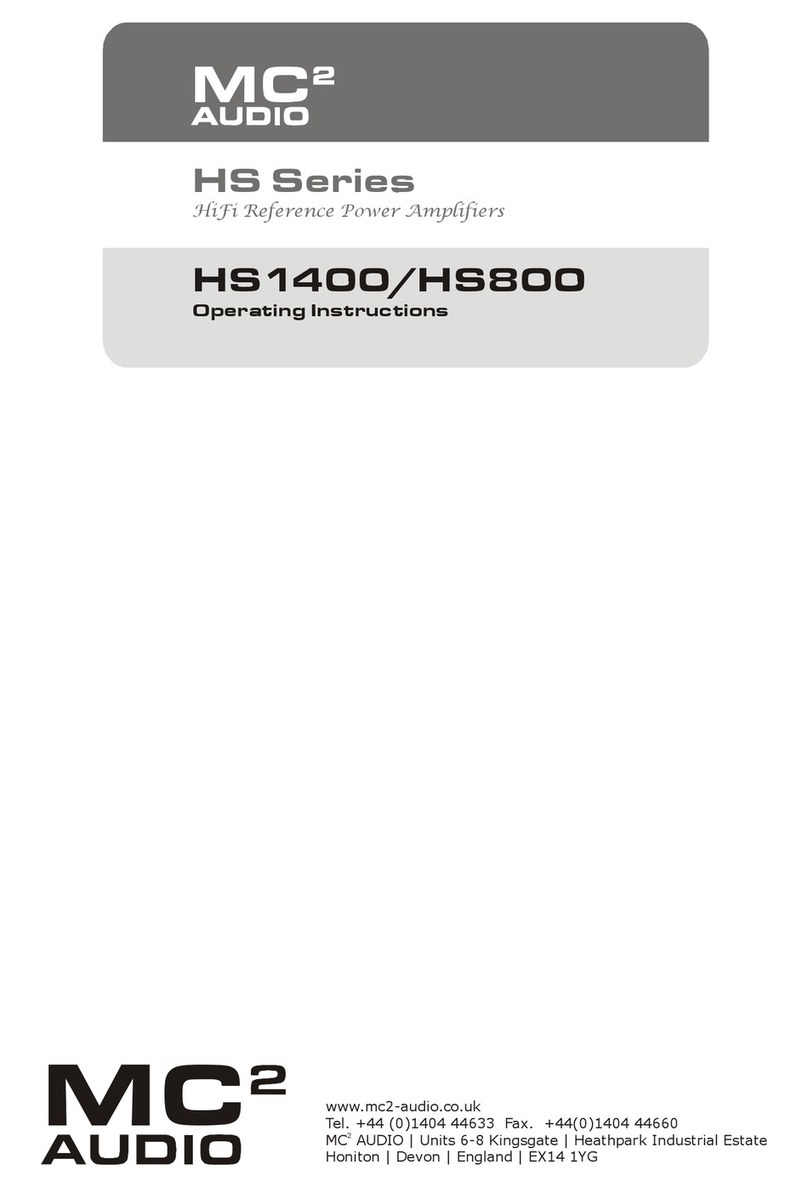7
1. Lisez ces instructions.
2. Gardez ces instructions.
3. Faites attention à tous les avertissements.
4. Suivez toutes les instructions.
5. N'utilisez pas cet appareil près de l'eau.
6. Faites le ménage seulement avec un tissu sec.
7. Ne bloquez pas d'ouvertures de ventilation, installez
conformément aux instructions du fabricant.
8. N'installez près d'aucunes sources de c aleur,
comme les radiateurs, les registres de c aleur, les
cuisinières ou d'autre appareil (en incluant des
amplificateurs) qui produisent la c aleur.
9. Protégez la corde de pouvoir d'être marc é sur ou
pincé particulièrement aux prises de courant, les
réceptacles d'avantage et la pinte où ils sortent de
l'appareil.
10. Le disjoncteur de conduite principale restera sans
ésiter accessible.
11. Utilisez seulement des attac ements/accessoires
spécifiés par le fabricant.
12. Utilisez seulement avec le c ariot, le trépied, la
parent èse ou la table spécifiée par le fabricant, ou
vendu avec l'appareil. Quand un c ariot est utilisé,
utilisez la prudence en déplaçant la combinaison de
c ariot/appareil pour éviter la blessure d'un bout.
13. Débranc ez cet appareil pendant les tempêtes de
foudre ou quand neuf pendant un long terme de
temps.
14. Renvoyez tout l'entretien au personnel de service
qualifié. L'entretien est exigé quand l'appareil a été
nui de toute façon, comme si la corde de pouvoir
provision ou la prise de courant sont nuis, le liquide
a été déversé ou les objets sont tombés dans
l'appareil, l'appareil a été exposé pour pleuvoir ou
l' umidité, n'opère pas normalement, ou a été
baissé.
15. N'exposez pas cet équipement au fait de tomber
goutte à goutte ou au fait d'éclabousser et
garantissez qu'aucun objet rempli des liquides,
comme les vases, n'est placé sur l'équipement.
16. Pour complètement débranc er cet équipement de
la conduite principale de courant alternatif,
débranc ez la corde de pouvoir du disjoncteur de
conduite principale.
17. Où l'amplificateur est monté dans un égouttoir et
en permanence raccordé à la conduite principale,
alors l'égouttoir devrait être installé avec un
connecteur sans ésiter accessible ou TOUT le
disjoncteur de PÔLE avec 3 millimètres cassant des
distances.
18. Cette unité est correspondue avec une corde de
pouvoir de 3 fils. Pour les raisons de sécurité,
l'AVANCE DE TERRE NE DEVRAIT ÊTRE
DÉBRANCHÉE DANS AUCUNE CIRCONSTANCE.
19. Les ventilateurs engloutissent l'air frais par le front
et soufflent l'air c aud à l'arrière de l'unité par les
grils aérants. Le front et l'arrière de l'amplificateur
devraient avoir l'exposition libre à l'air (c'est-à-dire
dans un égouttoir omettent les portes de devant et
arrière), avec le trou aérien de 2 centimètres aux
côtés et au aut. Si on NE PERMET PAS QUE D'AIR
S'ÉCHAPPE DE L'ARRIÈRE, LE FAIT DE
SURCHAUFFER SE PRODUIRA. Faites attention en
montant d'autre équipement dans le même
égouttoir.
: Appareils de construction de CLASSE I doit
être raccordé au réseau électrique via une prise de courant
reliée à la terre.
ATTENTION: Pour éviter toute blessure, cet appareil doit être solidement fixé à la torture, conformément aux
instructions d'installation.