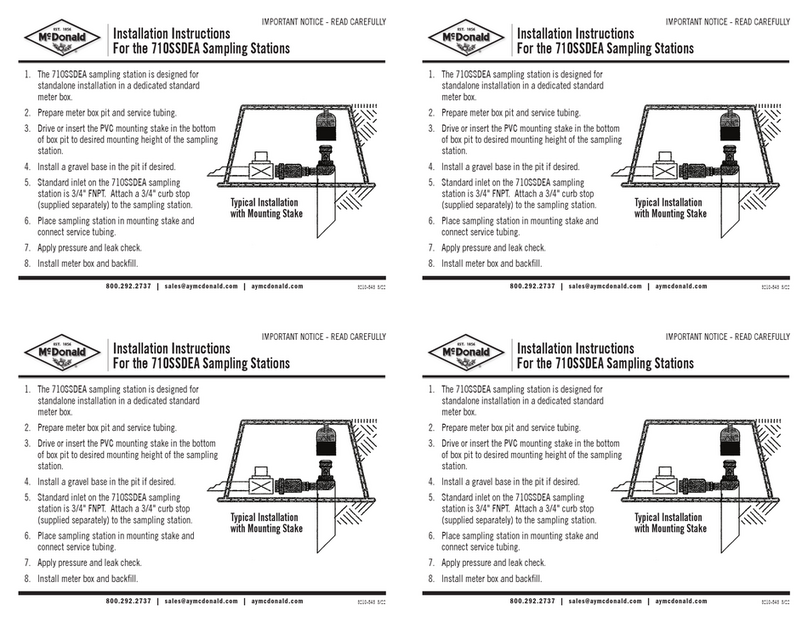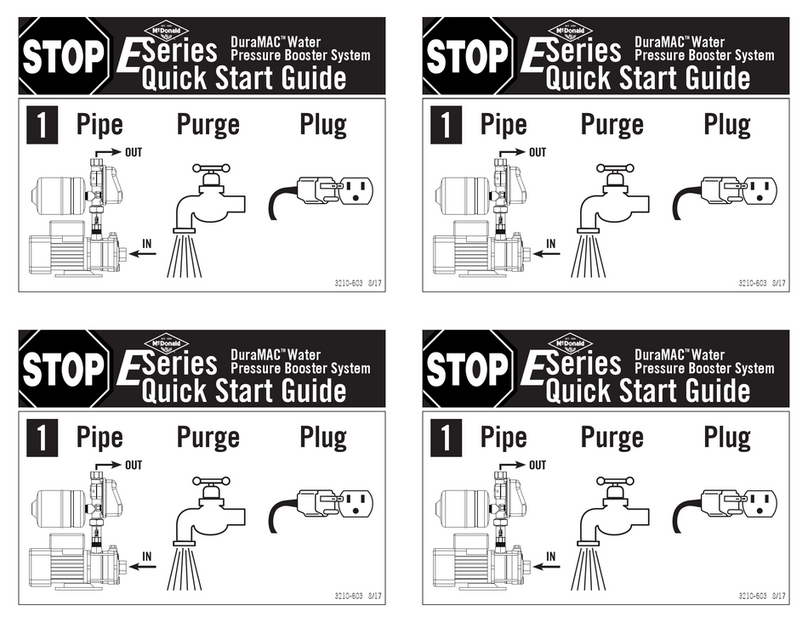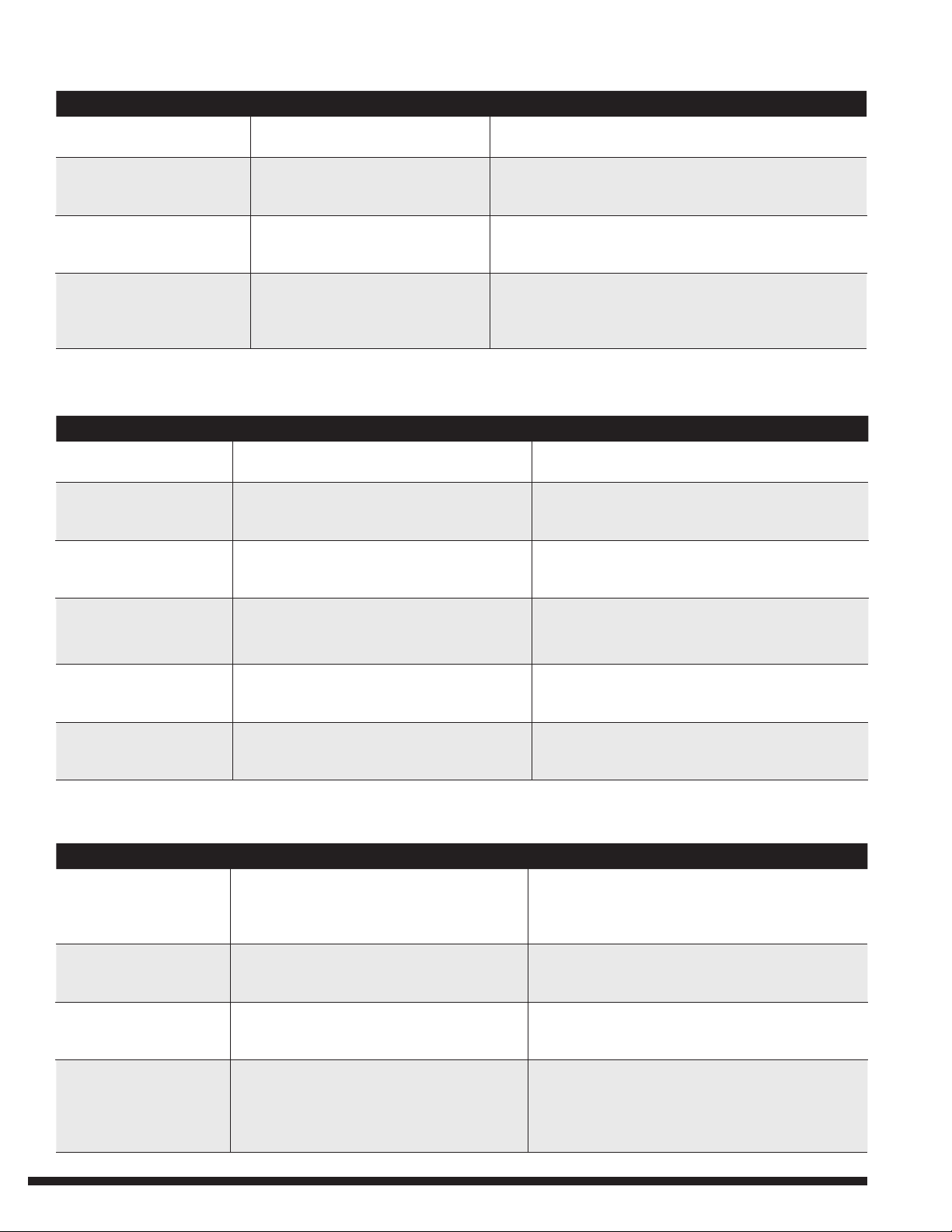10 3210-552 3/18
Problem How To Check Solution
iQpump is on AUTO, green LED is
blinking, pump is not running.
iQpump is sleeping. System demand is low. Once the outlet pressure has fallen below
the start/draw down level, the iQpump will start the pump.
Water is leaking from around
motor/pump coupling
Turn system off. Remove motor coupling
guards. Observe mechanical seal for
leaks.
Replace mechanical seal. See Pump manual 3210-528.
Alarm light is blinking and
Digital Operator Display
indicates Alarm.
Review code and error displayed on
screen. Take appropriate actions to x
the alarm problem.
If problem still persists, call factory for alarm troubleshooting.
Alarm light is lit and Digital
Operator Display indicates Fault.
Review code and error displayed on
screen. Take appropriate actions to x
the faults.
Turn power off to the system using the disconnect. Wait 20
seconds and turn power back on. Press the RESET key, and then
press AUTO to restart the system. If the fault re-occurs, call
factory for fault troubleshooting.
Problem How To Check Solution
Pressure tank too small Pressure tank size should a minimum 25% of
total booster ow. A booster system delivering a
maximum of 240 gpm should have a minimum tank
size of 60 gallons.
Replace or add additional pressure tanks.
Incorrect air pressure in tank For discharge or bladder captive air tanks, drain the
tank of water and check the precharge air pressure.
It should be 15 psi below the pressure setpoint.
Fill precharge air pressure in tank to specied value (ensure
water pressure is zero). Replace tank if it will not hold air
pressure.
Increase Start/Draw Down
Level
Refer to Section 2.7. Sleep boost increases the
setpoint pressure before putting the system to
sleep.
Increase the (negative) valve of P1-04. The pressure tank
precharge level may need to be adjusted.
Transducer valves closed or
transducer piping blocked
Verify that pressure feedback (U1-91) on home
screen matches discharge pressure gauge. If the
two are more than 5 psi apart, ensure all test valves
on transducers are open and there is no blockage in
piping.
Open all test valves on transducer piping. Clear any
blockage. If problem still persists, replace transducer.
Problem How To Check Solution
Bypass line/valve open Locate bypass valve (if applicable) . Ensure valve is
completely in the closed position
Close valve entirely.
Pump Isolation Valves are
closed
Locate pump isolation valves located on the inlet
and outlet of each pump. Both valve handles should
in the open position
Open valves entirely (parallel with pump).
Pump may be air locked Locate the purge port located on top of the pump.
Loosen the smaller hex bolt slightly. Listen for air
escaping.
Keep purge port open until all air has been evacuated and
a steady stream of water is owing. Close purge port.
Pump may have lost Prime Check suction pipes, check valves, and foot valves
for leaks.
Ensure suction piping is pressure tight. Replace check
valves or foot valves as necessary. Re-prime as needed
using the pump ll port.
Shaft Coupling loose Turn system off and switch disconnect to “OFF”
position. Remove shaft cover and inspect motor
coupling.
If loose, refer to maintenance section of Manual 3210-528
for correct shaft coupling reassembly.
Motor operating in wrong
direction
View motor direction from top. Motor should turn in
direction of arrow on pump.
If backwards, switch any two motor leads at the drive.
Ensure drive is off, power is removed, and charge indicator
has been extinguished before removing terminal cover.
3. Troubleshooting
General Troubleshooting
Problem: Pump is running but does not deliver water
Problem: Pump short cycles or continues to run