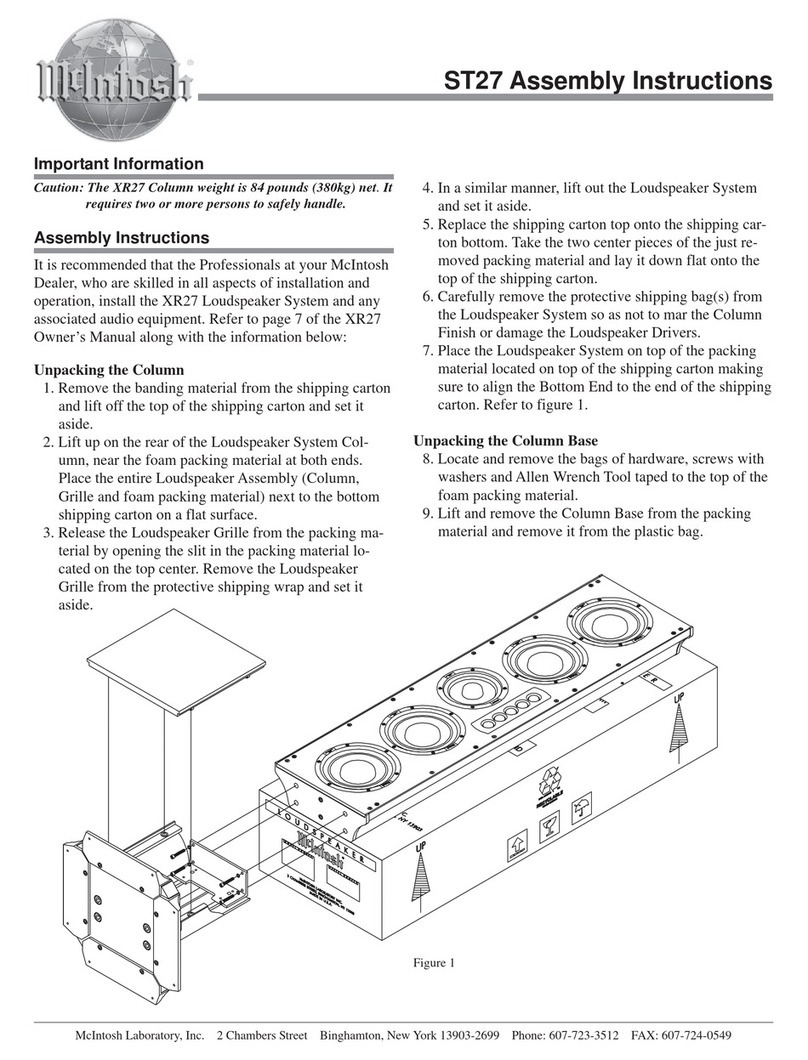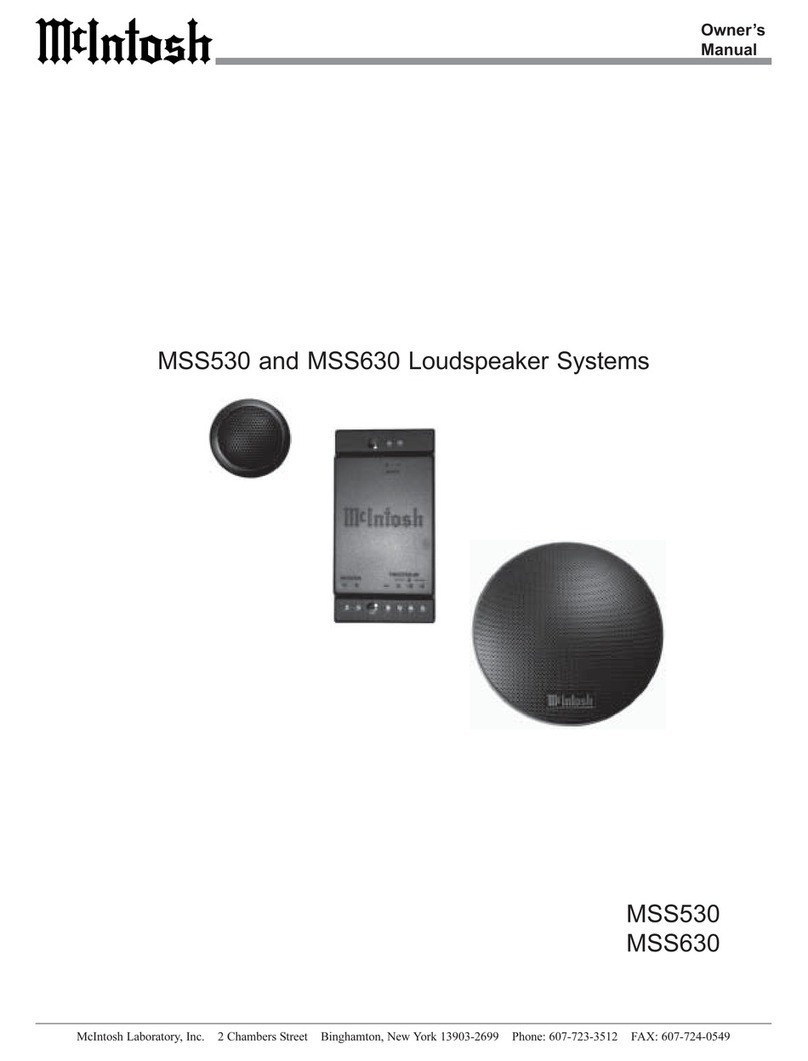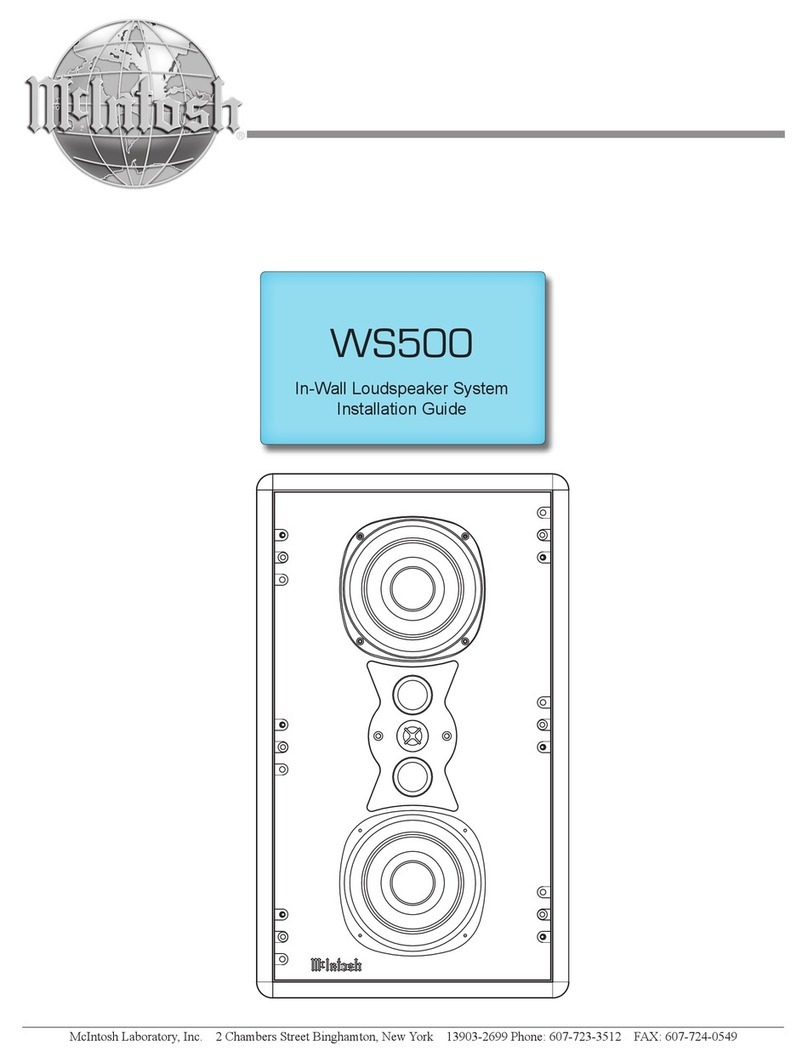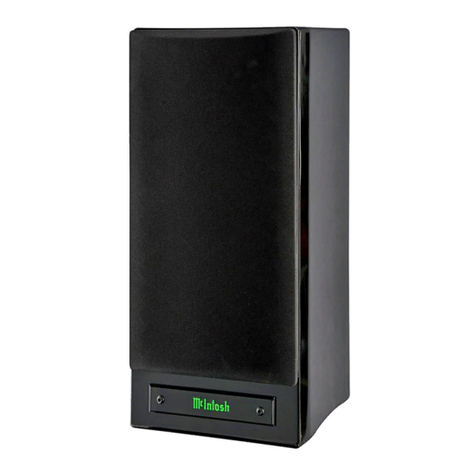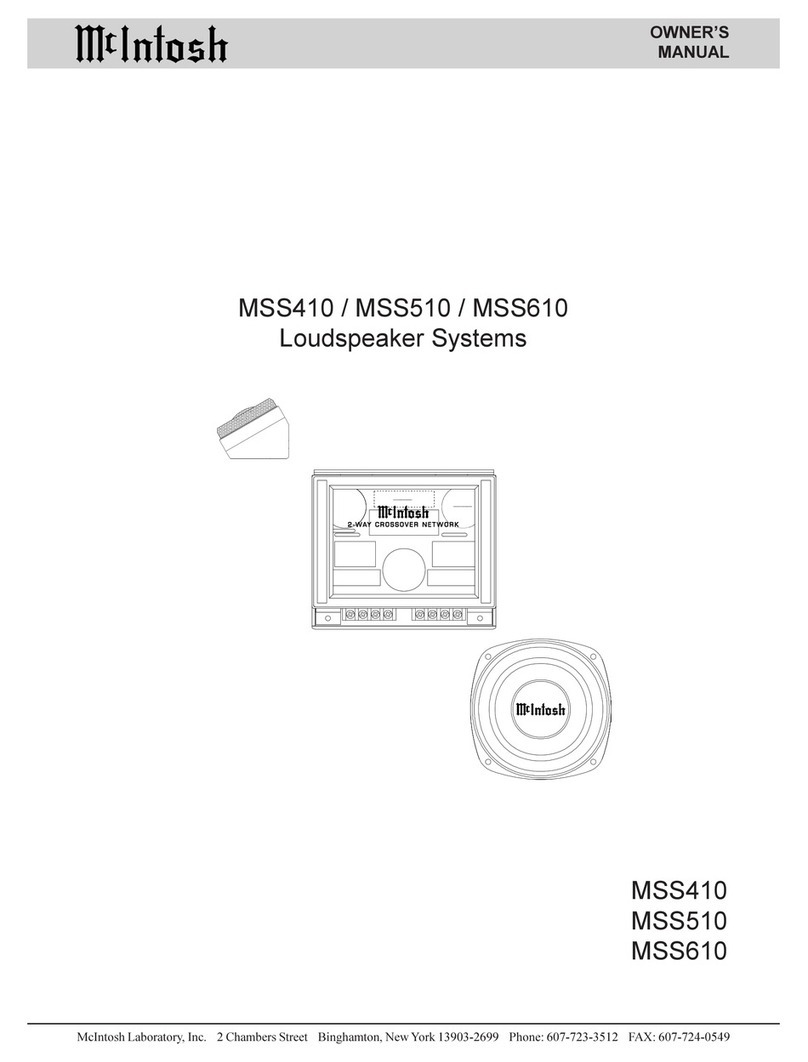2
The WS320 and WS350 In-Wall Loudspeaker Systems re-
quire at least 3-3/4 inch o wall depth, including the wall-
board. They can be mounted into a wall sur ace with a
thickness between 3/8 inch and 1 inch.
Tools and Fasteners Required:
Phillips Screwdriver Tape Measure
Drywall Saw or Kni e Stud Finder
Pencil Bubble Level
Cable Ties
Parts Included:
Loudspeaker Ba le (1) Ba le Box (1)
Frame (1) Frame Gaskets (2)
Grille (1) Grille Fasteners (10)
Cutout Template (1) Painting Mask (1)
Clamping Pieces (2) Ba le Washers #8 (6)
Airtight Electrical Connector (1)
Frame Screws #10-24 x 3 inch (6)
Ba le Screws #10-24x 1-1/2 inch (6)
Optional Part:
RK320 Rough-In Bracket (designed to provide a cutout
and mounting rame or installation during new construc-
tion).
Use of Paint Mask
Set the Paint Mask between the ba le and grille to paint
the grille and rame without getting paint on the ba le and
Loudspeaker Elements.
Installing the Frame
The Frame Assembly consists o the rame and two clamp-
ing pieces, held together with six 3 inch screws. These
screws are ully extended to allow pushing the clamping
pieces toward each other so the whole assembly its into
the cutout.
Note: If the optional RK320 Rough-In Bracket has already
been installed, go directly to step 3
1. Hold the supplied cutout template against the wall and
align it using the bubble level. Tape the aligned tem-
plate to the wall and trace the opening on the wall.
2. Cut out and remove the piece o wallboard. Pull
enough Loudspeaker Cable to be able to connect it to
the Loudspeaker Ba le while the ba le is still out o
the wall.
3. Install the two L Shaped sel adhesive Frame Gas-
kets to the rear o the rame so that it will be between
the rame and the wall. Insert the right side o the as-
sembly into the hole and push it to the right. This will
give enough room to insert the le t side o the assembly
into the wall. Center the assembly in the opening.
4. Push the right side Clamping Piece up against the
backside o the wallboard. Tighten the now protruding
center screw enough to gently hold the rame in place.
Repeat on the other side o the rame.
5. Use the bubble level to assure the rame is correctly
positioned, and then tighten all the screws until the
rame is securely attached to the wallboard.
Note: To avoid crushing the wallboard, do not over tighten the
screws If the mounting position places the frame near a
stud, remove the clamping piece and secure the frame
directly to the stud, through the provided holes
Installing the Baffle Box
Be ore setting the Ba le Box into the rame, run the Loud-
speaker Wire through the supplied Airtight Electrical Con-
nector and tighten the connector onto the Loudspeaker
Cable. Be sure to pull enough wire through the connector
to allow connection to the crossover network on the back
o the Loudspeaker Ba le while it is still out o the wall.
Set the Ba le Box into the rame.
Note: The Baffle Box may be positioned with the Airtight
Electrical Connector either at the top or bottom
onnecting the Loudspeaker
The McIntosh WS320 and WS350 In-Wall Loudspeaker
Systems utilize Binding Posts or Loudspeaker Cable Con-
nections.
1. Connect a Loudspeaker Cable rom the black or nega-
tive Loudspeaker Binding Post on the back o the
Loudspeaker Ba le to the negative or common output
terminal o one channel o the ampli ier.
2. Connect a Loudspeaker Cable rom the red or positive
Loudspeaker Binding Post on the back o the Loud-
speaker Ba le to the positive or 4 ohm output terminal
o the same channel o the ampli ier.
Note: Be sure to tighten the Loudspeaker and Amplifier
Binding Posts after connecting
Installing the Loudspeaker Baffle
Place the Loudspeaker Ba le into the rame/box assembly
and screw it into place using the six supplied screws. Hold
the ba le in place until at least two screws are properly se-
cured.
Note: Secure excess Loudspeaker Cable away from woofer
cone with cable ties
Installing the Grille
Press onto each Loudspeaker Grille the supplied Rubber
Grille Fasteners, with three per side, two on the top and
bottom edges o the grille. Press the per orated metal grille
into the gap between the ba le and rame. Press all around
the edge until the grille sits lush with the rame.
Installing the Loudspeaker