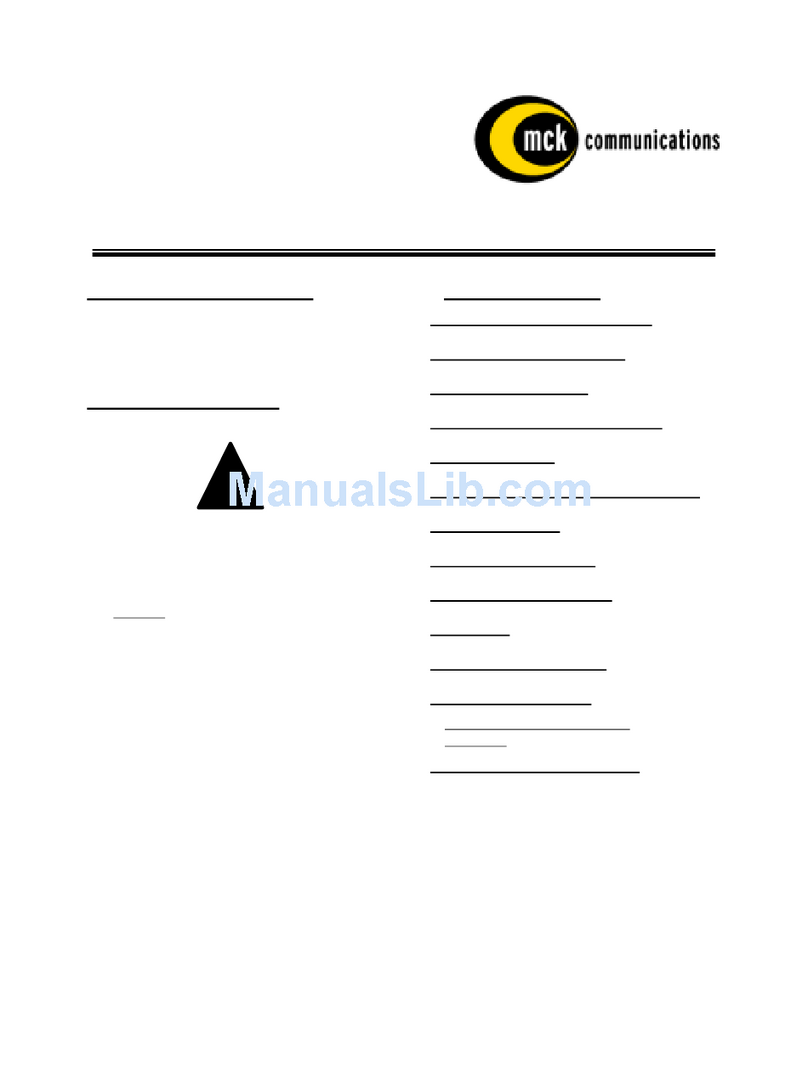Contents
Issue 2.1 December 1999 iv
Description ........................................................................................5-20
DNS...................................................................................................5-21
DTMF................................................................................................5-21
Dump Config .....................................................................................5-21
Dump Log..........................................................................................5-22
Edit Config ........................................................................................5-22
FTP....................................................................................................5-23
Host (Syslog) .....................................................................................5-23
ID (Syslog) ........................................................................................5-24
IP Destination ....................................................................................5-24
Jitter Delay ........................................................................................5-25
Logout ...............................................................................................5-25
Logout Code ......................................................................................5-25
Mode (WAN) ....................................................................................5-26
MSB Key...........................................................................................5-28
Optimize ............................................................................................5-27
Packet Size ........................................................................................5-27
Packet Trace ......................................................................................5-28
Password............................................................................................5-28
Path (Voice).......................................................................................5-28
Primary Interface ...............................................................................5-31
Priority (Log).....................................................................................5-32
Priority (Syslog) ................................................................................5-33
Reset Stats .........................................................................................5-33
Secondary Interface ...........................................................................5-34
Size (Log) ..........................................................................................5-35
Set Password......................................................................................5-35
Subnet Mask ......................................................................................5-36
Sync Set up ........................................................................................5-36
Sys Contact........................................................................................5-37
Sys Location ......................................................................................5-34
Telnet.................................................................................................5-35
Trap Host...........................................................................................5-35
Trap Path ...........................................................................................5-36
Trap Priority ......................................................................................5-37
User ID ..............................................................................................5-37
Utilization..........................................................................................5-39
Web Server........................................................................................5-39
6. TROUBLESHOOTING
BASELINE CHECKLIST................................................................................6-4