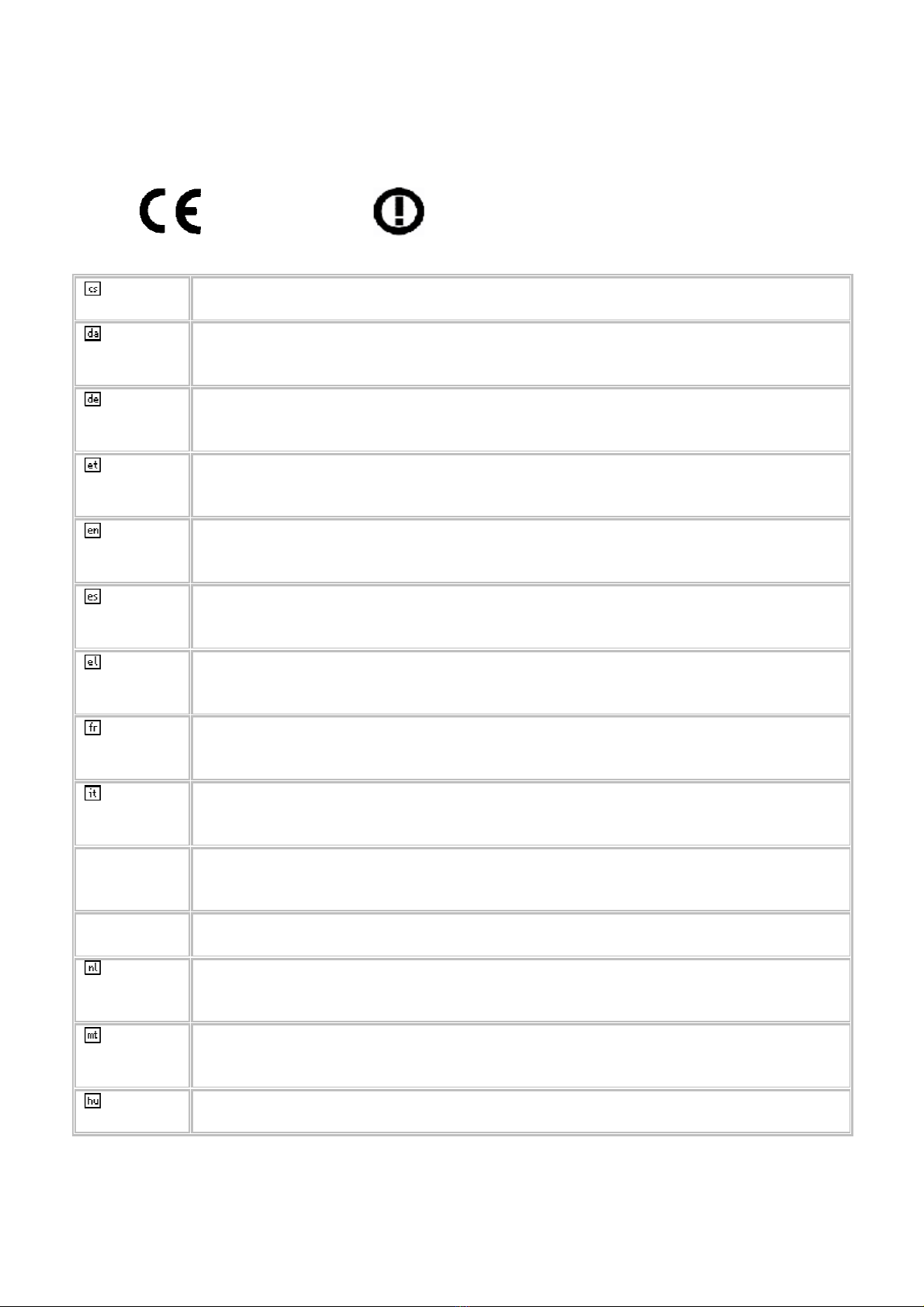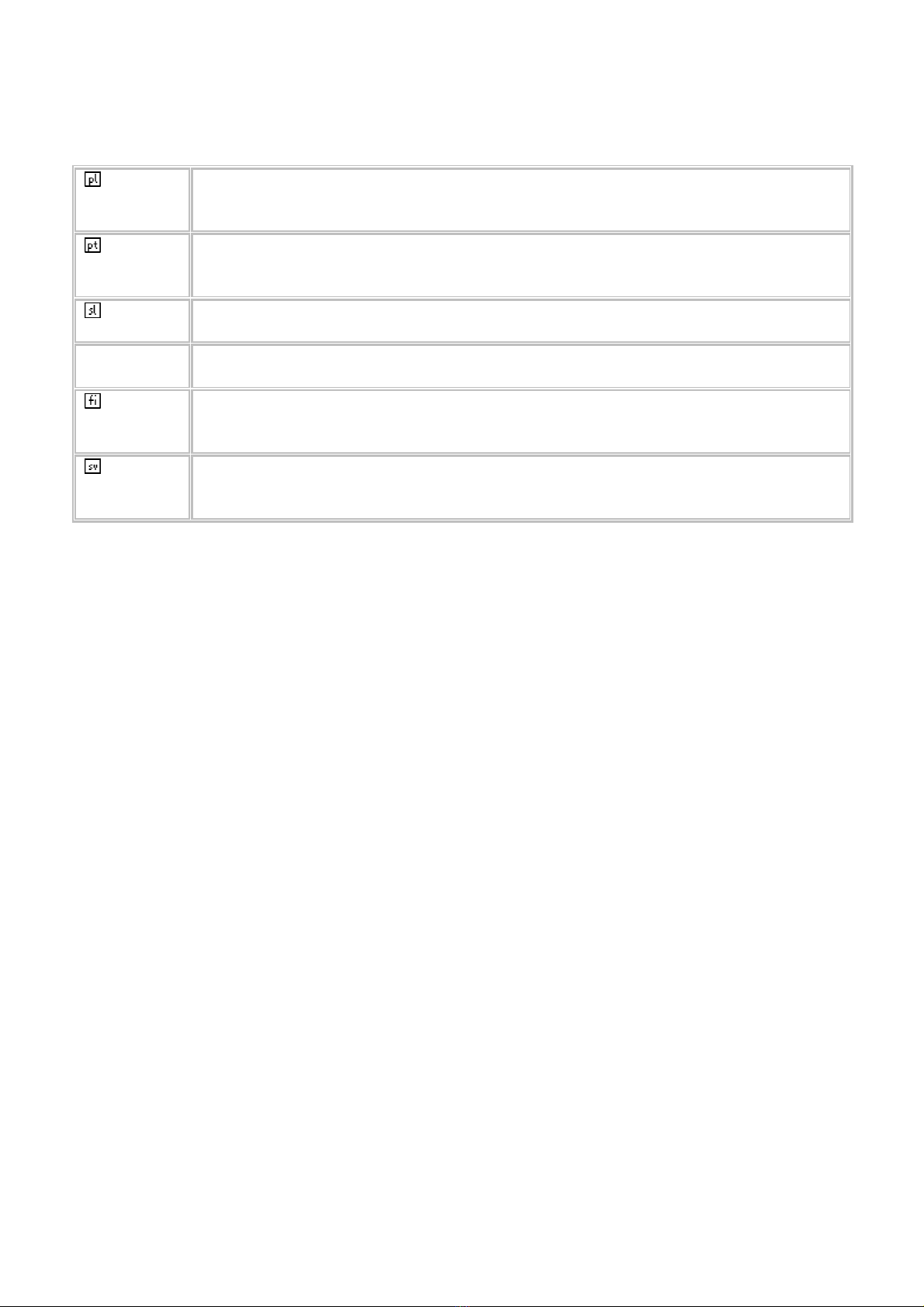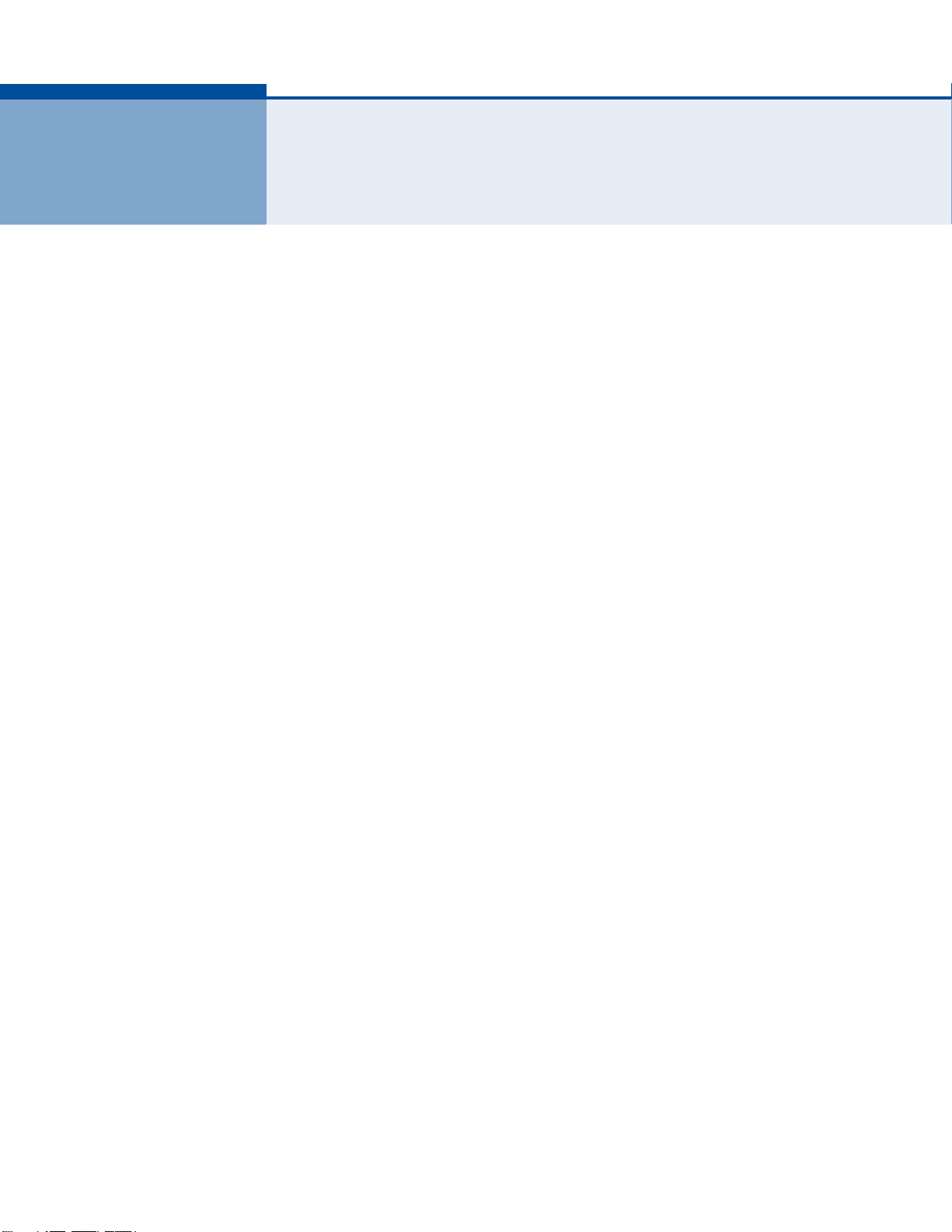0560
Česky
[Czech] [Jm novýrobce] tímto prohlašuje, žetento [typzařízení]jeveshoděse
základnímipožadavkyadalšímipříslušnýmiustanovenímisměrnice1999/5/ES.
Dansk
[Danish] Undertegnede [fabrikantens navn] erklærerherved,atfølgendeudstyr
[udstyretstypebetegnelse] overholderdevæsentlige kravog øvrigerelevante
kravidirektiv1999/5/EF.
Deutsch
[German] Hiermiterklärt [Name desHerstellers],dasssich dasGerät [Gerätetyp] in
Übereinstimmungmitden grundlegendenAnforderungen undden übrigen
einschlägigen Bestimmungen derRichtlinie1999/5/EGbefindet.
Eesti
[Estonian] Käesolevagakinnitab [tootjanimi=nameofmanufacturer] seadme [seadme
tüüp=typeofequipment]vastavustdirektiivi1999/5/EÜpõhinõueteleja
nimetatuddirektiivisttulenevateleteisteleasjakohastelesätetele.
English Hereby, [nameofmanufacturer],declaresthatthis [typeofequipment] isin
compliancewith theessentialrequirementsandotherrelevantprovisionsof
Directive1999/5/EC.
Español
[Spanish] Pormedio delapresente [nombredelfabricante] declaraqueel [clasede
equipo] cumplecon losrequisitosesencialesycualesquieraotras disposiciones
aplicableso exigibles delaDirectiva1999/5/CE.
Ελληνική
[Greek] ΜΕ ΤΗΝ ΠΑΡΟΥΣΑ [nameofmanufacturer] ΔΗΛΩΝΕΙ ΟΤΙ [typeofequipment]
ΣΥΜΜΟΡΦΩΝΕΤΑΙ ΠΡΟΣ ΤΙΣ ΟΥΣΙΩΔΕΙΣ ΑΠΑΙΤΗΣΕΙΣ ΚΑΙ ΤΙΣ ΛΟΙΠΕΣ ΣΧΕΤΙΚΕΣ
ΔΙΑΤΑΞΕΙΣ ΤΗΣ ΟΔΗΓΙΑΣ 1999/5/ΕΚ.
Français
[French] Parlaprésente [nomdufabricant] déclarequel'appareil [typed'appareil] est
conformeauxexigencesessentielles et auxautres dispositionspertinentes dela
directive1999/5/CE.
Italiano
[Italian] Conlapresente [nome delcostruttore] dichiarachequesto [tipo di
apparecchio] èconformeairequisitiessenziali edallealtredisposizioni
pertinentistabilite dalladirettiva1999/5/CE.
Latviski
[Latvian] Ar šo [name ofmanufacturer/izgatavotājanosaukums] deklarē,ka [typeof
equipment/iekārtastips] atbilstDirektīvas1999/5/EKbūtiskajāmprasībāmun
citiemar to saistītajiemnoteikumiem.
Lietuvių
[Lithuanian]
Šiuo [manufacturername] deklaruoja, kad šis [equipmenttype] atitinka
esminiusreikalavimus irkitas 1999/5/EBDirektyvos nuostatas.
Nederlands
[Dutch]
Hierbijverklaart [naamvan defabrikant]dathet toestel [typevantoestel]in
overeenstemmingismet deessentiëleeisen endeandererelevante
bepalingenvan richtlijn1999/5/EG.
Malti
[Maltese] Hawnhekk, [isemtal-manifattur], jiddikjaralidan [il-mudeltal-prodott]
jikkonformamal-ħtiġijiet essenzjaliumaprovvedimentioħrajn relevantilihemm
fid-Dirrettiva1999/5/EC.
Magyar
[Hungarian]
Alulírott, [gyártóneve] nyilatkozom,hogya [... típus] megfelelavonatkozó
alapvetõkövetelményeknek és az1999/5/ECirányelvegyébelõírásainak.