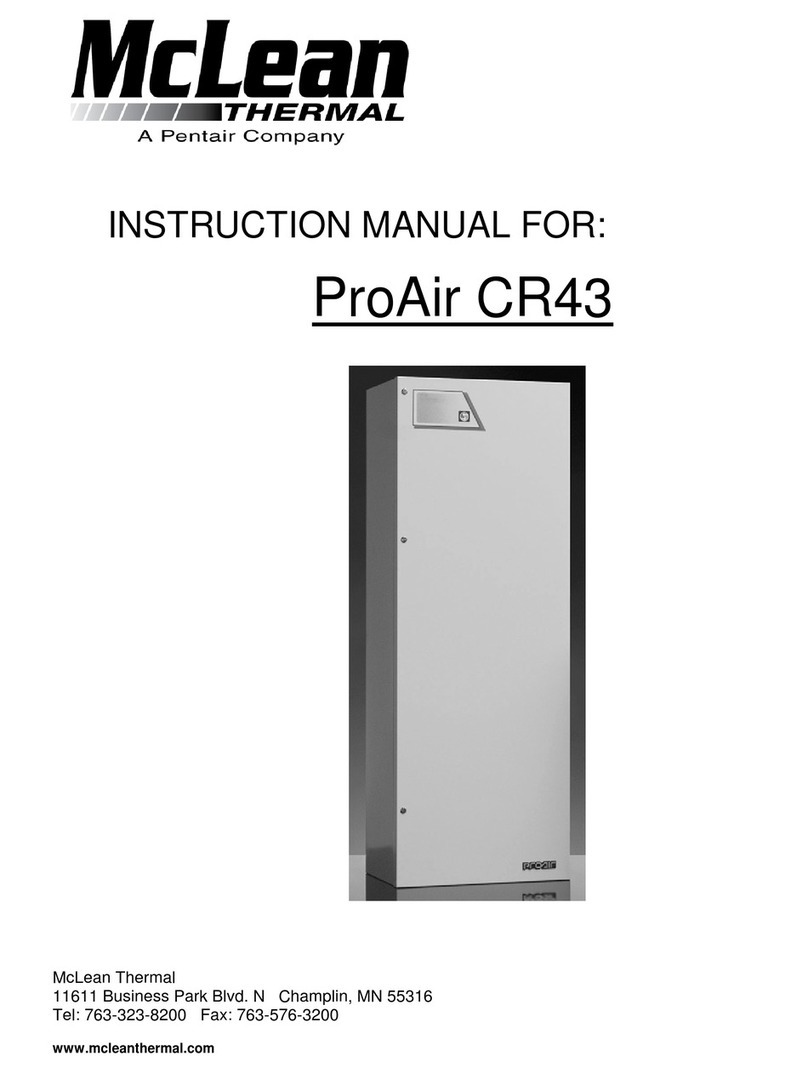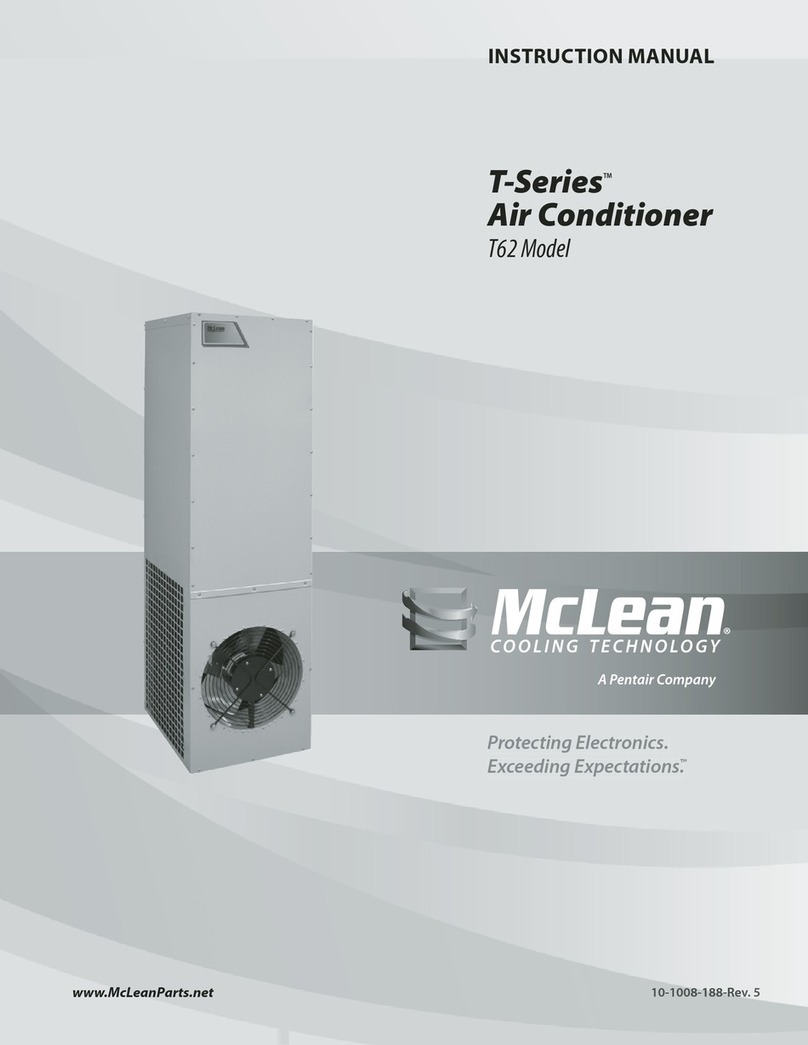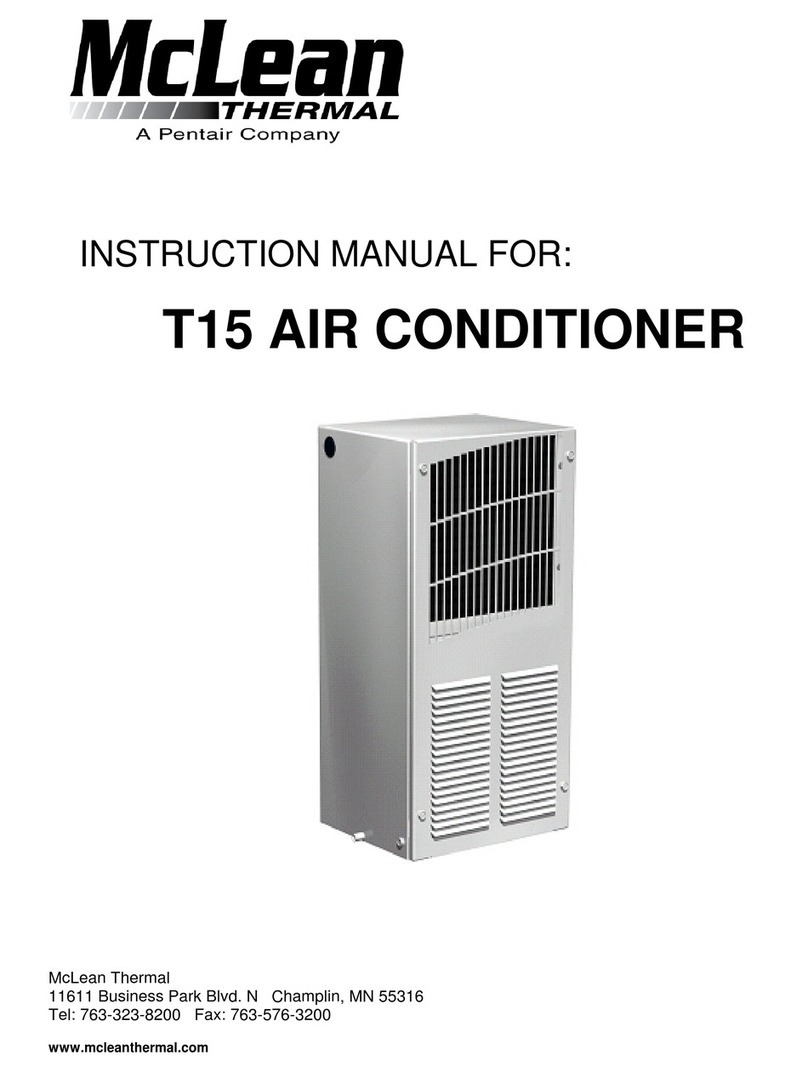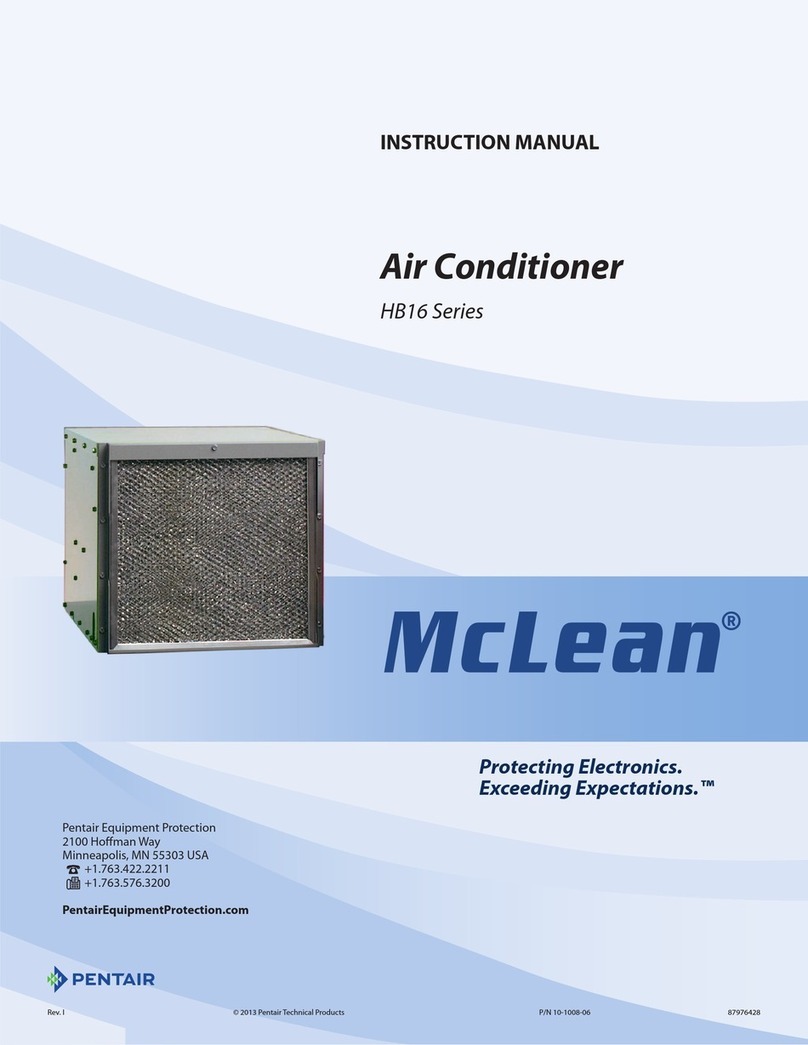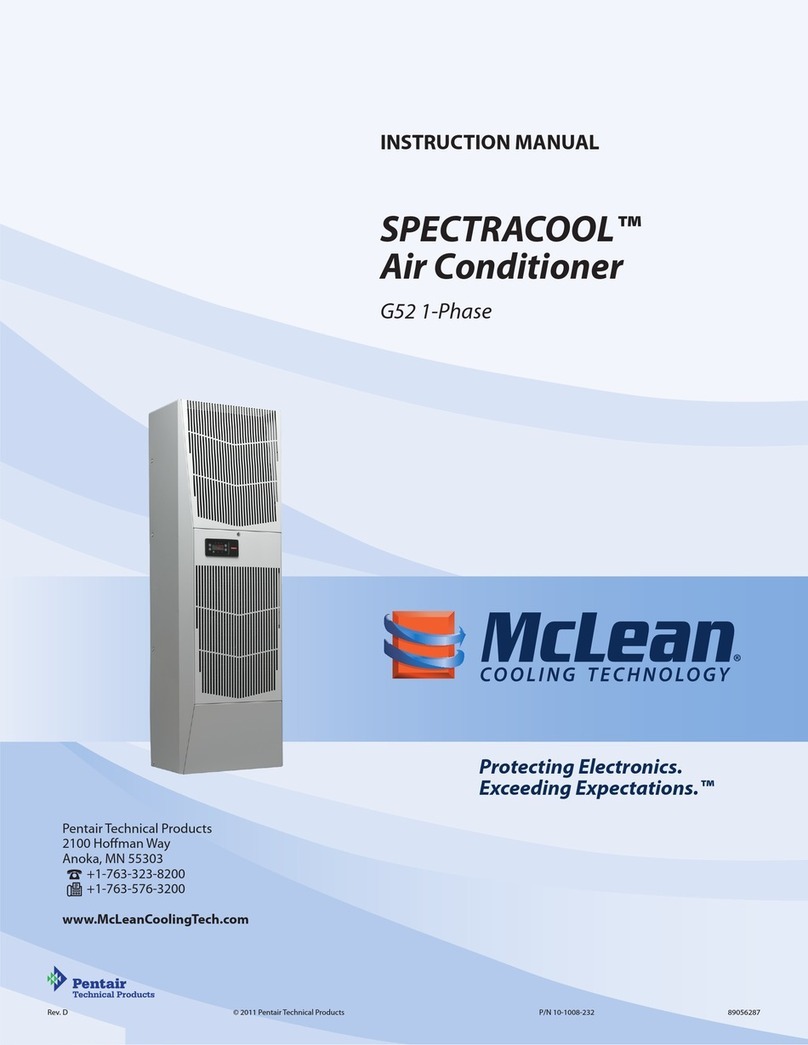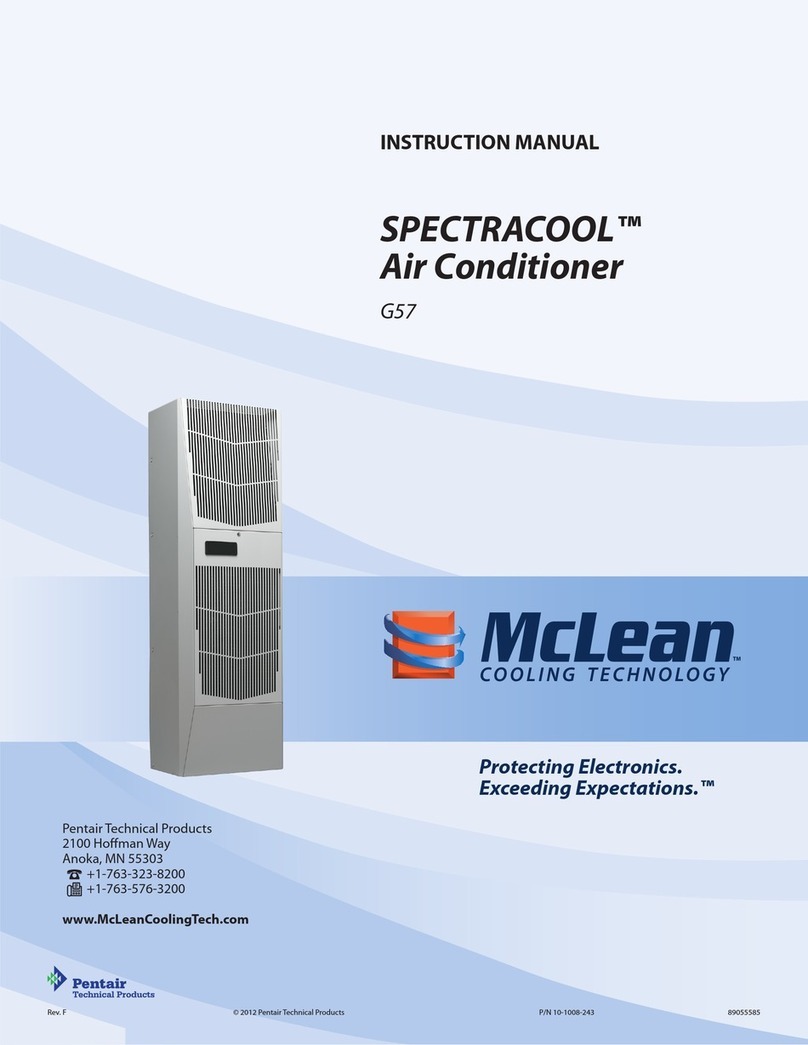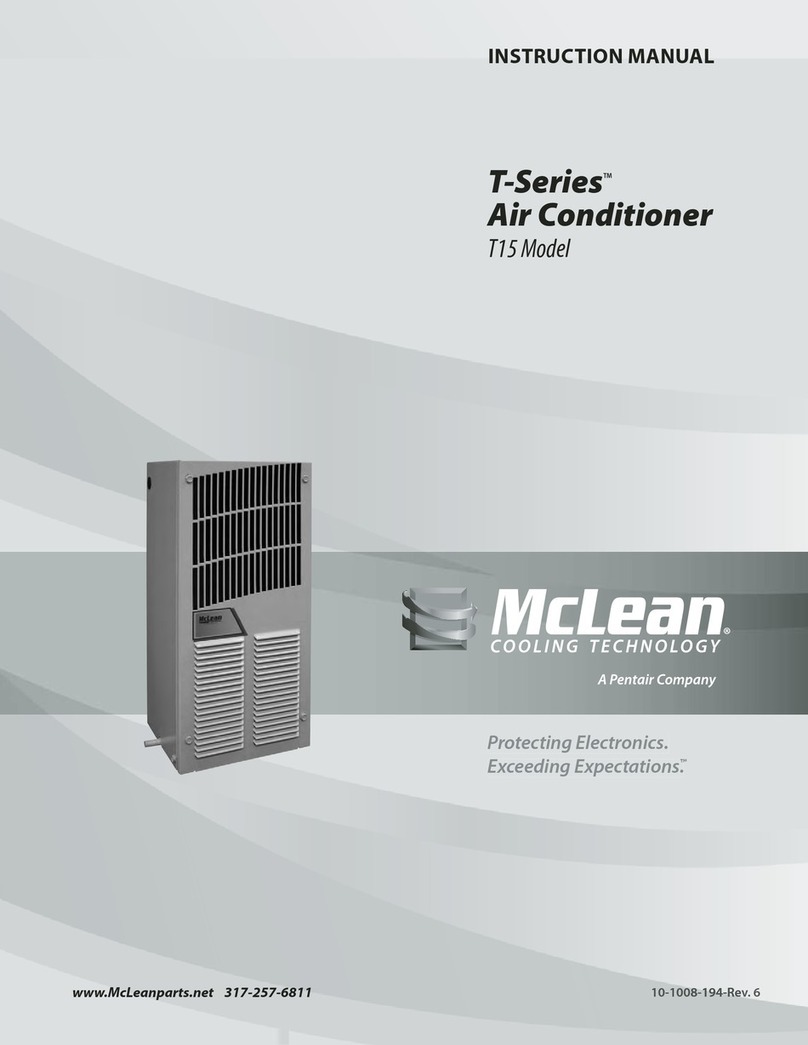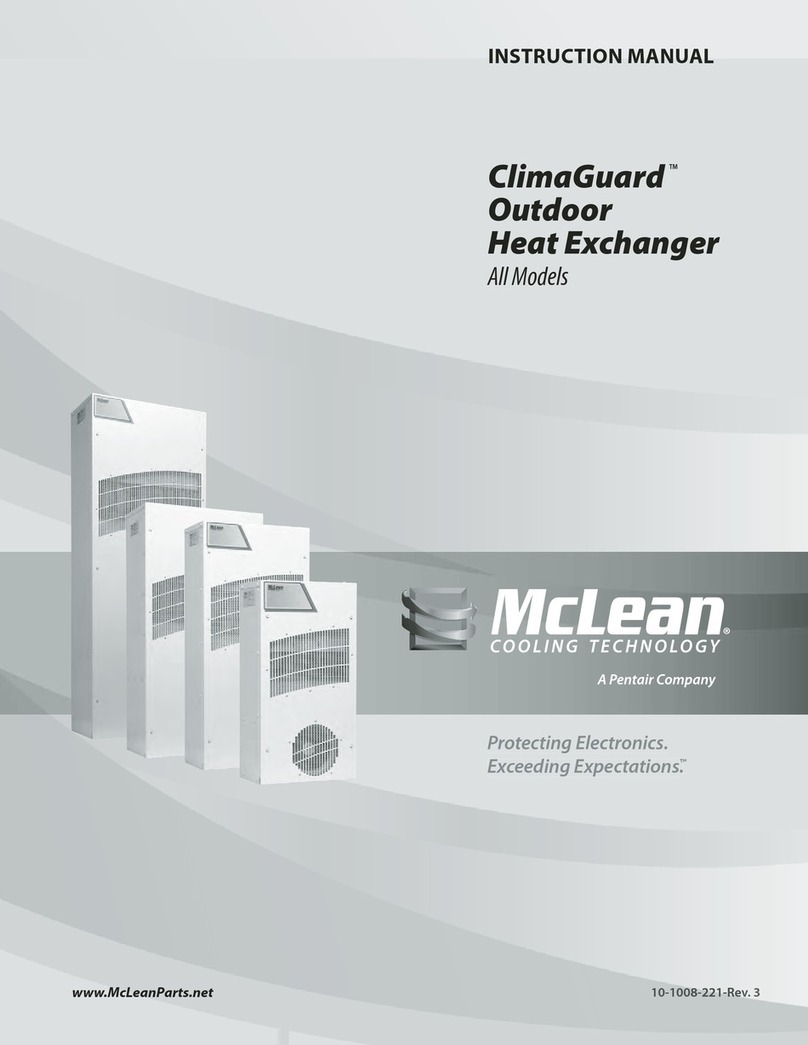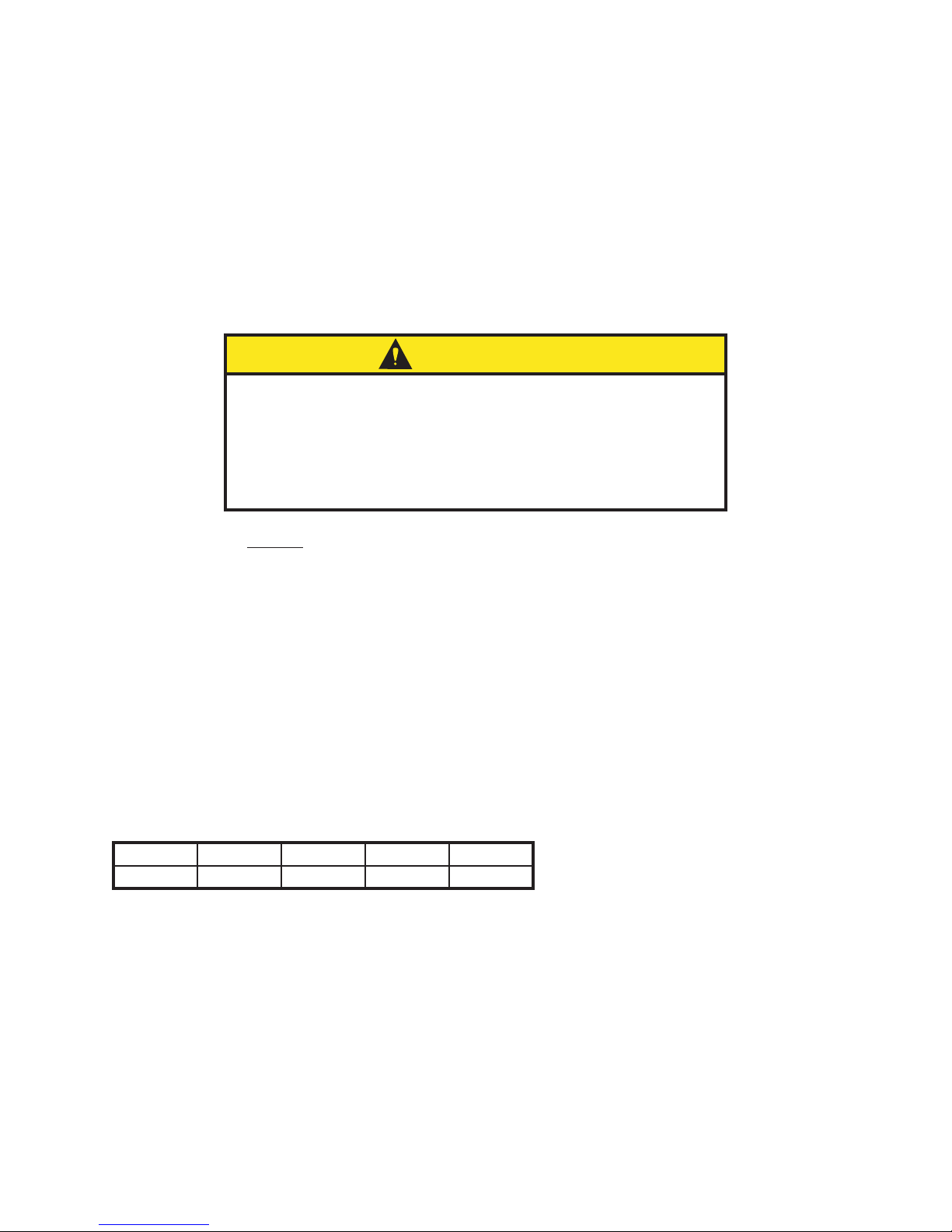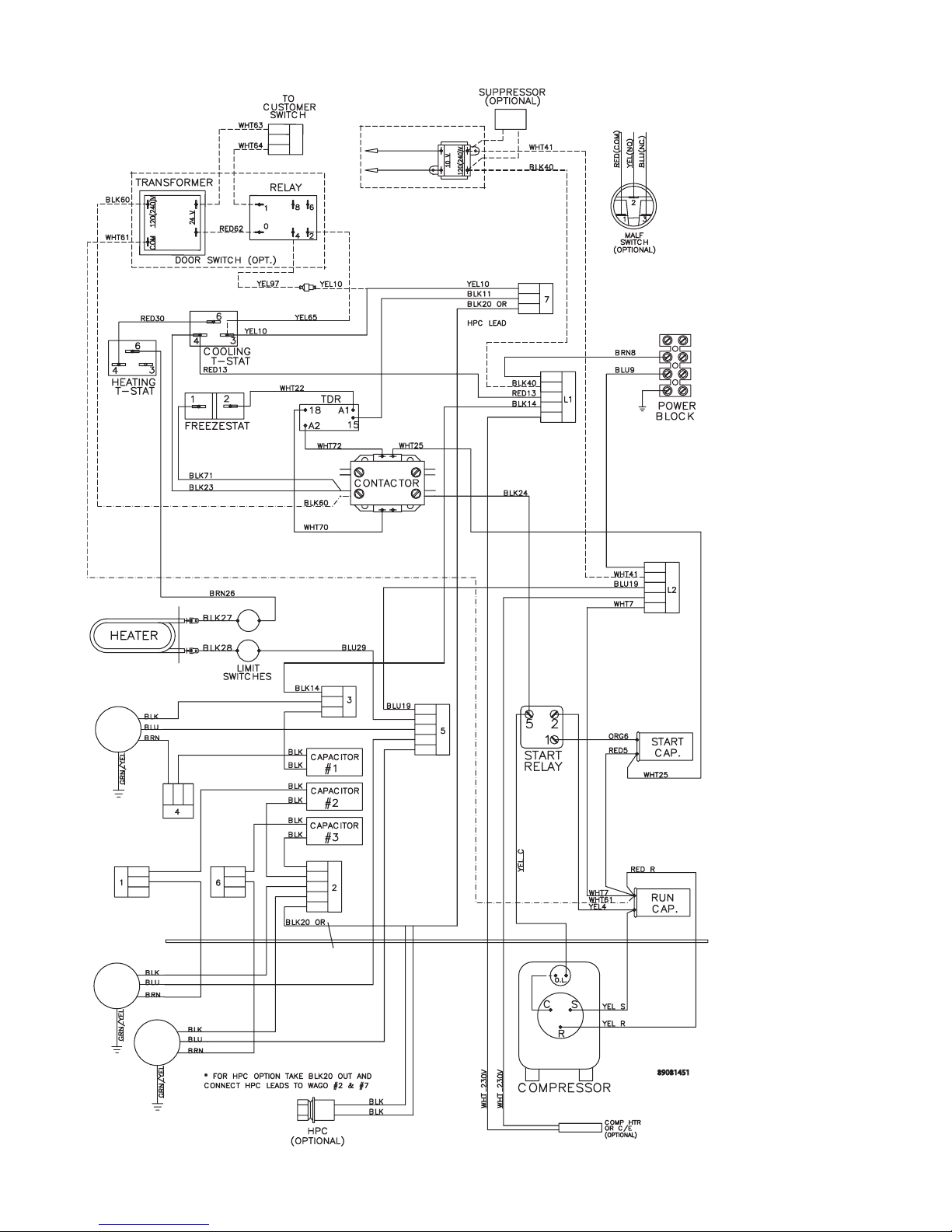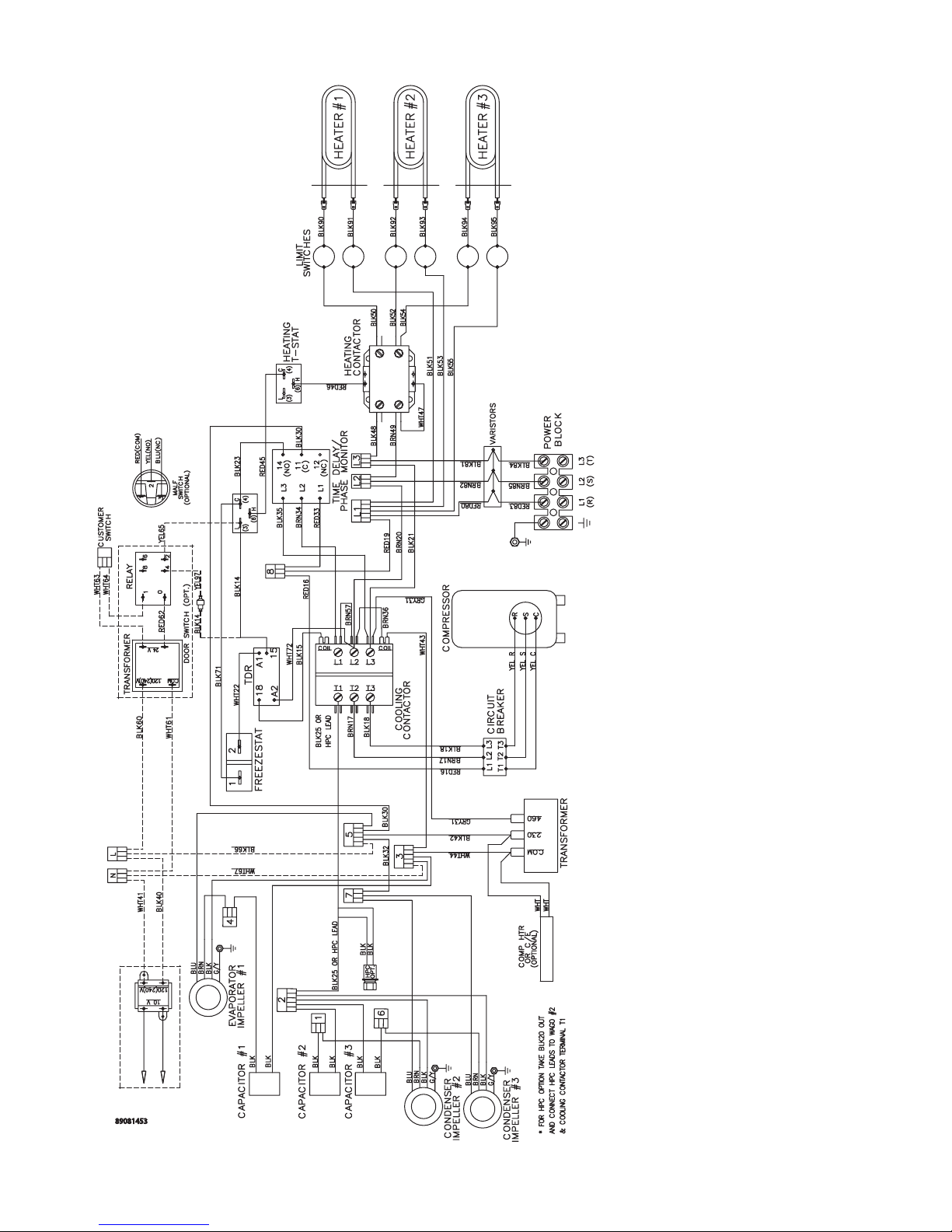© 2012 Pentair Technical Products 89055585
- 2 -
TABLE OF CONTENTS
RECEIVING THE AIR CONDITIONER ......................................................................................................................................................................................................................................................................... 3
HANDLING AND TESTING THE AIR CONDITIONER ............................................................................................................................................................................................................................................ 3
HOW TO READ MODEL NUMBERS .......................................................................................................................................................................................................................................................................... 3
TECHNICAL INFORMATION........................................................................................................................................................................................................................................................................................ 4
Sequence of Operation ...................................................................................................................................................................................................................................................................................4
Heating ......................................................................................................................................................................................................................................................................................................4
Cooling ...................................................................................................................................................................................................................................................................................................... 4
Standard and Optional Component Operation .....................................................................................................................................................................................................................................4
Thermostat .............................................................................................................................................................................................................................................................................................. 4
Remote Access Control (optional) ...................................................................................................................................................................................................................................................4
Head Pressure Control ......................................................................................................................................................................................................................................................................... 4
Contactor..................................................................................................................................................................................................................................................................................................4
Freezestat ................................................................................................................................................................................................................................................................................................. 4
Time Delay Relay ................................................................................................................................................................................................................................................................................... 5
200 V to 230 V Transformer (G572026G2XX only) ...................................................................................................................................................................................................................... 5
Phase Monitor (G572046GXXX only) .............................................................................................................................................................................................................................................. 5
460 V to 230 V Transformer (G572046GXXX only) .....................................................................................................................................................................................................................5
230V to 10V Transformer (optional) ................................................................................................................................................................................................................................................5
230V to 24V Transformer and Relay (optional) ........................................................................................................................................................................................................................... 5
Schematics and Wiring Diagrams for Thermostat Control .................................................................................................................................................................................................................5
G57 208V 1-Phase Generic Schematic (actual unit options may vary) ..............................................................................................................................................................................5
G57 230V 1-Phase Generic Schematic (actual unit options may vary) ..............................................................................................................................................................................6
G57 400/460V 3-Phase Generic Schematic (actual unit options may vary) ..................................................................................................................................................................... 6
G57 208V 1-Phase Generic Wire Diagram (actual unit options may vary) ........................................................................................................................................................................7
G57 230V 1-Phase Generic Wire Diagram (actual unit options may vary) ........................................................................................................................................................................8
G57 400/460V 3-Phase Generic Wire Diagram (actual unit options may vary) ............................................................................................................................................................... 9
DIMENSIONAL DRAWINGS ......................................................................................................................................................................................................................................................................................10
20000 BTU/Hr. (G572026GXXX, G572026G2XX) With Thermostats ..............................................................................................................................................................................................10
20000 BTU/Hr. (G572046G15X) With Thermostats ..............................................................................................................................................................................................................................10
INSTALLATION INSTRUCTIONS ...............................................................................................................................................................................................................................................................................11
REMOTE ACCESS CONTROL (optional) ................................................................................................................................................................................................................................................................13
INTRODUCTION ...............................................................................................................................................................................................................................................................................................13
ENERGIZING THE CONTROLLER .................................................................................................................................................................................................................................................................13
CONTROL STATUS INDICATION ..................................................................................................................................................................................................................................................................13
DISPLAYING AND CHANGING PROGRAM VARIABLES ........................................................................................................................................................................................................................14
OPERATING PARAMETERS ............................................................................................................................................................................................................................................................................14
ALARM PARAMETERS .....................................................................................................................................................................................................................................................................................14
DISPLAYING TEMPERATURE SENSOR #2 ..................................................................................................................................................................................................................................................14
COMPRESSOR RESTART TIME DELAY ........................................................................................................................................................................................................................................................14
ALARM OUTPUT CONTACT ..........................................................................................................................................................................................................................................................................14
ALARM INPUT CONNECTION ......................................................................................................................................................................................................................................................................15
ALARM CONDITION DISPLAY ......................................................................................................................................................................................................................................................................15
AIR CONDITIONER UNIT COMMUNICATION FEATURES .....................................................................................................................................................................................................................15
USB Communication ..........................................................................................................................................................................................................................................................................15
Ethernet Communication .................................................................................................................................................................................................................................................................15
Software and MIB File Downloads ................................................................................................................................................................................................................................................15
Using the McLean PC Interface Tool .............................................................................................................................................................................................................................................15
USB COMMUNICATION MODE ...................................................................................................................................................................................................................................................................16
Viewing Air Conditioner Unit Values ............................................................................................................................................................................................................................................16
Changing Air Conditioner Unit Values .........................................................................................................................................................................................................................................16
Viewing and Changing Ethernet Information ...........................................................................................................................................................................................................................16
ETHERNET COMMUNICATION MODE .......................................................................................................................................................................................................................................................17
Viewing Air Conditioner Unit Values ............................................................................................................................................................................................................................................17
Changing Air Conditioner Unit Values .........................................................................................................................................................................................................................................17
Viewing and Changing Ethernet Information ...........................................................................................................................................................................................................................17
Alarm Log Accessible with SNMP ..................................................................................................................................................................................................................................................17
Remote Access Control Pin-out .................................................................................................................................................................................................................................................................18
Schematic and Wiring Diagram for Remote Access Control ...........................................................................................................................................................................................................19
G57 1-Phase Generic Schematic (actual unit options may vary) .......................................................................................................................................................................................19
G57 3-Phase Generic Schematic (actual unit options may vary) .......................................................................................................................................................................................20
G57 1-Phase Generic Wire Diagram for Remote Access Control (actual unit options may vary) ...........................................................................................................................21
G57 3-Phase Generic Wire Diagram for Remote Access Control (actual unit options may vary) ...........................................................................................................................22
DIMENSIONAL DRAWINGS ......................................................................................................................................................................................................................................................................................23
G57 Generic Model Drawing With Remote Access Control .............................................................................................................................................................................................................23
INSTALLATION INSTRUCTIONS WITH REMOTE ACCESS CONTROL ............................................................................................................................................................................................................24
MAINTENANCE ............................................................................................................................................................................................................................................................................................................25
Compressor .......................................................................................................................................................................................................................................................................................................25
Inlet Air Filter ....................................................................................................................................................................................................................................................................................................25
How To Remove, Clean or Install a New Inlet Air Filter ......................................................................................................................................................................................................................25
Condenser and Evaporator Air Movers ...................................................................................................................................................................................................................................................26
Refrigerant Loss ...............................................................................................................................................................................................................................................................................................26
Refrigerant Properties Chart (R407c) .......................................................................................................................................................................................................................................................27
Functional Data ...............................................................................................................................................................................................................................................................................................27
Unit Characteristics ........................................................................................................................................................................................................................................................................................28
SERVICE DATA...............................................................................................................................................................................................................................................................................................................29
Components List .............................................................................................................................................................................................................................................................................................29
TROUBLE SHOOTING .................................................................................................................................................................................................................................................................................................30
Basic Air Conditioning Trouble Shooting Check List - Thermostat Version................................................................................................................................................................................30
Symptoms and Possible Causes - Thermostat Version ......................................................................................................................................................................................................................31
Basic Air Conditioning Trouble Shooting Check List - Remote Access Control Version ........................................................................................................................................................32
Symptoms and Possible Causes - Remote Access Control Version ...............................................................................................................................................................................................33