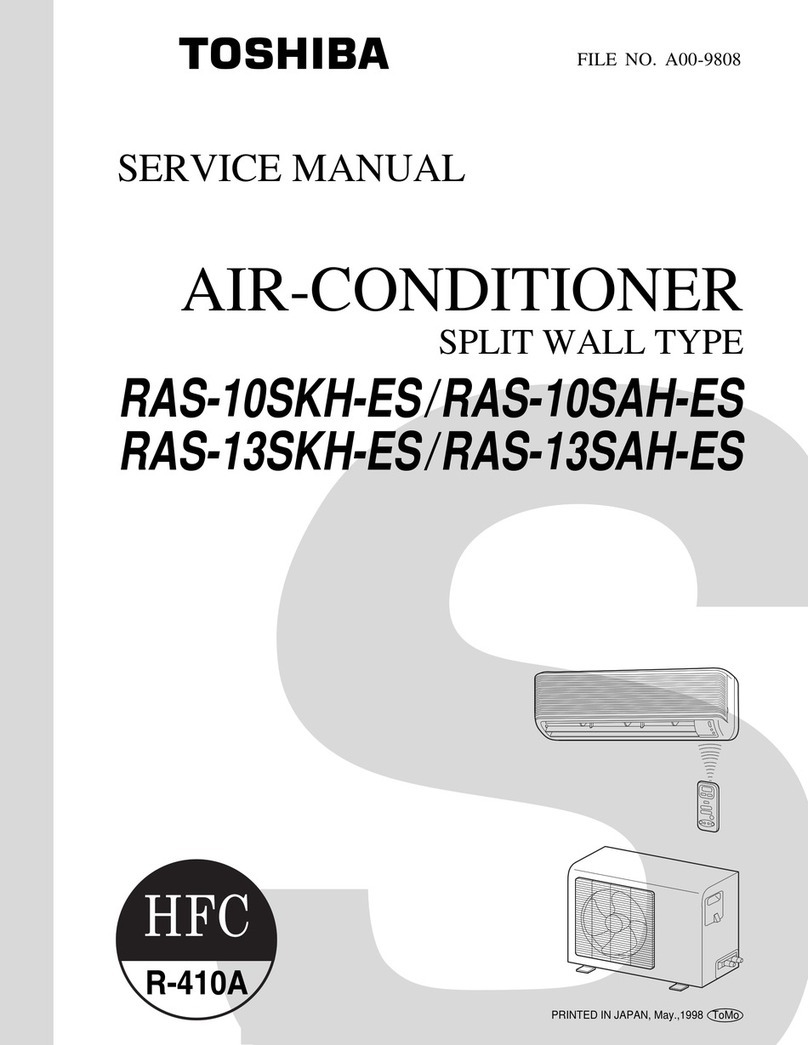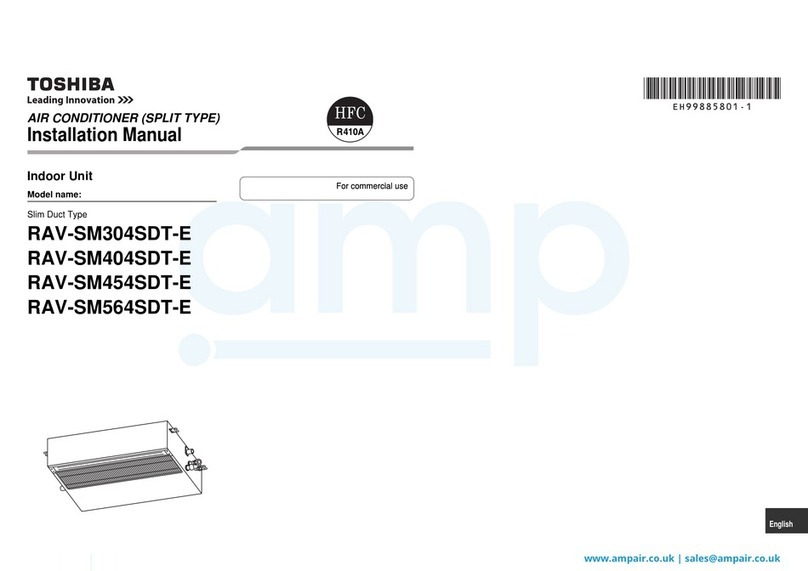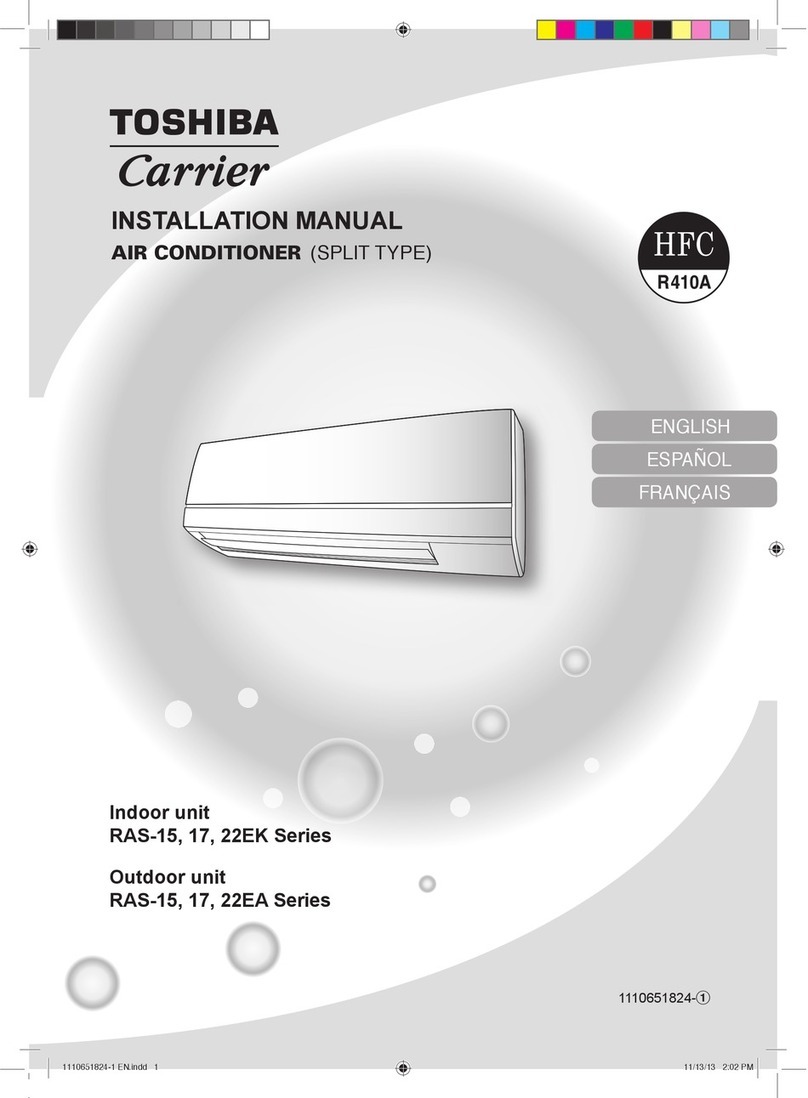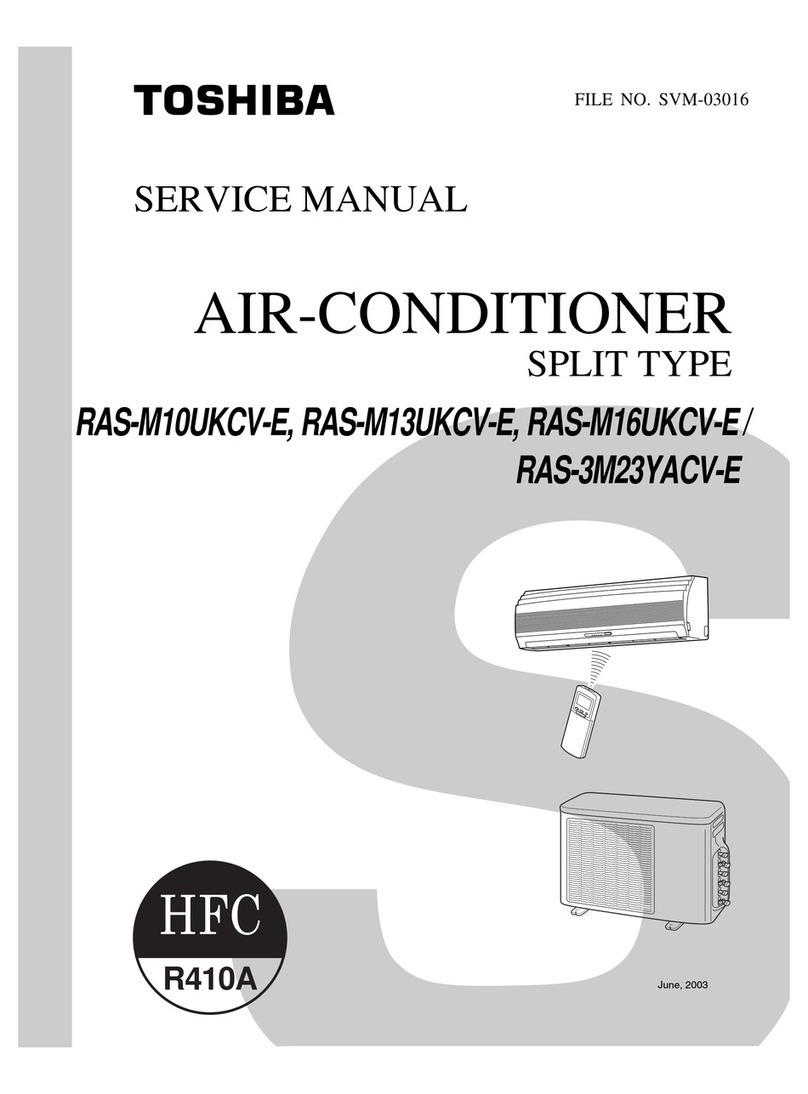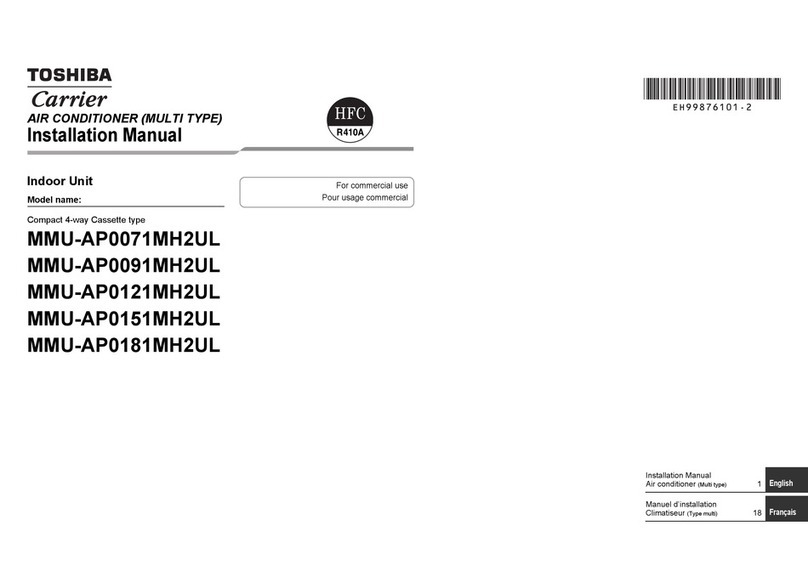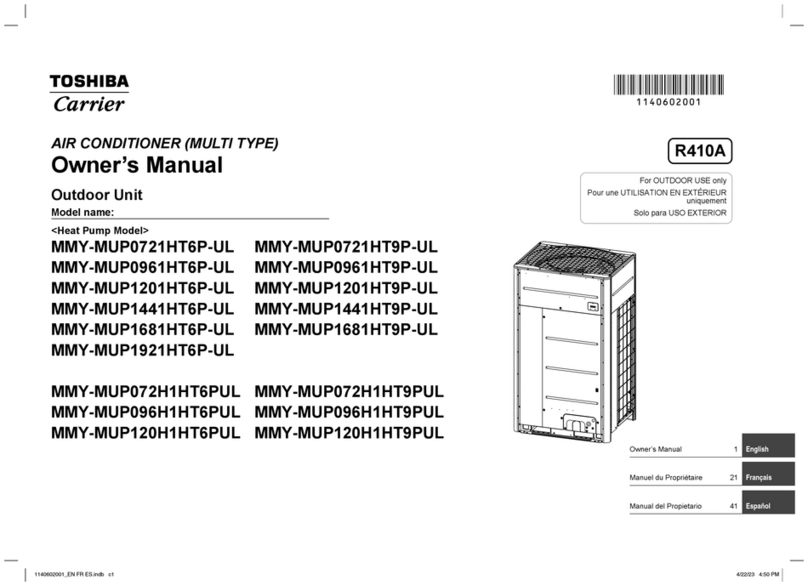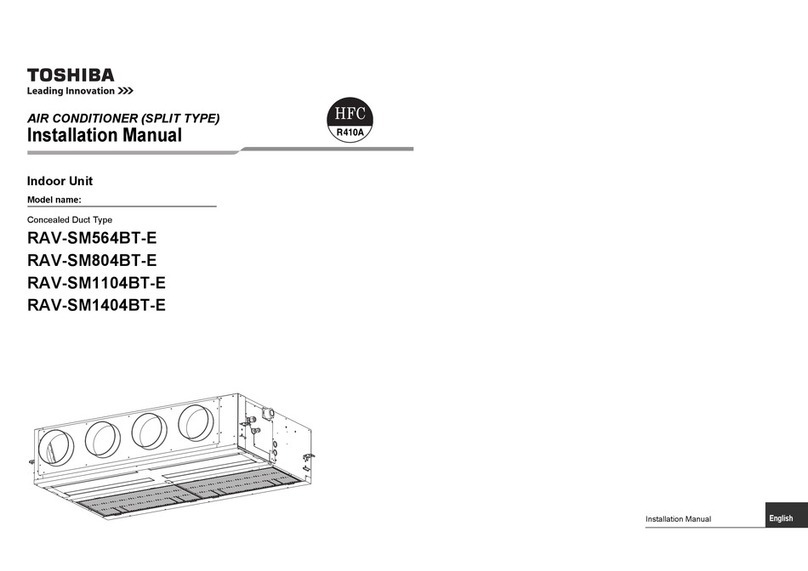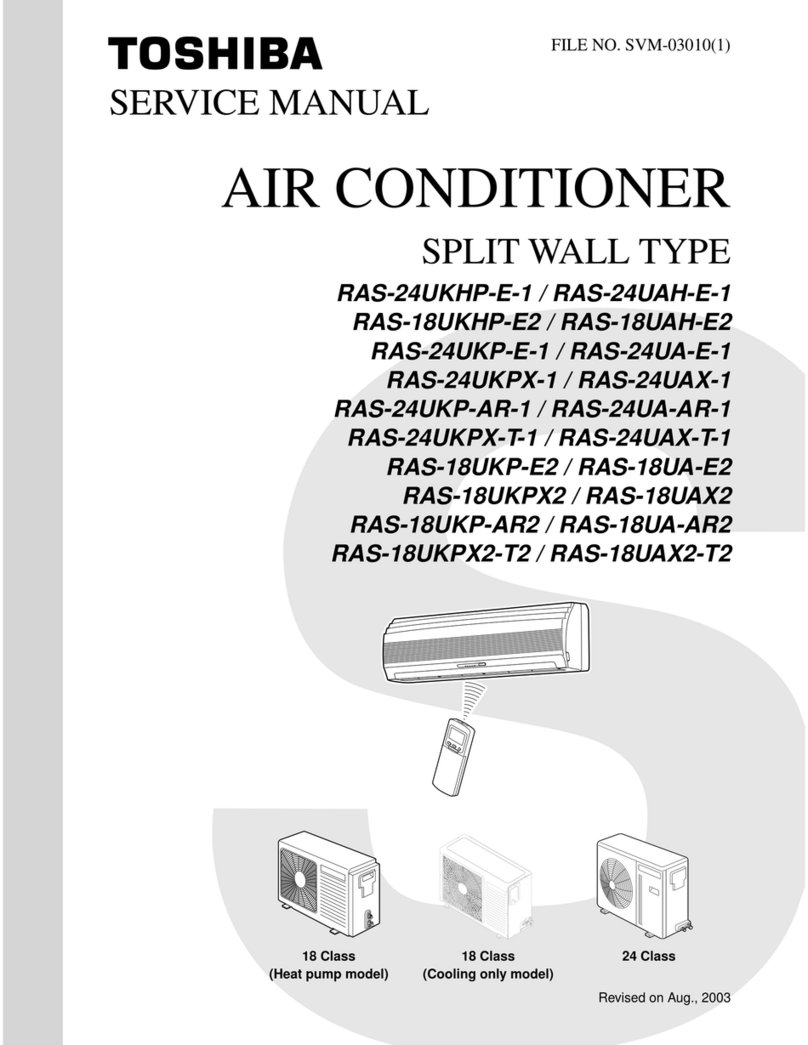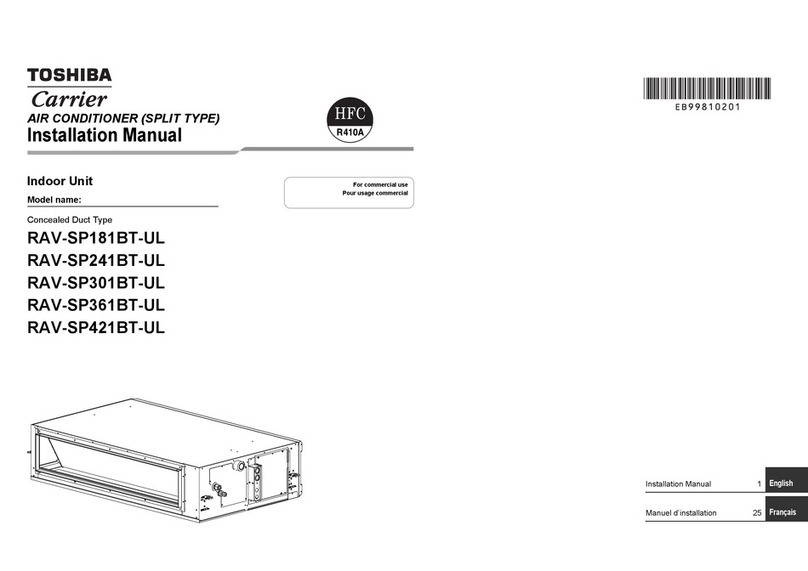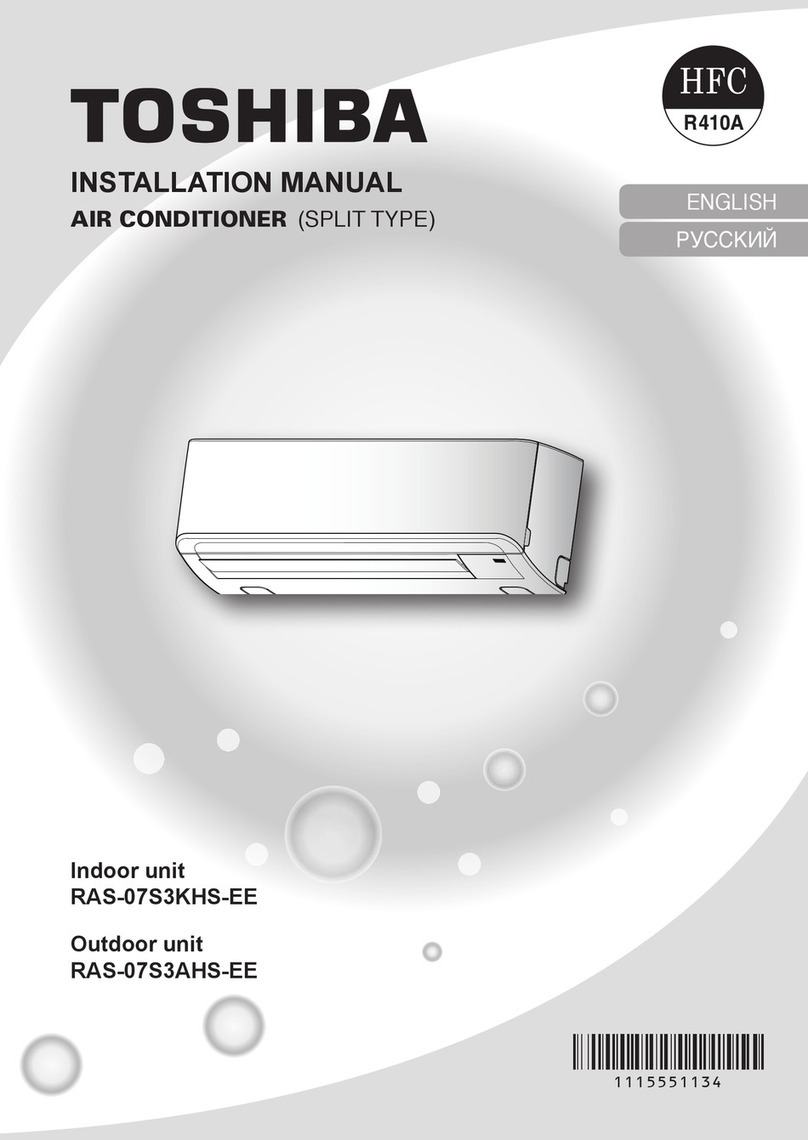TEMPORARY OPERATION
11
In case of the misplaced or discharged remote control
• Pressing the RESET button, the unit can start or
stop without using the remote control.
• Operation mode is set on
AUTOMATIC operation, preset
temperature is 22°C and fan
operation is automatic speed.
TIMER OPERATION
12
Setting the ON Timer Setting the OFF Timer
1
Press
: Set the desired ON
timer.
Press
: Set the desired OFF
timer.
2
Press
: Set the timer. Press
: Set the timer.
3
Press
: Cancel the timer. Press
: Cancel the timer.
• During the daily timer is activating, both arrows ( , ) are indicated.
Note:
• Keep the remote control in accessible transmission to the indoor unit;
otherwise, the time lag of up to 15 minutes will occur.
• The setting will be saved for the next same operation.
Daily timer allows the user to set both the ON & OFF timers and will be
activated on a daily basis.
Setting Daily Timer
1
Press
: Set the ON timer.
3
Press
.
2
Press
: Set the OFF timer.
4
Press
button during the
( or )
mark flashing.
PRESET OPERATION
13
Set your preferred operation for future use. The setting will be memorized by
the unit for future operation (except airflow direction).
1. Select your preferred operation.
2. Press and hold
for 3 seconds to memorize the setting. The P
mark displays.
3. Press
: Operate the preset operation.
AUTO RESTART OPERATION
14
To automatically restart the conditioner after the power failure (Power of the
unit must be on.)
Setting
1. Press and hold the RESET button on the indoor unit for 3 seconds to set
the operation. (3 beep sound and OPERATION lamp blink 5 time/sec for
5 seconds)
• Do not operate ON timer and OFF timer.
2. Press and hold the RESET button on the indoor unit for 3 seconds to
cancel the operation. (3 beep sound but OPERATION lamp does not
blink)
To operate at super low fan speed for quiet operation (except in DRY mode)
Press
: Start and stop the operation.
Note: Under certain conditions, QUIET operation may not provide
adequate cooling due to low sound features.
To save energy while sleeping, automatically control air flow and
automatically turn OFF.
Press
: Select 1, 3, 5 or 9 hrs for OFF timer operation.
Note: The cooling operation, the set temperature will increase
automatically 1 degree/hour for 2 hours (maximum 2 degrees
increase).
QUIET OPERATION
15
COMFORT SLEEP OPERATION
16
SELF CLEANING OPERATION
19
OPERATION AND PERFORMANCE
20
1. Three-minute protection feature: To prevent the unit from being
activated for 3 minutes when suddenly restarted or switched to ON.
2. Some minor cracking sound may occur when unit operating. This is
normal because the cracking sound may be caused by expansion /
contraction of plastic.
Air conditioner operating conditions
Temp.
Operation
Outdoor
Temperature Room Temperature
Cooling 15°C ~ 43°C 21°C ~ 32°C
Dry 19°C ~ 43°C 17°C ~ 32°C
The unit does not operate.
Cooling is abnormally low.
• The power main switch is turned
off.
• The circuit breaker is activated to
cut off the power supply.
• Stoppage of electric current
• ON timer is set.
• The filters are blocked with dust.
• The temperature has been set
improperly.
• The windows or doors are
opened.
• The air inlet or outlet of the
outdoor unit is blocked.
• The fan speed is too low.
• The operation mode is FAN or
DRY.
TROUBLESHOOTING (CHECK POINT)
21
REMOTE CONTROL A-B SELECTION
22
To separate using of remote control for each indoor unit in case of 2 air
conditioners are installed nearly.
Remote Control B Setup.
1. Press RESET button on the indoor unit to turn the air conditioner ON.
2. Point the remote control at the indoor unit.
3. Push and hold CHK ● button on the Remote Control by the tip of the pencil.
“00” will be shown on the display.
4. Press
during pushing CHK ●. “B” will show on the display and “00”
will disappear and the air conditioner will turn OFF. The Remote Control B is
memorized.
Note: 1. Repeat above step to reset Remote
Control to be A.
2. Remote Control A has not “A”
display.
3. Default setting of Remote Control
from factory is A.
To start the sleep timer (OFF timer) operation
Press
: Select 1, 3, 5 or 9 hrs for OFF timer operation.
SLEEP TIMER OPERATION
17
Firstly, turn off the circuit breaker.
Filter Reset (Some models only)
FILTER lamp lights on; the filter must be cleaned.
To turn off the lamp, push the RESET button on the indoor unit or the FILTER
button on the remote control.
Indoor Unit and Remote Control
• Clean the indoor unit and the remote control with a wet cloth when
needed.
• No benzine, thinner, polishing powder or chemically-treated duster.
MAINTENANCE
18
PRESET
ONE TOUCH
QUIET
SWING
TIMER
ON
FILTER
CHECK
CLOCK
OFF
CLR
SLEEP
SET
FIX HI POWER ECO
PAP
COMFORT
SELECT
MODE
TEMP
FAN
To protect bad smell caused by the humidity in the indoor unit.
1. If the button is pressed once during “Cool” or “Dry” mode, the fan will
continue to run for other 20 minutes, then it will turn off automatically.
This will reduce the moisture in the indoor unit.
2. To stop the unit immediately, press the 3 times within 30 seconds.
Note:
• SELF CLEANING operation is default setting from factory.
• To cancel this function, press and hold the reset button on the indoor
unit for 20 seconds.
The SELF CLEANING operation will be cancelled. (5 beep sound but
OPERATION lamp does not blink)
• Do the same to set this function again. (5 beep sound and OPERATION
lamp blink 5 time/sec for 5 seconds)
• AUTO RESTART operation will be cancelled by setting or cancellation
of SELF CLEANING operation. Set it again if necessary.
EN
1110250150.indd 3 1/15/09 4:02:04 PM