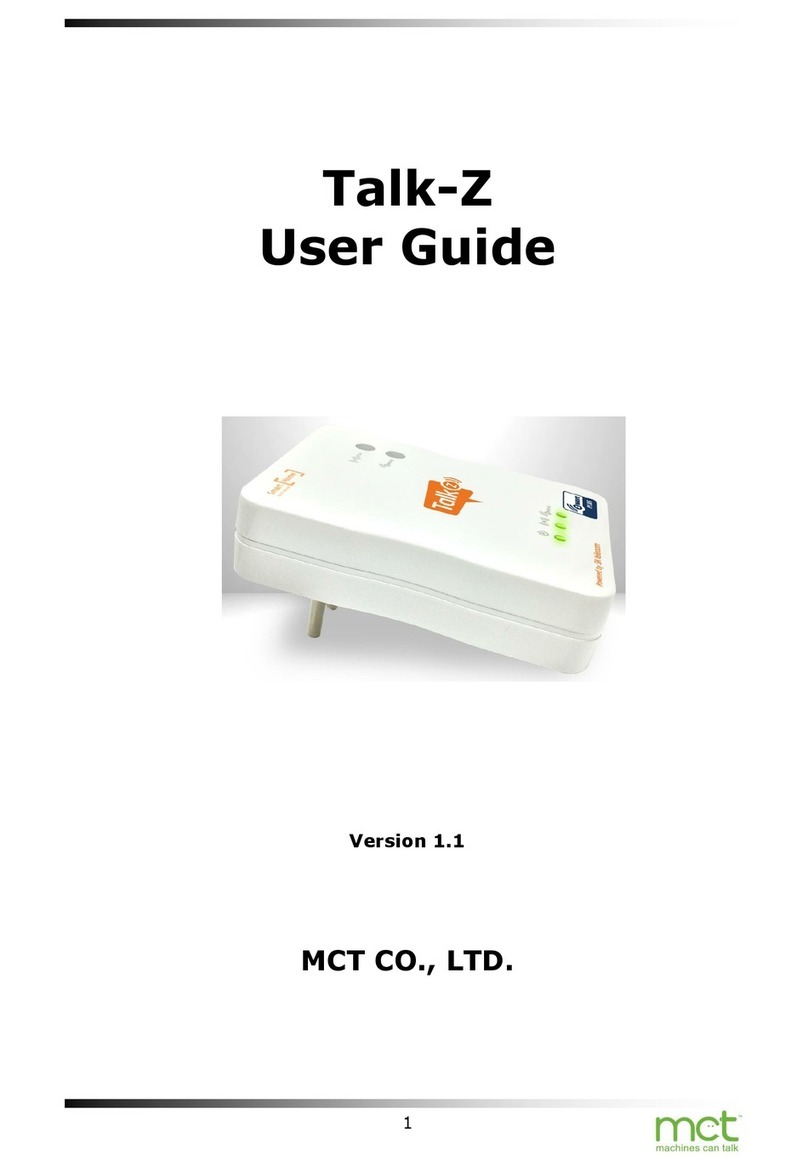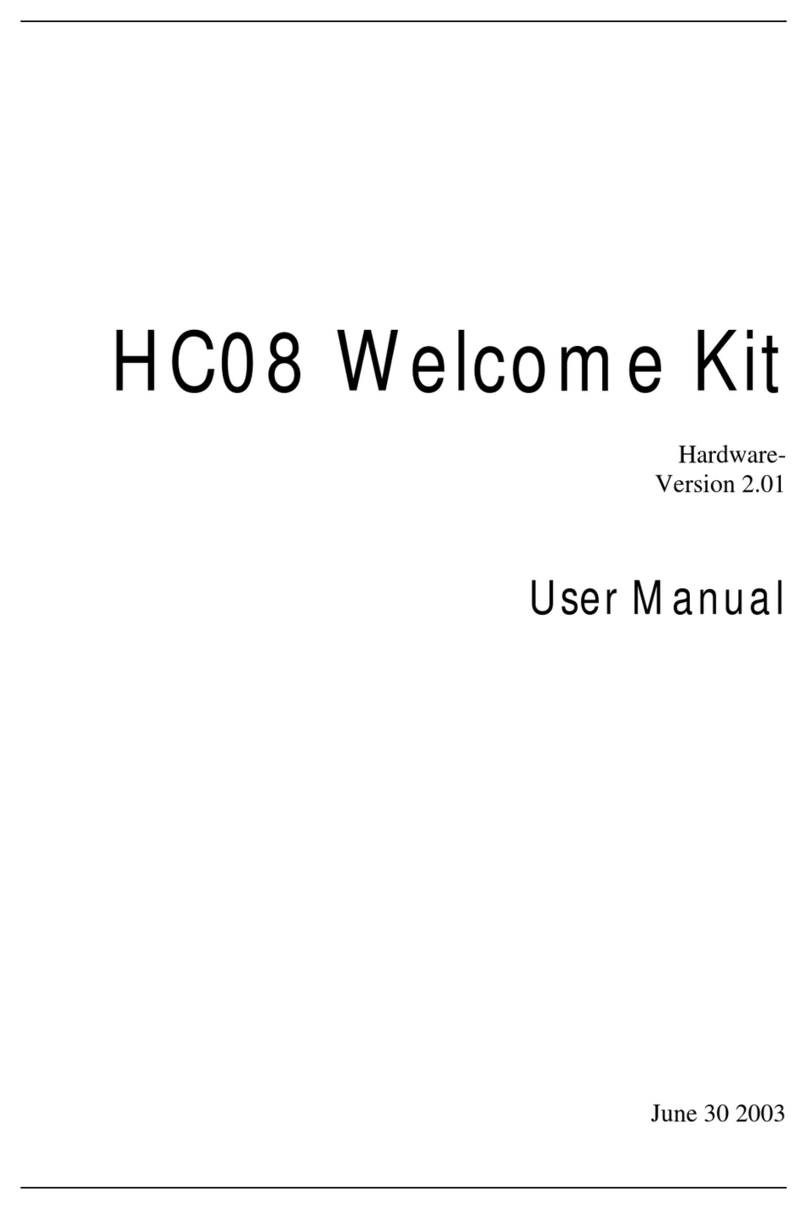SUMMARY
2
1
General Information ...............................................................................................................5
1.1 Contents of the Manual.....................................................................................................5
1.1.1 Manual Use And Storage ..............................................................................................5
1.2 Symbols Used in This Manual...........................................................................................6
1.3 Terminology and Definitions..............................................................................................6
1.4 How to Read The Instruction Manual................................................................................7
2
General Description................................................................................................................8
2.1 Manufacturer and Product Identification Data ..................................................................8
2.1.1 Manufacturer Name and Address .................................................................................8
2.1.2EU Directives ..............................................................................................................8
2.2 Marking data ..................................................................................................................9
3
Product Identification ..........................................................................................................10
3.1 General Description .....................................................................................................10
3.2 General Specifications .................................................................................................11
3.2.1 General Technical Specifications................................................................................13
3.2.2Disposal....................................................................................................................14
4
Safety Regulations ...............................................................................................................15
4.1 Installation Requirements................................................................................................15
4.2 Improper / Prohibited use ...............................................................................................15
4.3 Warnings for Use.............................................................................................................16
4.4 Manufacturer’s Liability ...................................................................................................17
4.5 Customer’s Obligations...................................................................................................17
5
Installation ............................................................................................................................18
5.1 Connection to the Power Supply ....................................................................................18
6
Use.........................................................................................................................................21
6.1 Language And Input.....................................................................................................21
6.2 Keyboard Input ............................................................................................................24
6.3 Date/Time Setting ...........................................................................................................27
6.4 Installing an App..............................................................................................................30
7
Maintenance .........................................................................................................................33
7.1 Ordinary Maintenance .....................................................................................................33
7.1.1 Thermal Head Cleaning................................................................................................34
7.1.2Cutter Unblocking.....................................................................................................36
7.1.3Paper Roll Replacement ...........................................................................................37