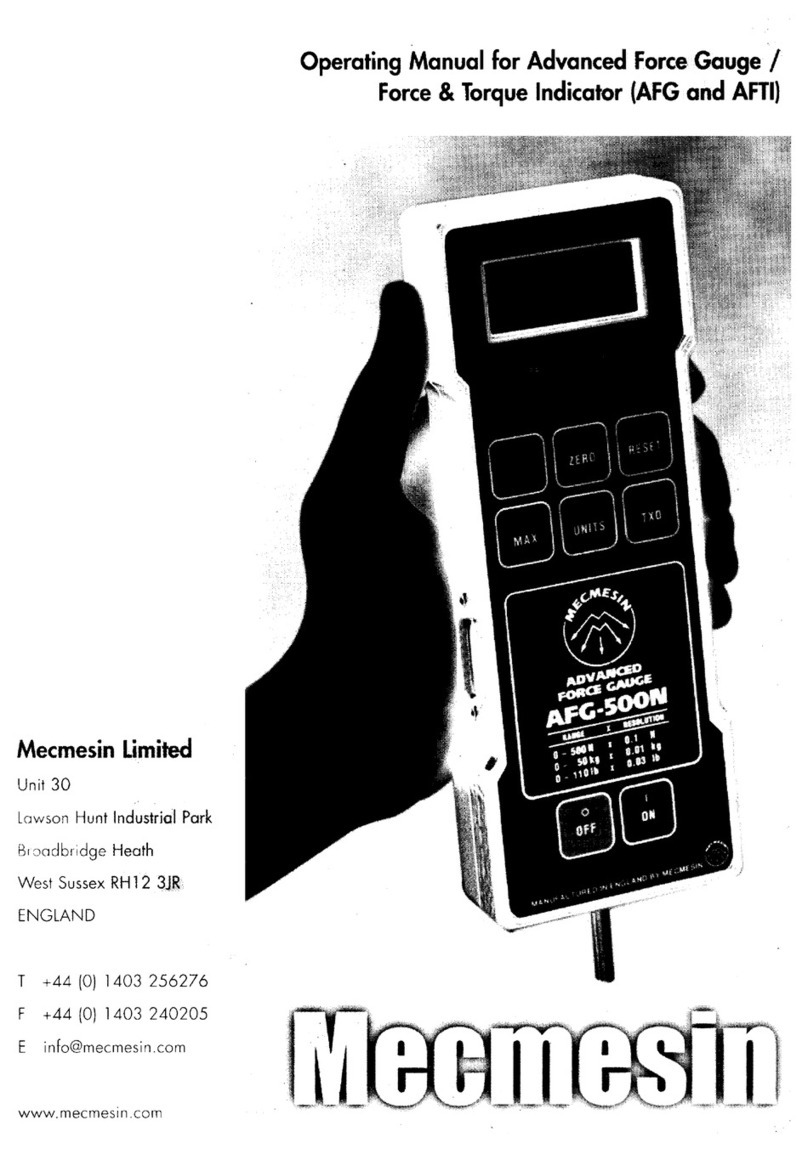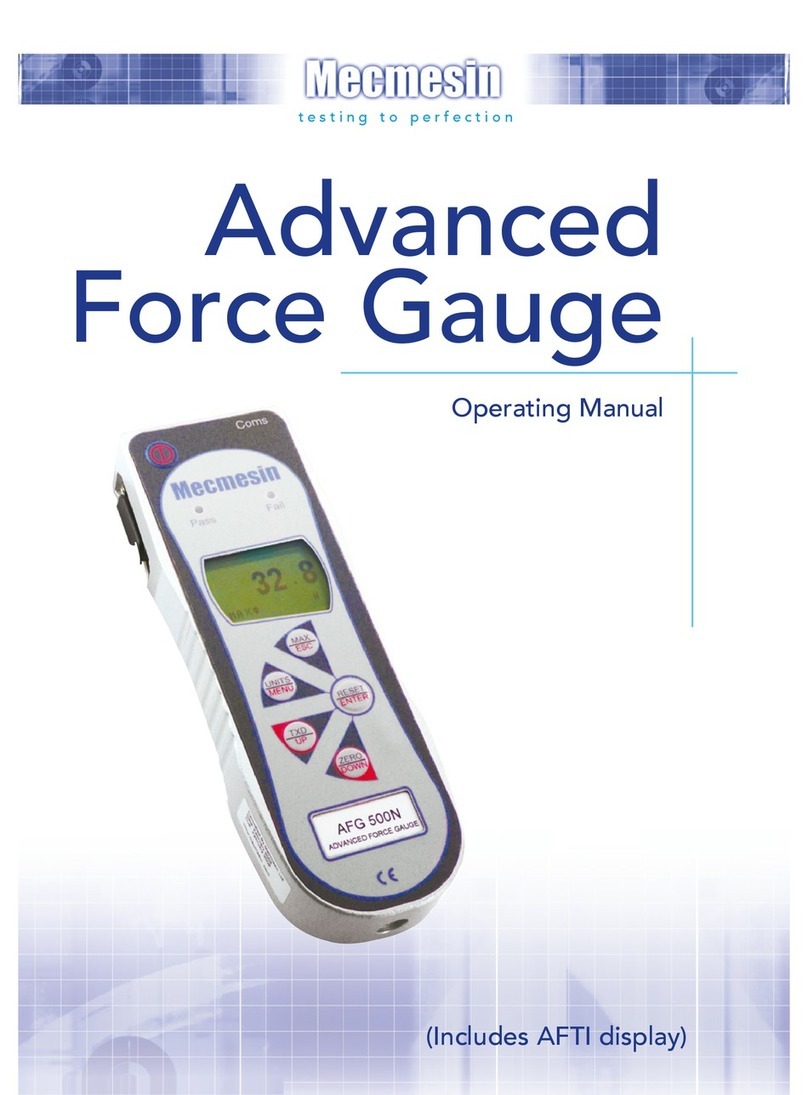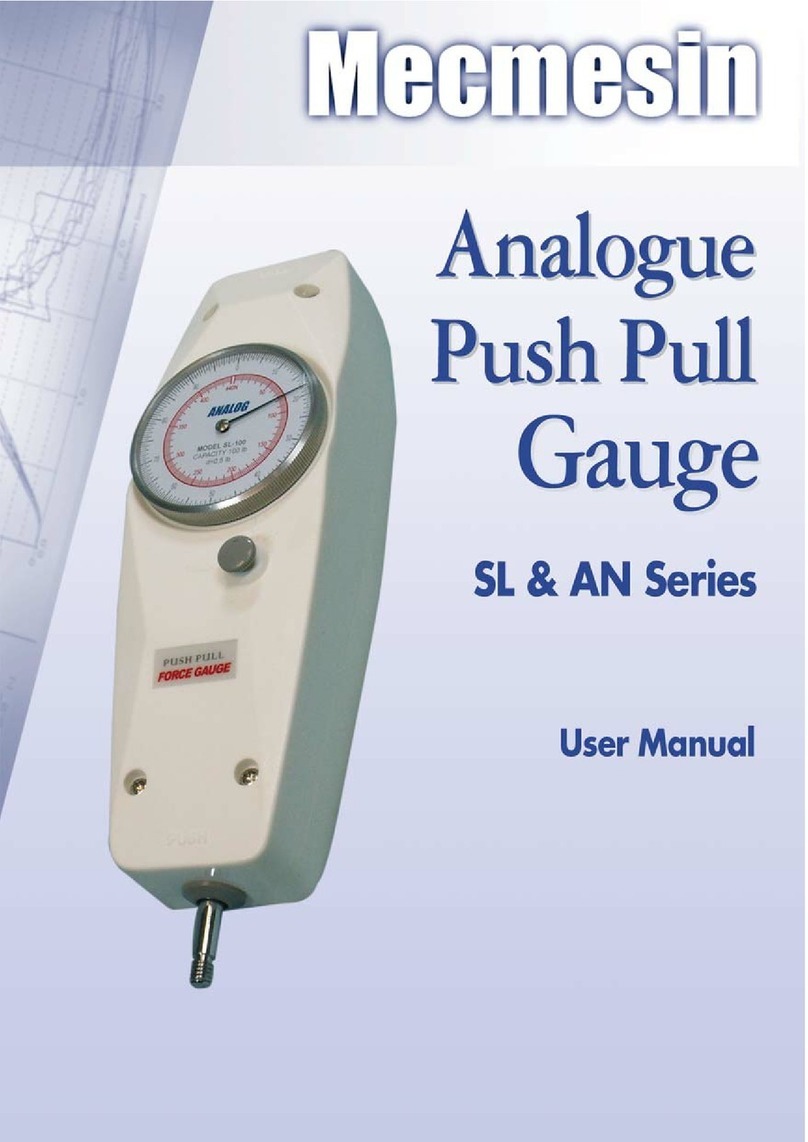TO
GET
YOU
GOING
QUICKLY
Tile
AF!
has
high
resolution
and
spcC'd logctlWl"
with
lllall)'
other
advanced
fealures,
JlOwcvef
it
111a)'
still
be
used
as
astraigll1-f()]"vviml
inslrullH.'nl
vvilhoUI
dcdic;Hcd
USCI'
kllOW]cdgl'.
Tile most
cOJ1llllonly
used features
sud]
i.lS
force
or torque display, maximulll reading
detection
and
tile
changing
of
displayed
units,
can
all be lls{'d
l,viOl
just
Ol1e
kl'~'
press
pl'f
function
on the
front
panel.
POWERING
UP:
With
the
control
panel filcing you t!leH'
Ivill
be
eight key pads visible,
TIll'
\vvo lower
ones are coloured
red
,mel
green. Pressing the green
key
Ivililum the instrument
011.
A
short
self
lest
nmv
runs
during
whiell
the
display
will
SllOVV
the
software
version
number,
revision date and the
instrumcnt's
range
in
S.l.
units
of
nwasurenwnL
After the sl'l( test
ilnd
providing no load has been applied to tlw instrument the display
vvill
sllmv
all
zeroes, this
is
because the unit
re-i'.eJoes
itself during tile self test routine.
Please note lilat an instrument with an integrallransduce!"
(AFC)
measlll"ing
wry
100v
forces may
1101
shmv
I.ero
if
its altitude
was
changed during [he
sell'
test
routine,
i.e.
the
unit
\vas
horizontal on atable and sul)sequl'J1tly picked up during or after tlw self test
J"Outil1c.
This
is
because 011 light ranges of instrumcnt the mass of the transducer inside
is
itself being weighed. This effect
is
eJltirely normal, once the unit
is
properly mounted
and zeroed
till'
reading
will
!Jl' totally stable.
DISPLAY
MODE:
Provided no other
kl'YS
have been pressed the instrument
will
be
in
tile display mode.
This
is
Ilw most commonly
used
mode. The dlspl,ly
IS
showing the actual rorce that h
!wing applied
10
the unit.
If
aforce
is
c(lfcfuJly applied
via
the sensing probe (hole
at
bol\om or
AFC,
only) the reading on the display \vill
be
scen
\0
register
thiS
applied
force. Take carl' with
lovver
range instrulllents not to oVl'rload till' transducer
as
this
\!l/iJi
cause irreparable damage.
In
this display mode, forces or torques greater
than
12{)IYil
of
full scale
will
produce aconstant sound \!l/arning coupled with an '-01.-' symbol on the
display. The instrulllellt keeps arecord of
all
oVl'rloads that are applied, tllis can only
be
cleared
by
tTilined
Mecmesin staff or representatives.
AFI
FORCE
CONFIGURATION:
Tensile forces on the
AH
arc displayed
as
positivc numbers and compressive forces
as
negative numbers,
till.'
minus sign appearing
to
the left of the digits
vvhell
shmvn. The
display also has symbols located at
tlw
left
vvhich
directly relate to this sign (two
triangular
arrovvs
pointing
avvay
from each otller
for
tension and
tvvo
triangular
arrO\!l,!s
pointing
tovvard
each other
for
compression).
DIS~------'
_
'JJ'_';:
::
f
L._f
,_,
kg