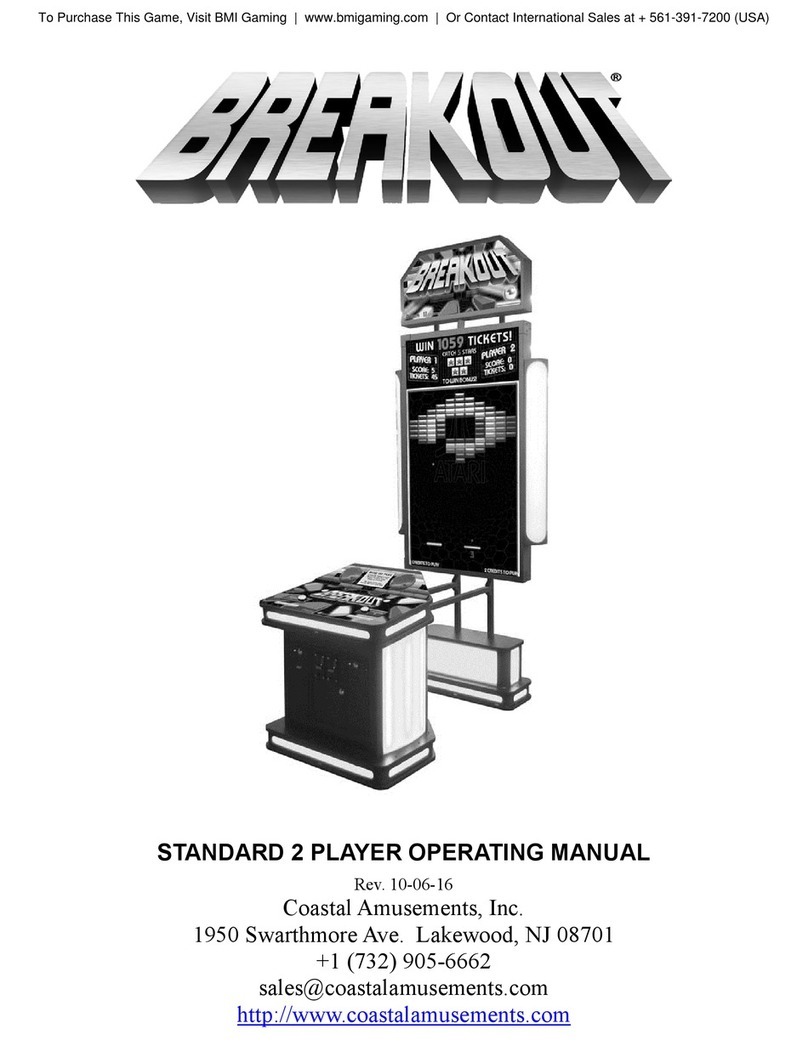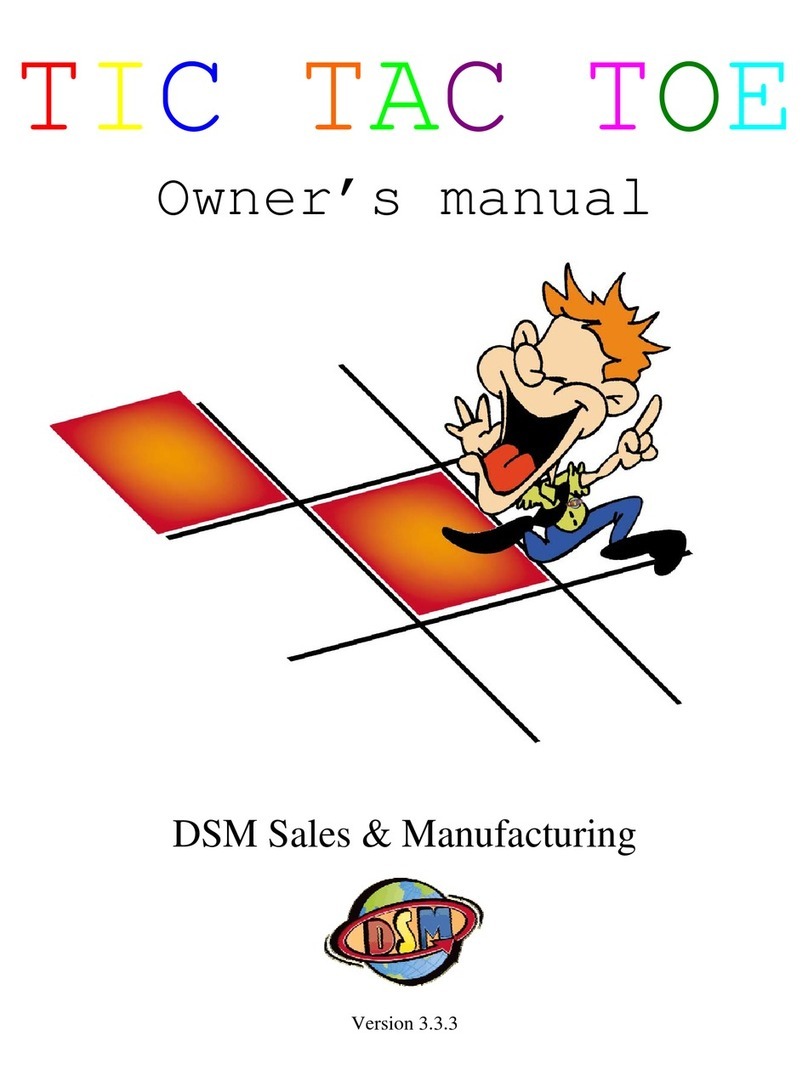Medalist Spectrum E-Tec Operating and safety instructions

BASIC SETUP AND
INSTALLATION MANUAL
AIM FOR EXCELLENCE
Please read these instructions carefully before
setup and installation of the machine.
Keep this manual in a safe place for later
reference.
BY MEDALIST

Safety Precautions
1. Basic Specifications
2. Spectrum Parts
3. Cabinet Configuration
4. Assembly And Installation Instructions
5. Camera Installation And Setup
6. Technical Information
6A. Exploded Drawing
6B. I.O. Board Layout
6C. Main Board Connections
6D. Wiring Diagram
7. Troubleshooting
8. Software Settings
9. Program Mode Diagram .............................................
1
2
3
4
7
11
12
12
20
22
23
24
26
30
.........................................................
.......................................... ..
................................. .....
................................... ......
......... ......
.................... ........
.......
.......
.......
.......
.......
.................................................
................................................
.................................................
...................................
....................................................
.........................................................
......................................................
Table Of Contents
Ma st er P art s Li st ................................................

1. Before power is connected, confirm the game is level. If the game is
not level/stable, adjust the leg levelers.
2. The Spectrum is equipped with a grounded AC line plug.
This safety feature allows the plug to fit into any local grounded power
outlet.
If you have any
problems, contact a licensed electrician.
3. Operate the dart board from a power source as indicated in the
specification of this manual. If you are not sure what type of power
you have, consult your local power company.
4. Overloaded AC plugs, power strips, extension cords, frayed power
cords and broken plugs may cause system overload and/or fire.
5. DO NOT allow anything to rest upon or roll over the power cord.
6. DO NOT place the dart board where the power cord is subject to
damage.
If ground is not present in AC system the Aux ground should be
properly connected to the nearest ground point.
1
Safety Precautions
Caution
Spectrum has been engineered and manufactured to ensure
personal safety. However, improper use can result in potential electrical shock
or fire hazard. You must observe the following basic rules for installation, use
and servicing. Failure to do so may defeat the safe guards incorporated into
the Spectrum and may result in injury.
1. It is critical that the board is leveled prior to opening the upper cabinet
door to prevent the game from falling over.
2. Be extremely careful when moving the dart board into position; leg
levelers may catch on the floor causing the dart board to tip over.
3. Always unplug the power to the dart board before moving.
4. To reduce the risk of fire or electrical shock, DO NOT expose the dart
board to any moisture.
5. To reduce the risk of electrical shock or possible death, DO NOT
touch these areas where high voltage is present; power supply,
voltage terminal strip and lamps.
Warning
BY MEDALIST

2
1 - Basic Specifications
5. *I.O. Board
Designed and developed by Medalist
I.O. Board Software version 5.4
3. *Monitor
Screen 19” LCD 17”LCD
Height
Depth
Width
4
8”
29”
½”
2. *Step Extension
*Specifications are subject to change without notice.
Height
Width
Depth
Weight
Max Environment Temperature
94½” 86½”
with LCD monitor installed with crown installed
Top Mount Mid Mount
without LCD monitor installed with crown installed
79¾” 75 ”½
29” 29”
13¾” 13¾”
94.5 kilos, 209 pounds 94.5 kilos, 208 pounds
105 F
1. *Main Unit
Make/Model
CPU
Memory
Embedded peripherals
MSI K8MM-V
AMD, Socket 754, Sempron 2500/2600
256 MB/DDR
Audio, Video, USB, LAN
4. *Main Board
Type
Input
Output
Max output power
ATX
120/230 VAC (Selectable)
+3.3Vdc/28A
+5Vdc/40A
+12Vdc/12A
-5Vdc/0.3A
-1 2Vdc/0.8A
400W
6. *Power Supply

3
1. Remove Spectrum lower cabinet, upper cabinet,
and LCD monitor/crown from the boxes and inspect for any
damage.
2. Confirm that all parts are included.
Spectrum upper cabinet assembly
Spectrum lower cabinet assembly
LCD monitor assembly
Hardware kit
A. Monitor/crown assembly bolts (3)
B. Key set (2)
Accessory kit
A. Bar darts (6)
B. Bar dart tips (1 bag)
C. Throw line (1)
Unpacking and Inspection
Parts List
1.
2.
3.
4.
5.
2 - Spectrum Parts Check List
BY MEDALIST

3 - Cabinet Configuration
4
Front Side Back
1) LCD Monitor
2) Target
3) Select/Change
Button-Red
4) Player Button-Yellow
5) Coin Door
Bill Validator (Optional)
6) Mail Slot
7) Side Door
8) Fan-Air Out
9) Hand Cup
14) AC Input
13) Soft Shutdown
Switch
11) GND Terminal
10) Back Door
12) Speaker
15) Fan-Air In
(Fan With Filter)
Figure 1.1: Cabinet Configuration (T)

5
1) LCD Monitor
3) Select /
Change Button-Red
4) Yellow Player Button
2) Target
5) Coin Door
Bill Validator (Optional)
6) Mail Slot
7) Side Door
8) Fan-Air Out
9) Hand Cup
14) AC Input
13) Soft Shutdown
Switch
10) Back Door
11) GND Terminal
12) Speaker
15) Fan-Air In
(Fan with Filter)
Front Side Back
Figure 1.2: Cabinet Configuration (M)
BY MEDALIST

6
FunctionNameItem
LCD Monitor
For display. Can adjust the display quality
by using the LCD button located on the right
side of the LCD
1
Target Primarily to register dart scores, also used
to input various information
Red Select/
Change Button
Interfaces with software. Normally this button
is used to scroll cursor and change players
Yellow Player Button
Interfaces with software. Normally this
button is used for selecting games and
selecting the number of players to play
the game
Coin Door
2
3
4
5
6Mail Slot To send mail to operators/dealers, such
as records of tournaments or league
Where coins are inserted/DBA knockout plate
8Fan-Air Out To blow hot air from inside the cabinet out
9Hand Cup For transportation and assembly of
the cabinet
13
Soft Shutdown Switch
Used for software shutdown (recommended)
14 AC Input Insert for the AC power cord
15 Fan-Air In To bring filtered air from outside the
cabinet in
11 GND Terminal Connects the cabinet ground to earth ground
10 Back Door Additional access door
12 Speaker Sound
Side Door7 Used to access the mail box

7
4 - Assembly And Installation Instructions
1. Install the leg levelers to the bottom of the lower cabinet.
2. Place the lower cabinet in the desired location and adjust
each leg leveler until the lower cabinet is level from front to
back and side to side.
Figure 2.1: Installation Of Leg Leveler Figure 2.2: Lower Cabinet Complete Unit
Leg Leveler
BY MEDALIST

Figure 3.1: Installation Of Upper Cabinet (T)
*For Top Mount Board Only
*
Figure 3.2: Upper Cabinet Complete Unit (T)
8
Locks
*
3.
4.
5. I
6. R
7
Using two people, lift the upper cabinet and place it
on top of the lower cabinet.
With someone stabilizing the upper cabinet, open the
back door and lock the four hook latches to secure the upper
cabinet to the lower cabinet.
nstall the monitor/crown to upper cabinet using the three bolts
provided.
oute the VGA cable up through the hole in the top of the cabinet
and connect it to the LCD.
. Route the LCD power connector down through the hole in the
top of the cabinet and connect it to the 9 pin power connector
inside the cabinet.
Install 1 bolt set
from outside
LCD
Monitor unit
Upper Cabinet
Fiber Door
Install 2 bolt set
from inside

9
Figure 4.1: Install Upper Cabinet
To Lower Cabinet (T)
Figure 4.2: Complete Unit
Installation (T)
Figure 4.3: Open The Back Door To
Lock The Hook Latches (T)
Lock hook latches
Connect the lower
harness set with the
upper harness set.
9.
10.
12.
13.
14. Lock the fiber door with key.
Connect the connectors from the lower wiring harness to the
upper wiring harness.
Connect the power cord to power input module on the back
of the cabinet.
11. Using the ground cable provided, attach the GND Terminal to
earth ground. This terminal is only to be used, when earth
connection is not provided by the power supply source.
Adjust leg levelers as needed then proceed to game setup.
Double check all of the connections before powering up the
Spectrum .
BY MEDALIST

10
Figure 4.3: Install Upper Cabinet
To Lower Cabinet (M)
Figure 4.4: Complete Unit
Installation (M)
Figure 4.5: Open The Back Door To
The Hook LatchesLock (M)
Connect the lower
harness set with the
upper harness set.
Lock Cabinet
Latches (4)

Installation
Setup
5 - Camera Installation And Setup
(Digital Camera Optional)
1. Thread the USB camera cable through the 1” hole in the upper
right side of the game.
2. While holding the camera box to the upper right hand side of the
game with the camera hole facing outwards, thread two 6mm bolts
from the inside of the game into the camera box inserts.
3. Plug the USB camera cable into one of the two USB ports.
11
1. Press the Program Mode Access Button located on the I.O. board to
enter game setup mode. Go to Diagnostics/Webcam Test to focus.
Go to Game Settings/Player Pix to set pricing and the Photo Delete
password.
2. Adjust focus by turning the black focus ring around the camera lense.
Focus the camera to the distance of the throw line.
3. To access Photo Delete without entering the Operators' Setup Mode,
go to Main Menu/Player Pix. Press and hold the Yellow Player Buttons
two and three simultaneously. This will take you to the enter password
screen. The password is entered by using the Yellow Player Buttons.
Once the password is accepted, follow the screen prompts to
delete photos.
Note: The Photo Delete password is set in Game Settings/
Player Pix by using the Yellow Player Buttons to set a numeric
password that corresponds to the Yellow Player Buttons
(i.e. 1111 equals pressing the player one button four times).
The password must be four to eight numbers in length.
BY MEDALIST

12
6 - Technical Information
Figure 5.1: Exploded Upper Cabinet (T)
6A. Exploded Drawing
Fluorescent LampAssembly
( , PA 0618)Electrical
Ballast-110
( , PA 0620 1)Electrical
Fluorescent Lamp
( , PA 0619)Electrical
I.O.Board
( , PE 0609)Electrical
ATX Power Supply
Hand Cup
( , PA 0121)Cabinet
Fan
( , PE 0612)Electrical
Power Supply Strap
Hook Latch Security
Speaker
( , PA 0626)Electrical
Starter-110
( , PA 0621 1)Electrical
( , PE 0614)Electrical

13
Figure 5.2: Exploded Upper Cabinet (M)
Speaker
( , PA 0626)Electrical
Starter-110
( , PA 0621 1)Electrical
Ballast-110
( , PA 0620 1)Electrical
Fluorescent Lamp
( , PA 0619)Electrical
Fluorescent Lamp Assembly
( , PA 0618)Electrical
I.O.Board
( , PE 0609)Electrical
ATX Power Supply
( , PE 0614)Electrical
Fan
( , PE 0612)Electrical
Hand Cup
( , PA 0121)Electrical
Hook Latch Security
17" LCD Monitor
( , PE 0508)Video
LCD Rack
(Cabinet, PA 0129M)
BY MEDALIST
Power Supply Strap

Figure 6.1: Exploded Door (T)
14
Door
( , PA 0021)Door
Light Diffuser
( , PE 0124R)Cabinet
Catch Ring Section
( , PG 0221)Dart Head
Diffuser Mounting Nut
( , PA 0125)Cabinet
Light Diffuser
( , PE 0124L)Cabinet
Wing Nut, Star Washer
( , PA 0219)Dart Head
Catch Ring Screw
( , PA 0222)Dart Head
Player Button-Yellow
( , PA 0627)Electrical
Select/Change Button-Red
( , PA 0628)Electrical

15
Figure 6.2: Exploded Door (M)
Light Diffuser
( , PO 0124R)Cabinet
Light Diffuser
( , PO 0124L)Cabinet
Door
( , PE 0021 T)Door
Catch Ring Section
( , PG 0221)Dart Head
Diffuser Mounting Nut
( , PA 0125)Cabinet
Catch Ring Screw
( , PA 0222)Dart Head
Wing Nut, Star Washer
( , PA 0219)Dart Head
BY MEDALIST

16
Figure 7: Exploded Dart Head
Rubber
( , PA 0213)Dart Head
Segments:
( ,Dart Head
Center Bull: PA 0203
Outer Bull: PA 0204
Pie: PA 0205, PA 0206
Triple: PA 0207, PA 0208
Block: PA 0209, PA 0210
Double: PA 0211, PA 0212
Mounting Bolt
( , PA 0231)Dart Head
Spider
( , PA 0202)Dart Head
Switch Matrix
( , PA 0214)Dart Head
Back Board
( , PA 0215)Dart Head
Knurled Nut, Star Washer
( , PA 0218)Dart Head
Target Interface Board
( , PA 0631)Electrical

17
Figure 8: Exploded Monitor Unit (T)
19"LCD Monitor
( , PE 0508)Video
LCD Rack
( , PE 0129S)Cabinet
BY MEDALIST

18
Figure 9: Exploded Lower Cabinet
Cabinet Latch Assembly
( , PA 0114)Cabinet
Lock Assembly # 1111
( , PA 0114)Cabinet
Soft Shutdown Switch
( , PA 0628)Electrical
Back Door
Side Door
( , PT 0119)Cabinet
( , PT 0002)Cabinet
Hand Cup
PC Unit
( , PA 0121)Cabinet
( , PT 0003)Electrical
GND Terminal
( , PT 0001)Electrical
Power Input Module
( , PA 0623)Electrical
Table of contents
Other Medalist Arcade Game Machine manuals
Popular Arcade Game Machine manuals by other brands

MGA Entertainment
MGA Entertainment Moj Moj 555520 quick start guide

Simuline
Simuline AQUARACE EXTREME user manual

NAMCO
NAMCO TEKKEN 6 BLOODLINE REBELLION SD-S Operation manual

Sega
Sega Virtua Tennis 3 Service manual
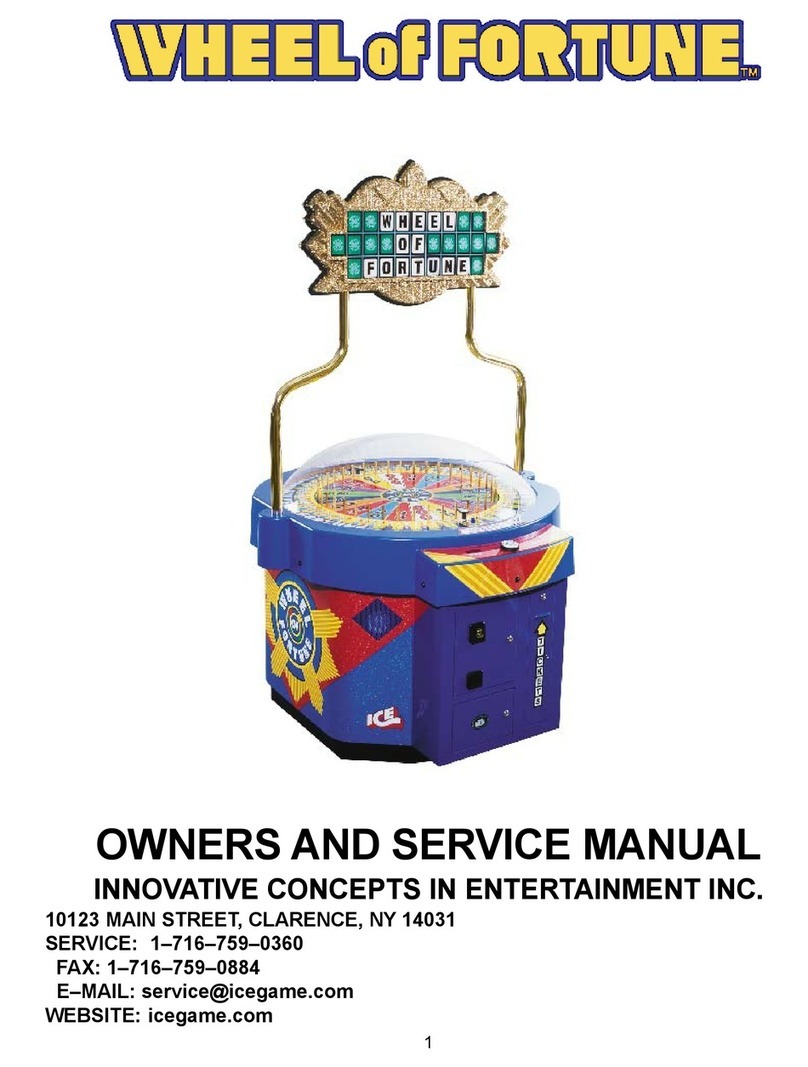
Innovative Concepts in Entertainment
Innovative Concepts in Entertainment Wheel Of Fortune Owner's and service manual

Roxor
Roxor In the Groove 2 Service manual