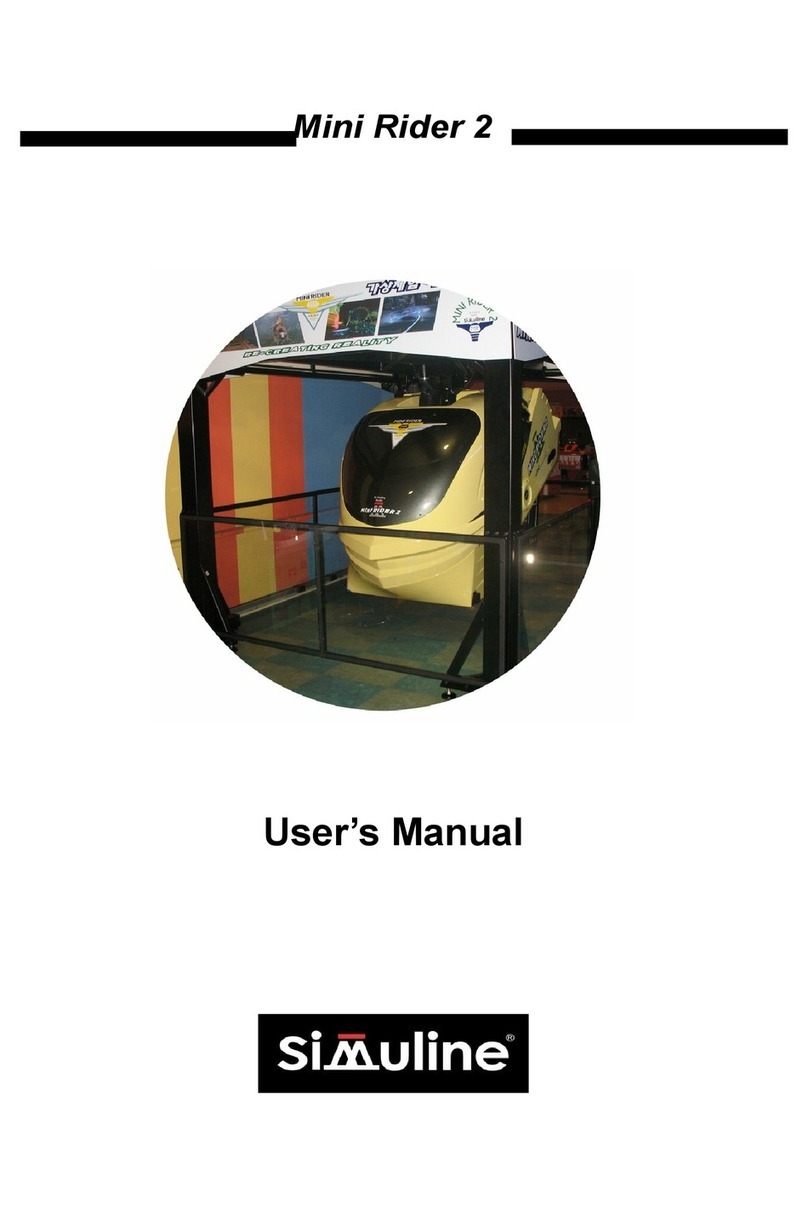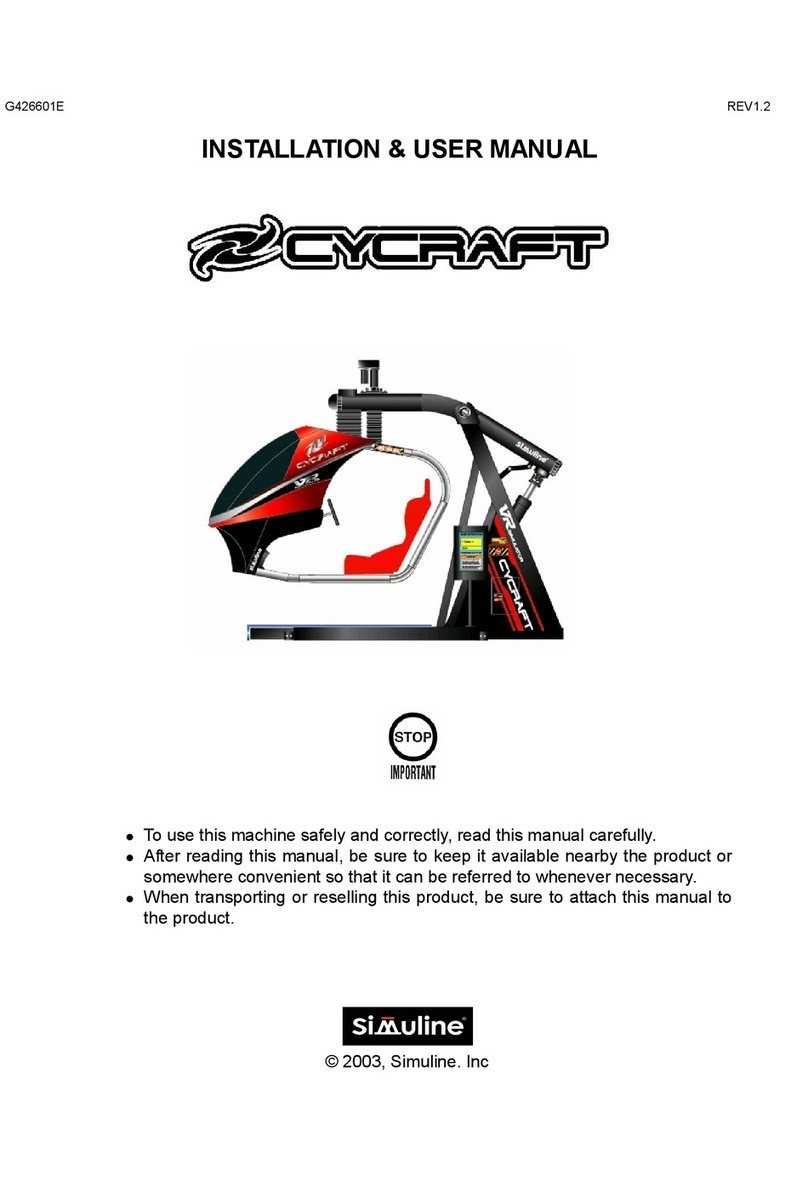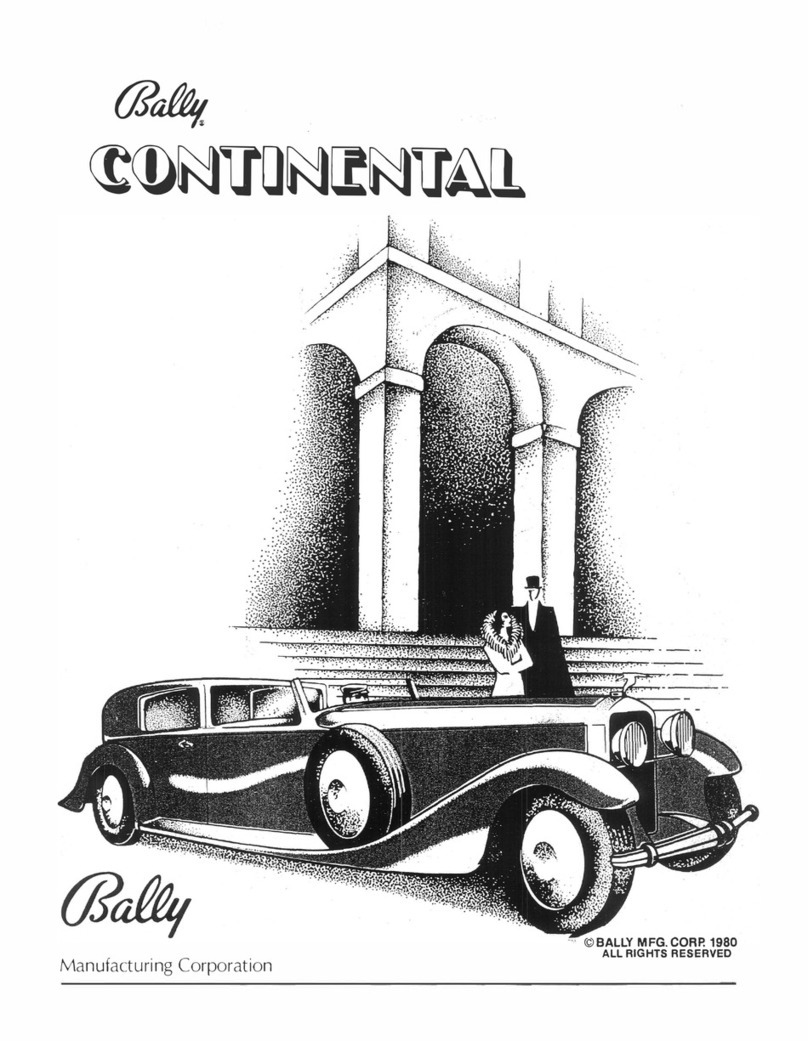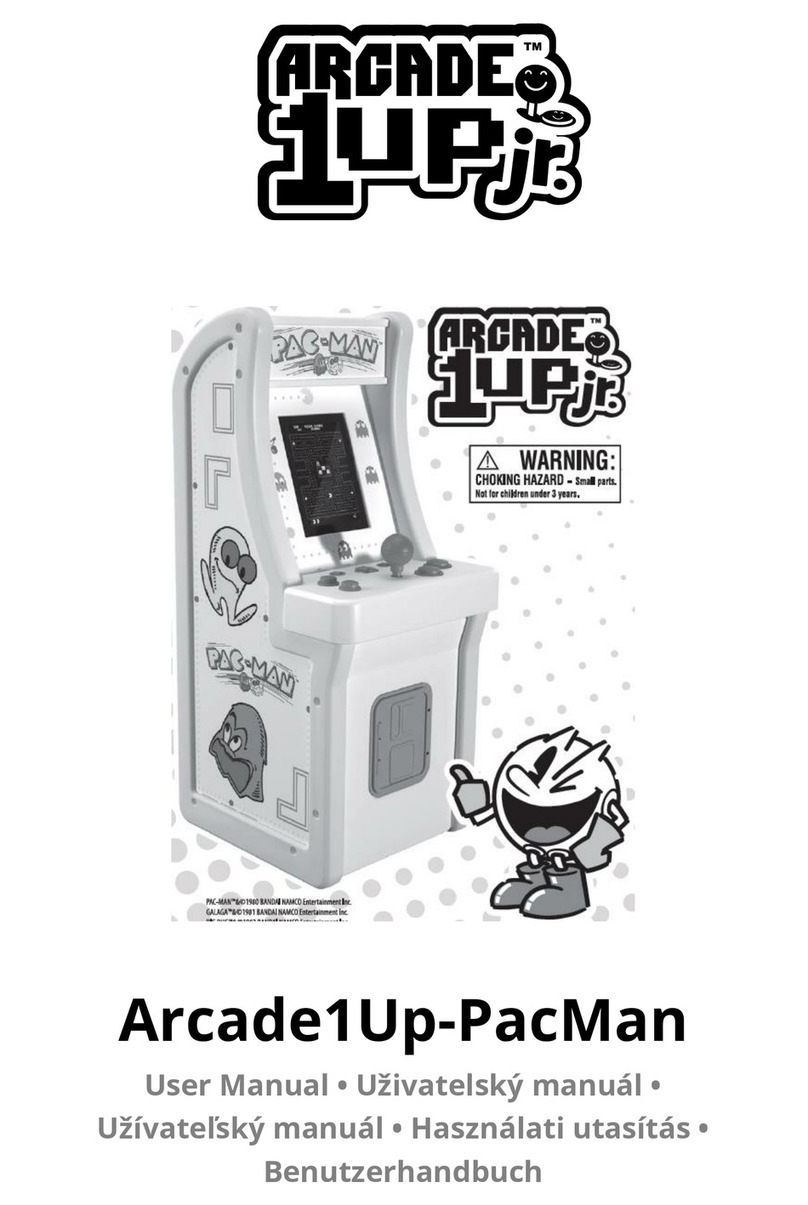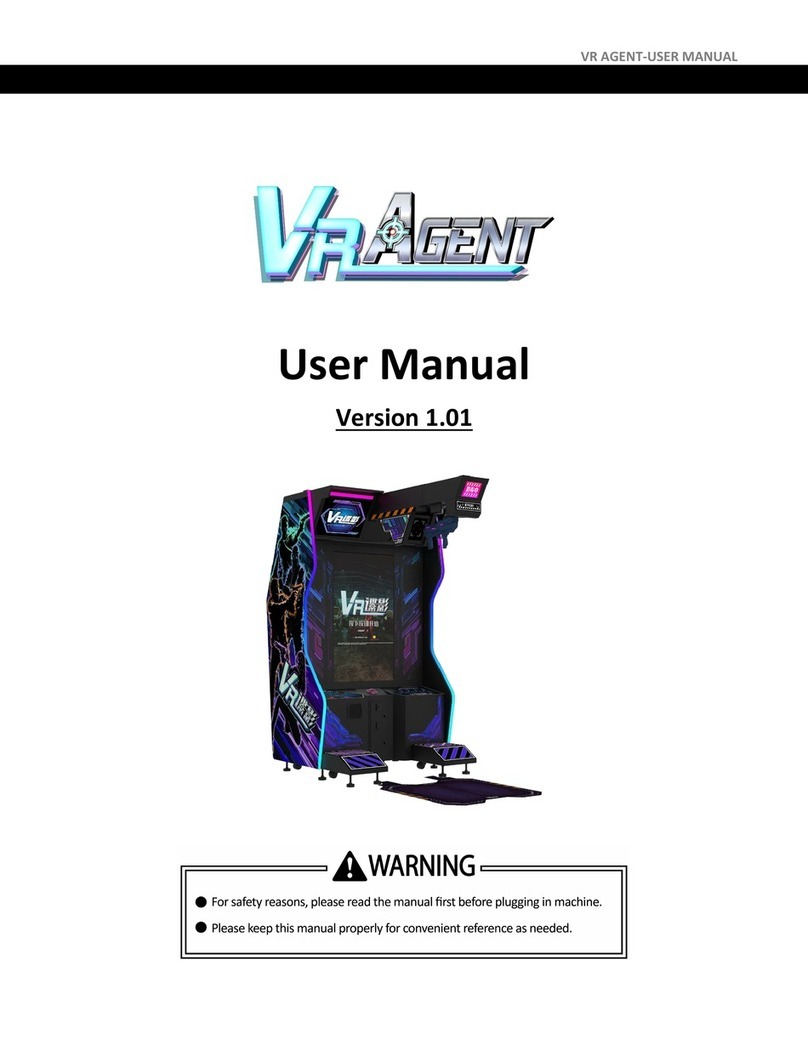Simuline AQUARACE EXTREME User manual

User Manual
VER. 0.2
For your safe and correct use, read this manual carefully and understand it
thoroughly before operation.
Please keep this manual in a safe place at all times and refer to it for any
future references.
Make sure to pass this manual on to future owners of Mini Rider2 when the
product is moved or sold.
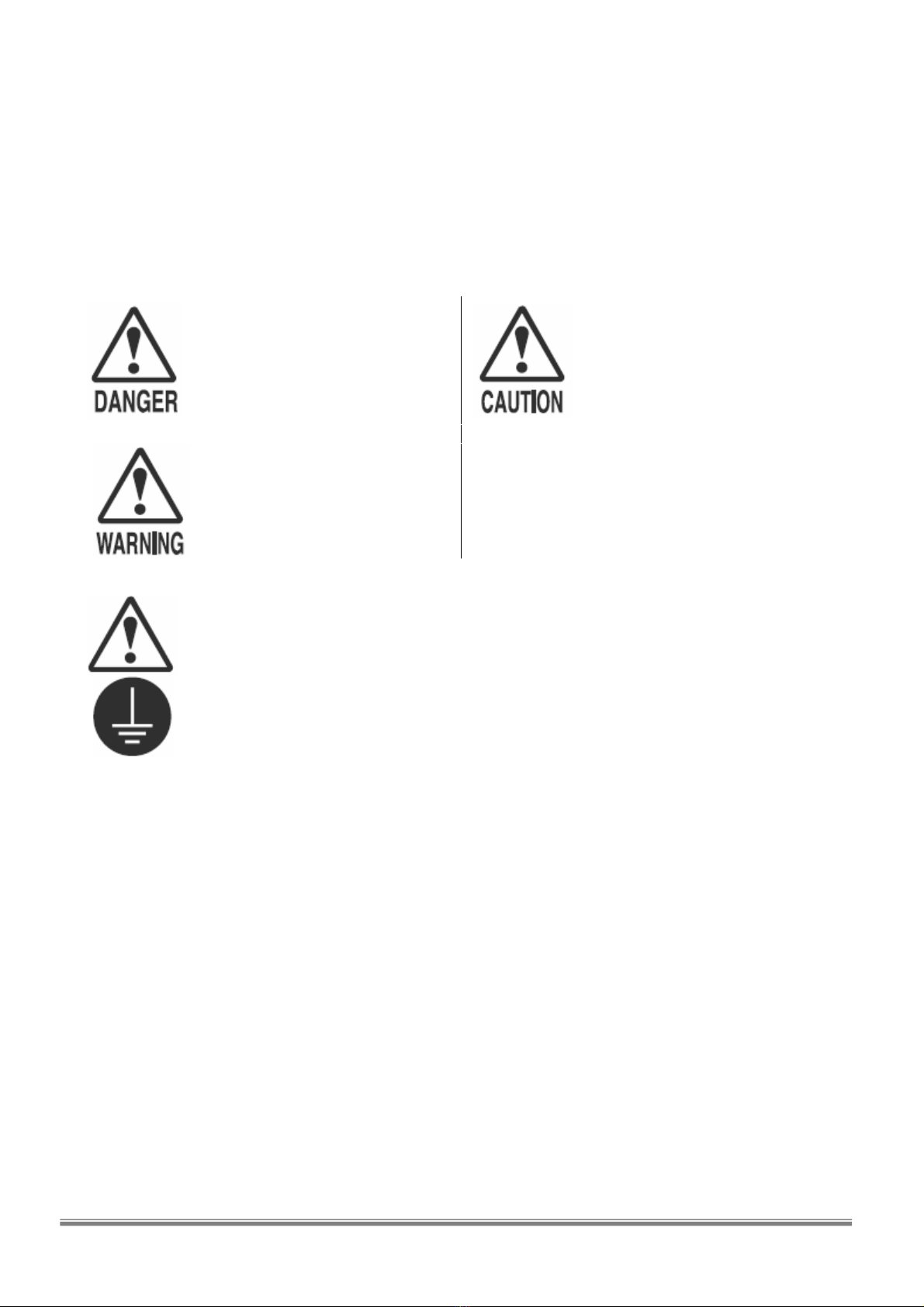
SIMULINE INC..
1
BEFORE USING THE PRODUCT, BE SURE TO READ THE FOLLWING:
To maintain afety:
To ensure the safe operation of this product, be sure to read the following before usage.
The following instructions are intended for the users, operators and the personnel in charge of the operation
of the product. fter carefully reading and sufficiently understanding the warning displays and cautions,
handle the product appropriately. Be sure to keep this manual close to the product or in a convenient place
for future reference.
Herein, explanations which require special attention are enclosed with dual lines. Depending on the
potentially hazardous degrees, the terms of D NGER, W RNING, C UTION, etc. are used.
Be sure to understand the contents of the displays before the text.
Indicates that mishandling the
product by disregarding this
pictograph will cause severe injury
or death.
Indicates that mishandling the
product by disregarding this
caution will cause a slight
hazardous situation which can
result in personal injury and/or
material damage.
Indicates that mishandling the
product by disregarding this
warning will cause a potentially
hazardous situation which can
result in death or serious injury.
For safe usage of this product, the following pictographs are used:
Indicates “H NDLE WITH C RE.” In order to protect the human body and equipment, this
display is attached to places where the User Manual should be referred to.
Indicates a “Protective Earth Terminal.” Before operating the equipment, be sure to connect it
to the Ground.
(The step may be omitted for products in which a power cord with earth is used.)
● Perform work in accordance with the in truction herein tated.
Instructions for work are explained by paying attention to the aspect of accident prevention. Failing to
perform work as per the instructions can cause accidents. In the case where only those who have
technical expertise should perform the work to avoid hazardous situation, the instructions herein state
that the serviceman should perform such work.
● Be ure to turn off power before working on the machine.
To prevent electric shock, be sure to turn off power before starting the work in which the worker touches
the interior of the product. If the work is to be performed in the power-on status, the Instruction Manual
herein always states to that effect.
● Be ure to ground the Earth Terminal. (This is not required in the case where a power cord with earth
is used.)
This product equipped with the Earth Terminal. When installing the product, connect the Earth Terminal
to the “accurately grounded indoor earth terminal” by using an earth wire. Unless the product is
grounded appropriately, the user can be subject to electric shock. fter performing repair, etc. for the
Control equipment, ensure that the Earth Wire is firmly connected to the Control equipment.
● En ure that Power Supply u ed i equipped with an Earth Leakage Breaker.
This product does not incorporate the Earth Leakage Breaker. Using a power supply which is not
equipped with the Earth Leakage Breaker can cause a fire when earth leakage occurs.

SIMULINE INC..
2
● Specification change (removal of equipment, conver ion and addition) not de ignated by
Simuline are not allowed.
The parts of the product include warning labels for safety, covers for personal protection, etc. It is very
hazardous to operate the product by removing parts and or modifying the circuits. Should doors, lids and
protective parts be damaged or lost, refrain from operating the product, and contact where the product
was purchased from or the office herein stated. Simuline shall not be held responsible for any accidents,
compensation for damage to a third party, resulting from the specifications not designated by Simuline.
● En ure that the product meet the requirement of appropriate Electrical Specification.
Before installing the product, check for Electrical Specifications. Simuline products have a nameplate on
which Electrical Specifications are described. Ensure that the product is compatible with the power
supply voltage and frequency requirements of the location. Using any Electrical Specifications different
from the designated Specifications can result in a fire and electric shock.
● In tall and operate the product in place where appropriate lighting i available, allowing warning
label to be clearly read.
To ensure safety for the customers, labels and printed instructions describing potentially hazardous
situation are applied to places where accidents can be caused. Ensure that where product is operated
has sufficient lighting allowing the warnings to be red. If any label is peeled off, apply it again immediately.
Please place an order with where the product was purchased from or the office herein stated.
● When handling the Monitor, be very careful. (Applie only to the product w/monitor)
Some of the monitor (TV) parts are subject to high tension voltage. Even after running off power, some
portions are still subject to high tension sometimes. Monitor repair and replacement should be performed
only be those technical personnel who have knowledge of electricity and technical expertise.
● Be ure to adju t the monitor (projector) properly. (Applie only to the product w/monitor)
Do not operate the product leaving on-screen flickering or blurring as it is. Using the product with the
monitor net properly adjusted may cause dizziness or a headache to an operator, a player, or the
customers.
● When tran porting or re elling thi product, be ure to attach thi manual to the product.
In the case where commercially available monitors and printers are used in this product, only the
contents relating to this product are explained herein. Some commercially available equipment has
functions and reactions not stated in this manual. Read this manual together with the specific Instruction
Manual of such equipment.
Description herein contained may be subject to improvement changes without notice.
The contents described herein are full prepared with due care. However, should any question arise or
errors can be found, please contact Simuline.
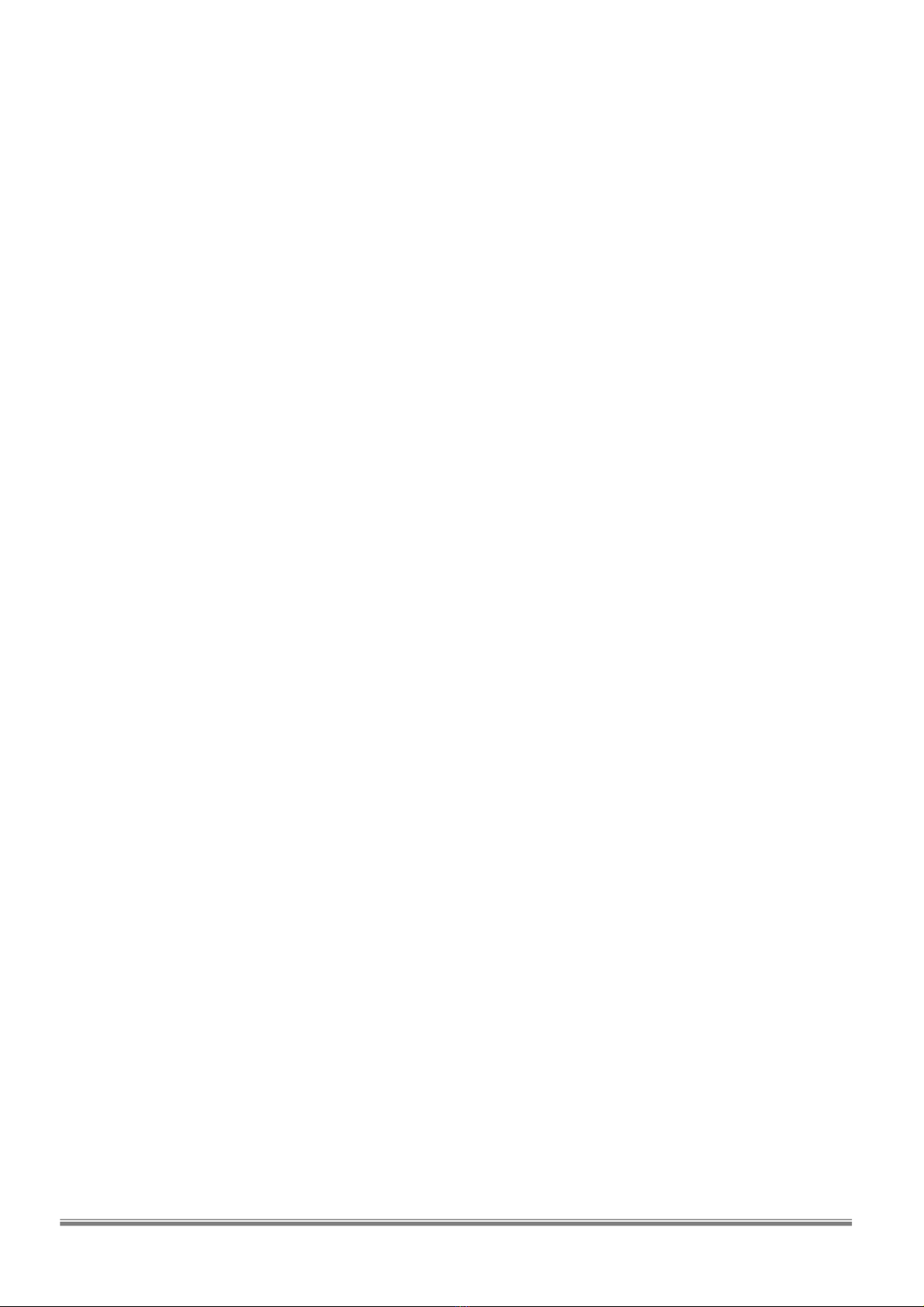
SIMULINE INC..
3
◈
◈◈
◈ Table of content ◈
◈◈
◈
INTRODUCTION TO THE MANUAL .................................................................................................................4
ABOUT WARRANTY .........................................................................................................................................5
1. HANDLING CAUTIONS .................................................................................................................................7
3. CAUTIONS: OPERATION............................................................................................................................10
4. SPECIFICATION .......................................................................................................................................... 12
5. PARTS .......................................................................................................................................................... 13
6. ACCESSORY ...............................................................................................................................................18
7. INSTALLATION ASSEMBLY .......................................................................................................................19
8. SAFETY FEATURE ......................................................................................................................................37
9. CONTROL PANEL ....................................................................................................................................... 38
10. CONTENTS OF THE GAME ......................................................................................................................39
11. TEST MODE ...............................................................................................................................................46
12. HOW TO PLAY THE GAME (GUIDES FOR RIDERS) ..............................................................................54
13. SYSTEM OPERATION...............................................................................................................................56
14. NETWORK PLAY.......................................................................................................................................58
15. MONITOR...................................................................................................................................................62
16. REPAIR & MAINTENANCE .......................................................................................................................64
17. TROUBLESHOOTING ...............................................................................................................................65
18. PARTS LIST ...............................................................................................................................................68

SIMULINE INC..
4
Introduction to the Manual
Specifications noted in this manual may change without notice.
This manual contains all of the instructions regarding assembly, installation, and maintenance of
QU R CE EXTREME
This manual is for the owner, manager and operators of the installation site.
This manual must be read thoroughly prior to the installation.
When the product is not working properly, do not attempt to perform any work to the machine unless you are
the trained site maintenance personnel or technician. Contact the service representative listed in this manual
for assistance.
If this manual is lost, contact the retailer or the service representative listed in this manual for a copy.
You will be able to find [IMPORT NT] sings throughout the manual where special attention is needed. This
sign does not concern any damage to property or human body.
When thi ign i ignored, product will not perform it original performance or the product may
top operating.
Simuline Inc.
461-28 Jeonmin-Dong, Yu eong-Gu,
Daejeon, 305-811 Korea
Tel: +82-(0)42-610-1010
Fax: +82-(0)42-862-0795
Email: ale @ imuline.com
Web ite : http:// www. imuline.com

SIMULINE INC..
5
About Warranty
This product is covered by a limited 1 year warranty.
ny malfunctions caused by the factory defects are covered by this warranty policy and will be repaired at
manufacturer’s expense. If you encounter any malfunction, stop the operation, disconnect the power, and
contact the retailer or the service representative listed in this manual.
Below are the cases not covered by the warranty. ny repairs will be charged to the owner or the operator.
1) Malfunctions caused by N TUR L DIS STER.
2) Malfunctions caused by W TER or BRE K GE caused by F LL.
3) Malfunctions caused by MISH NDLING.
4) Malfunctions caused by NOT FOLLOWING THIS M NU L T LL TIMES.
5) Malfunctions caused by UN UTHORIZED MODIFIC TIONS (including DDITIONS).
6) Malfunctions caused by INTENTION L D M GE TO THE PRODUCT.
7) Malfunctions caused by NOT FOLLOWING THE M INTEN NCE ROUTINE.
8) Detail examination conducted by manufacturer’s engineer, regular maintenance, moving the -product, re-
installation.
9) Malfunctions caused by OTHER PRODUCTS. Malfunctions such as flickering of the screen caused by
M GNETIC FIELDS, ELECTRIC L SIGN LS generated by near by products.
10) Parts classified as expendables
– Switches, buttons
B – ny advertisement articles such as POP, banner and ETC.
※ The manufacturer is not responsible for the loss of income at the installed site caused by the
malfunctions of the product.

SIMULINE INC..
6
DEFINITION OF SERVICEMEN AND TECHNICIAN
Make ure all of the work to be done on thi product i executed by Site Maintenance Per onnel or
Technician a noted in thi manual. Any work that i not noted in thi manual hould not be
executed by anyone except for the trained(authorized) technician . If thi warning i not followed,
eriou accident uch a electric hock or hort circuit may occur.
Replacing any parts or maintenance work or any other work to the product must be done by the Site
Maintenance Personnel or Technicians. This manual strictly states that the work to the product must be done
by authorized personnel with professional knowledge. Definitions of the Site Maintenance Personnel and
Technicians are as follows.
● Site Maintenance Personnel :
Individuals with experience in maintaining amusement equipment, vending machines, etc., working
under the supervision of the owner/operator of this product to maintain machines within amusement
facilities or similar premises by carrying out everyday procedures such as assembly, maintenance
inspections, and replace of units/expendable parts.
- Duties of Site Maintenance Personnel : Installation, maintenance, and replacing parts of the
amusement machines or automatic vending machines.
● Technicians :
Persons employed by amusement equipment manufacturers or involved in design, production, testing or
maintenance of amusement equipment. The individual should have either graduated from technical
school or hold similar qualifications in electrical/electronics/mechanical engineering.
- Duties of Technicians : Installations of amusement machines. Repair or adjustments of the
electronics and parts.
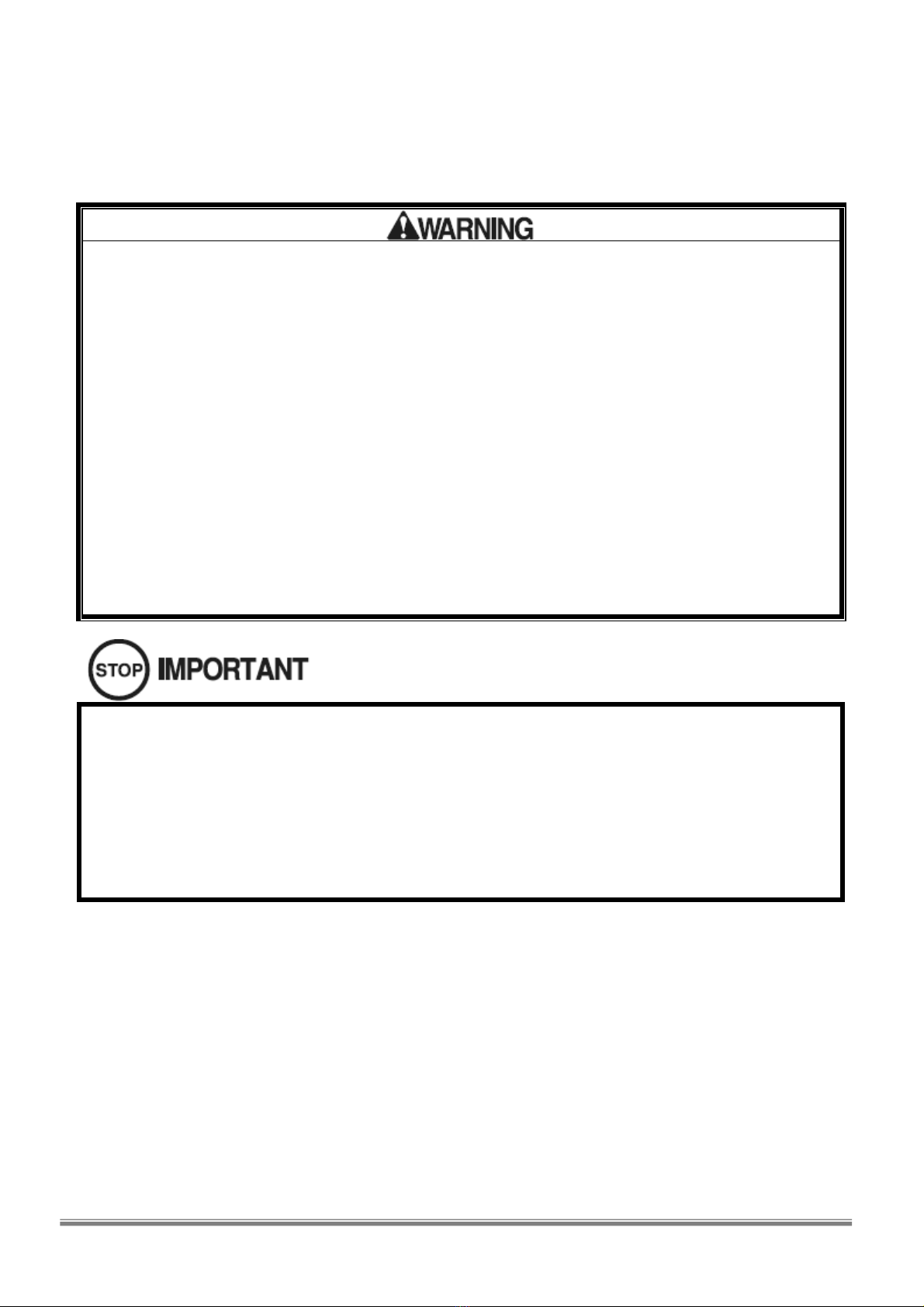
SIMULINE INC..
7
1. HANDLING CAUTIONS
When installing, maintaining or handling the product, the following cautions should be observed in order to
enjoy the game safely.
Failure to follow the warnings listed below and in other parts of this manual may cause physical injuries or
damage to the machine.
● Before any in tallation or maintenance work, make ure to turn off the power. Failure to do o
may cau e an electric hock or hort-circuit. In ca e it i nece ary to keep the power on for a
certain type of work, the manual will explicitly tate o.
● Power cable /cord or grounding wire hould not be expo ed uch a on a pa age. The
expo ure may cau e phy ical injurie , po ibly re ulting in hort-circuit or electric hock.
● Do not place any article on power cable /cord nor damage them, for it may cau e a fire or
electric hock.
● Do not pull on the power cable /cord unnece arily during or after in tallation. Damaged
cord may cau e a fire or electric hock.
● Make ure to earth the product. Incorrect grounding may al o cau e an electric hock.
● Firmly connect IC board and all connector completely. Un table connection may cau e an
electric fire.
● Do not make any unauthorized change or modification to the product.
・ Doing o may cau e fire or an electric hock. In ome ca e it can hurt and cau e phy ical
injury to the u er/operator or by tander.
・ The manufacturer and/or eller will not be liable for any accident that occur on product that
have undergone unauthorized modification or change including but not limited to uch
modification and change performed by a third party.
● Make ure to alway execute the routine maintenance procedure pecified in the manual.
● When cleaning the urface of the monitor, u e a oft and dry cloth. Do not u e chemical uch
a thinner or benzene.
● Static electricity in the human body can de troy electronic part on IC board . Make ure to
di charge any tatic electricity by mea ure uch a etting hand to a grounded metal plate
before handling IC board .
● There are ome component /part , which are not pecially de igned and manufactured for the
product. Plea e under tand that in ca e the manufacturer of uch component /part
di continue production or change the pecification , it may not be po ible to repair or
replace uch product regardle of the warranted period.

SIMULINE INC..
8
2. INSTALLATION LOCATION CAUTIONS
The product i intended for indoor u e. Therefore, do not in tall it outdoor .
Even when in talled indoor , the following location hould be avoided. They may cau e a fire,
electric hock or breakdown.
・ Place with raindrop or water leakage, or place with high humidity uch a indoor wimming
pool or hower .
・ Place that have a high temperature uch a place with direct unlight or clo e to heating
ource .
・ Place near flammable ga , explo ive chemical or dangerou ub tance .
・ Place that are du ty
・ Place with an incline.
・ Place with inten e vibration
・ Place near anti-di a ter facilitie uch a emergency exit or fire extingui her
・ Any other place out ide of the allowable temperature range (ambient temp.) of 5
55
5℃
℃℃
℃~30℃
℃℃
℃.
RESTRICTIONS FOR USE
● Check your electric pecification .
Check whether the product conform to the voltage, current and frequency provided at the
in tallation location. For the electric pecification , ee the plate (label) attached on the
product.
If electric ource out ide of the pecification i u ed, it can cau e a fire or electric hock.
● In ide the in tallation location, a breaker and an earth connection for the product are required.
An independent electric ource for the product hould be provided to prevent fire or electric
hock.
● On the back ide of the SCU, the power needed to operate the product i marked a ingle-
pha e AC 200V, 208V, 220V, 230V, and 240V. Prepare a compliant power ource.
● Make ure to u e the power with independent circuit breaker. U ing any power ource without
circuit breaker can cau e a fire.
● Do not have many electrical cord connected to a ingle ocket. Overload can cau e the
generation of heat or a fire.
Electric Power Con umption
MAX.
14.73A (AC200V 50/60Hz)
14.43A (AC220V 50/60Hz)
11.38A (AC240V 50/60Hz)
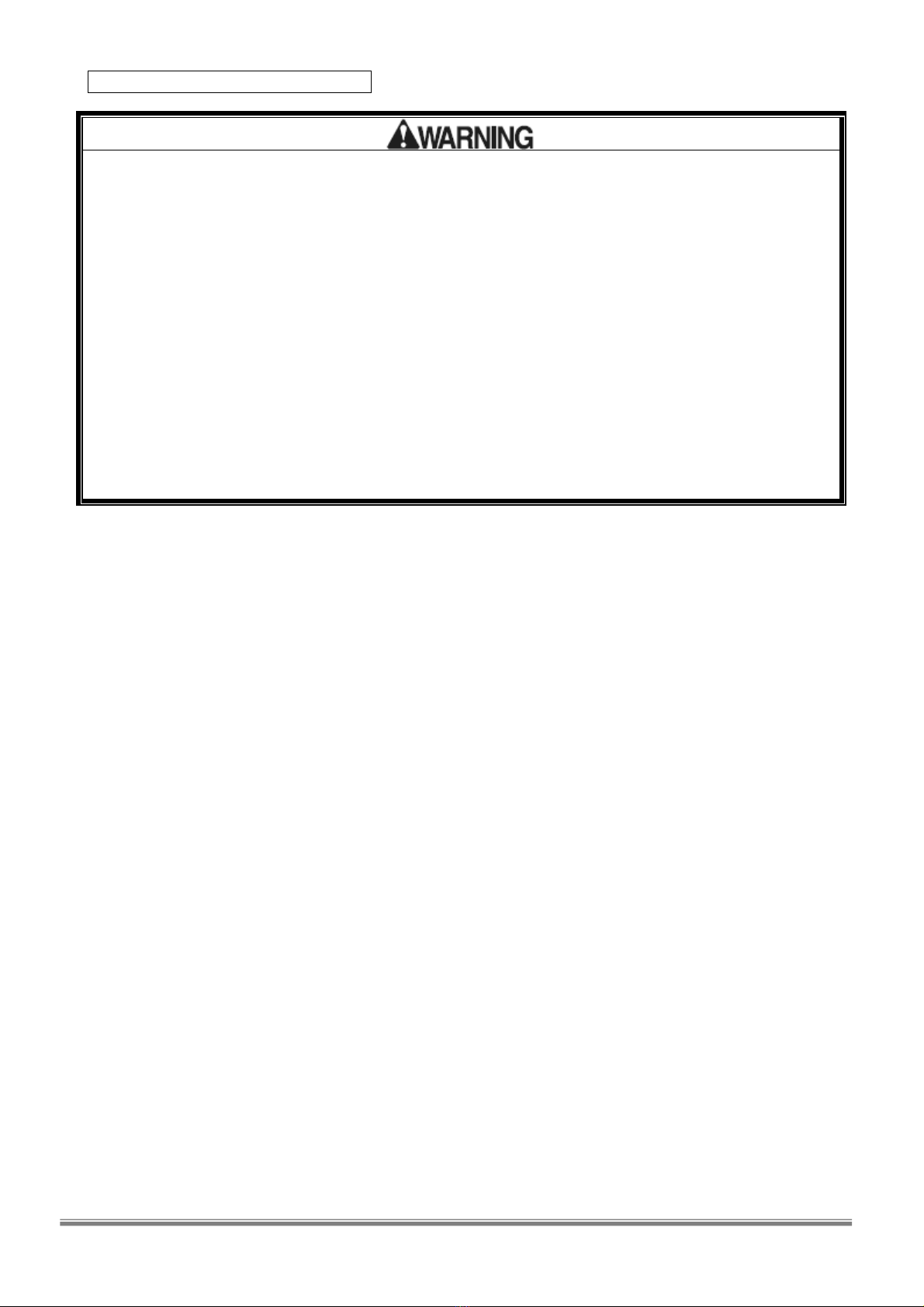
SIMULINE INC..
9
OPERATIONAL FLOOR AREA
● Thi product require at lea t the pace noted below for proper operation. Thi include the
con ideration for the pace for pede trian and maintenance. If not enough pace i
provided, colli ion and trouble may happen.
● 3334mm X 2171mm
● In ca e any accident occur while the product i operated on a floor area le than pecified,
the manufacturer will not be re pon ible for any liability or reparation .
● In ca e the product cannot fit through the entrance of a location, do not di a emble without
proper preparation . Di a emble only the part a pecified in thi manual. Do not attempt a
di a embly procedure not de cribed in thi manual. Special tool and adju tment
procedure are required to di a emble/a emble much of the mechanical part of the
product. Improper di a emble/a emble can lead to accident during di a embly/a embly
uch a electrical hock and human injury. If the product doe not fit through the entrance
even after the di a embly pecified in thi manual, contact the manufacturer/ upplier or the
contact provided in thi manual.
● Thi product require opening of at lea t 2900mm of width and 1400mm of height to pa
through. Do not tilt the product or uba emblie in an attempt to pa through mall
entrance . Thi can cau e accident during the tran portation. In addition, it can cau e damage
or deformation to part and re ult in accident during operation.
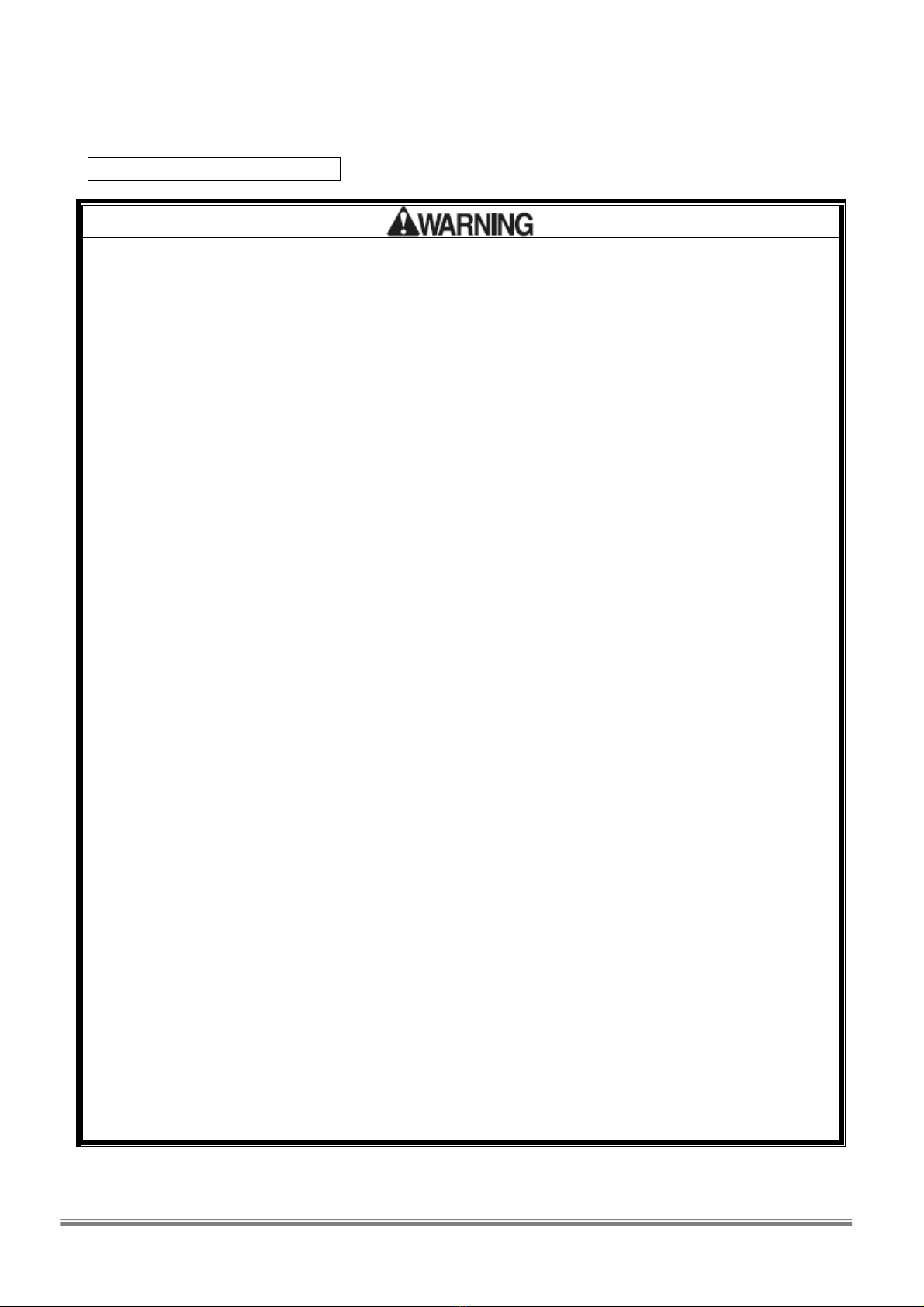
SIMULINE INC..
10
3. CAUTIONS: OPERATION
For safe operation, please obey the following warnings and instructions.
CAUTIONS: OPERATION
Check the following caution before working hour to prevent accident .
● To prevent any player or other cu tomer from headache or dizzine , the product hould be
in talled in a well-lighted place o that warning ign can be clearly read. Improper lighting can
cau e unexpected problem uch a contact between cu tomer , colli ion, and other
unde irable ituation .
● Adju t the monitor appropriately.
If monitor blinking i detected, do not leave it un-adju ted. Inappropriate monitor adju tment can
cau e dizzine or headache to player and other cu tomer .
● Prepare a re ting facility for player to take a re t in ca e he ( he) need to
re t due to condition
uch a motion ickne .
● Check whether the level adju ter are ecurely et to the ground. If not, the product i not
properly et and can re ult in an accident.
● Do not place any heavy article on the product. It can cau e an accident if dropped and can al o
damage component .
● Do not climb on the product. Accident can be cau ed from falling. If it i nece ary to check the
top of the product, u e a tepladder.
● Check whether any door or cover ection are damaged or eparated. It can cau e electric
hock.
● Do not place the following article on or in ide the control panel, on top of the eat, on the top of
the product or in the vicinity of the product. Doing o may cau e hort-circuit, electric hock or
damage part .
● Va e, pot, cup, water bucket, co metic and container containing chemical or water.
● Check the urrounding before turning the product on. Once it i turned on, the product i
automatically initialized. If anyone i too clo e to the product during initialization, colli ion with
the moving cabin can occur.
● For afe operation, make ure to execute a trial operation after power on. Since the cabin move ,
the product i equipped with afety device . Plea e check whether the e afety device work
normally a follow .
· Doe the eat belt ecure the player properly?
· I the eat belt free of damage or exce ive wear?
· Doe the motion top automatically when the eat belt i loo ened?
· I the eat attached ecurely without loo ene ?
· Doe the product top the motion when the GAME STOP button i pre ed?
· Doe the product top the motion when the en or are tripped?
· Doe the product top the motion when the cabin en or i tripped?
· Doe the product top the motion when the cabin door i opened?
● In addition to checking the afety device , make ure that the product move normally. Any
abnormal motion can cau e accident . Do not operate the product unle all abnormalitie are
re olved.
· Doe the product move moothly?
· I there any abnormal noi e or ound when moving?
· I there any abnormal vibration when moving?
● If an abnormality regarding the Cabin or the Actuator i found during in pection or operation,
top the operation and contact the retailer or the ervice per onnel li ted in thi manual. If the
operation doe not top even after an abnormal behavior of the product i found, eriou
accident /injury uch a electric hock, hort circuit, fire, and even death. For the maintenance
of the Cabin or the Actuator, plea e contact the ervice per onnel li ted in thi manual. A
ervice per on who i not authorized by the manufacturer hould not carry out the ervice work
on thi product. Seriou accident or injury may occur during the work. Al o, eriou
accident or injury may occur to the pa enger .
● To prevent any po ible accident , Fence mu t be in talled properly and make ure the
movement of the cabin i within the Fence.
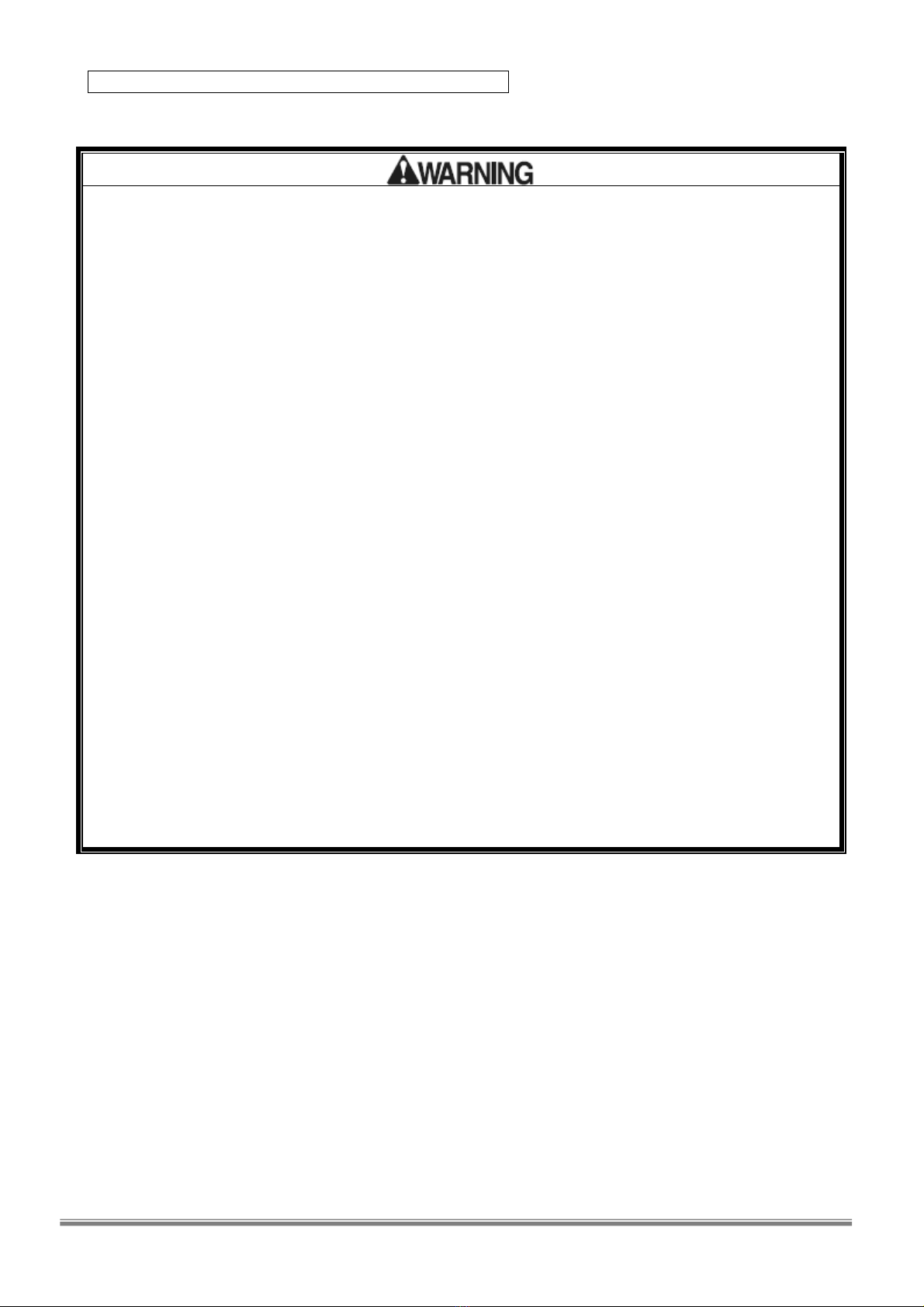
SIMULINE INC..
11
CAUTIONS : OPERATION (TO THE PLAYER)
To prevent accidents and/or unnecessary problems, alert players or customers to be aware of the following.
● Anyone who fall into one or more of the following hould be prevented from playing the game.
It may cau e an accident or injurie .
· Per on who need a i tance when walking, and per on with high blood pre ure or heart
di ea e.
· Per on who have experienced pa m /convul ion or motion ickne or uncon ciou ne ’
after playing a TV video or imilar game.
· Per on who have neck or backbone trouble.
· Pregnant women or per on who are intoxicated.
· Per on u ceptible to vomiting from amu ement ride .
· Per on that do not follow warning ign .
● Even per on who have never experienced di comfort due to phobic timulation may
experience dizzine , nau ea, and/or headache from playing thi game.
● If di comfort become evere, advice a player to con ult a doctor.
● Do not place any heavy article or beverage on top of the product. Accident from the falling
article and accident due to electric hock can occur.
● Do not in ert your finger or any foreign ub tance into any open part or door of the product.
It may cau e electric hock or hort-circuit.
● Do not lean on or climb on the product. It may cau e accident from falling and turnover of the
product.
● Do not pull out the power plug reckle ly. It may cau e hort-circuit or electric hock.
● Per on under the height of 90cm may not ride. Per on with the height from 90cm to 120cm mu t
ride with a guardian or a parent.
● Per on with the weight of 120kg and above may not ride. It may cau e the product to
malfunction.
● Do not ride the product without the eatbelt fa tened ecurely. The pa enger can fall of the
ride. Pa enger need to have the eatbelt fa tened at all time .
● Thi product i a two-pa enger ride. Do not eat more than 2 pa enger .
● Do not let the pa enger to have their children ride on their lap .
● Do not let people get too clo e to the moving cabin. It can cau e colli ion . Specially for little
children, u e extra caution.
● Keep the feet in ide the cabin at all time . If not, it can cau e foot injurie .
● Remove object uch a bag trap or muffler around the neck. Do not bring drink into the
ride.
● Alway watch the pa enger and by tander to prevent any po ible trouble. They might act in
unexpected way . Stop any dangerou behavior for afety rea on .
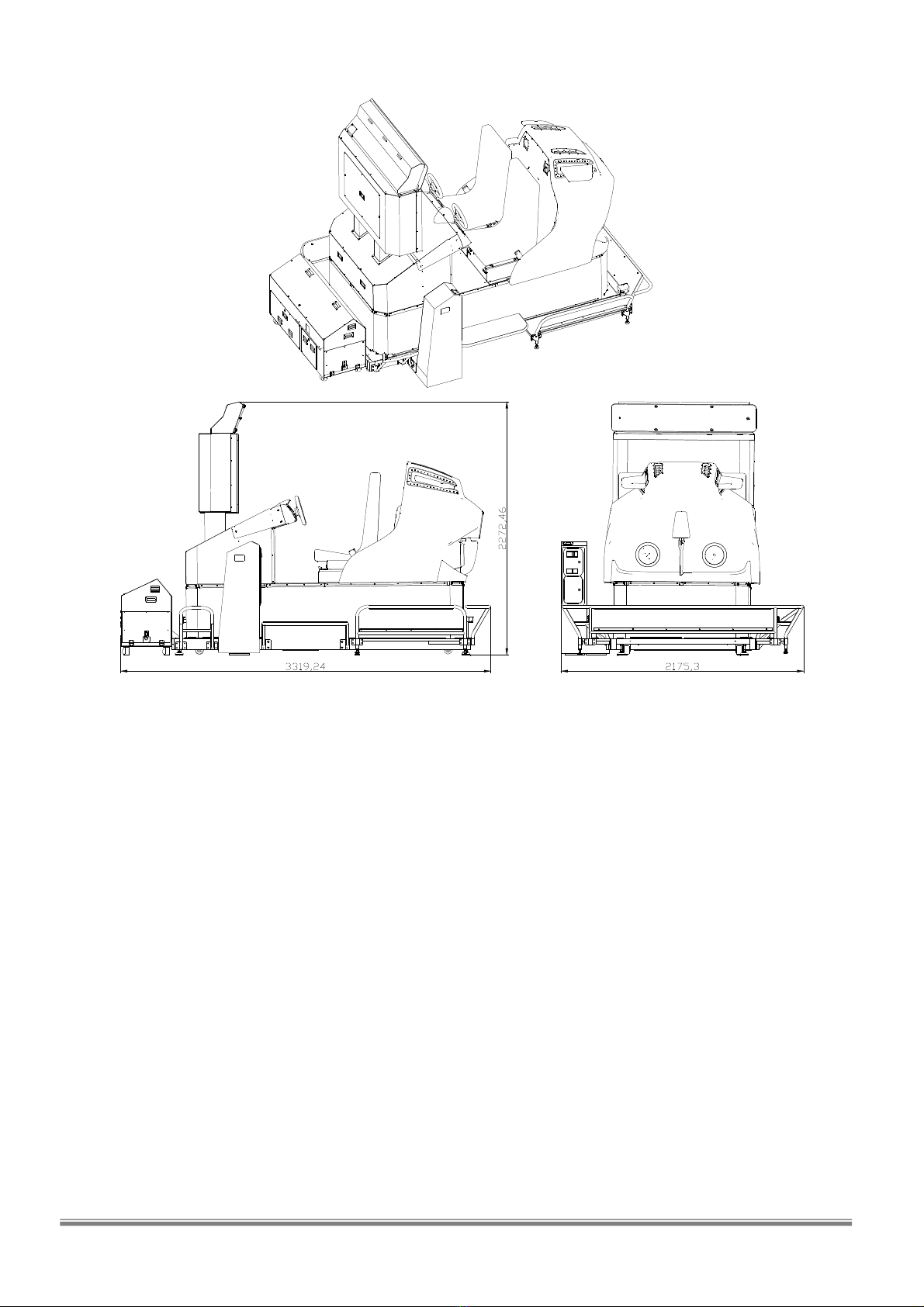
SIMULINE INC..
12
4. Specification
■ Operation rea : 3320mm x 2175mm x 2272mm
■ Total Weight : ~750Kg
■ Maximum Power Consumption: 14.73 , 2467.7W ( C 200V, 50~60Hz)
14.43 , 2449.3W ( C 220V, 50~60Hz)
11.38 , 2301.6W ( C 240V, 50~60Hz)
■ Monitor : 46” LCD (Demo Display : 60” PDP)
■ Maximum Passenger weigh : Maximum 150kg / person
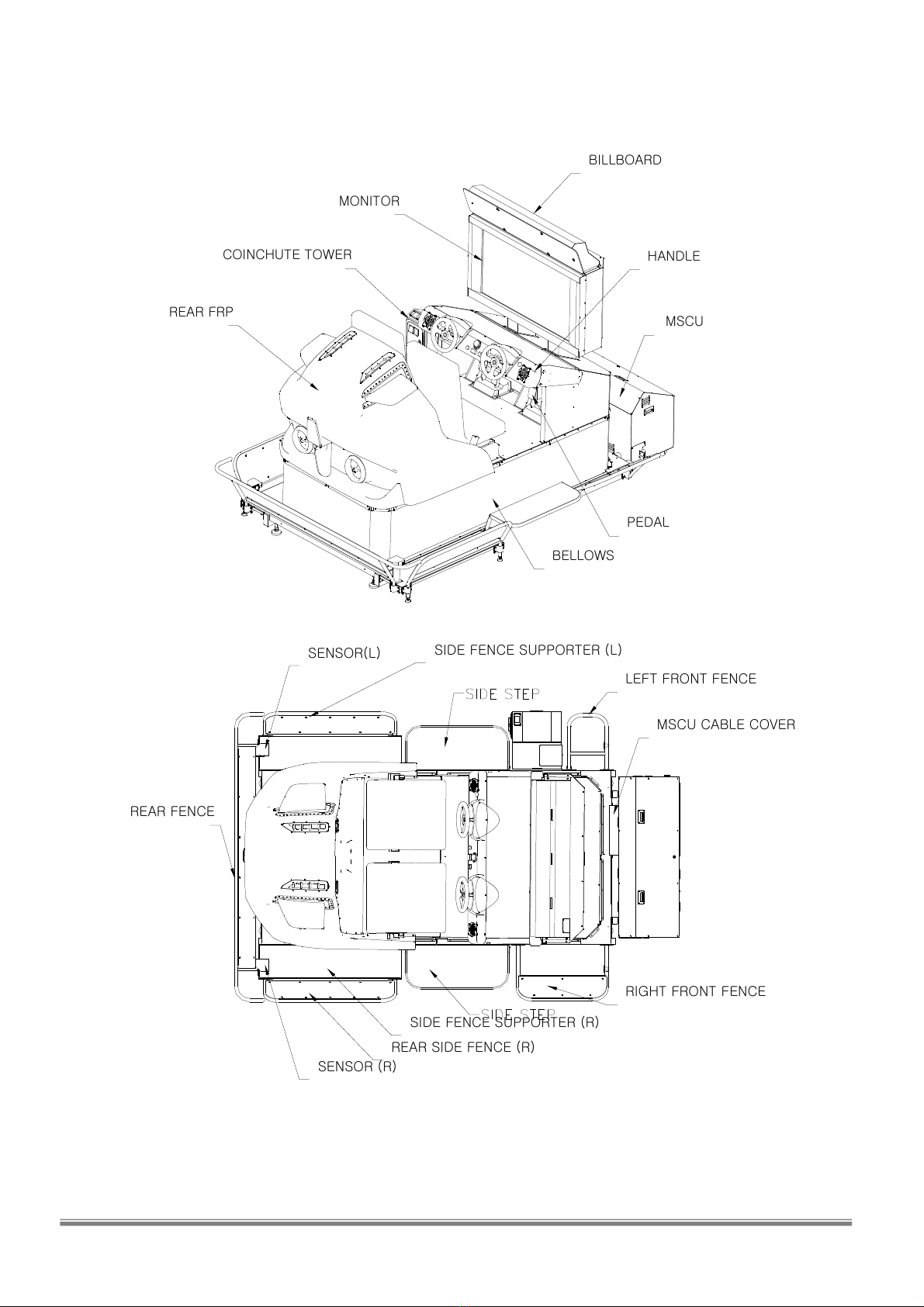
SIMULINE INC..
13
5. Part
5-1. Cabin Part
B I L L B O A R D
M O N I T O R
H A N D L E
C O I N C H U T E T O W E R
P E D A L
R E A R F R P
B E L L O W S
M S C U
S E N S O R ( R )R E A R S I D E F E N C E ( R )
R E A R F E N C E
S I D E F E N C E S U P P O R T E R ( L )
S E N S O R ( L )
M S C U C A B L E C O V E R
S I D E F E N C E S U P P O R T E R ( R )
L E F T F R O N T F E N C E
R I G H T F R O N T F E N C E

SIMULINE INC..
14
ROLL ACTUATOR
LINK JOINT
HANDLE
HEAVE ACTUATOR
SEAT
BASE FRAME
Item Description
MSCU
(Motion/System Control) Composed of SCU, MCU, CU and Transformer-Controls Motion System
Coinchute Tower
Composed of Coin Selector and Coin Vault.
The Coinchute Tower of this product has compatibility that various Coin
Frames can be installed.
Side Step Passenger loading step
Billboard Publications board
Fence Keeps gallery away and guards the machine
Control Panel Game controls
Motion ctuator
Mechanism 2 actuators and 2 joints for motion, anti-twist structure, links, and etc.
rea Sensor Safety Sensor. When triggered, cabin stops the motion and resumes in
3 seconds after the obstruction is removed.

SIMULINE INC..
15
5-2. MSCU(Motion/Sy tem Control Unit)
< MSCU Front Panel >
< SYSTEM COMPUTOR >
< SCU Panel >
SCU
MCU
Transformer
C UNIT
Speaker Cable
Lan Cable
Coin Tower Cable Steetring Cable
RS232 Cable
VG Cable(DVI type)
mp Volume
System Computer
Motion BD
Can Cable
RS232 Cable

SIMULINE INC..
16
< MCU > < Tran former >
NO
Item Description
1 MSCU Composed of SCU, MCU, CU and Transformer-Controls Motion System
2 SCU (System Control
Unit) Composed of System Computer and SCU Panel – Controls System
3 System Computer Computer that controls the entire machine including H/W and S/W
4 MCU
(Motor Control Unit)
Composed of 2 Servo motor drivers that controls the operation of 2
ctuators for motion
5 Transformer transformer unit that can convert any country’s electricity to suite the
machine.
5-3. AC UNIT
< AC UNIT >
No
Item Description
1
Main Power Switch
When pushed to ON(1) position, system powers up and the
cabin moves to initial position. When pushed to OFF(0) position,
entire system shuts down.
2
Power Cable Power cable
Main Power Switch
Power Cable
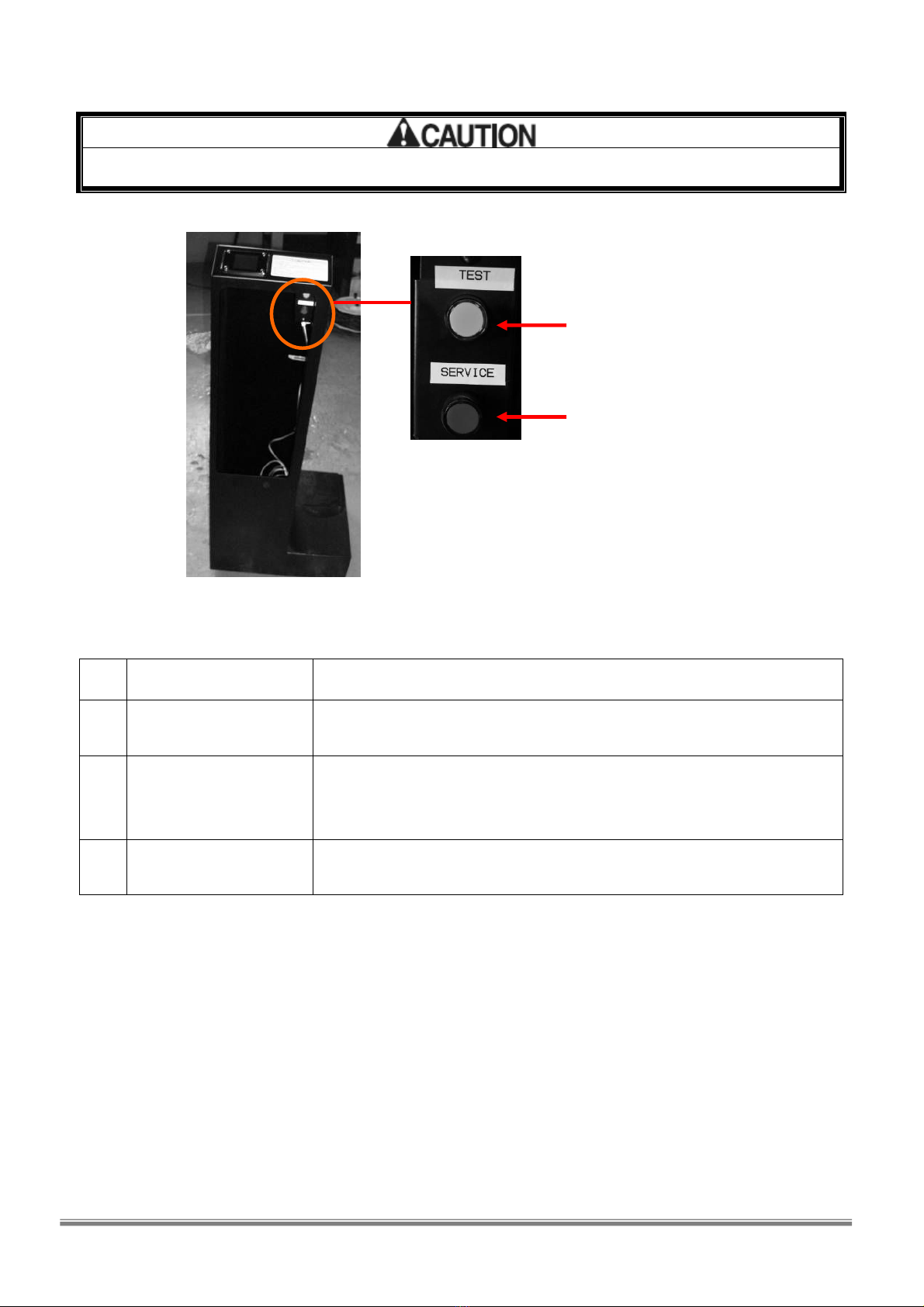
SIMULINE INC..
17
5-4. Coinchute Tower & O.P Panel
Test Button should only be operated by an authorized personnel.
O.P Panel is located inside the Coinchute Tower Door.
NO
Item Description
1 Choinchute Tower Coinchute Tower is composed of Coin Frame and Coin Vault.
Coinchute Tower is designed to work with various types of Coin Frame.
2 Test Button
Used only when game settings need to be changed.
Goes into TEST mode when pressed during the dvertise Screen is
showing.
3 Service Button When pushed, credit is added to the game.
Used to raise credit while operation.
Service Button
Test Button
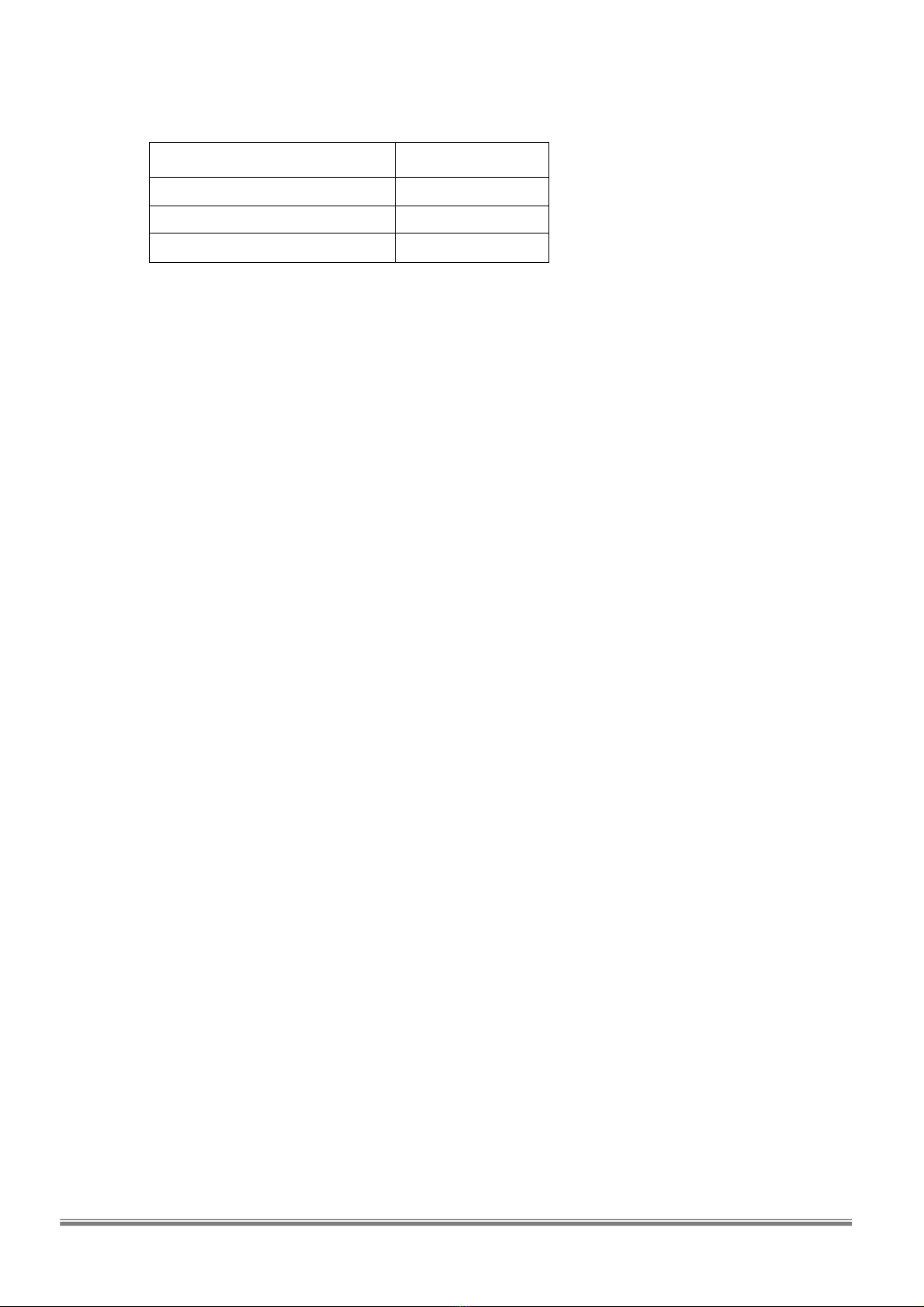
SIMULINE INC..
18
6. Acce ory
Part Quantity
MSCU Box Key 3
Coinchute Tower Key 2
Manual 1

SIMULINE INC..
19
7. In tallation A embly
● Thi product ha a complex tructure and equipment . Plea e follow the in truction in thi
manual at all time . Mi e in a embly may cau e electric hock or damage to the machine
and cannot guarantee normal operation in tho e ca e .
● Make ure there are a crew of 4 or more i available for in tallation. Thi machine cannot be
a embled by one technician. If the in tallation i carried out by one per on, accident or
damage to the machine may occur.
● Make ure all of the connector are connected to the proper po ition firmly. In ecure
connection may cau e malfunction or electric hock .
● Make ure that none of the cable and harne e are damaged during in tallation. Damaged
cable and harne e can cau e electric hock or hort circuit.
● Thi in tallation mu t be carried out by the manager of the tore or the ervice manager. If an
unqualified per onnel in tall thi machine, accident may occur. Al o, if the in tallation
in truction in thi manual i not followed fully, evere accident may occur to both of the
pa enger and worker . If there are no technician or ite maintenance per onnel are available
for in tallation, plea e contact the office li ted in thi manual.
● Make ure that the required pace i available for the in tallation. The pace required for the
in tallation i noted in thi manual. In ufficient in tallation pace may cau e accident during
in tallation.
● Slanted floor, gap , elevation difference mu t be avoided for in tallation. Cabin or frame may
tip over and cau e ever accident .
●
Do not expo e the power cable, earth line and etc where people might walk over them.
Damaged cable may cau e electric hock or hort circuit . U e cable floor mold to protect
them.
● Do not cover the vent at the back ide of the MSCU. It may cau e overheating and po ibly fire.
● Refer to [2. In tallation Location Caution ] prior to the in tallation. If not enough pace i
provided, bodily injurie including even death or damage to the product.
● When multiple number of technician are working at the ame time, u e extreme caution to
prevent any po ible colli ion and accident .
U e caution while working with molded part . Too much pre ure can damage the part . Thi
may cau e injurie .
Table of contents
Other Simuline Arcade Game Machine manuals
Popular Arcade Game Machine manuals by other brands

Arrow International
Arrow International Nevada Gold Classic FIELD INSTALL INSTRUCTIONS

UNIS
UNIS Fantasy Soccer Operation manual

Midway
Midway CarnEvil Operation manual

Sega
Sega Daytona USA owner's manual
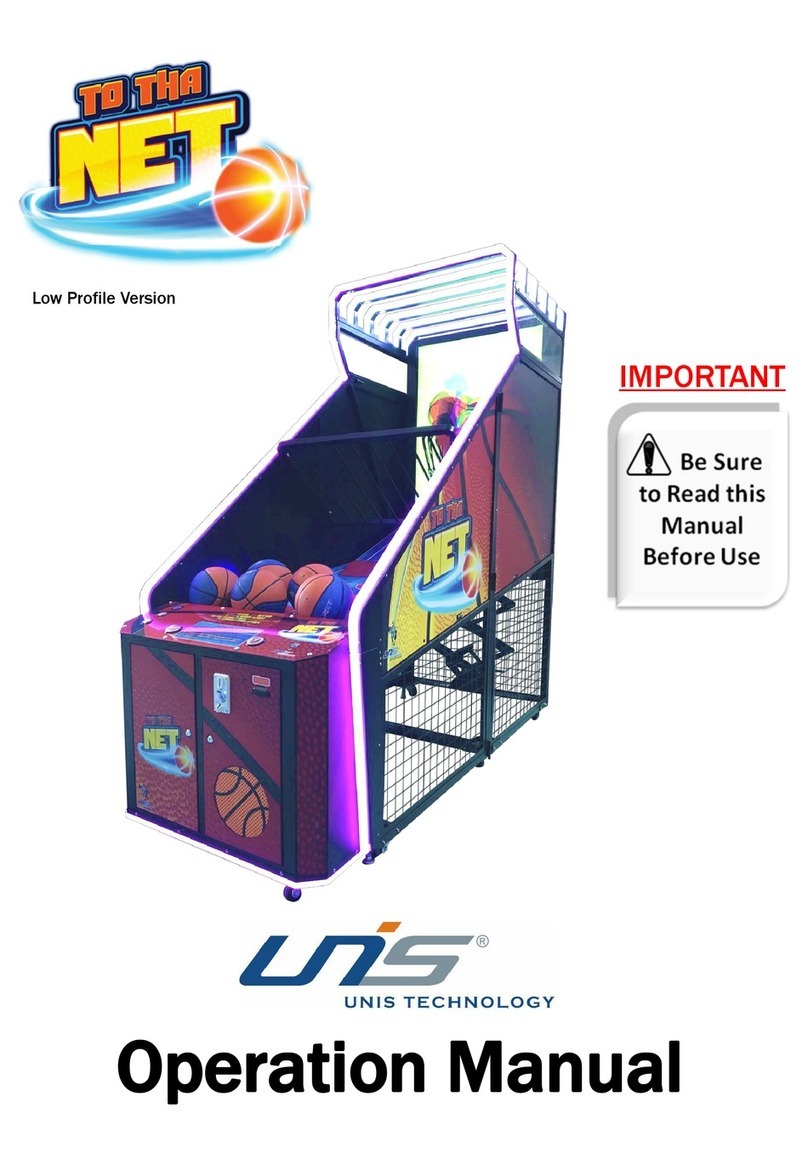
UNIS
UNIS To Tha Net Low Profile GMP Operation manual

Extreme Home Arcades
Extreme Home Arcades CT101 Setup and use

Team Play
Team Play fishbowl frenzy Quick setup guide

Merit
Merit The Vibe Removal/Installation Instructions

Stern Pinball
Stern Pinball STAR WARS Premium Service and operation manual

Home Leisure Direct
Home Leisure Direct ArcadePro Jupiter 5794 How to use

Dorna Sports
Dorna Sports MotoGP VR manual
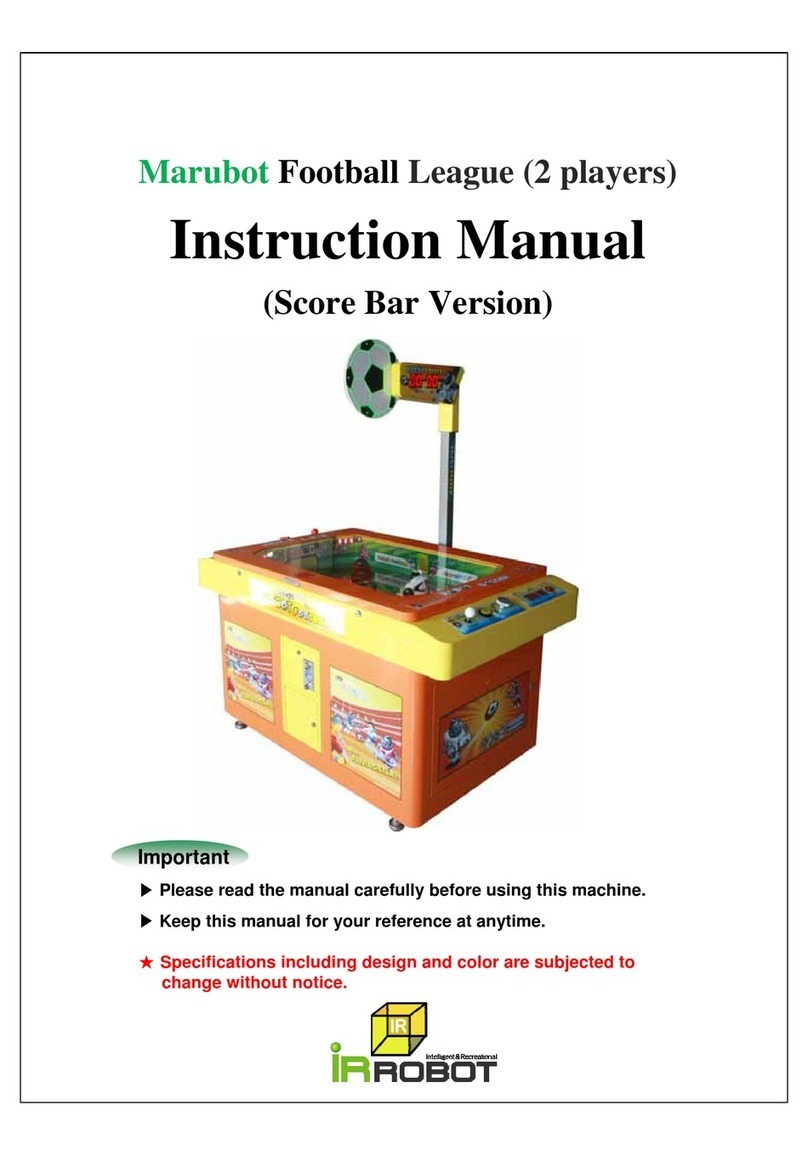
IR Robot
IR Robot Marubot Football League 2 Players instruction manual