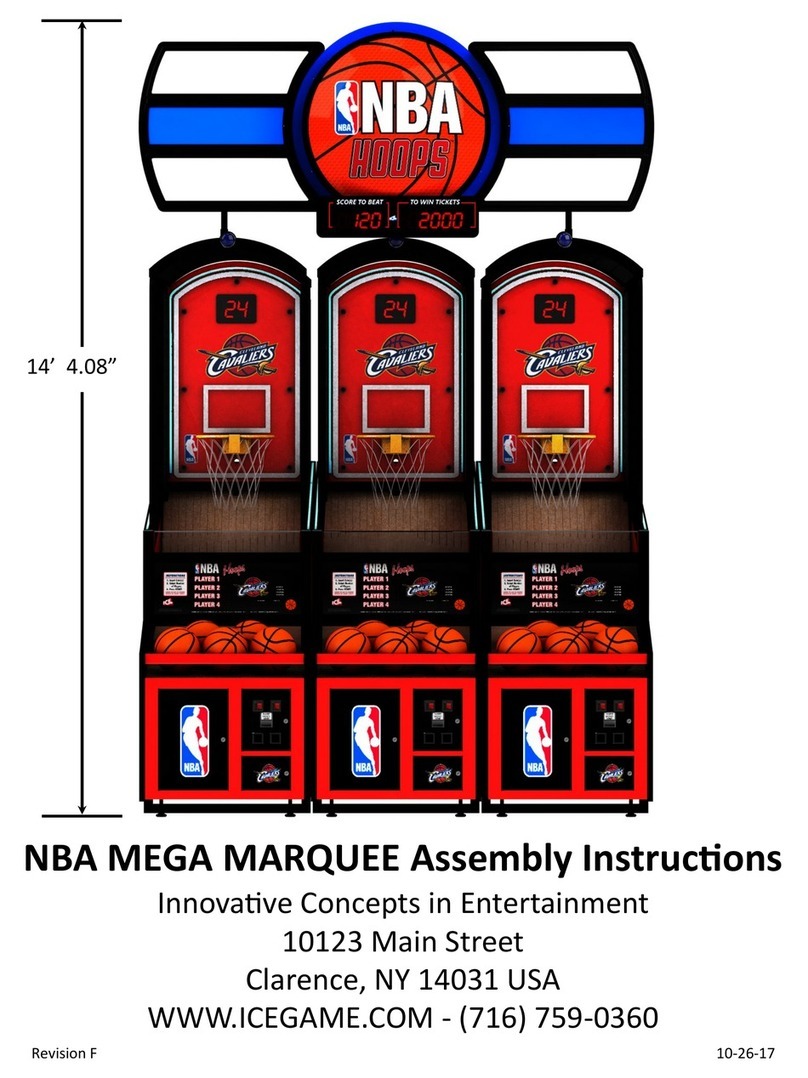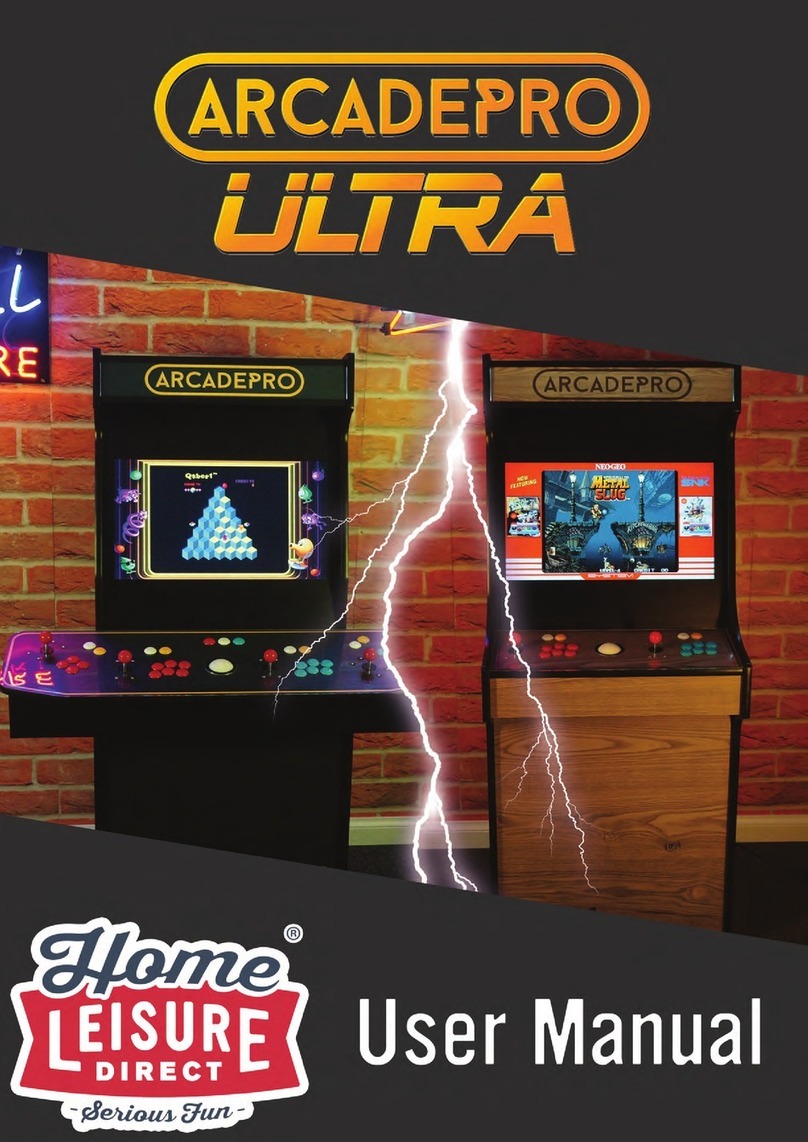Betson Fast and the Furious Drift User manual


July 28, 2004
The Fast and the Furious Drift • Copyright 2007 • Raw Thrills Inc • All rights reserved.
2
For Parts or Service contact your local Distributor or:
Betson Enterprises
303 Paterson Plank Road
Carlstadt, New Jersey
Main Phone: (201) 438-1300
Toll Free Phone: (800) 524-2343
Part Phone: (800) 828-2048
CAUTION:
•The specifications of this product are subject to change without notice for reasons such
as performance.
•The content of this game, its main devices and design are protected under each federal
law concerning patent, copyright and other intellectual properties.
•Unauthorized reproduction of this document or any of its contents is strictly forbidden.
TM

July 28, 2004
The Fast and the Furious Drift • Copyright 2007 • Raw Thrills Inc • All rights reserved.
3
Safety Instructions
Safety instructions apply to operators and service personnel. Read these instructions before preparing the video
game machine (VGM) for play. Other safety instructions appear throughout this manual.
WARNING: TRANSPORTING THE VIDEO GAME MACHINE (VGM).
The VGM contains glass and fragile electronic devices. Use appropriate care when transporting . Avoid rough
handling when moving the VGM.
WARNING: DISCONNECT POWER.
Always turn the power OFF and unplug the VGM before attempting service or adjustments unless otherwise
instructed. Installing or repairing components with the power switched ON can damage the components an void
warranty.
WARNING: GROUND GAMES.
Avoid electrical shock! Do not plug in the VGM until you have inspected and properly grounded it. Only plug into a
grounded, three-wire outlet. Do not use a “cheater” plug, or cut off the ground pin on the line cord.
WARNING: AVOID ELECTRICAL SHOCKS.
This VGM does not utilize an isolation transformer. Internal cabinet AC is not isolated from the external AC line.
WARNING: HANDLE FLOURESCENT TUBE AND CRT WITH CARE.
If you drop a fluorescent tube or CRT and it breaks, it will implode! Shattered glass can fly eight feet or more from
the implosion.
WARNING: CHECK POWER SELECTOR, LAMP.
Set the 115/230 VAC selector switch on the power supply for the correct line voltage on the installation site. Verify
that the fluorescent lamps are rated for the proper line voltage.
WARNING: USE PROPER FUSE.
Avoid electrical shock! Replacement fuses must be identically rated to the original fuse!
WARNING: ATTACH CONNECTORS PROPERLY.
Be sure all connectors mate properly. If connectors do not slip in easily, do not force them. Connectors are often
keyed and only connect one way. Check for correct orientation.
WARNING: USE EXTREME CARE WHEN HANDLING PC.
The PC contains sensitive components such as a hard drive. Do not handle roughly. Call your distributor before
servicing PC internal components. Ask about warranty information as it relates to the PC.

July 28, 2004
The Fast and the Furious Drift • Copyright 2007 • Raw Thrills Inc • All rights reserved.
4
WARNING: HAZARD TO EPILEPTICS.
A very small portion of the population has a condition which may cause them to experience
epileptic seizures or have momentary loss of consciousness when viewing certain kinds of
flashing lights or patterns that are present in our daily environment. These persons may
experience seizures while watching some kinds of television pictures or playing certain video
games. Peoples who have not had any previous seizures may nonetheless have an undetected
epileptic condition.
If you or anyone in your family has experienced symptoms linked to an epileptic condition (e.g.,
seizures or loss of awareness), immediately consult your physician before using any video
games.
We recommend that parents observe their children while they play video games. If you or your
child experience the following symptoms: dizziness, altered vision, eye or muscle twitching,
involuntary movements, loss of awareness, disorientation, or convulsions, DISCONTINUE USE
IMMEDIATELY and consult your physician.

July 28, 2004
The Fast and the Furious Drift • Copyright 2007 • Raw Thrills Inc • All rights reserved.
5
PRODUCT SPECIFICATIONS
OPERATING REQUIREMENTS
ELECTRICAL POWER
Domestic 120VAC @ 60 Hz, 5 amps
Foreign 240VAC @ 50Hz, 2.5 amps
TEMPERATURE
32° F to 100°F
(0°C to 38°C)
HUMIDITY
Not to exceed 95% relative humidity.
27 INCH SITDOWN MODEL MAIN CABINET SHIPPING DIMENSIONS
Height = 83 ¾ INCHES (212.72 cm)
Depth = 39 inches ( 99.06 cm )
Width = 37 inches (93.98 cm)
27 INCH SITDOWN MODEL MAIN CABINET SHIPPING WEIGHT
Weight = 495 lbs. (224.53 Kg)
27 INCH SEAT SHIPPING DIMENSIONS
Height = 54 inches (137.16 cm)
Depth = 23 ¾ inches ( 60.33 cm )
Width = 35 ½ inches (90.17 cm)
27 INCH MODEL SEAT SHIPPING WEIGHT
Weight = 125 lbs. (57.04Kg)

July 28, 2004
The Fast and the Furious Drift • Copyright 2007 • Raw Thrills Inc • All rights reserved.
6
INSPECTION AND INSTALLATION
WARNING: Use extreme care when moving or servicing the game cabinet. Don’t plug in the game until you have
read this manual.
Please check the following after the game after the game has been removed from its shipping crate and placed in
a suitable play or service area.
Make sure that the game cabinet is level. Adjust the casters as needed.
1. Check the AC line cord for any visible signs of damage to the plug or line cord insulation.
2. Check for possible shipping damage to the following:
•Player interfaces: steering wheel, buttons, keypad and shifter.
•Seat assembly.
•Monitor glass.
•Cabinet backdoor.
•Cabinet coin door.
•Cabinet and seat decals.
3. Remove the coin door key from the coin return chute.
4. Open the top coin door and locate the key for the backdoor and the cashbox.
5. Locate hardware kit: tamper proof tool kit
crossover network cable
line cord
seat hardware fasteners (8 sets)
6. Remove the backdoor the backdoor from the cabinet and visually inspect the electronic components.
7. Verify that all connectors are secure and that the bottom of the cabinet is free of loose objects which may
have possibly come loose during shipping.

July 28, 2004
The Fast and the Furious Drift • Copyright 2007 • Raw Thrills Inc • All rights reserved.
7
Seat Assembly Procedure
WARNING: The cabinet is top heavy. Install only on level surface. Use the leg levelers to make sure the cabinet
and seat are stable. Do not push against plastic parts during movement.
1. Roll the cabinet and seat to the intended location and lower the leg levelers until both are equal height
and stable.
2. Reach inside the base of the cabinet remove the bolts to fasten a mounting rail to the cabinet and set
aside. Individually pull the rail out, flip it end over end and reinsert it. Fasten the rail to the inside of the
cabinet with bolts until finger tight; some movement is required in the mounting rails to align holes with
seat pedestal assembly. Repeat for the mounting rail on the other side. See diagram.
3. Roll the pedestal near the cabinet and align the opening in the pedestal with the ends of the rails. Slide
the pedestal forward onto the rails leaving enough space to attach the wiring harness. Mate each cable
connector and press firmly to seat the contacts. Ensure no wires are pinched during the pedestal
attachment. Fasten in place with the ¼” X 20 tamper resistant screws and large flat washers provided.
4. Tighten the screws firmly with the wrench provided, and then tighten the bolts for the mounting rails.
5. Adjust all levelers until both cabinet and seat are flush and parallel with each other. Inspect for pinched
wires before firmly tightening the remaining fasteners to attach the two pieces as one.
Power Up Procedure
1. Plug the game line cord into an appropriately wired and fused AC receptacle.
2. Locate the game AC main switch to the bottom left side on back of the game cabinet.
3. Turn the switch to the ON position.
4. The game attract feature will begin after the game is finished loading- approximately 1 minute.
5. Proceed to Switch Test of this document and verify proper game operation.

July 28, 2004
The Fast and the Furious Drift • Copyright 2007 • Raw Thrills Inc • All rights reserved.
8
Game Networking
NOTICE: To link the two games together, use the crossover cable provided in the spare parts bag. Use of
another cable other than the one shipped with the game could void warranty or cause games not to link. Use
network cables which are at least CAT5 grade.
Networking Considerations
Each FNF game comes with a network cable. Optionally, a hub can be installed and located remotely to monitor
network activity.
Take care to protect exposed game wiring from general foot traffic around the game. Use a conduit or wire way to
protect the cables as needed.
Please mark linking cables for your game if other such cables are in the vicinity to avoid confusion. Network
cables are not marked or coded.
Avoid routing the network cables near sources of heat, moisture or electrical energy such as neon lights,
compressor motors, transformers etc.
Networking Setup
1. Remove the network cable from the spare parts bag inside the cashbox.
2. Connect each end of the cable to network jack behind each PC.
3. Neatly route the cable through the notch on the back of the cabinet.
4. Use the DIP switch diagram below for enabling link feature and master/slave configuration. The DIP switch is
located on the JAMMA I/O board. The JAMMA I/O board is mounted inside the back of the cabinet.
DIP SWITCH DIAGRAM:
DIP SW# SW1 SW2 SW3 SW4 SW5 SW6 SW7 SW8
MASTER OFF OFF ON
SLAVE ON OFF ON
5. Reset both games simultaneously and verify that link is successful. If not, check the DIP switch settings and
make sure that the network cable is connected properly and secured. Please refer to the Game
Troubleshooting Guide on this manual for more details.

July 28, 2004
The Fast and the Furious Drift • Copyright 2007 • Raw Thrills Inc • All rights reserved.
9
SETUP AND TEST MENU VOL (+)
Locate the Service Button Panel. The Service Button
Panel is made up of two rocker switches. Simply press the
side of the switch indicated by the function you want to
activate. It is mounted inside the coin door area on top of the
cash box vault. Press the TEST button to access the
Test Menu.
Menu Navigation:
Button Action
Test Enter Operator Screen
Start Button Enter/Select Item Sub-Menu
Vol. (+) or View 1 Button Scroll up thru Menu items
Vol. (-) or View 3 Button Scroll down thru Menu items
Service or Tunes Exit to previous Menu
MAIN MENU
The Test Main Menu appears when the TEST button is pressed.
Test Main Menu
Diagnostics
Game Audits
Pricing Adjustments
System Adjustments
Game Adjustments
Utilities
Calibration
Volume
Messages
Exi
t
Press Volume +/- or View 1/3 to Select
Press Test or Start to Activate
Press Service or Tunes to Exit
Version Information
Version : 1.0
OS Version: 1.0
Exe Version: 1.1.4
Date : March 3, 2007
Machine ID: 1
JUSB Ver.: Debug 7f
Raw Thrills, Inc
Test Vol (+)
Service Vol (-)

July 28, 2004
The Fast and the Furious Drift • Copyright 2007 • Raw Thrills Inc • All rights reserved.
10
Diagnostics Menu
From the Main Menu, select Diagnostics and enter to view options.
Switch Test
From the Diagnostics select and enter Switch Test. Verify proper switch input function using this menu. Each
switch activated will be indicated on the test screen in corresponding yellow box and will be accompanied by a
switch active sound indicator. Verify pot value for min, center and max are correct. If not, proceed to Calibration
section of this manual. Press and hold the Service Button for three seconds to return to the Diagnostics Menu.
SWITCH TEST
Wheel /Pedal Info
Input Device Pot Value Min Center Max
Wheel
Gas
Brake
Keypad Info
1 2 3
4 5 6
7 8 9
* 0 #
Software Info
Date: July 28, 2004
Time: 15.03:29
Ver: 1.0
ID: 4
DIP SW: 1 2 3 4 5 6 7 8
VALUE: 1 1 00000001
TVVS Info
Service Credit
Vol+
Vol-
Test
Button Info
1
2
3
Tunes
Start
Handbrake
Coin 1
Coin 2
Bill
Shift Info
One Three
Two Fou
r
Diagnostics Menu
Switch Test
DIP Switch Test
Sound Test
Wheel Test
Monitor Test
Lamp Test
Coin Meter Test
Watchdog Test
Link Test
Exit
Diagnostics
Press Volume +/- or View 1/3 to Select
Press Test or Start to Activate
Press Service or Tunes to Exit

July 28, 2004
The Fast and the Furious Drift • Copyright 2007 • Raw Thrills Inc • All rights reserved.
11
DIP Switch Test
From the Diagnostics Menu select and enter DIP Switch Test. Verify correct DIP switch settings. Please refer to
Appendix n. Press the Tunes Button to return to Diagnostics Menu.
Sound Test
From the Diagnostics Menu select and enter Sound Test. Verify that marquee, cabinet and seat sound volume
and quality are good. Press the Tunes Button to return to Diagnostics Menu
DIP SWITCH VALUES
VALUE STATE SWITCH
ON 8 - NET ENABLED
ON 7 -ANALOG BRAKE
ON 6
ON 5
ON 4
ON 3 -|
ON 2 -| MACHINE ID 1-8
ON 1 -|
Sound Test Menu
Change Music
Change Effect
Play 100Hz Test
Play 1000Hz Test
Set Pan Center
Set Pan Left
Set Pan Right
Exit
Press Volume +/- or View 1/3 to Select
Press Test or Start to Activate
Press Service or Tunes to Exit
Sound Test
Current Music Track:
Current Sound Effect:
Note:
Use Pan functions to test
left/right speakers separately.
Use 100-1Khz test to verify
subwoofer sound quality.
Go to Volume section to adjust
sound level.

July 28, 2004
The Fast and the Furious Drift • Copyright 2007 • Raw Thrills Inc • All rights reserved.
12
Wheel Test
From the Diagnostics Menu select and enter Wheel Test. Verify proper wheel force feedback function using this
menu. Follow the screen instruction carefully.
Monitor Test
From the Audio/Video Options menu, select and enter Color Bars & Purity. Verify correct color and purity for
Red, Blue and Green screens. Use the convergence screen to also verify linearity. See Appendix n.
Color Bar
Convergence
Wheel Test
Hit Test/Start To Begin
Turning Wheel Left
Hit Start/Test To Coninue
Turning Wheel Right
Hit Test /Start To Exit
•White Screen
•Red Screen
•Green Screen
•Blue Screen
Purity Screen
Caution: Begin by placing the wheel at center position. The steering wheel moves
automatically during the wheel test. Stay clear of the wheel!

July 28, 2004
The Fast and the Furious Drift • Copyright 2007 • Raw Thrills Inc • All rights reserved.
13
Lamp Test
From the Diagnostics Menu select and enter Lamp Test. Use View1 or View 3 to select the lamp and press Start to
activate that lamp. Verify that ALL lamps are working.
Coin Meter Test
From the Diagnostics Menu select and enter Coin Meter Test. Advance the meter once using by pressing Start.
Press the Tunes Button to return to Diagnostics Menu.
Press Service or Tunes to Exit
Hit Test/Start to advance coin meter.
Lamp Test Menu
ALL Lamps ON
ALL Lamps OFF
1 Lamp ON
2 Lamp ON
3 Lamp ON
Tunes Lamp ON
Start Lamp ON
Exit
Lamp Test
Press Volume +/- or View 1/3 to Select
Press Test or Start to Activate
Press Service or Tunes to Exit
Note:
Lamp function could also be
verified using Switch Test.
Please check the coin door
lamps as part of your game
diagnostic check.

July 28, 2004
The Fast and the Furious Drift • Copyright 2007 • Raw Thrills Inc • All rights reserved.
14
Watchdog Test
From the Diagnostics Menu select and enter Watchdog Test. The game will reset in approximately 6 seconds.
The watchdog feature allows the PC to monitor normal game software and hardware operation.
Game Audits
From the Main Menu, select Game Audits and enter to view options.
Audits Menu
General 1
General 2
Courses
Course Wins
Placings
Vehicles
Upgrades
Tunes
Stunts
Exit
Game Audits
Press Volume +/- or View 1/3 to Navigate
Press Test or Start to Activate
Press Service or Tunes to Exit
Hit Test/Start to begin.
PC will reset in 6 seconds…..
***Hit Test/Start to Cancel***
Note:
•Use game audit screens to
assess game performance.
•Use information to
determine options such as
game difficulty and free
game award to maximize
game earnings.
•Use information to detect
possible intermittent
problems.

July 28, 2004
The Fast and the Furious Drift • Copyright 2007 • Raw Thrills Inc • All rights reserved.
15
General 1 Audits
From the Audits Menu, select General 1 and enter to view general game statistics. Press the Tunes Button to
return to Main Menu.
General 2 Audits
From the Audits Menu, select General 2 and enter to view additional general game statistics. Press the Tunes
Button to return to Main Menu.
Audits Menu
General 1
General 2
Courses
Course Wins
Placings
Vehicles
Upgrades
Tunes
Stunts
Exit
Press Volume +/- or View 1/3 to Navigate
Press Test or Start to Select
Press Service or Tunes to Exit
General Audits
Auto Games
Manual Games
1st Person Cam Game
Behind Cam Game
Behind Cam High
Game
Coindrops
Coindrops Slot 0 Left
Coindrops Slot 1 Right
Coindrops Slot 2 DBV
Current Credits
Current Coins
Audits Menu
General 1
General 2
Courses
Course Wins
Placings
Vehicles
Upgrades
Tunes
Stunts
Exit
General Audits
Time Game On
Time Game Played
Average Time Per
Game
Games Played
Games Started
Game Continued
Game Timed Out
Free Games
PIN Games
Link Games
Boot Ups
Test Mode Entries
Unfinished Games
Press Volume +/- or View 1/3 to
Navigate
Press Test or Start to Activate

July 28, 2004
The Fast and the Furious Drift • Copyright 2007 • Raw Thrills Inc • All rights reserved.
16
Course Audits
From the Audits Menu, select Courses and enter to view individual information on each course. View how many
times each course is selected, as well as its popularity by overall percentage. Press the Tunes Button to return to
Main Menu.
Course Wins Audit
From the Audits Menu, select Courses Wins and enter to view individual win and overall percentage information
on each course. Press the Tunes Button to return to Main Menu.
Audits Menu
General 1
General 2
Courses
Course Wins
Placings
Vehicles
Upgrades
Tunes
Stunts
Exit
Press Volume +/- or View 1/3 to Navigate
Press Test or Start to Select
Press Service or Tunes to Exit
Course Wins/Percentage
Time Square
Mojave
Chinatown
Malibu
Central Park
LA Ghetto
Shibuya
Sado
Shijuku
Tour Bonus
Kyoto
Takayama
Nagano
San Francisco
New England
Hollywood
SF Tour
Chinatown EX
Mulholland Drive
Audits Menu
General 1
General 2
Courses
Course Wins
Placings
Vehicles
Upgrades
Tunes
Stunts
Exit
Press Volume +/- or View 1/3 to Navigate
Press Test or Start to Slect
Press Service or Tunes to Exit
Course Selects/Percentage
Time Square
Mojave
Chinatown
Malibu
Central Park
LA Ghetto
Shibuya
Sado
Shijuku
Tour Bonus
Kyoto
Takayama
Nagano
San Francisco
New England
Hollywood
SF Tour
Chinatown EX
Mulholland Drive
Tour Entries

July 28, 2004
The Fast and the Furious Drift • Copyright 2007 • Raw Thrills Inc • All rights reserved.
17
Placings Audit
From the Audits Menu, select Placings and enter to view individual count for each standing and percentage
information. Use this information to determine game difficulty adjustments to properly reward players and
maximize game earning performance. Press the Tunes Button to return to Main Menu.
Vehicles Audit
From the Audits Menu, select Vehicles and enter to view individual count for each vehicle selection and
percentage information. Press the Tunes Button to return to Main Menu.
Audits Menu
General 1
General 2
Courses
Course Wins
Placings
Vehicles
Upgrades
Tunes
Stunts
Exit
Press Volume +/- or View 1/3 to Navigate
Press Test or Start to Select
Press Service or Tunes to Exit
Vehicle
Selects/Percentage
Mustang GT
Challenger
Solstice GXP
RX-7
GT
350Z
S7 Twin Turbo
Skyline GTR R34
Viper SRT10
RX-8
Camaro
Mustang Fastback
Audits Menu
General 1
General 2
Courses
Course Wins
Placings
Vehicles
Upgrades
Tunes
Stunts
Exit
Press Volume +/- or View 1/3 to Navigate
Press Test or Start to Select
Press Service or Tunes to Exit
Placings/Percentage
1st Place
2nd Place
3rd Place
4th Place
5th Place
6th Place
7th Place
8th Place
Avg. Place:
Max Win Streak:
Max Lose Streak:
Cur Win Streak:
Cur Lose Streak:

July 28, 2004
The Fast and the Furious Drift • Copyright 2007 • Raw Thrills Inc • All rights reserved.
18
Upgrade Audit
From the Audits Menu, select Upgrades and enter to view individual count for each vehicle feature upgrade
selection and percentage information. Press the Tunes Button to return to Main Menu.
Tunes Audit
From the Audits Menu, select Tunes and enter to view individual count for each tune selection and playtime
information. Press the Tunes Button to return to Main Menu
Audits Menu
General 1
General 2
Courses
Course Wins
Placings
Vehicles
Upgrades
Tunes
Stunts
Exit
Press Volume +/- or View 1/3 to Navigate
Press Test or Start to Select
Press Service or Tunes to Exit
Tunes (Time in Each)
Stealth
DragRacer
Overflow
FunkyDohl
HitThemHard
Ignition
LazerRide
EatDirt
SpeedFreak
Audits Menu
General 1
General 2
Courses
Course Wins
Placings
Vehicles
Upgrades
Tunes
Stunts
Exit
Press Volume +/- or View 1/3 to Navigate
Press Test or Start to Select
Press Service or Tunes to Exit
Upgrades/Percentage
Decal
Tires
Nitro
Neon
Body
Engine
Upgrade Users
Upgrade Buy-ins
Upgrade Credits
#Visits Count Percent
1 visit 40 40%
:
70-99 visits 40 40%
100+ visits 20 20%

July 28, 2004
The Fast and the Furious Drift • Copyright 2007 • Raw Thrills Inc • All rights reserved.
19
Stunts Audit
From the Audits Menu, select Stunts and enter to view individual count for each stunt performed. Press the
Tunes Button to return to Main Menu
Pricing Adjustment Menu
From the Main Menu, select Pricing Adjustment and enter. The Adjustment Menu allows you to customize the
game. Each variable will change an aspect of the basic game pricing, other related player free game reward and
upgrade cost. Optimizing these settings should result in continued high player interest and game earnings. You
can monitor the affects of these options by comparing audit information before and after the changes have been
implemented. Press Start to Select. Press Tunes or Service to Exit.
Pricing Menu
Free Play
Money Unit
Coin Value
Coins Per Bill Pulse
Coins Per Credit
Credits to Start
Credits to Continue
Max Credits
First Place Free Race
Multiplay Win Free Race
PurchasableUpdates
Upgrades Per Credits
Sync All Adjustments
Exit
Press Volume +/- or View 1/3 to Navigate
Press Test or Start to Select
Press Service or Tunes to Exit
Preference And
Adjustments
Audits Menu
General 1
General 2
Courses
Course Wins
Placings
Vehicles
Upgrades
Tunes
Stunts
Exit
Press Volume +/- or View 1/3 to Navigate
Press Test or Start to Activate
Press Service or Tunes to Exit
Stunts / Assist
Wheelies
Slides
Leap Frogs
Back Flips
Helis
Rolls
End Over Ends
Spin Outs
Nitros
Auto Pilot Triggers

July 28, 2004
The Fast and the Furious Drift • Copyright 2007 • Raw Thrills Inc • All rights reserved.
20
Price Menu
From the Pricing Adjustment Menu, select Freeplay and enter. This option allows you to set the game to Free
Play or at no cost. Any coins or bills inserted will continue to be accepted and counted. This will be reflected in the
Audits. The credits issued money accepted during Freeplay mode will be available after Freeplay is turned off or
deactivated. Please perform Clear Credits to remove unwanted credits. Press Start to Select. Press Tunes or
Service to Exit.
Money Unit Menu
From the Pricing Menu, select Money Unit and enter. Select the currency which applies to the games location
and press Start to select. Press Start to Select. Press Tunes or Service to Exit.
Freeplay Activate?
Yes
No
Exit
Press Volume +/- or View 1/3 to Navigate
Press Test or Start to Select
Press Service or Tunes to Exit
Credit Options
Please note the following:
Adjusting the number of
Coins per credit will
reset the stored number
of partial credits.
Select Currency
USD US Dollars
AUD AUS Dollars
CAD CAN Dollars
EUR Euros
GBP British Pounds
DEM Deutschmarks
FRF French Franks
JPY Japanese Yen
ITL Italian Lire
CHF Swiss Franks
BRL Brazilian Reals
DKK Danish Kroner
MXN Mexican Pesos
RUR Russian Rubles
KRW Korean Won
CNY Chinese Won
Cancel
Credit Options
Please note the following:
Adjusting the number of
Coins per credit will
reset the stored number
of partial credits.
Press Volume +/- or View 1/3 to Navigate
Press Test or Start to Select
Press Service or Tunes to Exit
Table of contents
Other Betson Arcade Game Machine manuals
Popular Arcade Game Machine manuals by other brands
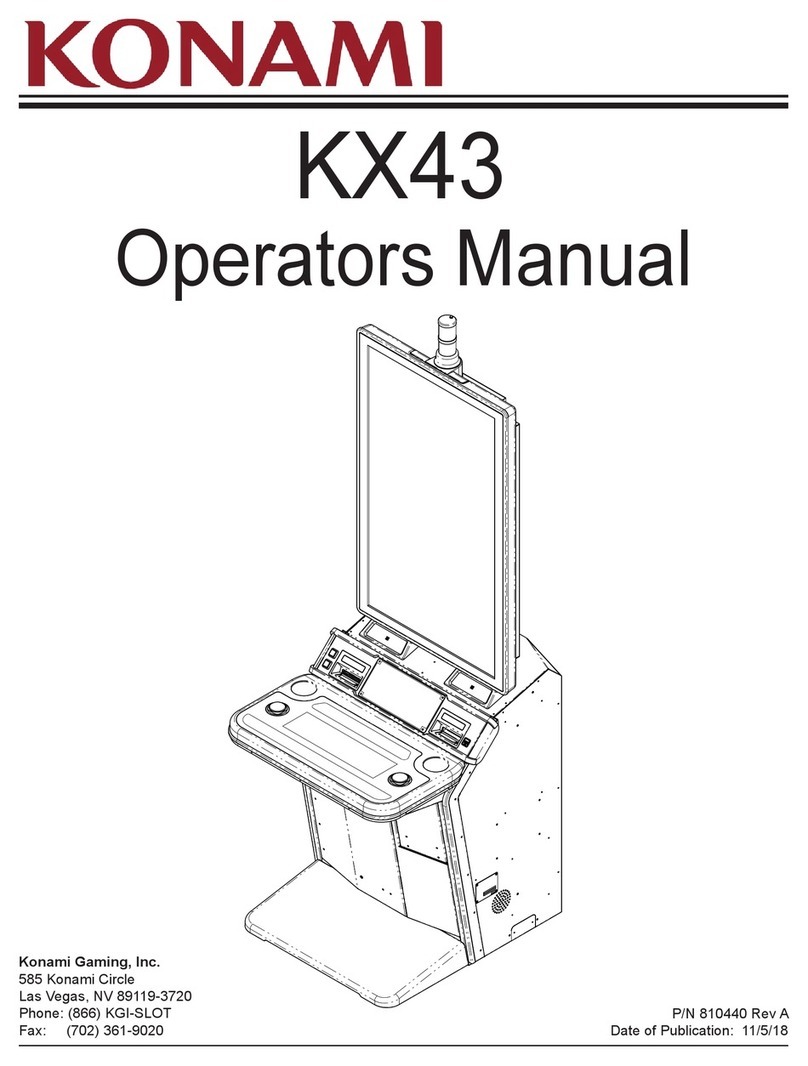
Konami
Konami KX43 Operator's manual
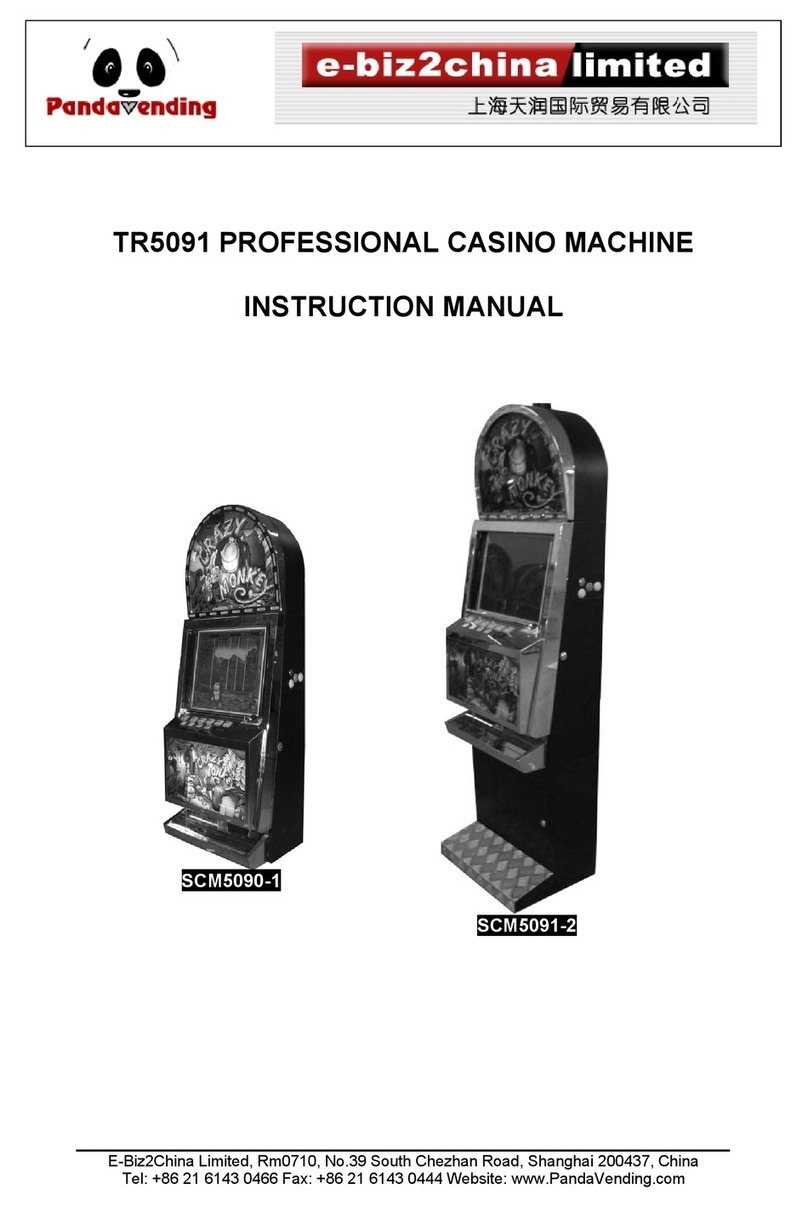
Panda Vending
Panda Vending TR5091 instruction manual
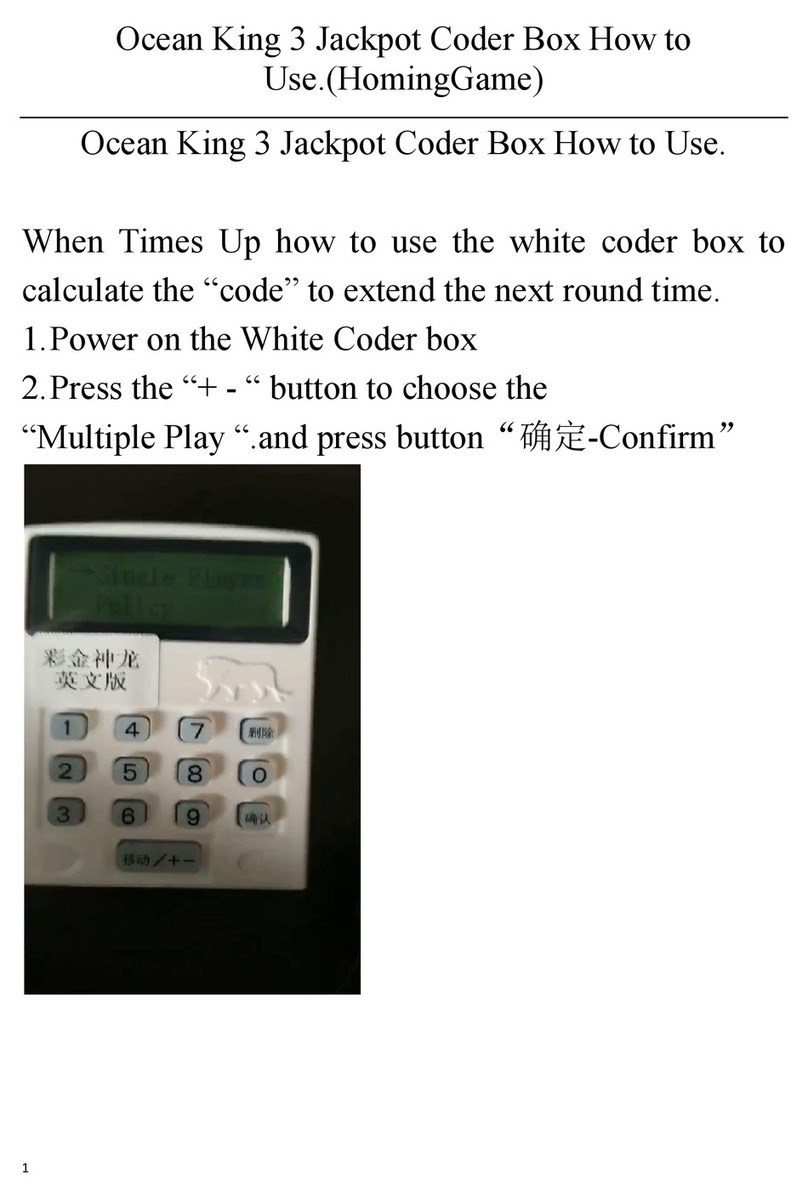
HomingGame
HomingGame Ocean King 3 Jackpot Bonus Revenge Fishing Game... How to use

Global VR
Global VR Need For Speed GT Standard System Documentation

STRIKEWORTH
STRIKEWORTH TriSport Assembly manual
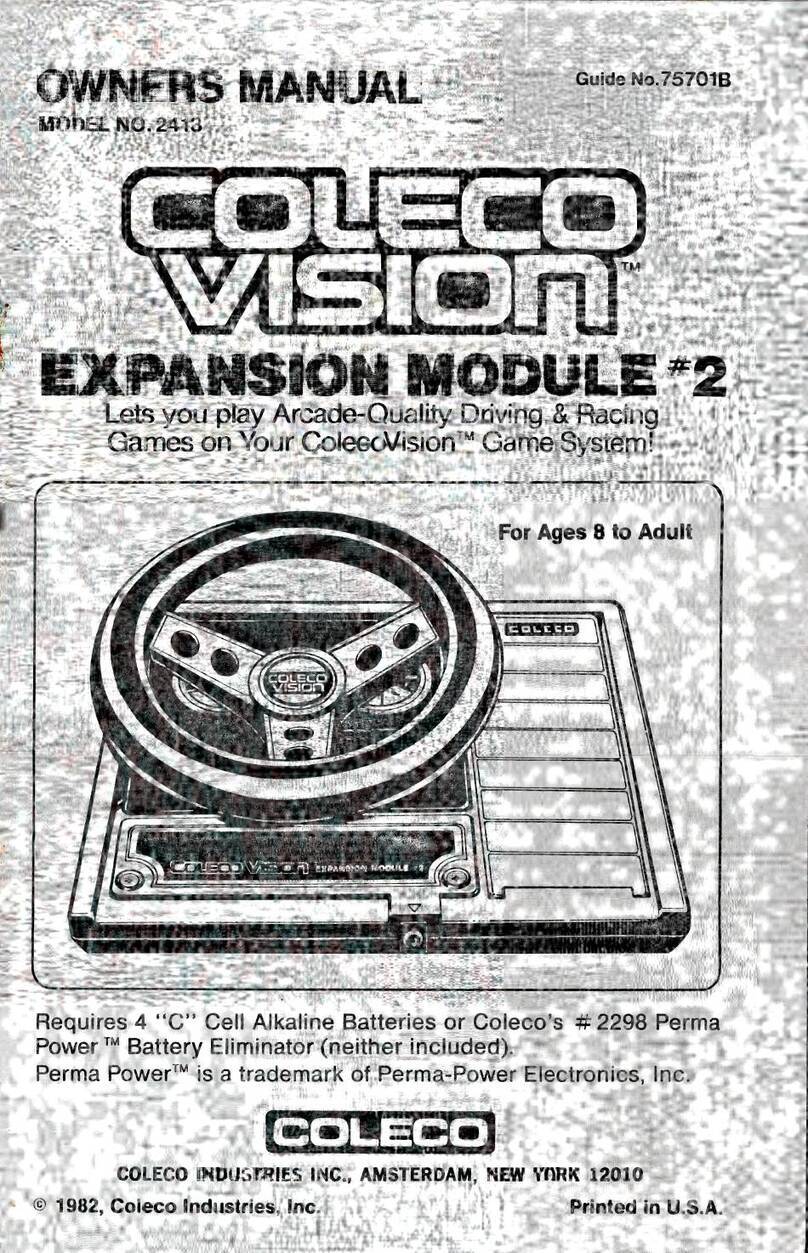
Coleco
Coleco VISION 2413 owner's manual

UNIS
UNIS JETBALL ALLEY Operation manual

Bay-Tek
Bay-Tek Skee Ball quick start guide

VSPHOENIX
VSPHOENIX VSPHOENIX S Operation manual
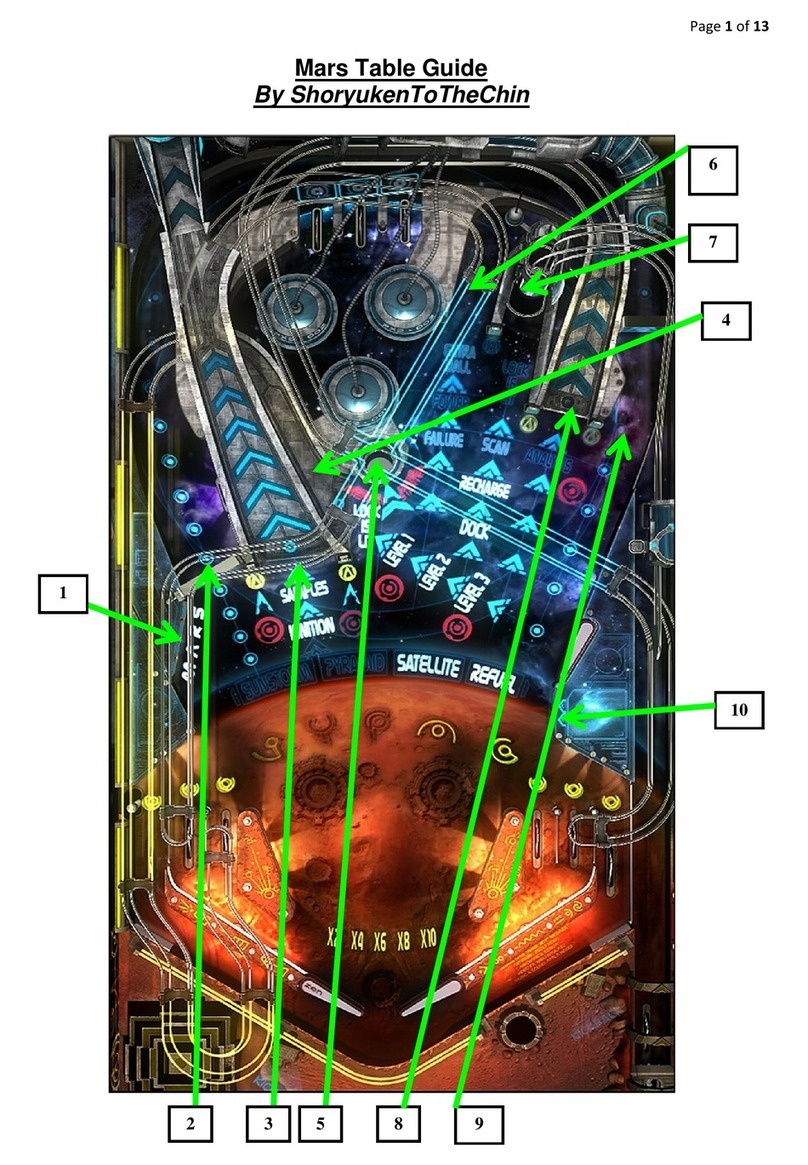
ShoryukenToTheChin
ShoryukenToTheChin Mars Table Guide
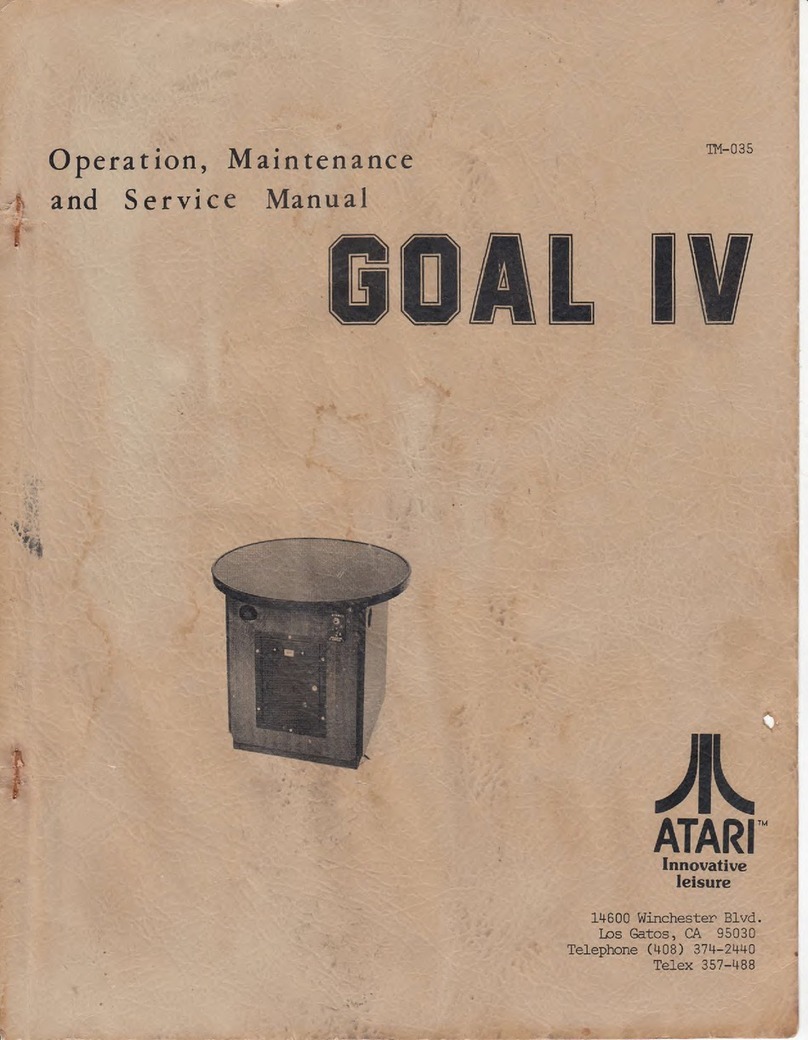
Atari
Atari GOAL IV Installation, operation, maintenance and service manual

MecPower Tecway
MecPower Tecway Kiddie Pirate manual