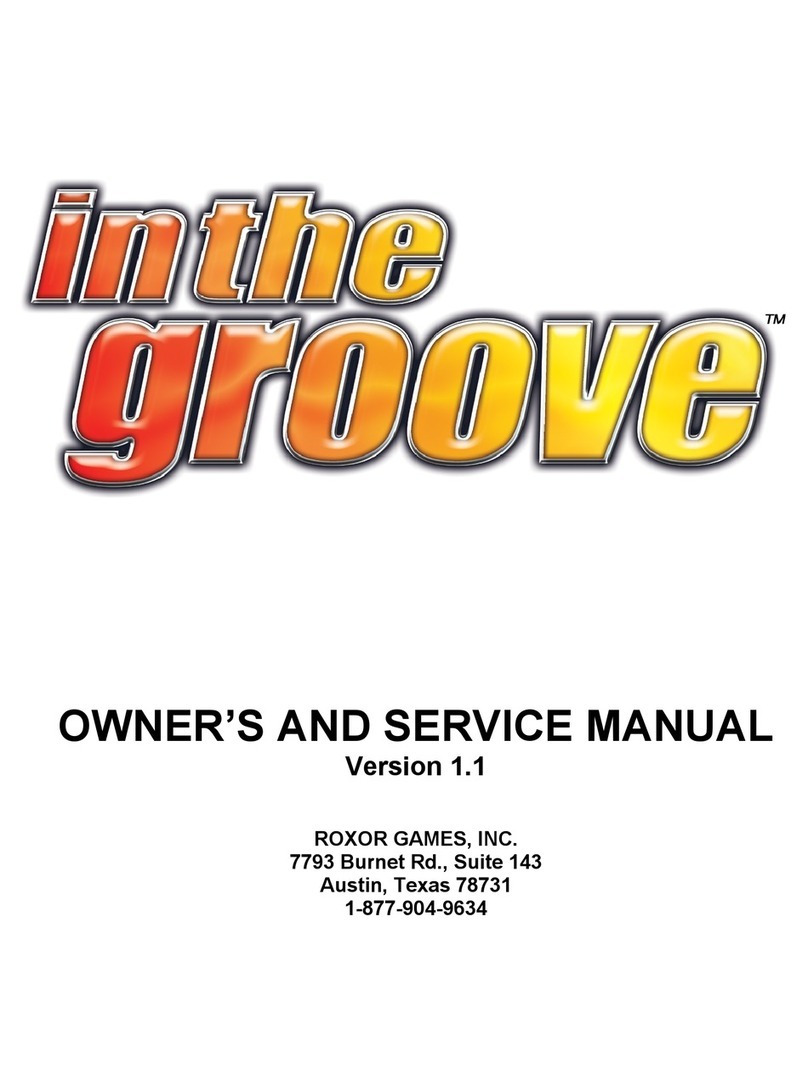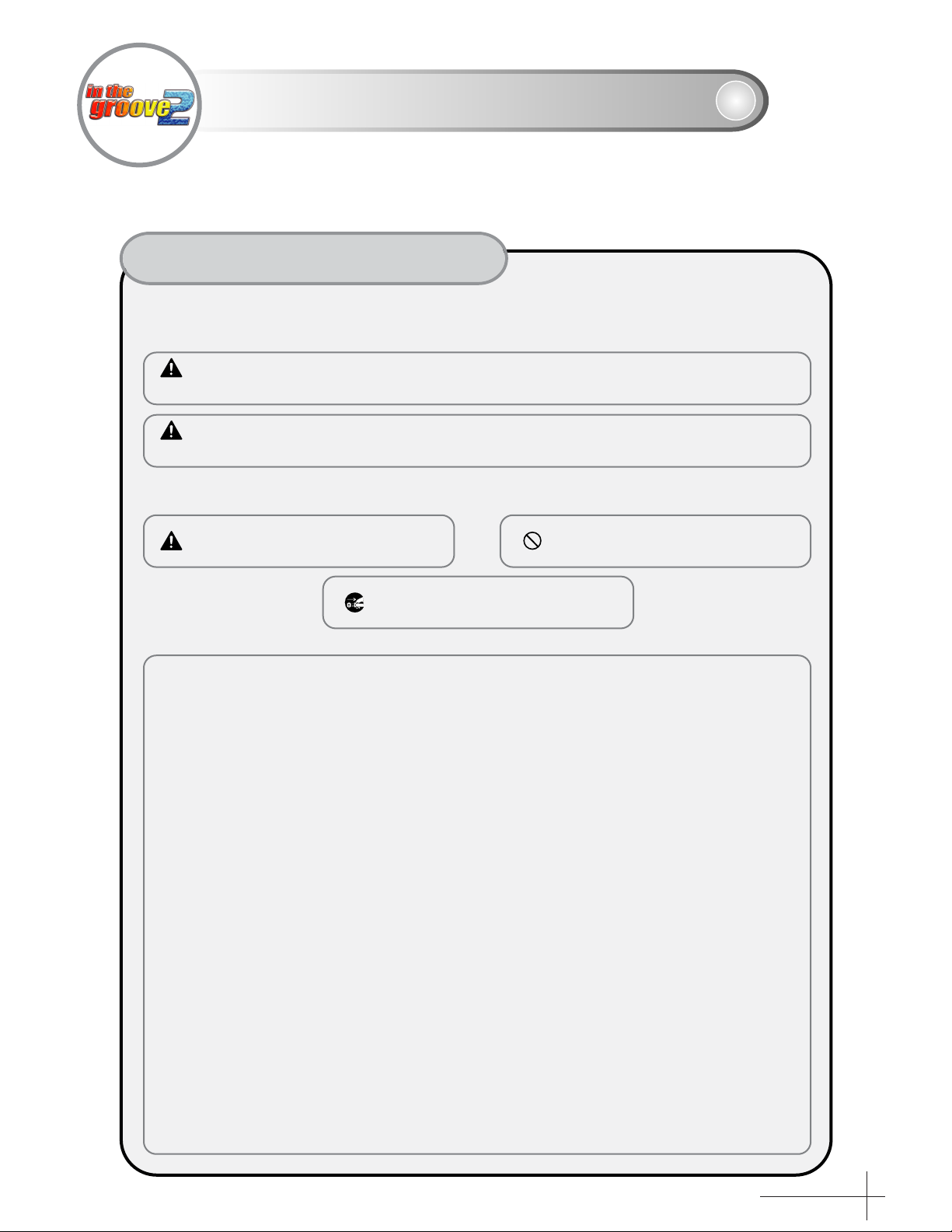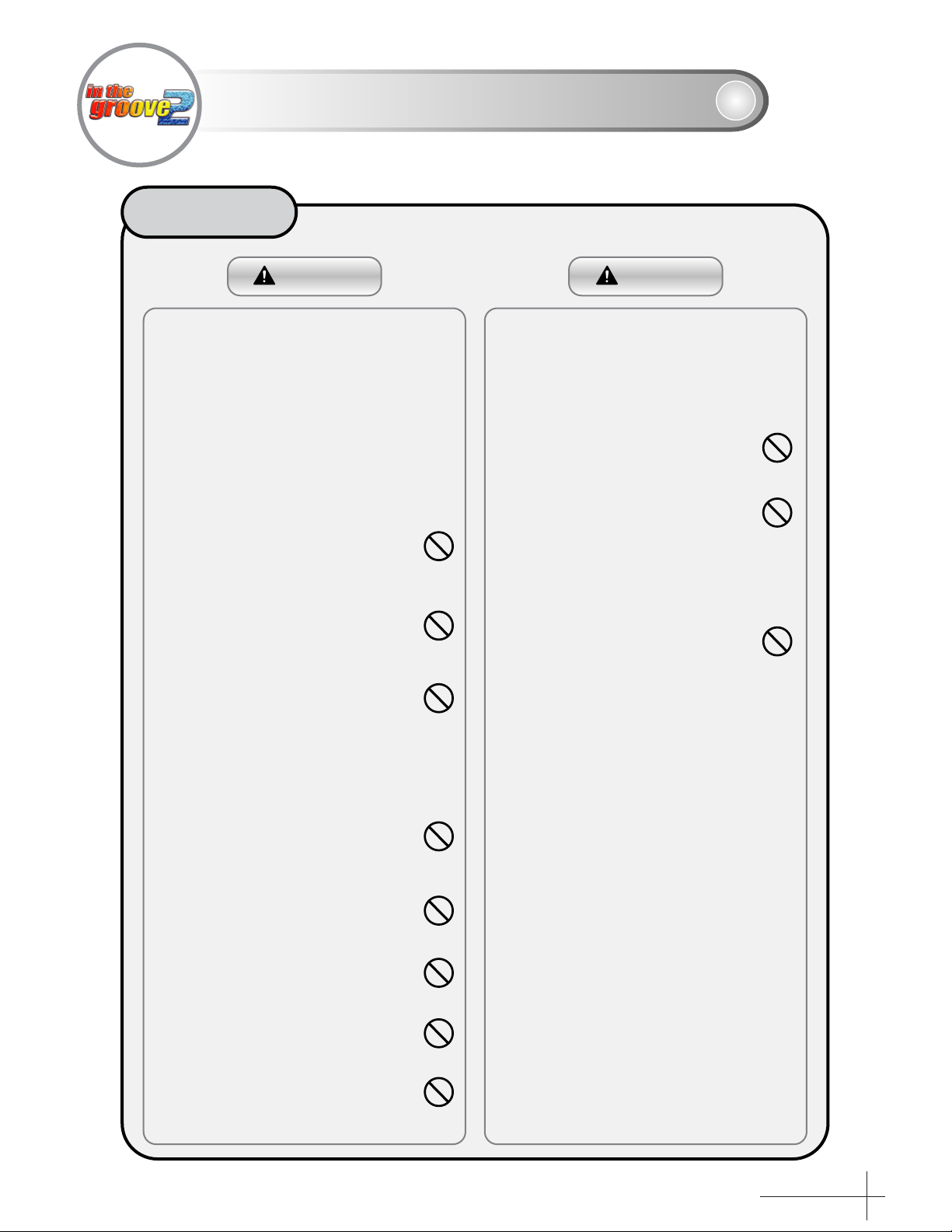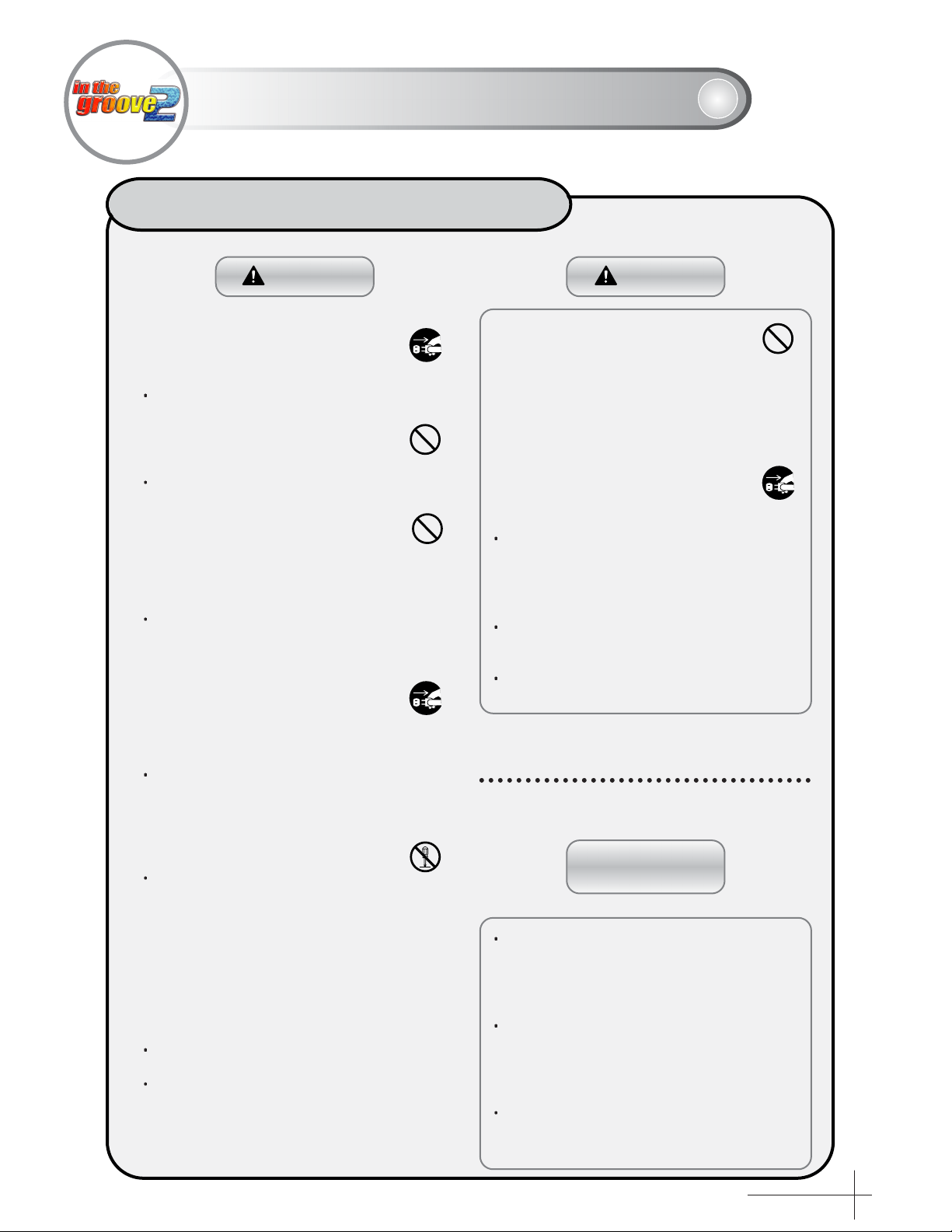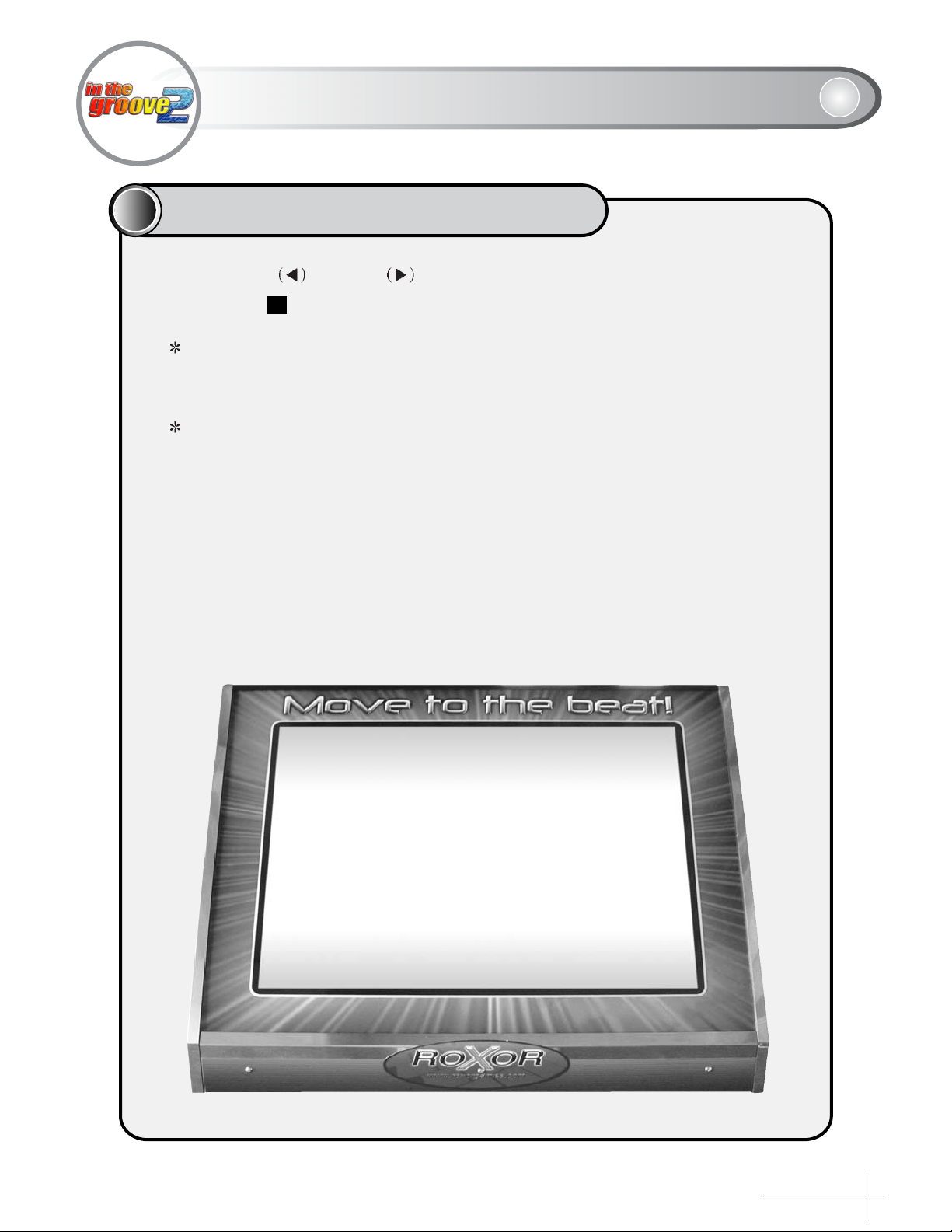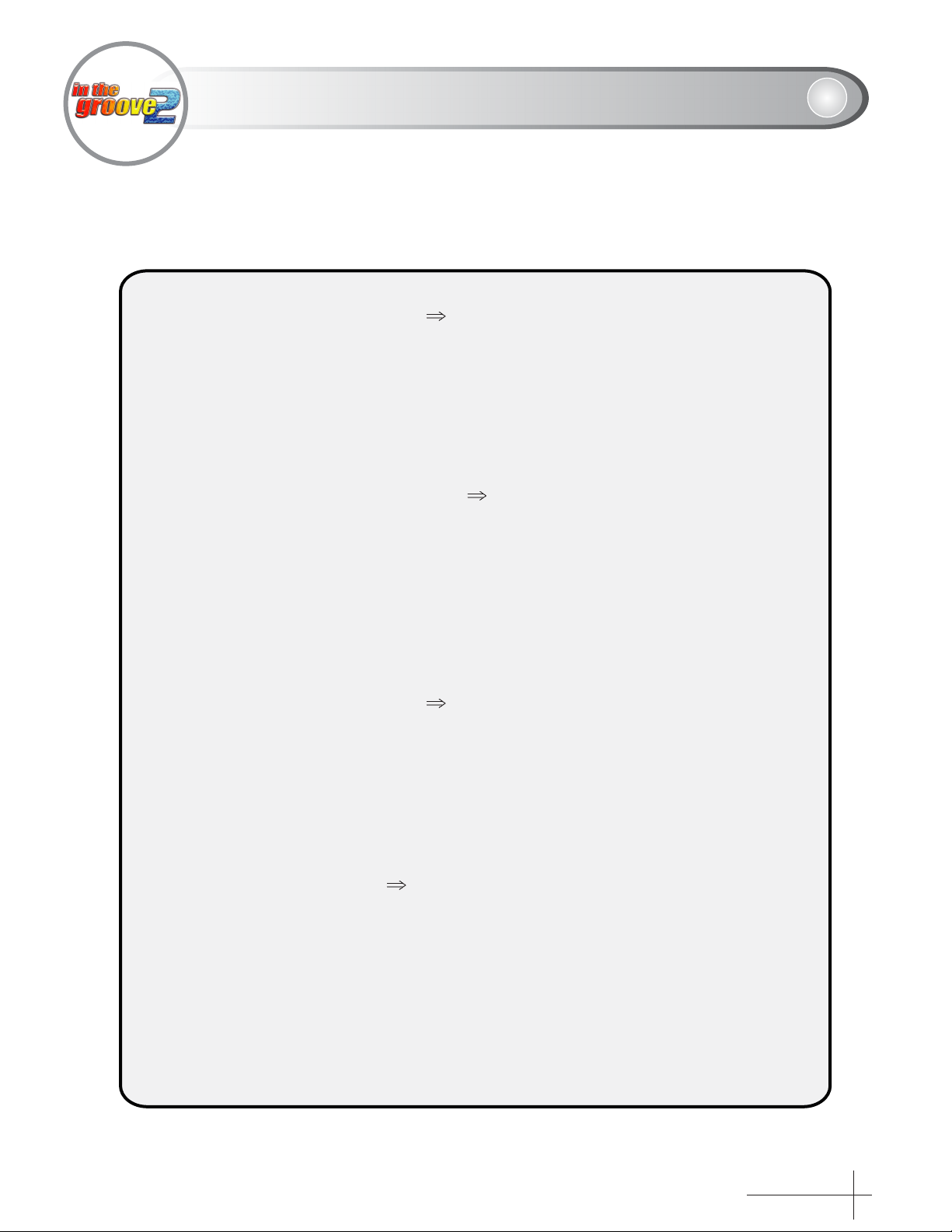4
WARNINGCAUTION
Turn the main power switch to OFF
and unplug the power cord from the
receptacle BEFORE inspecting or cleaning the
machine.
Failure to do so could result in electrical shock.
Make sure any replacement parts maintain
the correct specifications. Never use parts
other than the specified ones.
Using improper parts could result in fire or
equipment failure.
The ITG dedicated cabinet is a high voltage
machine. Only an industry specialist should
open the back panel of the machine.
Do not to touch the monitor or any other
exposed or LIVE parts or wires.
This may result in electric shock.
Some parts inside the unit will remain LIVE unless
the sub power switch on the service panel and
and the main power switch of the power unit
are switched to OFF. When the back panel
is open, turn the main power switch to
OFF and unplug the power cord
from the receptacle.
Failure to do so may result in electrical
shock or injury.
Strictly refrain from disassembling or repairing parts
which are not indicated in this manual. Do
not change any settings not listed herein.
This may result in fire, malfunction, or injury.
In case of machine malfunction,contact your
distributor for repair. ROXOR GAMES, INC. will not
assume any responsibility for damage to the
product attributable to disassembly and repair of parts
which are not indicated in this manual.
To clean the game machine, wipe it with a soft cloth
Use only a natural, chemical free detergent.
Using thinner of other organic solvent or alcohol may
damage your arcade machine.
Exposing any part of the machine to water may cause
electrical shock or equipment failure.
This machine contains parts, electrical
and precision components that may be
sensitive to vibrations and inpact.
Please use caution when moving, transporting
disassembling, or preparing the cabinet for
ttransport. he machine must remain upright at
all times.
Before moving the machine, be sure to turn
OFF the main power switch, unplug the
power cord from the receptacle, and safely
stow the power cord away form the machine.
Stepping on or tripping over the power cord
may result in an injury or may cause damage to the
machine.
Before moving the machine, be sure to fully lift the
four levelers and move it on the casters.
Failure to do so may result in damage to the machine..
Do not apply undue force when moving the machine.
This may result in product damage or personal injury.
FURTHER
PRECAUTIONS
When assembling, maintaining, moving or
transporting this product, follow the procedures and
instructions set forth herein to safely and correctly
interact with the arcade machine.
Do not assemble, handle, inspect, maintain, move,
or transport this product under conditions equivalent
to the conditions outlined under the WARNING OR
CAUTION headings in this manual.
If athis product has been received due to transfer of
title, etc., this manual, likewise, must be included in the
exchange.
CLEANING & INSPECTING YOUR MACHINE
PRECAUTIONS FOR USE