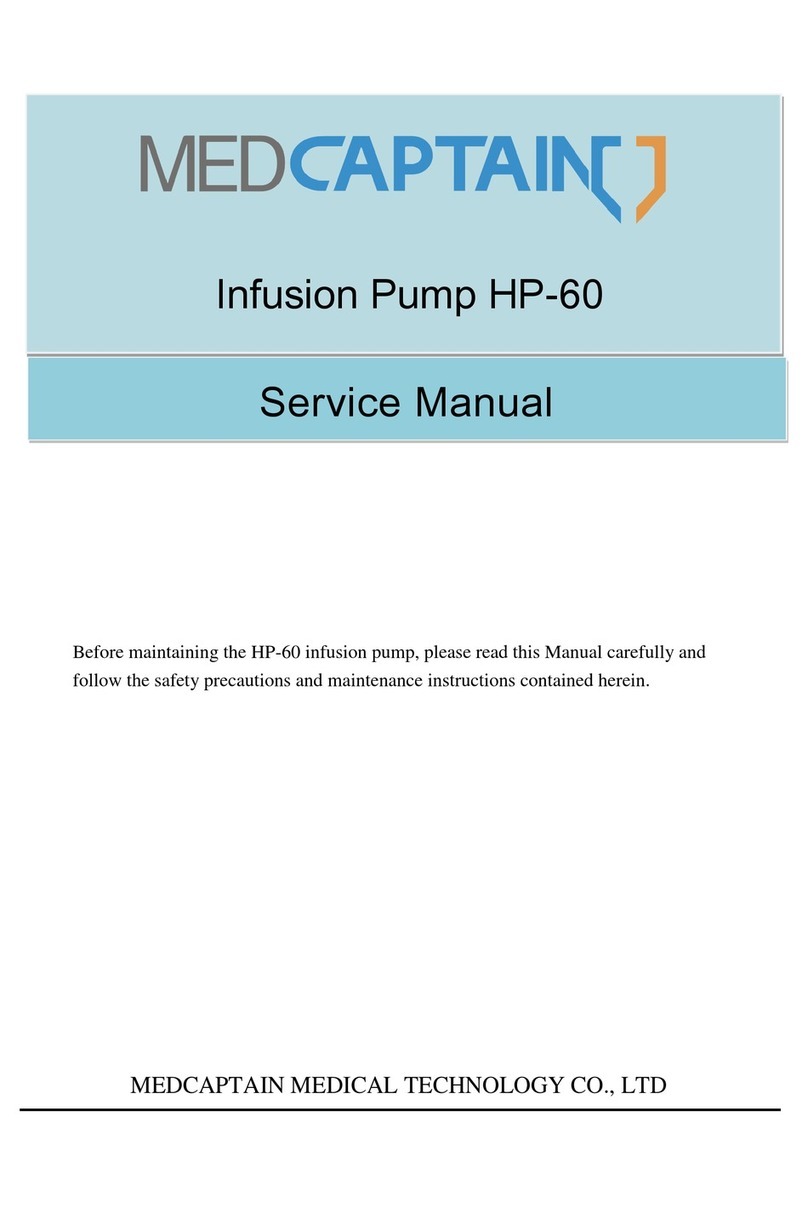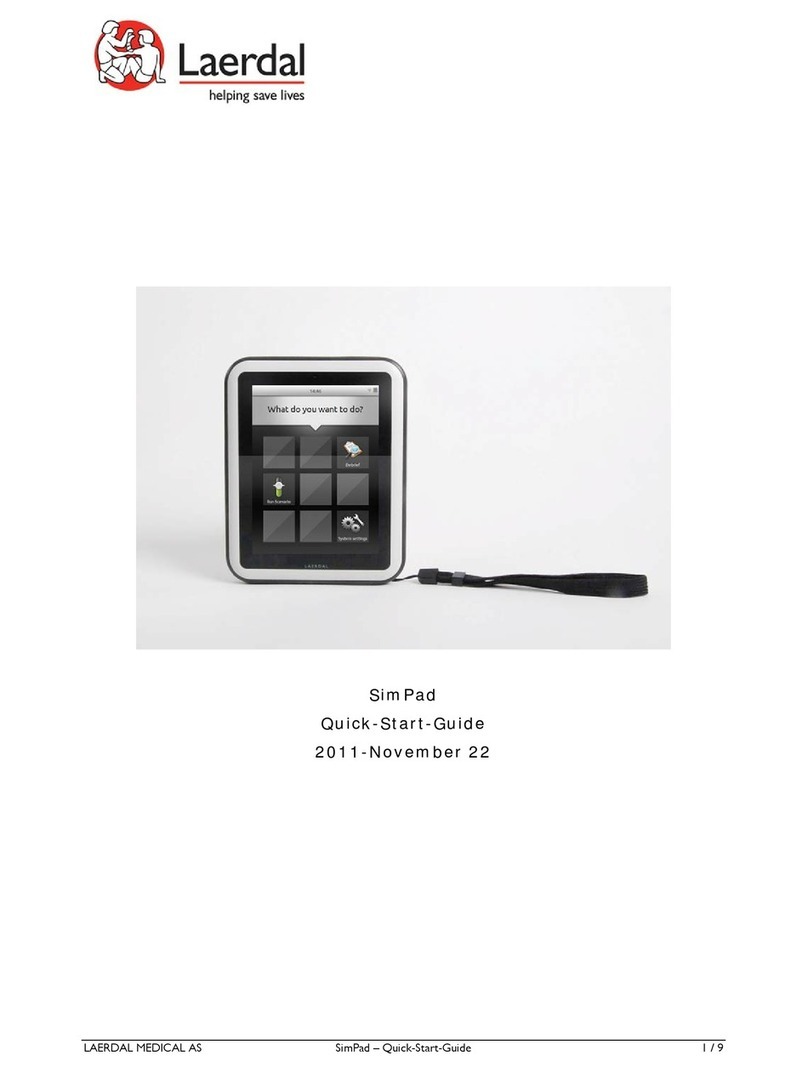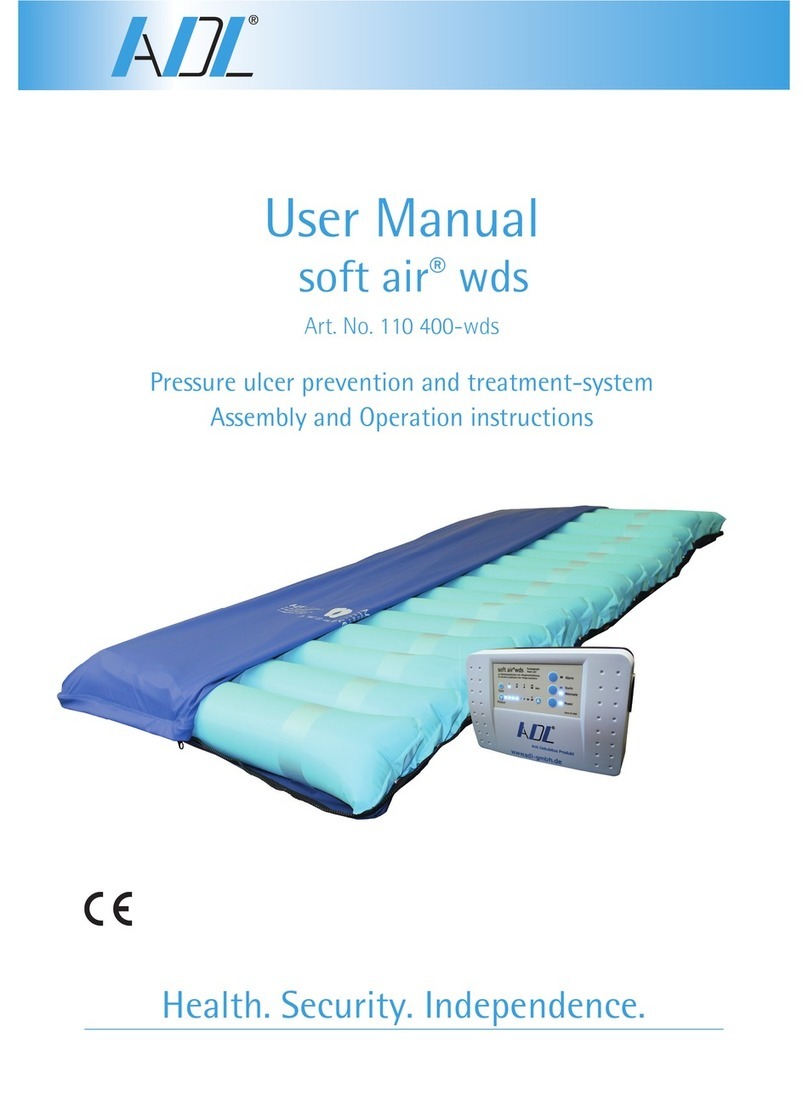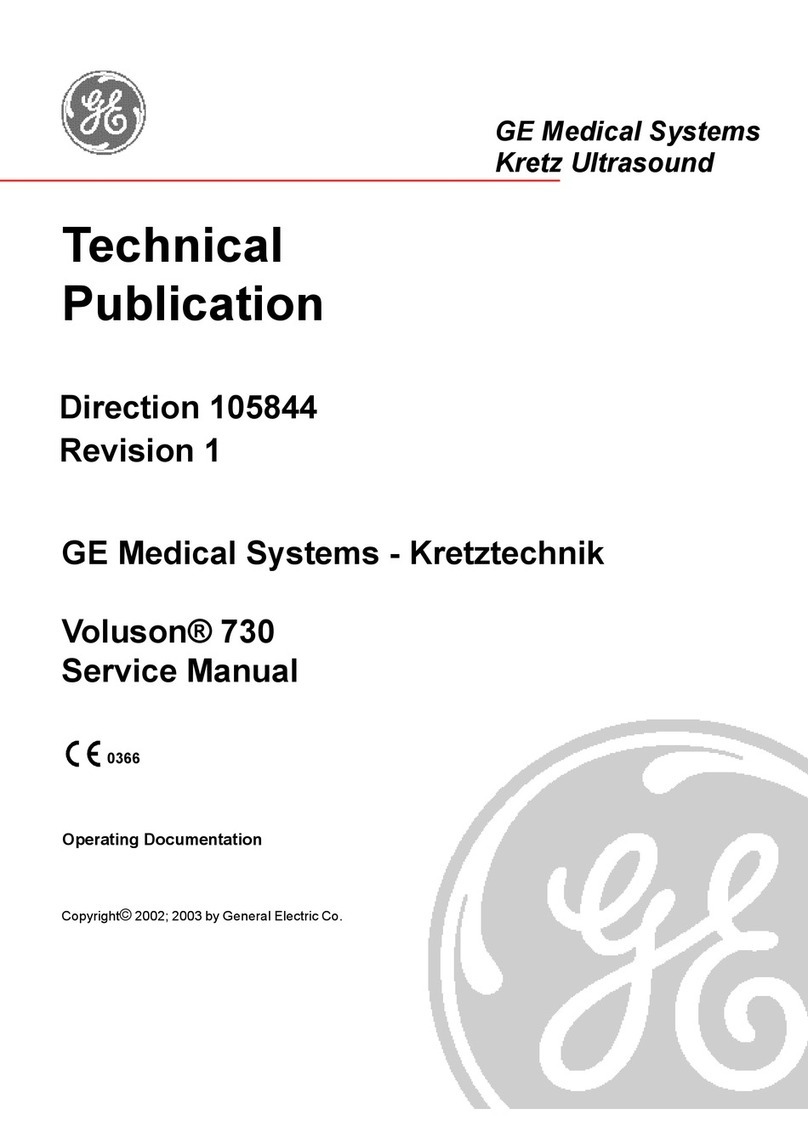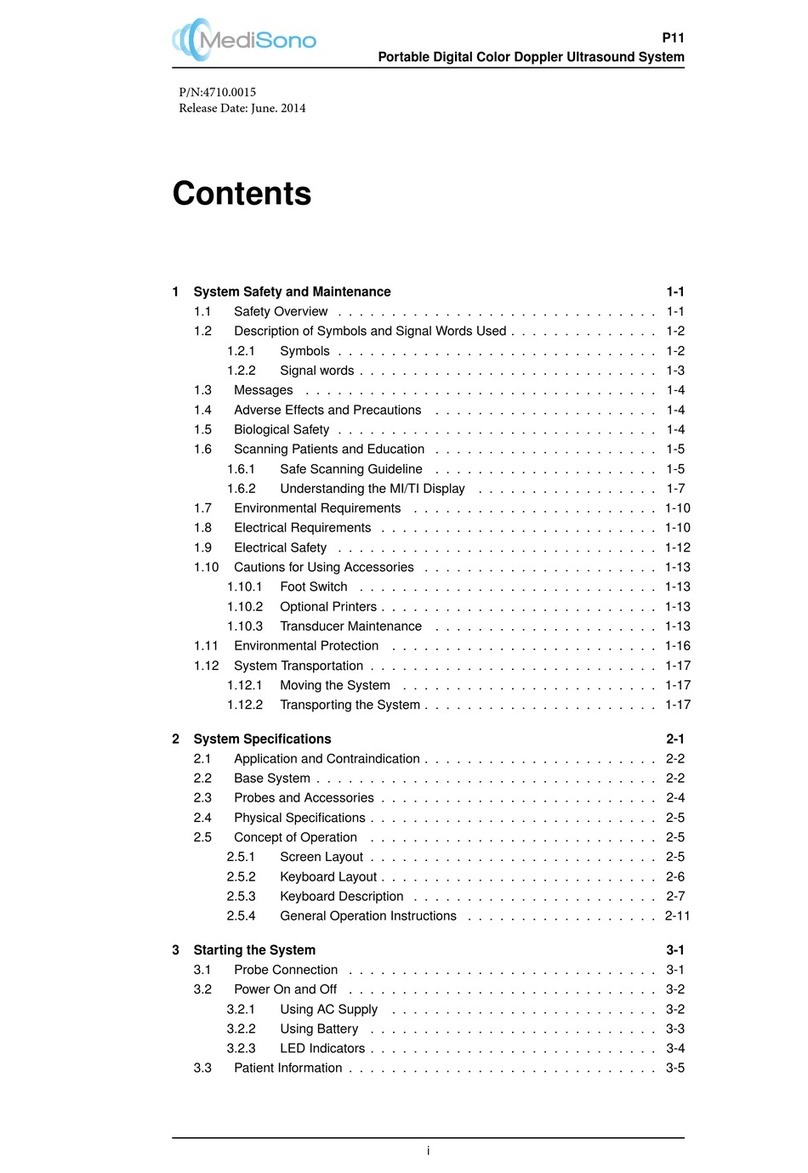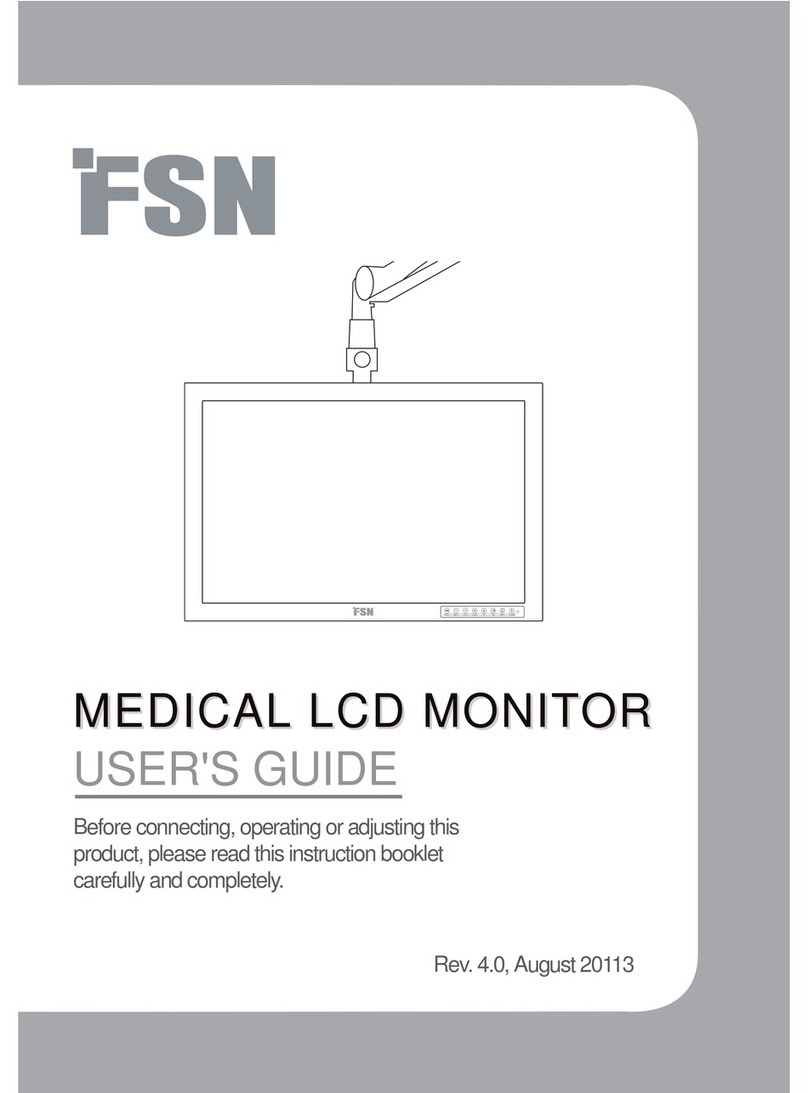MEDCAPTAIN VS-10S User manual

VS-10S/VS-10M/VS-10H
Video Laryngoscope
Before using the VS-10S/VS-10M/VS-10H video laryngoscope, please read this
Manual carefully and follow the safety precautions and operating instructions
contained herein.
MEDCAPTAIN MEDICAL TECHNOLOGY CO., LTD.
Operation Manual

Intellectual Property and Statement
MEDCAPTAIN MEDICAL TECHNOLOGY CO., LTD. (hereinafter referred to
as “MEDCAPTAIN”) owns the intellectual property rights to this Manual.
© Copyright 2019 MEDCAPTAIN MEDICAL TECHNOLOGY CO., LTD. All
rights reserved.
No part of this Manual shall be reproduced, amended or translated by any
individual or organization without the written permission of MEDCAPTAIN.
MEDCAPTAIN and its Chinese name, and are
registered trademarks owned by MEDCAPTAIN.
Statement
MEDCAPTAIN reserves the final interpretation right to this Manual.
To provide accurate and efficient product services, MEDCAPTAIN shall have the
right to change the contents of this Manual without prior notice under the premise
of complying with medical device regulations. The latest version accumulates all
changes made in earlier versions.
MEDCAPTAIN is responsible for the safety, reliability and performance of this
product, only if:
The product is used in accordance with this Manual.
All installations, replacements, tests, modifications and repairs are conducted
by technicians authorized to do so by MEDCAPTAIN.
All replacement components and accessories are provided by MEDCAPTAIN.
All maintenance service records are kept.
Version Information
V1.0
Operation manual version: First release
Software release version: V1
Issued on: 2019.06

After-Sales Service
Thanks for purchasing our video laryngoscope.
MEDCAPTAIN provides limited warranty for the product. That is, we provide
free after-sales services for the product within the warranty period. The
specific warranty period is stipulated in the sales contract. For details, please
contact your local distributor. However, a product damage or failure is not
covered by the warranty if it is caused by:
Operation error;
Improper use;
Out-of-range grid voltage;
Force majeure such as natural disasters;
Replacement with or use of any component, accessory or consumable other
than authorized by MEDCAPTAIN; or
Other damages/faults not caused by the product itself.
After the warranty period expires, MEDCAPTAIN shall continue to provide
paid maintenance service within the service life of the product.
Feel free to contact us or your local distributor if you have any problem in
using the product.
After-sales service provider: MEDCAPTAIN MEDICAL TECHNOLOGY CO.,
LTD.
After-sales service address: 12th Floor, Baiwang Research Building, No.5158
Shahe West Road, Xili, Nanshan, 518055 Shenzhen, Guangdong, PEOPLE'S
REPUBLIC OF CHINA
Fax: +86-755-26001651
Website: http://www.medcaptain.com
E-mail: MC.service@medcaptain.com

Preface
Illustrations
All the illustrations provided in this operation manual are for your reference
only. The settings or data on the illustrations may differ from the actual settings or
data of the product.
Conventions
Italics: Indicates the quoted content.
Boldface: Indicates the character string of the software or the button
name.

Contents
1OVERVIEW............................................................................. 1
2SAFETY................................................................................... 3
3PRODUCT SPECIFICATIONS............................................. 7
4PRODUCT DESCRIPTION................................................... 10
5OPERATING INSTRUCTIONS............................................ 17
6SETTINGS............................................................................... 23
7COMMON FAULTS............................................................... 25
8CLEANING AND DISINFECTION ...................................... 26
9MAINTENANCE..................................................................... 30
APPENDIX A .............................................................................. 36

Overview
1/ 46
1Overview
1.1 Intended Use
The VS-10 series video laryngoscope is intended for medical personnel to lift
up a patient’s epiglottis to expose the glottis for accurate tracheal intubation,
thereby implementing anesthesia or first aid. It can also be used for intraoral
examination and treatment.
1.2 Contraindication
None
1.3 Product Features
Each video laryngoscope is compatible with different sizes of laryngoscope
blade to adapt to different groups of people, such as big adults, adults, children,
infants, and neonates.
LED light source brightness can be adjusted to adapt to different use
environments.
Featuring automatic white balance adjustment, high resolution, clear image,
adjustable display screen brightness, and adjustable LED light source brightness,
the video laryngoscope can be used in different environments.

Overview
2/ 46
With the design of an independent physical photo taking/video recording button
as well as a photo taking button and a video recording button on the display
interface, the video laryngoscope allows a user to press the physical button or
tap the photo taking/video recording button on the interface to take a
photo/record a video. In addition, the video laryngoscope has a huge storage
space to store the photos taken and videos recorded for better supporting
clinical teaching and research.
Anti-fog is supported with no need for heating the anti-fogging coating on the
laryngoscope blade.
Equipped with a rechargeable lithium battery, the video laryngoscope supports
an operation duration not shorter than 4 hours.
Both wired and wireless file transmission are supported, providing better
teaching experience.
The ergonomic handle is comfortable to hold.
The unique design of capacitive touch screen provides better user experience.
The display screen can be rotated to implement intubation from different
angles.
The video laryngoscope is waterproof and there is no slit on it. These design
features help to facilitate the cleaning and disinfection of the device.

Safety
3/ 46
2Safety
2.1 Warnings and Cautions
In this Manual, the precautions are classified by importance into warnings
and cautions as defined below:
WARNING: The precautions related to safety and effectiveness. Failure to
follow them may cause personal injuries.
CAUTION: The precautions related to guidance and suggestions. Failure to
follow them may affect the normal use of the product.
Please read all warnings and cautions contained herein carefully.
WARNING:
The video laryngoscope must be operated by or under the guidance of
clinically trained and qualified medical personnel who have received a training
related to the use of this device.
Do not install or use the video laryngoscope in a flammable or explosive
environment.
Please prepare two video laryngoscopes to cope with the unexpected
emergency that one video laryngoscope cannot be smoothly inserted into the
trachea of the patient.
During clinical application, do not insert this device in the trachea of the
patient for a long time.
The use of the video laryngoscope should be monitored regularly by
professional medical personnel.

Safety
4/ 46
In case of any exception of the patient or device, please take appropriate
measures to ensure patient safety.
If a device exception is found during the use, please take the device out from
the oral cavity of the patient.
Do not use the video laryngoscope together with high-frequency therapeutic
tools.
Do not disassemble or try to repair the video laryngoscope. Otherwise, serious
hazards may be incurred. The manufacturer and distributor shall not be
responsible for any accidents caused by illegal disassembling or modification
of the video laryngoscope by the user.
If the video laryngoscope falls to the ground or it is affected by an external
force, stop using the video laryngoscope even if it seems normal. In addition,
contact your local distributor to perform an inspection and judge whether the
video laryngoscope has an internal problem.
Do not service or maintain the video laryngoscope or its accessory when it is
being used for a patient.
Do not try to upgrade the video laryngoscope software. To upgrade the
software, please contact your local distributor for help. The software upgrade
must be finished by trained professionals. Otherwise, an exception of the video
laryngoscope may be incurred. After software upgrade, the video laryngoscope
must be calibrated by trained professionals before use.
High-frequency surgical equipment, mobile phones, and wireless devices may
cause interference on the video laryngoscope. Therefore, keep the video
laryngoscope away from these devices when using the video laryngoscope.
Do not touch the patient and the HDMI or USB interface simultaneously.

Safety
5/ 46
This product requires maintenance by authorized personnel. The authorized
personnel can ask for such materials as the service manual and list of spare
parts from the manufacturer.
CAUTION:
The applied part of the video laryngoscope is the laryngoscope blade.
Ensure that the battery is always installed in the video laryngoscope during use,
Otherwise, the device cannot work.
Read through this operation manual carefully to obtain the appropriate
operation method. In addition, place this operation manual at a proper position
for reading at any time.
2.2 Symbol Description
Table 2-1 List of symbols
Symbol
Description
Symbol
Description
CAUTION
General warning sign
Alternating current
Direct current
Type BF applied part
IP66
Dust-tight and protected
against powerful water jets.
Manufacturer
Date of manufacture
Authorized
representative in the
European Community
Serial number

Safety
6/ 46
Symbol
Description
Symbol
Description
CE Marking: conforms
to essential
requirements of the
Medical Device
Directive 93/42/EEC.
DISPOSAL: Do not dispose
of this product as unsorted
municipal waste. Separate
collection of such waste for
special treatment is
necessary.
Refer to operation
manual.
Non-ionizing
electromagnetic radiation
Humidity limitation
Stacking limit by number
This way up
Fragile, handle with care
Keep dry
Keep away from sunlight
Atmospheric pressure
limitation
Temperature limit
Class II equipment
HDMI
HDMI interface

Product Specifications
7/ 46
3Product Specifications
Name
Video Laryngoscope
Model/
Specification
VS-10S/VS-10M/VS-10H
Dimensions
191(H) x 92 (W) x 112 (D) mm
Weight
About 0.25kg (including the battery)
Power Adapter
Input voltage: AC 100-240V 50/60Hz.
Input power: 25VA.
DC output voltage: 5V 2A.
Battery
Built-in battery: 3.6V 3400mAh.
Continuous operation duration of the lithium
battery: The device can operate for at least 4
hours if a brand new fully-charged battery is
used.
Lithium battery charge time: not longer than 4
hours (the device is powered off during the
charge).
Lithium battery charge mode: The lithium
battery is charged through the USB cable.
Rotation Angle of
Display Screen
Maximum vertical rotation angle: 140°±10°
Maximum horizontal rotation angle: 270°±10°
Spatial Resolution
Not smaller than 6.5 lp/mm

Product Specifications
8/ 46
Color Restoration
Capability
Not smaller than level 4
Depth of Field
10-80mm
Field Angle
Not smaller than 60°
Viewing Angle
0°±10°
Illumination Intensity
Not smaller than 600lx
Light Source Color
Temperature
Not smaller than 5000K
Circular Arc Radius of
Handle Insertion Part
Circular arc radius: 75mm; deviation: ±5%
Operating Conditions
Temperature: 5°C~40°C
Humidity: 10%~80% RH, non-condensing
Pressure altitude: 57.0~106.0kPa
Storage and Shipping
Conditions
Temperature: -20°C~+55°C
Humidity: 10%~93% RH, non-condensing
Pressure altitude: 22.0~107.4kPa
Classification
1. Class II /Internally powered equipment;
2. Type BF applied part;
3. IP66;
4. Not sterilized;
5. Not category AP/APG equipment;
6. Mode of operation: continuous;
Service Life
5 years

Product Specifications
9/ 46
Date of Manufacture
See the product label.
Main Safety Standards
IEC 60601-1:2012 Medical Electrical
Equipment, Part 1: General Requirements
for basic safety and essential performance
IEC 60601-2-18:2009 Medical electrical
equipment -Part 2-18: Particular
requirements for the basic safety and
essential performance of endoscopic
equipment
IEC60601-1-2:2014 Medical Electrical
Equipment - Part1-2: General requirements
for basic safety and essential
performance-Collateral standard:
Electromagnetic compatibility-Requirements
and tests

Product Description
10/ 46
4Product Description
4.1 Structural Composition
The video laryngoscope mainly consists of the display assembly, handle
assembly (including battery), camera assembly, and power adapter. The
accessories include the HDMI connection cable and USB data cable.
4.2 Operating Principles
The video laryngoscope obtains image information using the camera at the
end of the handle insertion part. The image is displayed on the display screen after
being processed, allowing the operator to view the patient’s throat structure
through the screen, thereby facilitating tracheal intubation, intraoral examination
and treatment for the medical personnel.
4.3 Main Unit

Product Description
11/ 46
1 - Power button
2 - Charge indicator
3 - HDMI interface
4 - USB (Type C) interface
5-Touch display screen
6 - Screen shell
7 - LED light source
8 - Camera
9-Handle insertion part
10 - Snap joint
11 - Three-way spindle
12-Photo taking/video recording button
13 -Handle cap
14 - Handle
15 - Battery cover

Product Description
12/ 46
Power button: In power-off state, press and hold this button to power on the
device. In power-on state, press and hold this button for over 1.5s to power off
the device.
Charge indicator: Used to indicate the battery status. It has two colors: yellow
and green. When the battery is being charged, the indicator is steady yellow.
After the battery is fully charged, the indicator is steady green.
USB (Type C) interface: This interface can be used to connect to the USB
cable for charging. Through this interface, the device can be connected to a PC
by using the USB cable for exporting videos and photos. This interface can
also be used to connect to a USB drive for software upgrade.
HDMI interface (only applicable to the VS-10M and VS-10H): Used to
connect to the HDMI cable for exporting videos.
Touch display screen: 3.5-inch color LCD display with a touch screen. Its
resolution is 640x960 pixels.
Photo taking/video recording button: In power-on state, you can press this
button to take a photo and store it in the multimedia library. You can also press
and hold this button to start recording a video. The recorded video is also
stored in the multimedia library.
LED light source: Used to provide light source for the camera.
Camera: Used for photo taking and video recording.
Handle insertion part: Used for connecting and fastening the laryngoscope
blade.

Product Description
13/ 46
Snap joint: Used for locking the laryngoscope blade.
Screen shell: Used to fasten and support the display assembly.
Three-way spindle: Used to connect the display assembly and handle assembly
and to enable vertical and horizontal rotation of the display.
Handle cap: Used to hitch the handle.
Handle: Used to hold the device in hand during clinical application.
Battery cover: Used to cover the battery to prevent the battery from falling off.
CAUTION:
All other devices connected to the video laryngoscope must meet the
requirements in applicable standards, such as IEC 60950 and IEC 60601-1. In
addition, the system configuration must meet the requirements in the IEC
60601-1-1 standard. Any personnel who connect devices to the video
laryngoscope’s signal input/out port must be responsible for providing
evidence that the devices are certified according to IEC 60601-1-1.
4.4 Display Screen
The main observation interface on the display screen of the device consists of
3 display areas: status area, image display area, and operation area.

Product Description
14/ 46
Status area: Displays the date, time, HDMI icon, USB icon, WiFi icon, and
battery icon.
Image display area: Displays the scene seen by the camera.
Operation area: The buttons in the operation area are touch buttons.
Table 4-1 Icon description
Icon
Description
Icon
Description
The HDMI cable is already
connected to the device.
The USB cable or USB
drive is already connected
to the device.
WiFi signal strength.
The remaining battery
capacity is greater than
80%.

Product Description
15/ 46
Icon
Description
Icon
Description
The remaining battery
capacity is about
60%~80%.
The remaining battery
capacity is about 40%~60%.
The remaining battery
capacity is about
20%~40%.
The remaining battery
capacity is about 5%~20%.
The remaining battery
capacity is smaller than
5%.
Video recording button. Tap
this button to start
recording.
Photo taking button. Tap
this button to take a photo.
Photo/video thumbnail. Tap
it to access the multimedia
library.
HOME icon. Tap this icon
to return to the main
observation interface.
Screen brightness. Drag the
slide bar behind this icon to
adjust the screen brightness.
Photo icon. Tap this icon to
screen out all the photos.
Video icon. Tap this icon to
screen out all videos.
Confirmation icon. Tap
this icon to save the
settings.
Memory capacity icon.
Remaining memory
capacity≤3%
Collection icon. Tap this
icon to screen out the
Return icon. Tap this icon to
return to the previous
This manual suits for next models
2
Table of contents
Languages:
Other MEDCAPTAIN Medical Equipment manuals