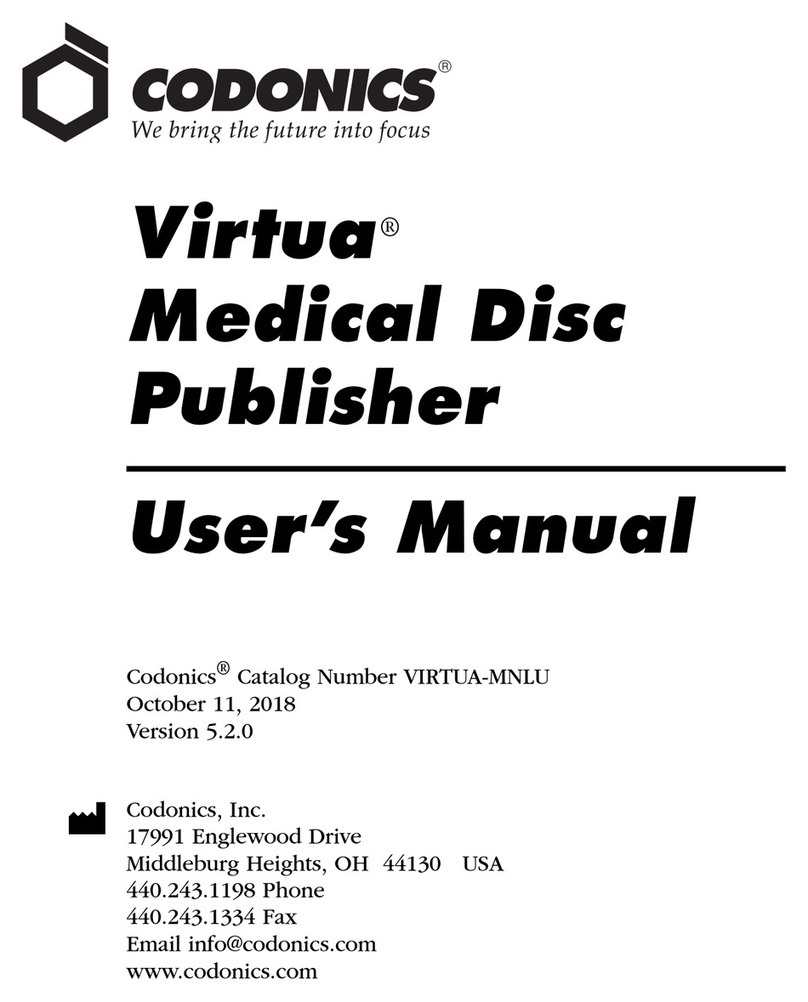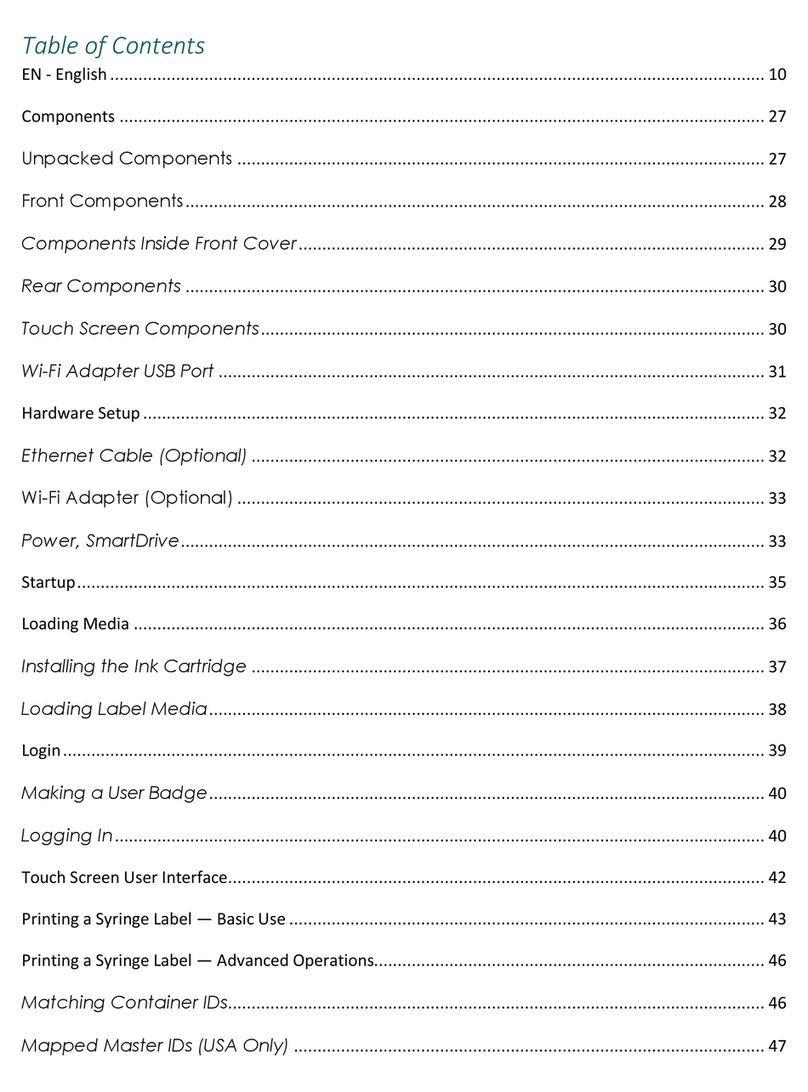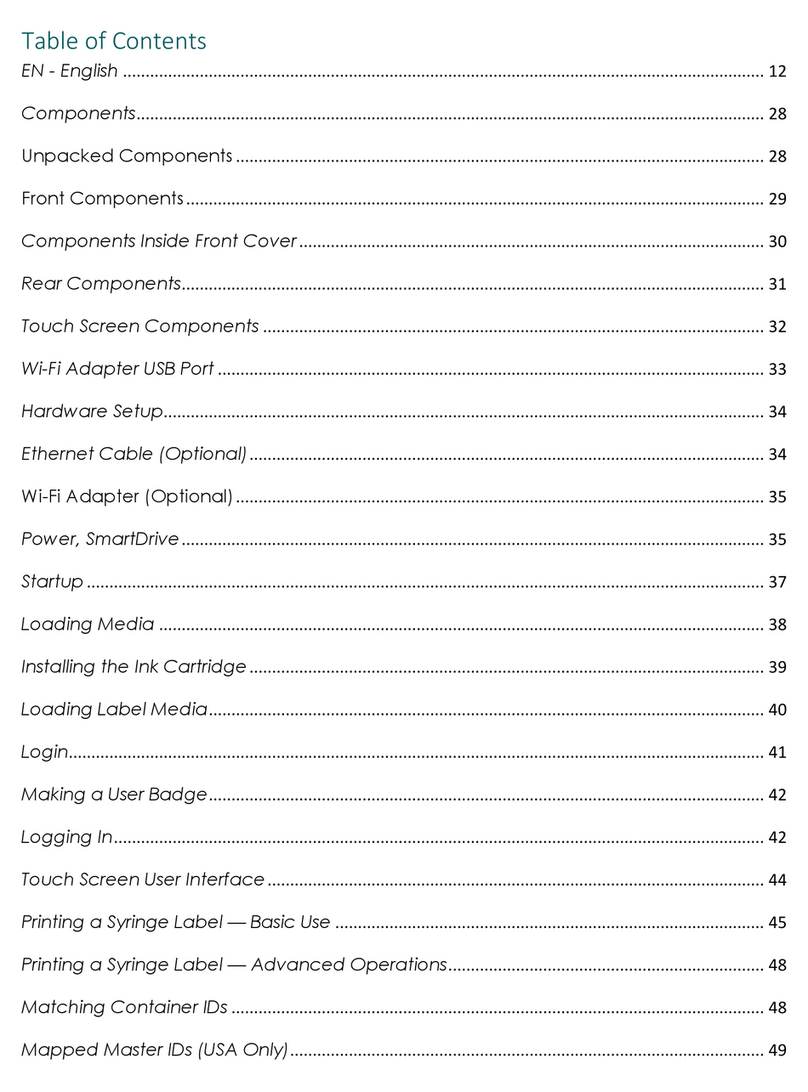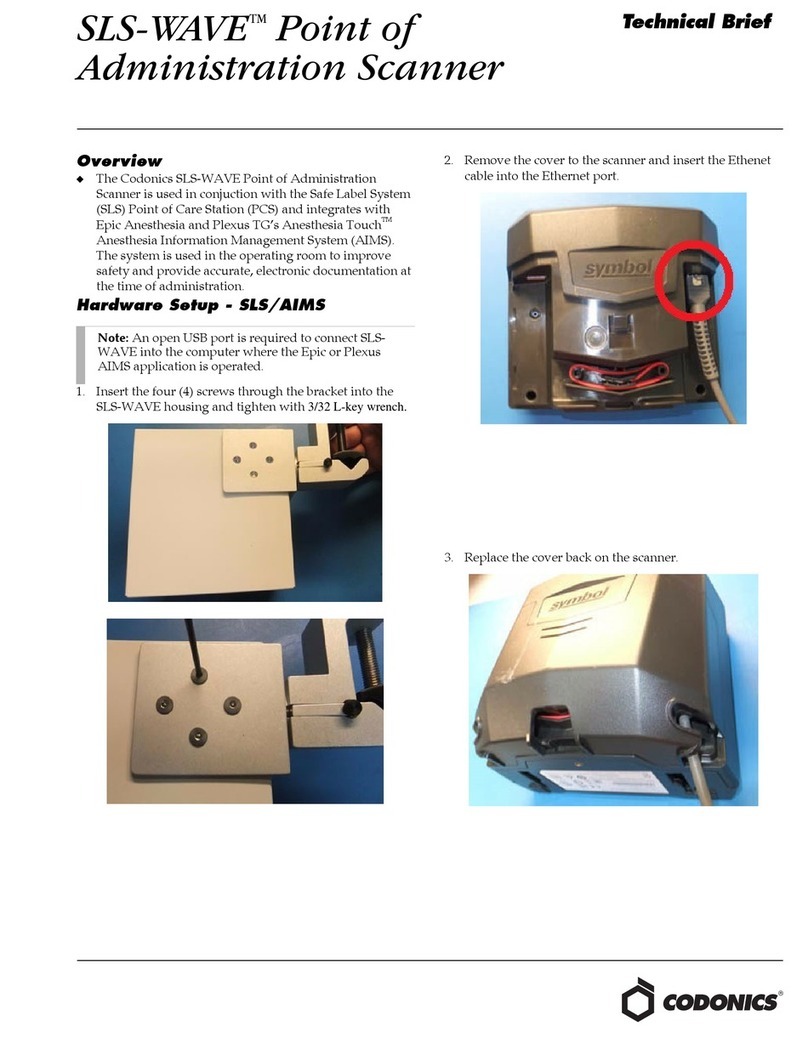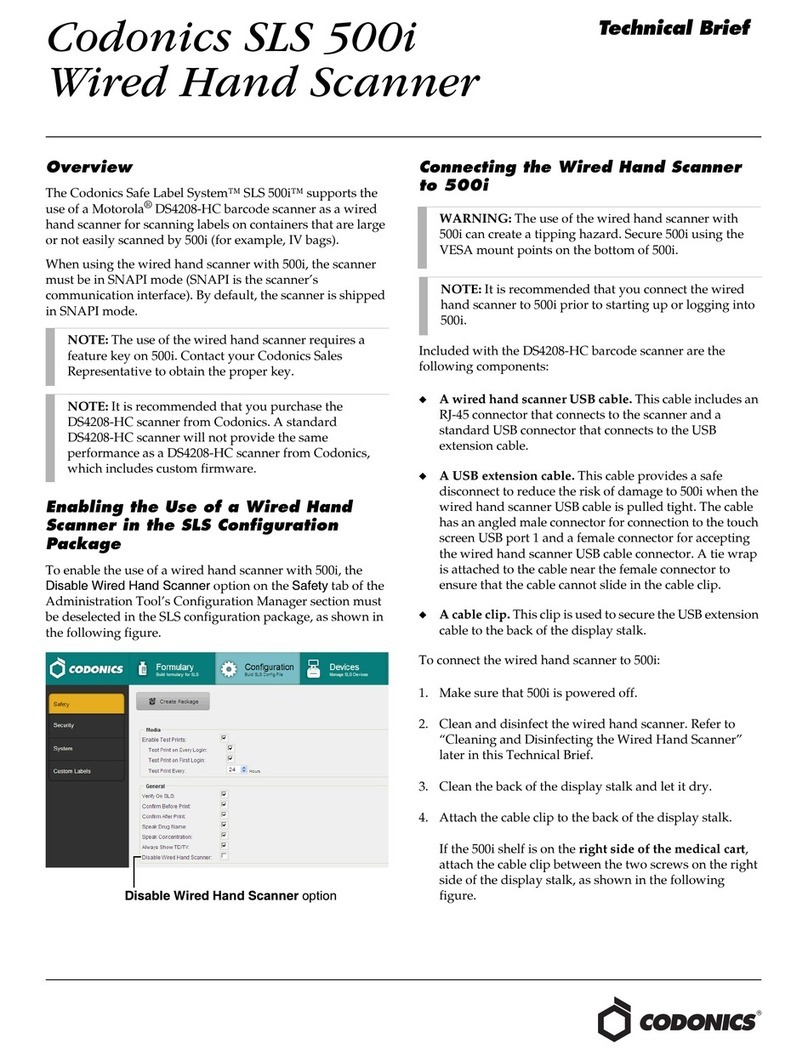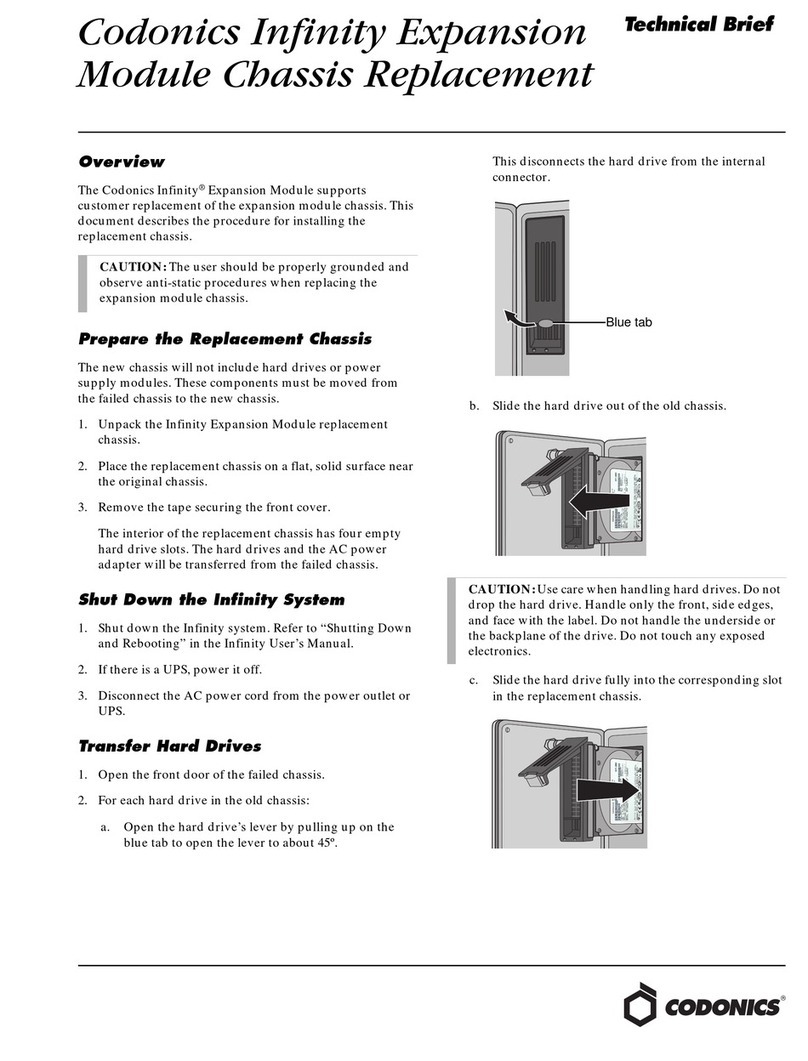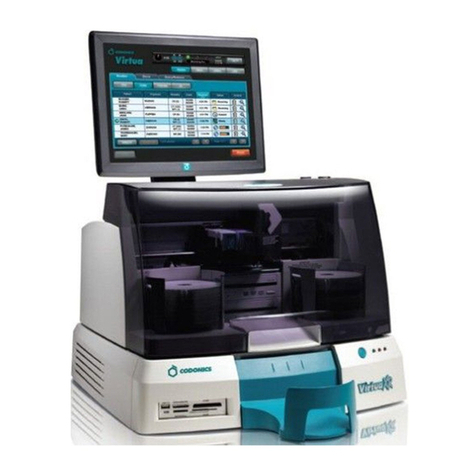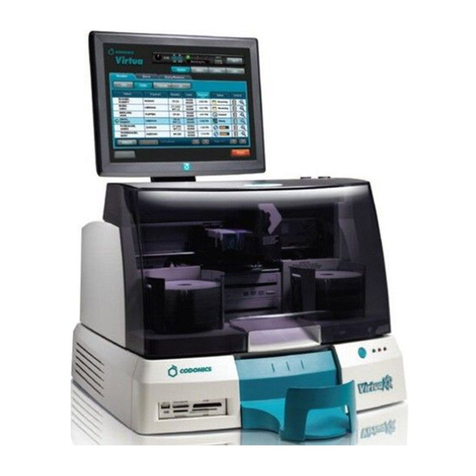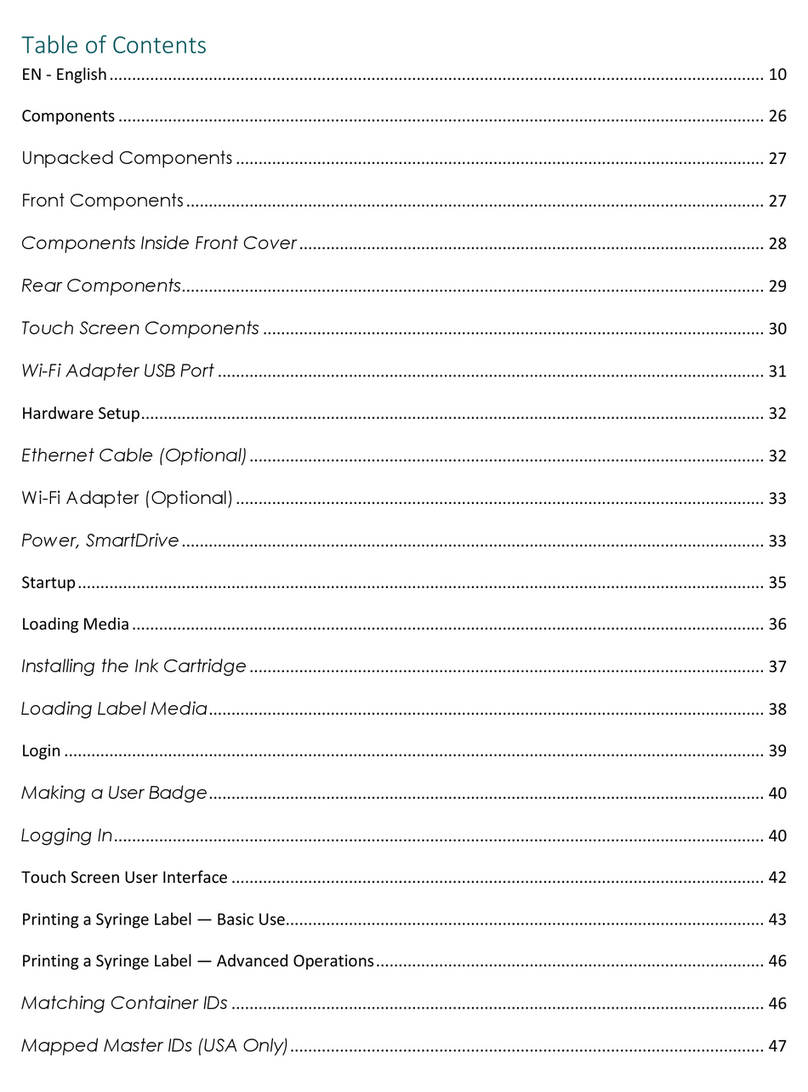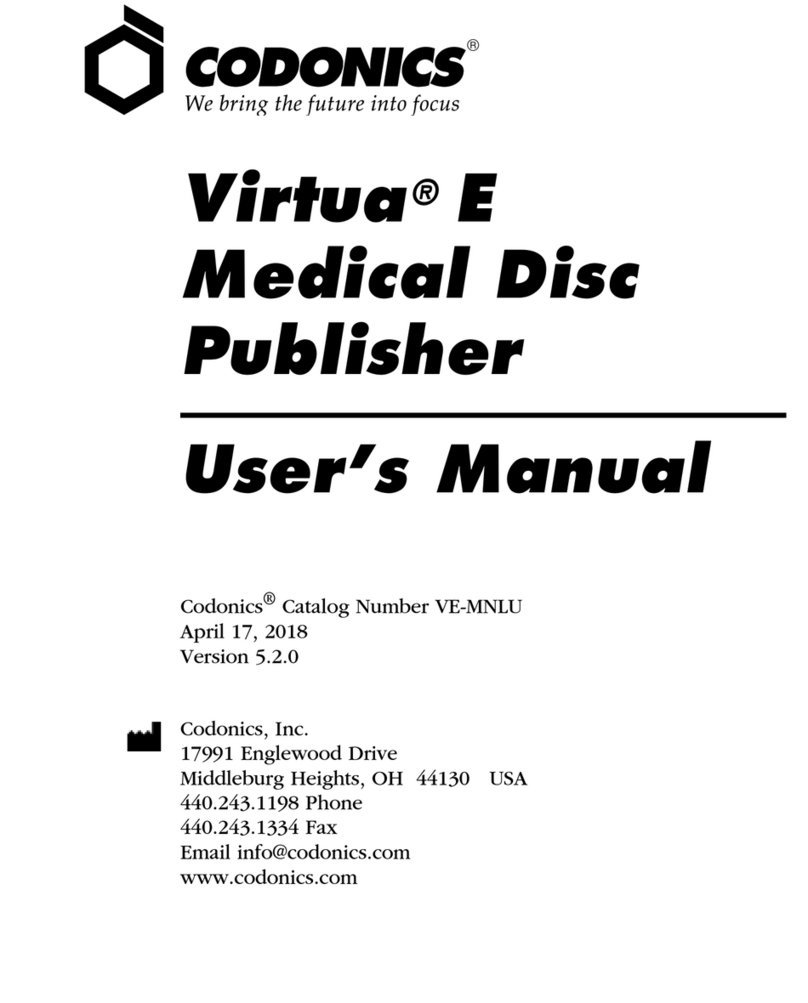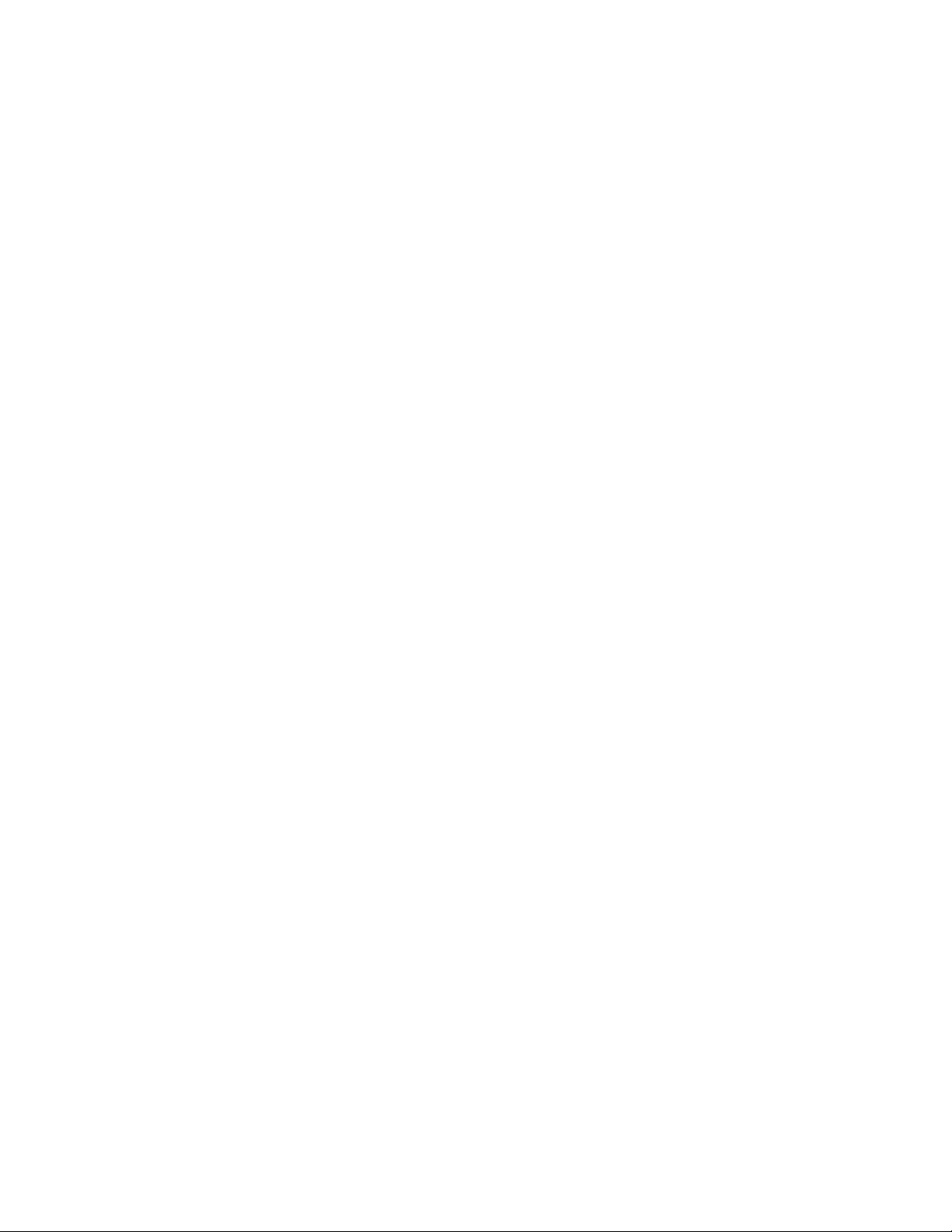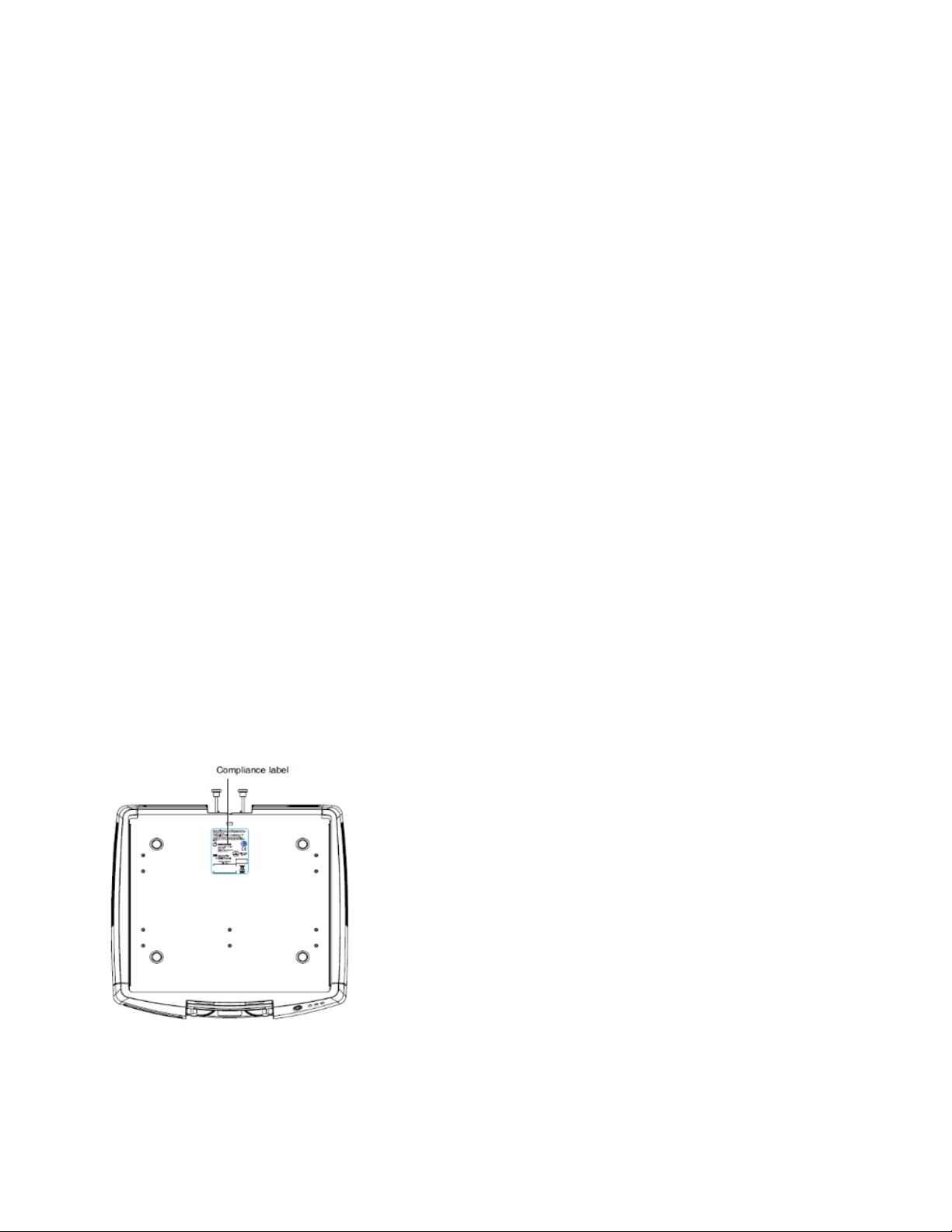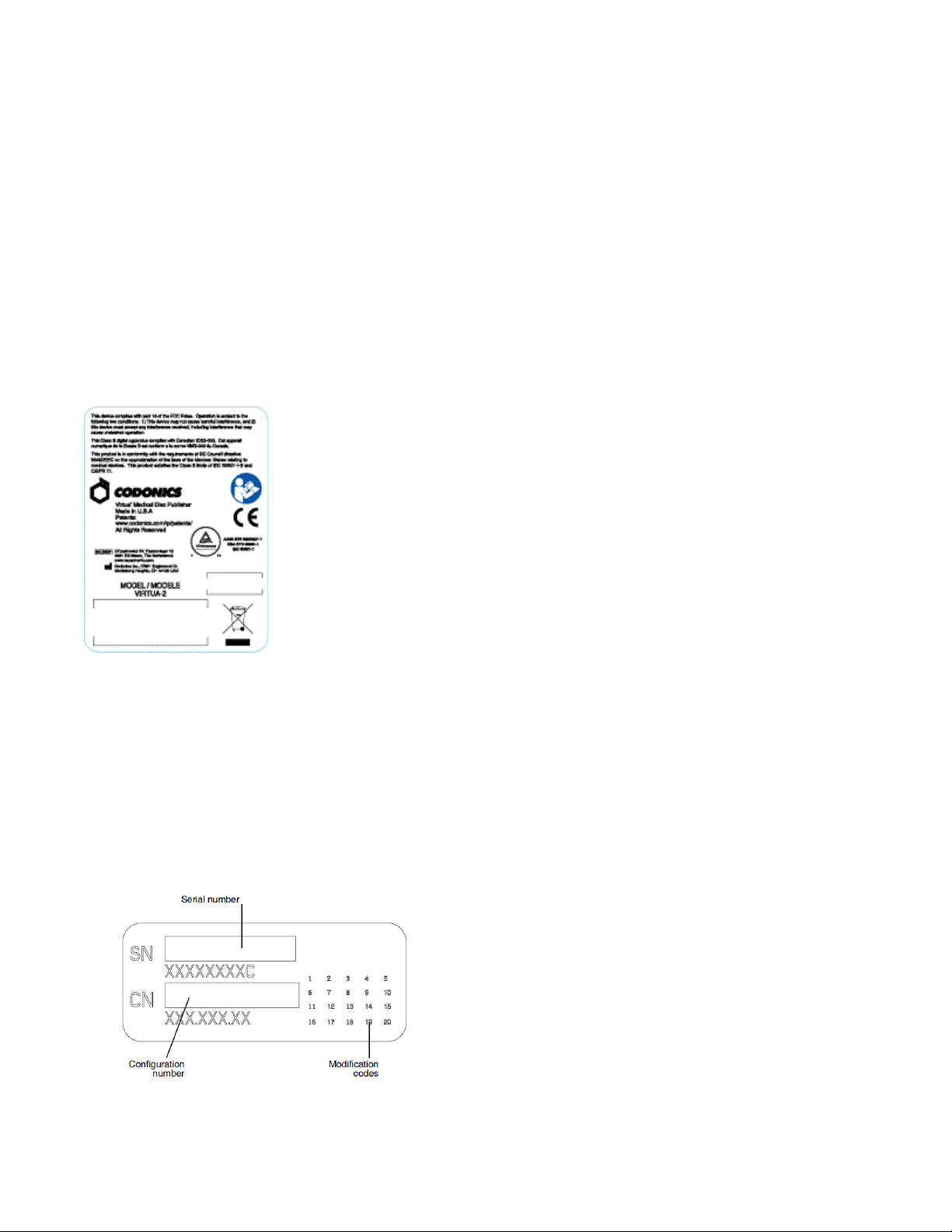Potential för Radio Frekvens Interferens på Enhet Drift............................................................................... 344
Potential för Radio och Tv Interferens .......................................................................................................... 345
Vägledning Angående Elektromagnetisk Utsläpp och Immunitet................................................................. 345
Säkerhet Försiktighetsåtgärder ..................................................................................................................... 347
Plats Försiktighetsåtgärder............................................................................................................................ 348
Rengöring Försiktighetsåtgärder................................................................................................................... 348
Media Försiktighetsåtgärder ......................................................................................................................... 349
Codonics Virtua Medicinsk Bild Visare .......................................................................................................... 349
Medicinsk och Patient Information............................................................................................................... 350
Förfogande Krav ............................................................................................................................................ 350
Europeiska Förfogande Krav.......................................................................................................................... 350
Indikationer för Använda sig av..................................................................................................................... 351
Ytterligare Varningar ..................................................................................................................................... 351
TR - Türkçe............................................................................................................................................................. 352
Dokümantasyon Farkına varmak....................................................................................................................... 352
Genel Bakış ........................................................................................................................................................ 352
Teknik Özellikler ................................................................................................................................................ 352
Ürün Bilgi ........................................................................................................................................................... 353
Uyarılar ve Sınırlamalar nın-nin Kullanım.......................................................................................................... 353
yer nın-nin Emniyet ve uyma Etiketler .......................................................................................................... 353
Voltaj Uyarı.................................................................................................................................................... 354
Lazer Uyarı..................................................................................................................................................... 355
uyma.............................................................................................................................................................. 355
Seri Numara, Yapılandırma, Tarih Kod, ve Değişiklik Kodlar ......................................................................... 355
ESD Dikkat...................................................................................................................................................... 356
Sigorta Etiket ................................................................................................................................................. 356
Potansiyel için Radyo Sıklık Girişim açık cihaz Operasyon............................................................................. 356
Potansiyel için Radyo ve Televizyon Girişim.................................................................................................. 357
Rehberlik İle ilgili olarak Elektromanyetik Emisyonlar ve Bağışıklık.............................................................. 357
Emniyet Önlemler.......................................................................................................................................... 359
yer Önlemler.................................................................................................................................................. 360
Temizlik Önlemler.......................................................................................................................................... 360
Medya Önlemler............................................................................................................................................ 361
Kodonik Virtua Tıbbi Resim Görüntüleyen.................................................................................................... 361
Tıbbi ve Hasta Bilgi......................................................................................................................................... 362