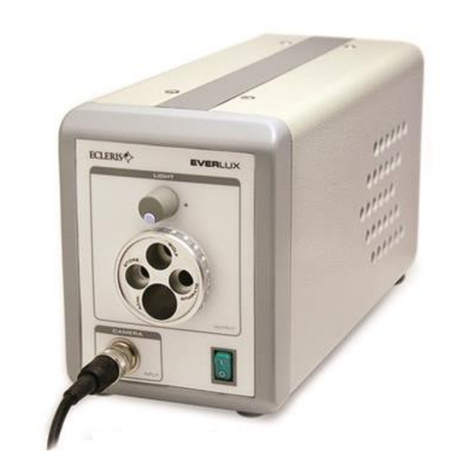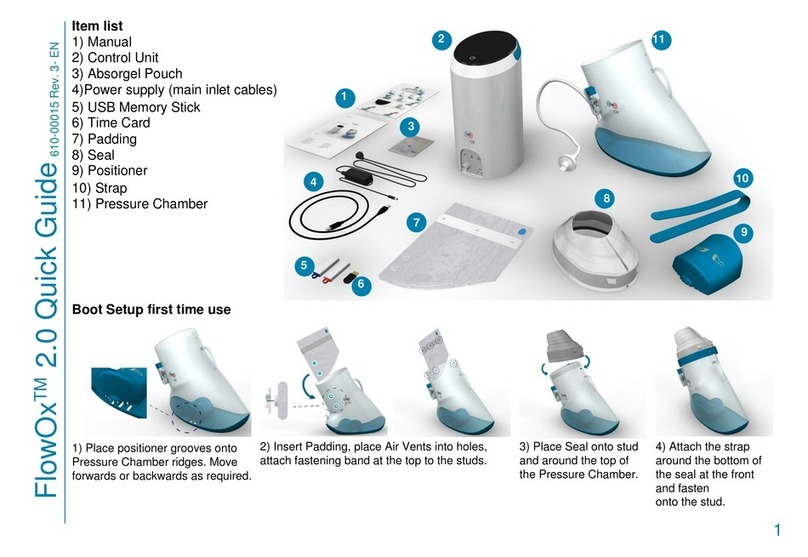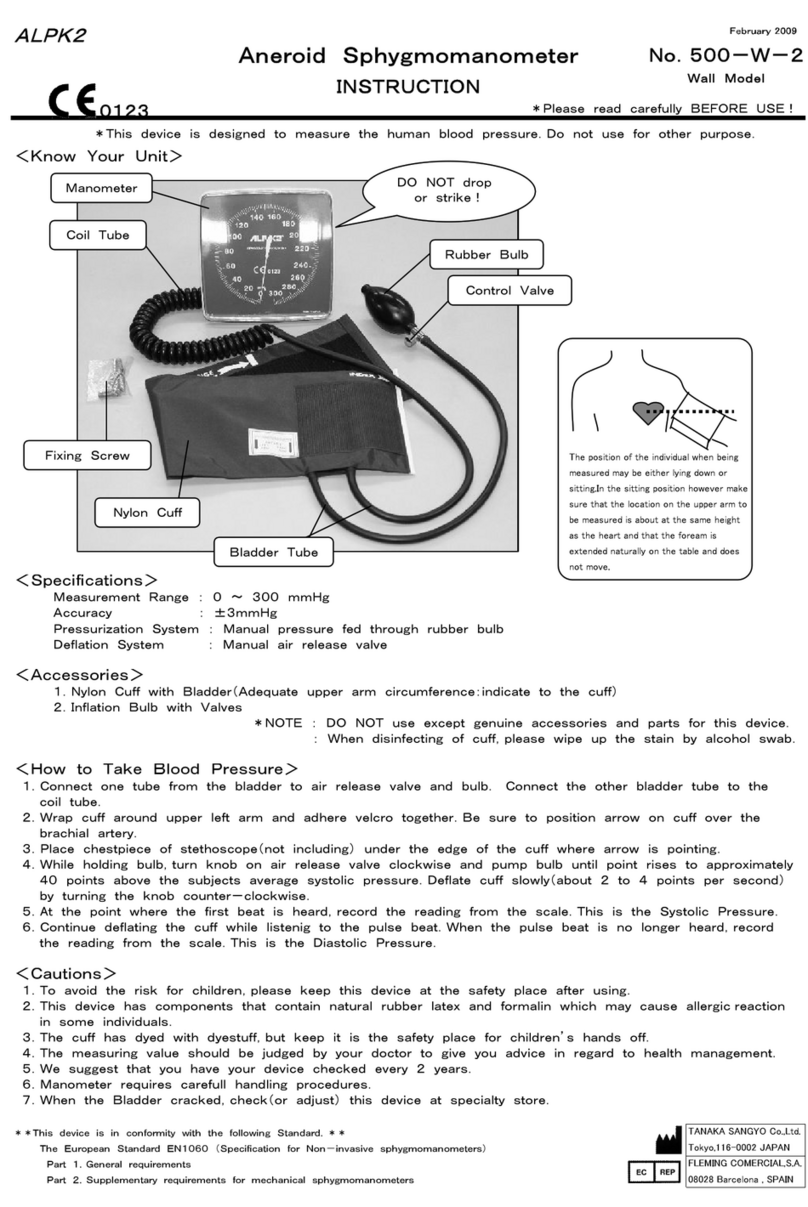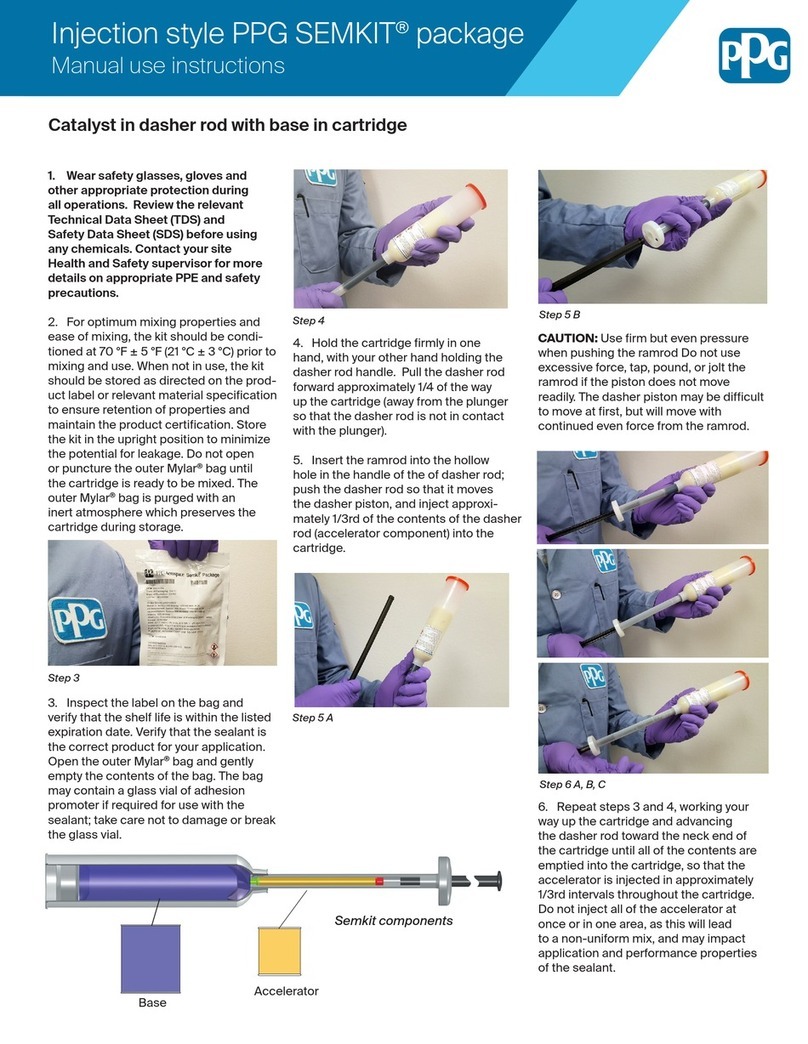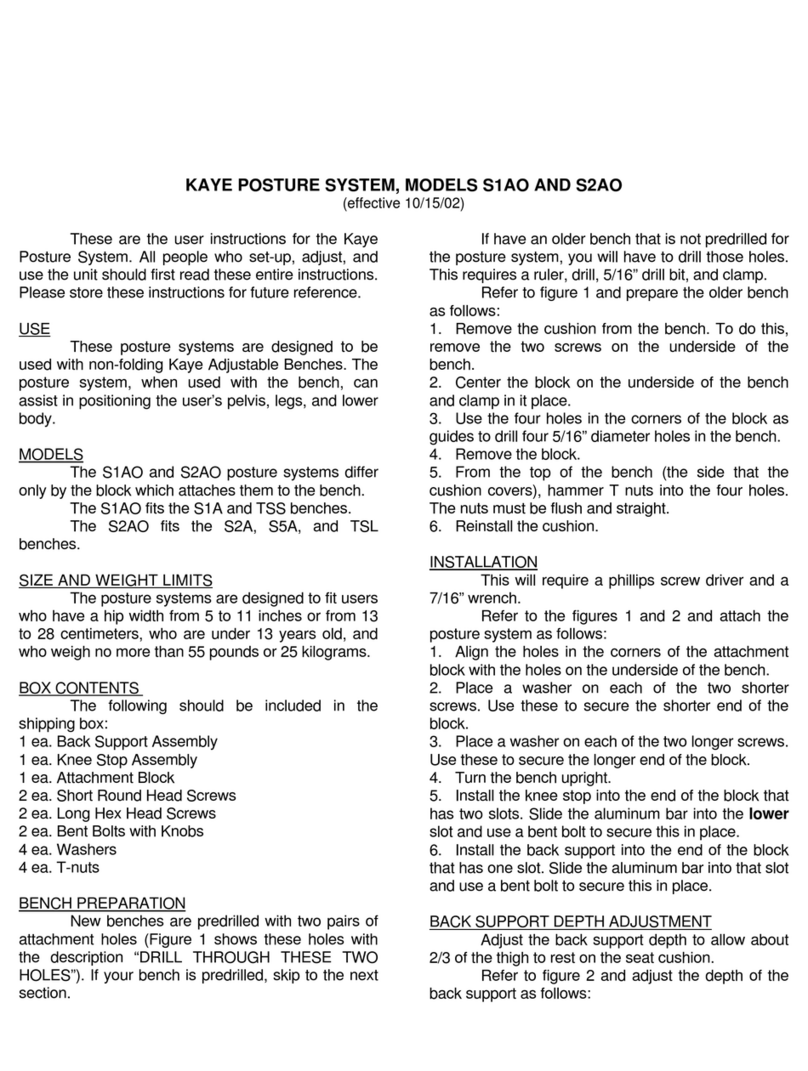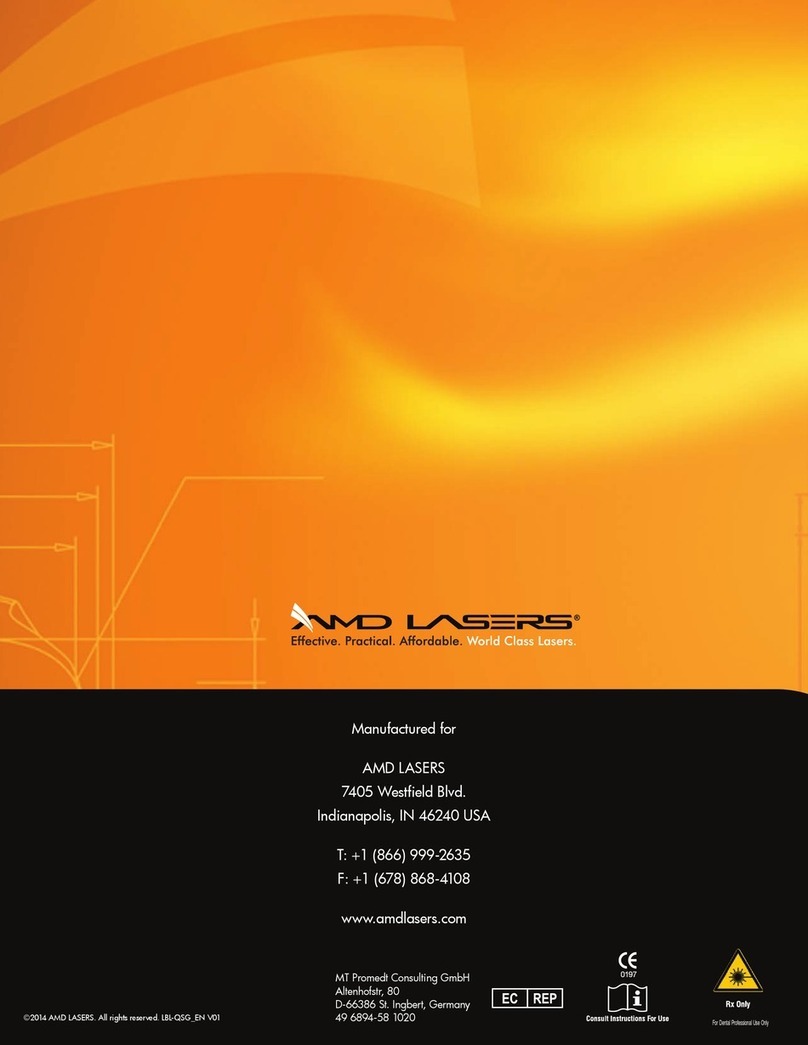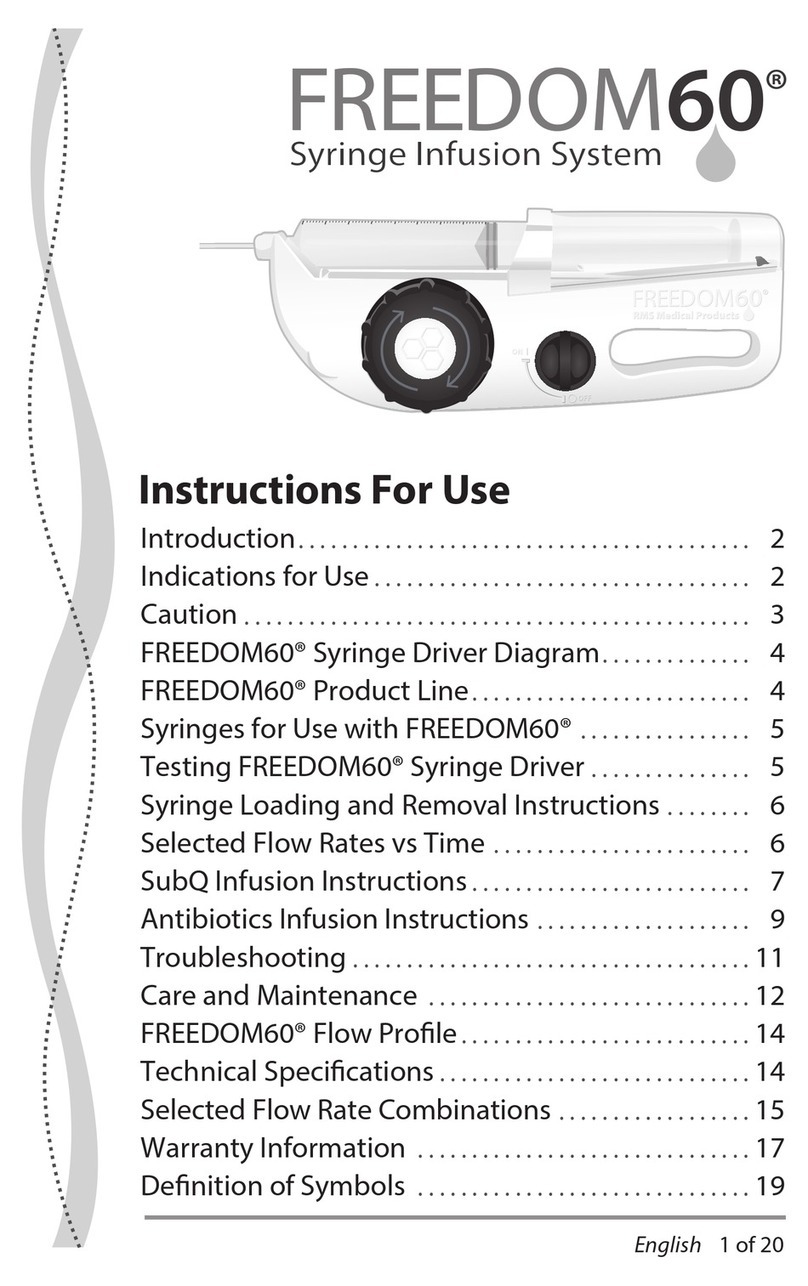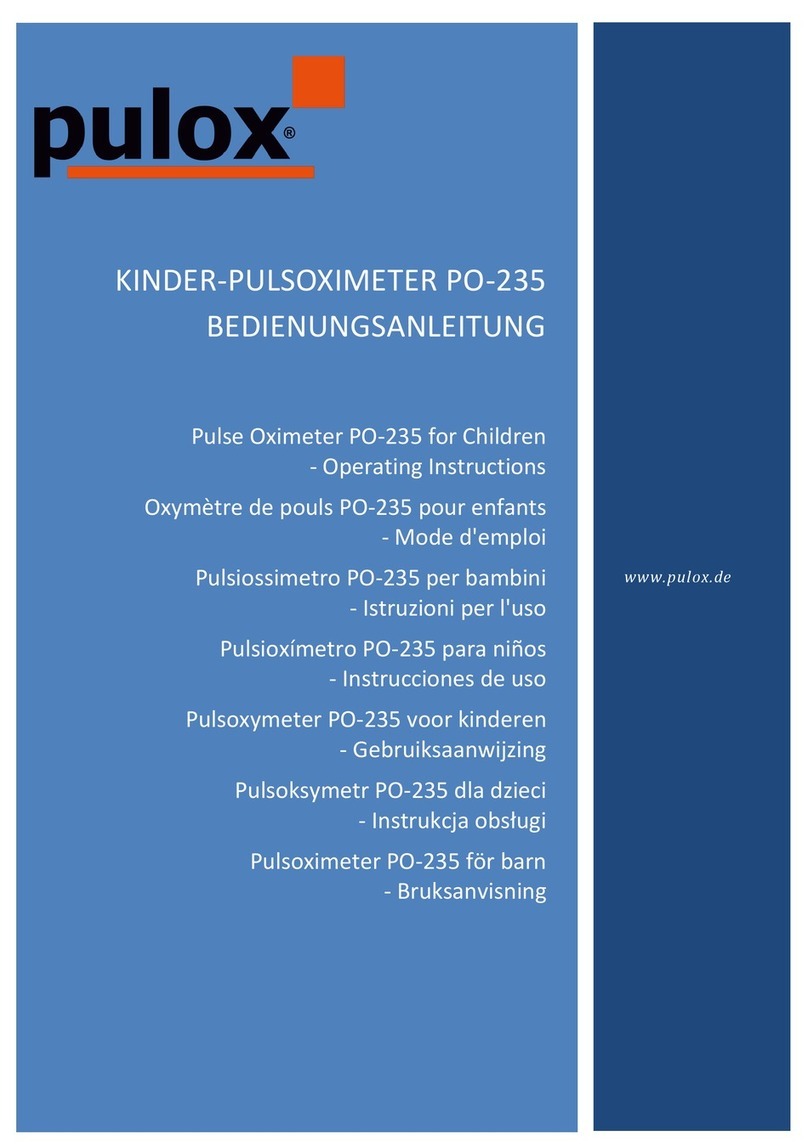Ecleris STROBOLED User manual

USER MANUAL
STROBOLED
LARYNGOSTROBOSCOPE
ABOUT THIS MANUAL
Version: 2019.04.01
Year: 2019
Language: English
All the rights to this manual are reserved, especially reproduction, publication and translation rights. No portion of this manual may be
reproduced by no means (photocopy, microfilm or other methods) without previous written authorization from ECLERIS. Neither can it
be reproduced, multiplied or published through any electronic data processing form.
The information contained in this manual may be modified or broaden without previous notification, without it representing any
responsibility to ECLERIS.
ECLERIS USA.
11801 NW 100th Rd
Suite 17
Medley, FL 33178
Phone: +1 786 483 7490
CMC Medical Devices & Drugs S.L.
C/ Horacio Lengo Nº18, CP29006,
Málaga, Spain
Ph. +34951214054

USER MANUAL –STROBOLED
Page 2of 18
INMANUUIN171 Rev.2019.04.01 / ENG
TABLE OF CONTENT
1. SYMBOLS................................................................................................................................3
2. SAFETY INFORMATION.........................................................................................................3
2.1 WARNINGS..........................................................................................................................3
3. DESCRIPTION.........................................................................................................................4
3.1 INTENDED USE...................................................................................................................4
3.2 INTENDED USER ................................................................................................................5
3.3 DESCRIPTION & FUNCTIONING........................................................................................5
3.3.1. PARAMETERS TO BE ASSESSED BY STROBOSCOPY.................................................5
3.4 COMPONENTS....................................................................................................................6
3.4.1 FRONT PANEL .............................................................................................................7
3.4.2 REAR PANEL................................................................................................................7
4. INSTALLATION AND SET UP .................................................................................................7
4.1 PREPARATION FOR USE...................................................................................................7
5. EXAMINATION AND OPERATION..........................................................................................8
5.1 REVISION............................................................................................................................8
5.2 OPERATION........................................................................................................................9
5.2.1 DEVICE SETTINGS ......................................................................................................9
5.2.2 OPERATION MODES AND FEATURES.....................................................................11
6. PERFORMING AN EXAMINATION........................................................................................12
6.1 GENERAL CONSIDERATIONS .........................................................................................12
6.2 PREPARING THE PATIENT ..............................................................................................12
6.3 INTRODUCING THE ENDOSCOPE...................................................................................13
6.4 PATIENT PHONATION......................................................................................................13
6.5 RECOMMENDATIONS ......................................................................................................13
7. MAINTENANCE.....................................................................................................................14
7.1 CLEANING.........................................................................................................................14
7.1.1 EXTERNAL SURFACES.............................................................................................14
7.2 ELECTRICAL CONNECTIONS..........................................................................................14
7.3 FUSES REPLACEMENT....................................................................................................14
8. TECHNICAL SPECIFICATIONS............................................................................................15
9. TROUBLESHOOTING...........................................................................................................16
10. TECHNICAL SERVICE.......................................................................................................17
11. WARRANTY.......................................................................................................................18

USER MANUAL –STROBOLED
Page 3of 18
INMANUUIN171 Rev.2019.04.01 / ENG
1. SYMBOLS
Consultar documentos
acompañantes
This side up
Warning
Fragile
Caution
Protect from water
Alternate current
Temperature limits
Type of applied BF equipment
Pressure limits
Protective Earth (Ground)
Humidity limits
ON
Do not discard with the
household waste
OFF
CE mark
Manufacturers information
(Name, Address)
EU Authorized
Representative
Manufacturing date (MM/YYYY)
Serial number
2. SAFETY INFORMATION
The contents of this guide describe the recommended procedures for the proper installation and
use of StroboLED. It contains all the necessary information for the appropriate care and use of
the StroboLED.
Please read the whole guide carefully before using the equipment.
If you have any doubt regarding the contents of this guide, the use or safety of the equipment,
please contact your local provider or the nearest Ecleris office.
2.1 WARNINGS
It is important to read this manual thoroughly before using StroboLED.
ECLERIS will not assume any liability for damages that may occur if the equipment is used
without following the instructions and/or ignoring the following advice:
Keep the device out of children reach.
Do not install the device close to heat sources like stoves.
Always install the device on top of firm and horizontal surfaces, on a perfect ventilated
area.
Do not block the ventilation screens. This ventilation must assure good air flow.
Avoid device exposure to direct sun light, dust, humidity, vibration or shock.
Do not put any container with liquids on top of the device; do not expose the device to rain
or sun.
Do not bend or tied a nut on the power cable, or any cable connected to the device.

USER MANUAL –STROBOLED
Page 4of 18
INMANUUIN171 Rev.2019.04.01 / ENG
The StroboLED and its foot switch are built on an aluminum housing that is resistant to
shock and corrosion. Is easy to clean and it does not produce adverse biological
reactions.
Do not use the device during thunderstorms.
After the use of the device, turn it off and disconnect the power cable.
In order to avoid Electrical shocks the device must be connected to an electrical power
network with proper ground connection. (No exceptions)
Do not connect the StroboLED to other devices that do not comply with IEC 60601-1
Do not connect the StroboLED to non-compatible devices.
This system is not designed to be used in the presence of inflammable anesthetic gases
mixture with air, oxygen, nitrous oxide, or ambient with high oxygen content.
The device is provided with a connectable power cable that assures proper electrical
isolation.
In the case of electromagnetic interference between medical device and other electrical
device, we recommend to increase the distance between the systems in order to minimize
the interference effects.
Do not open the device. Diagnose, service and repairs must be performed by ECLEIRS,
or a company authorized by ECLERIS. ECLERIS will not be liable for the damage caused
by repairs, or service performed by not authorized personnel.
In case of any problem, the system must be laid a plane surface and power cable
disconnected.
The device must be used only by personnel informed of all this warnings.
Any use outside of the manufacturer specific intent use, will exclude ECLERIS of all
liability.
This user manual must be with the device for permanent review. If the system is sold or
donated, the user manual must be delivered with the device.
If as a consequence of:
Inadequate use of the device
Non-use of this manual
Poor care and maintenance of the device
Repair and handling by unauthorized personnel.
…any material or personal damages were caused to third parties, ECLERIS, the manufacturer
and the supplier of these devices shall not assume any responsibility for such damages.
Do not dispose the device, or any of the accessories with the domestic waste.
Research the local rules and laws for proper disposal. It is the user responsibility to
deliver the system to the proper location for disposal or recycle of electrical and
electronic device or contact the manufacturer or authorized representative to
proceed on the elimination of the system on a safe and ecological way.
3. DESCRIPTION
3.1 INTENDED USE
El StroboLED is intended to be used in laryngostroboscopy and endoscopic procedures in ORL.

USER MANUAL –STROBOLED
Page 5of 18
INMANUUIN171 Rev.2019.04.01 / ENG
3.2 INTENDED USER
The StroboLED has been designed to be used by medical, paramedical or health professionals.
3.3 DESCRIPTION & FUNCTIONING
StroboLED has a LED lighting module which produces the necessary light to obtain video images.
The cold, deep and white Xenon light of this equipment enhances the real brightness and colors
allowing its use for all types of stroboscopic and endoscopic procedures.
The StroboLED allows the connection with an universal endo-camera Ecleris Procam, which has
a 1/3” CCD sensor with integrated controls. The sensor has been especially designed for medical
applications. The endo-camera allows the electronic capture of the image, its processing and
converting to a video signal with proper features to be connected to external devices as monitor,
videoprinters, image capture systems, and others.
Stroboscopy makes it possible to study laryngeal physiology and pathophysiology, as well as to
perform a comprehensive diagnosis of its changes. To understand the principles of how a
stroboscope works it is essential to be familiar with the phonation process.
Phonation is the physical act of producing sound by the passive interaction of the vocal folds and
exhaled air it is modified in terms of tone, pitch and intensity by thoracic, abdominal and laryngeal
muscles, and by the cavities in the upper respiratory tract.
At the beginning of the vibration cycle, the vocal folds are closed at the middle line; when the
subglottal pressure exceeds, by volitive effect, the resistance created by the closure of the vocal
folds, the inferior border begins to open and this aperture generates an undulating movement of
the folds from the inferior to the superior border with a resultant aperture and closure sequence.
Expiratory muscle contraction results in an increase of subglottal pressure and passing of air
between the vocal folds that come together to the middle line, thus preventing air stream to pass
through and the cycle begins once again. Stroboscopic effect is based on the optical illusion that
creates a fictitious slowing down of a periodical movement, which makes it possible to display fold
vibration.
Stroboscopic light sends rapid pulses, each of them flashing a particular point in the vibration
cycle. Whenever the frequency is changed regarding fold vibration (asynchronic), an optical
illusion of movement occurs; whenever both frequencies overlap (synchronic), a frozen or still
movement effect occurs. When the emission of flash and the phonation frequency are synchronic,
the same part of the fold vibration cycle will be flashed, therefore vocal cords will be seen
motionless or in slow motion due to phase variation.
However, when the emission of flashes is asynchronic, a different stage of the vibration cycle will
be lit up with each flash impulse.
Laryngostroboscopy goals:
Vocal folds observation
Prognosis assessment
Results monitoring
For a proper use of StroboLED it is essential to know the basic functioning of the equipment.
3.3.1. PARAMETERS TO BE ASSESSED BY STROBOSCOPY
It is essential to know the parameters that have to be evaluated by stroboscopy. The different
parameters are briefly discussed below.

USER MANUAL –STROBOLED
Page 6of 18
INMANUUIN171 Rev.2019.04.01 / ENG
Mucosa wave: The main feature of the vibration movement is an out-of-phase between the upper
and lower lips of the vocal folds and it is perceived as a mucosa wave traveling in a down-up and
in-out direction (varying according to phonation intensity and tone). Normal variations depend on
sound intensity and frequency used.
Symmetry: In a normal larynx, vocal folds display a mirrored image. Asymmetry involves different
mechanical properties. It is believed that folds are out of phase when one of them remains in the
aperture phase while the other is closed or in a closure phase.
Periodicity: It refers to the regularity of the successive cycles of fold vibration. Aperiodicity
becomes evident by presence of sound at the time of emission.
Amplitude: It refers to the amplitude of vocal folds on the horizontal plane. The higher the
subglottal pressure and lower the fundamental frequency, the larger the amplitude. It can be
impaired under conditions such as vocal fold stiffness (a reduction in the lateral movement is
observed) or increased by presbyphony or paralysis (wide lateral amplitude).
Glottal closure: It assesses the glottal area at the closure phase of the vocal cycle, which can be
complete or incomplete with certain variations. A predominant aperture or closure phase can be
observed.
In summary, some normal vibration findings could be considered:
Periodic vibration.
Symmetric aperture.
Symmetric wave and amplitude.
Aperture and closure glottal cycle.
Different phase between upper and lower lips of vocal folds.
3.4 COMPONENTS
StroboLED includes the following necessary components and elements. It is advised to identify
and check their existence before proceeding with the installation.
Main unit
Contact microphone
Pedal
Power supply cable
User’s Manual
Air microphone (Optional)
Fiber optic cable (Optional)
Ecleris Procam video camera (Optional)
It is advisable to use endoscopes and accessories that meet IEC60601-1 and IEC60601-
2-18 regulations.

USER MANUAL –STROBOLED
Page 7of 18
INMANUUIN171 Rev.2019.04.01 / ENG
3.4.1 FRONT PANEL
1. Contact microphone
connector
2. Air microphone connector
3. On/Off switch
4. Interchangeable fiber optic
cable connector
5. Ecleris Procam video
camera connector
6. Touch screen
3.4.2 REAR PANEL
7. Ventilation grid
8. Ground connection
9. Pedal connector
10. Amplified audio output
11. Composite video output
(CVBS)
12. Power supply cable
connector with fuse-holder
4. INSTALLATION AND SET UP
4.1 PREPARATION FOR USE
Before installing the device, you should carefully read the whole manual. Should you have any
questions or doubts concerning the operation or set up of the device, please contact your local
supplier. Ensure that every part and accessory has been shipped.
Setting up the StroboLED does not require qualified or experienced personnel.
Carefully follow the instructions provided in this section.
Once setup is completed, you should continue with the procedures outlined in the Examination
and Operation section.
Important: During this procedure, the equipment must be off.

USER MANUAL –STROBOLED
Page 8of 18
INMANUUIN171 Rev.2019.04.01 / ENG
1) Unpack the unit carefully.
2) Place StroboLED on a firm surface.
3) Plug the supplied pedal into the 5-pin female Canon connector located on the back of the
device (9).
4) Plug the power supply network cable to the power supply connector located on the back of
the device (12). Plug the power supply network cable to the main power source.
5) Plug the fiber optic cable to the light output (4) all the way in.
6) Plug the contact microphone to the connector on the front of the unit (1).
7) If you use a video camera (Ecleris PROCAM), plug it into the video input connector (5)
and follow the instructions provided in its User's Manual.
8) Plug the video output BNC connector on the back panel (11) to the video input of the
display device.
9) Select the video input and color system in the display device.
Optional: Plug the Audio output (Female RCA connector) 2Vp-p on the back panel (10) to the
recording device you would like to use.
StroboLED should only be used in places where the electrical wiring meets national and
local codes.
When turning StroboLED on, check if the fans work.
If they damaged and don’t work, turn the equipment off immediately to avoid any high-
temperature failure in the LEDS system.
It should always be connected to ground of the operations room or the endoscopy tower
by means of a ground cable.
StroboLED should be connected to the main power source through the power supply
cable provided.
Power source should only be provided through the power supply cable provided and
duly grounded.
StroboLED and its accessories are isolated from the main power source, grounded, and
they are equipped with a power-off switch and over current protection fuses, in order to
protect both the operator and the patient from any electric discharge or leakage
This equipment is not suitable for use in the presence of flammable anesthetic
mixture with air, oxygen, or nitrous oxide.
5. EXAMINATION AND OPERATION
5.1 REVISION
Once the installation is completes and before turning the StroboLED on, please go through the
following check list:
Verify that the electrical power has its grounding connection in perfect conditions and that
it makes perfect contact with the equipment.
Check that the fuse holder is installed and with the correct fuses in it (2 x T3AL250V)
Check that the ventilation grid is completely free, without obstruction.
Ensure an adequate air flow.

USER MANUAL –STROBOLED
Page 9of 18
INMANUUIN171 Rev.2019.04.01 / ENG
Verify that there are no water or liquid sources near the unit that may damage it, such as
gases or flammable emissions in the environment.
Do not use the device in an oxygen rich environment.
All connections should be made before turning the equipment on.
The StroboLED should only be used in places where the electrical installations meet the
local regulations in effect.
If before connecting the StroboLED any anomaly is detected, please contact the technical service
department of your local distributor or the closest ECLERIS office, prior to its use.
5.2 OPERATION
This section details the procedure for setting up the device and checking its operation. It should
be conducted once the device is installed and during the course of maintenance checks.
This system must be used only for medical, paramedical or health professionals.
Connect the power supply cable to the device and to the main power source.
You can start the procedure immediately after turning the equipment on, pressing the On/Off
switch (3). Once the equipment is on, you will see the main screen:
1. Settings Button
2. Auto Mode Selection Button
3. Manual Mode Selection Button
4. Phase Indicator (Synchronic or Asynchronous)
5. Fundamental Frequency Indicator (F0)
6. Voice sound waveform
5.2.1 DEVICE SETTINGS
Pressing the System Settings button (1) it will display the following screen below:
1
2
3
6
5
4

USER MANUAL –STROBOLED
Page 10 of 18
INMANUUIN171 Rev.2019.04.01 / ENG
Press the Strobe settings button; it will take you to the microphone type selection screen, used for
detecting the fundamental frequency during the laryngostroboscopy.
Microphone Selection and the vocal cords velocity:
Select the microphone to use clicking on the image. If you will be using the contact microphone
supplied with the device, click on the image on the left. Should you use an aerial microphone for
detecting the fundamental frequency of the patient’s voice, click on the image on the right.
You can select the vocal cords velocity during phonation in asynchronous mode (see Operating
Modes and Features) using the velocity controls. It is expressed in Hz. The device works in a
velocity and when the footswitch is pressing working on the other.
Adjusting light settings:
Press the Light settings button to access the light settings screen:
In this screen you will be able to adjust the light settings both in Stroboscopic Mode (Stroboscopic
light) and in Continuous Mode (Continuous light). The settings that can be adjusted according to
the user’s needs are:
Sharpness: Light setting to improve the sharpness of the edges of the vocal chords made
during the phonation process (more light, less sharpness of edges). The level settings are
1-12. Press the red controls to increase or decrease the indicated level. This setting can
also be done during the phonation process in the Stroboscopic Mode with auto frequency
detection.
Contrast: Light setting as compared to the light received from the vocal cord to improve
the contrast between the vocal cords and the larynx (more light, lower contrast). Level
settings are 0-3. Press the red controls to increase or decrease the indicated level. This
setting can also be done during the phonation process in the Stroboscopic Mode with auto
frequency detection.

USER MANUAL –STROBOLED
Page 11 of 18
INMANUUIN171 Rev.2019.04.01 / ENG
Light Intensity: Light intensity setting in Continuous Mode. Level settings are 1-12. Press
the red controls to increase or decrease the indicated level. This setting can only be done
in Continuous Mode and not during the phonation process in any Mode.
Once all settings have been made, push the OK button to confirm the changes and to return to
the device setting screen.
5.2.2 OPERATION MODES AND FEATURES
Auto Frequency Detection: Activates when pressing the Auto Mode selection button (2). In this
mode, during the stroboscopy, the device automatically determines the phonation base frequency
and according to the feature chosen, it automatically determines when the light pulses should be
emitted to produce the desired cords display. This is the normal operation mode.
Manual Frequency Detection: Activates when pressing the Manual Mode selection button (3).
Pushing it accesses the Manual Fundamental Frequency selection screen:
In this mode, the frequency is manually selected touching the frequency variation controls.
Taking the control to the right increases the frequency and to the left, it reduces the frequency in
10Hz intervals. The frequency range is 80 Hz to 1500 Hz.
The frequency is fine-tuned pressing the control to the right to increase it and to the left to reduce
more accurately the frequency value.
This mode is used in case the patient’s voice is weak, absent or the phonation cycle is too
irregular, preventing its utilization in auto mode.
Important: In order to exit this mode, the Auto mode should be selected with the button
(2); if not, the device will continue triggering the LED until it turns off, thus reducing its
useful life.
Continuous Mode: Continuous Light. Used during access to the patient, admission-discharge.
This mode activates automatically when the patient stops phonating or when the unit is turned on
for the first time.
Stroboscopic Mode: Activates automatically when the Automatic Mode is active (Button 2) and
the patient phonates. The device enters into stroboscopic mode and the light on-off frequency is
synchronized to the patient’s voice fundamental frequency.
Asynchronous Phase: In the stroboscopic mode, while the patient phonates, the vocal cord is
seen in a slow movement during the phonation cycle. Then, the phase indicator (4) appears in
movement. In order to increase the movement speed, keep holding the pedal.
Synchronic Phase: In the stroboscopic mode, while the patient is phonating, the vocal cords
appear frozen. Select the chord position in the phonation cycle with the pedal.
Phase type selection is made pressing on the phase indicator (4).

USER MANUAL –STROBOLED
Page 12 of 18
INMANUUIN171 Rev.2019.04.01 / ENG
Once the procedure is over, turn the equipment off in order to maximize the LED’s useful life and
to save energy.
6. PERFORMING AN EXAMINATION
6.1 GENERAL CONSIDERATIONS
It is essential to perform a stroboscopic examination in a quiet and noiseless environment; and to
follow the series of steps described in this section:
1) Prepare the patient for the examination.
2) Introducing the endoscope stage.
3) Patient Phonation stage.
6.2 PREPARING THE PATIENT
It is not recommended to perform this examination on children aged 5 or younger, old patients
with poor respiratory compliance or patients suffering from hoarseness or dysphonic
accompanied by severe respiratory disorders. It is also important to previously inform the patient
about the fundamentals and the goal of the stroboscopy.
Once the patient is willing to begin the examination, he or she must sit leaning forward.
The neck of the patient must be undressed so that the contact microphone can be placed. The
microphone must be placed at the front of the neck, over the cricoids cartilage and below the
inferior border of the thyroid cartilage.
The contact microphone should be placed on the patient’s neck as it is clearly shown in the
images.
Important: As it is a contact microphone, you must check that its surface is actually in
contact with the skin. To this end, the tape must be properly adjusted to the patient
neck.
Should an aerial microphone (Tie clip) be used, place it near the patient’s mouth; clap it onto the
endoscope, and plug it on the front panel of the device to the MICROPHONE connector (2).
Select the aerial microphone in the StroboLED settings for the device to detect the fundamental
frequency from that microphone input (See the “Microphone Selection” section).
Using the device with this type of microphones is just like using it with the contact microphone.

USER MANUAL –STROBOLED
Page 13 of 18
INMANUUIN171 Rev.2019.04.01 / ENG
6.3 INTRODUCING THE ENDOSCOPE
When introducing the endoscope whether flexible or rigid endoscopes, the functioning mode must
be Continuous, the mode set when turning it on, and the patient must not phone.
Light intensity can be adjusted by means of the Light Intensity control (see Adjusting Light
Settings section).
6.4 PATIENT PHONATION
Once the endoscope is in the proper position, he or she is asked to generate the sound of the
vowel “e” as in the word “step” for as long as it may be possible.
Important: If you want to see the cord frozen (synchronous), select the "LOCKED" mode
touching the Phase indicator until the image on the screen does not move.
While in “LOCKED” mode, the position of the vocal cord is changed by pressing the Pedal.
If you want to see the vocal cord in movement (asynchronous), select the “AUTO” mode touching
the Phase indicator until the image on the screen shows the vocal cords moving.
While in “AUTO” mode, the phase movement speed is changed by pressing the Pedal
If during phonation a discontinuous blinking light appears, you can ask the patient to generate a
different vowel sound, such as “i” as in the word “it”, “a” as in the word “car”, “u” as in the word
“blue”, etc.
This is due to the fact that correct automatic voice recognition is not achieved, which may occur
because of low intensity, phonation irregularities, or a quasi-disappearance of the fundamental
frequency, etc. It is also useful that the patient utter a higher-pitched vowel.
Should the voice be practically zero (aphonic patient) or inaudible, the Manual Mode could be
selected touching the Manual button (3) on the Touch screen. Then set the frequency manually
through the buttons on the touch screen (see Manual Frequency Detection).
6.5 RECOMMENDATIONS
Read carefully the installation section before installing the equipment.
The equipment must have a proper ground connection circuit.
Lay this equipment on a reliable flat surface, if not, vibrations produced during the use of
the equipment may interfere with the voice.
It is recommended to check the proper condition of the contact microphone. It can be
damaged or cut, thus affecting the normal functioning of the equipment. Given that,
request a replacement to your provider.
ECLERIS is not liable for personal injuries or material damages caused to third-parties as a
consequence of:
Incorrect use of the equipment,
use, different to that indicated in the user’s manual
poor maintenance,
repair and operation carried out by non-authorized staff

USER MANUAL –STROBOLED
Page 14 of 18
INMANUUIN171 Rev.2019.04.01 / ENG
7. MAINTENANCE
Occasional precautions and good maintenance are necessary to enhance the equipment
features.
Contact your local dealer or the closest ECLERIS’s office for the inspection or maintenance of
any device.
The following procedures are recommended to conserve StroboLED and in optimum working
conditions:
Periodic cleaning of all external components.
Check connections.
Annual technical verification of the equipment.
Spare parts: to avoid a waste of time for unavailability it is recommended to have spare
fuses (2 x T3AL250V).
7.1 CLEANING
Before cleaning StroboLED and accessories, disconnect the power supply cable from
the main power source.
Inappropriate and/or incomplete reprocessing may cause infection to the patient and/or physician.
Do not send to the autoclave any part or component of this device that is not specifically marked
as autoclavable.
Do no sterilize or immerse the device or its accessories.
The cleaning, disinfection and sterilization of accessories not provided by ECLERIS must be
performed following the instruction provided by their manufacturer.
7.1.1 EXTERNAL SURFACES
Clean the external surface of the device using a piece of cotton or cloth moistened with mild
detergent or soap. Use only adequate products for the external cleaning of electrical devices,
prepared in accordance with the manufacturer’s indications.
Perform cleaning with special care, avoiding water or humidity to access the device.
Do not use detergents, solvents or any other abrasive agent.
It is advisable to clean the exterior surface of the device every 15 days.
7.2 ELECTRICAL CONNECTIONS
Constantly check the condition of all components and their aging process.
Verify that there are no:
Faulty, broken or cut cables.
Faulty connection between the cable and the plug.
Oxide corrosion in connection pins.
7.3 FUSES REPLACEMENT
To avoid time loss due to downtime of the StroboLED, it is recommended to have a spare fuse.
1) Disconnect the power supply cable from the electrical network and the equipment.

USER MANUAL –STROBOLED
Page 15 of 18
INMANUUIN171 Rev.2019.04.01 / ENG
2) Under the power supply cable connector there is a small rectangular plastic holder where
the fuses are located. Using a screwdriver and with a slight pressure remove the lid to
replace the damaged fuse.
3) Remove the burnt fuses and replace them with the spare fuses (2 x T3AL250V). Always
have new spare fuses available to avoid loss of time and an inoperative unit.
To avoid shock, injury, or damage to the StroboLED, use ONLY fuses with the same
specified ratings (T3AL250V)
4) Place the fuses lid back pushing it until a “click” is heard.
5) Connect the power supply cable.
8. TECHNICAL SPECIFICATIONS
EQUIPMENT: LARYNGOSTROBOSCOPE MODEL: SL103 StroboLED
Protection against electrical shock
Class I
Applicable part type
BF
Grade of water protection
IPX0
Function Mode
Continuous
Power supply
100-240VAC
Nº of phases
1 (single-phased)
Current type
~
Frequencies
50-60 Hz
Max. Power Consumption
100 VA
Main fuses
2 x T3AL250V
Air Microphone Input
Standard RCA connector
Audio Output
Standard RCA connector
Video Camera connection
Ecleris Procam cameras compatible
Video Output
Composite video (CBVS), BNC
Operating conditions
50°F - 104ºF
700-1060 hPa
30-75% (Ambient Relative Humidity)
Storage and transport conditions
-22°F –122ºF
500-1060 hPa
10-95% (Ambient Relative Humidity)
Weight
7,7 Pounds (3,5 Kg)
Size
11.8 x 5.1 x 11.8 in (30 x 13 x 30 cm)
(w x h x d)
LAMP
Light Source
LED system (Continuous and Stroboscopy
mode)
Color temperature
6000°K
Refrigeration
Forced ventilation
LED system life time
50.000 hours approx.
Light guide connector cable
Individual Interchangeable fiber optic cable
adapter
Compatible with rigid and flexible endoscopes.

USER MANUAL –STROBOLED
Page 16 of 18
INMANUUIN171 Rev.2019.04.01 / ENG
FREQUENCIES - WORKING MODE
Working Range
Automatic mode: 80-1500 Hz
Manual mode: 80-1500 Hz
9. TROUBLESHOOTING
The following table indicates the most frequent problems and their quick solutions. Please consult
this table for any difficulty you may encounter.
PROBLEM
PROBABLE CAUSE
ACTION
The device does
not turn on
It is not connected to the main
power source
Connect the power supply cable to
the main power source
The power supply cable is
broken or cut
Change the power supply cable
The plug is in bad condition
Change the plug
The fuse/s is/are broken or
burnt
Change the fuse/s
The green pilot
light from the
on/off switch turns
on but the LED
system does not
LED system exhausted
Contact the nearest Technical
Service
Burnt internal fuse or defective
board
Contact the nearest Technical
Service
Incorrect light
intensity
Minimum light intensity
Increase Light intensity using the
“Light Intensity” control (see "Light
settings” section)
Defective fiber optic cable
Replace the fiber optic cable
Defective LED system
Contact the nearest Technical
Service
Voice
synchronization
problems
Incorrect microphone-type
selection
Select the type of microphone to
be used in order to detect base
frequency (see “Microphone
Selection” section)
Incorrect microphone placing
Check that the microphone is
properly placed (see "Patient’s
Preparation” section)
Defective microphone
Check microphone integrity. If
damaged, request replacement.
High temperature
The ventilation grid is
Clear the ventilation grid

USER MANUAL –STROBOLED
Page 17 of 18
INMANUUIN171 Rev.2019.04.01 / ENG
obstructed
The fan is not working
Turn the device off immediately
and contact the nearest Technical
Service
The light is on but
there is no image
on the screen
even if the camera
is connected.
The video cable is not
connected or damaged
Connect the corresponding video
cable to the video output of the
camera and to the video input of
the screen or replace the video
cable
Defective camera
Replace the camera
The video input selection is
incorrect.
Select the correct video input on
the monitor (S-Video or CVBS)
The image is too
dark.
The illumination is not sufficient.
Increase the illumination.
Check the fiber optic cable. Check
the optic being used
The screen calibration is not
neutral
Calibrate the screen to neutral (all
color controls in zero). Then carry
out a White Balance and adjust the
image controls till you find a better
image.
Poorly connected or damaged
fiber optic cable.
Verify that the fiber optic cable is
correctly placed and it is in good
condition.
If the problem cannot be solved, please contact your local distributor or the closest ECLERIS
office and request technical service.
10. TECHNICAL SERVICE
The StroboLED must be repair and/or maintained exclusively by qualified personnel trained by
ECLEIRS. Only the parts designed to be repair by ECLEIRS can be serviced.
ECLERIS, will provide if required, circuits, drawings, list of components, descriptions and
instructions for calibration or other useful information required by qualified trained technical
personnel, to repair the parts of the device marked as reparable by the manufacture.
We recommend using the following procedure to speed up the repair service and replacement
of products under warranty.
1) Contact the technical service department of your local distributor or the nearest
ECLERIS office.
2) Provide detailed information of the problem.

USER MANUAL –STROBOLED
Page 18 of 18
INMANUUIN171 Rev.2019.04.01 / ENG
3) If the problem cannot be solved by troubleshooting, the product should be sent for its
repair.
The following product information must be attached:
Owner’s name.
Owner’s address.
Contact name and phone number.
Serial number of the product.
Description of the problem.
Shipping shall be made in its original package to avoid any damage to the device during
transportation. ECLERIS shall not be liable for damages or defects that may occur during
transportation caused by a deficient packaging.
11. WARRANTY
ECLERIS states that the StroboLED has complied with the required Quality Control verification
and has no manufacturing defects. This guarantees the appropriate functioning under adequate
use in agreement with the indications of this manual. The warranty period is for one (1) year as
from the date of purchase invoice.
ECLERIS shall not be liable for any damage caused to/by the StroboLED due to incorrect use,
negligence, cleaning or incorrect storage. Any repairs made by personnel not authorized by
ECLERIS will void this warranty. The described warranty is exclusively valid for the original
buyer.
Disregarding the warranty situation, all shipment from and to the authorized ECLERIS technical
service facilities is the sole responsibility of the client.
Table of contents
Other Ecleris Medical Equipment manuals

Ecleris
Ecleris MICROSTAR C100 User manual

Ecleris
Ecleris PROCAM SD User manual

Ecleris
Ecleris MICROSTAR C-100A5E User manual

Ecleris
Ecleris C100HD User manual

Ecleris
Ecleris PROCAM HD User manual

Ecleris
Ecleris PROCAM HD 2D User manual

Ecleris
Ecleris PROCAM HD 3D User manual

Ecleris
Ecleris SPIDER User manual

Ecleris
Ecleris MINIVAC User manual

Ecleris
Ecleris PORTALED User manual
Popular Medical Equipment manuals by other brands

GE
GE eBike BASIC Service manual
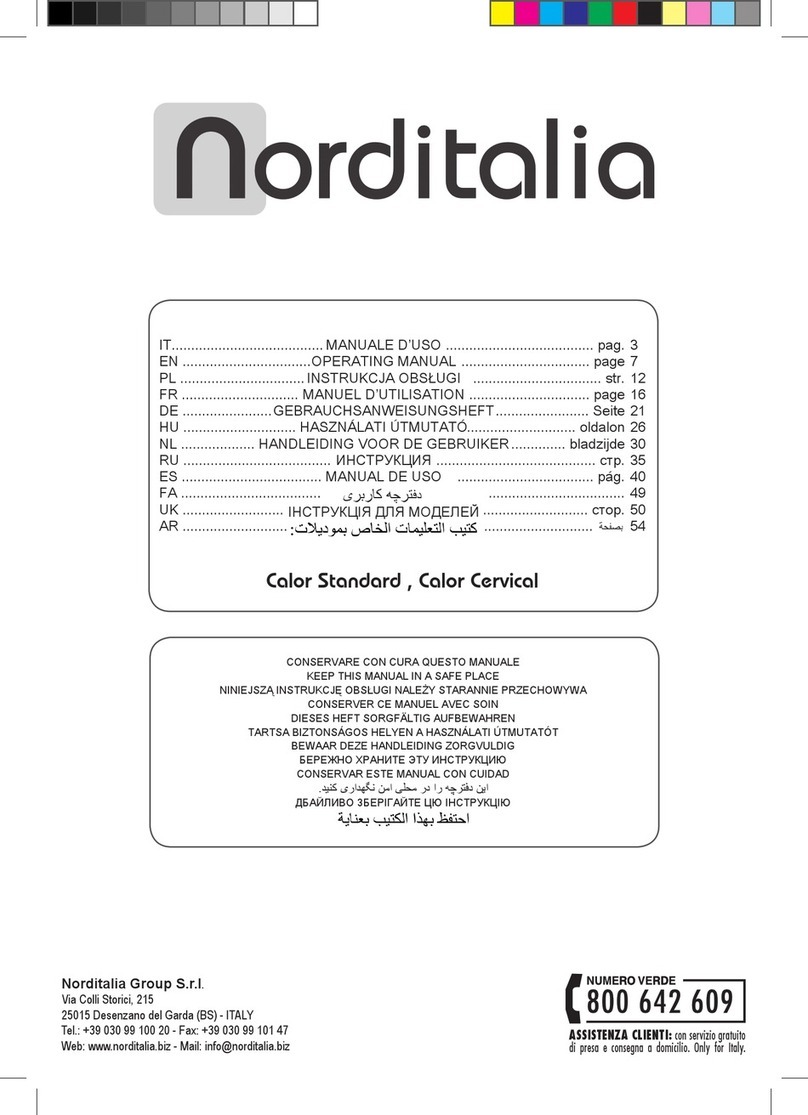
Norditalia
Norditalia Calor Standard operating manual

Fresenius Kabi
Fresenius Kabi Volumat MC Agilia Quick reference guide
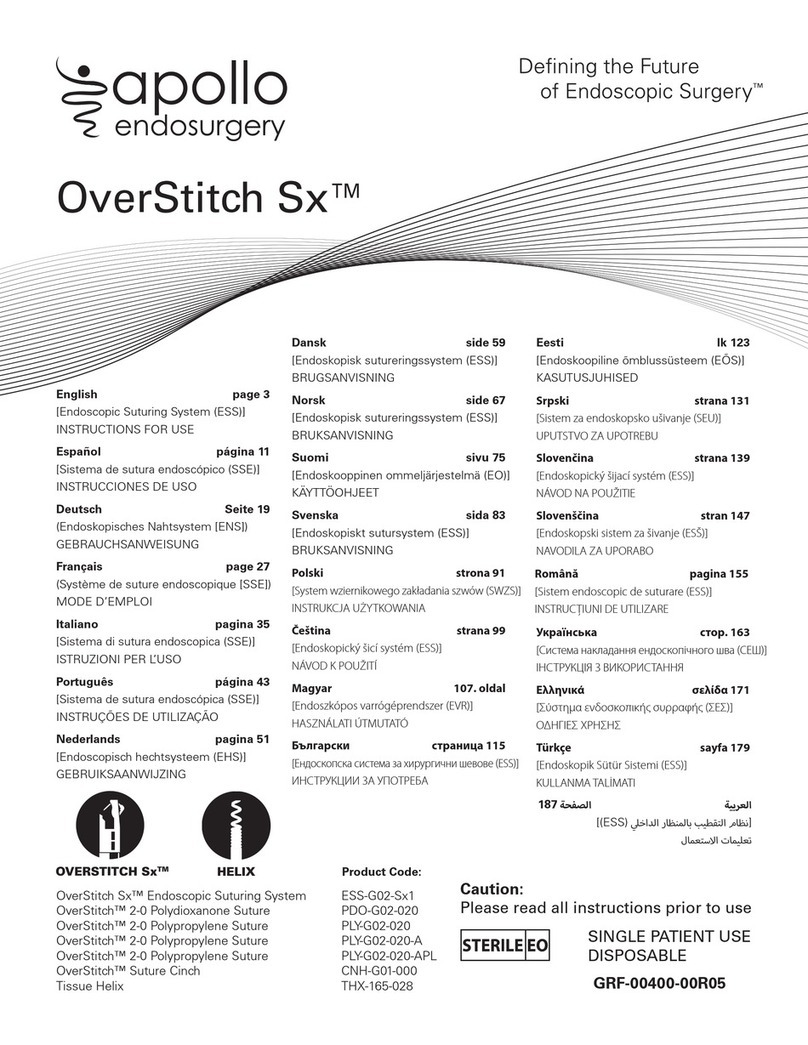
apollo endosurgery
apollo endosurgery OverStitch Sx Instructions for use

Toto
Toto GP0133-A50-01 user guide
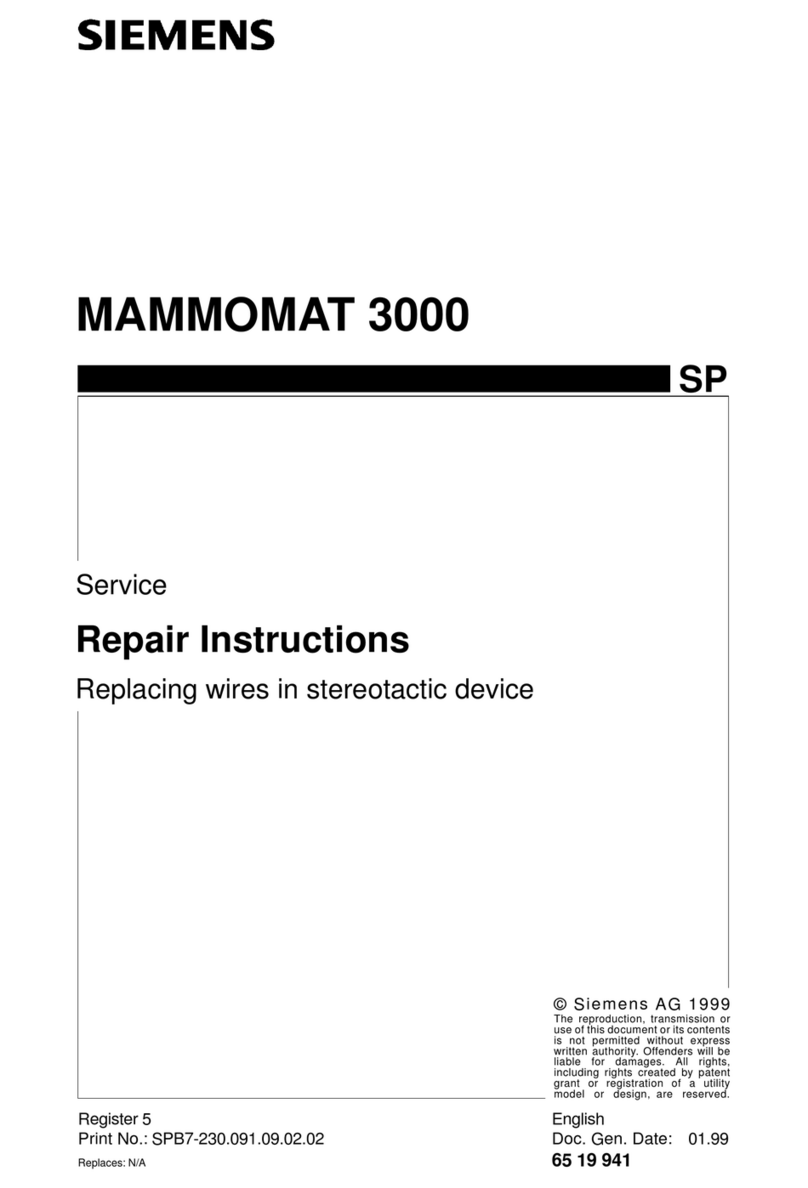
Siemens
Siemens MAMMOMAT 3000 Repair instructions