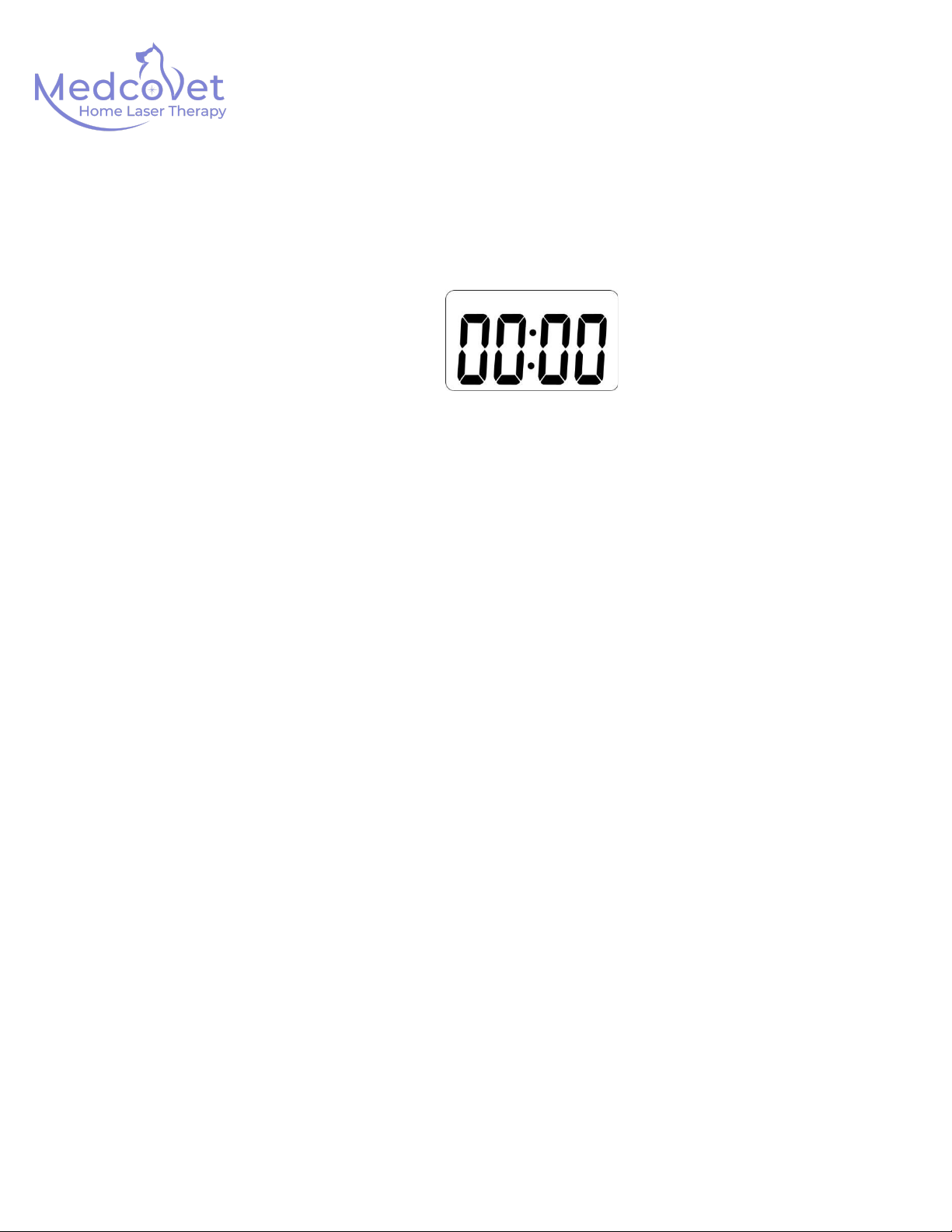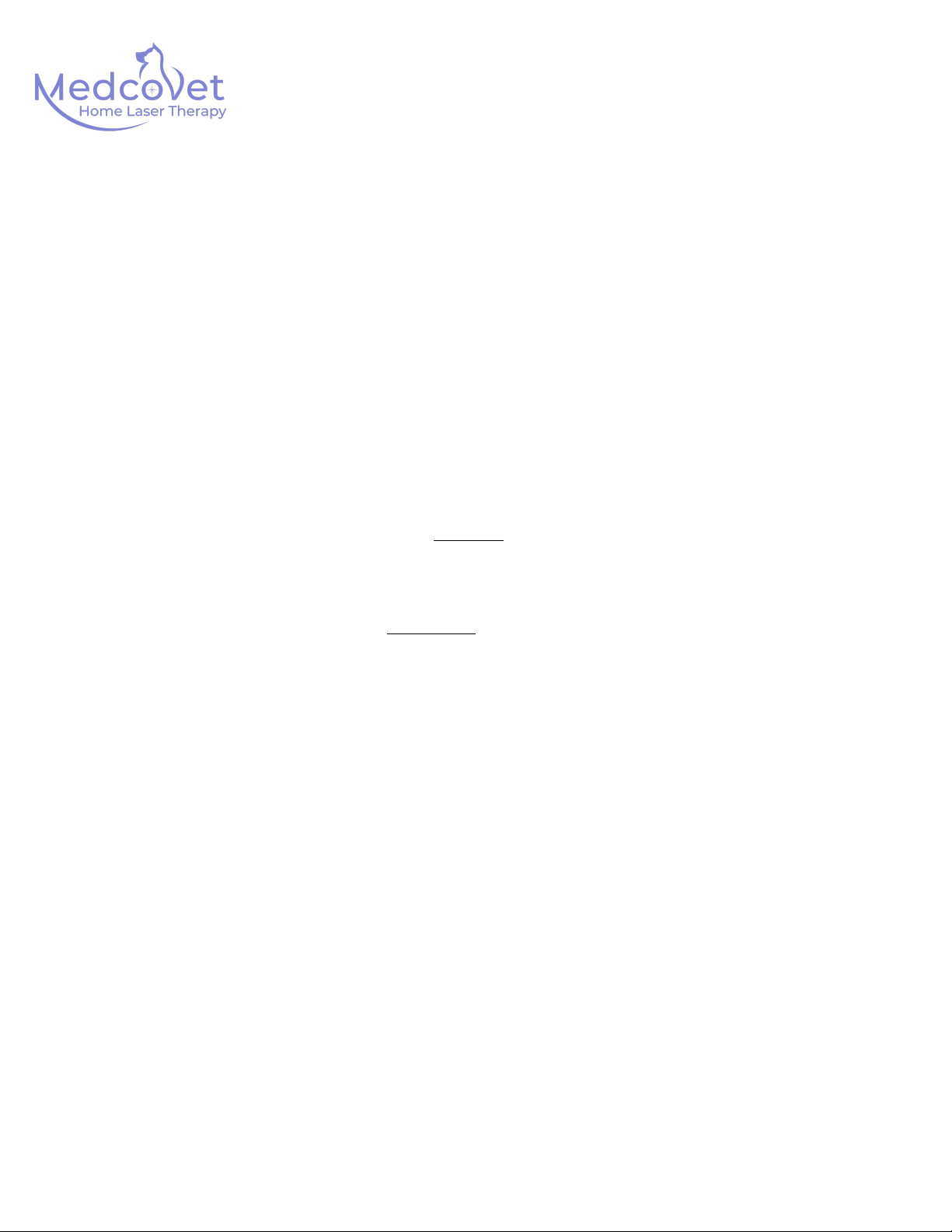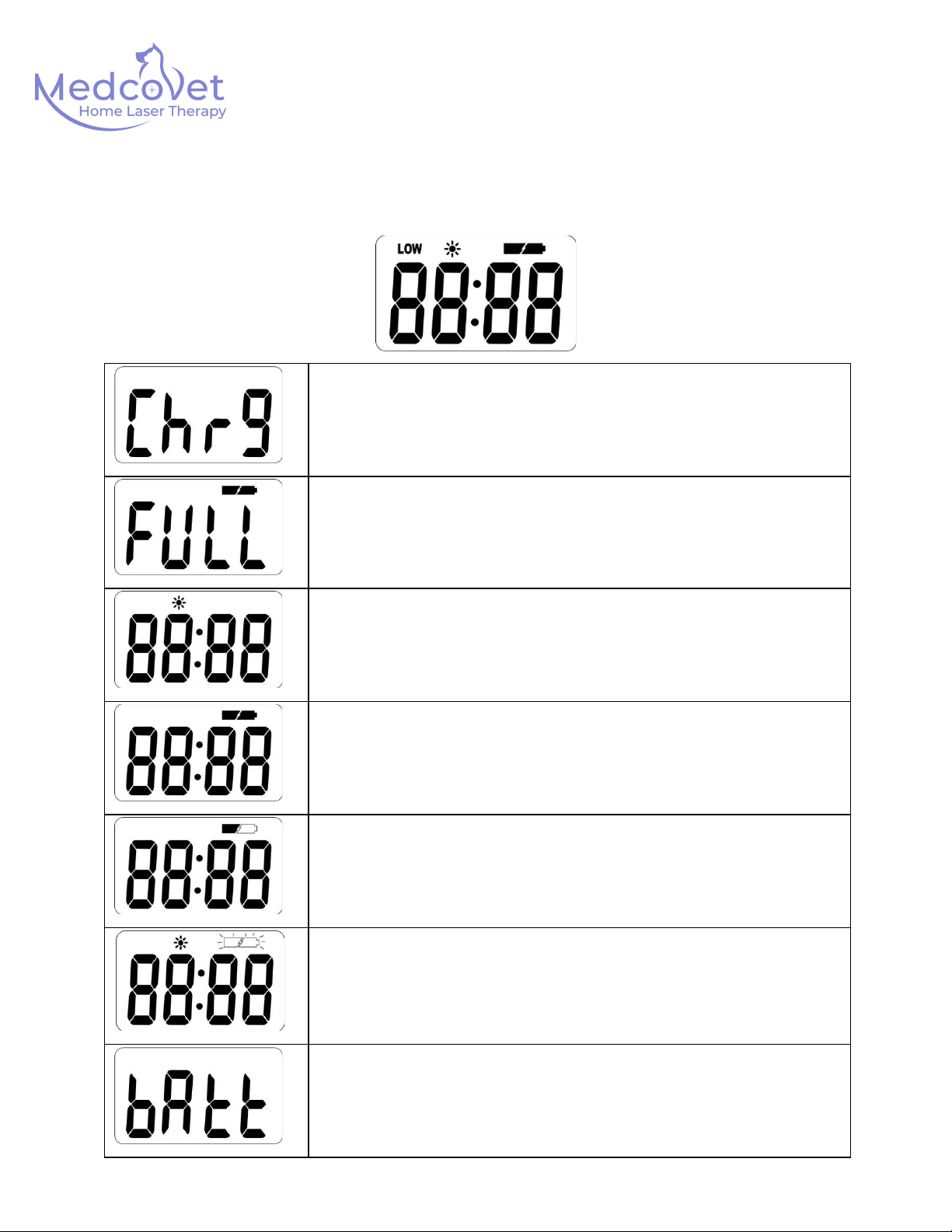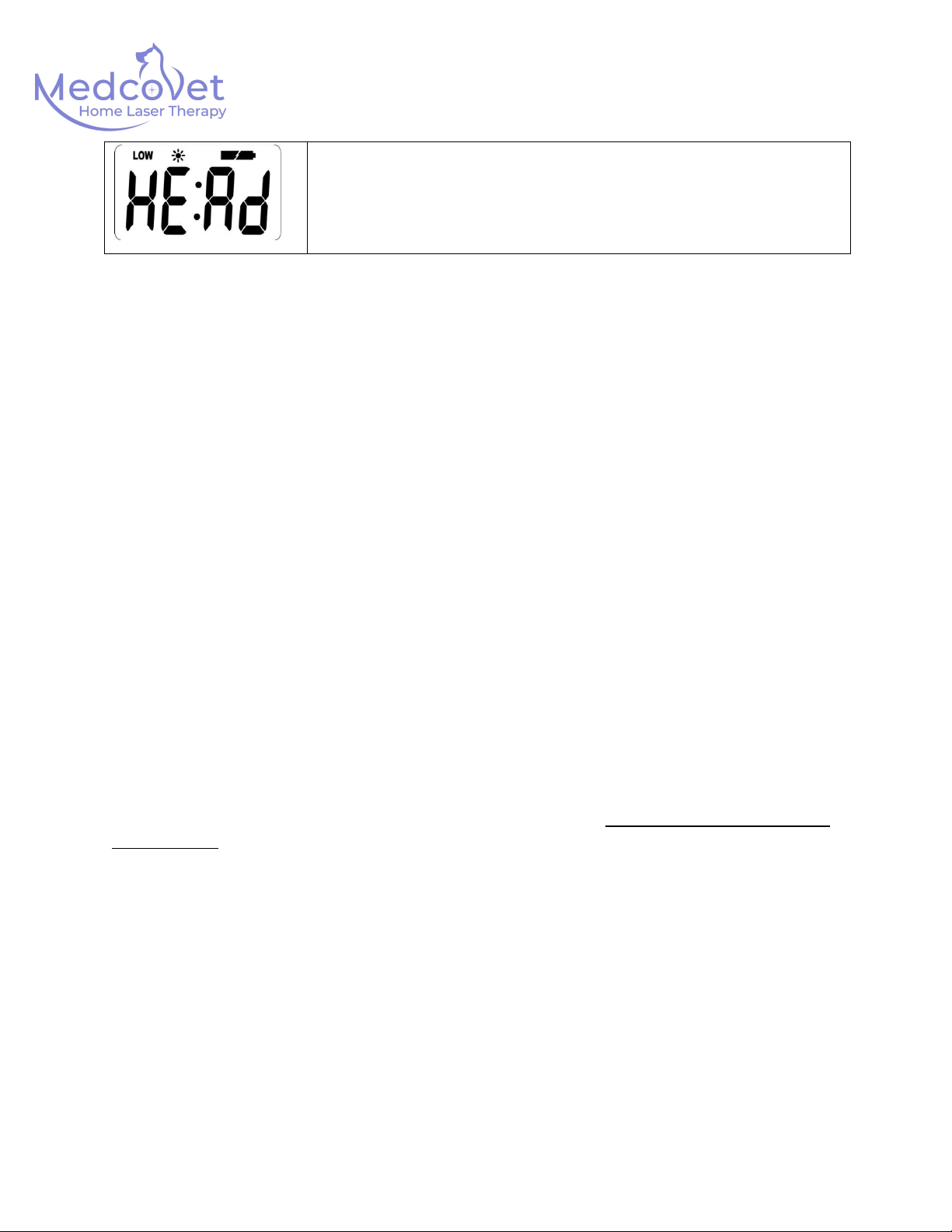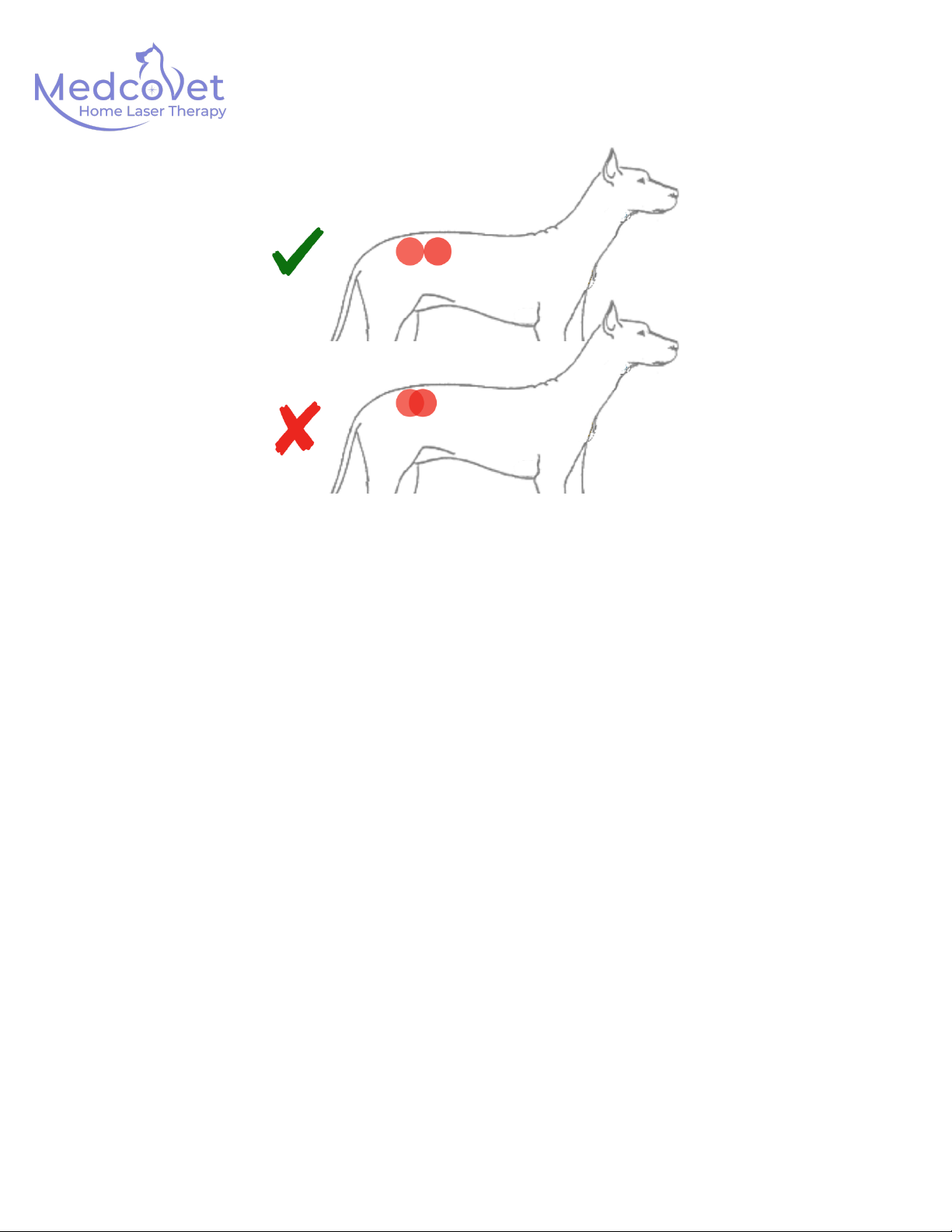●The default treatment time should now be set. It can be confirmed
once the timer reaches 00:00 and a new treatment cycle begins
2.3.4. Setting the Timer
●Press the Timer Buttons (No. 6), (+) or (-) to set the treatment time.
●Timer is set in 30 second intervals
●Set the treatment time based on the protocol created by your
veterinary care provider.
2.3.5. Start Treatment
●Activate the Luma: by directly applying the device (either with or
without an attachment) to the treatment area.
●Gently position the device onto the skin (either with or without an
attachment) and only then press the Laser Activation Button on
the left side (No. 7). You will hear a beep once the device is
activated and a red light will be visible from the laser head (No. 2).
You must let go of the activation button for the device to turn on.
●Laser will be activated until the activation button is pressed
again. When pressed a second time, the red light will no longer
be visible and the device will beep 3 times.
●When Laser is activated, the timer will start count down until
“00:00”, then stop automatically and you will hear three beeps.
WARNING: NEVER POINT THE LASER AT A PERSON’S EYES.
WARNING: THIS DEVICE IS INTENDED FOR VETERINARY USE
ONLY. THIS DEVICE HAS NOT BEEN CLEARED FOR HUMAN USE.
DO NOT USE ON YOURSELF UNDER ANY CIRCUMSTANCES.
2.3.6. Power Off
To Power Off, Press the Power Button (No. 5). A short beep will be heard when
the power is off
6