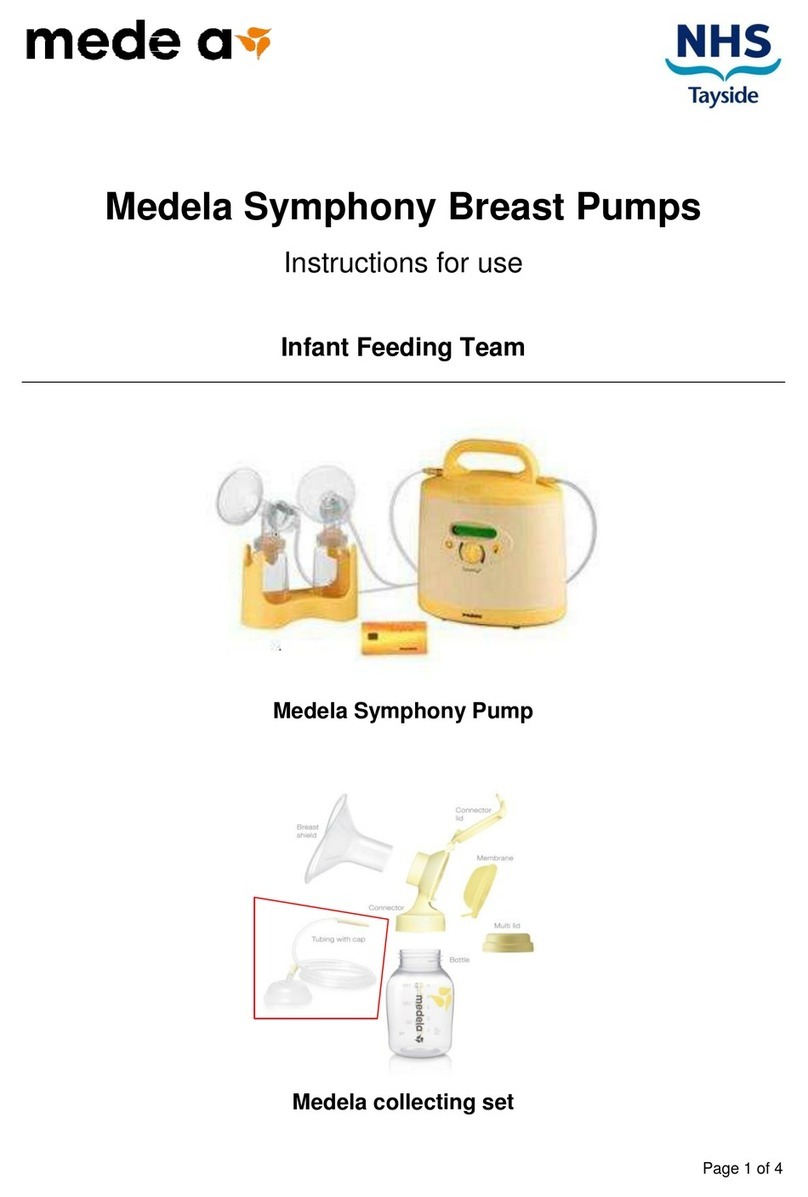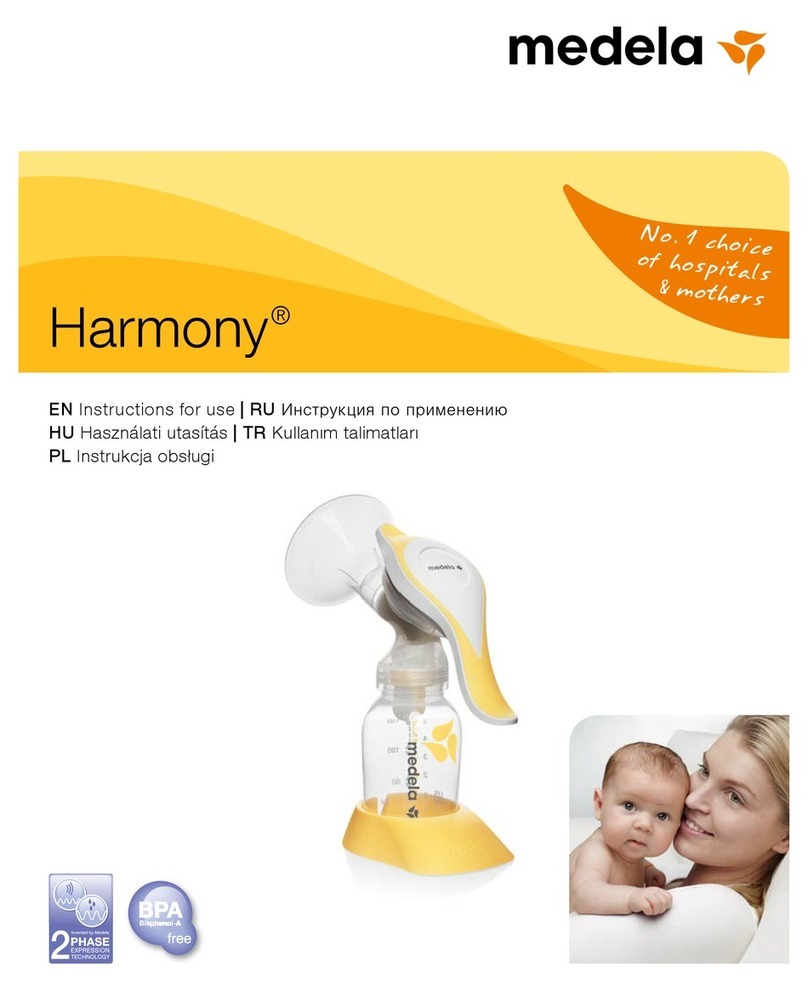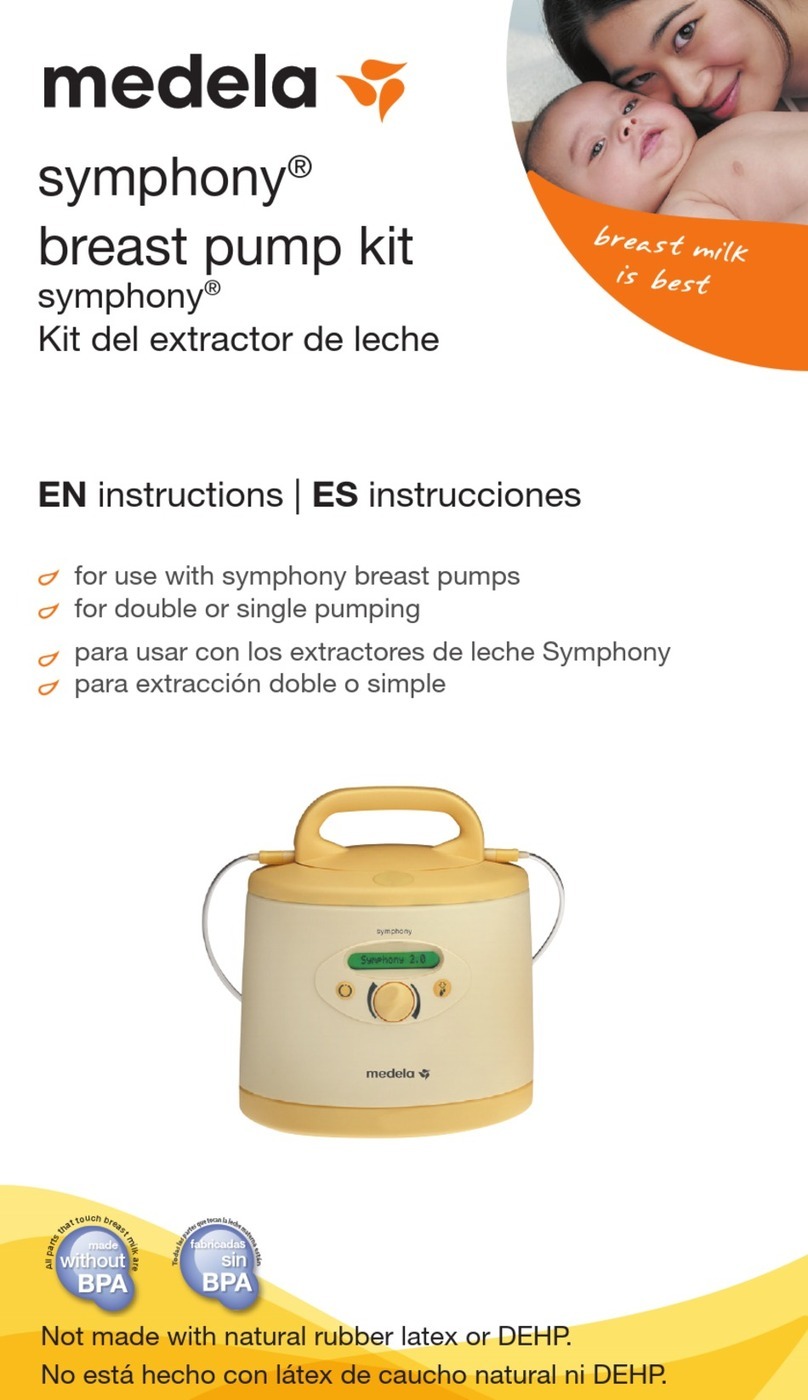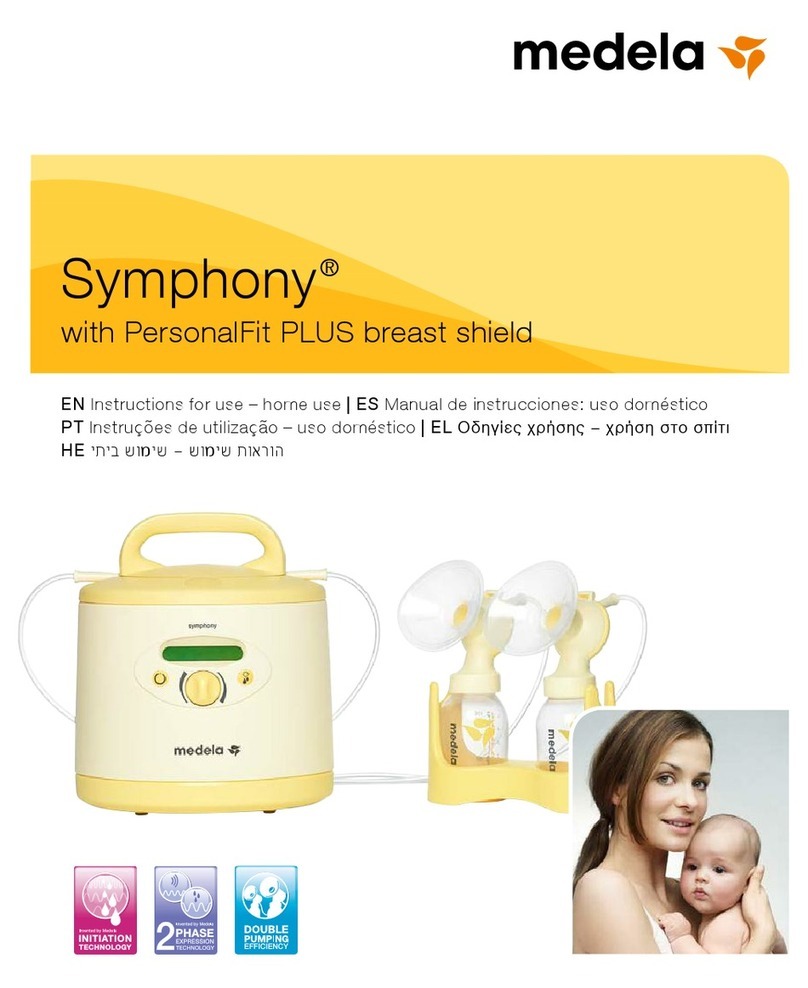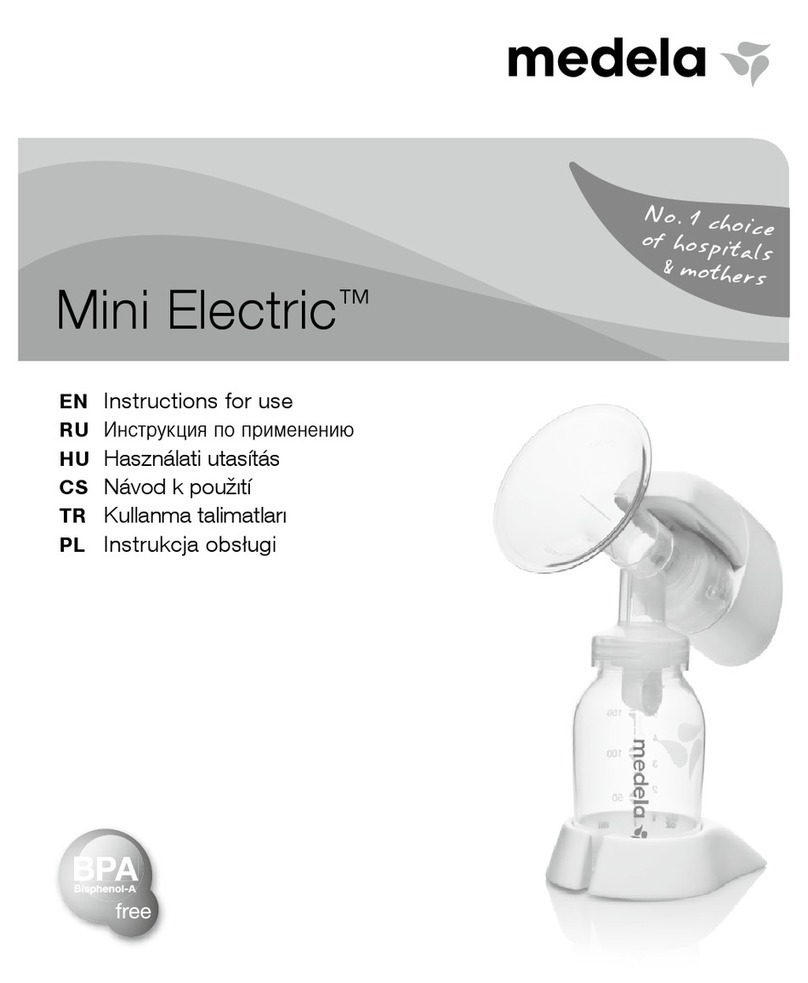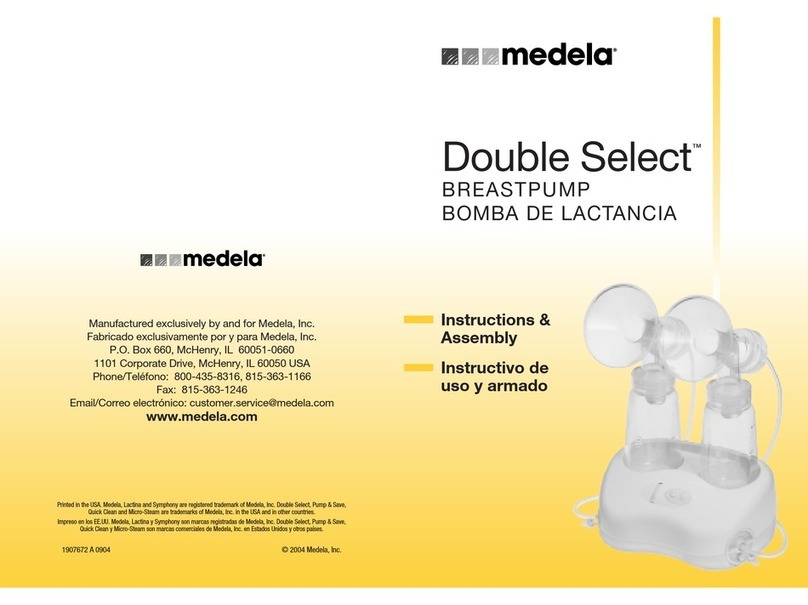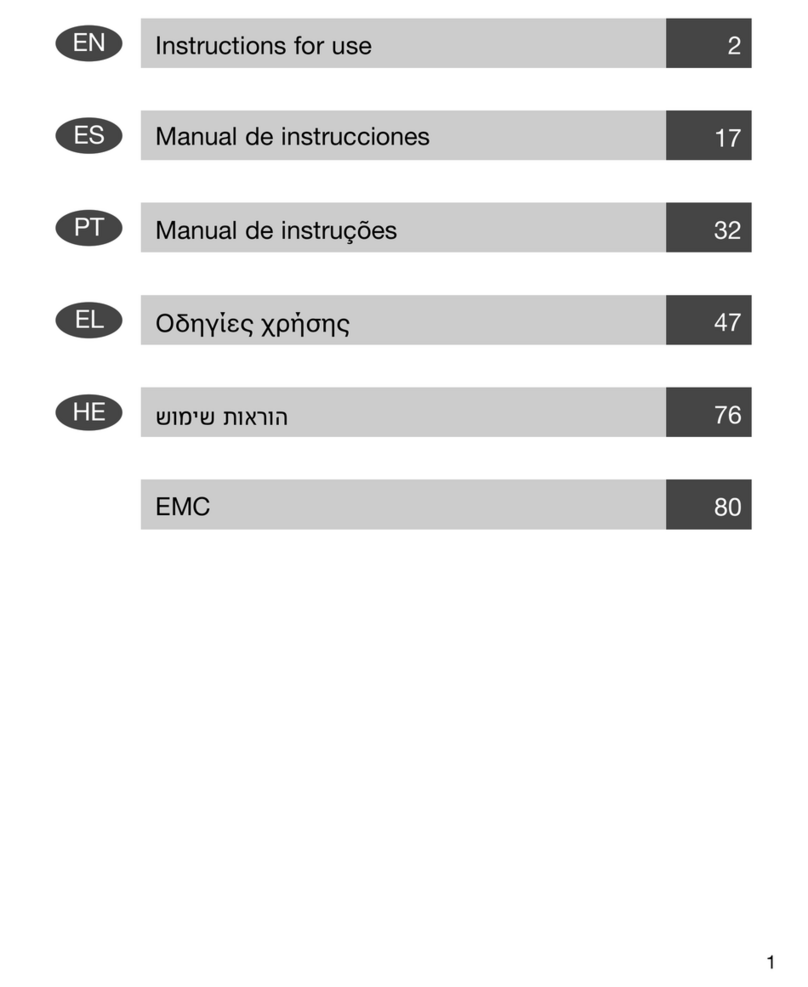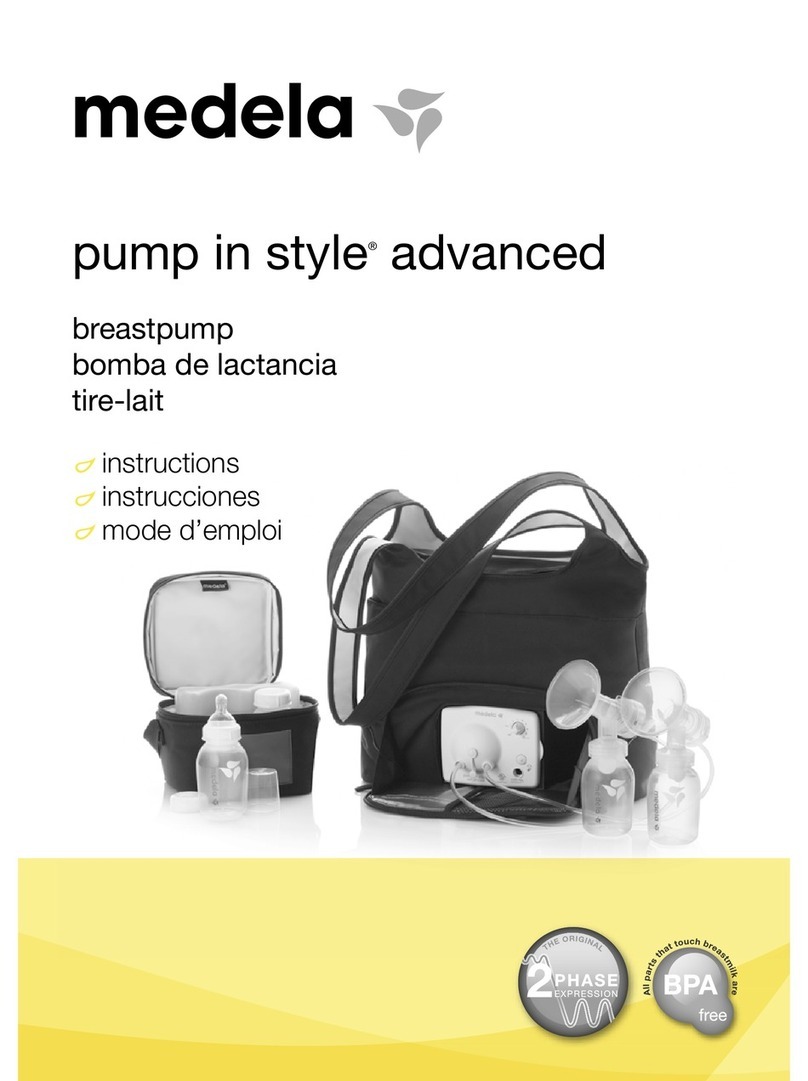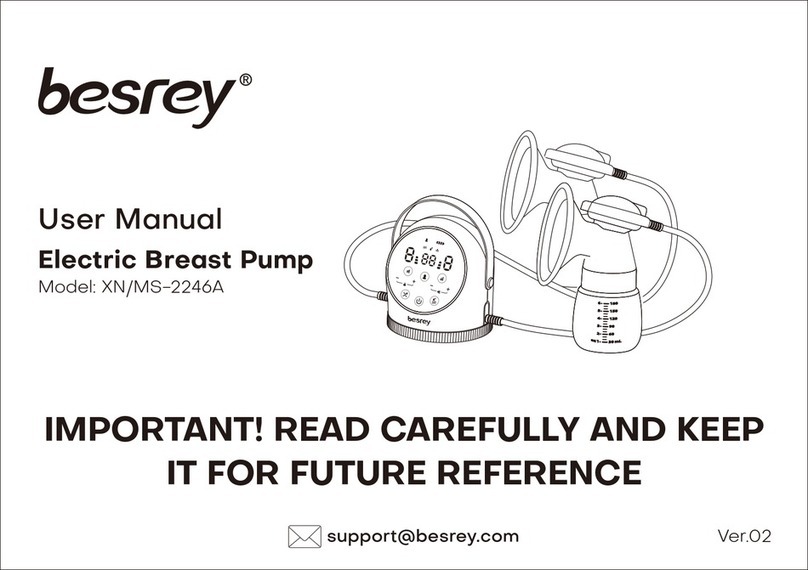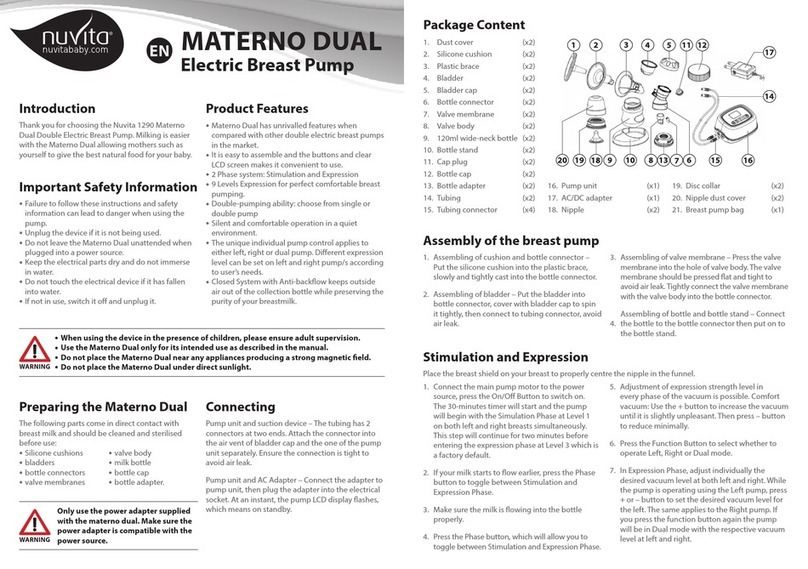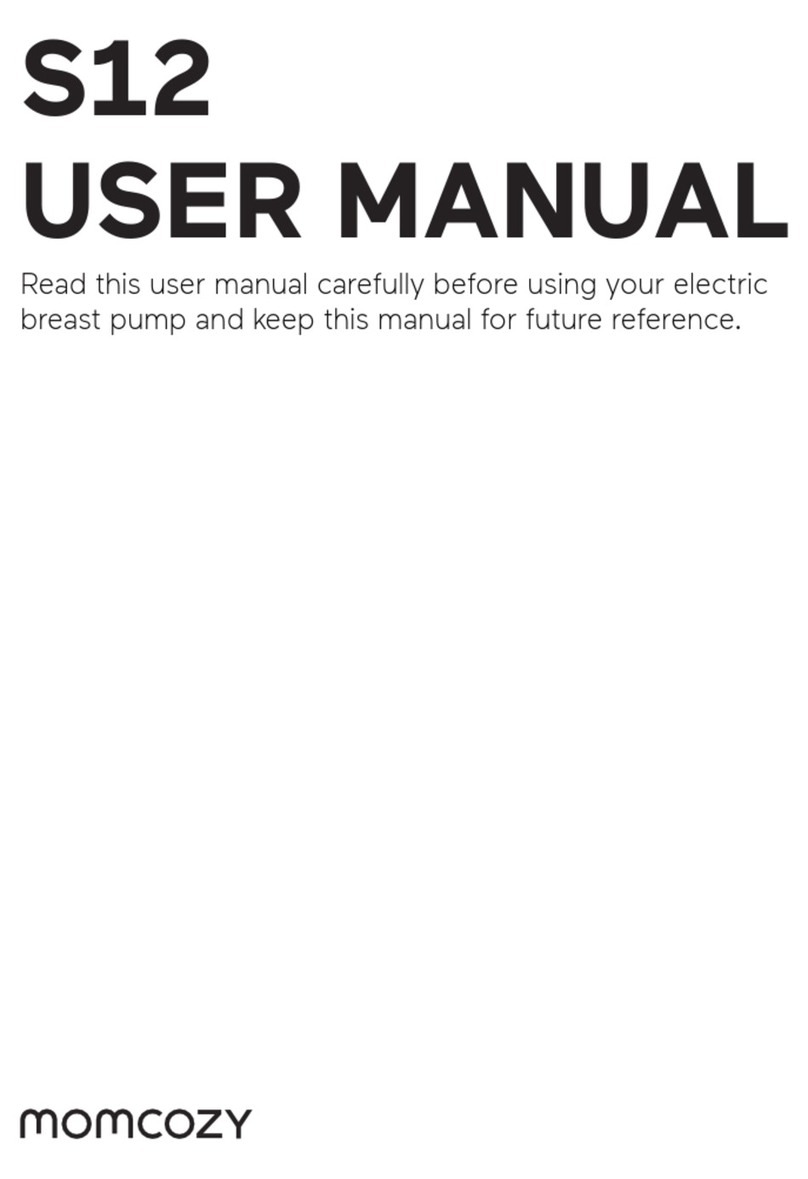Overview
© Medela AG 200.4644/C 11
Overview – service menu
The service menu is used to access the internal counters(Z) and registers(R) and operating parameters(P) of the
breast pump.
Motor fault
Motor overloaded
Invalid card
No card
Battery fault
Battery low
Power fault
Configuration
Software version**
Hardware version
Input voltage
Battery voltage
Motor current
Battery charging current
Light barrier current Serial number
Total hours
Hours resettable
Total cycles
Cycles resettable
Display contrast
Automatic switch-off time*
* The automatic switch-off time varies according
to the program card.
** Firmware
Function of the let-down button
The let-down button can be used to get a more recent measurement of the operating parameters and the total hours
and cycles (Htot / Ctot). It is also used to reset the counters for the running time (Hres) and the number of cycles (Cres)
to zero. No other counters or registers can be changed in the Service menu.
In the error sub-branch (Err:) the let-down button is used to call up the various error counters.
Dependency of the display messages
The content of the counters (Z) and registers(R) depend on various factors. The two main ones are:
Main PCB: If the original main PCB is swapped for a replacement PCB, then the serial number will be missing (display
shows: S/N ⌷⌷⌷⌷⌷⌷⌷) and most of the counters will be set to zero.
Error counters: The error messages are registered over the service life. However, the maximum storage capacity of
the individual error counters is limited to 255 messages.
Failure analysis
There are two ways in which the breast pump signals a fault:
Brief display of the error message on the display: The message on the display provides initial information about the
possible cause of an error.
Recording of the error message in the error counters: All error messages are registered in the eight specific error
counters.
The number of registered error messages may offer information that will help to localise the fault(s).
Pg.No.6