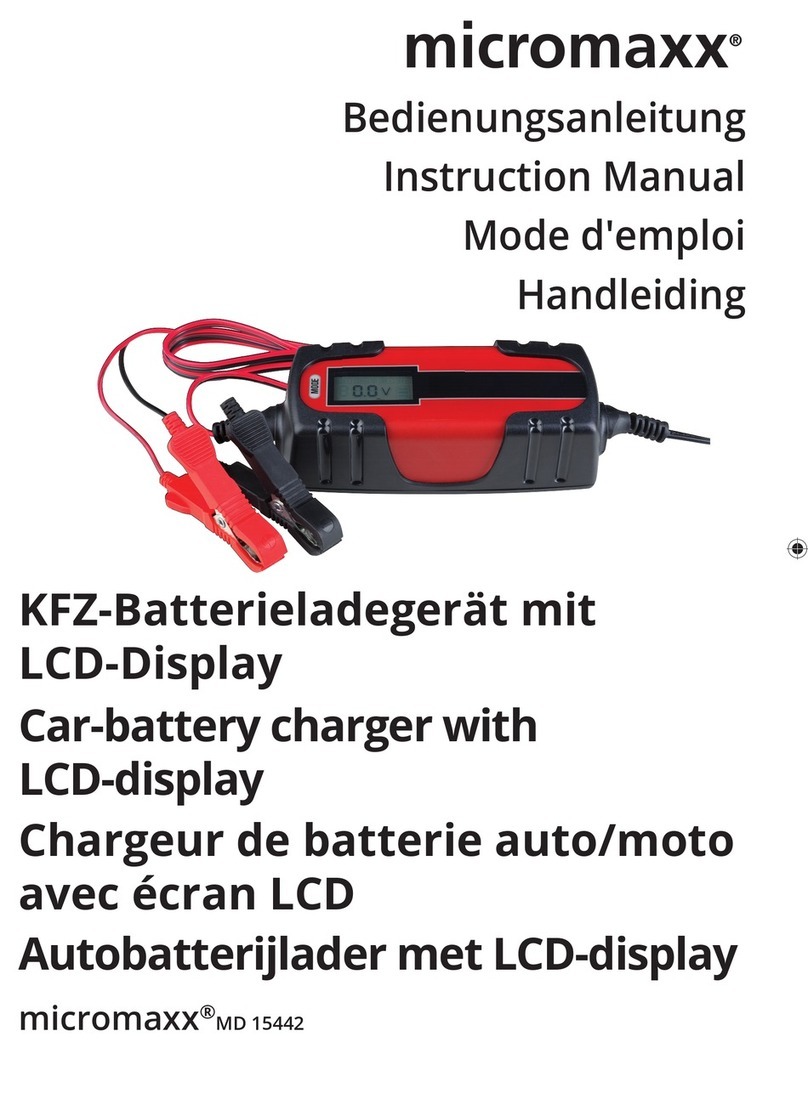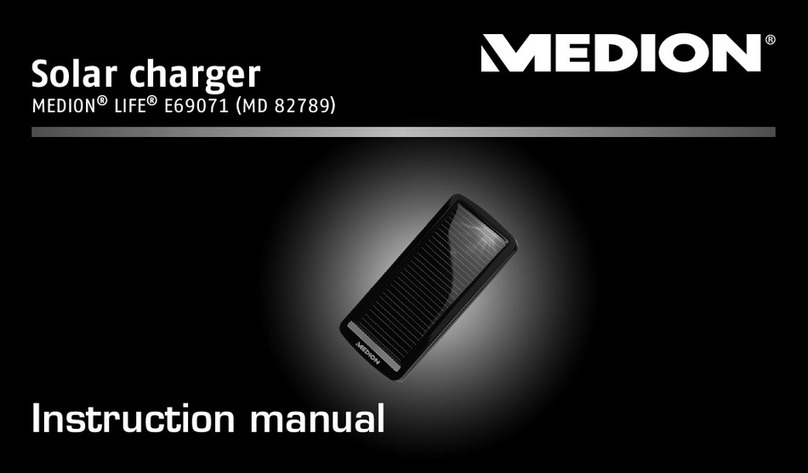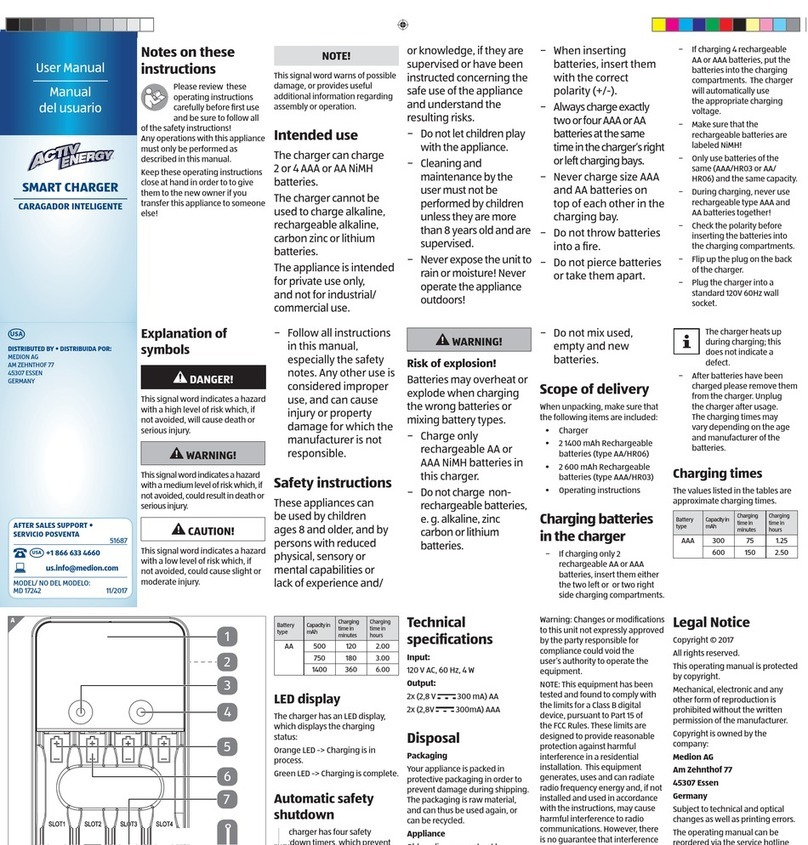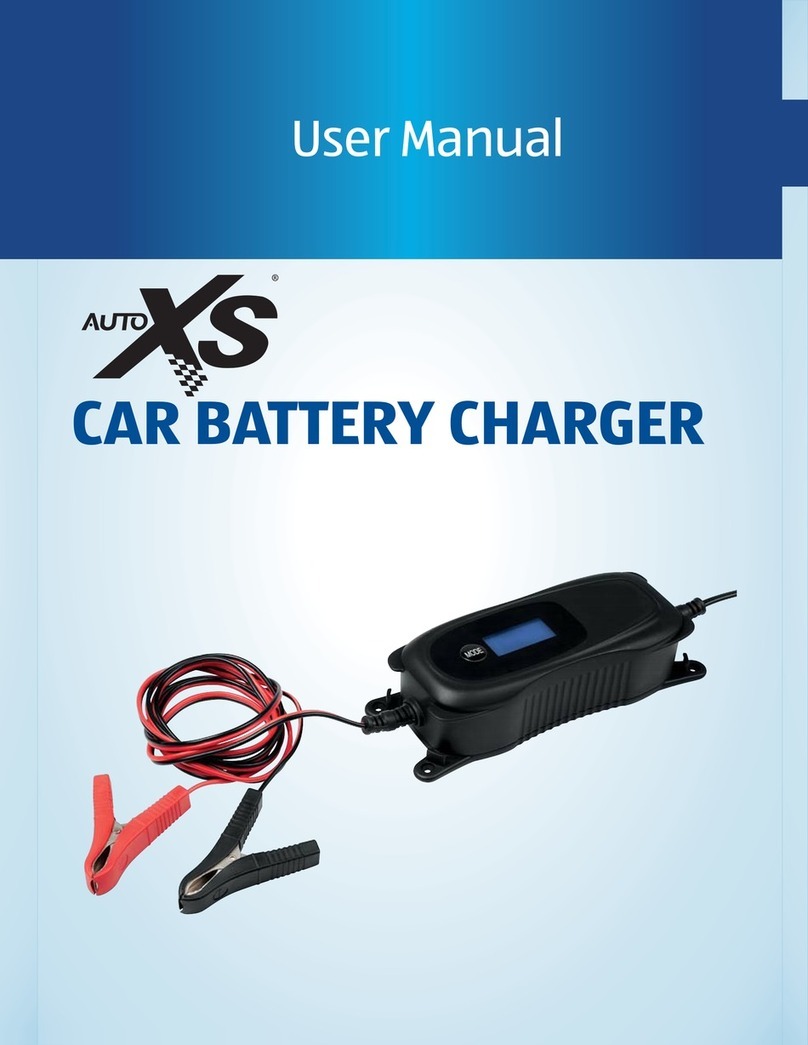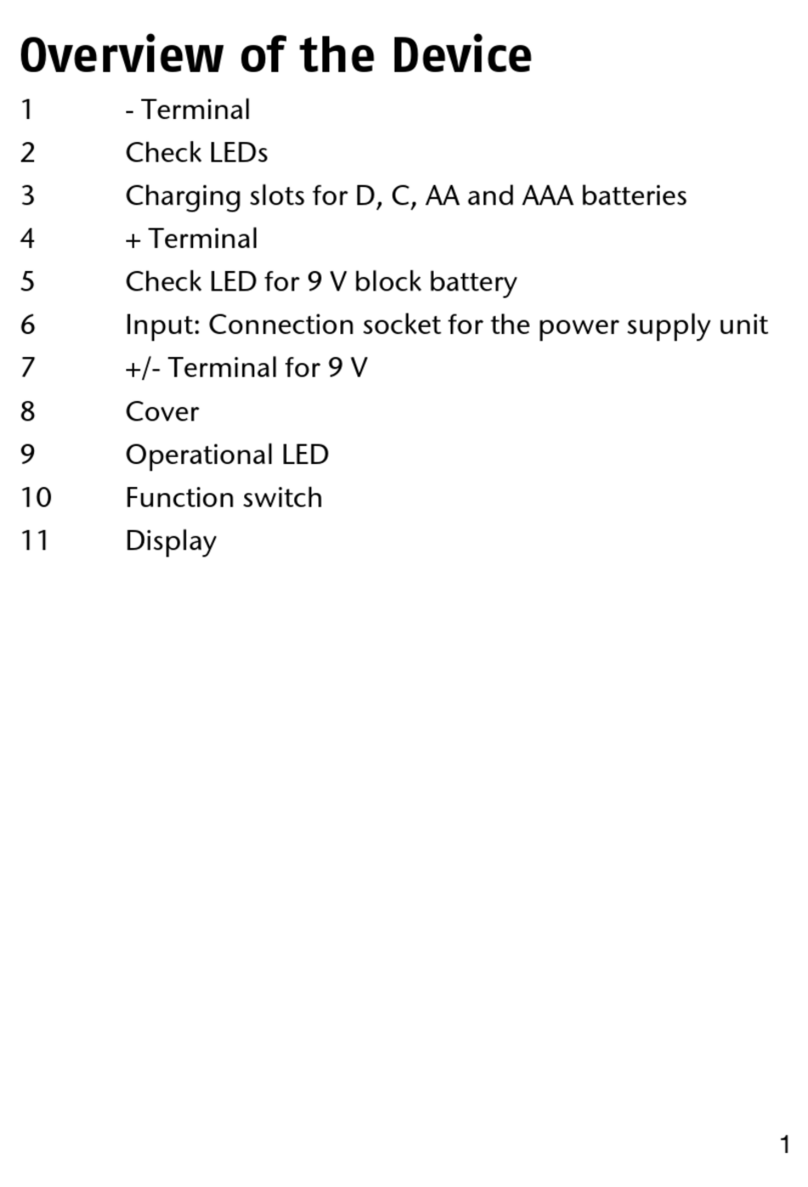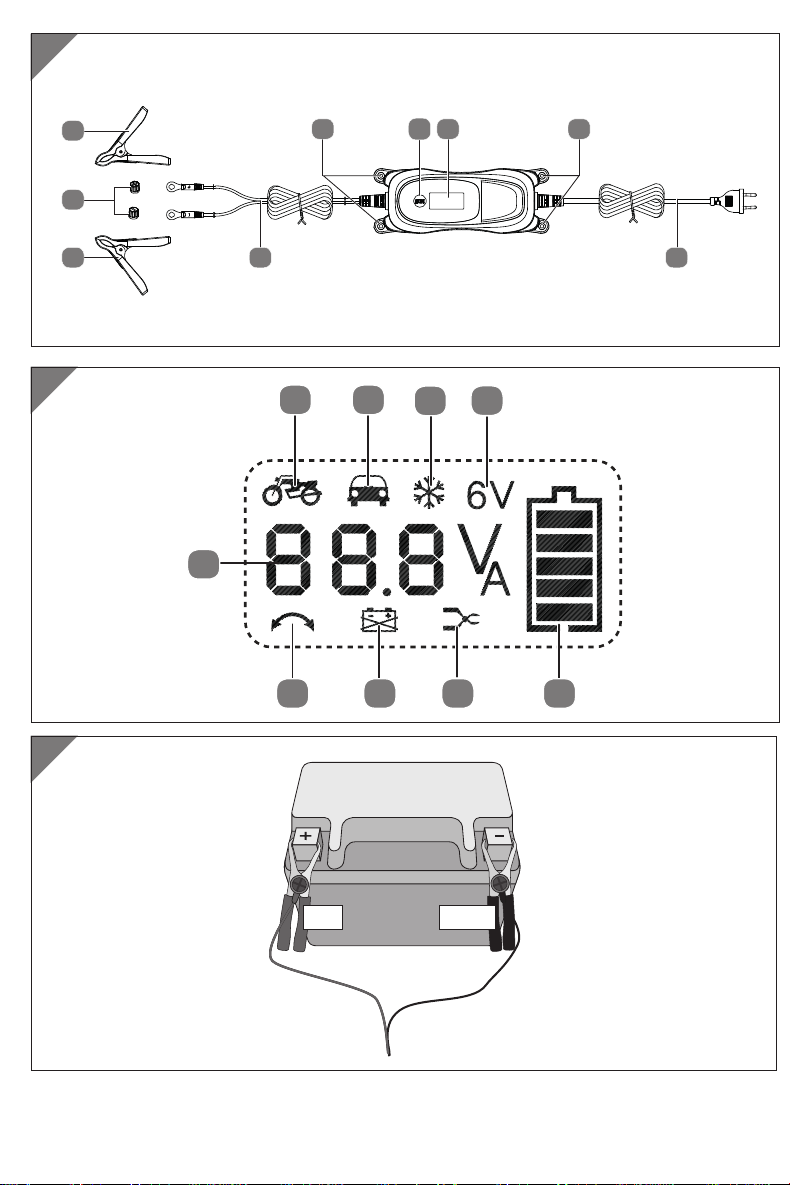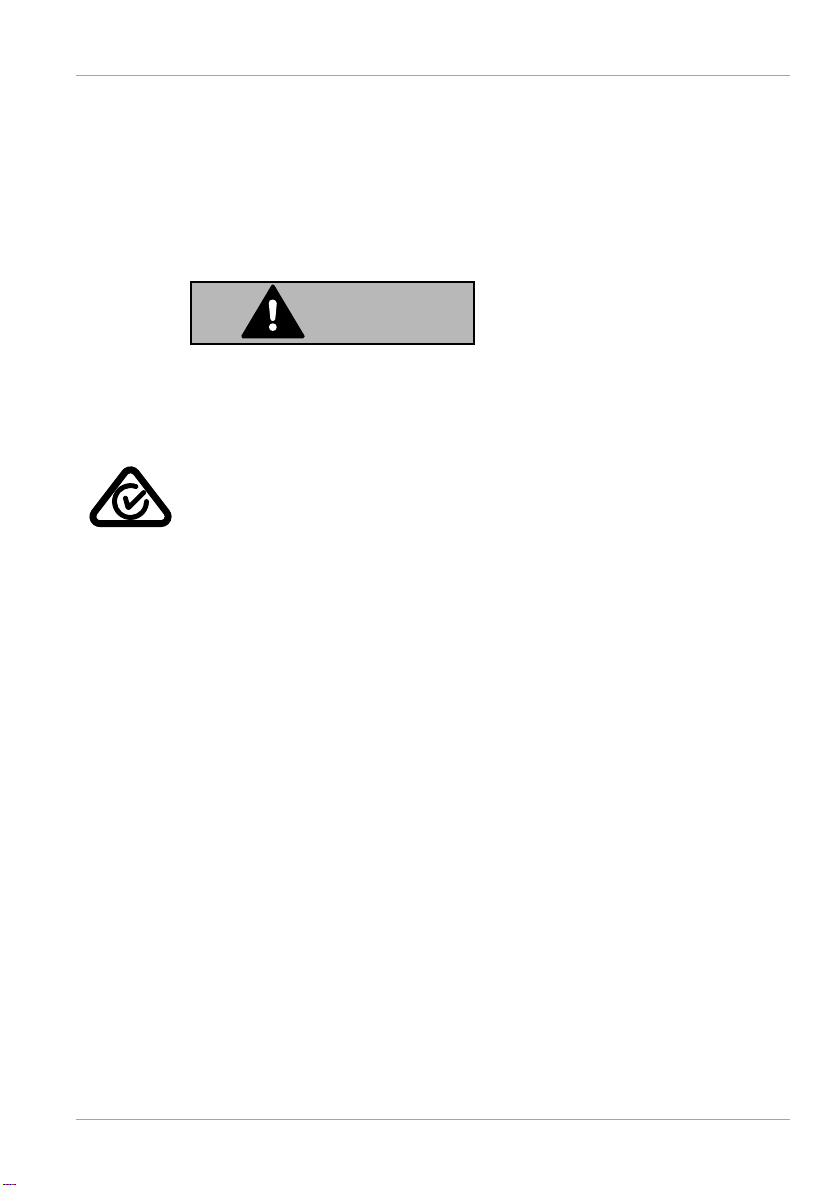Contents
5
Contents
Overview ......................................................................................................... 3
Device parts..................................................................................................... 4
About these operating instructions ............................................................... 7
Key to symbols..................................................................................................... 7
Proper use ......................................................................................................10
Safety information ......................................................................................... 11
Setting up the device.........................................................................................14
Charging..............................................................................................................15
Handling rechargeable batteries ................................................................... 16
Scope of delivery............................................................................................18
Wall mounting ................................................................................................19
Operation....................................................................................................... 20
Connect the charger to the battery ................................................................20
Select charging mode........................................................................................21
Status display......................................................................................................21
Charging mode 6V / 0.8A (batteries 6V to max. 14Ah) .............................. 22
Charging mode 12V / 0.8A (batteries 12V to max. 120Ah).......................... 23
12V / 3.8A charging mode (fast charging for 12V batteries from 1.2Ah
to 120Ah) ............................................................................................................ 23
12V / 3.8A Cold (fast charging for 12V batteries, from 1.2Ah to 120 Ah, at
cold temperatures) ........................................................................................... 24
Regenerate / charge deeply discharged 12V batteries (regeneration
mode).................................................................................................................. 25
Description of the charging cycle ..................................................................25
Reverse polarity protection ...........................................................................27
Overheating protection .................................................................................27
Disconnecting the battery..............................................................................27
Switching off ................................................................................................. 28
Cleaning and care.......................................................................................... 28
Storage/transport ......................................................................................... 28
Disposal ......................................................................................................... 29
IMA MD19161 Content V3.0.indd 5IMA MD19161 Content V3.0.indd 5 08.07.2019 10:02:3708.07.2019 10:02:37