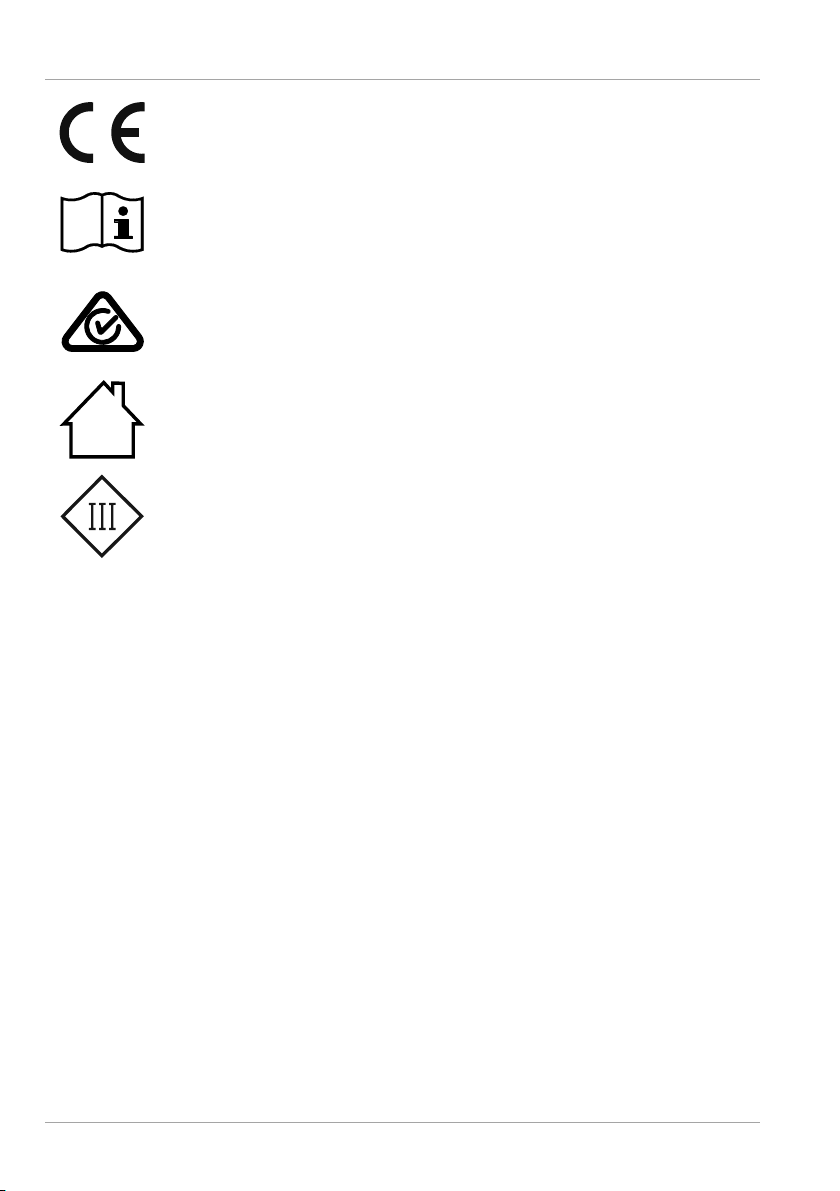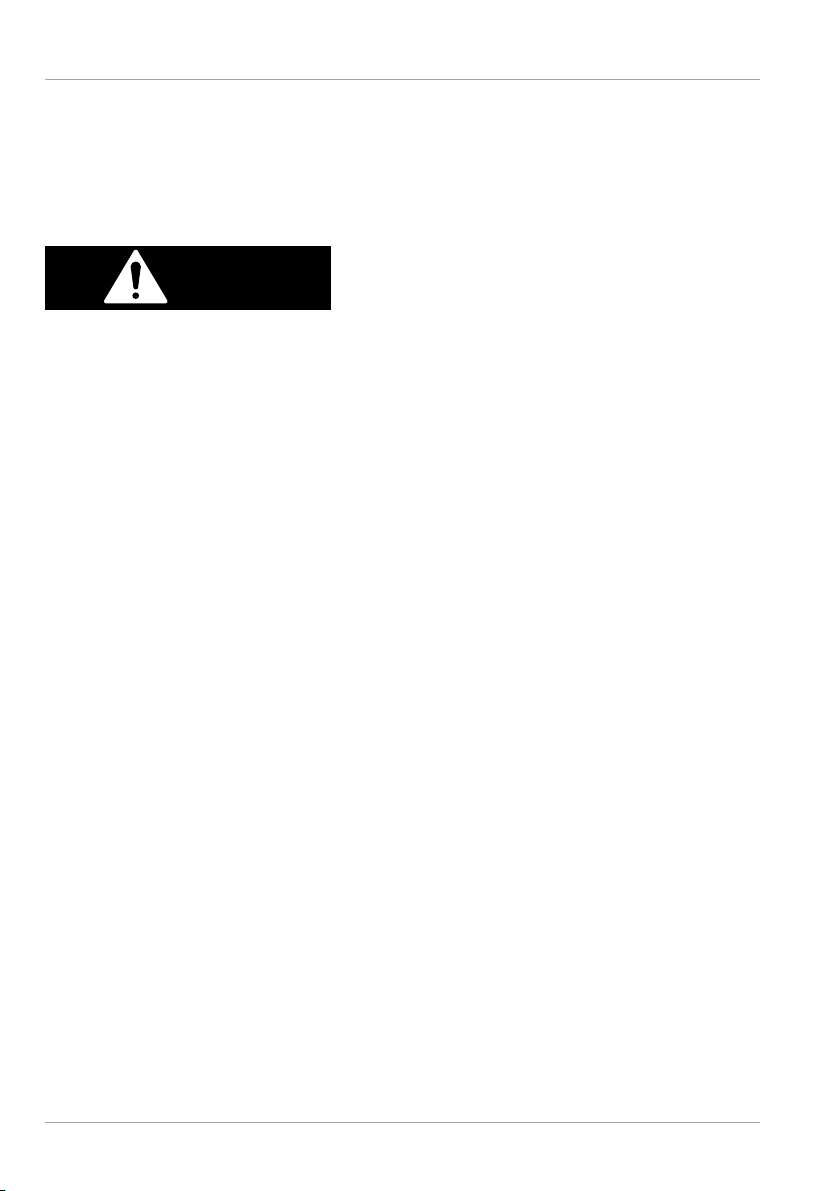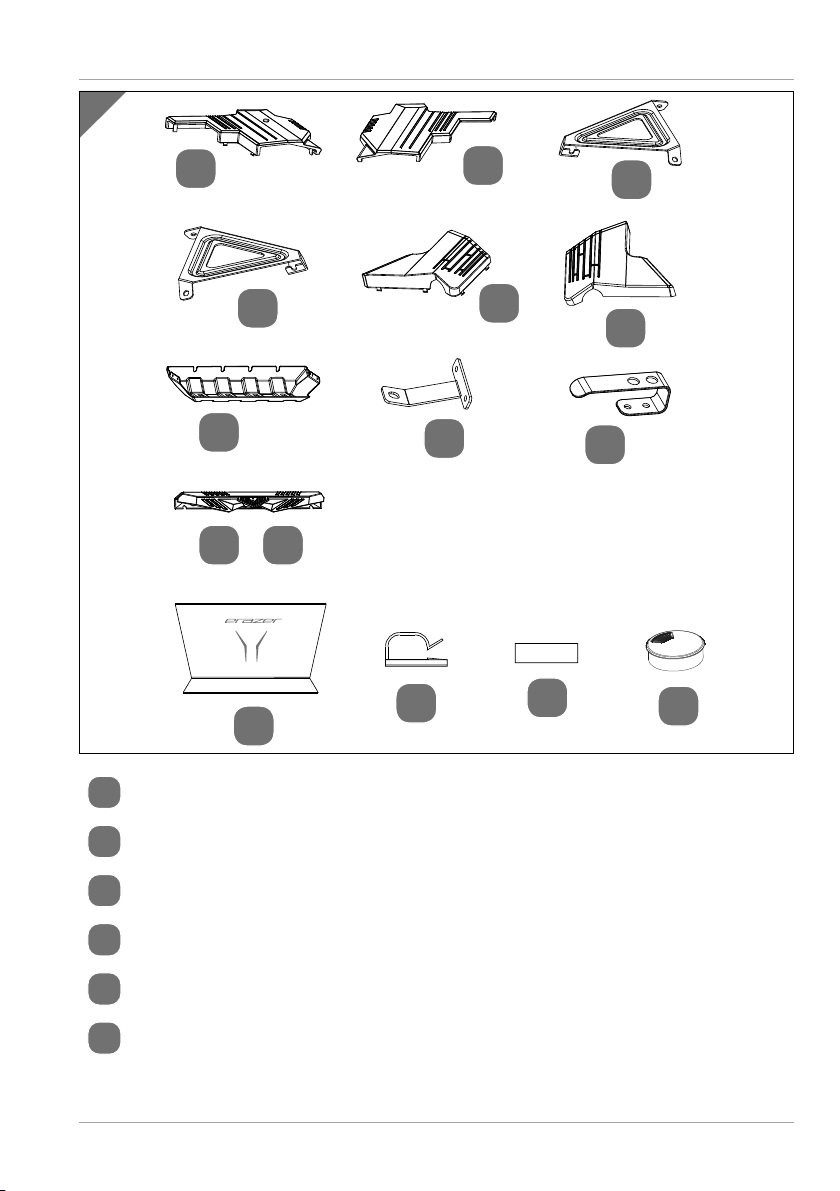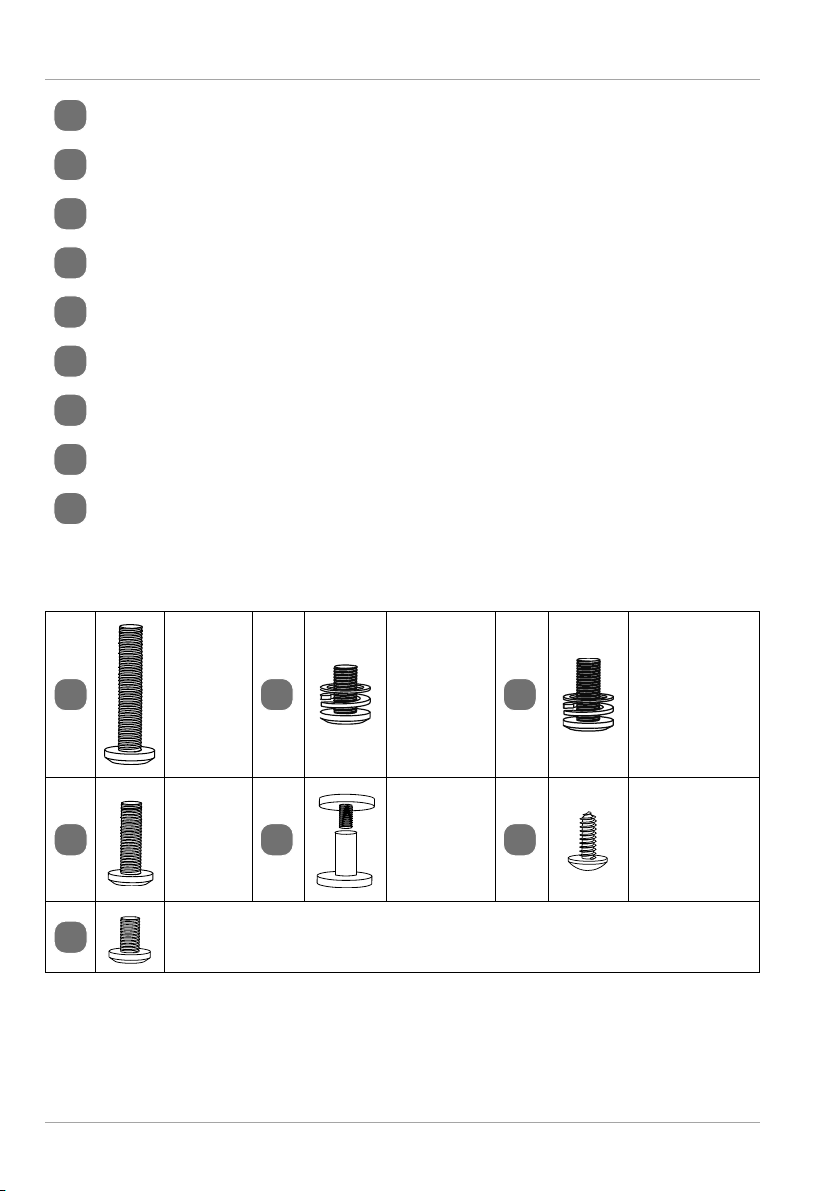Contents
3
Contents
About these operating instructions ............................................................... 5
Explanation of symbols ......................................................................................5
Safety information .......................................................................................... 7
Never carry out repairs yourself........................................................................9
Package contents ............................................................................................ 9
Device parts....................................................................................................10
Supplied screws.............................................................................................. 12
Exploded view................................................................................................13
Assembly ........................................................................................................14
Supplied tools .....................................................................................................14
Step 1 ....................................................................................................................15
Step 2................................................................................................................... 16
Step 3....................................................................................................................17
Step 4 .................................................................................................................. 18
Step 5................................................................................................................... 19
Step 6 ..................................................................................................................20
Level out uneven floors ................................................................................ 20
LED lighting..................................................................................................... 21
Cleaning and care...........................................................................................22
Technical specifications..................................................................................22
Declaration of conformity ..............................................................................22
Trademark information .................................................................................... 22
Disposal ..........................................................................................................23
Service information........................................................................................23
Privacy statement ......................................................................................... 24
Legal Notice ................................................................................................... 24
Warranty Details .............................................................................................25
Repair and Refurbished Goods or Parts Notice............................................ 26
IMA MD89100 Content V3.0.indd 3IMA MD89100 Content V3.0.indd 3 11.08.2021 14:14:1711.08.2021 14:14:17