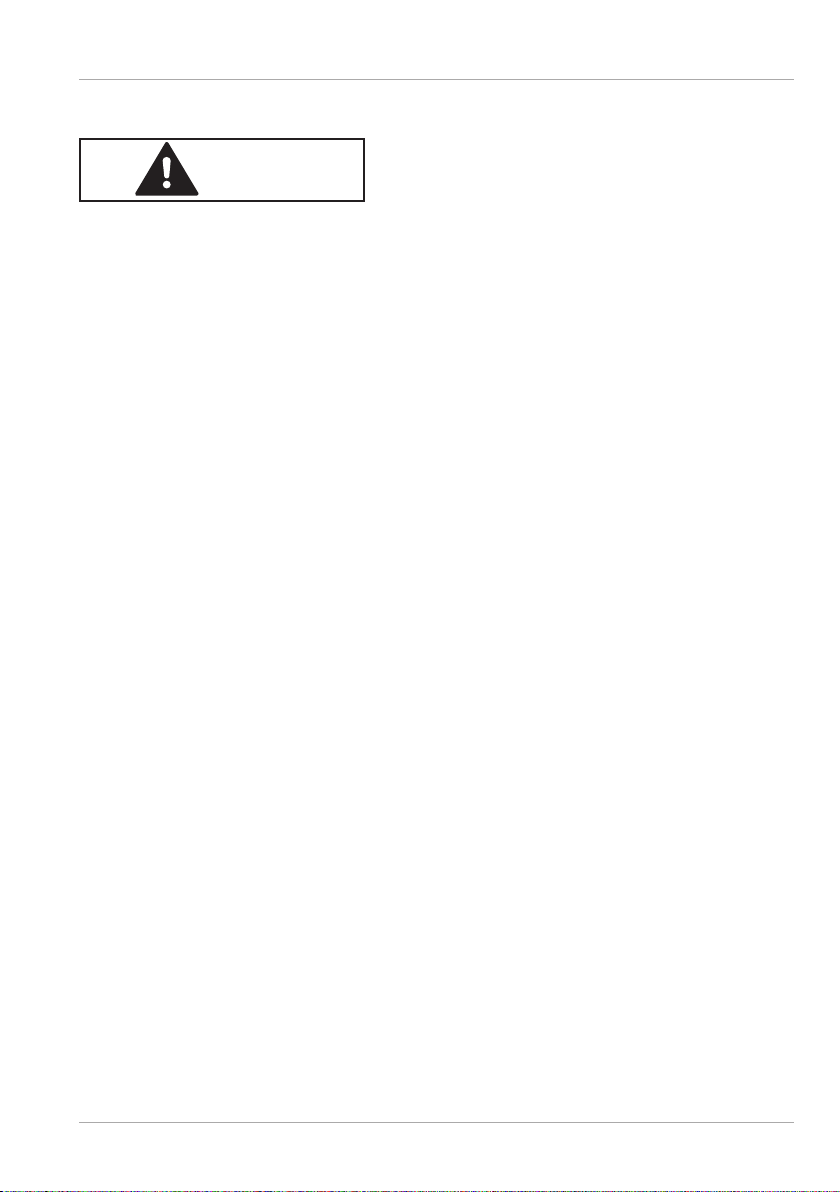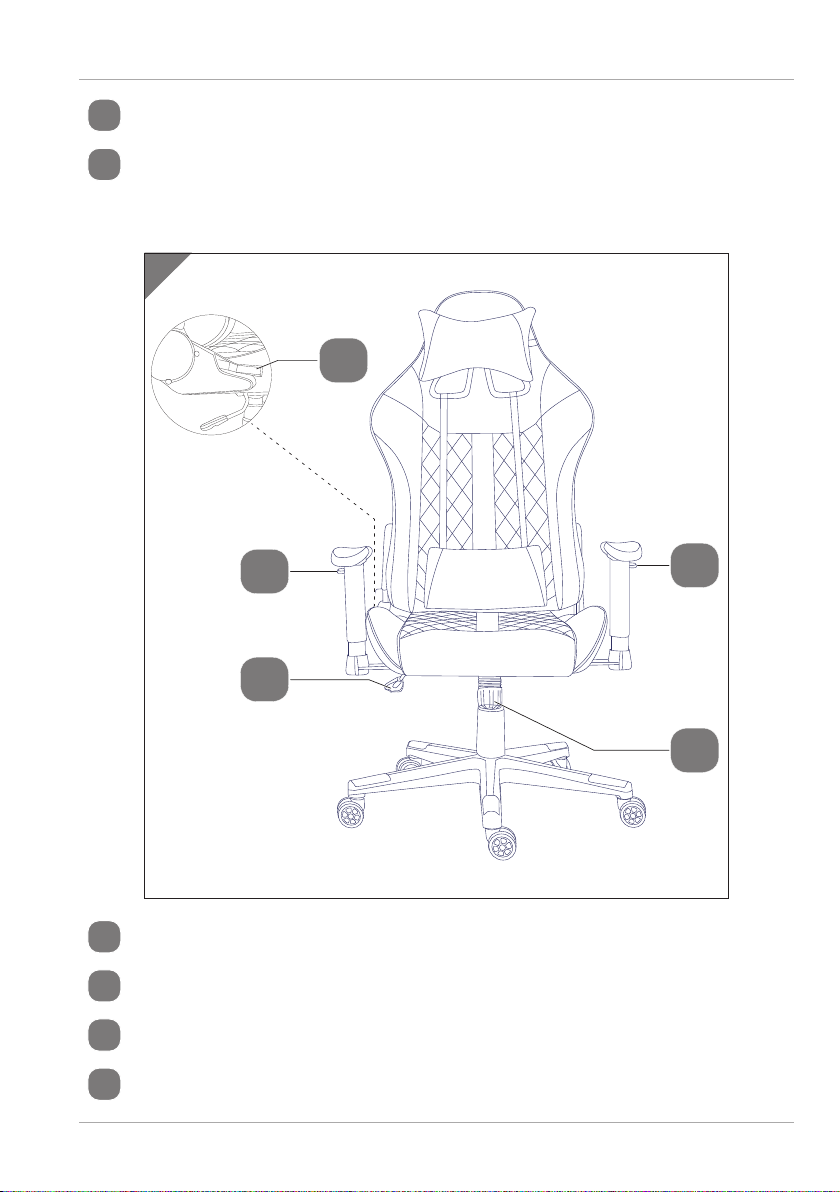Contents
3
Contents
About these operating instructions ............................................................... 5
Explanation of symbols ......................................................................................5
Proper use ....................................................................................................... 6
Safety information .......................................................................................... 7
Package contents ............................................................................................ 8
Device parts..................................................................................................... 9
Individual parts for armrest assembly ........................................................... 10
Device overview ................................................................................................. 11
Assembly ........................................................................................................ 12
Operation........................................................................................................ 17
Adjusting the armrest position ........................................................................17
Setting the backrest position........................................................................... 18
Tilting function (release/secure backrest)..................................................... 18
Setting tilt resistance ........................................................................................ 19
Adjusting the seat height ................................................................................ 19
Cleaning and care.......................................................................................... 20
Technical specifications................................................................................. 20
Disposal ......................................................................................................... 20
Service information....................................................................................... 20
Privacy statement .......................................................................................... 21
Legal notice ....................................................................................................22
Warranty Details .............................................................................................23
Repair and Refurbished Goods or Parts Notice............................................ 24