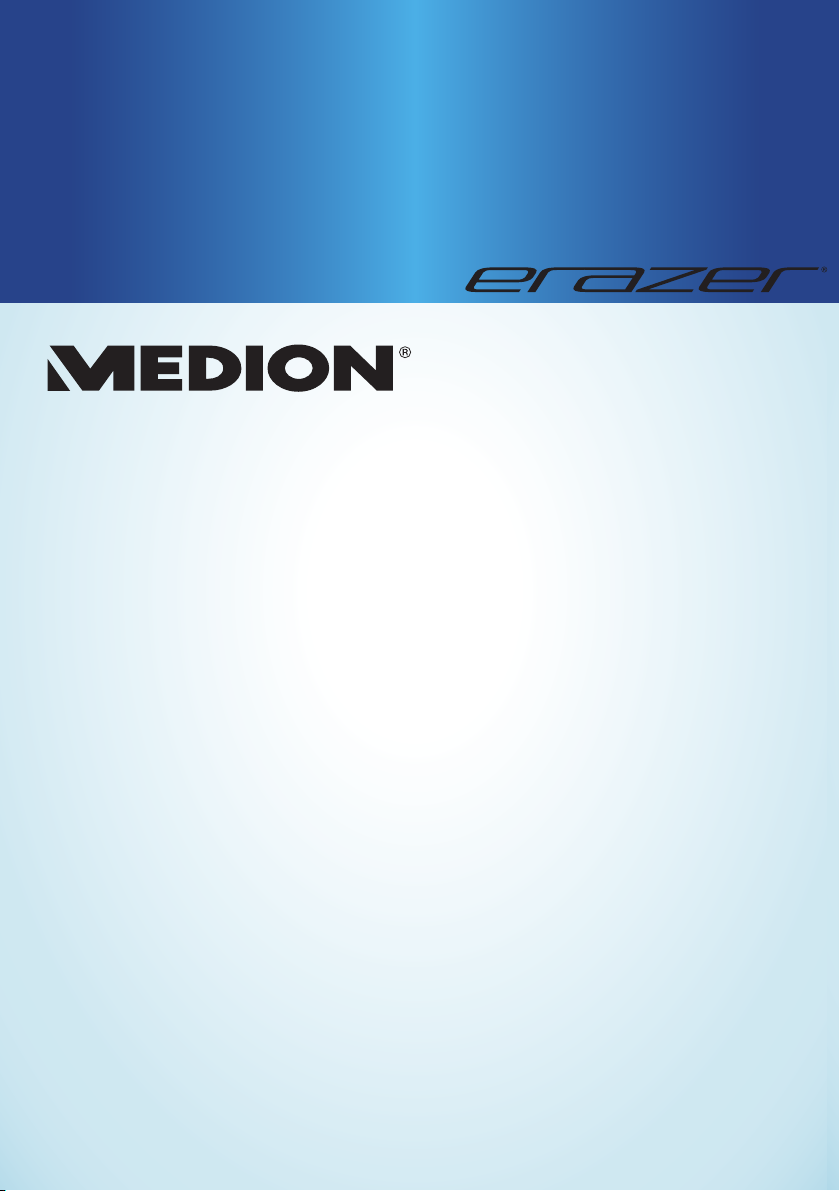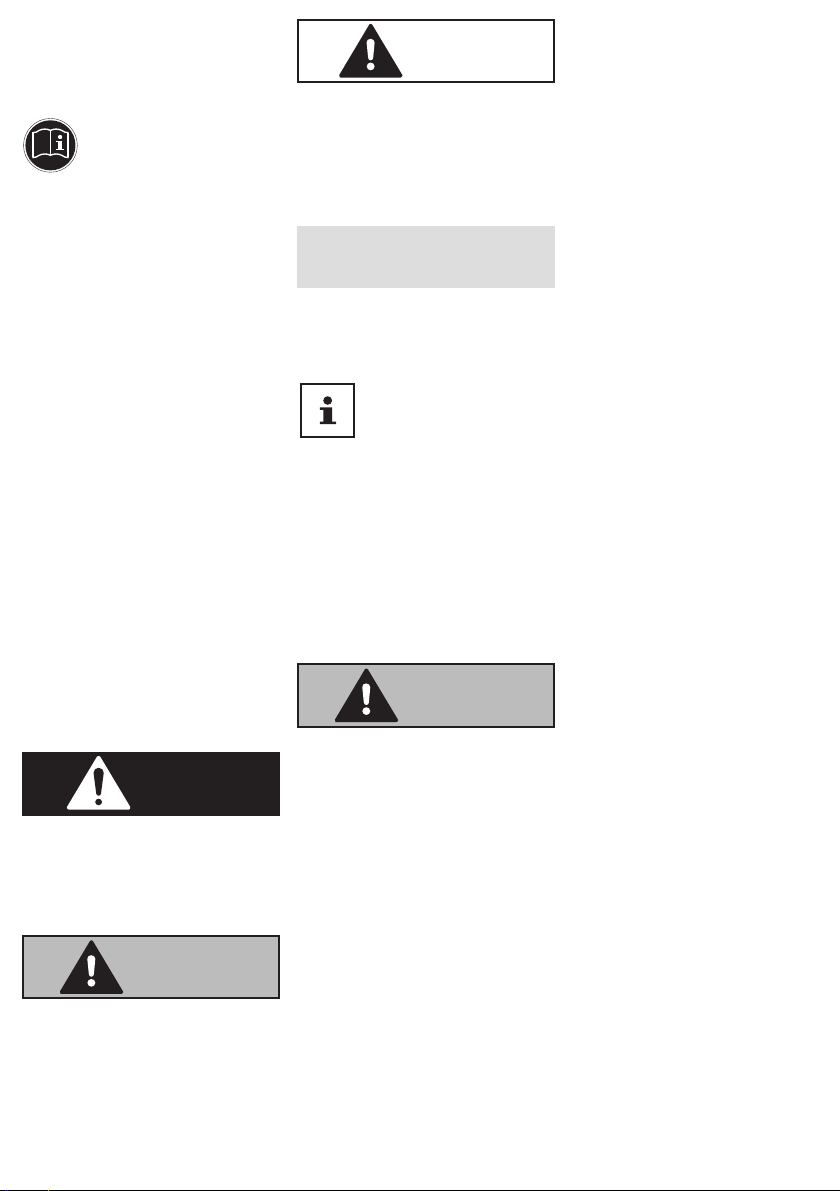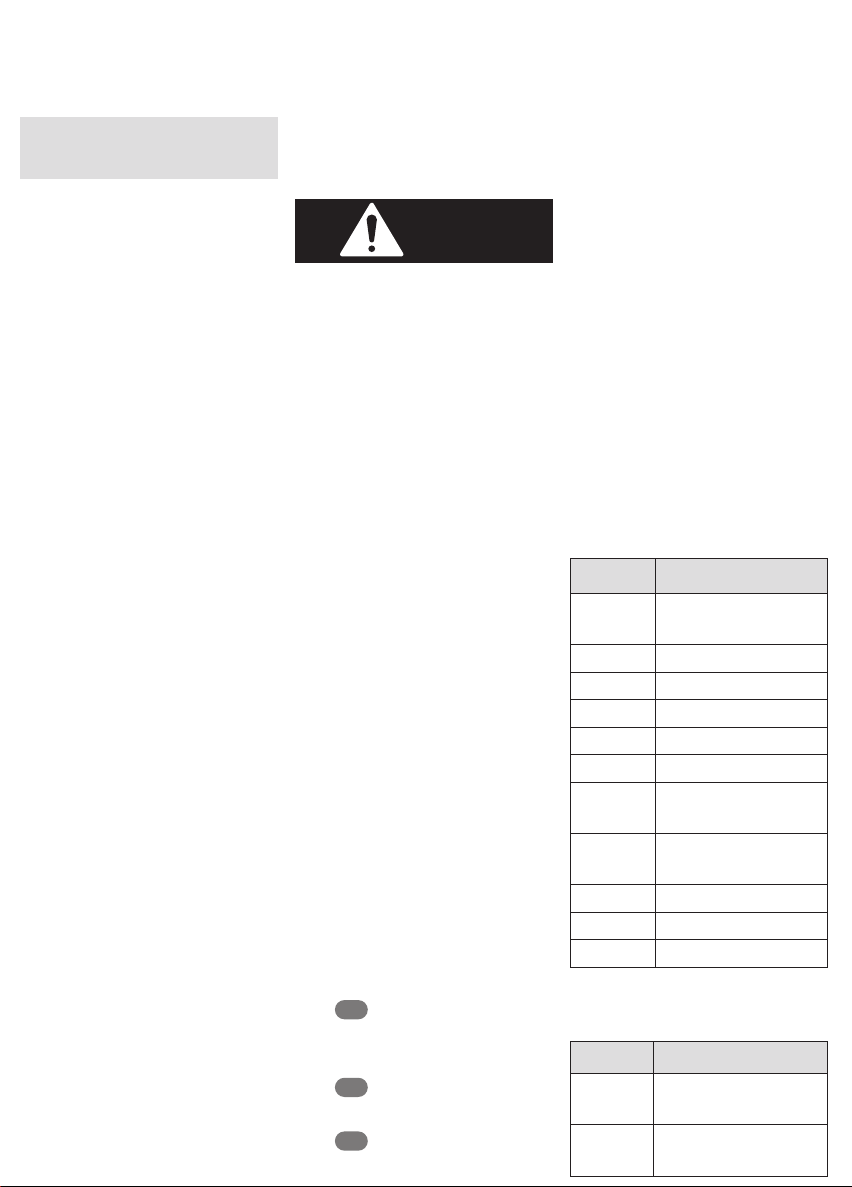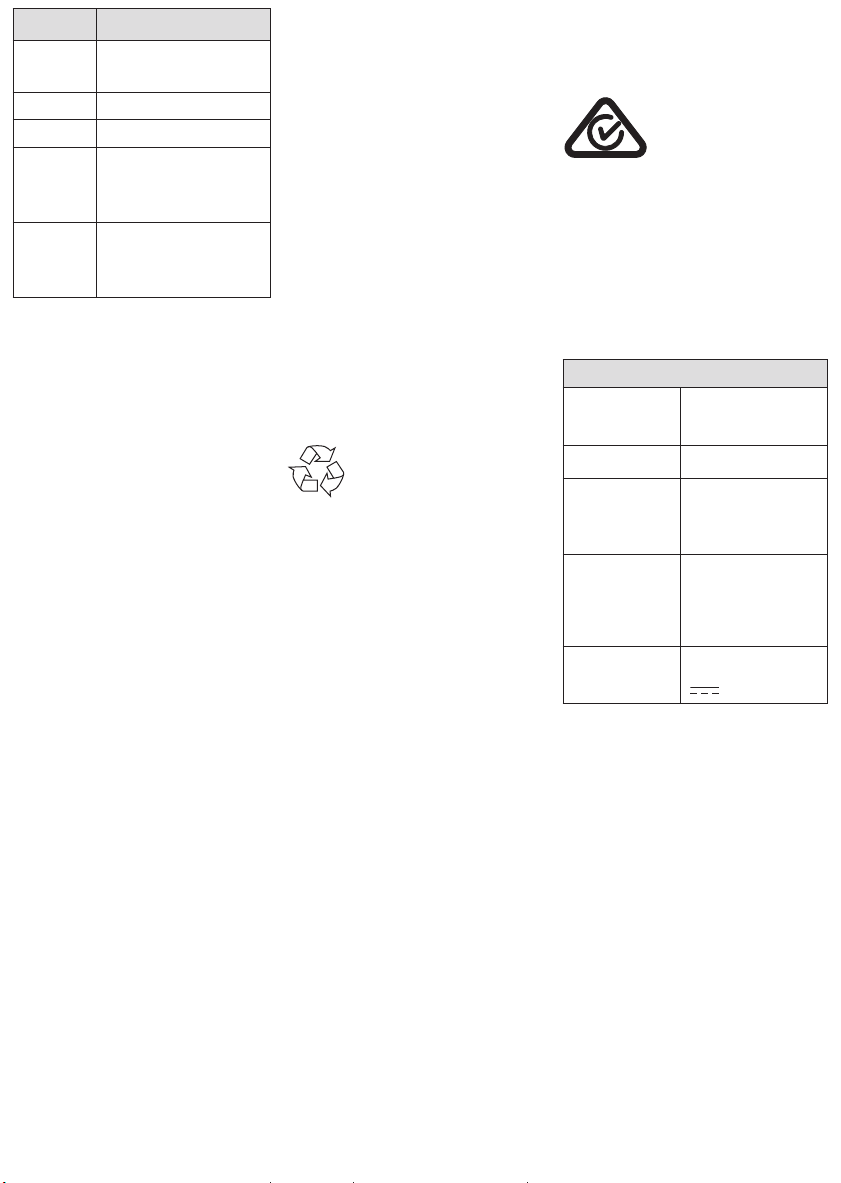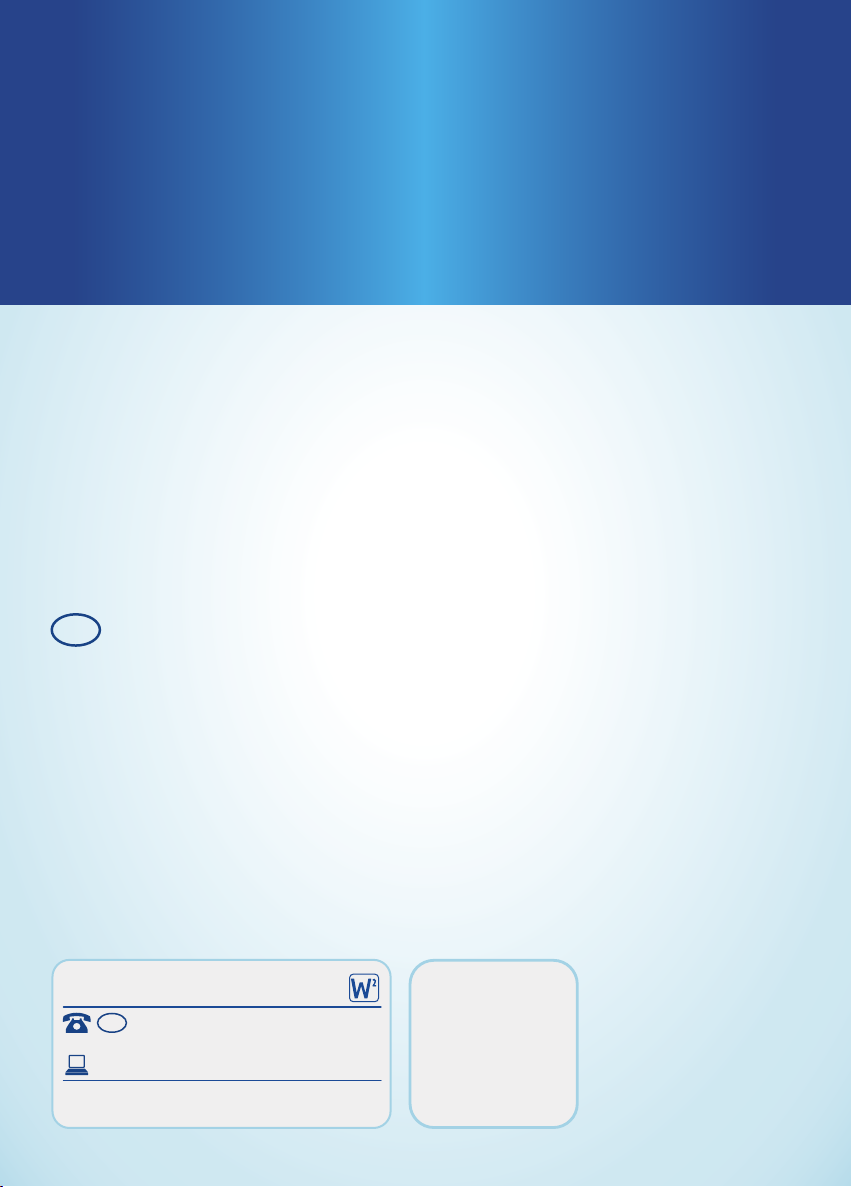About these oper-
ating instructions
Thank you for choos-
ing our product. We
hope you enjoy using
it.
Read the safety instructions
carefully before using the de-
vice for the first time. Note the
warnings on the device and in
the operating instructions.
Always keep the operating in-
structions close to hand. If you
sell the device or give it away,
please ensure that you also
pass on these operating in-
structions. They are an essen-
tial component of the product.
Explanation of
symbols
If a block of text is marked with
one of the warning symbols
listed below, avoid the haz-
ard described in that text to
prevent the potential conse-
quences described there from
occurring.
DANGER!
This signal word indicates a
hazard with a high level of risk
which, if not avoided, will re-
sult in death or serious injury.
WARNING!
This signal word indicates a
hazard with a medium level
of risk which, if not avoided,
could result in death or serious
injury.
CAUTION!
This signal word indicates a
hazard with a low level of risk
which, if not avoided, could
result in minor or moderate
injury.
NOTICE!
This signal word warns of pos-
sible damage to property.
This symbol gives
you useful addition-
al information on as-
sembly or operation.
Safety
information
Operational safety
WARNING!
Risk of injury for people
with reduced physical,
sensory or mental
capacity (for example,
partially disabled
people or older
persons with impaired
physical and mental
capacity) or with a
lack of experience
and/or knowledge
(for example, older
children).
− This device may be
used by children
aged 8 years and
older and by persons
with reduced
physical, sensory
or mental abilities
or by those without
experience and/
or knowledge, if
they are supervised
or have been
instructed in the safe
use of the device and
have understood the
dangers that result
from it.
− Children must not be
allowed to play with
the device.
− This is not a toy.
− This device is not for
commercial use.
− Indoor use only.
− Cleaning and
maintenance must
not be carried out by
children.
− Children under 8
years of age should
not be allowed near
the device and its
connection lead.
− Do not store any
of the packaging
material used (bags,
polystyrene, etc.)
within the reach of
children.
− Do not allow children
to play with the
packaging.
NOTICE!
There is no right of
recourse for lost data
or for consequential
damages due to loss of
data.
This product has been
designed for use with
a PC.
− Observe the safety
regulations of the
computer to which
you connect the
devices.
Set-up location
− Place and operate
the device on a
stable, level and
vibration-free
surface.
− Keep the device
away from moisture,
drips or splashes
of water and avoid
dust, heat and direct
sunlight.
Scope of delivery
Please check your purchase
to ensure that all items are in-
cluded. If anything is missing,
please contact us within 14
days of purchase. Make sure to
quote the serial number when
making enquiries.
The following items are sup-
plied with your device:
• Keyboard
• Palm Rest
• Documentation
DANGER!
Packaging film can
be swallowed or used
improperly, creating a
risk of suffocation!
− Keep packaging
material such as
plastic film or plastic
bags away from
children.
Start-up
− Switch on the computer
and all connected periph-
eral devices (monitor,
printer, etc.) and wait until
the operating system has
started up completely.
− Put the keyboard’s USB
cable into a free USB port
on your computer.
− The palm rest connects
to the underside of the
keyboard.
Setting the volume
− Turn the volume control
3to set the desired
volume.
− Press the mute control
2to mute the sound.
− Press the volume control
2again to unmute the
sound.
Software
Download the software
from http://cdn.medion.
com/downloads/software/
sw_md88112_w10.exe
Install and run the
software.
Locking the Win-
dows key
− Press the FN + Windows
Key key to lock the Win-
dows key.
− Press the FN + Windows
Key key again to unlock
the Win key.
Special functions of
the keyboard
Keys Function
Fn + F1 Switch
media player on
Fn + F2 Volume -
Fn + F3 Volume +
Fn + F4 Mute
Fn + F5 Previous track
Fn + F6 Next track
Fn + F7 Start/pause
playback
Fn + F8 Stop
media player
Fn + F9 Open email
Fn + F10 Standard browser
Fn + F11 Drive overview
Background lighting
Keys Function
Fn + F12 Change lighting
pattern
Fn +
PrtSc
Lighting on/
off
Keys Function
Fn +
ScrLk Colour selection
Fn + ↑Lighten
Fn + ↓Darken
Fn + ←
Decrease colour
change
speed
Fn + →
Increase colour
change
speed
LIGHTING PATTERNS
The following lighting
patterns can be selected:
• All keys are lit up
• Pressed key Light up
• Current line of keys
• Sine wave
• Raindrops
• Waves left to right
• Waves spread out from
O key
• All keys lit differently
• Rapid colour change of
all keys
• Keys will light up red, or-
ange, blue, green, violet
and yellow
• Tent
• Individual keys will light
up green, cyan, blue,
violet, pink, orange and
yellow
• Breathing effect
Customising your light-
ing pattern
− Press FN + Ins to access
the lighting setting mode.
− Now press the key you
want to light up.
− Press FN + Ins to save the
light setting.
Cleaning
− Make sure that dirt does
not get into the device.
Remove all cable con-
nections to the PC before
cleaning the device.
Clean the device and the
other components with a
dampened cloth. Do not
use solvents, corrosive or
gaseous cleaning agents.
Disposal
PACKAGING
The product has been
packaged to protect
it from damage during trans-
port. The packaging is made of
materials that can be recycled
in an environmentally friendly
manner.
DEVICE
Old devices should not be
disposed of with the normal
household rubbish. If you can
no longer use your electrical
device, dispose of it in accor-
dance with the legal provisi-
ons applicable in your country.
This involves separating the
materials in the device for the
purpose of recycling and mi-
nimising the environmental
impact. Take old devices to a
collection point for electrical
scrap or a recycling centre.
Contact your local waste dis-
posal company or your local
authority for more information
on this subject.
Declaration of
conformity
MEDION AG hereby
declares that the
product MD 88112
conforms to all relevant Aus-
tralian requirements.
General technical
specifications
Operating
temperature
5°C - 40°C
Humidity 20% - 85%
Dimensions
in mm
(W × H × D)
approx. 448.7
× 36.2 x 135.0
Weight
incl.
wrist rest
approx. 1050 g
Voltage
supply
USB DC IN 5V
400mA
Service
information
Please contact our Customer
Service team if your device
ever stops working the way
you want or expect it to. There
are several ways you can con-
tact us:
• In our Service Commu-
nity, you can meet other
users, as well as our staff,
and you can share your
experiences and knowl-
edge.
You will find our Service
Community at http://
community.medion.com.
• Alternatively, use our
contact form at www.
medion.com/contact.
• You can also contact our
Service team via our hot-
line or by post.
Opening times Hotline
number
Mon – Fri:
08:30AM to
06:00PM EST
1300 884
987
Service address
MEDION Australia Pty Ltd.
Chatswood, NSW 2067
Australia
You can download this
and many other sets
of operating instruc-
tions from our service portal at
www.medion.com/au/contact.
php.
You will also find drivers and
other software for a wide
range of devices there.
You can also scan the QR code
on the side of the screen to
download the operating in-
structions onto your mobile
device from the service portal.
Privacy statement
Dear customer,
We wish to inform you that we,
MEDION AG, Am Zehnthof 77,
45307 Essen, Germany process
your personal data as a data
controller.
For matters regarding data
protection, we are support-
ed by our company data
protection officer who can
be contacted at MEDION AG,
Datenschutz, Am Zehnthof 77,
D-45307 Essen, Germany; dat-
process your data for the pur-
pose of warranty processing
and associated services (e.g.
repairs) and therefore rely on
processing your data for the
sales contract concluded with
us.
Your data will be provided
to repairers contracted to us
for the purpose of warranty
processing and associated
services. We generally store
your personal data for a period
of three years in order to fulfil
your legal warranty rights.
You have the right to be in-
formed of the personal data
concerned as well as the
right to rectification, deletion,
restriction of processing, the
right to object to processing,
as well as the right to data
portability.
In case of access and cancella-
tion rights, restrictions apply
according to Sec. 34 and Sec.
35 of the BDSG (Federal Data
Protection Act) (Art. 23 GDPR).
In addition, there is a right of
appeal to a competent data
protection supervisory author-
ity (Art. 77 GDPR in conjunction
with Sec. 19 BDSG). The state
official in Germany responsible
for data protection and free-
dom of information for MEDION
AG is the Commissioner for
Data Protection and Freedom
Of Information for North Rhine
Westphalia, PO Box 200444,
40212 Düsseldorf, Germany.
www.ldi.nrw.de.
The processing of your data
is necessary for warranty
processing; it is not possible
to process the warranty with-
out the required data being
provided.
Legal notice
Copyright © 2021
Date: 01.09.2021
All rights reserved.
These operating instructions
are protected by copyright.
Mechanical, electronic and
any other forms of reproduc-
tion are prohibited without
the written permission of the
manufacturer.
Copyright is owned by the
company:
MEDION AG
Am Zehnthof 77
45307 Essen
Germany
Please note that you cannot
use the address above for re-
turns. Please always contact
our Customer Service team
first.
IMA MD88112 Content V2.5.indd 2IMA MD88112 Content V2.5.indd 2 01.09.2021 11:04:0501.09.2021 11:04:05