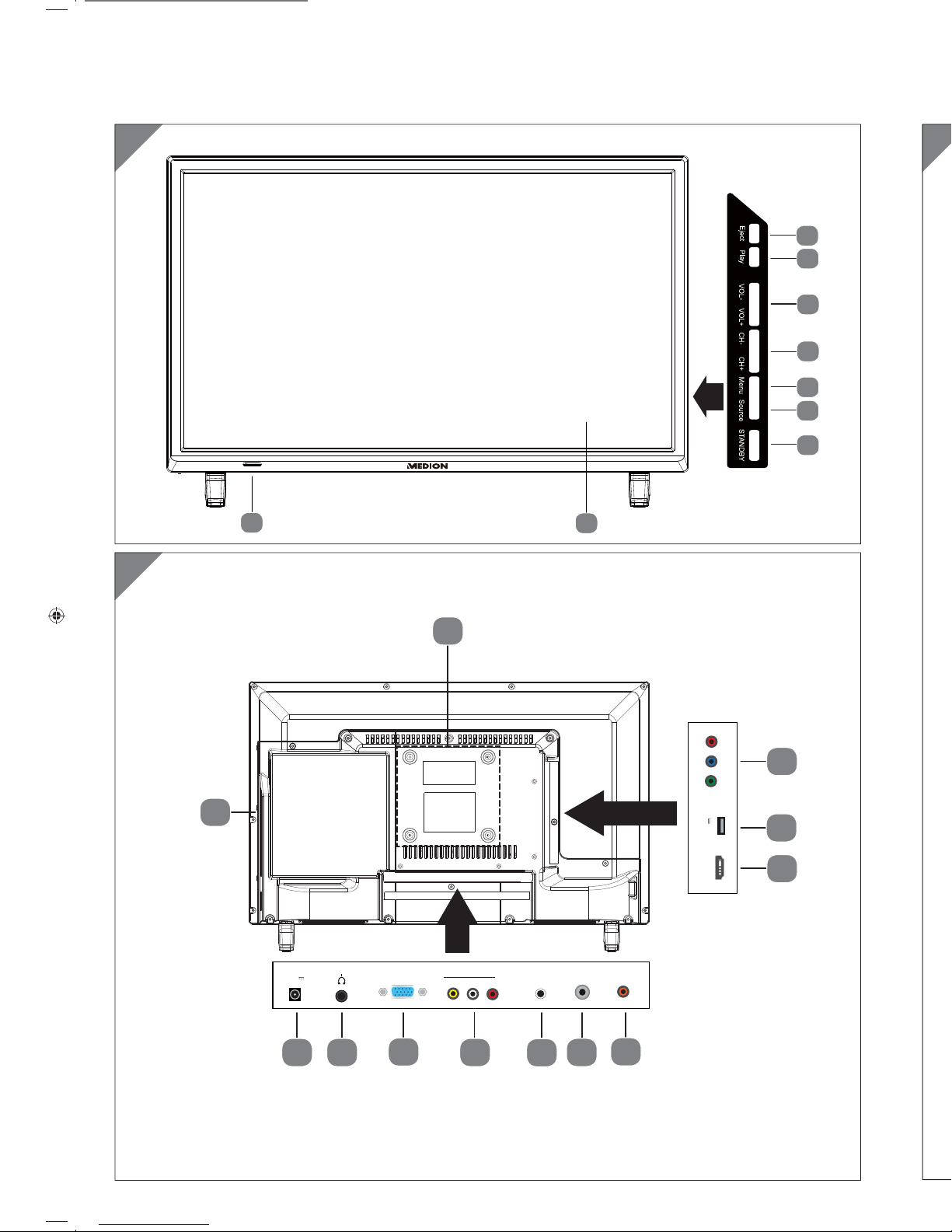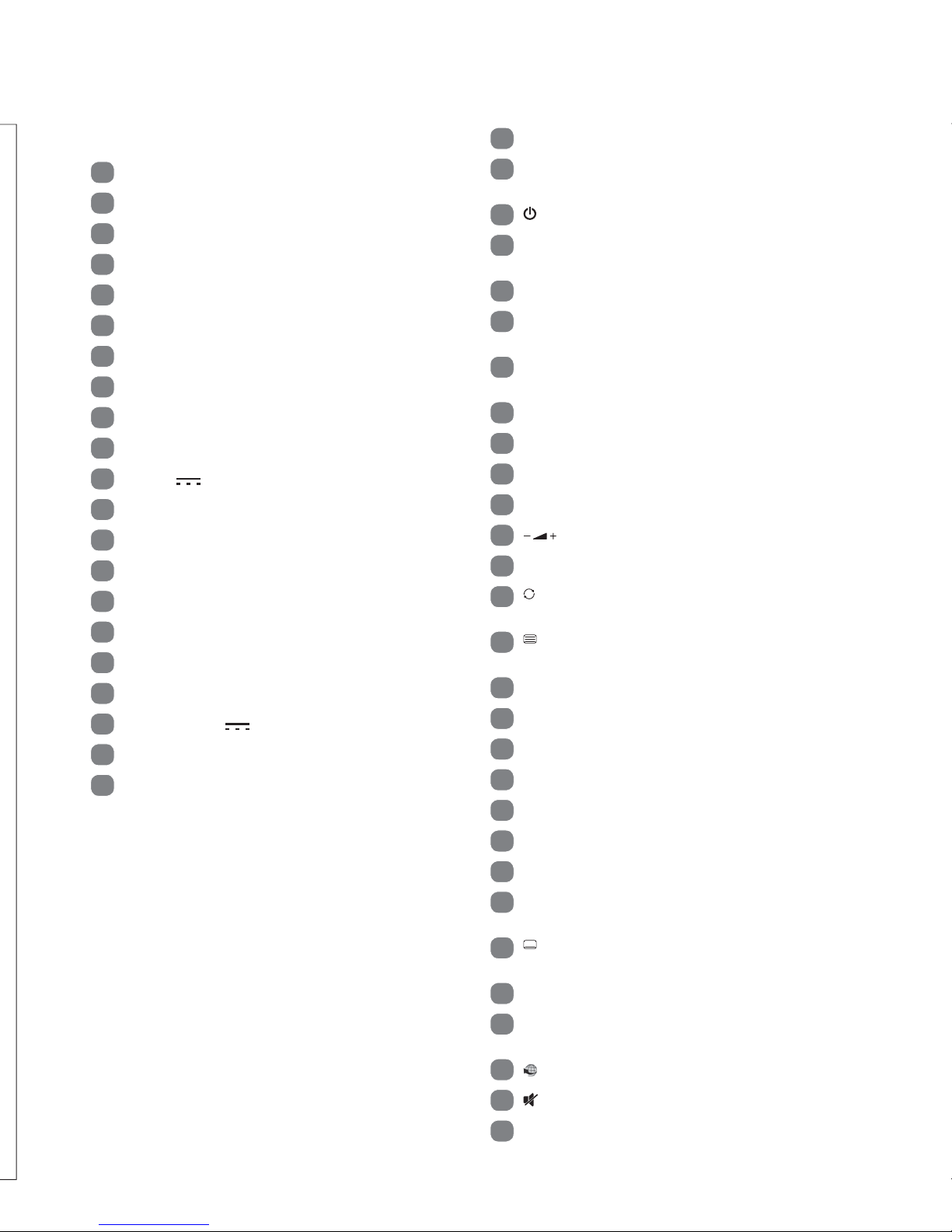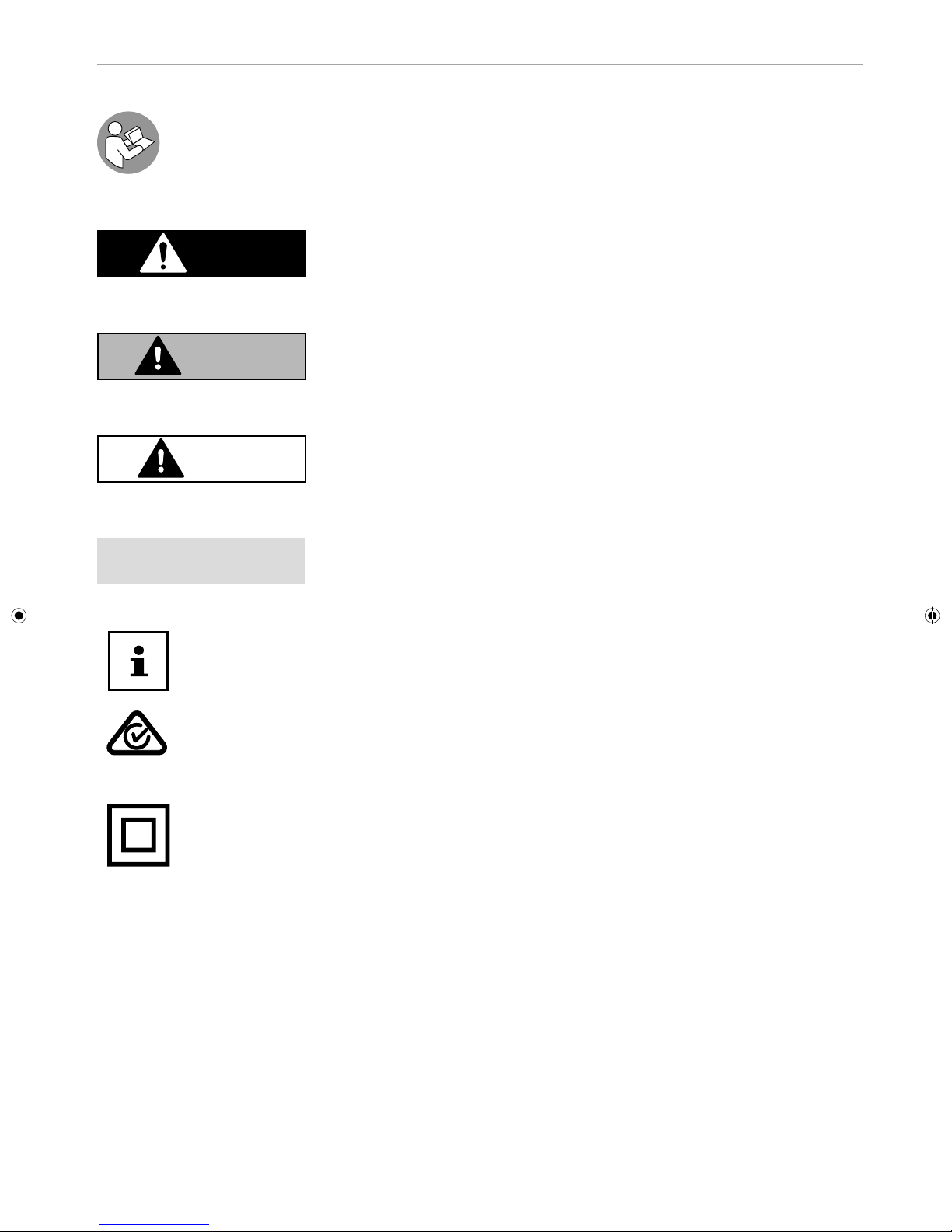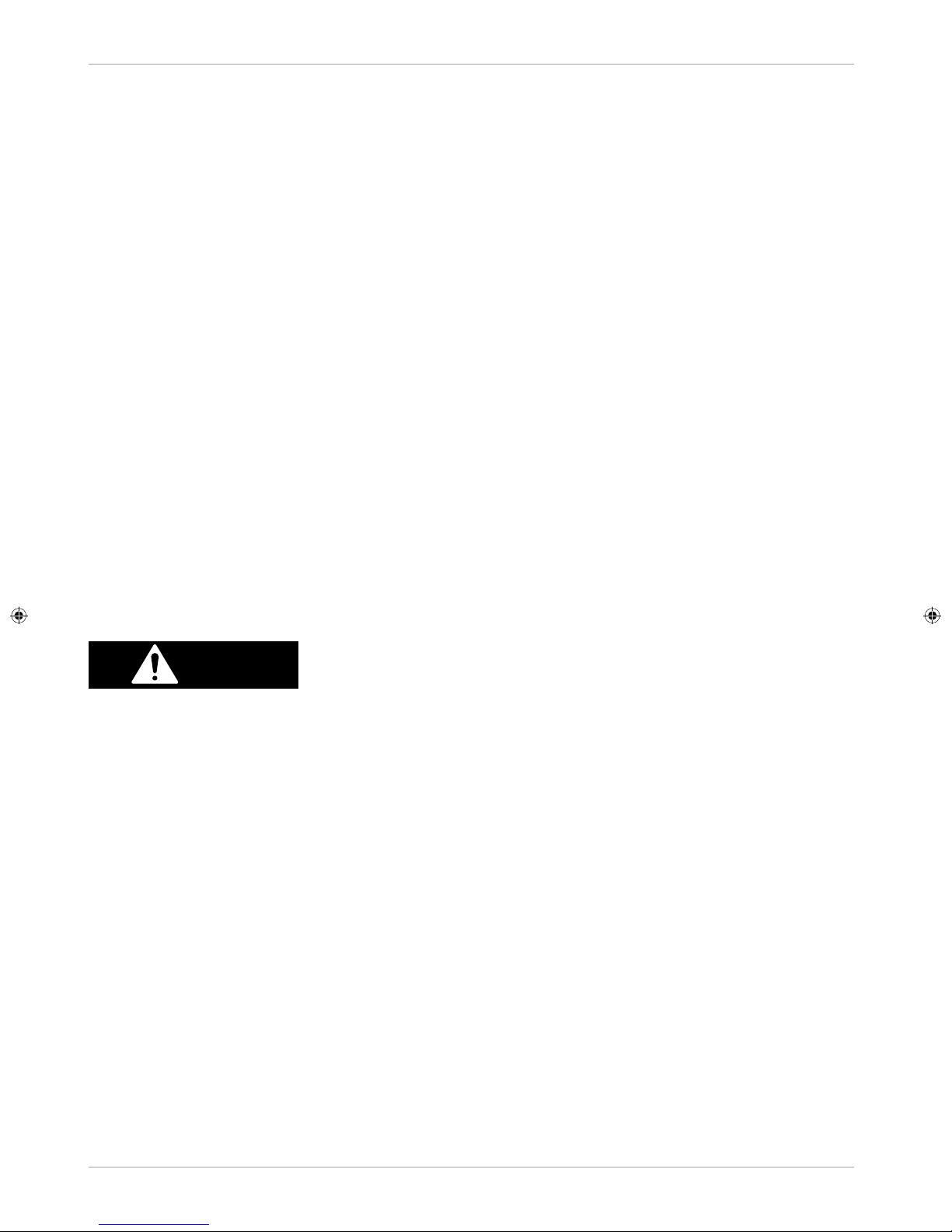7
Contents
Contents
Overview...................................................................................................................................................... 4
Device parts.................................................................................................................................................. 6
About these operating instruction.............................................................................................................. 9
Warning symbols and key words used in these operating instructions......................................................... 9
Intended use ..........................................................................................................................................................10
Full HD......................................................................................................................................................................10
Package contents...................................................................................................................................................10
Safety instructions .......................................................................................................................................11
Operating safety......................................................................................................................................................11
Set-up location ...................................................................................................................................................... 12
Repairs..................................................................................................................................................................... 13
Environmental temperature ................................................................................................................................ 13
Safety when connecting....................................................................................................................................... 13
Handling batteries................................................................................................................................................. 14
Declaration of conformity........................................................................................................................... 15
DVD player............................................................................................................................................................... 15
Overview of the device...............................................................................................................................16
Front.........................................................................................................................................................................16
Rear..........................................................................................................................................................................16
Remote control....................................................................................................................................................... 17
Operation ....................................................................................................................................................18
Unpacking ..............................................................................................................................................................18
Installation.................................................................................................................................................. 19
Inserting the batteries in the remote control ....................................................................................................19
Connecting the antenna.......................................................................................................................................19
Connecting the mains adapter........................................................................................................................... 20
Switching the HD LED LCD TV on and off ............................................................................................................ 20
Use of the multimedia connections..................................................................................................................... 21
Channel search after switching on for the first time.........................................................................................22
Operation ....................................................................................................................................................24
Selecting channels.................................................................................................................................................24
Setting the volume ................................................................................................................................................24
Picture settings.......................................................................................................................................................24
Displaying channel information ..........................................................................................................................25
Opening a favourites list.......................................................................................................................................25
Selecting the source ..............................................................................................................................................25
Navigating within the menu ......................................................................................................................26
Channel menu........................................................................................................................................................27
Picture menu ......................................................................................................................................................... 29
Sound menu .......................................................................................................................................................... 30
Time menu............................................................................................................................................................. 30
Lock menu............................................................................................................................................................... 31
Option menu...........................................................................................................................................................32
Media Player ...............................................................................................................................................35
Accessing the media player ................................................................................................................................ 35