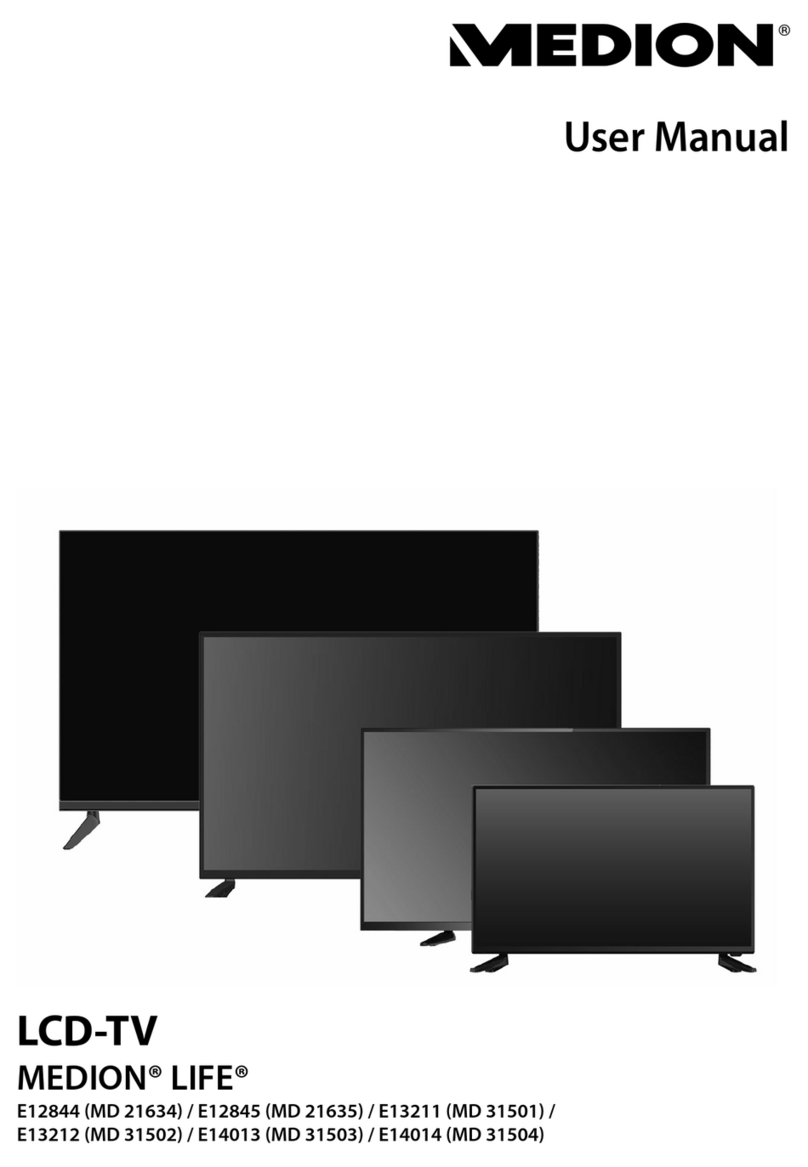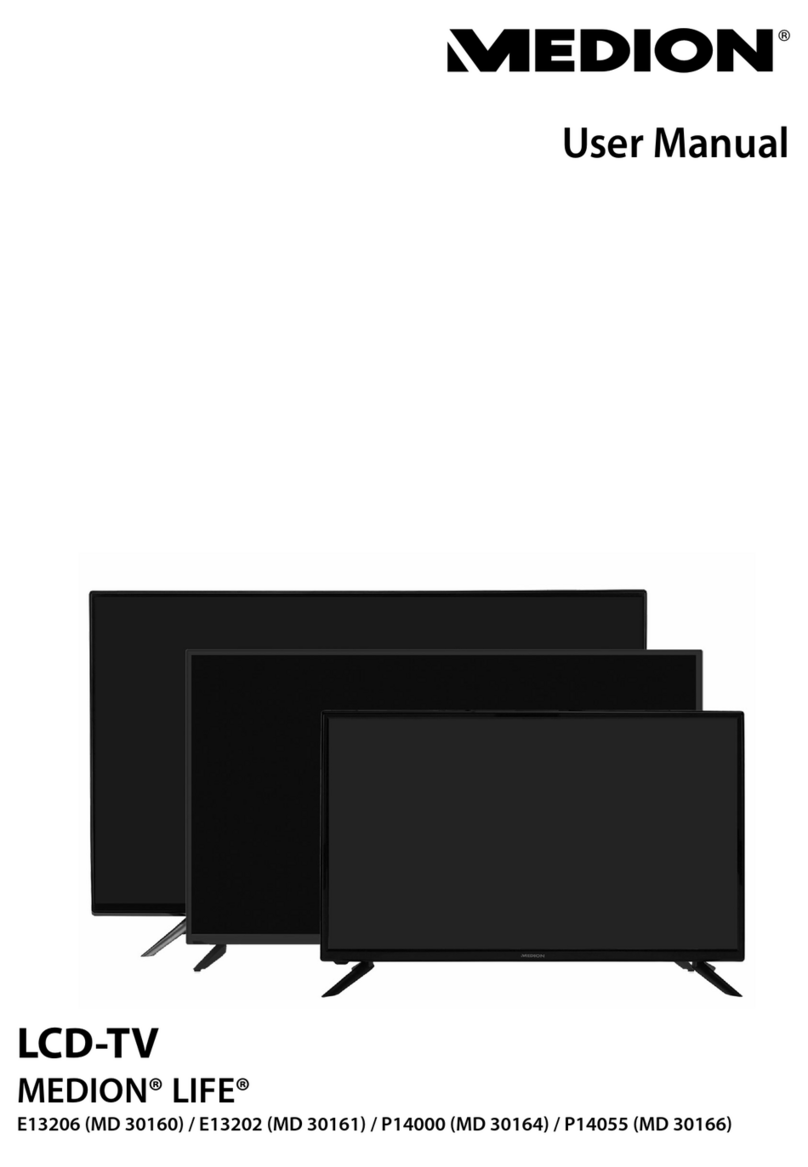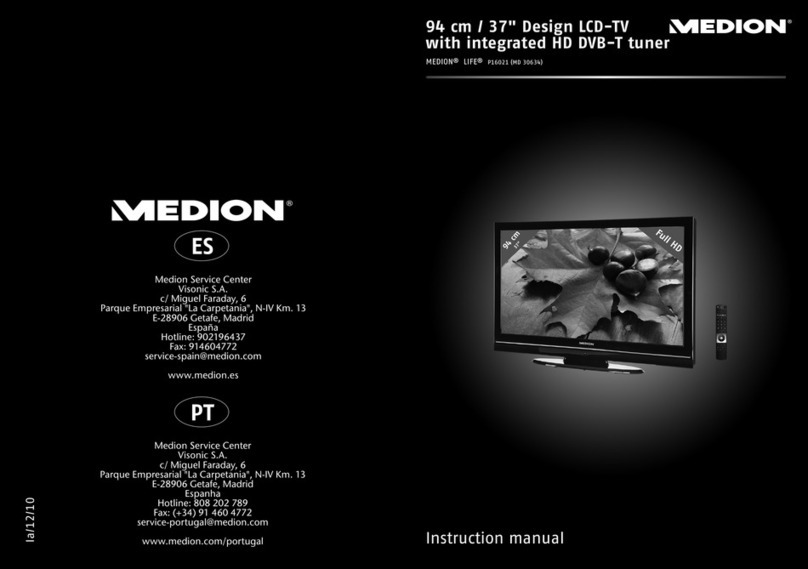Important safety instructions . . . . . .2
Caution . . . . . . . . . . . . . . . . . . . . .3
Important Safety Instructions . . . . . .3
Note to CATV System Installer . . . . . .4
Caution – FCC Notice . . . . . . . . . . . .4
Grounding the Antenna System . . . .5
Fixed Image Display . . . . . . . . . . . .5
Table of contents . . . . . . . . . . . . . . .6
Getting started . . . . . . . . . . . . . . . .8
Thank You . . . . . . . . . . . . . . . . . . .8
About your LCD TV . . . . . . . . . . . . . .8
Included Accessories . . . . . . . . . . . .9
Making the connections . . . . . . . . .10
Connection configurations . . . . . . .10
Side Input Terminals . . . . . . . . . . .11
Antenna/Cable
(analog) Connection . . . . . . . . . . .12
Cable Box Connection . . . . . . . . . .12
Cable Box & VCR Connection . . . . . .13
Rear Input Terminals . . . . . . . . . . .14
PC Connections . . . . . . . . . . . . . . .15
Understanding the controls . . . . . . .16
Understanding the controls . . . . . .16
Universal remote control . . . . . . . .17
Battery Installation . . . . . . . . . . . .18
Precaution on battery use . . . . . .18
Power-On Default . . . . . . . . . . .18
Battery Saver . . . . . . . . . . . . . . .18
Code Saver . . . . . . . . . . . . . . . .18
LCD . . . . . . . . . . . . . . . . . . . . . .18
Setting up the universal
remote for the LCD TV . . . . . . . . . .19
Button/LCD key descriptions . . . . . .19
Setting it up…
…The first time . . . . . . . . . . . . . .20
Operating the LCD TV . . . . . . . . . . .21
Basic controls . . . . . . . . . . . . . . . .21
Turning the LCD TV on and off . . . .21
Switching between
Input Sources . . . . . . . . . . . . . . . .21
Switching TV Channels . . . . . . . . . .21
Adjusting the Volume . . . . . . . . . .21
Switching Broadcast Audio . . . . . . .21
Using INFO feature . . . . . . . . . . . .21
On Screen Display (OSD) . . . . . . . . .22
Menu Summary . . . . . . . . . . . . . .22
Video . . . . . . . . . . . . . . . . . . . . .22
Audio . . . . . . . . . . . . . . . . . . . . .23
Tuner . . . . . . . . . . . . . . . . . . . . .23
PIP . . . . . . . . . . . . . . . . . . . . . . .24
Using Picture-In-Picture . . . . . . . .24
Parental . . . . . . . . . . . . . . . . . . .25
Advanced . . . . . . . . . . . . . . . . . .25
Using as a computer monitor . . . . .26
Using VGA/DVI mode . . . . . . . . . . .26
Adjusting the display in
VGA/DVI mode . . . . . . . . . . . . . . .27
Using the Universal Remote . . . . . . .28
…to control other devices . . . . . . .28
Setup Button . . . . . . . . . . . . . . . .28
Quick Setup Guide . . . . . . . . . . . .29
Button/LCD Key Descriptions . . . . . .31
DVD . . . . . . . . . . . . . . . . . . . . . . .32
SAT . . . . . . . . . . . . . . . . . . . . . . .32
Direct Library Code Entry . . . . . . . .33
Code Search . . . . . . . . . . . . . . . . .34
Code Identification . . . . . . . . . . . .34
Code Learning . . . . . . . . . . . . . . .35
627” Flat Panel LCD TV
User’s Manual
table of contents
Contents