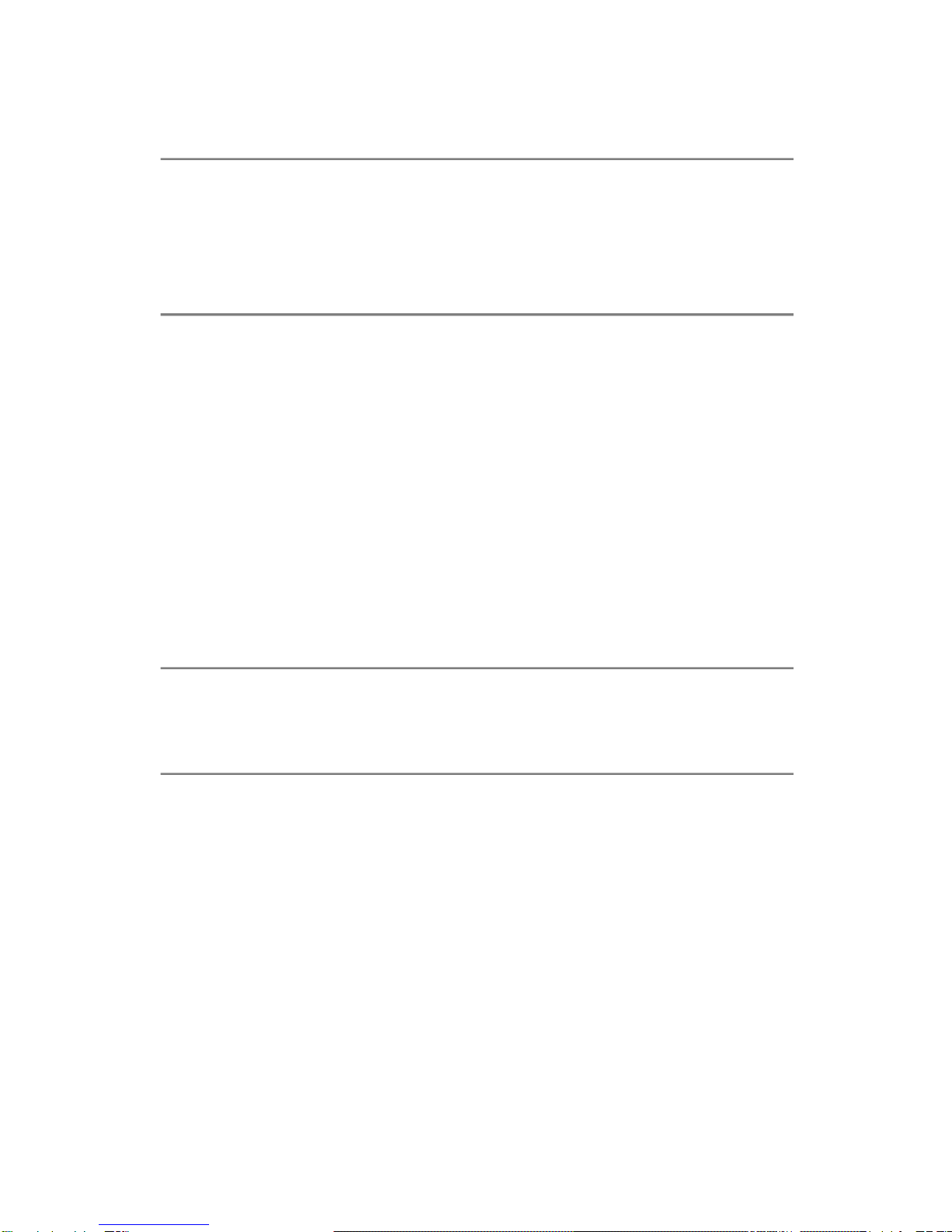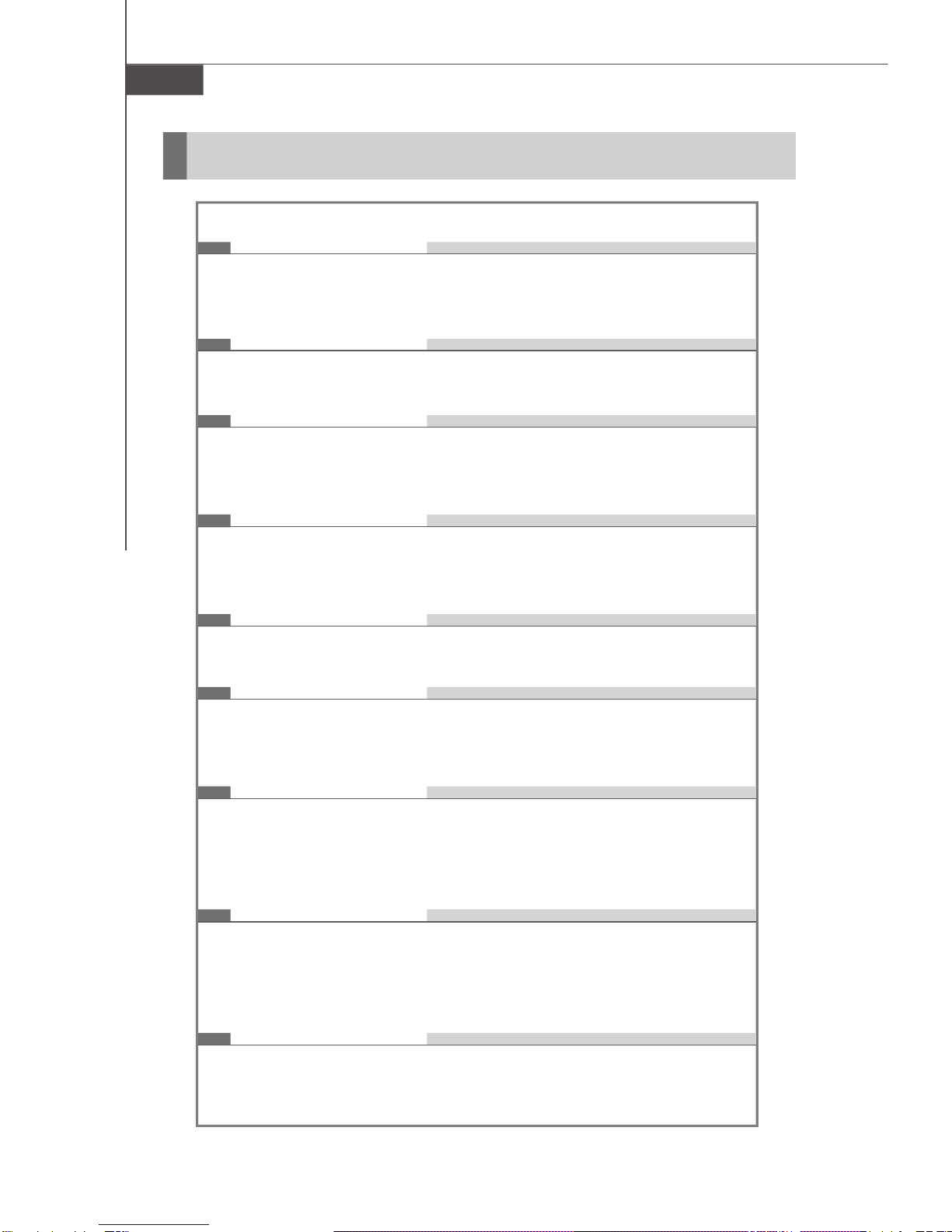iv
FCC-BRadio Frequency Interference Statement
Thisequipmenthasbeen
tested and found tocomply
withthelimitsforaClassB
digitaldevice,pursuanttoPart
15oftheFCCRules.Theselimitsaredesigned toprovidereasonableprotection
againstharmful interferenceinaresidentialinstallation.Thisequipmentgenerates,
usesand canradiateradiofrequencyenergyand,if notinstalledand usedin accor-
dancewiththeinstructions,maycauseharmful interferencetoradiocommunications.
However,thereisno guarantee thatinterferencewill notoccurin aparticular
installation.Ifthisequipmentdoescauseharmful interferencetoradioortelevision
reception,whichcanbedeterminedbyturning theequipmentoff and on,the useris
encouragedtotrytocorrecttheinterferencebyoneormoreof themeasureslisted
below. Reorientorrelocatethereceivingantenna.
Increasetheseparationbetweentheequipmentand receiver.
Connecttheequipment intoanoutletonacircuitdifferentfromthat towhich
thereceiverisconnected.
Consultthedealeroranexperiencedradio/televisiontechnicianforhelp.
Notice1
Thechangesormodificationsnotexpresslyapprovedbythepartyresponsiblefor
compliancecould void theuser’sauthoritytooperatetheequipment.
Notice2
Shielded interfacecablesandA.C.powercord,if any,mustbeusedin orderto
complywiththeemissionlimits.
VOIRLANOTICED’INSTALLATIONAVANTDERACCORDERAURESEAU.
MS-7501M1
ThisdevicecomplieswithPart15oftheFCCRules.Operationissubjecttothe
followingtwoconditions:
(1)thisdevicemaynotcauseharmful interference,and
(2)thisdevicemustacceptanyinterferencereceived,includinginterferencethat
maycauseundesiredoperation.
PDFcreated withpdfFactoryProtrialversion www.pdffactory.com