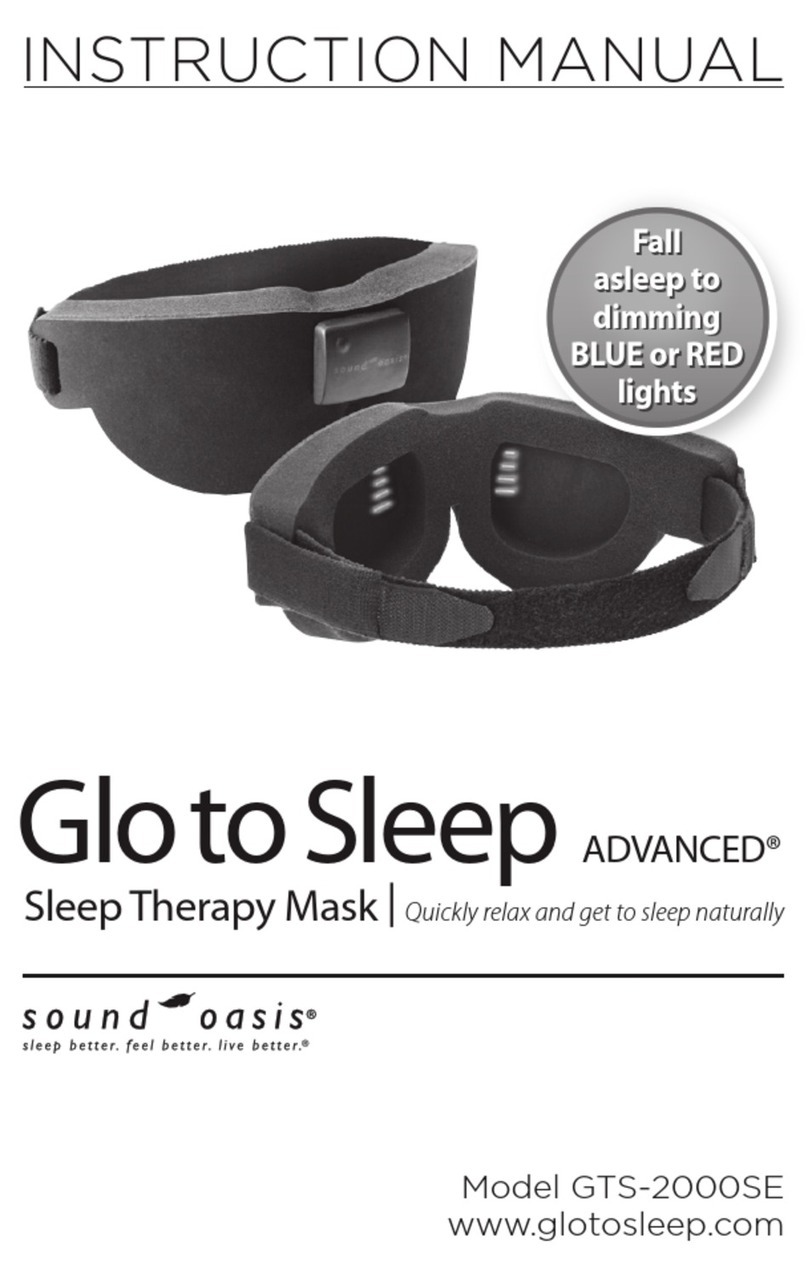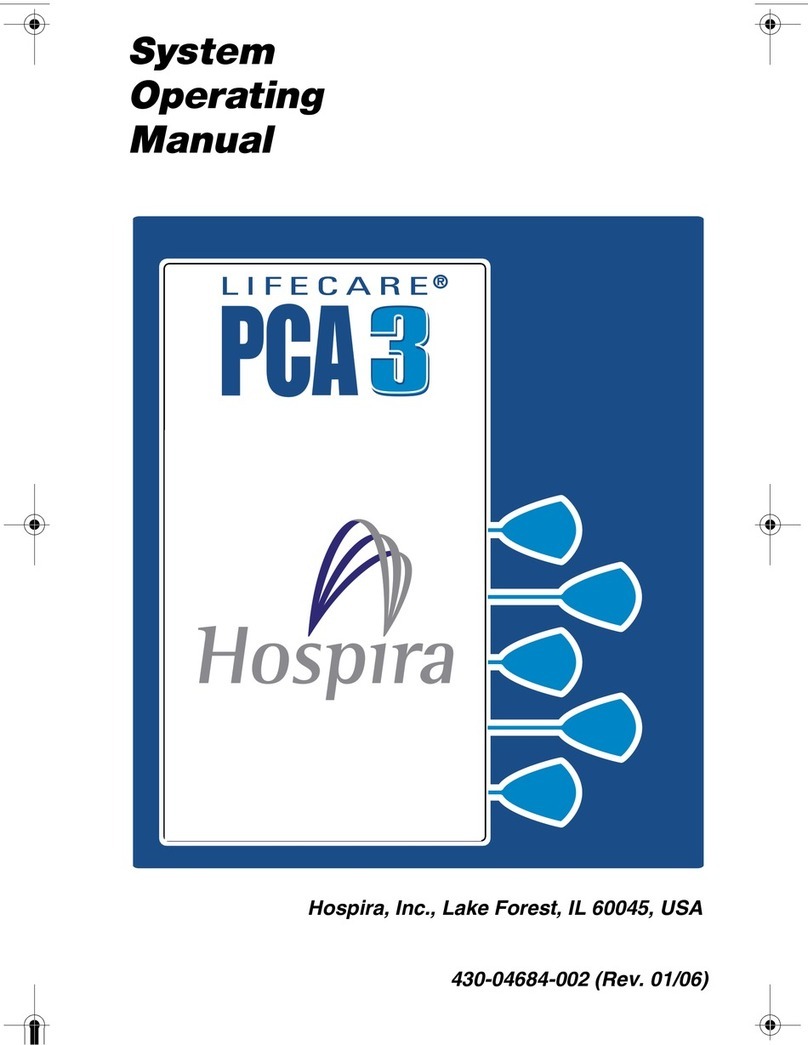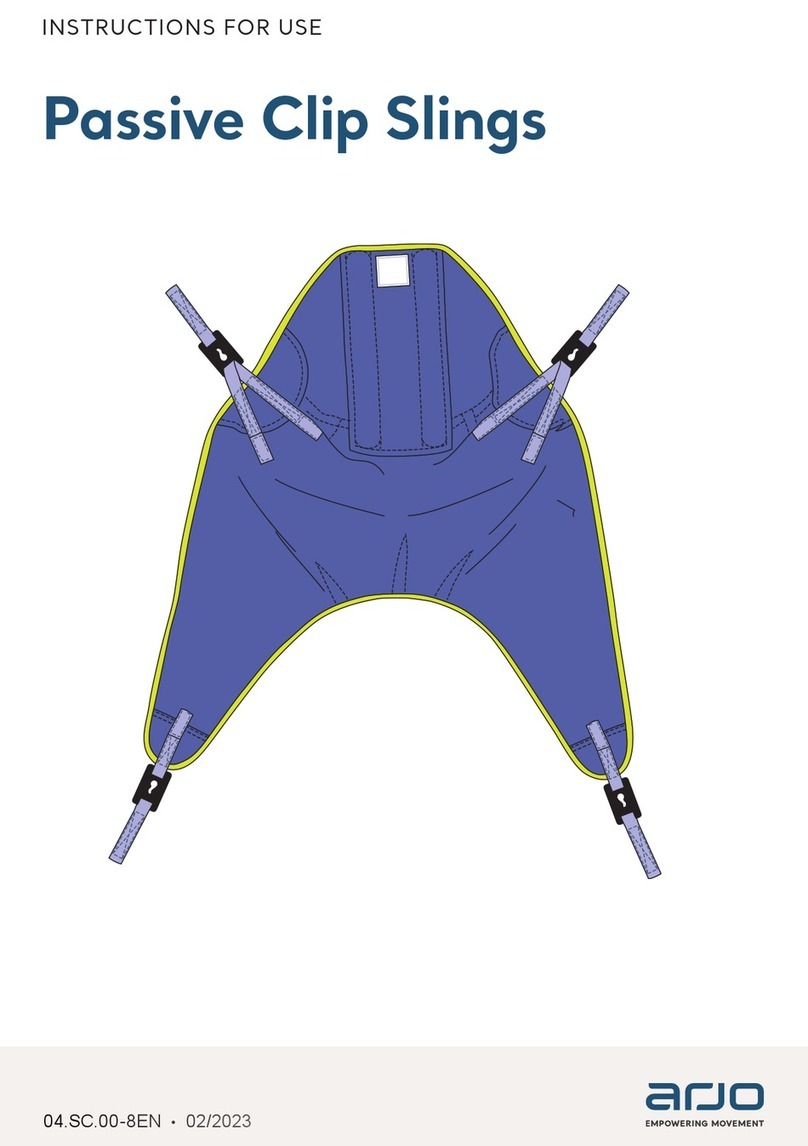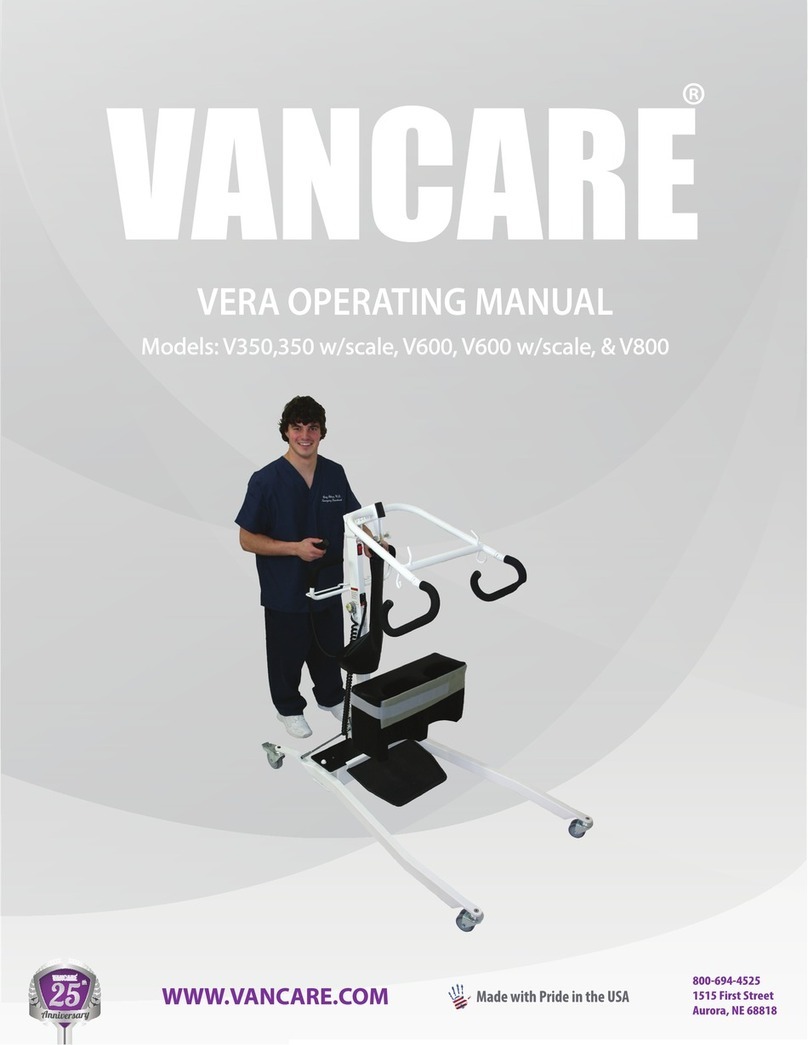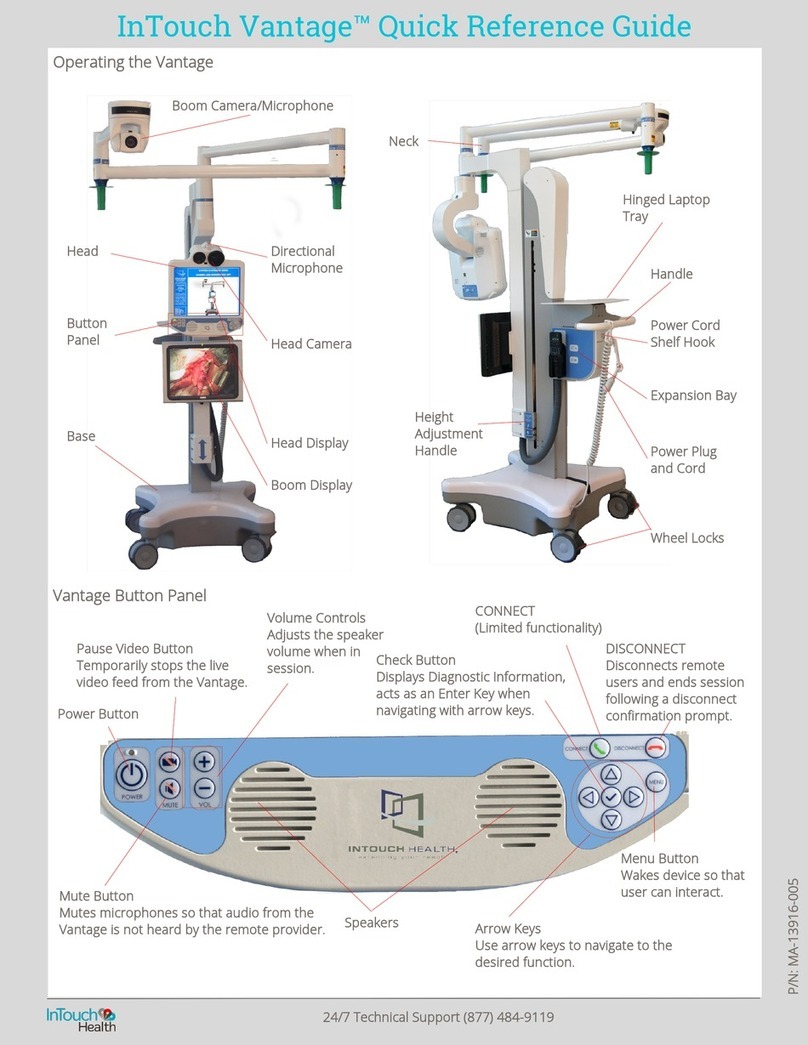ENGLISH
7
Ancillary Hydraulic Circuits
Filling - When filling, the Fill Valve is opened and water is drawn up
through the valve by the Circulation Pump. Water returns through
the Circulation Tank to the Supply Tank. Negative Pressure must be
generatedattheinletoftheInlet/OutletManifoldforllingtooccur,
therefore the Fluid Delivery Line must be attached. ArcticGel Pads
should not be attached to the Fluid Delivery Line during filling.
Preconditioning – The system can be programmed to precondition
water prior to initiating therapy. In this mode, the Bypass Valve opens
and allows temperature-controlled water to circulate internally to
bring the Circulation Tank and Supply Tank water to a pre-programmed
temperature.
Empty Pads – To empty water from the ArcticGel Pads, the Vent Valve
is opened, which enables air to enter the pads. Water is pulled from
the pads by the Circulation Pump and returned through the Circulation
Tank to the Supply Tank.
Electronic Control System
The electronic system consists of two independent subsystems: control
and monitor. The control subsystem is responsible for delivering therapy
to the patient. The monitor subsystem confirms the safe operation of the
control subsystem. Each subsystem has an independent microprocessor,
audio alarm, and both water and patient temperature sensing circuits.
The control subsystem performs the following functions:
• CommandinterpretationfromtheControlPanel
• SysteminformationupdatetotheControlPanel
• CirculationTankwatertemperaturecontrol(T2&T3)
• CirculationPumpspeedcontrolfrompressuresensor(P1)
• Patienttemperaturemeasurement(PT1)
• TemperatureOutsignalgeneration
• ChillerTankwatertemperaturecontrol(T3)
• Valvecontrol(VV,BVandFV)
• Chillercontrol
The monitor subsystem performs the following functions:
• RedundantcommandinterpretationfromControlPanel
• CirculationTanktemperaturemonitoring(T1)
• Patienttemperaturemeasurement(PT2)
• CirculationPumppowerinterruptcontrol
• PowerCircuitCardvoltagemonitoring
Chapter 4 – Maintenance
Maintenance Schedule
Procedure Interval
Clean external surfaces As required
Inspect connectors and cables 6 months
Clean the condenser 6 months
Replenish Cleaning Solution
Concentration
6 months
Inspect Screen Protector 6 months
Calibration Every 2000 hours or 250 uses,
whichever occurs first, as
indicated by system display
Required accessories and supplies can be ordered separately.
Refer to Appendix B for the Spare Parts and Service Items.
Clean the External Surfaces
Cleaning should include the exterior of the Control Module, Fluid Delivery
Lines, Temperature Cables and the power cord. Clean visible contamination
from the surfaces with a dampened cloth using a mild detergent. Rinse and
dry thoroughly. Use a soft cloth dampened with disinfectant according to
hospital protocol. Medivance has qualified and approves the use of the
following types of disinfectants for exterior surfaces: sodium hypochlorite,
isopropyl alcohol, and quaternary ammonium.
Inspect Connectors and Cables
Inspect the patient temperature cable(s) and power cord for integrity.
Ensure temperature cables are properly strain relieved. Ensure power cord
bracket is secure.
Clean the Condenser
Remove the back panel. Using a brush or a vacuum, gently remove dust
from the grill of the condenser. Reinstall the back panel.
Replenish Cleaning Solution Concentration
Drain the Reservoir
While the system is powered off, connect the drain tube to the two drain
ports on the back of the device. Place the other end of the drain tube into a
container.
Refill
Fill the unit as described in the Fill Reservoir section. Prior to filling, add
one vial of Arctic Sun Cleaning Solution to water.
Inspect Screen Protector
The Control Panel’s touchscreen is supplied with a disposable screen protector.
If it becomes damaged, it can be removed by lifting the edge and carefully
peeling it from the screen. To ensure dust and particulates are removed, clean
the touchscreen using isopropyl alcohol, leaving a slight residue. Remove the
clear liner from the screen protector using the white tab. Starting at one edge,
carefullyapplytheprotectortothescreenwhiletryingtominimizeentrapped
air bubbles. Starting at the center of the screen and work toward the edges, use
the squeegee provided to remove any remaining bubbles. The screen protector
can be lifted and reapplied if necessary.
Calibration
To perform a calibration on the Arctic Sun Model 5000, press the Advanced
Setup button on the Therapy Selection Screen. Press the Start button and
follow the on-screen directions.