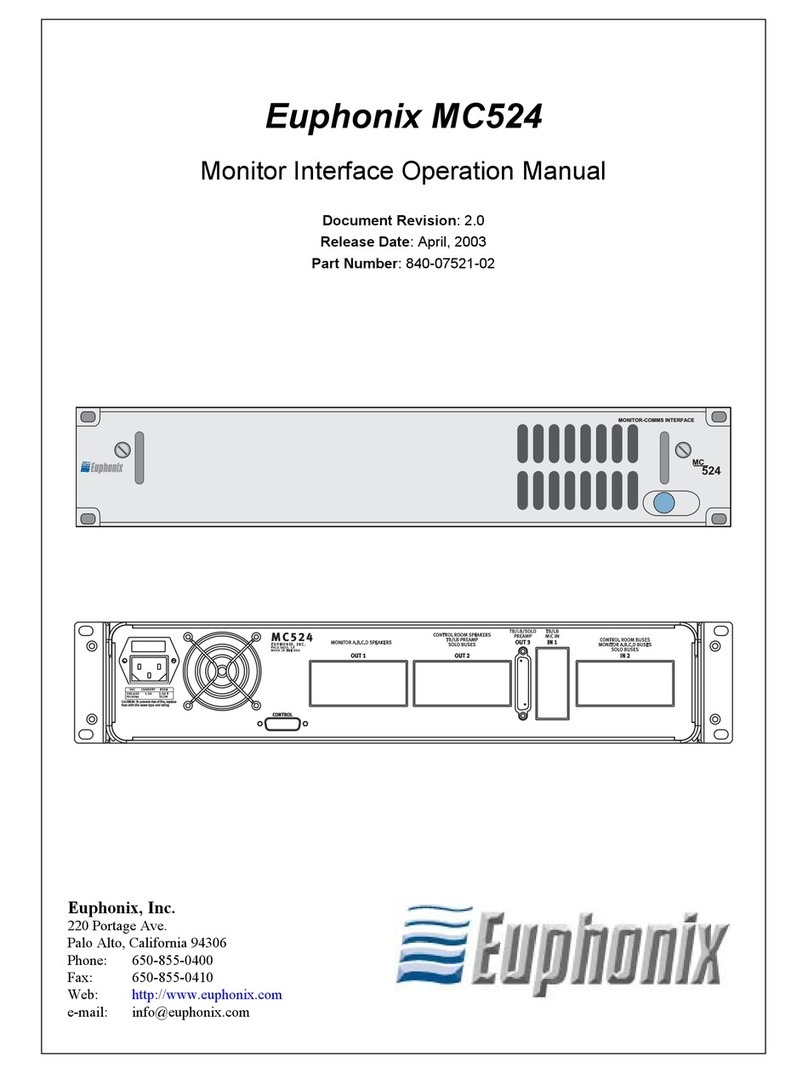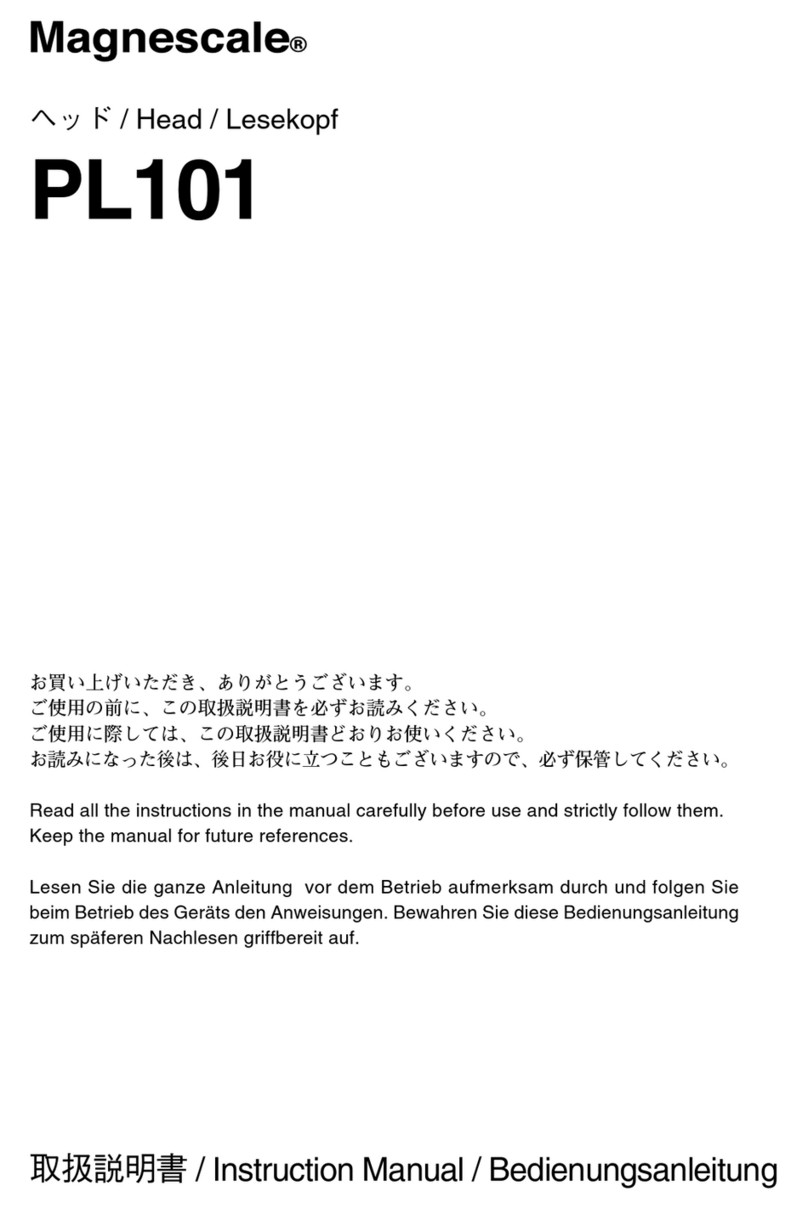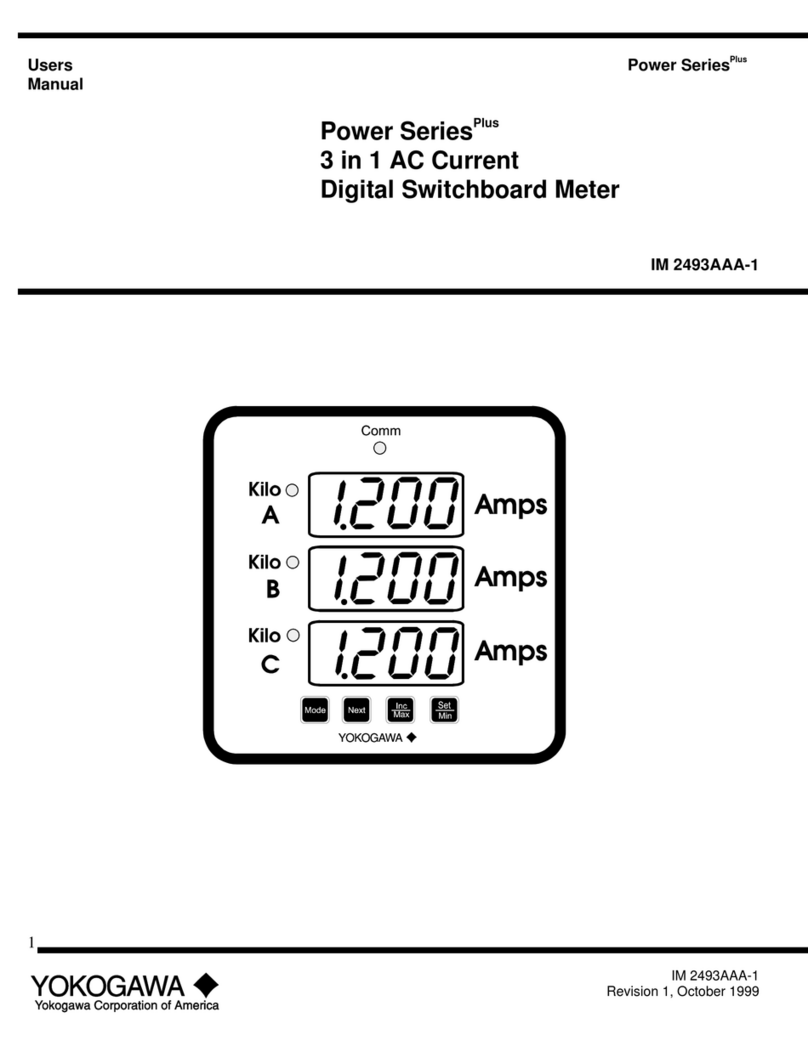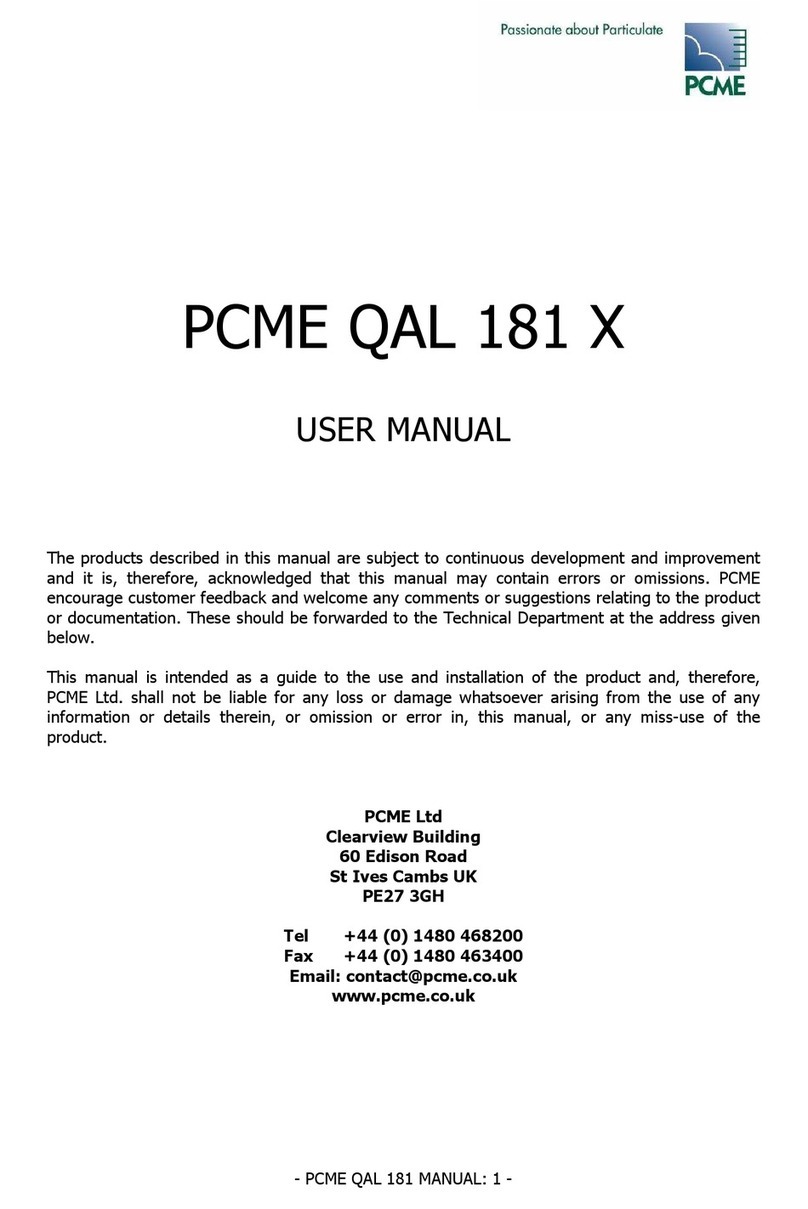Medoc AlgoMed Product manual

Technical Reference
Manual

AlgoMed Technical Reference Manual Table of Contents
Proprietary 2 of 110
This User Manual contains proprietary information of Medoc Ltd. and may not be reproduced in
any form without prior written consent from Medoc Ltd.
DC 00408 AlgoMed Technical Reference Manual, 16th Ed. October 2018
Medoc Ltd.
1 Ha-Dekel St., PO Box 423 Ramat Yishai 3004627, ISRAEL
Tel.: +972-4-9038800 / Fax: +972-4-9038808
Medoc U.S.A
Compass Medical Technologies, Inc.
1502 West Highway 54 - Suite 404
Durham, North Carolina, 27707, U.S.A
Tel.: +1-(919) 402-9600 / Fax: +1-(919) 402-9607
European Authorized Representative
CEpartner4U BV
Esdoornlaan 13 3951 DB Maarn, The Netherlands
Phone: +31 343 442.524 / Fax: +31 343 442 162
Mobile: +31 6 516 536.26
0473
This device complies with 93/42/EEC
MDD

AlgoMed Technical Reference Manual Table of Contents
Proprietary 3 of 110
Table of Contents
1. Safety Guidelines and Regulations ............................................... 9
1.1 User Manual Icons.......................................................................................... 9
1.2 Intended use................................................................................................ 10
1.3 Safety and Regulatory Summary .................................................................. 10
1.4 Safety Requirements .................................................................................... 10
1.4.1 Warnings ................................................................................................. 10
1.4.2 Cautions .................................................................................................. 11
1.4.3 Equipment Classification ............................................................................ 11
1.5 System Protection ........................................................................................ 12
1.6 Equipment Labels, Symbols, Warning Statements and Abbreviations .......... 12
1.7 Electromagnetic immunity ........................................................................... 13
1.8 Recommended Separation Distance between portable and mobile RF
communications equipment and AlgoMed ............................................................. 16
1.9 Technical Data.............................................................................................. 17
2. Overview .................................................................................... 19
2.1 AlgoMed Computerized Pressure Algometer................................................. 19
2.2 System Status .............................................................................................. 19
2.3 Application Methods ..................................................................................... 19
2.3.1 Limits Method ........................................................................................... 20
2.3.2 Ramp and Hold Method.............................................................................. 20
3. System Components................................................................... 21
4. Setup and Installation ................................................................ 24
4.1 Computer Requirements .............................................................................. 24
4.2 Installation USB Content .............................................................................. 25
4.3 Installation Main Steps ................................................................................ 25
4.4 Selecting a Location ..................................................................................... 25
4.5 Software Installation ................................................................................... 25
4.6 Unit Protection ............................................................................................. 26
4.7 Product Activation........................................................................................ 26
5. Operation ................................................................................... 28
5.1 Safety........................................................................................................... 28
5.2 Starting the AlgoMed System ....................................................................... 29
5.3 Connecting to the AlgoMed Manually............................................................ 31
5.4 Basic Operation –Terminology .................................................................... 32
5.4.1 Menu Bar ................................................................................................. 32
5.4.2 Toolbar .................................................................................................... 33
5.4.3 Search Row .............................................................................................. 33
5.4.4 Current Selection Information..................................................................... 34

AlgoMed Technical Reference Manual Table of Contents
Proprietary 4 of 110
5.4.5 Data Display Area ..................................................................................... 34
5.4.6 Status Line............................................................................................... 34
6. Test Management ....................................................................... 35
6.1 Selecting a Patient ....................................................................................... 35
6.2 Selecting a Program ..................................................................................... 38
6.3 Selecting a Body Site.................................................................................... 40
6.4 Running a Test ............................................................................................. 41
6.4.2 Test Run Hot Keys..................................................................................... 46
7. Program Management ................................................................ 47
7.1 Program List ................................................................................................ 47
7.2 Creating a New Program .............................................................................. 49
7.3 Editing Program Parameters ........................................................................ 50
7.3.1 Program Details ........................................................................................ 50
7.3.2 Standard Events ....................................................................................... 54
7.4 Unique Test Instructions .............................................................................. 55
7.5 Removing A Program ................................................................................... 55
7.6 Duplicate A Program .................................................................................... 56
7.7 Edit A Program ............................................................................................. 56
7.8 Import / Export Program ............................................................................. 56
8. Patient Management .................................................................. 57
8.1 Patients List ................................................................................................. 57
8.2 Add New Patient .......................................................................................... 59
8.3 Remove Patient ............................................................................................ 59
8.4 Edit Patient Details....................................................................................... 60
8.5 Department Management............................................................................. 60
8.6 Import / Export Patient Lists ....................................................................... 60
9. Results Management .................................................................. 62
9.1 Results List .................................................................................................. 62
9.2 Import / Export Results ............................................................................... 64
9.3 Print Results and Reports............................................................................. 65
9.3.1 Analysis Report Dialog ............................................................................... 65
10. System Configuration ................................................................. 76
10.1 Software Settings...................................................................................... 76
10.1.1 Communication......................................................................................... 77
10.1.2 Patient Fields............................................................................................ 78
10.1.3 Results Fields ........................................................................................... 80
10.1.4 Report Options ......................................................................................... 80
10.1.5 Buttons Configuration ................................................................................ 82
10.1.6 Users....................................................................................................... 82

AlgoMed Technical Reference Manual Table of Contents
Proprietary 5 of 110
10.2 Hardware Settings .................................................................................... 85
10.3 Test Settings ............................................................................................. 88
10.3.1 Test Configuration..................................................................................... 89
10.3.2 Instructions Configuration .......................................................................... 90
10.3.3 Body Site Editor ........................................................................................ 92
10.3.4 Event Marker ............................................................................................ 93
10.3.5 Event Sound Configuration ......................................................................... 94
11. System Information ................................................................... 96
12. Appendix A –Accessories........................................................... 98
13. Appendix B –System and Module Description ............................ 99
13.1 System Description ................................................................................... 99
14. Appendix C –Preventive and Periodical Maintenance............... 100
14.1 Periodical Visual Check ........................................................................... 100
14.2 Calibration Verification ........................................................................... 100
14.3 Algometer Calibration ............................................................................. 102
15. Appendix D –Cleaning and Disinfecting ................................... 103
16. Appendix E –List of Accompanying Documents........................ 104
17. Appendix F –Transportation and Storage conditions ............... 105
18. Appendix G –Environmental Conditions................................... 106
19. Appendix H –Technical Specifications...................................... 107
19.1 Hardware Specifications ......................................................................... 107
19.2 Software Specifications........................................................................... 108
20. Appendix I –Troubleshooting .................................................. 110

AlgoMed Technical Reference Manual List of Figures
Proprietary 6 of 110
List of Figures
Figure 1: AlgoMed Label ............................................................................................... 12
Figure 2: AlgoMed Computerized Pressure Algometer....................................................... 19
Figure 3: AlgoMed Case................................................................................................ 21
Figure 4: AlgoMed Case................................................................................................ 21
Figure 5: Home screen product registration link .............................................................. 27
Figure 6: Warping the tip ............................................................................................. 28
Figure 7: AlgoMed On / OFF button................................................................................ 29
Figure 8: Device selection Screen .................................................................................. 29
Figure 9: Login Screen ................................................................................................. 30
Figure 10: Welcome Screen .......................................................................................... 30
Figure 11: Connecting to the AlgoMed............................................................................ 31
Figure 12: TEST Sceen - Main Menu............................................................................... 32
Figure 13: Test Management Main Screen ...................................................................... 35
Figure 14: Patient Selection Menu ................................................................................. 36
Figure 15: Patient Details Screen .................................................................................. 37
Figure 16: Programs List .............................................................................................. 38
Figure 17: Program Details screen ................................................................................. 39
Figure 18: Select Body Site screen ................................................................................ 40
Figure 19: Select Body Site –Specific site selection ......................................................... 40
Figure 20: Algometer Pre-Test Screen............................................................................ 41
Figure 21: Algometer Pre-Test Screen............................................................................ 42
Figure 22: Algometer Test Screen ................................................................................. 43
Figure 23: Time before test countdown .......................................................................... 44
Figure 24: Start applying pressure message ................................................................... 44
Figure 25: Real-Time Algometer Limits Test.................................................................... 46
Figure 26: Program Management screen ........................................................................ 47
Figure 27: Program Management –Program Preview ....................................................... 48
Figure 28: Program graph preview................................................................................. 49
Figure 29: New Program Screen .................................................................................... 49
Figure 30: Algometer Program Menu –Limits.................................................................. 51
Figure 31: Algometer Program Menu –Ramp & Hold........................................................ 52
Figure 32: Limits –Standard Events Dialog .................................................................... 54
Figure 33: Ramp & Hold –Standard Events Dialog .......................................................... 54
Figure 34: Test Instructions Editor................................................................................. 55
Figure 35: Patients List ................................................................................................ 57
Figure 36: Patient Management –Patient details preview ................................................. 58
Figure 37: Patients Editor Screen .................................................................................. 59
Figure 38: Edit Department Menu .................................................................................. 60

AlgoMed Technical Reference Manual List of Tables
Proprietary 7 of 110
Figure 39: Results List ................................................................................................. 62
Figure 40: Result preview display .................................................................................. 63
Figure 41: Analysis Reports Dialog ................................................................................ 65
Figure 42: Analysis Report............................................................................................ 66
Figure 43: Algometer Example of Single Report............................................................... 68
Figure 44: Algometer Example of Bilateral Report............................................................ 70
Figure 45: Software Settings Dialog............................................................................... 76
Figure 46: Patient Fields Configuration Screen ................................................................ 78
Figure 47: Results Fields Configuration Screen ................................................................ 80
Figure 48: Report Options tab ....................................................................................... 81
Figure 49: Buttons configuration Software Settings ......................................................... 82
Figure 50: User Authorization Software Settings.............................................................. 82
Figure 51: CoVas calibration ......................................................................................... 86
Figure 52: CoVAS calibration wizard .............................................................................. 86
Figure 53: CoVAS Slider Calibration ............................................................................... 87
Figure 54: CoVAS Calibration Results ............................................................................. 87
Figure 55: CoVAS Calibration Finish Screen .................................................................... 88
Figure 56: Test Configuration Settings ........................................................................... 89
Figure 57: Instructions Configuration ............................................................................. 90
Figure 58: Test Instructions Editor................................................................................. 91
Figure 59: Audio save button ........................................................................................ 92
Figure 60: Body Sites Editor ......................................................................................... 92
Figure 61: Event Marker............................................................................................... 94
Figure 62: Event Sound Configuration ............................................................................ 95
Figure 63: Sound effect library...................................................................................... 95
Figure 64: System Information ..................................................................................... 96
Figure 65: Sysinfo File Sample ...................................................................................... 97
Figure 66: System Diagram .......................................................................................... 99
Figure 67: Set units to Kgf ..........................................................................................101
Figure 68: End of synchronization.................................................................................101
Figure 69: Placing weight ............................................................................................102
Figure 70: Weight placed.............................................................................................102
List of Tables
Table 1: Equipment Labels ........................................................................................... 12
Table 2: AlgoMed Specifications .................................................................................... 17
Table 3: Algomed model specifications differences........................................................... 18
Table 4: AlgoMed system components............................................................................ 22
Table 5: Menu Bar options ............................................................................................ 32
Table 6: Algometer Test Run features and options ........................................................... 44

AlgoMed Technical Reference Manual List of Tables
Proprietary 8 of 110
Table 7: Hot Keys........................................................................................................ 46
Table 8: Program Details .............................................................................................. 51
Table 9: Program Parameters ....................................................................................... 51
Table 10: Program Details ............................................................................................ 53
Table 11: Program Parameters...................................................................................... 53
Table 12: Events - Limits.............................................................................................. 54
Table 13: Events –Ramp & Hold ................................................................................... 54
Table 14: Report Analysis Configuration ......................................................................... 66
Table 15: Report Analysis Configuration ......................................................................... 75
Table 16: Software Settings - General............................................................................ 77
Table 17: Patient’s Field ............................................................................................... 78
Table 18: Patient’s Field ............................................................................................... 80
Table 19: Report Options.............................................................................................. 81
Table 20: Authorization parameters ............................................................................... 83
Table 21: Authorization Levels (main actions) ................................................................. 83
Table 22: Test Settings Options .................................................................................... 88
Table 23: Test Settings Options .................................................................................... 89
Table 24: Accessories .................................................................................................. 98
Table 25: Hardware Specifications ................................................................................107
Table 26: Software Specifications .................................................................................108
Table 27: Error Messages and Action Required ...............................................................110

AlgoMed Technical Reference Manual
Proprietary 9 of 110
Disclaimer
Medoc assumes no liability for use of this document if any unauthorized changes to the
content or format have been made. Every care has been taken to ensure the accuracy of
the information in this document. However, Medoc assumes no responsibility or liability for
errors, inaccuracies, or omissions that may appear in this document. Medoc reserves the
right to change the product without further notice to improve reliability, function or design.
This manual is provided without warranty of any kind, implied or expressed, including, but
not limited to, the implied warranties of merchantability and fitness for a particular purpose.
1. Safety Guidelines and Regulations
This manual is written for trained users of Medoc Products. The user includes the body with
authority over the equipment and those persons who actually handle the equipment.
Before attempting to work with this equipment, read, understand, note and strictly observe all
Warning notices, Cautions and Safety markings on the equipment.
Before attempting to work with this equipment, make sure that this manual and any Release
Notes delivered with the software media pack have been thoroughly read and fully understood,
paying particular attention to all:
1. Warnings
2. Cautions
3. Notes
4. Important Notices
5. User Notices
1.1 User Manual Icons
The following icons are used throughout the user manual:
Warning: A condition that could cause serious injury or death to a patient
and/or operator if instructions are not followed.
Caution: A condition that could cause possible damage to equipment or
cause the system to function inaccurately.
Note: Indicates important user information regarding the use of the
system.
Advice: Refer to instruction manual/ booklet

AlgoMed Technical Reference Manual
Proprietary 10 of 110
INSTRUCTION: Indicates an instruction where it is important to follow
the user manual literally as described.
1.2 Intended use
The use of the AlgoMed system should be as intended by Medoc Ltd. and as specified in the
user manual. The AlgoMed is a pain management and pain research system intended to be
used for the quantitative assessment of small nerve fiber dysfunctions. It measures sensory
pain thresholds and tolerance.
1.3 Safety and Regulatory Summary
Read and follow all WARNINGS, CAUTIONS and NOTES provided in this manual. To avoid the
possibility of injury, damage to your system, or loss of data, always follow these precautions
during system operation.
The AlgoMed system complies with safety requirements for medical electrical systems
(based on the IEC 60601-1 standard).
The AlgoMed system complies with electromagnetic emission levels (based on table 201 in
the IEC 60601-1-2 standard).
The AlgoMed system complies with electromagnetic immunity levels (based on tables 202
and 204 in the IEC 60601-1-2 standard).
This device complies with 93/42/EEC MDD.
It is recommend keeping a distance of 3 meters between portable and mobile RF
communications equipment and the AlgoMed (based on table 206 in the IEC 60601-1-2
standard).
1.4 Safety Requirements
The AlgoMed system can be tested according to IEC 62353 Recurrent test
and test after repair of medical electrical equipment.
Do not modify or replace any component of the AlgoMed system.
Connecting or replacing external AlgoMed accessories is allowed.
Keep all liquids away from the AlgoMed system.
Unplug the AlgoMed system if it is not to be used for a long period of time.
1.4.1 Warnings
Only personnel properly trained to operate the AlgoMed system should use this system.
Do not turn on system power until all cables have been properly connected and verified.
The Algometer tip must be covered with a standard disposable biocompatible finger cot
before it is placed on the skin.
The computer that is used to operate the AlgoMed system must be powered through
Medical Grade Isolation Transformer only.
The computer that is used to operate the AlgoMed system must never be connected to
network while it is used for running tests.

AlgoMed Technical Reference Manual
Proprietary 11 of 110
The use of accessories or cables other than those specified, with the exception of
accessories or cables sold by the manufacturer as replacement parts, may result in
increased emissions or decreased immunity of the device.
Connecting any device or accessory that has no medical grade certificate to the AlgoMed
system is not allowed.
Using the AlgoMed system not according to instructions may result in potential harm or
injury.
Use of this equipment adjacent to or stacked with other equipment should be avoided
because it could result in improper operation. If such use is necessary, this equipment
and the other equipment should be observed to verify that they are operating normally.
Use of accessories, transducers and cables other than those specified or provided by the
manufacturer of this equipment could result in increased electromagnetic emissions or
decreased electromagnetic immunity of this equipment and result in improper operation.
Portable RF communications equipment (including peripherals such as antenna cables
and external antennas) should be used no closer than 30 cm (12 inches) to any part of
the Algomed, including cables specified by the manufacturer. Otherwise, degradation of
the performance of this equipment could result.
NOTE The EMISSIONS characteristics of this equipment make it suitable for use in
industrial areas and hospitals (CISPR 11 class A). If it is used in a residential
environment (for which CISPR 11 class B is normally required) this equipment might not
offer adequate protection to radio-frequency communication services. The user might
need to take mitigation measures, such as relocating or re-orienting the equipment
1.4.2 Cautions
Proper use of this device depends on careful reading of all instructions and labels.
Inspect the USB cables often for fraying or other damage. DO NOT operate the
apparatus if the USB cable is damaged.
The AlgoMed system does not require special precautions regarding EMC, and needs to
be installed and put into service according to this manual.
Portable and mobile RF communications equipment can affect medical electrical
equipment.
Contraindications: Use caution when using the AlgoMed device on patients with
suspected neuropathies as they may be more susceptible to soft tissue or nerve damage
at extreme pressure. In addition, patients with neuropathies may not be able to
properly discontinue use of the device during prolonged stimulation.
Test Subject should be trained to use the response unit before performing any test with
the AlgoMed system.
It is advised to verify AlgoMed calibration using the calibration verification weight before
using the AlgoMed. Refer to section 14, page 100.
1.4.3 Equipment Classification
Degree of protection against electric shock: Class I
Type of protection against electric shock: BF
Type of Operation: Continuous
Protection against ingress of liquids: Not protected against ingress of liquids
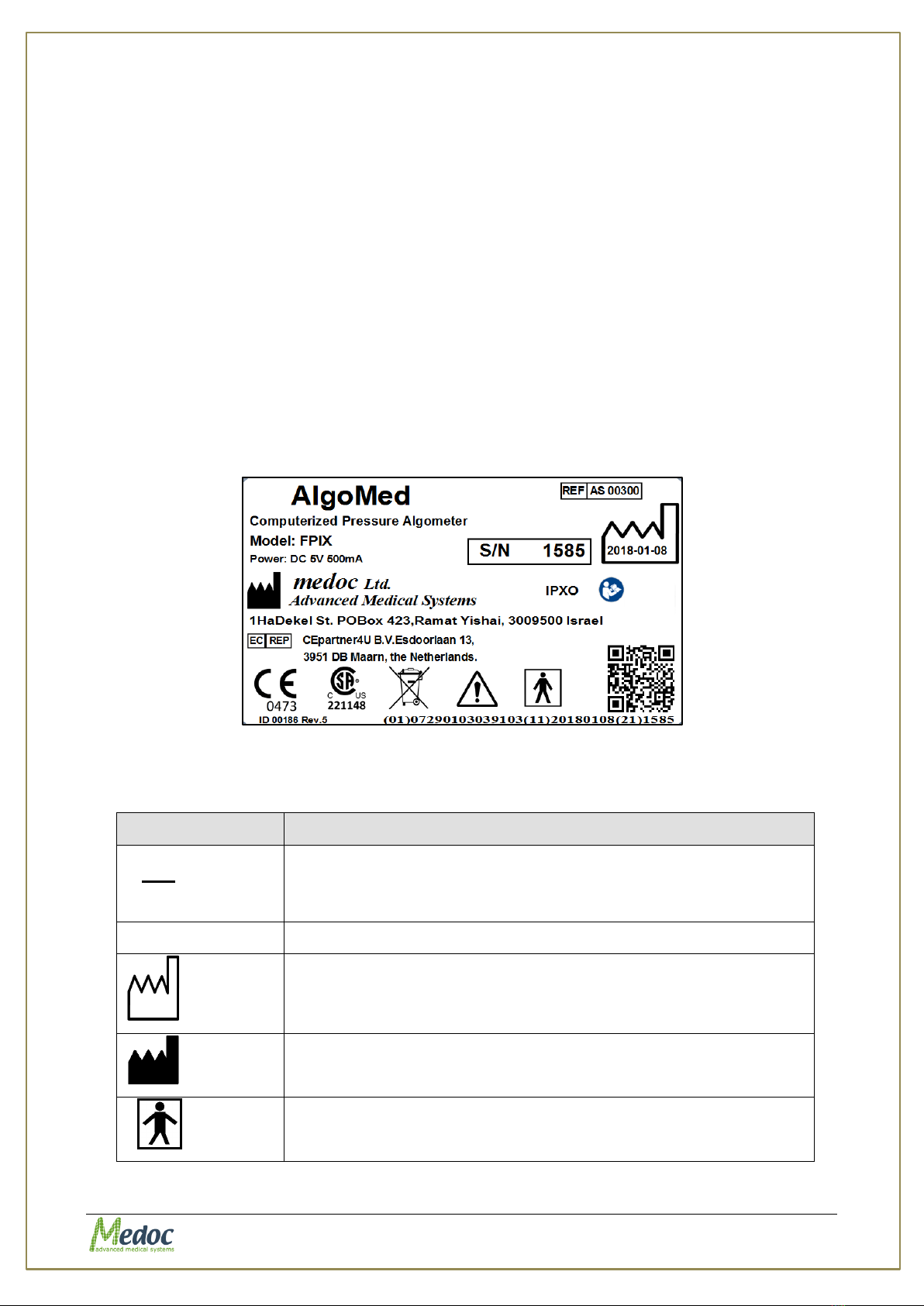
AlgoMed Technical Reference Manual
Proprietary 12 of 110
Ordinary equipment.
Computer must comply with IEC 950 - EN 60950 - UL 60950.
1.5 System Protection
Upon start-up the system performs a self-test in which system verify communication,
verify proper device configuration and reset load cell sensor
Upon test initialization the system performs reset load cell sensor
1.6 Equipment Labels, Symbols, Warning Statements and
Abbreviations
Figure 1: AlgoMed Label
Table 1: Equipment Labels
Equipment Label
Description
I
O
Power switch ON/OFF
COM
Communications connector.
Date of Manufacture (YYYY-MM)
Manufacturer
Degree of protection against electric shock –Applied Part Type
BF.
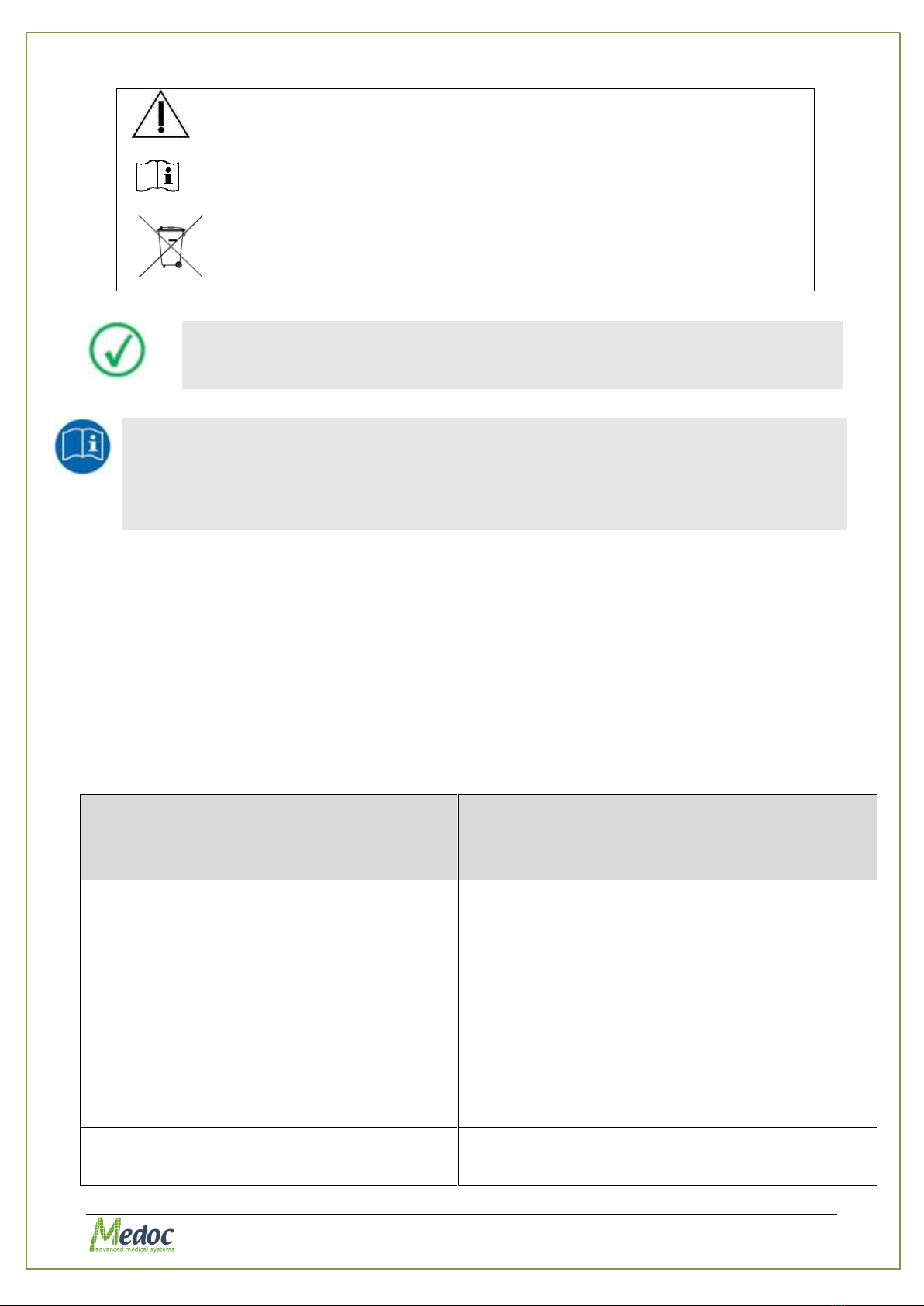
AlgoMed Technical Reference Manual
Proprietary 13 of 110
Warning - Connect the device, according to the local electrical
standards.
Refer to Manual
Disposal according to electronic scrap ordinance
Manual edition refers to current version of manufactured system
Medoc reserves the right to change specification without prior notice, in line
with policy of constant product improvements
1.7 Electromagnetic immunity
The AlgoMed is intended for use in the electromagnetic environment specified below. The
customer or the user of the AlgoMed should assure that it is used in such an environment.
Immunity test
IEC 60601
test level
Compliance level
Electromagnetic
environment –guidance
Electrostatic discharge
(ESD) IEC 61000-4-2
8 kV contact
2, 4, 8, 15kV air
8 kV contact
2, 4, 8, 15kV air
Floors should be wood,
concrete or ceramic tile. If
floors are covered with
synthetic material, the
relative humidity should be
at least 30 %.
Power frequency
(50/60 Hz)
magnetic field
IEC 61000-4-4
3 A/m
50 & 60 Hz
3 A/m
50 & 60 Hz
Power frequency magnetic
fields should be at levels
characteristic of a typical
location in a typical
commercial or hospital
environment.
Electrical fast
transient/burst
±2 kV for power
supply lines
±2 kV for power
supply lines
Mains power quality should
be that of a typical
commercial or hospital
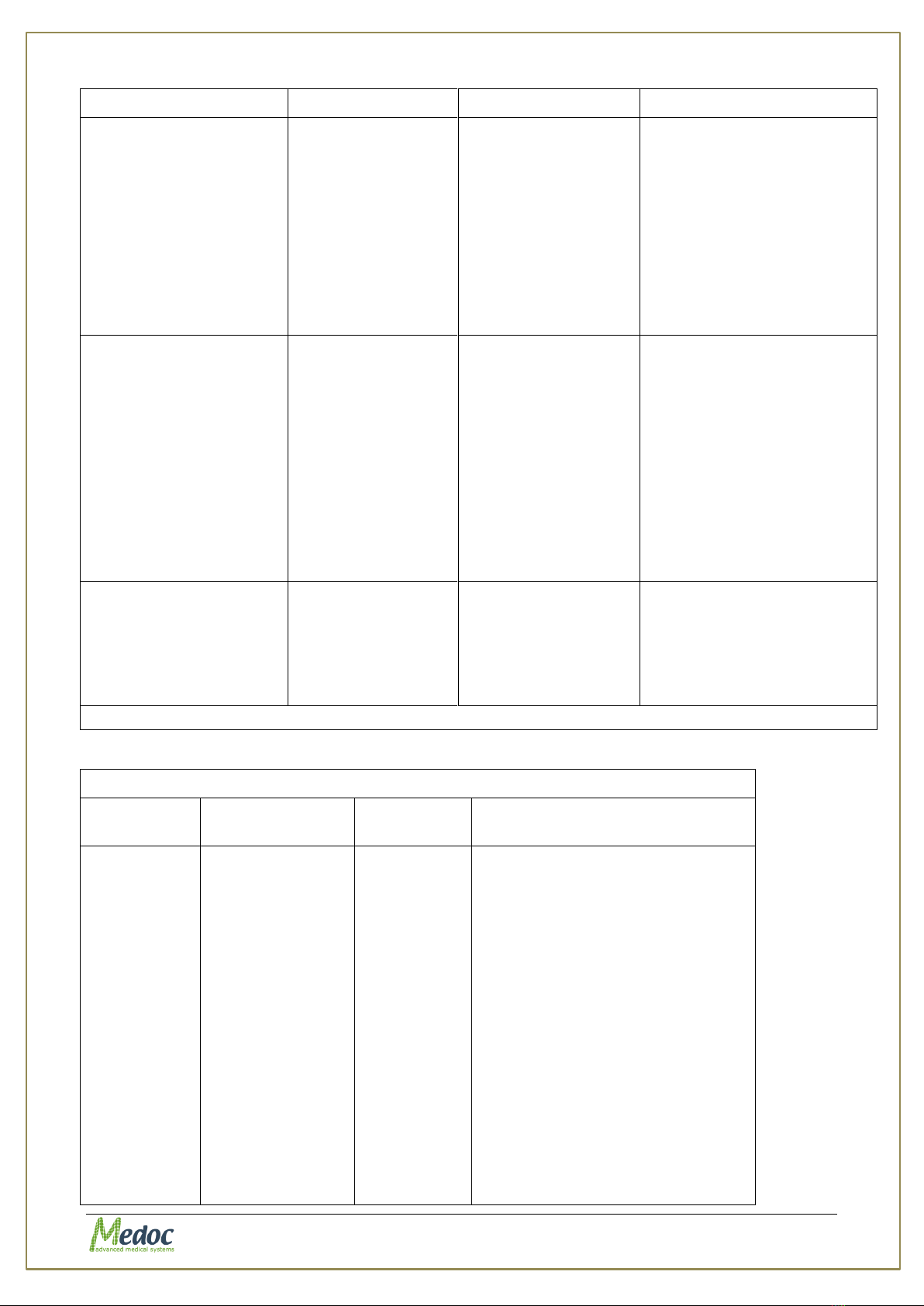
AlgoMed Technical Reference Manual
Proprietary 14 of 110
Declaration –electromagnetic immunity
IMMUNITY
test
IEC 60601
TEST LEVEL
Compliance
level
Electromagnetic environment
–guidance
Conducted
RF
IEC 61000-
4-6
Radiated RF
IEC 61000-
4-3
3V, 6V
3V/m
3V from 0.15 to
80MHz;
3Vrms, 6V
3V/m
3V from
0.15 to
80MHz;
Portable and mobile RF
communications equipment
should be used no closer to any
part of the Algomed including
cables, than the recommended
separation distance calculated
from the equation applicable to
the frequency of the transmitter.
Recommended separation
distance
IEC 61000-4-4
environment.
Surge
IEC 61000-4-5
1 kV line(s) to
line(s)
2 kV line(s) to
earth
2 kV Signal
input/output) to
earth
1 kV line(s) to
line(s)
N/A
N/A
Mains power quality should
be that of a typical
commercial or hospital
environment.
Voltage dips, short
interruptions and
voltage variations on
power supply input lines
IEC 61000-4-11
0% UT; 0.5cycle at
0°, 45°, 90°,
135°,180°, 225°,
270° and 315°
0% UT; 1cycle and
70% UT; 25/30
cycles
Single phase at 0°
0% UT; 250/300
cycle
0% UT; 0.5cycle at
0°, 45°, 90°,
135°,180°, 225°,
270° and 315°
0% UT; 1cycle and
70% UT; 25/30
cycles
Single phase at 0°
0% UT; 250/300
cycle
Mains power quality should
be that of a typical
commercial or hospital
environment. If the user of
the Algomed requires
continued operation during
power mains interruptions,
it is recommended that the
Algomed
be powered from an
uninterruptible power
supply or a battery.
Power frequency (50/60
Hz) magnetic field
IEC 61000-4-8
30 (A/m)
30 (A/m)
Power frequency magnetic
fields should be at levels
characteristic of a typical
location in a typical
commercial or hospital
environment.
NOTE UT is the a.c. mains voltage prior to application of the test level
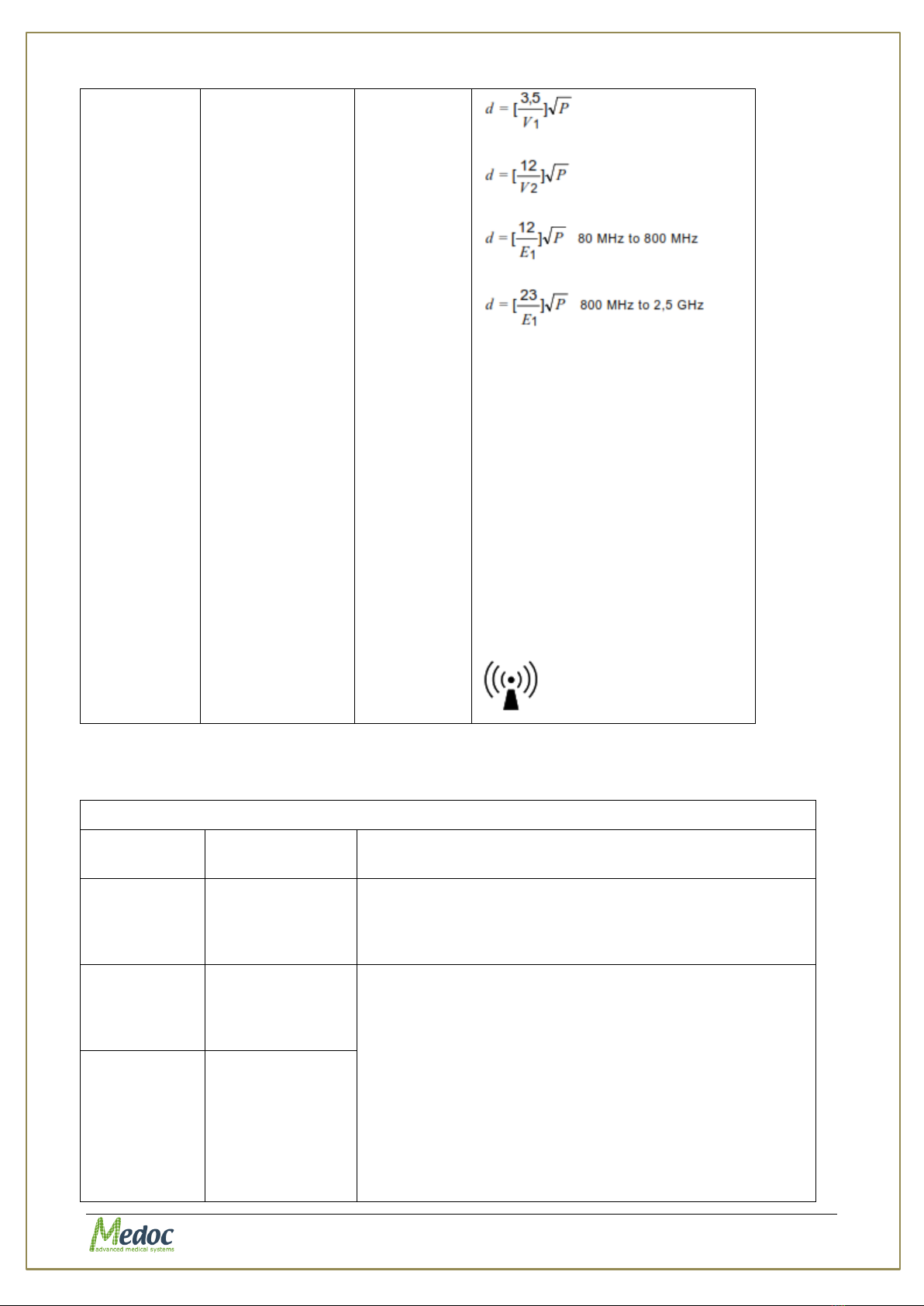
AlgoMed Technical Reference Manual
Proprietary 15 of 110
6V from 0.15 to
80MHz and 80%
AM
at 1kHz
10V/m from
80MHz
to 2.7GHz
6V from
0.15 to
80MHz and
80% AM
at 1kHz
10V/m from
80MHz
to 2.7GHz
where P is the maximum output
power rating of the transmitter in
watts (W) according to the
transmitter manufacturer and d is
the recommended separation
distance in metres (m).
Field strengths from fixed RF
transmitters, as determined by an
electromagnetic site survey,
should be less than the
compliance level in each
frequency range.
D Interference may occur in the
vicinity of equipment marked with
the following symbol:
Declaration –electromagnetic emissions
Emissions
test
Compliance
Electromagnetic environment –guidance
RF emissions
CISPR 11
Group1 Class A
The Algomed uses RF energy only for its internal
function. Therefore, its RF emissions are very low and
are not likely to cause any interference in nearby
electronic equipment.
Harmonic
emissions
IEC
61000-3-2
Class A
The Algomed is suitable for use in all establishments
other than domestic, and may be used in domestic
establishments and those directly connected to the
public low-voltage power supply network that supplies
buildings used for domestic purposes, provided the
following warning is heeded: Warning: This
equipment/system is intended for use by healthcare
professionals only. This equipment/ system may cause
radio interference or may disrupt the operation of
nearby equipment. It may be necessary to take
mitigation measures, such as re-orienting or relocating
the Algomed or shielding the location.
Voltage
Fluctuations
And Flicker
IEC 61000-3-
3:2013
Complies

AlgoMed Technical Reference Manual
Proprietary 16 of 110
1.8 Recommended Separation Distance between portable
and mobile RF communications equipment and AlgoMed
The AlgoMed is intended for use in an electromagnetic environment in which radiated RF
disturbances are controlled. The customer or the user of the AlgoMed can help prevent
electromagnetic interference by maintaining a minimum distance between portable and mobile
RF communications equipment (transmitters) and the AlgoMed as recommended below,
according to the maximum output power of the communications equipment.
Rated maximum
output power of
transmitter
(W)
Separation distance according to frequency of transmitter (m)
150 kHz to 80 MHz
outside ISM
bands
150 kHz to 80 MHz
in ISM bands
80 MHz to 800 MHz
800 MHz to 2,5 GHz
0.01
0.12
0.2
0.4
1
0.1
0.37
0.64
1.3
2.6
1
1.17
2
4
8
10
3.7
6.4
13
26
100
11.7
20
40
80
For transmitters rated at a maximum output power not listed above, the recommended separation
distance d in metres (m) can be estimated using the equation applicable to the frequency of the
transmitter, where P is the maximum output power rating of the transmitter in watts (W) according to the
transmitter manufacturer.
NOTE 1: At 80 MHz and 800 MHz, the separation distance for the higher frequency range applies.
NOTE 2: These guidelines may not apply in all situations. Electromagnetic propagation is affected by
absorption and reflection from structures, objects and people.

AlgoMed Technical Reference Manual
Proprietary 17 of 110
1.9 Technical Data
Medoc reserve the right to change specification without prior notice, in
line with the company policy of constant product improvements
Some of the specifications require specific license / hardware which are
not available in the standard configuration.
Table 2: AlgoMed Specifications
Parameter
Specification
Load Cell FPIX 50
50 lbf / 25 kgf
Accuracy
±3% of reading
Display
160 x 100 Graphic LCD
Reversible White Backlight
Selectable Brightness and Contrast
Display Update
8 per second
Power
USB connection
Rechargeable 9V NIMH battery
Battery Endurance
Up to 4 hours with backlight on high
Up to 20 hours with backlight off
Battery Charge
12 hours for typical charge (21 hours for full
charge)
Tip Size
1 cm2
Communication with computer
USB
Calibration Verification Weight
1 Kg Weight
Used to verify device accuracy
Calibration Certificate
NIST calibration certificate of the unit
Calibration
Auto calibration
Internal Memory
500 Data Point Memory
Load Cell
Interchangeable load cell
Patient Response
USB Patient Response unit to record patient
response during stimulation
Safety
Complies with UL-2601-1:94 and EN-60601-
1-1
Unit Weight
0.4 Kg (Shipping weight 2.5Kg)
Dimensions
70mm x 100mm x 30mm (w x h x d)
Ambient temperature
18 to 24ºC
Product life time
10 years
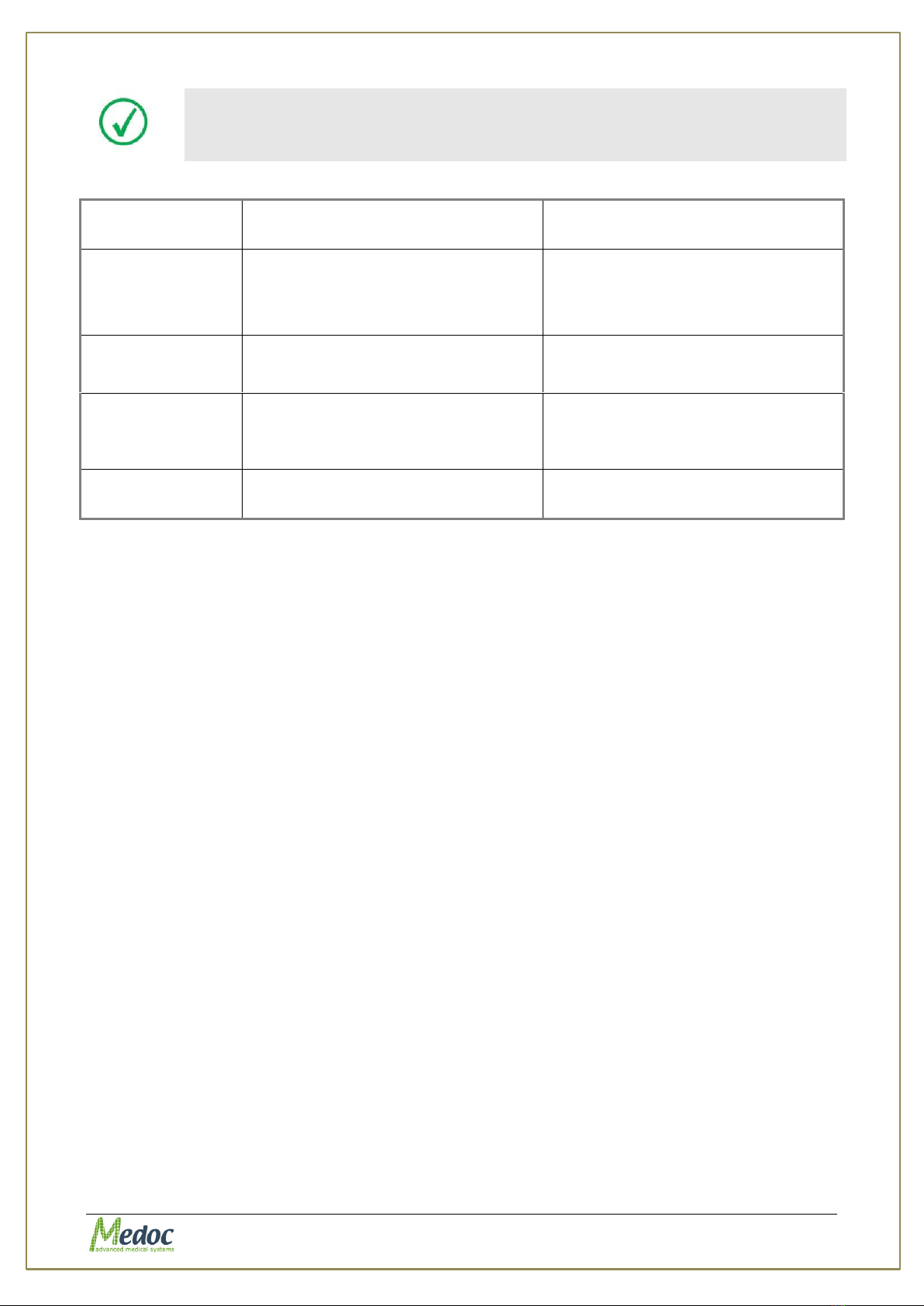
AlgoMed Technical Reference Manual
Proprietary 18 of 110
Please note that the above specifications are correct only for the new
model of Algomed which are manufactured from 2015 and on. See in
below table the specifications differences.
Table 3: Algomed model specifications differences
Parameter
specifications for Algomed
manufactured before 2015
specifications for Algomed
manufactured from 2015
Display
5 digit, 0.5” LCD
160 x 100 Graphic LCD
Reversible White Backlight
Selectable Brightness and Contrast
Power
110 or 220 VAC charger-
Rechargeable 7.2V NIMH battery
USB connection
Rechargeable 9V NIMH battery
Battery Endurance
Up to 20 hours
Up to 4 hours with backlight on
high
Up to 20 hours with backlight off
Battery Charge
10 hours for full charge
12 hours for typical charge (21
hours for full charge)

AlgoMed Technical Reference Manual
Proprietary 19 of 110
2. Overview
The AlgoMed Computerized Pressure Algometer is an advanced computerized pressure
stimulator, designed for clinical use, and research in the field of pain management.
The AlgoMed system enables the user to perform various pressure test paradigms including
the Methods of Limits, and Ramp and Hold. These test paradigms can be utilized for a wide
range of pressure pain measures such as pressure pain threshold and tolerance, temporal
summation, conditioned pain modulation and others.
The Medoc Main Station software package introduces new standards and capabilities into pain
management and pain research. The software includes an SQL data base to allow complete
Patient, Program and Results management. The user friendly interface simplifies test
management and provides real-time visual and auditory feedback. Results can be displayed in
color customizable reports or exported to MS Excel for further analysis.
AlgoMed can be utilized as a standalone unit or as an accessory to the Medoc PATHWAY
system.
2.1 AlgoMed Computerized Pressure Algometer
The AlgoMed Computerized Pressure Algometer provides pain diagnostic testing with digital
clarity and computer interface for data logging.
Pressure algometry is a reliable measure of pain in muscle, joints, tendons, and ligaments. The
AlgoMed proves the benefits of applied medication, physiotherapy or manipulation.
As treatment progresses, the AlgoMed quantifies improvements or setbacks.
Pain threshold measurements provide unique information not obtainable by any other method.
The objective measurements give reassurance to patients by confirming improvement.
Figure 2: AlgoMed Computerized Pressure Algometer
2.2 System Status
Connected: This is the AlgoMed system full mode of operation and indicates full
communication between Medoc Main Station and the Algometer.
Not Connected: This is a demo mode of operation. The Algometer is not connected to
Medoc Main Station and it is not possible to perform any tests. Patient records,
programs and results can still be accessed.
2.3 Application Methods
The Method defines the type of protocol used for the test. The following methods are
supported:
Limits: A set of stimuli at a predetermined rate is given, and for each stimulus, the
subject is required to stop the stimulus when the required sensation is perceived.
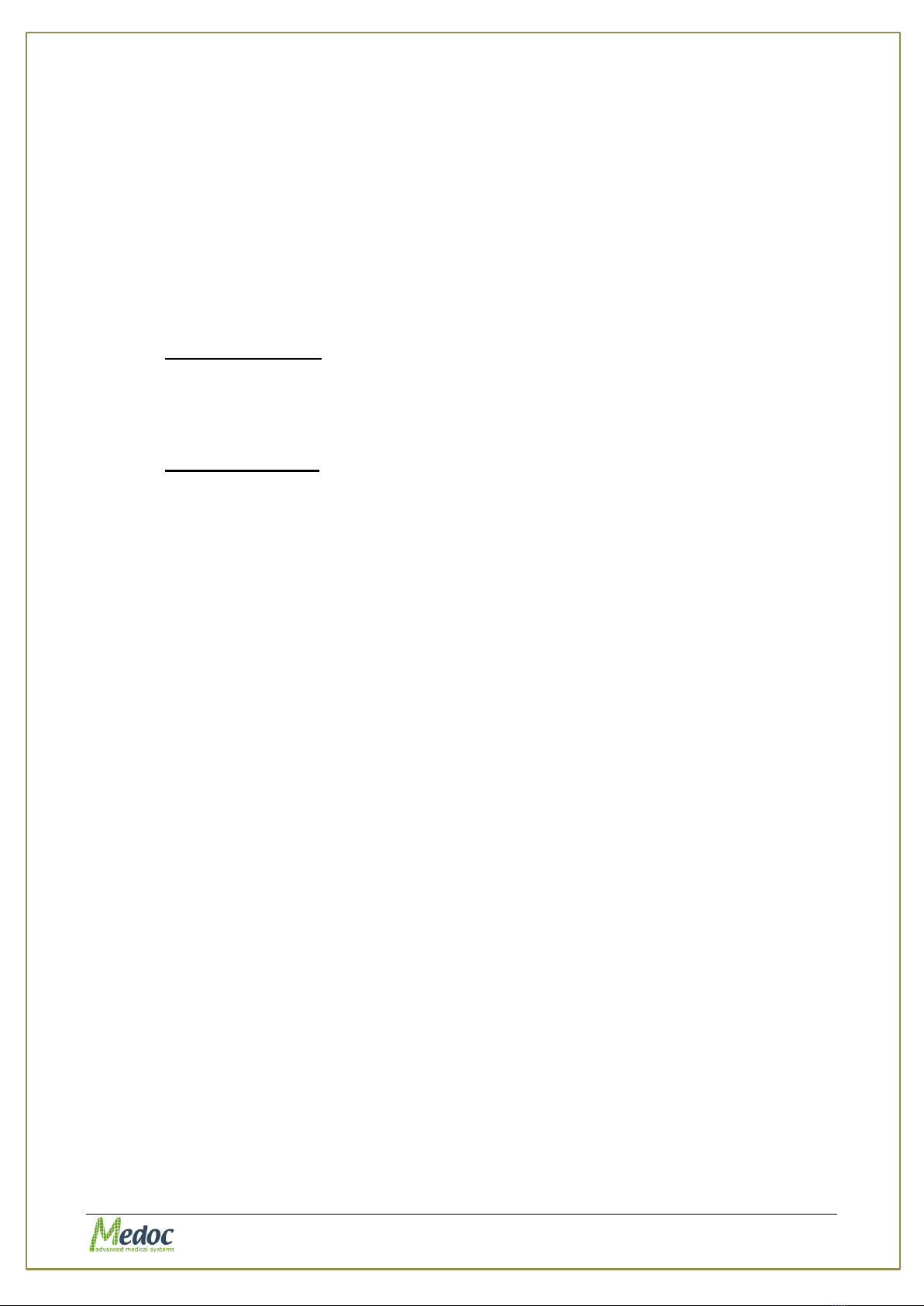
AlgoMed Technical Reference Manual
Proprietary 20 of 110
Ramp & Hold: The Pressure applied by the operator is given according to preset
parameters such as: pressure increase rate, destination, duration at destination
pressure and etc.
2.3.1 Limits Method
This reaction time inclusive method consists of stimuli of continuously changing intensity. With
each stimulus, when the subject perceives a predefined sensation, he/she notify the operator
who stops the stimulus.
The Limits method is the most widely used method for threshold and tolerance determination,
because it requires the shortest test procedure of all methods.
See section 7.3.1.1, page 50, for full description of program details and parameters.
2.3.1.1 Pain Threshold
Pain Threshold can be defined as the minimum pressure that induces pain in tender and
trigger points of tissue. The AlgoMed quantitatively assesses the tenderness of hypersensitive
areas. The AlgoMed, used for pain threshold testing, is appropriate for determining the
minimum pressure that triggers pain at the point of interest.
2.3.1.2 Pain Tolerance
Pain Tolerance can be defined as the point where painful pressure stimulus cannot be
tolerated. The AlgoMed assesses pain sensitivity for maximum tolerated pressure. AlgoMed is
used for pain tolerance testing; its wider range necessary for comparative tests between a
normal sensitivity control point and the area of interest.
2.3.2 Ramp and Hold Method
The ramp and hold method is a configurable method enabling the user to design a wide range
of pressure stimuli patterns which can be utilized for various applications such as temporal
summation and DNIC.
Table of contents
Popular Measuring Instrument manuals by other brands

Kingwell
Kingwell 600 Series Instructions for use
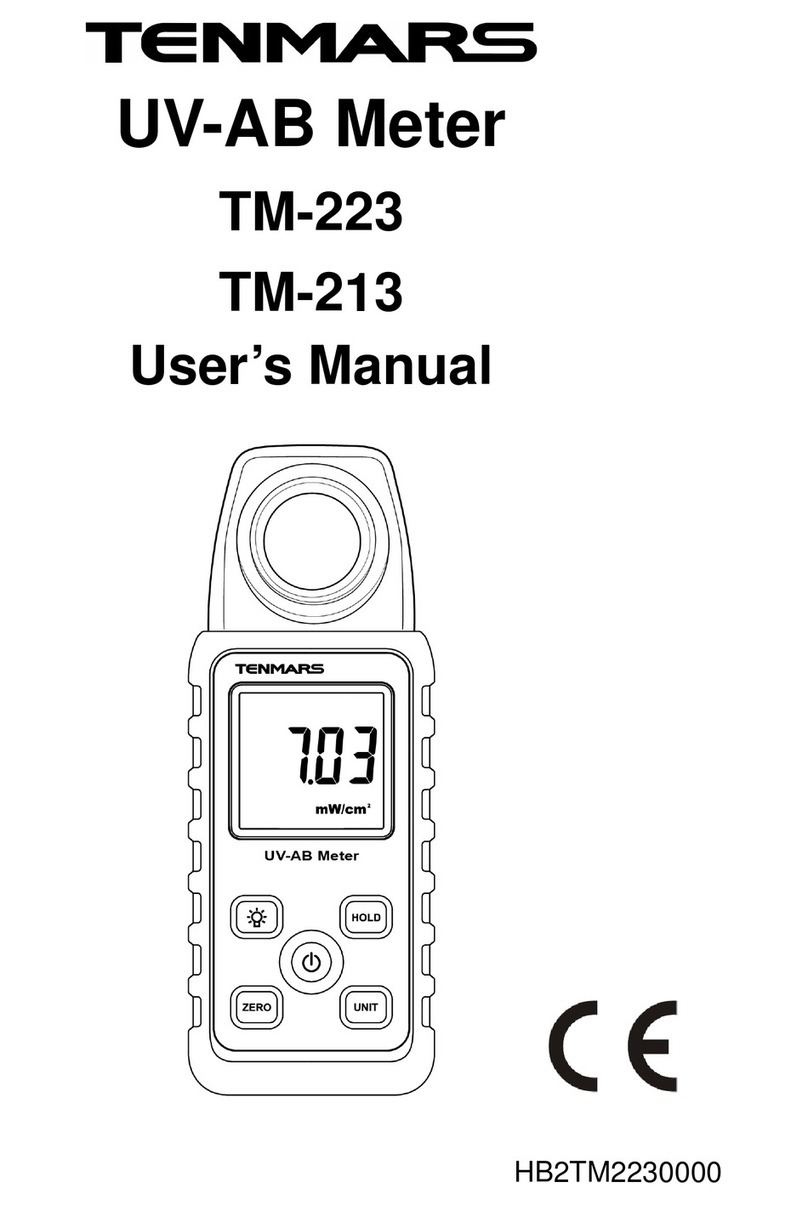
Tenmars
Tenmars TM-223 user manual

Curiocity Technology
Curiocity Technology CTI-1000AE user guide

FlowKinetics
FlowKinetics FKS 1DP-PBM-E user manual

Endress+Hauser
Endress+Hauser Master Meter System operating instructions

ACOEM
ACOEM Fixturlaser SMC BALANCER Quick tips