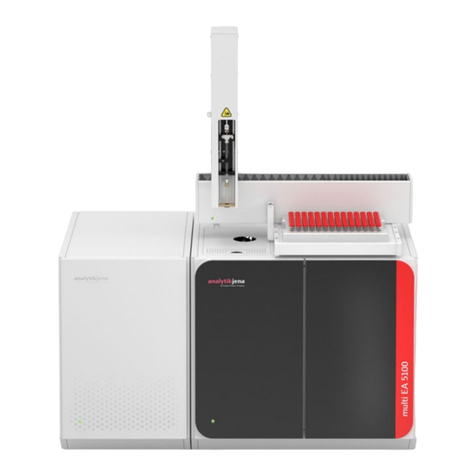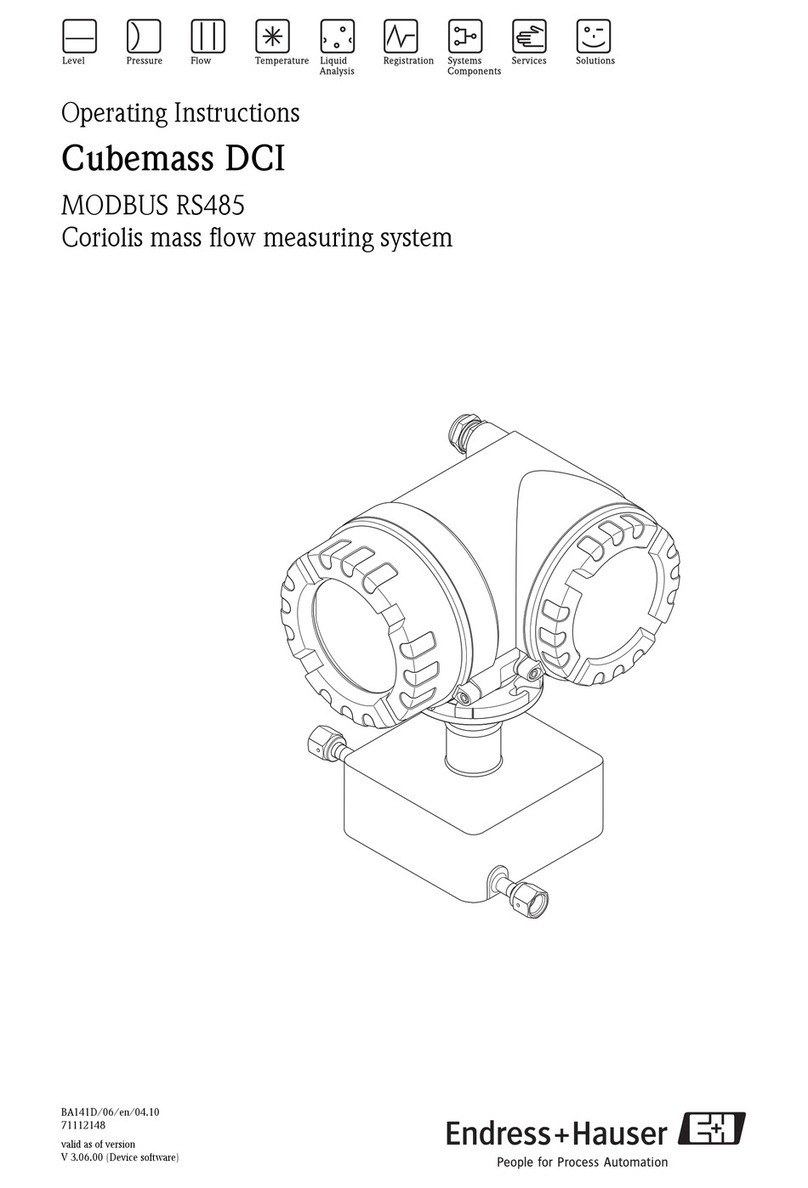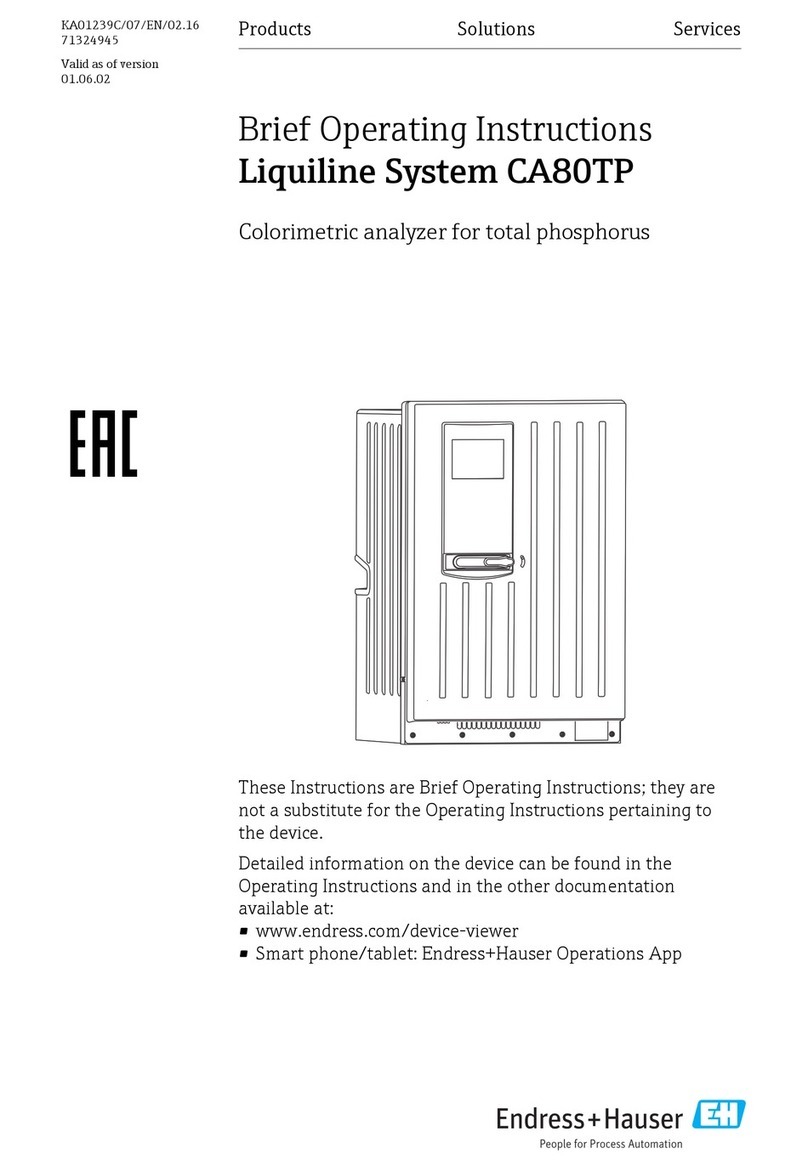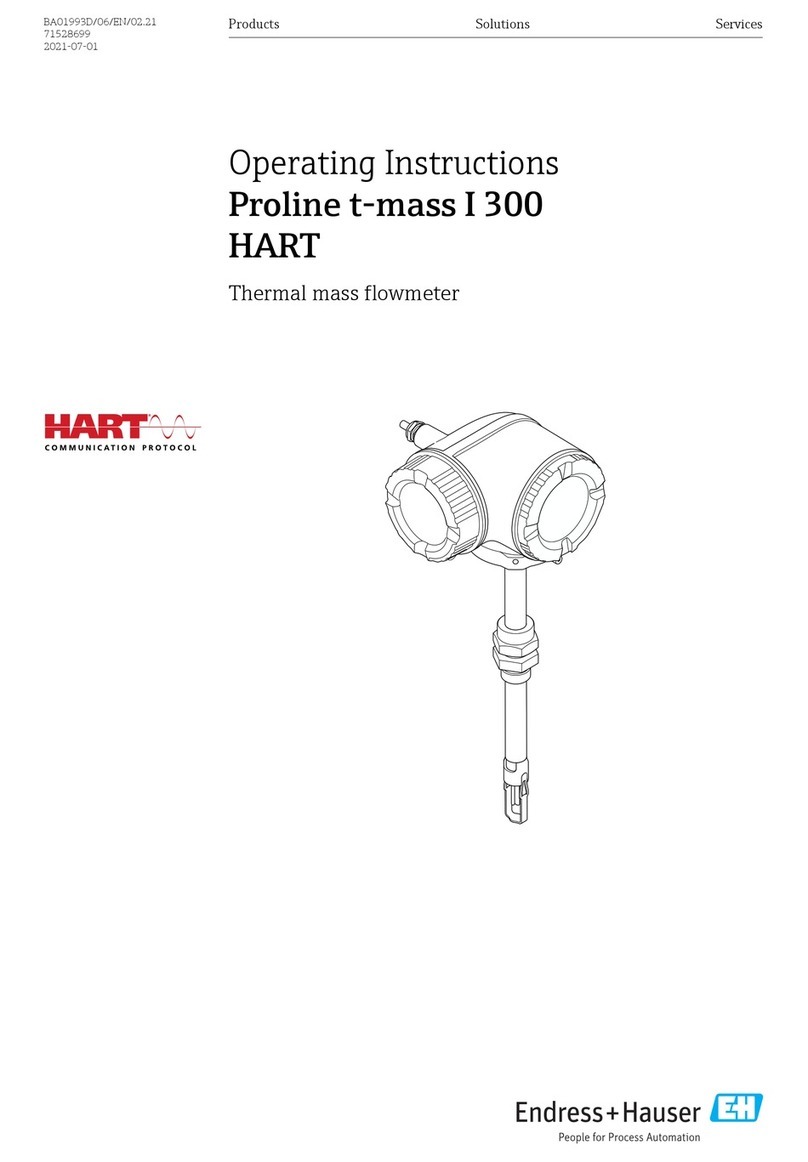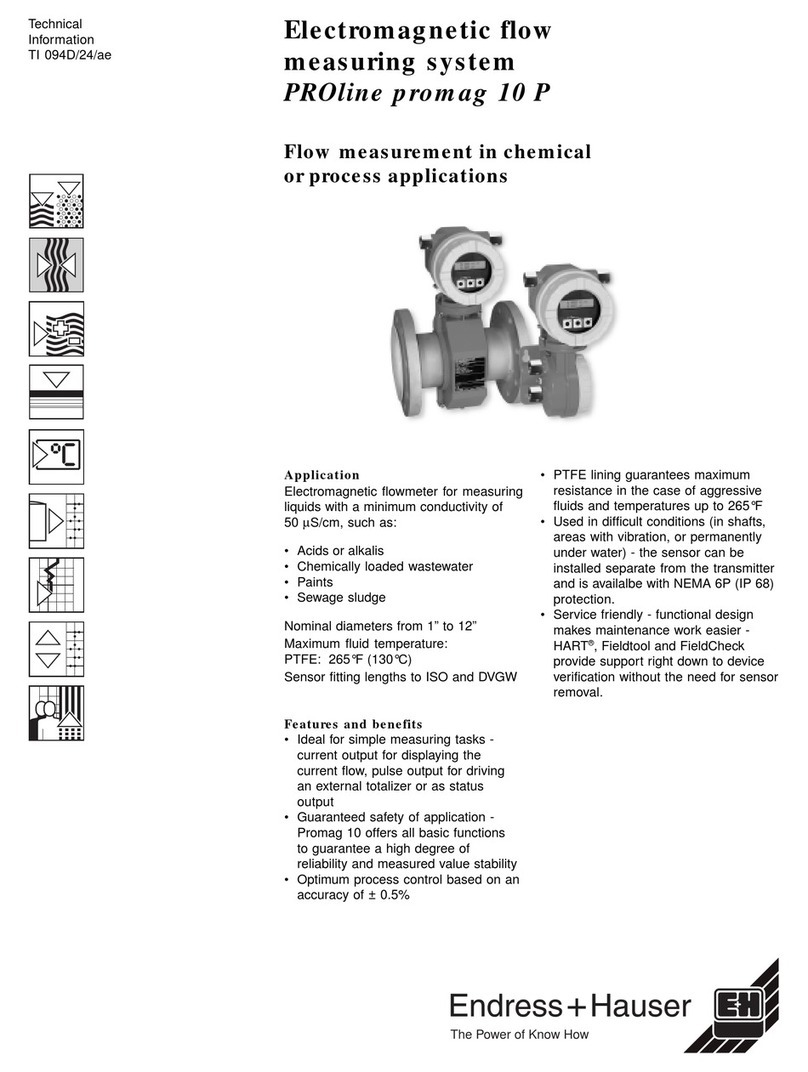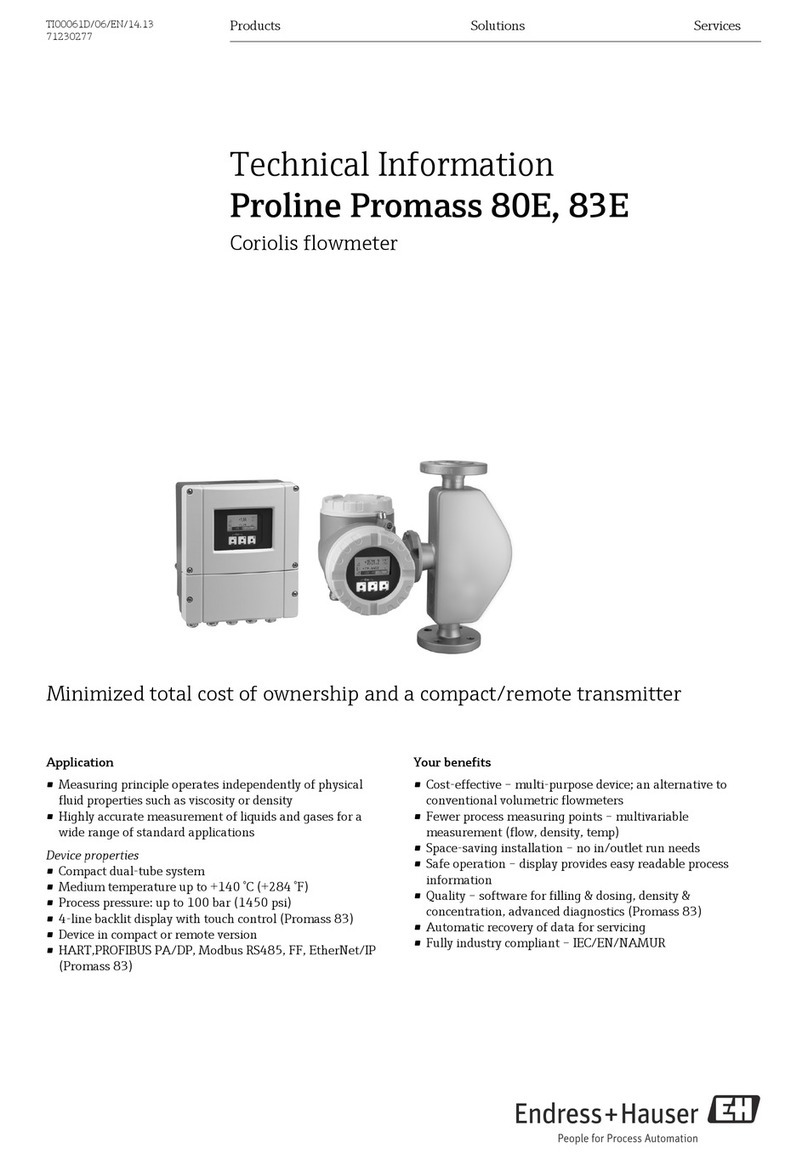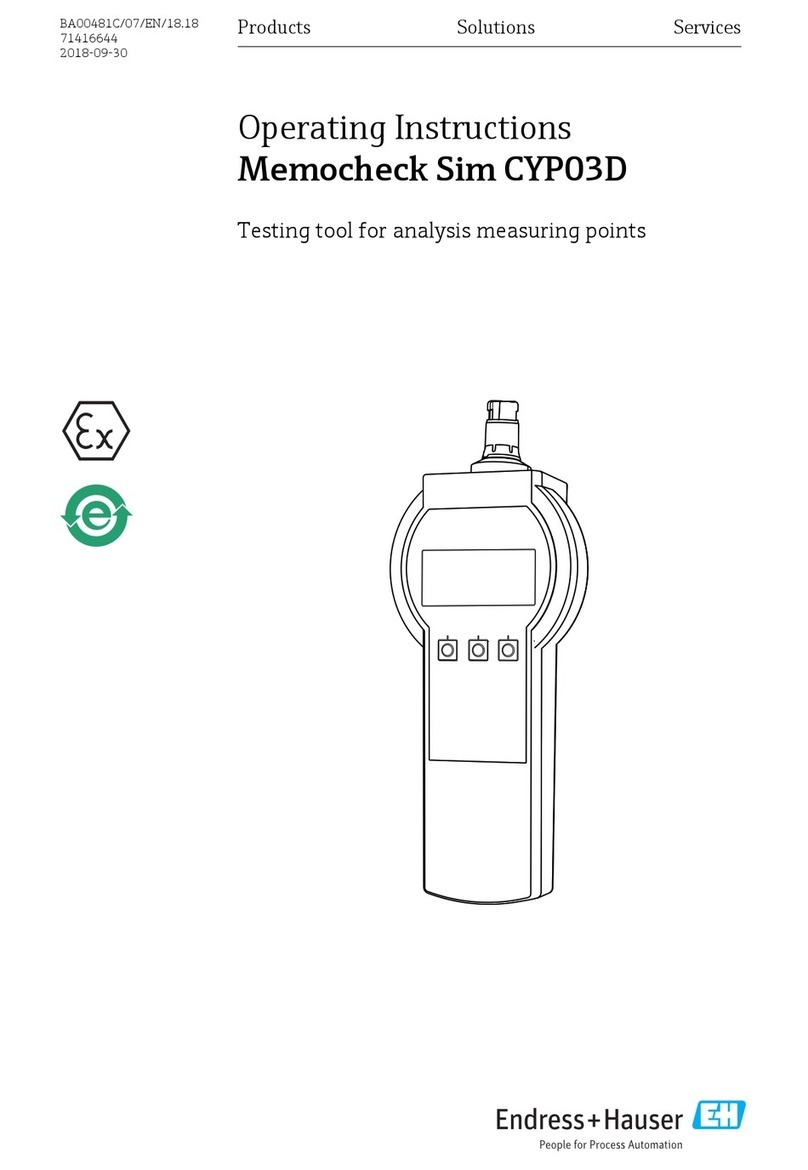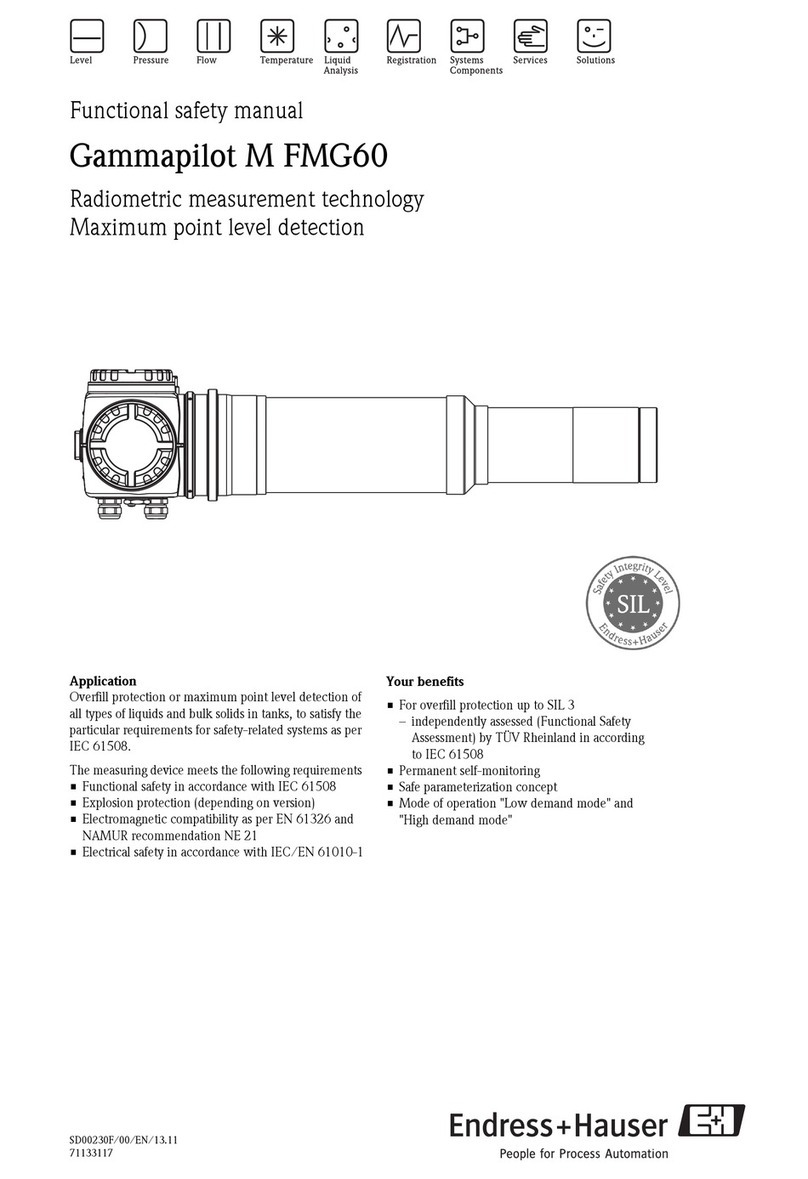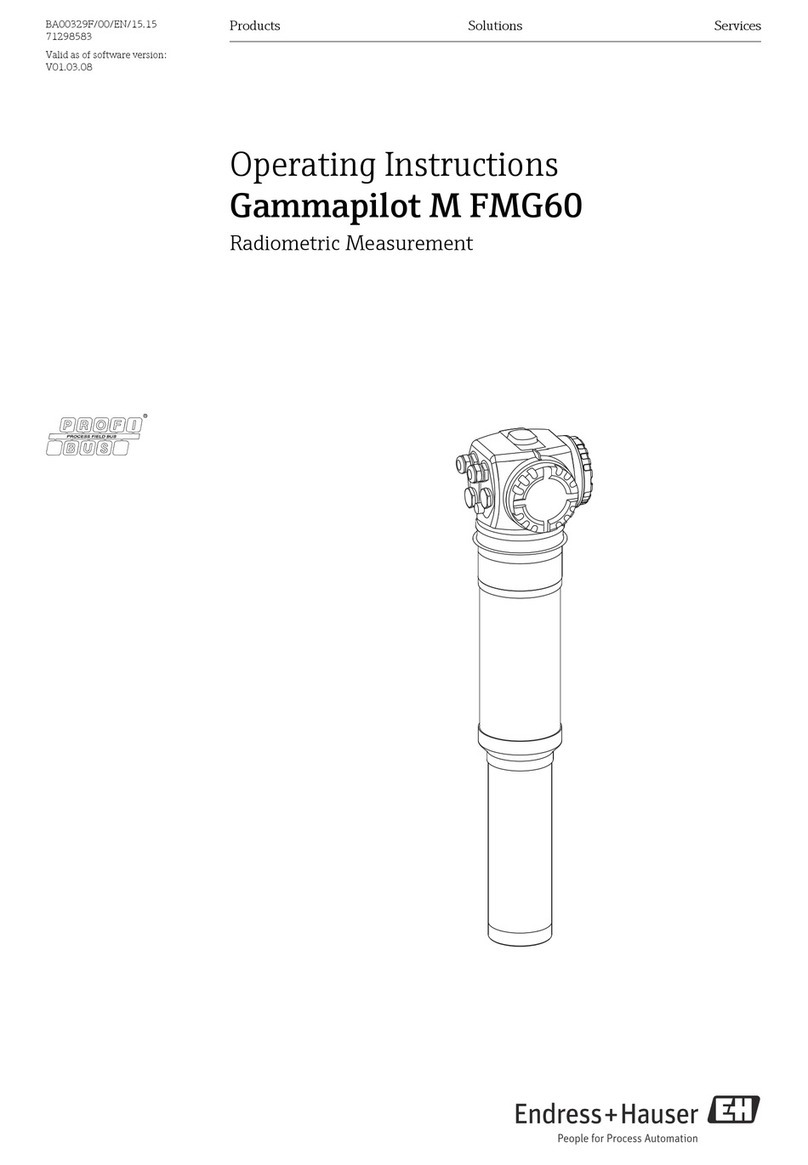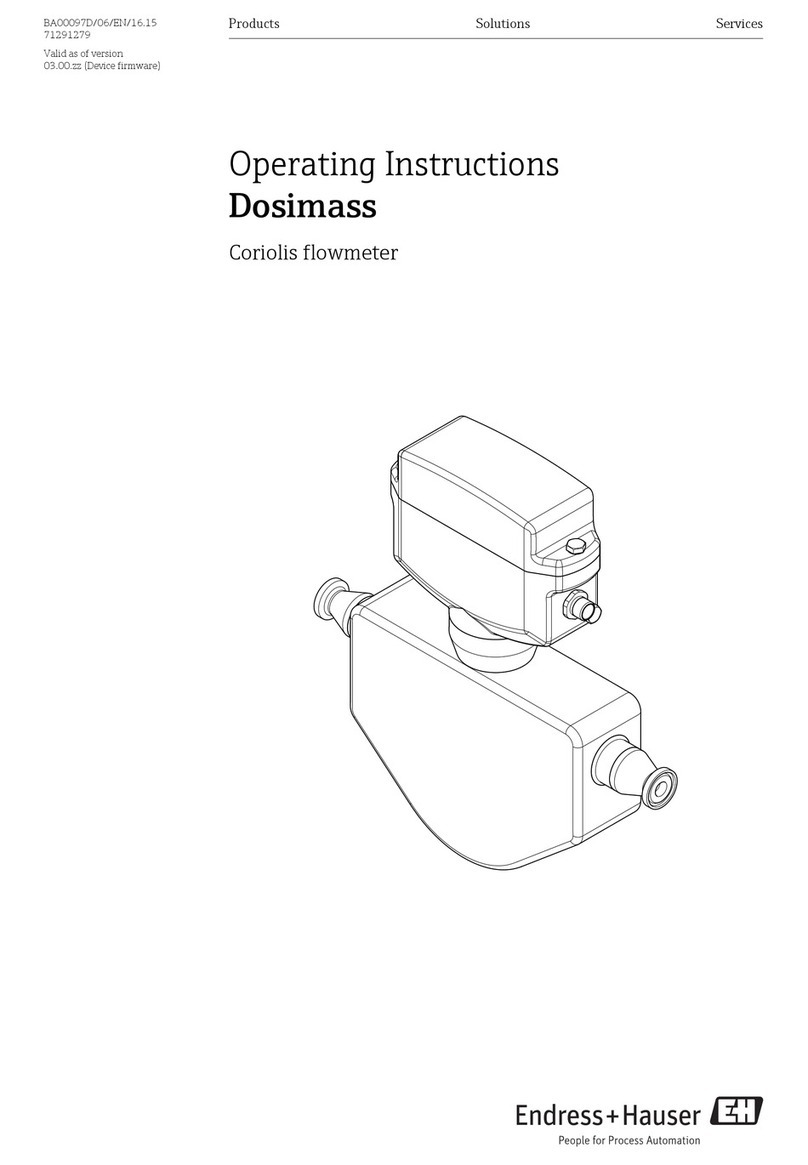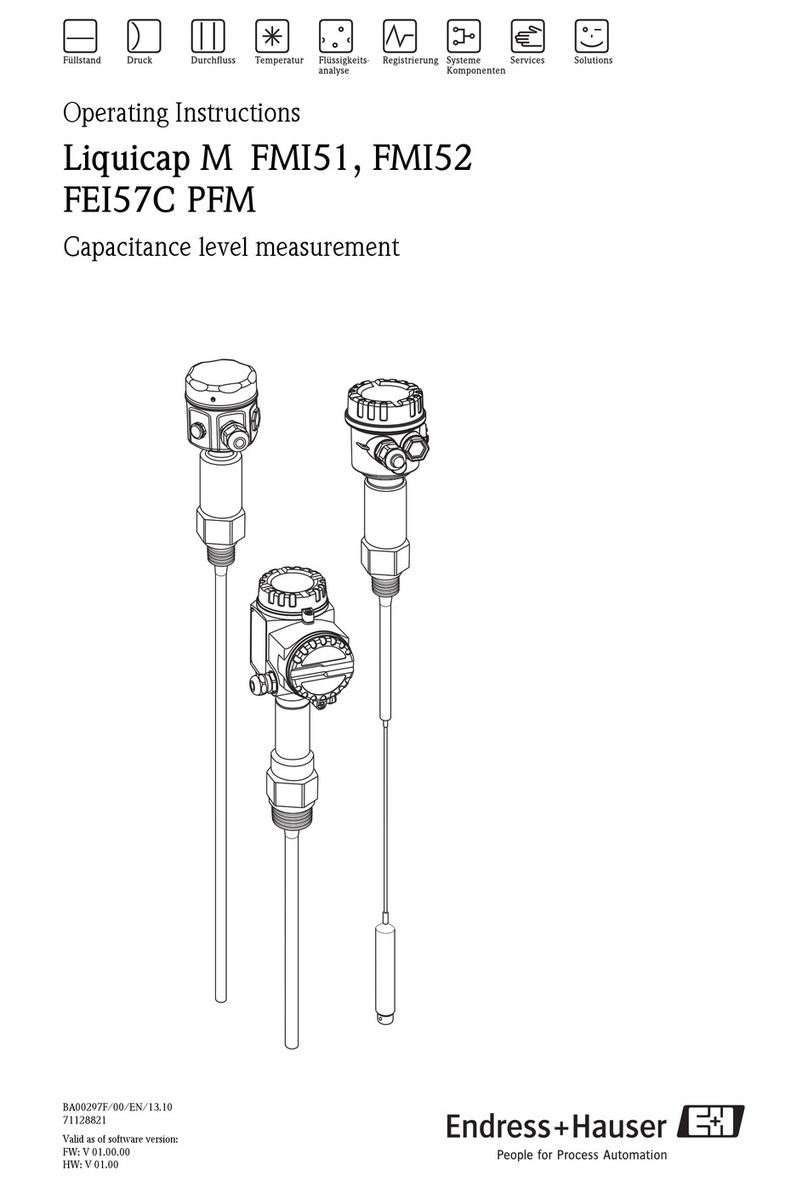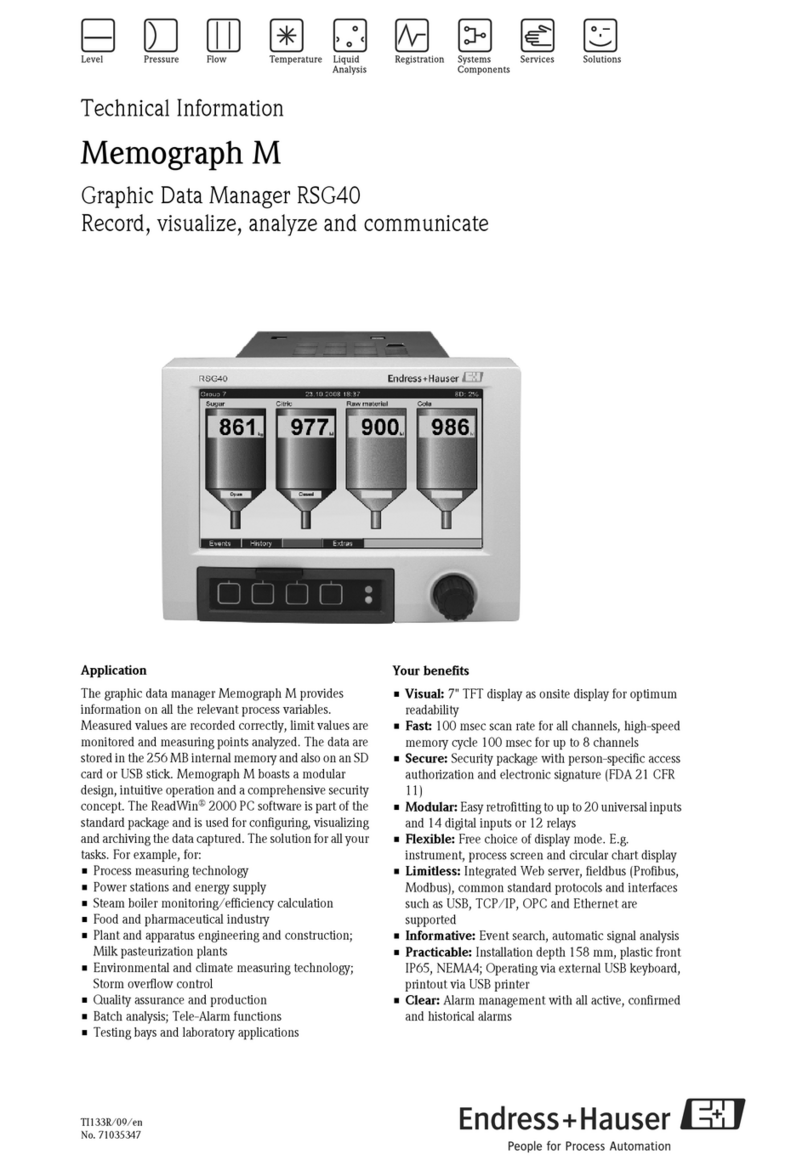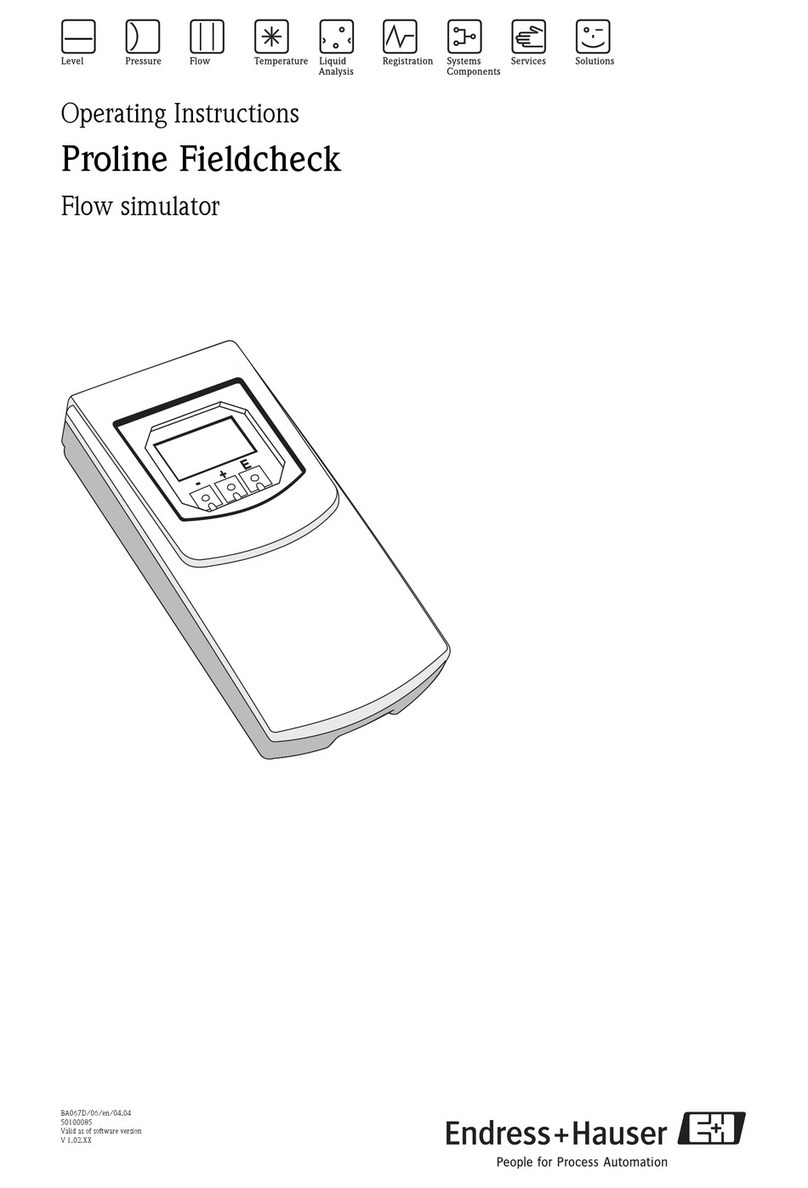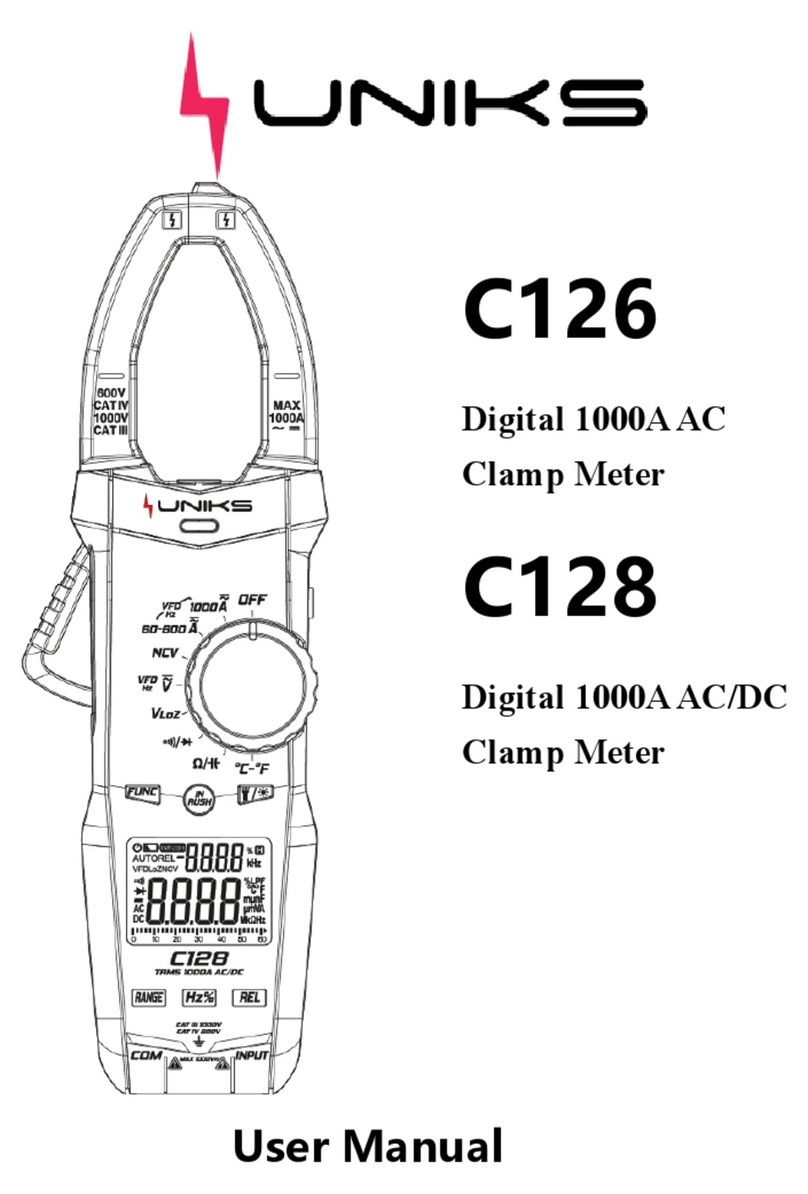Master Meter System Table of contents
Endress+Hauser 3
Table of contents
1 About this document ................ 5
1.1 Document function ..................... 5
1.2 Symbols .............................. 5
1.2.1 Safety symbols .................. 5
1.2.2 Electrical symbols ................ 5
1.2.3 Communication-specific symbols ..... 5
1.2.4 Tool symbols .................... 6
1.2.5 Symbols for
certain types of information ......... 6
1.2.6 Symbols in graphics ............... 7
1.3 Highlighting of text ..................... 7
1.4 Acronyms used ........................ 7
1.5 Valid versions ......................... 7
1.6 Documentation ........................ 7
1.6.1 Supplementary device-dependent
documentation .................. 8
1.7 Registered trademarks ................... 8
2 Safety instructions .................. 9
2.1 Requirements for the personnel ............ 9
2.2 Intended use .......................... 9
2.3 Workplace safety ....................... 9
2.4 Operational safety ..................... 10
2.5 Product safety ........................ 10
2.6 IT security ........................... 10
3 Product description ................ 11
3.1 System overview ...................... 11
3.2 System design ........................ 11
3.3 Interfaces ........................... 12
3.4 Using the system ...................... 12
3.5 Modifying the system .................. 12
4 Incoming acceptance and product
identification ..................... 13
4.1 Incoming acceptance ................... 13
4.2 Product identification ................... 13
4.2.1 Nameplates on cabinet of system .... 13
5 Storage and transport ............. 14
5.1 Storage conditions ..................... 14
5.2 Transporting the product ................ 14
5.3 Packaging disposal ..................... 14
6 Installation ....................... 14
6.1 Mounting the system cabinet ............. 14
6.1.1 Non-Ex version ................. 15
6.1.2 Ex Zone 1 version ............... 15
6.1.3 Ex Zone 2 version ............... 16
6.1.4 Weight ....................... 16
6.2 Flow computer ........................ 16
7 Commissioning .................... 17
7.1 Software update ...................... 17
7.2 Wireless communication (can be used on a
tablet PC) ........................... 17
7.3 HMI settings ......................... 17
7.3.1 Test settings ................... 17
7.3.2 System settings ................. 17
8 Operation ......................... 18
8.1 HMI navigation ....................... 18
8.2 General information ................... 18
8.2.1 Status bar ..................... 18
8.2.2 Navigation bar ................. 19
8.3 User management ..................... 19
8.4 "Home" screen ........................ 20
8.5 "Proving" screen ....................... 20
8.6 Prove Wizard ......................... 21
8.6.1 "Master Meter" screen ............ 21
8.6.2 "Duty Meter" screen .............. 23
8.6.3 "Prove Setup" screen .............. 24
8.6.4 "Summary" screen ............... 25
8.6.5 "Prove Run" screen ............... 25
8.6.6 "Prove Result" screen ............. 27
8.7 "Flow Computer 1 Website" screen ......... 27
8.8 "Reports" screen ....................... 28
8.8.1 Overview Report ................ 29
8.8.2 Run Report .................... 30
8.9 "Diagnostics" screen .................... 31
8.9.1 "Alarms" screen ................. 32
8.9.2 "Alarm History" screen ............ 33
8.9.3 "Process Data" screen ............. 33
8.9.4 "I/O Diagnostics" screen ........... 33
8.9.5 "Modbus Diagnostics" screen ........ 34
8.10 "System" screen ....................... 35
8.10.1 "Language" screen ............... 36
8.10.2 "Prover Settings" screen ........... 36
8.10.3 "Information" screen .............. 41
8.10.4 "Software" screen ................ 41
8.10.5 "Alarm Limits" display ............ 41
8.10.6 "System Settings" screen ........... 42
8.10.7 "Exit" screen .................... 45
8.11 "Visualization" screen ................... 45
8.12 "Users" screen ......................... 46
8.12.1 User Management ............... 47
8.12.2 User access matrix ............... 47
9 Diagnostics and troubleshooting ... 48
9.1 List of error messages .................. 48
9.2 Troubleshooting ...................... 51
10 Maintenance and repair ........... 52
10.1 General information ................... 52
10.2 Cabinet fan .......................... 52