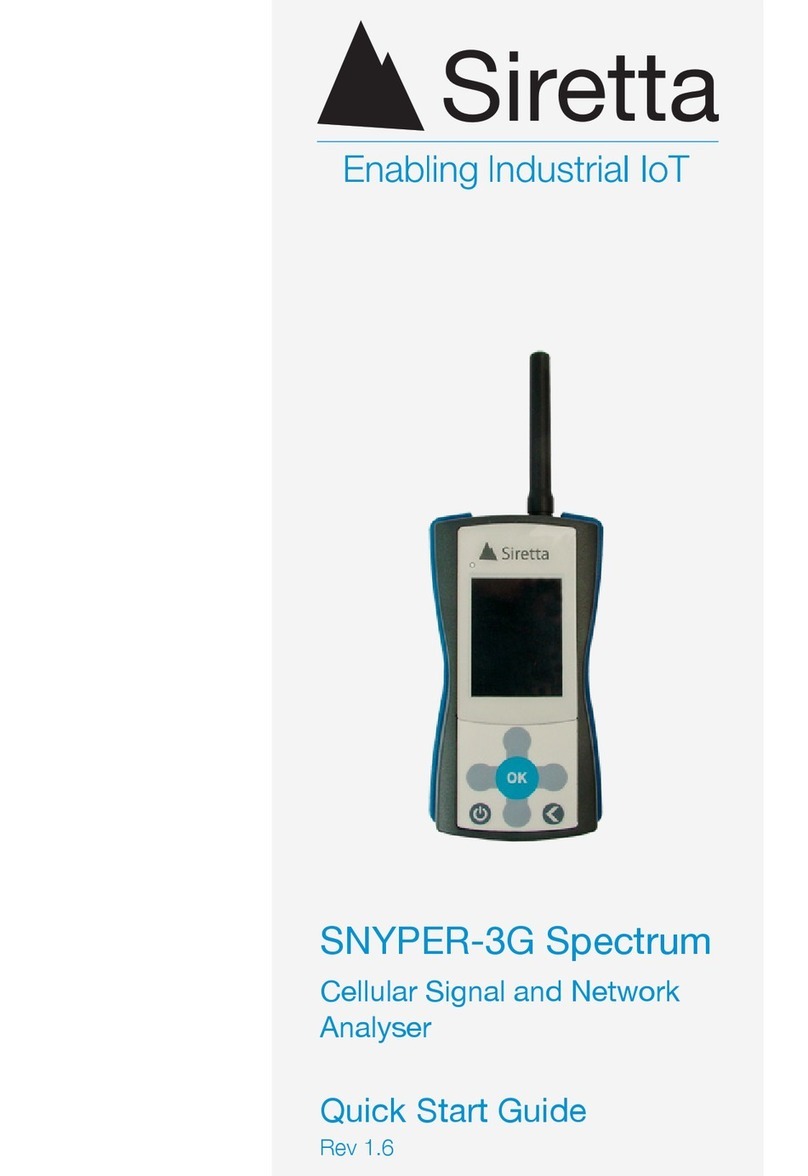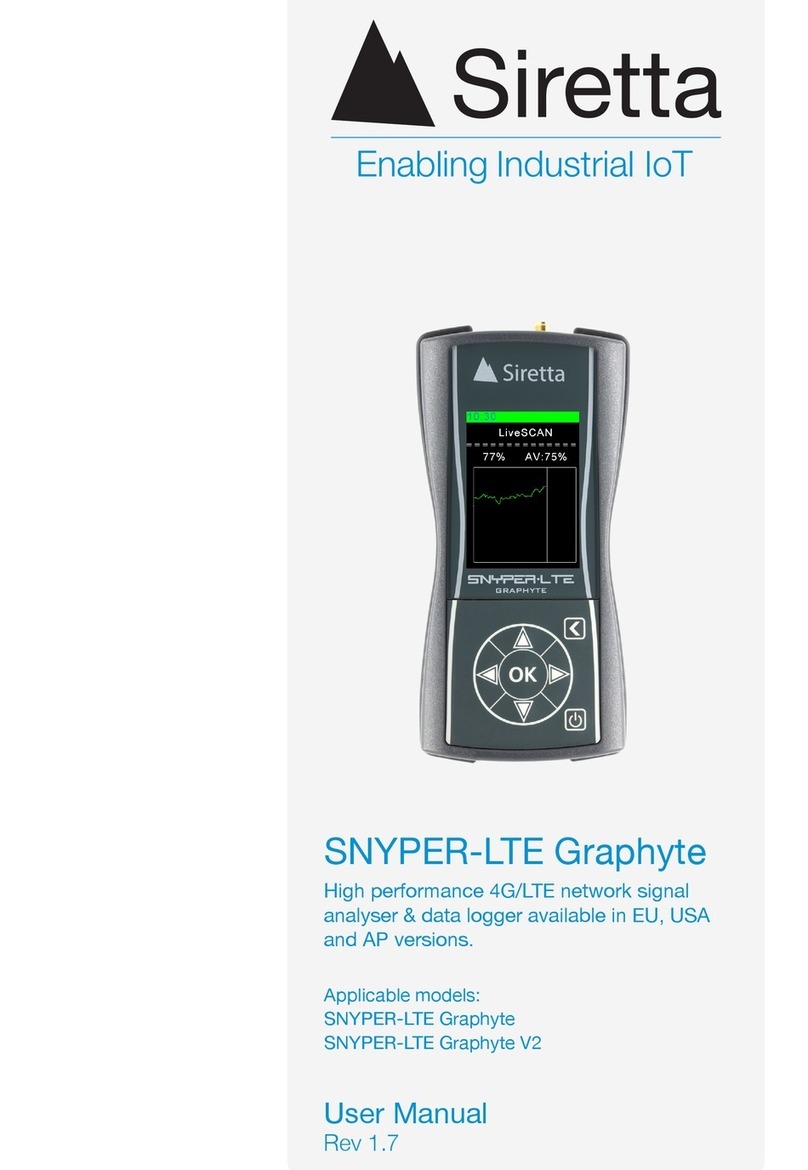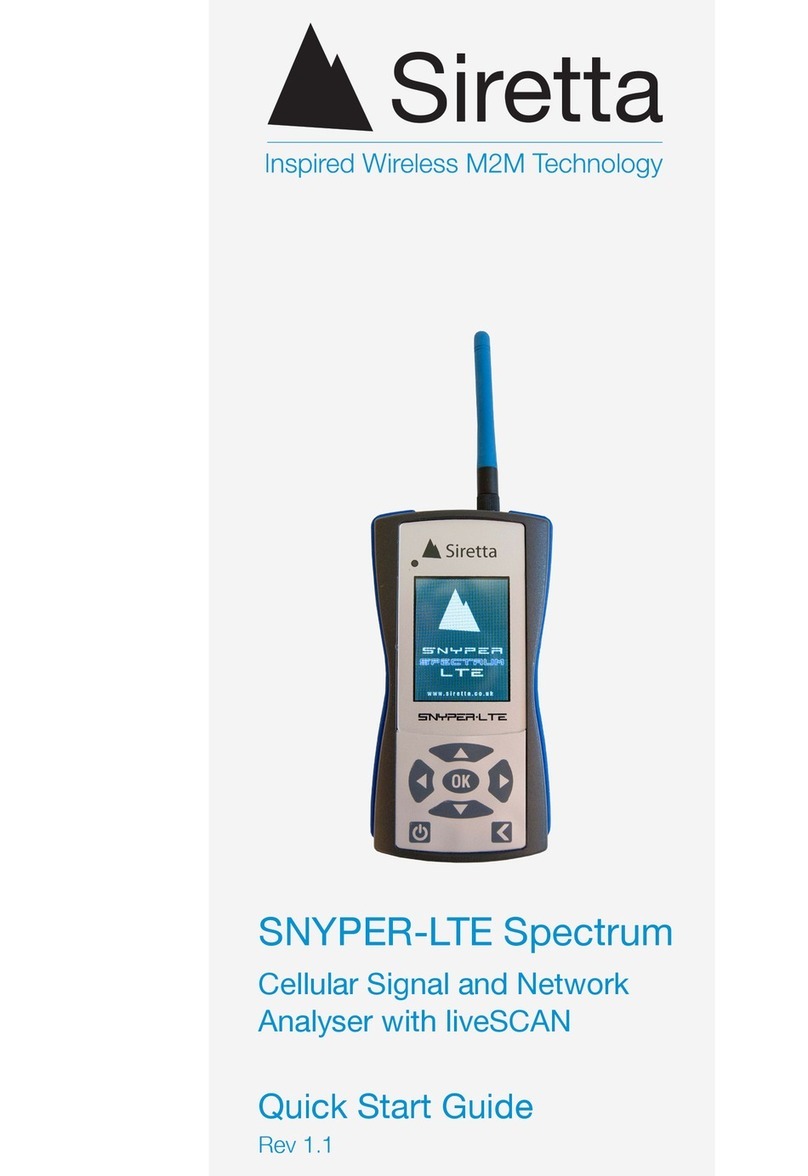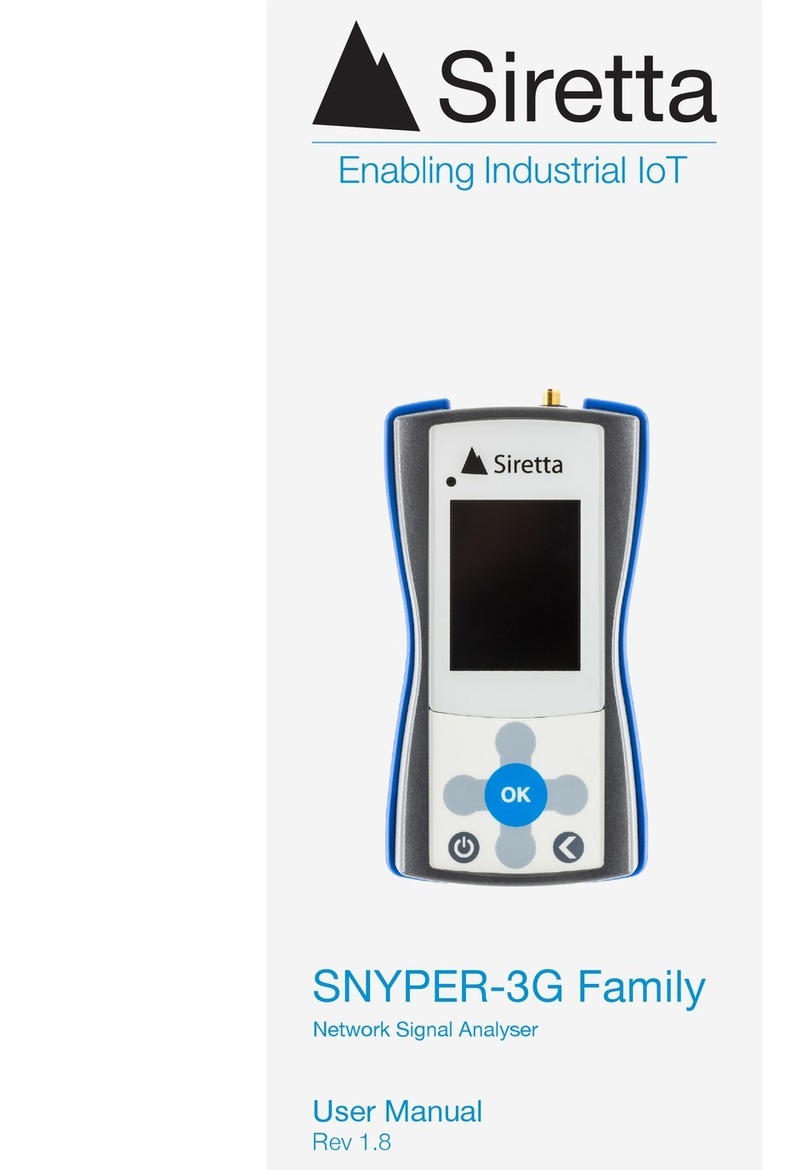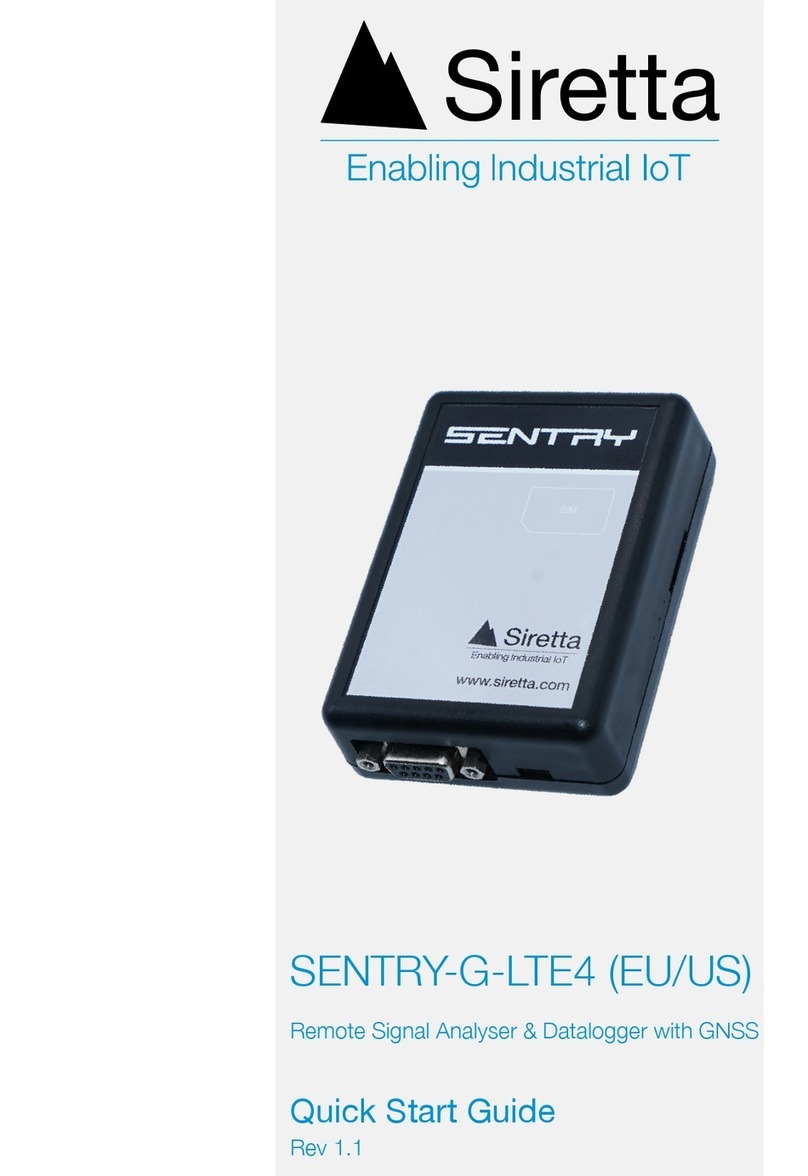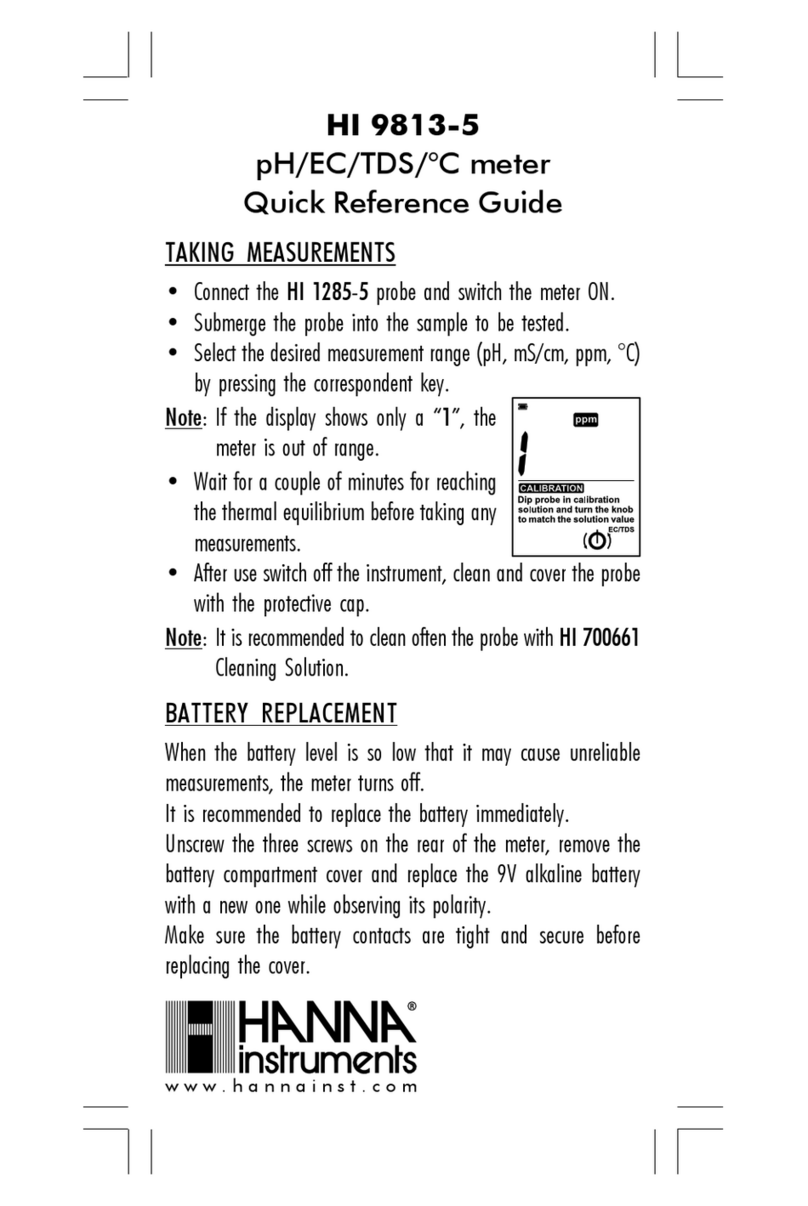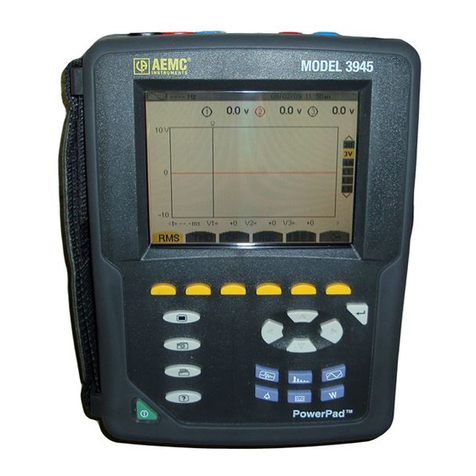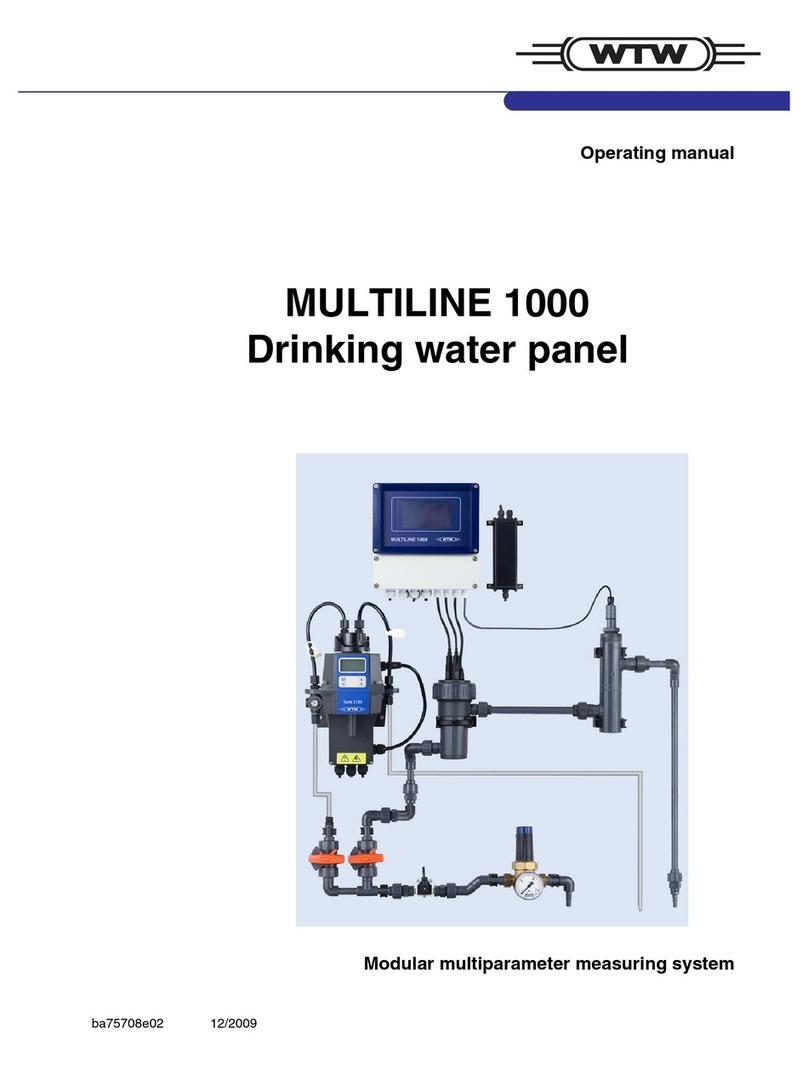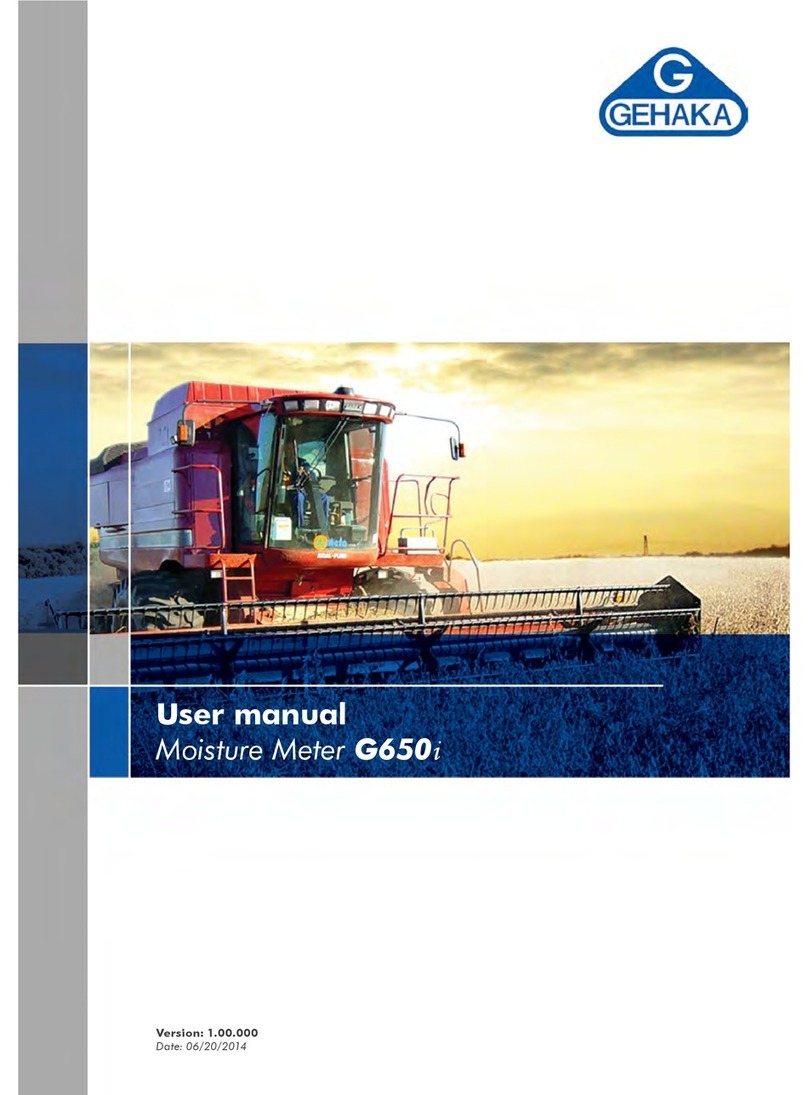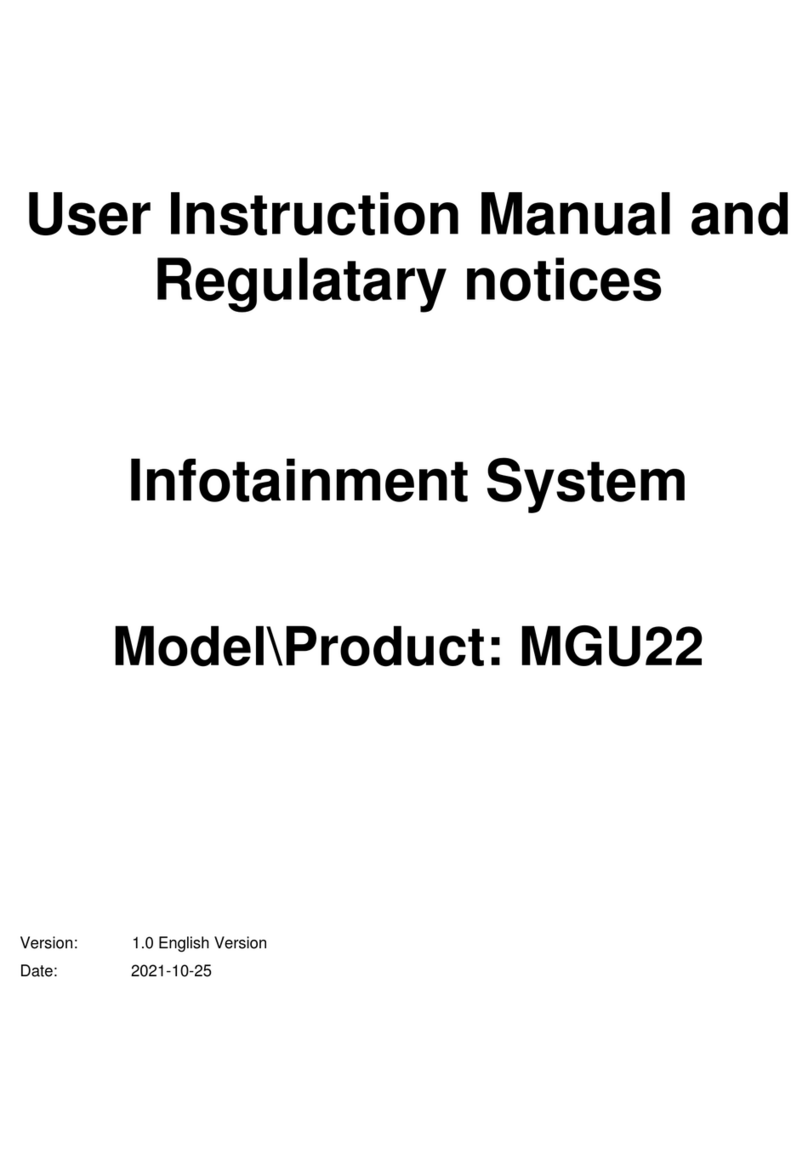+44 (0)118 976 9000
www.siretta.com
Siretta Ltd, Basingstoke Road, Spencers Wood, Reading, Berkshire, RG7 1PW, UKRev 1.1
- SURVEY
NEW SURVEY OPTIONS
1) Select Full, LTE, UMTS or GSM*
2) Press to start survey
3) Leave device to complete survey
POST SURVEY OPTION 1
1) Select ‘Show Results’
2) Press to start LiveSCAN
(Spectrum only)
Use key to exit
POST SURVEY OPTION 2
1) Select ‘Show Summary’
Use key to exit
POST SURVEY OPTION 3
1) Select ‘Save Results’
This is only necessary if Auto Save is off
Use key to exit
- SAVED RESULTS
STORED SURVEY
1) Select results le you wish to view
2) Select ‘Show Results’, ‘Show Summary’
or ‘Export Results’
Use key to exit
- setup
Language: ENG/DEU/FRA/ITA/SPA
Display: Screen brightness and text colours
Auto off: Auto switch off and dimming
Documents: File types and Auto Save
Sound: On/Off
System: Mode and region of operation
Set Time: Set date and time
Reset Menu: Return to default settings
Use key to exit
- ABOUT
Key reference parameters about the device
Use key to exit
- PC connect
PC CONNECT
1) Connect USB cable between device
and PC
2) Select ON to enable USB connection,
begin results download
3) Copy les required to PC
4) Select OFF to disable connection
Use key to exit
You can then view results les on your PC
For more detailed information, please visit
our website: www.siretta.com
- first step before use
BATTERY CHARGE
Charge the unit for 4-6 hours or until the
red charge light is extinguished.
SOFTWARE UPDATE
Go to https://www.siretta.com/snyper-plus
to check for latest software.
Your SNYPER is now ready to use
SET TIME
1) Power up the SNYPER
2) Select ‘Setup’ from the ‘Main Menu’
3) Select ‘Set Time’
4) Use the keypad arrows to set date/time
Use key to exit
*The SNYPER-LTE+ (USA) does not survey the
GSM band.