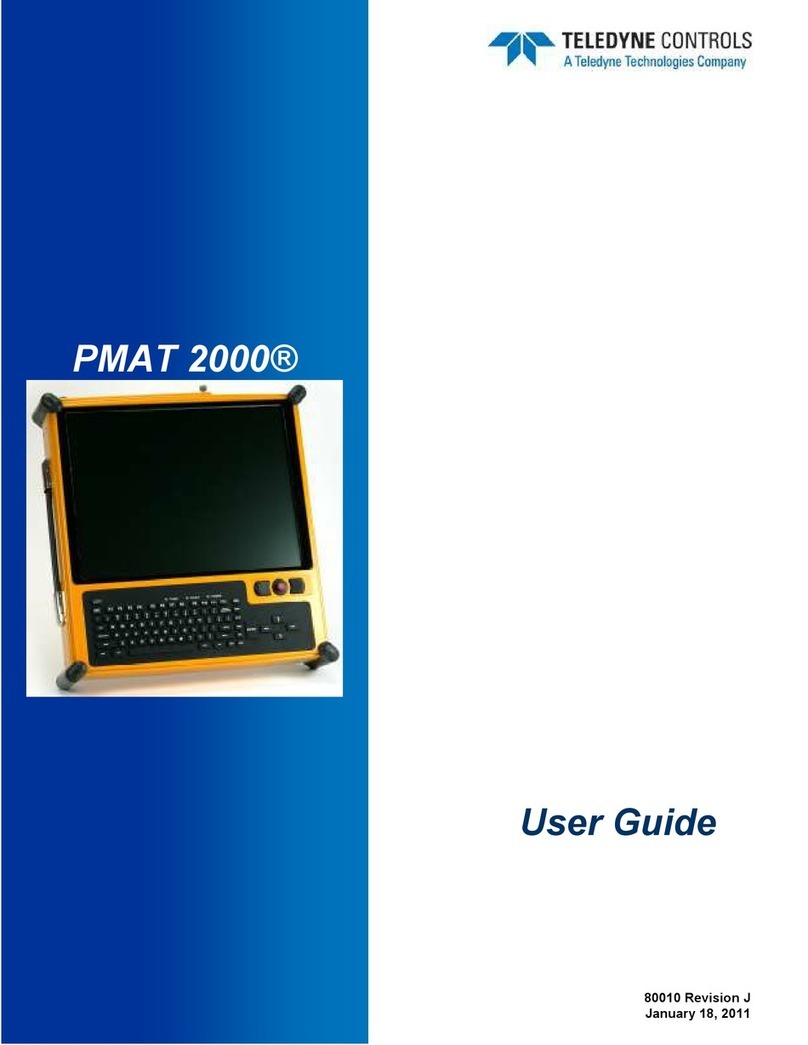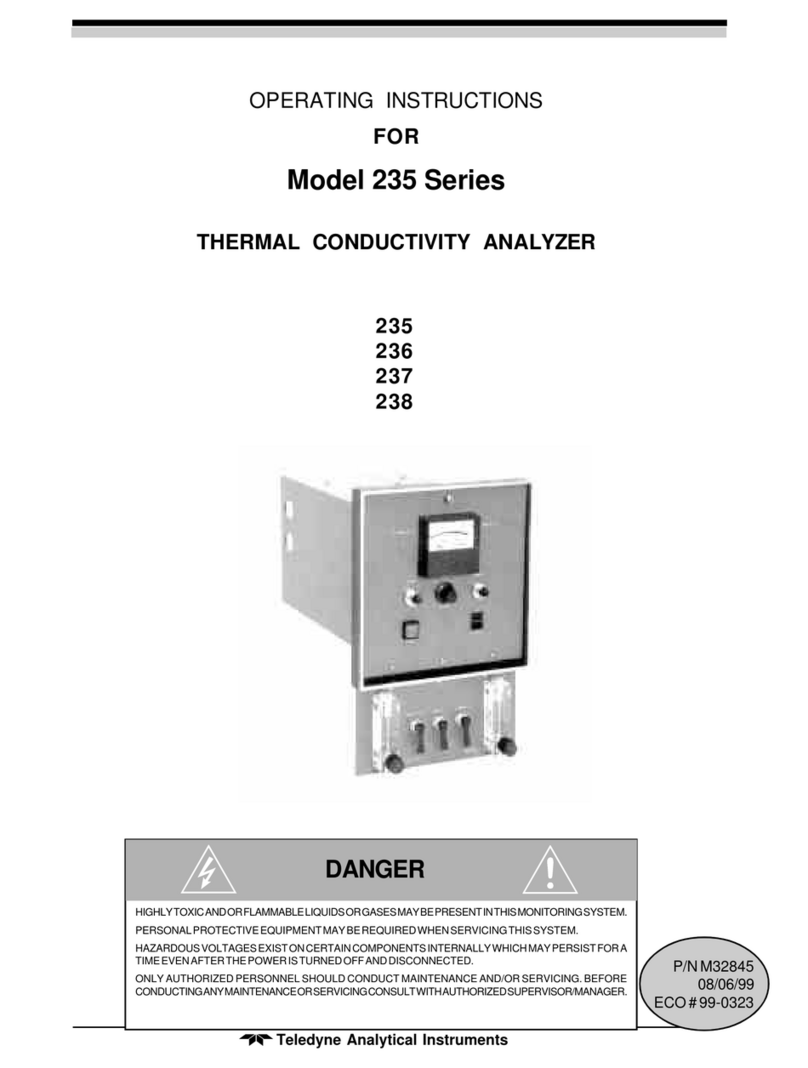TABLE OF CONTENTS
(Continued) PAGE
6.4.2 Main Display Screen...................................................................................................6-10
6.4.3 Main Menu Screen......................................................................................................6-11
6.4.4 Service Data Menu......................................................................................................6-12
6.4.5 Status Code Help........................................................................................................6-12
6.4.6 Output Cal Tests.........................................................................................................6-13
6.4.7 Output Module Configuration Menu............................................................................6-16
6.4.8 Display Properties Menu.............................................................................................6-18
6.4.9 Software Versions.......................................................................................................6-19
6.4.10 System Properties Menu...........................................................................................6-19
6.4.11 View Trending Data...................................................................................................6-22
6.4.12 View Numerical Data.................................................................................................6-23
6.4.13 View Status History...................................................................................................6-23
6.4.14 View Alarms History..................................................................................................6-23
6.5 Multi I/O Software......................................................................................................................6-24
6.5.1 Analog Outputs ...........................................................................................................6-24
6.5.2 Digital Inputs ...............................................................................................................6-24
6.5.3 Digital Outputs.............................................................................................................6-25
7.0 INSTALLATION...........................................................................................................................7-1
7.1 Pre-Installation Planning and Preparation...................................................................................7-1
7.2 Site Selection...............................................................................................................................7-1
7.2.1 Representative Sampling Location...............................................................................7-2
7.2.2 Access to Sampling Location........................................................................................7-2
7.2.3 Environmental Conditions at the Sampling Location....................................................7-2
7.3 Equipment Mounting Considerations ..........................................................................................7-2
7.3.1 Flange and Mounting Tube Installation.........................................................................7-2
7.3.2 Purge System, Reference PURGE ASS’Y MTG., PLUMBING & CLEARANCE
REQUIREMENTS Drawing ......................................................................................7-3
7.3.3 Purge Nozzle and Mounting Flange Assembly, Reference PURGE NOZZLE AND
MTG. PLATE INSTALLATION-150 Drawing............................................................7-4
7.3.4 Transducer Interface Enclosure Assembly, Reference XDUCER INTERFACE
ENCLOSURE INSTALLATION Drawing..................................................................7-5
7.3.5 Junction Box, Reference JUNCTION BOX MTG. METHODS AND
CLEARANCES Drawing...........................................................................................7-5
7.3.6 Enhanced Remote Panel Assembly, Reference ENHANCED REMOTE PANEL
ASSEMBLY Drawing................................................................................................7-5
8.0 SYSTEM CALIBRATION AND ADJUSTMENT...........................................................................8-1
8.1 Transducer Interface Enclosure Calibration................................................................................8-1
8.1.1 Transducer Interface Enclosure Program Variables.....................................................8-1
8.2 Transducer Interface Enclosure Electronics Adjustment ............................................................8-8
8.2.1 Flow Mother Board........................................................................................................8-8
8.2.2 Preamp Board Adjustment............................................................................................8-8
8.3 Remote Panel Calibration............................................................................................................8-8
8.3.1 Remote Program Variables...........................................................................................8-8
8.3.2 Enhanced Remote Panel Analog Adjustments.............................................................8-8
9.0 MAINTENANCE ..........................................................................................................................9-1
9.1 Maintenance Schedule................................................................................................................9-1
9.1.1 After Initial Installation.....................................................................................................9-1
9.1.2 Normal Maintenance.......................................................................................................9-1