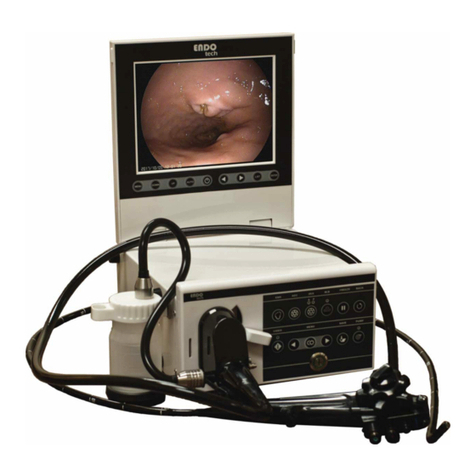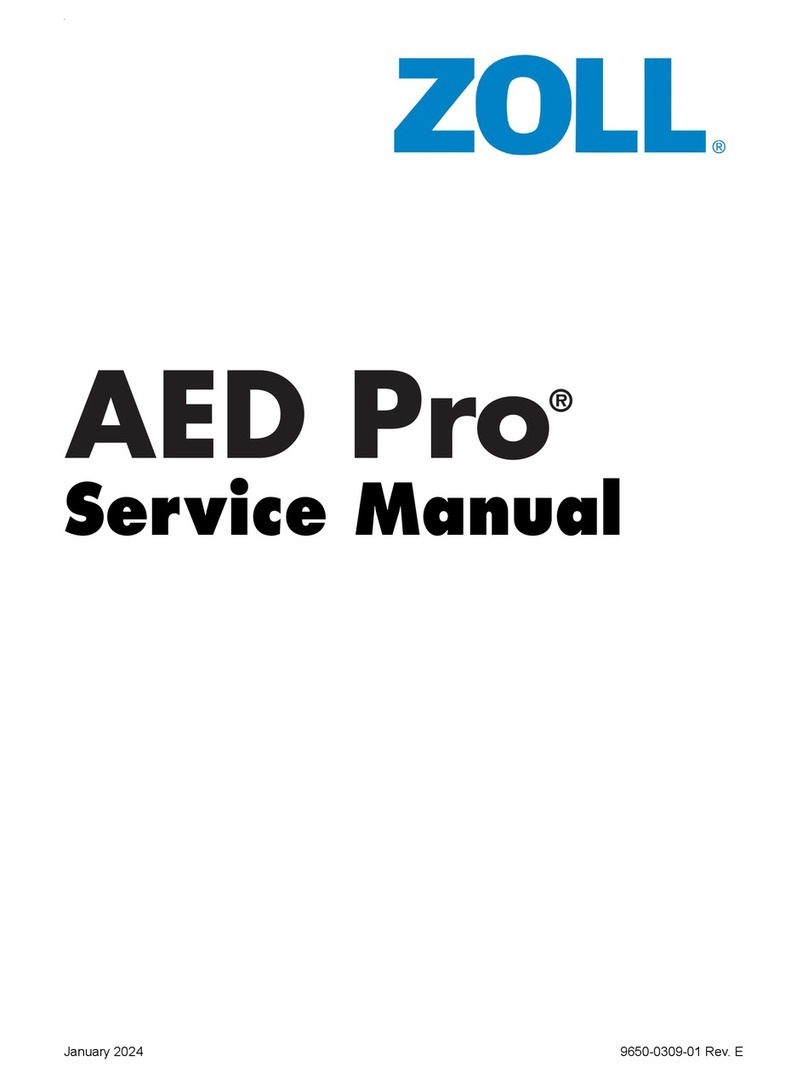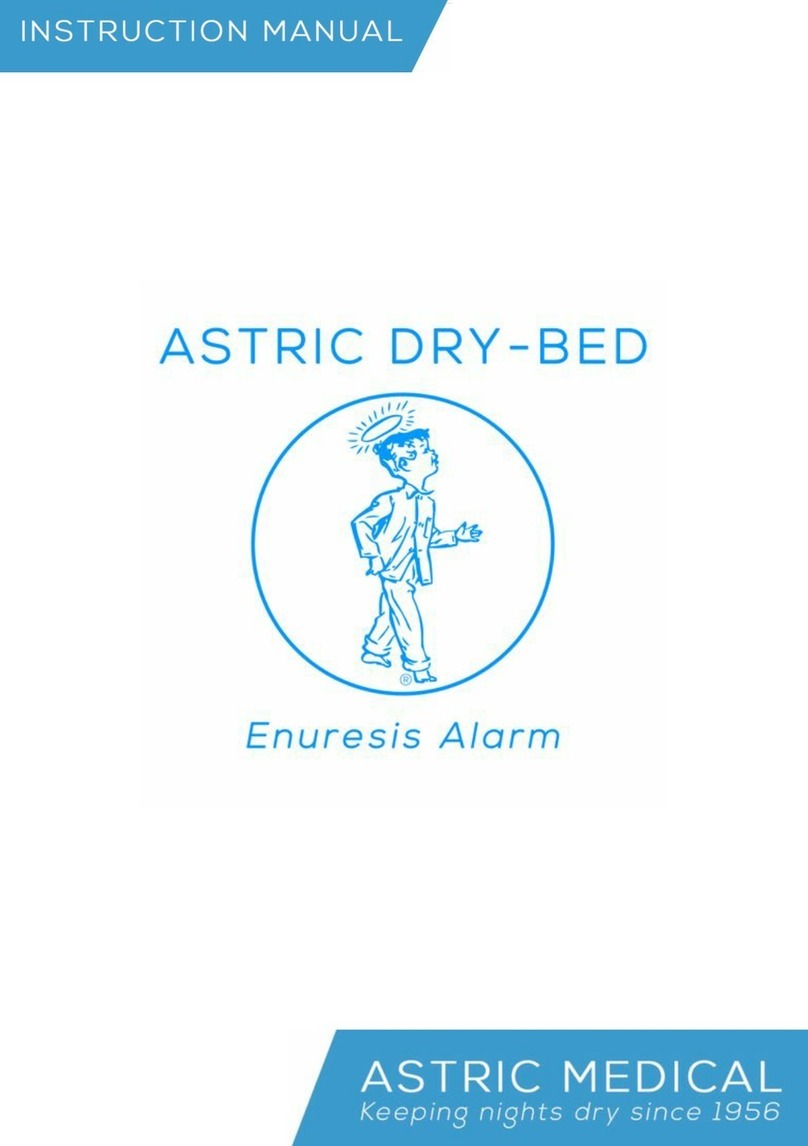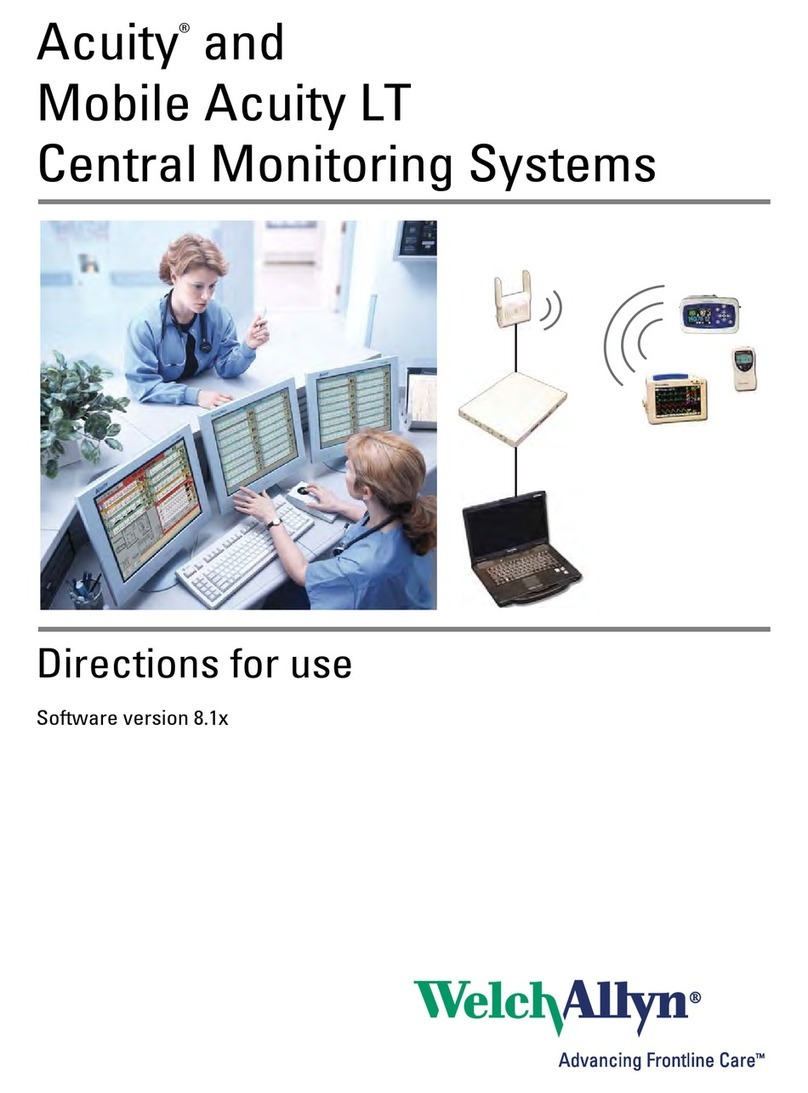Medrad AngioJet Ultra User manual

System Console
Operations Manual

CONSOLE OPERATIONS MANUAL
1. DEVICEDESCRIPTION ................................................2
The Console
The Thrombectomy Set
2. INDICATIONS AND USAGE............................................3
3. CONTRAINDICATIONS................................................3
4. WARNINGS and PRECAUTIONS .......................................3
5. ADVERSE EVENTS ....................................................4
6. CONSOLE SPECIFICATIONS ...........................................5
7. CLINICIAN USE INFORMATION ........................................6
7.1 Prepare Console ................................................7
7.2 Load Pump ....................................................8
7.3 Prime the Catheter. . . . . . . . . . . . . . . . . . . . . . . . . . . . . . . . . . . . . . . . . . . . . . 9
7.4 Ultra System Dismantling ......................................11
7.5 Alarms and Error Messages ....................................12
7.6 Ultra System Errors ............................................12
7.7 Maintenance ..................................................12
7.8 Glossary .......................................................13
7.9 Symbols .......................................................14
8. HOW SUPPLIED .....................................................14
1
TABLE OF CONTENTS

2
1. DEVICE
DESCRIPTION
This manual provides instructions for operating the AngioJet® Ultra
Thrombectomy System, with specific focus on the AngioJet Ultra Console.
The AngioJet Ultra System consists of the following components:
A. The AngioJet Ultra Console (Console)
The Console is a multiple-use device that controls the Thrombectomy Set.
It drives the pump, regulates fluid inflow and outflow, provides the
operator with Ultra System set-up prompts, total infused saline volume,
and Ultra System malfunction warnings. The Console is activated by
pressing a foot pedal.
B. The AngioJet Ultra Thrombectomy Set
(Thrombectomy Set - Several models available)
The single-use, disposable Thrombectomy Set includes:
• Pump
• Catheter
• Saline delivery and
waste tubing
• Collection bag
Pump Drawer
Control Panel
Roller Pump
Drawer
Open/Close
Button
Figure 1 - AngioJet Ultra Console
Foot Pedal
Power Cord
Main Power Circuit
Breaker Switch
Front View Back View
Foot Pedal Bracket
Pump Collection
bag
Catheter
Delivery and
waste tubing
CAUTION: Federal (USA) Law restricts this device to sale by or on the order of a physician.
Figure 2 - Thrombectomy Set

A bag of sterile, heparinized saline (not included) supplies the pump with
saline through the saline delivery tubing. The pump pressurizes the saline.
The Thrombectomy Set uses this pressurized, high-velocity saline to create
a low-pressure zone at the catheter tip. This allows the catheter to break up
and remove thrombus. The waste tubing transports the thrombus debris
from the catheter to the collection bag for ultimate disposal.
The Console is intended for use only in conjunction with an AngioJet Ultra
Thrombectomy Set. Refer to the individual Thrombectomy Set Information
for Use manual for specific clinical applications.
Refer to the individual Thrombectomy Set Information for Use manual for
specific contraindications.
• The AngioJet Ultra System should be used only by operators who have
received appropriate training on its installation and use.
• Use the AngioJet Ultra Console only with an AngioJet Ultra
Thrombectomy Set. This Console will not operate with a previous
model pump set and catheter.
• Do not attempt to bypass any of the Console safety features.
• If the catheter is removed from the patient and/or is inoperative, the
waste tubing lumen, guide catheter, and sheath should be flushed with
sterile, heparinized solution to avoid thrombus formation and maintain
lumen patency. Reprime the catheter by submerging the tip in sterile,
heparinized solution and operating it for at least 20 seconds before
reintroduction to the patient.
• Physician discretion with regard to the use of heparin is advised.
• Refer to the individual AngioJet Ultra Thrombectomy Set Information
for Use manual for specific warnings and precautions.
• Do not move the collection bag during catheter operation as this may
cause a collection bag error.
• Monitor thrombotic debris/fluid flow exiting the catheter through
the waste tubing during use. If blood is not visible during console
activation, the catheter may be occlusive within the vessel or the
outflow lumen may be blocked.
• Ensure adequate patient anticoagulation to prevent thrombus
formation in outflow lumen.
• Refer to individual Thrombectomy Set Instructions for Use manual for
specific instructions regarding heparinization of the Thrombectomy Set.
3
2. INDICATIONS AND USAGE
3. CONTRAINDICATIONS
4. WARNINGS AND
PRECAUTIONS

• The Console contains no user-serviceable parts. Refer service to
qualified personnel.
• Removal of outer covers may result in electrical shock.
• This device may cause electromagnetic interference with other devices
when in use. Do not place Console near sensitive equipment when
operating.
• Equipment not suitable for use in the presence of flammable anesthetic
mixture with air or with oxygen or nitrous oxide.
Refer to the individual Thrombectomy Set Information for Use manual for
specific observed and/or potential adverse events.
4
5. ADVERSE EVENTS

Model number 5000A
Dimensions 25” x 16.5” x 54”
D x W x H (63.5 x 42 x 137 cm)
Weight 135 lbs (57 kg)
Voltage requirements 100/120/220/240
Frequency requirements 50/60 Hz
Power requirements 900VA
Logic power backup outage 60 seconds for conditions of power loss
Equipment class Class 1
Degree of protection Defibrillator proof type CF equipment
against electrical shock
Enclosure protection IPX1
against ingress of liquid
Foot pedal protection IPX8
against ingress of liquid
Mode of (electrical) operation Continuous
Transport & storage temperature – 25°C to 57°C
Transport & storage humidity 10% to 100%
Transport & storage atmospheric 500hPa to 1060hPa
pressure
Operation temperature 10°C to 40°C
Operation humidity 30% to 75%
Operation atmospheric pressure 700hPa to 1060hPa
Fuse 100/120V, 10A, 250V, 5X20 mm Time lag
220/240V, 6.3A, 250V, 5X20 mm Time lag
NOTE: Replace fuse with the type and rating specified. Failure to do so may
result in device damage or risk of fire.
The AngioJet Ultra Console is compliant with EN60601-1, UL60601-1, and
CAN/CSA-C22.2 No. 601-1-M90.
5
6. CONSOLE
SPECIFICATIONS

A thorough understanding of the Ultra System components is required for
proper operation. Read this manual and the Information for Use supplied with
the Thrombectomy Set before attempting to use any of the components of
the Ultra System.
Improper Ultra System preparation or abnormal component operation
will result in error messages. Please refer to Section 7.5 - Alarms and Error
Messages of this manual for instructions on what to do if error messages are
displayed.
Figure 3 – Control Panel with Labels
Time Display: During catheter priming, the time display counts
down to zero. During the procedure, the time display
counts up from zero.
Icons: Display the progress of set-up and operation steps and also indicate
when an alarm or Ultra System error has occurred.
-Please Wait.
-Install Pump.
-Connect Saline.
-Prime Catheter.
-Ultra System Ready.
-Contact MEDRAD Technical Support.
6
7. CLINICIAN USE
INFORMATION
Time
Display
Counter Reset
Button
Power
Button
Catheter
Identification
Button
Alarm Reset
Button
Icons
Status Panel
Scroll Buttons

Status Panel: Provides instructions, procedure status, and alarm resolution
strategies.
Power Button: Press to activate the control panel.
Alarm Reset Button: Press to clear or override an alarm.
Catheter Button: Displays catheter model installed in the AngioJet
Ultra Console. Press this button to see a 3-second display of catheter
model.
Scroll Buttons: These buttons are active only when there is
more text to be displayed than can fit on the status panel
screen. Press the DOWN button to advance one screen
forward; press the UP button to return to the previous screen.
Counter Reset Button: Press this button to return the time
display and infused volume to zero.
NOTE: You cannot use the COUNTER RESET Button to override the time needed
for priming the catheter.
NOTE: The Ultra System is designed to be interactive. The status panel will
provide prompts to guide the technician through set-up as well as
provide error resolution when necessary.
Preparation of the Ultra System requires the assistance of a sterile and a
nonsterile technician. The catheter is used within the defined sterile field,
the Console and pump are operated outside the sterile field. The following
directions are for the nonsterile technician except where otherwise noted.
1Plug in the Console and ensure
the main power circuit breaker
switch is turned ON (Figure 4).
2Heparinize a bag of sterile, room-temperature
saline at a suggested rate of 5000 units per
liter of saline and mix contents (a 1.0 liter bag
is recommended, but is not included with the
Ultra System). Hang the saline bag on the saline
bag hook at the top of the Console.
3Press the POWER button on the control panel.
7
Figure 4
7.1 Prepare Console
Main Power Circuit
Breaker Switch

All indicators on the control panel will illuminate.
The status panel will display ANGIOJET ULTRA
while the Console performs a self-test.
The drawer will open, indicating a successful self-
test. The status panel will display the next step
(Figure 5).
1Sterile technician: Remove the catheter
and sufficient tubing for ease of use
from the sterile package and inspect for
damage. Hand the tray with the rest of
the Thrombectomy Set to the nonsterile
technician for installation into the Console
(Figure 6).
NOTE: If a clamp is used to keep the catheter
in the sterile field, ensure that the
clamp does not deform the tubing.
2Nonsterile technician: Remove the pump
(not the piston head) from the tray and
insert the pump into the Console. Ensure
that the waste tubing aligns with the roller
pump (Figure 7).
3Remove the cap from the Thrombectomy
Set bag spike and insert the spike into the
saline bag.
4Push the drawer button to close
the Console drawer (Figure 8).
8
Roller Pump
Waste Tubing
7.2 Load Pump
Figure 6
Figure 5
Figure 8
Delivery Tubing
Figure 7

The Console will load the pump and process
information from a bar code located on the
pump. After the Console successfully identifies
the catheter, the status panel will display the
model of catheter in use (Figure 9).
The Console will automatically prime the pump.
5Place the foot pedal within easy access of the
physician. Choose a location that will minimize
accidental activation.
The status panel displays PRIME indicating that
the initial pump prime was successful
(Figure 10).
Catheter priming time is determined by the
catheter model and is automatically set by the
Console.
1Prime the catheter by completely submerging
the tip in heparinized saline and pressing the
foot pedal (Figures 11 & 12).
9
Figure 11
Figure 10
7.3 Prime the Catheter
Figure 12
Figure 9

2Continue priming until the time display reaches zero seconds.
The status panel displays PRIME COMPLETE
(Figure 13).
3Confirm Ultra System set-up is successfully completed by removing foot
from foot pedal.
Status panel displays READY and green icon is
illuminated (Figure 14).
The AngioJet Ultra System is now ready to use.
During operation, the infused volume will be displayed on the status panel,
the green icon remains lit, and the time display will keep track of the total
time that the foot pedal is activated.
CAUTION: Do not move the collection bag during catheter operation as
this may cause a collection bag error.
10
Figure 13
Figure 14

Follow proper precautions for the handling of infectious waste. Reuse of
Thrombectomy Set is prohibited due to risk of contamination by blood
waste products.
After use, disassemble the components as follows:
1Push the drawer button to open the drawer.
2Carefully remove Thrombectomy Set from Console.
3Unhook the saline supply and collection bag and dispose together with
the Thrombectomy Set.
4Press POWER button to deactivate control panel. Pump drawer will
automatically retract when powering down.
5Unplug the power cord from the wall outlet and coil the cord on the
hooks in the power cord and foot pedal recess. Place the foot pedal into
the storage bracket at the bottom of the recess.
6Clean the Console surfaces thoroughly with a standard, mild germicidal
cleaning agent. Do not clean with harsh detergent or chemical agents.
NOTE: Check bar code window for saline build-up,
clean with long cotton-tipped swab and
water, if necessary (Figure 15).
11
7.4 Ultra System
Dismantling
Figure 15

Alarms and error messages indicate improper Ultra System preparation or
abnormal component operation.
The Console status panel will display alarm resolution messages and
prompts (Example shown in Figure 16). In most instances, alarms will either
adjust themselves or prompt the user to repeat a step. Follow the prompts
displayed on the status panel for alarm resolution.
The Console allows multiple attempts to correct most alarm conditions.
If the alarm persists beyond the third attempt, it is most likely that the
Thrombectomy Set has a defect and the Console will prompt the user to
replace the Thrombectomy Set (Figure 17).
A system failure will result in a system error (wrench icon lights red, shown
in Figure 18). Turn off the power, then restart before contacting MEDRAD
Technical Service for further instructions.
It is helpful to make a note of each system error title and number to report
to MEDRAD Technical Service.
Refer to your Limited Warranty and Disclaimer and/or Certificate of
Extended Warranty, if applicable, for information on servicing the AngioJet
Ultra Console. MEDRAD recommends annual inspection and calibration.
There are no user serviceable parts inside the Console. The Console cabinet
panels should only be opened by trained service personnel.
7.5 Alarms and Error
Messages
7.6 Ultra System Errors
Figure 18 - Example
Figure 16 - Example of alarm
REPLACE THROMBECTOMY SET
Figure 17 - Example
7.7 Maintenance
12

Alarm:
A recoverable or nonrecoverable fault occurring when one of the Ultra
System safety sensors responds to abnormal operation of a component.
Waste Tubing:
The tubing which is inserted in the roller pump and transports the
extracted thrombus from the effluent tubing to the collection bag.
Collection Bag:
The bag which collects the extracted thrombus being removed by the
Catheter. The bag hangs on the Console
Control Panel:
The operator interface on the upper front of the Console.
Error:
A nonrecoverable fault which has occurred because of Thrombectomy Set
or Console malfunction.
Saline Delivery Tubing:
The tubing which transports saline from the saline bag to the pump.
Load Pump:
An indicator instructing the operator to install the pump into the Console.
Over Pressure Alarm:
A recoverable condition occurring when an abnormally high pressure has
been detected. Replacement of the Thrombectomy Set may be necessary.
Thrombectomy Set:
The disposable component of the Ultra System which delivers pressurized
saline to the catheter and removes debris from the catheter. It consists of
the saline bag spike, saline delivery tubing, pump, catheter, waste tubing,
and collection bag.
Self Test:
An operation performed by the Console to examine the fidelity and the
state of its circuit paths and sensors. An appropriate indicator will be
illuminated if any abnormality is detected.
Total Infused Volume:
The numerical display on the control panel which displays the total volume
of saline infused in cc.
Under Pressure Alarm:
A recoverable condition occurring when an abnormally low pressure has
been detected.
7.8 Glossary
13

No. Symbol Description (one or more of these symbols may appear on the Console)
1 ON (power: connection to mains)
2 OFF (power: disconnection to mains)
3 Standby
4 Eject (Open/close drawer)
5 Consult Instructions For Use
6 See Warnings and Precautions
7 Defibrillator proof type CF equipment
8 IPX 1 Protection against dripping water
9 IPX 8 Protection against the effects of permanent immersion
in water
10 Alternating current
11 Equipotentiality
12 Fuse
13 Foot Pedal
14 Electrical and electronic equipment should not be
disposed of in the normal waste stream
NON-STERILE, MULTIPLE USE
CONTENTS: One (1) Console
One (1) Console Operations Manual
One (1) Foot pedal with cord
One (1) Power cord
7.9 Symbols
8. HOW SUPPLIED
14

Manufactured for and Distributed by:
MEDRAD, Inc.
One Medrad Drive
Indianola, PA 15051-0780
U.S.A.
Phone: +1.412.767.2400
+1.800.MEDRAD.1
+1.800.633.7231
Fax: +1.412.767.4128
105603-001 05
MEDRAD and AngioJet are federally registered trademarks and MEDRAD Interventional is
a trademark of MEDRAD, INC. The AngioJet Ultra System includes several catheter models,
which are variously marketed for thrombectomy of AV access conduits, peripheral arteries
and veins, coronary arteries, and/or saphenous vein grafts.
See Information For Use manuals for specific and complete prescribing information.
©2006-2009 MEDRAD, INC. All rights reserved
All information, drawings, and ideas herein constitute a confidential disclosure of
MEDRAD INC. and are its exclusive property, and must not, without written authorization,
be divulged, reproduced, copied or appropriated in whole or in part for any purpose.
Warranty: Refer to your Limited Warranty and Disclaimer and/or Certificate of Extended
Warranty, if applicable.
Medical Equipment
With respect to Electric Shock,
Fire, and Mechanical Hazards
In accordance with UL 60601-1,
CAN/CSA C22.2 No. 601.1,
IEC 60601-1, and EN 60601-1
Table of contents
Other Medrad Medical Equipment manuals

Medrad
Medrad ProVis Mark V User manual

Medrad
Medrad Mark 7 Arterion User manual

Medrad
Medrad Mark 7 Arterion User manual

Medrad
Medrad Spectris Solaris EP User manual

Medrad
Medrad Intego User manual

Medrad
Medrad Stellant D Instruction Manual

Medrad
Medrad MRXPERION User manual

Medrad
Medrad Spectris Solaris EP User manual

Medrad
Medrad Avanta User manual
Popular Medical Equipment manuals by other brands
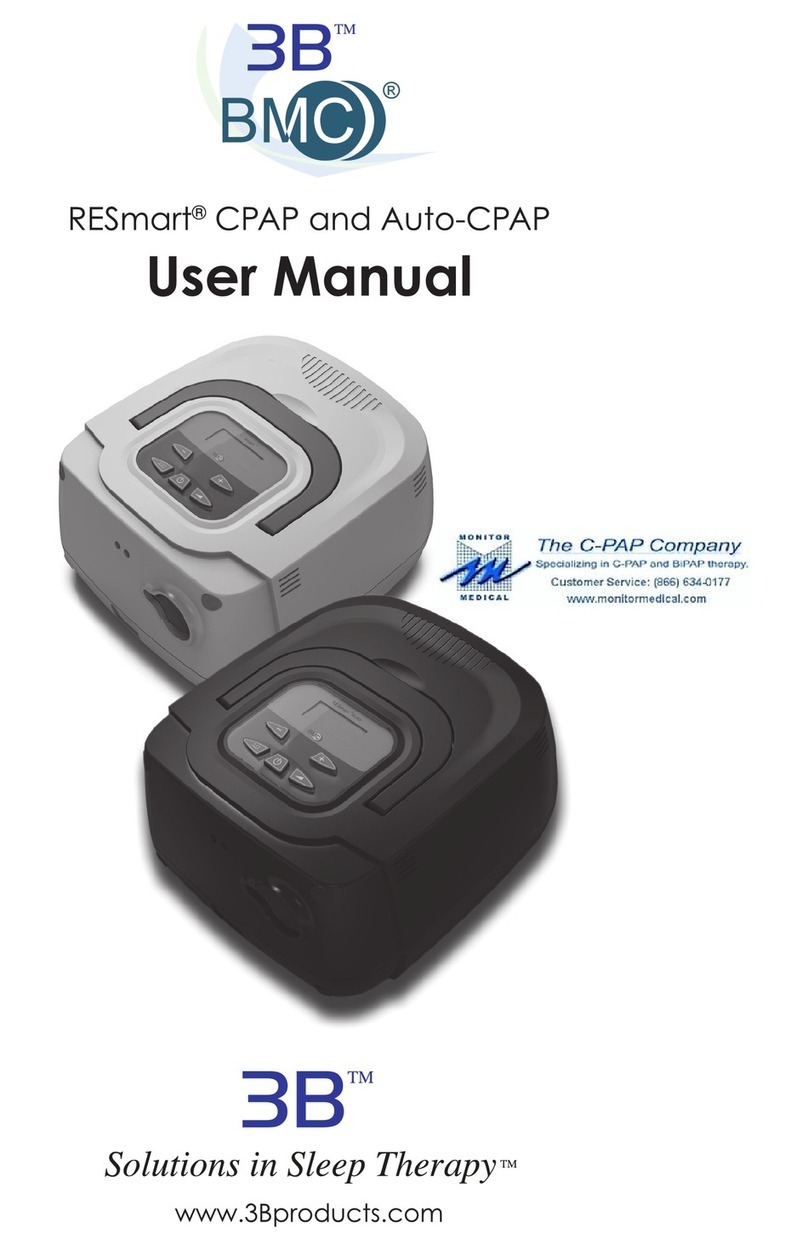
3B
3B RESmart CPAP user manual
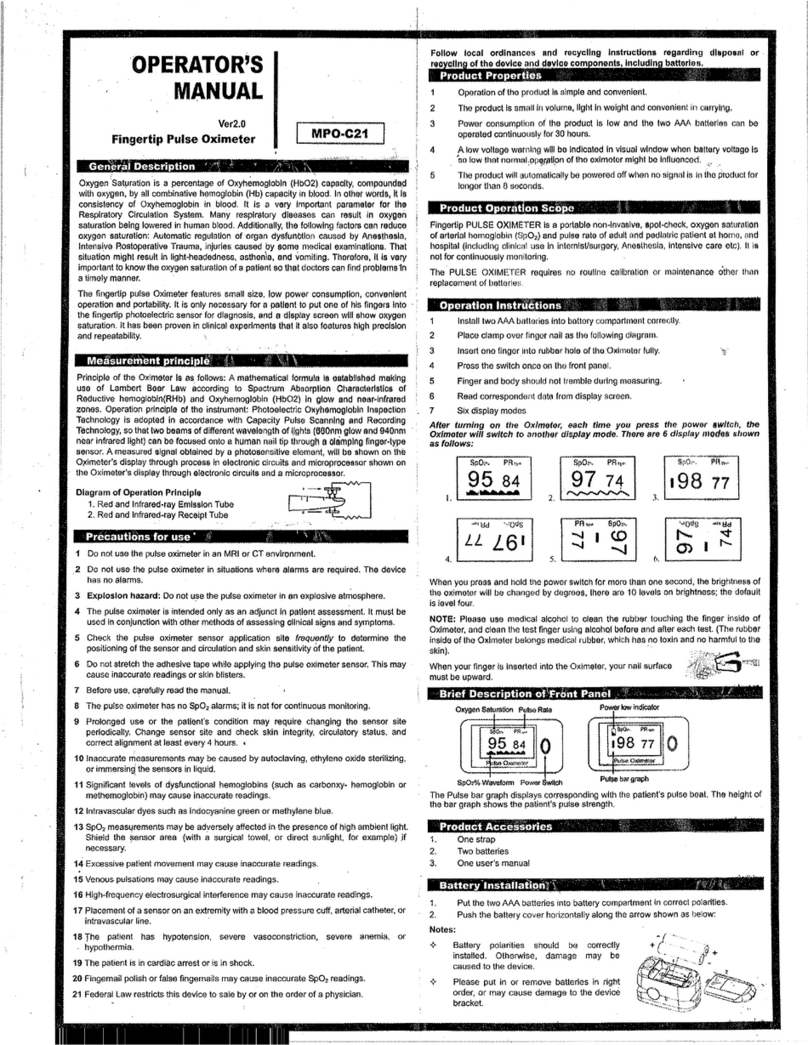
AG Industries
AG Industries MPO-C21 Operator's manual
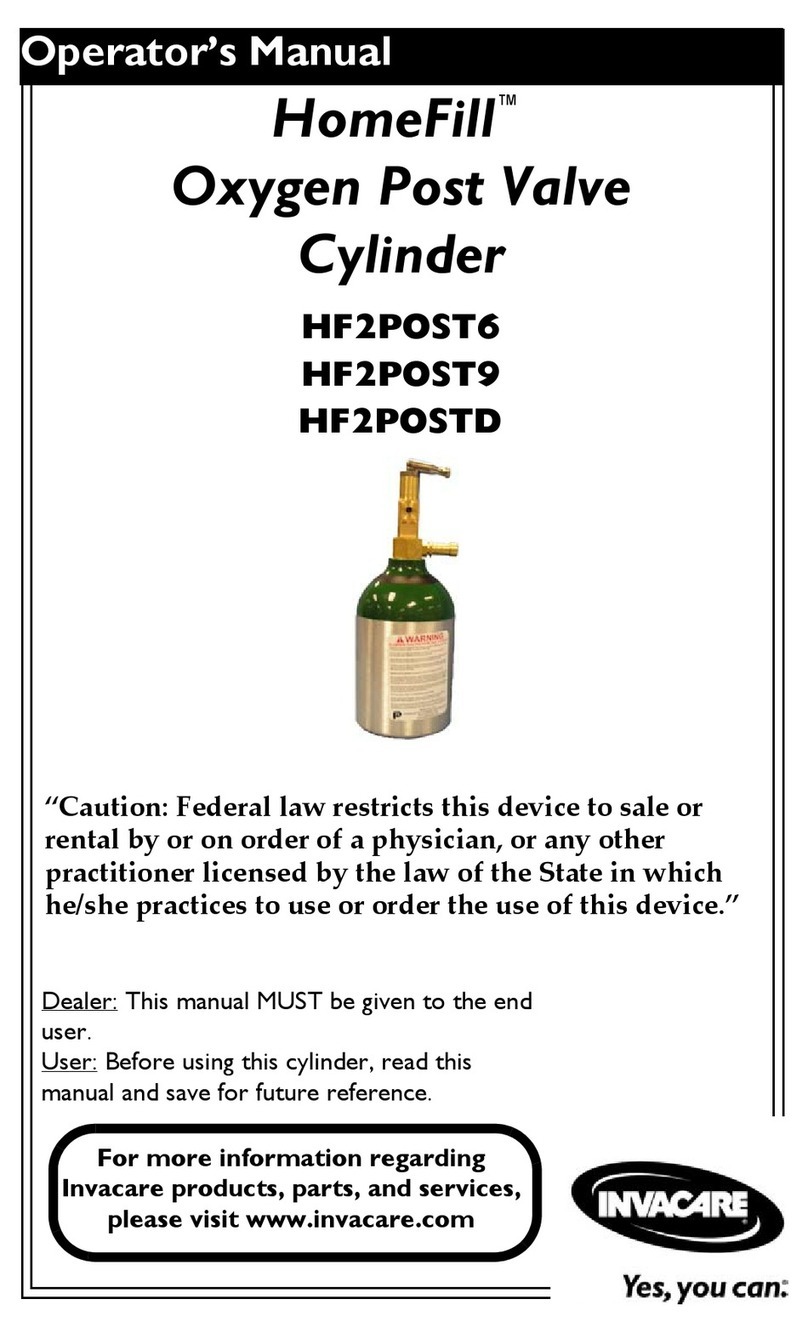
Invacare
Invacare HomeFill HF2POST6 Operator's manual

medi
medi protect.Leva strap Instructions for use

Beckman Coulter
Beckman Coulter Cytomics FC 500 manual
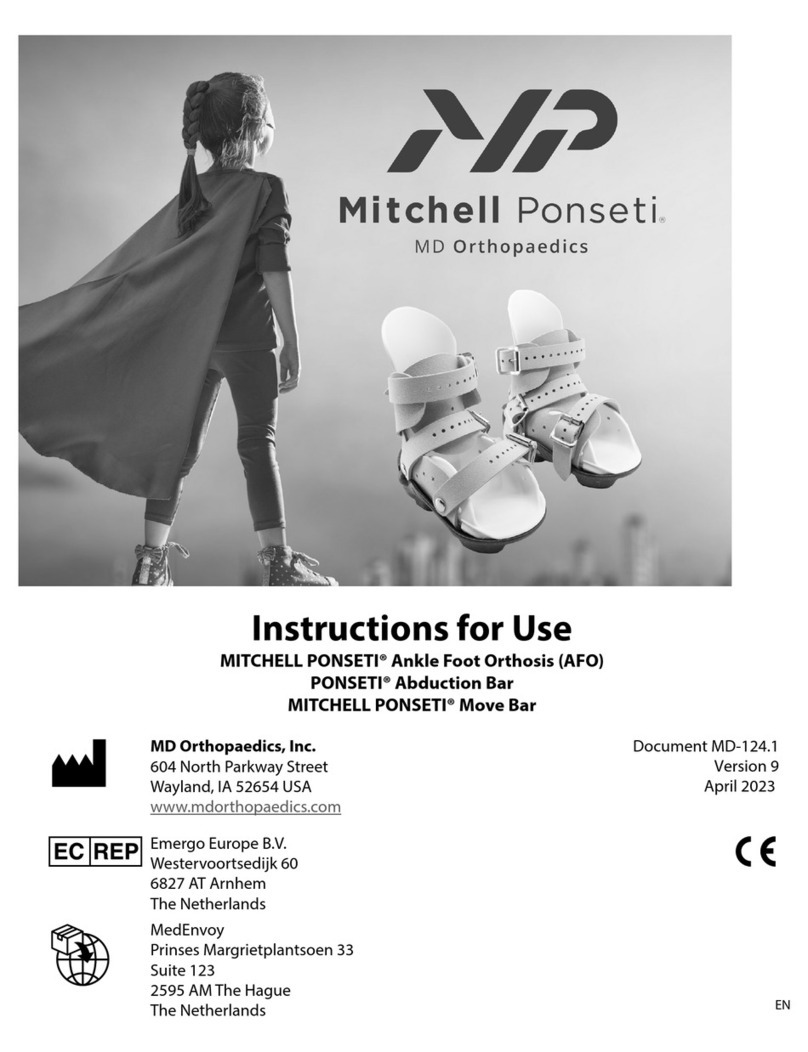
MD Orthopaedics
MD Orthopaedics MITCHELL PONSETI AFO Instructions for use