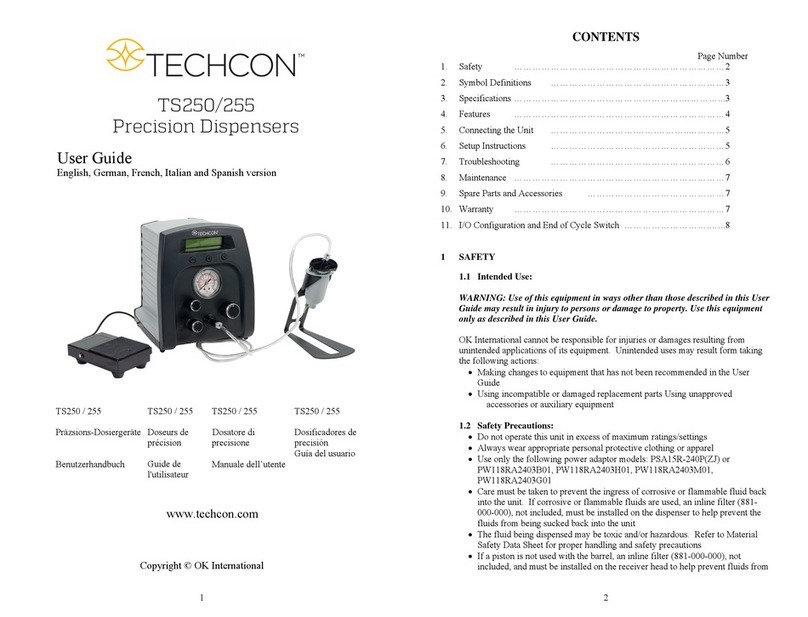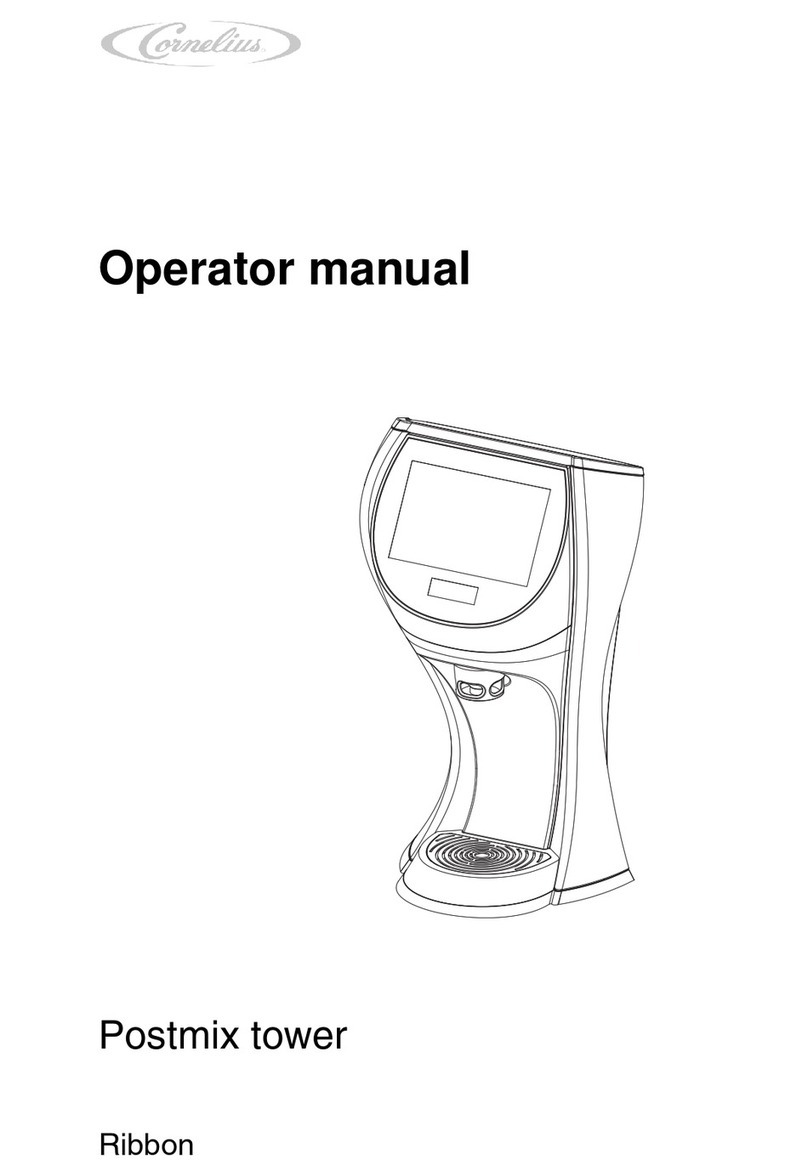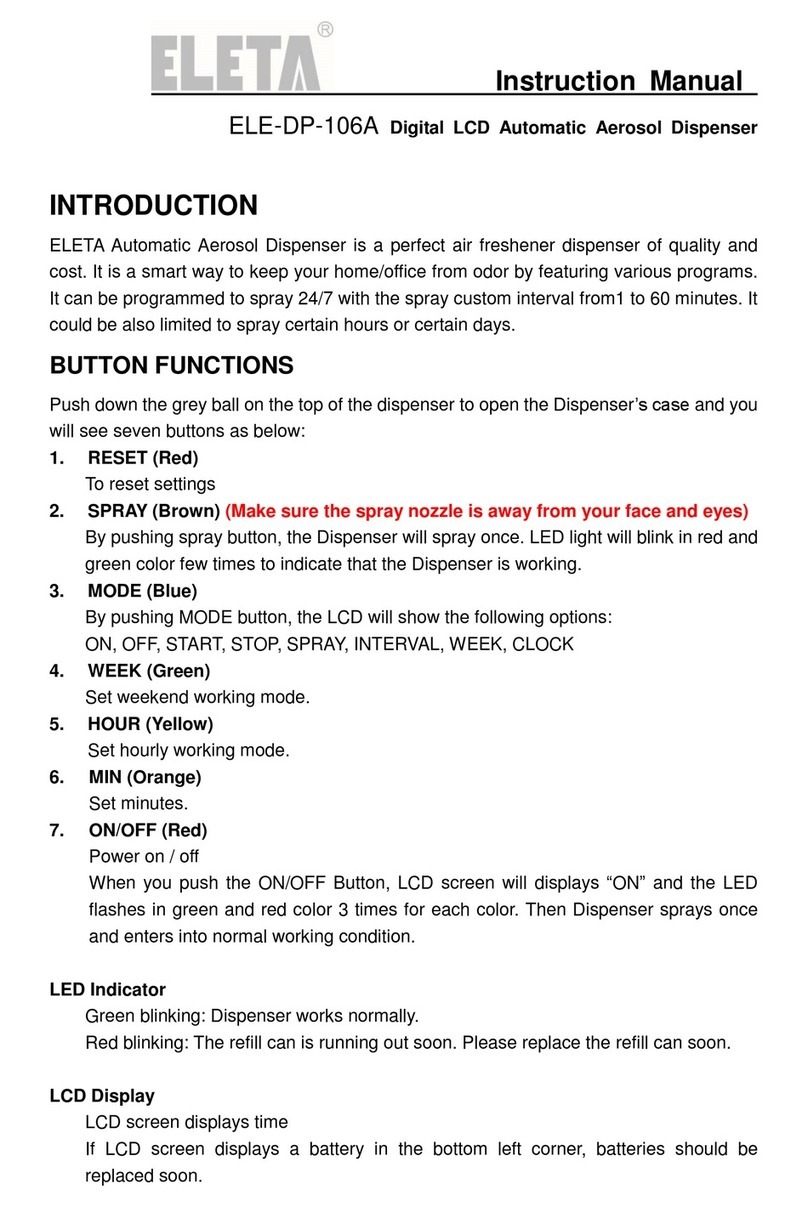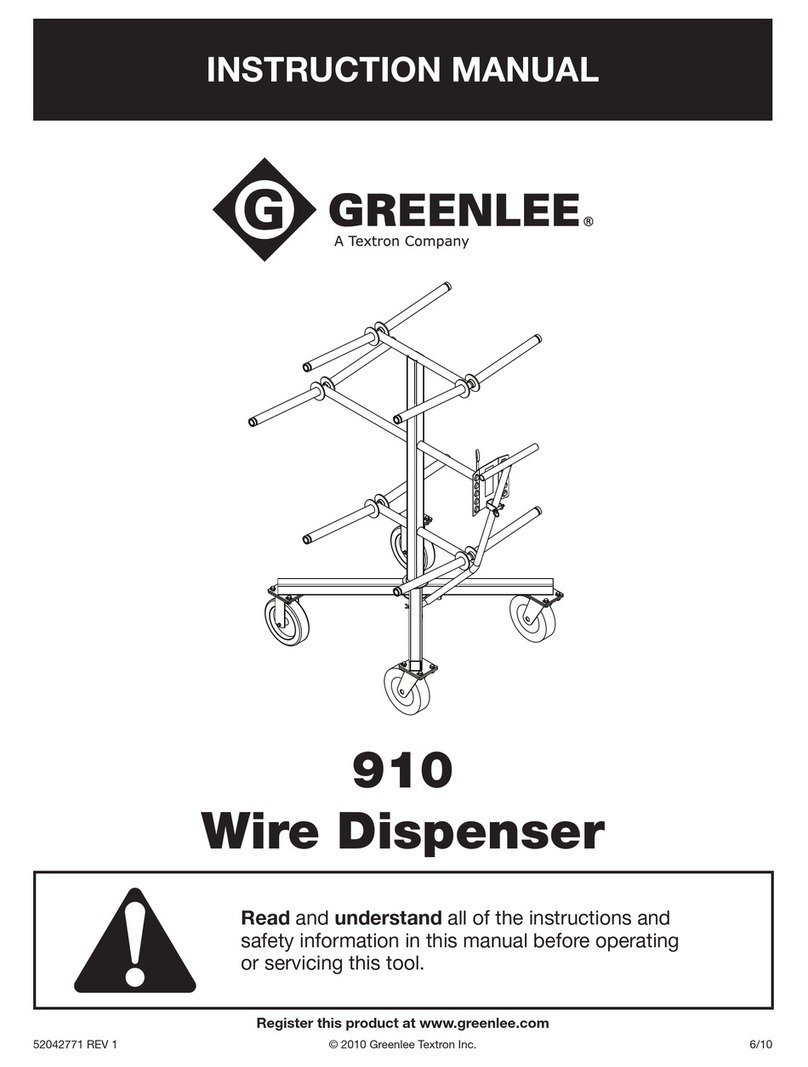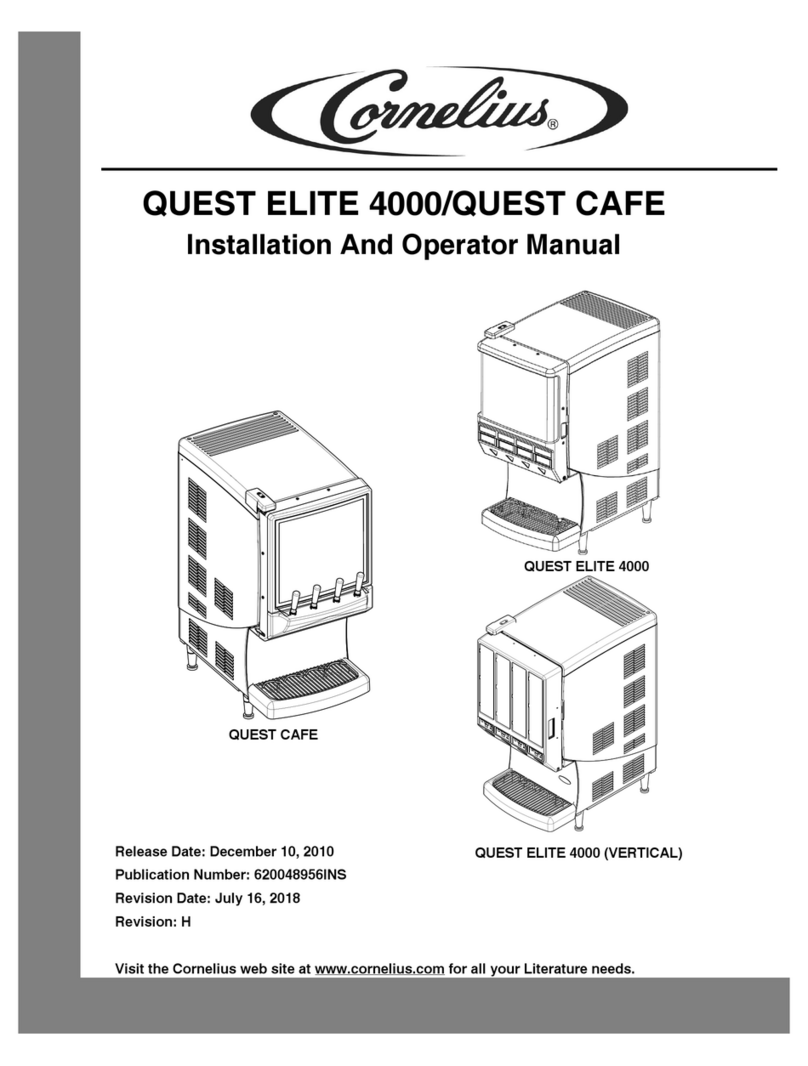MedReady 1600 Manual

1600, 1650 SETUP
with
away
and
early
dosage
features, see paragraph 7
1-The battery compartment lid is located on the
underside of the unit. Open the lid by sliding the tab
back and lifting after the tab clears the stop. Plug the
battery in. Notice the design of the plug allows it to
enter in only one direction.
2 - Plug the AC adapter into the unit and connect to
an electrical outlet. Unplug the AC adapter. Only the
colon will be visible in the display and it will be
flashing. This verifies the battery is operational in
case of a power outage. Plug the AC adapter back in
and replace the battery compartment lid.
3 - The factory setting of the clock is 12:00 P.M.
The factory settings of the alarms are: Alarm 1 at
12:06 PM, Alarm 2 at 12:07 PM, Alarm 3 at 12:08 PM, and Alarm 4 at 12:09 PM. This allows a preset test
so you may become familiar with the alarm functions. When the clock reads 12:06 PM, the tray will rotate
and the first alarm will ring. To turn the alarm off, slide the white bar toward the center of the unit. To
close the unit, first check that the white bar beneath the display is in the position closest to the display,
marked by an “X”. Place the top on the unit, first making sure the sliding door is closed. Rotate the top
counter-clockwise to secure it. The key should rotate counter clockwise and can then be removed. The unit
is now locked. Open the sliding door and the alarm will stop ringing. You should feel a small click when
the door slides all the way open. This click is the switch to turn off the buzzer. The open door will expose
the tray slot for the medication. Note the tray revolves clockwise. The unit will repeat this exercise for the
next three alarms. [If the alarm is not disabled by sliding the door up, take the lid off and slide the white bar
up with your finger. Shut the door before replacing the lid. The white bar was not in the proper position or
the door on the lid was not closed.]
4 – Remove the lid to set the time and the alarms. Set the time of day by first holding the TIME SET
button down and then depressing the HOUR, then the MIN, and then the AM-PM buttons as necessary. A
red light will indicate the PM. The alarms will be set in the same manner. Press the desired alarm button
for 2 seconds. The light will flash off and on as these settings are made. Set the hour, minute and AM-PM
buttons as desired for the first alarm. The light must be on for the alarm to be activated. Set Alarms 2, 3,
and 4 the same way, if needed. Turn off unused alarms by holding the alarm button down until the light
above the alarm button goes off. Now press the ALARM TEST button. This will show the direction of
rotation and show where the empty cup should be when the lid is replaced. Slide the white bar up to turn
the alarm off.
5 –
The MedReady unit has the ability to ring from 3 minutes up to 250 minutes
. The factory
set time is 30 minutes. To set the length of time the alarm is to ring, press alarm test and hold. To lengthen
the ring time press the MIN button. The time will increase from 30, 45, 60, 250 and 3 minutes. The time
reaches 3 minutes and then returns to 30 minutes.
6 - Place one of the enclosed cardboard medication discs over the clock face and load the medication as
shown. To load one dose per day fills twenty-eight slots. To load twice daily place one then the other dose
leaving no empty cups. Load the medication in a counterclockwise direction. Verify the alarm light(s) are
STOP
–
DO THESE STEPS FIRST

on and replace the lid, AFTER sliding the white bar up and AFTER sliding the door closed. MedReady is
now ready to keep your medication in compliance.
7 – Two other features are:
A – AWAY - you may turn the alarm(s) off by pressing the hour button and holding for
approximately 4 seconds. The clock face will display “OFF
“
and the alarms will not ring
.
To return to
normal operation press the hour button and depress for the same amount of time and the “OFF
“
will
return to the clock time. Use this feature when leaving for an extended period.
B – EARLY DOSAGE – Press the minute button for approximately 4 seconds and the tray will
rotate to the next dosage and the first alarm light will flash until it is the time to take the medication. This
function can be used up to four times. Each time this function is used the next alarm light will flash. If this
function is used in error hold down
alarm2 & alarm3 buttons until beep for 1 second. This will cancel the
skip or early dose settings.
TROUBLE SHOOTING THE UNIT
PROBLEM CORRECTION
The alarm will not shut off. The white bar was down when the top was put on and/or the door on
the lid was not closed. Take the top off and slide the white bar up.
Replace the top on the unit with the door closed.
The alarm(s) do not work. The alarm light(s) are not on. The alarms were not properly
activated. Take the top off. Press the alarm button to turn the light
on. Replace the top with the door closed and the white bar up.
The alarm(s) rings but the The battery is not plugged in. Take the battery compartment lid
tray does not rotate off and check that the battery is plugged in. The colon should flash
The Alarm Test does not when the AC adapter is unplugged.
rotate but the alarm rings.
The medication is in the The medication is called at the wrong time of day. Check that the
wrong cup or dispensed alarm set is the right time for the medication. The medication was
incorrectly. not set side by side. Each cup is called by the set(illuminated) alarm
once a day. Twice a day means 14 days of medication will fit in the
carousel. The tray should be loaded counterclockwise starting to the right
of the empty cup.
Special note:
To turn off the alarm tone,
hold down
alarm1 & alarm3 buttons until beep for 1 second.
This toggles the alarm disable feature. When the alarm is disabled, the right hand digit will blink
.
To turn
on the alarm tone,
hold down
alarm1 & alarm3 buttons until beep for 1 second.
This unit stores the alarm settings and the hour when the AC power and battery are disconnected.
Special note
–
SETUP FOR MODEM SYSTEM
1 – Fill in the appropriate information on the Modem Setup Form and call 310-328-7557 or fax to
310- 328-7773.
2 – After the sign up is completed, the website can be accessed at: www.medready.net , then using your
password and unit serial number, verify the setup is complete.
This manual suits for next models
1
Table of contents
Other MedReady Dispenser manuals