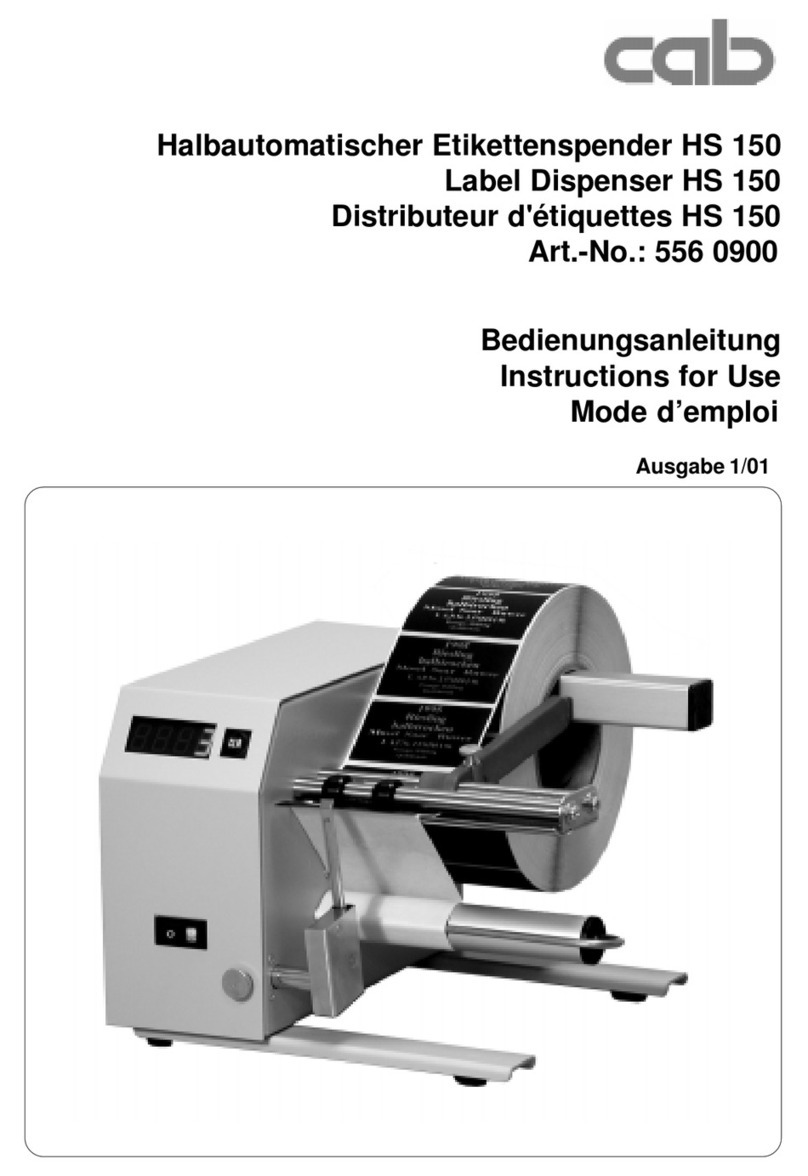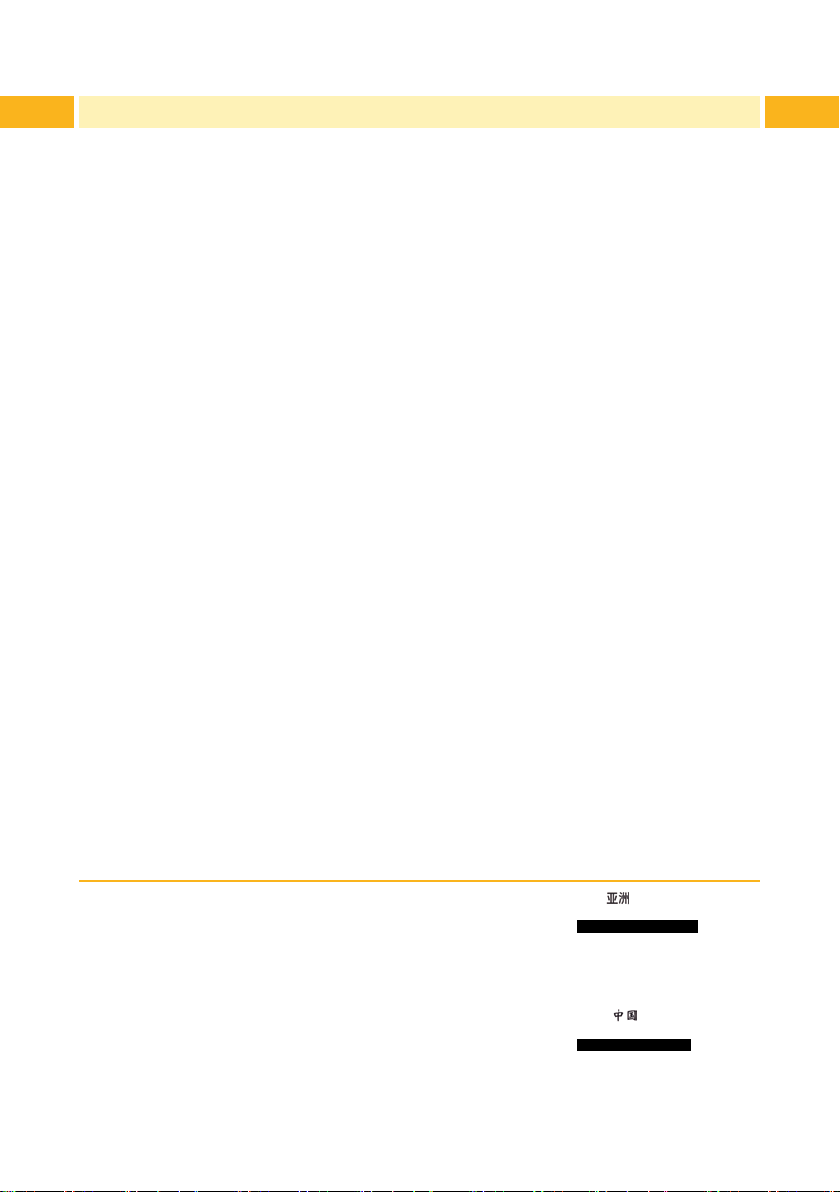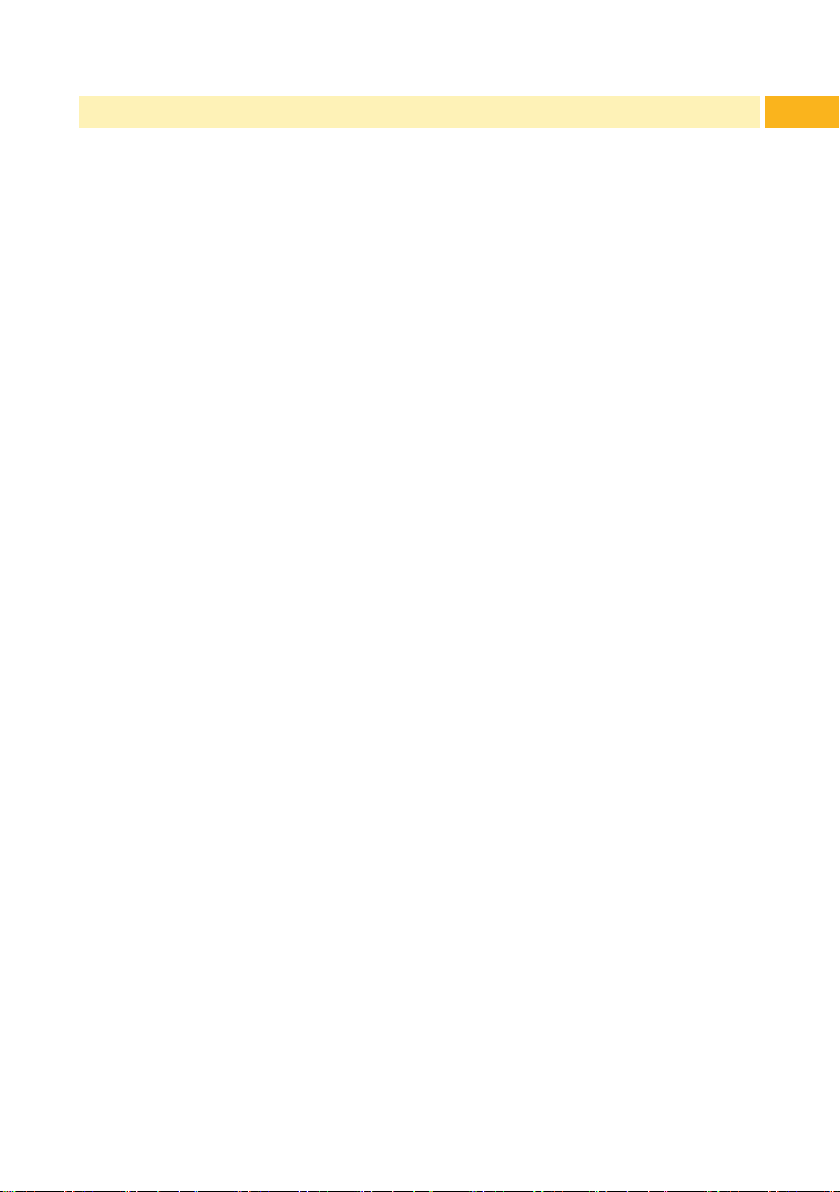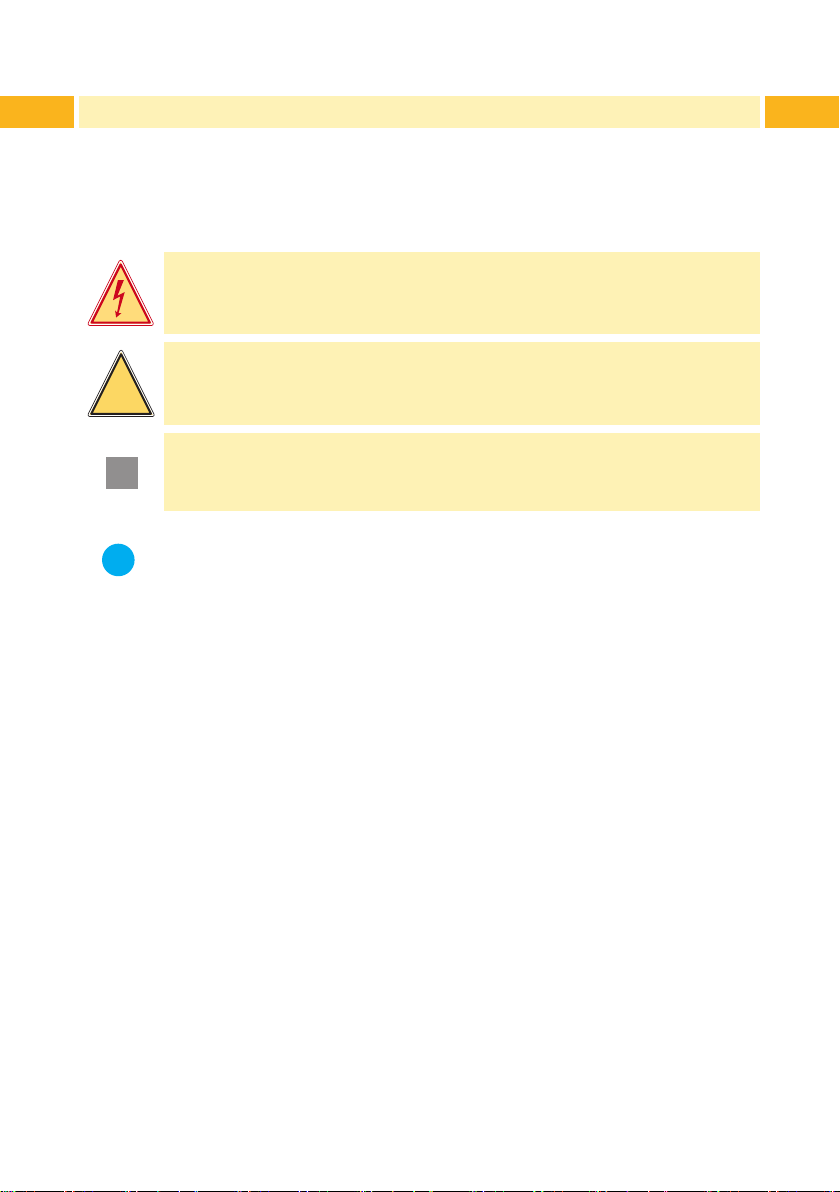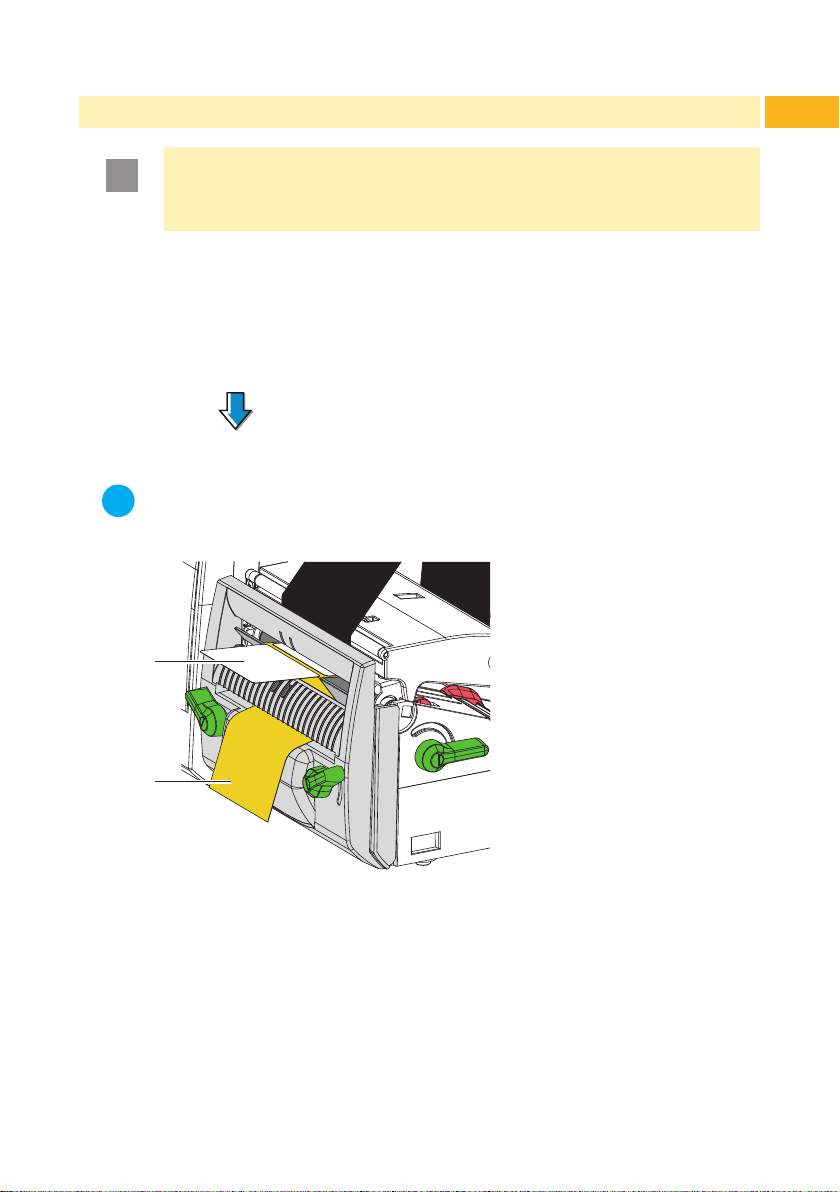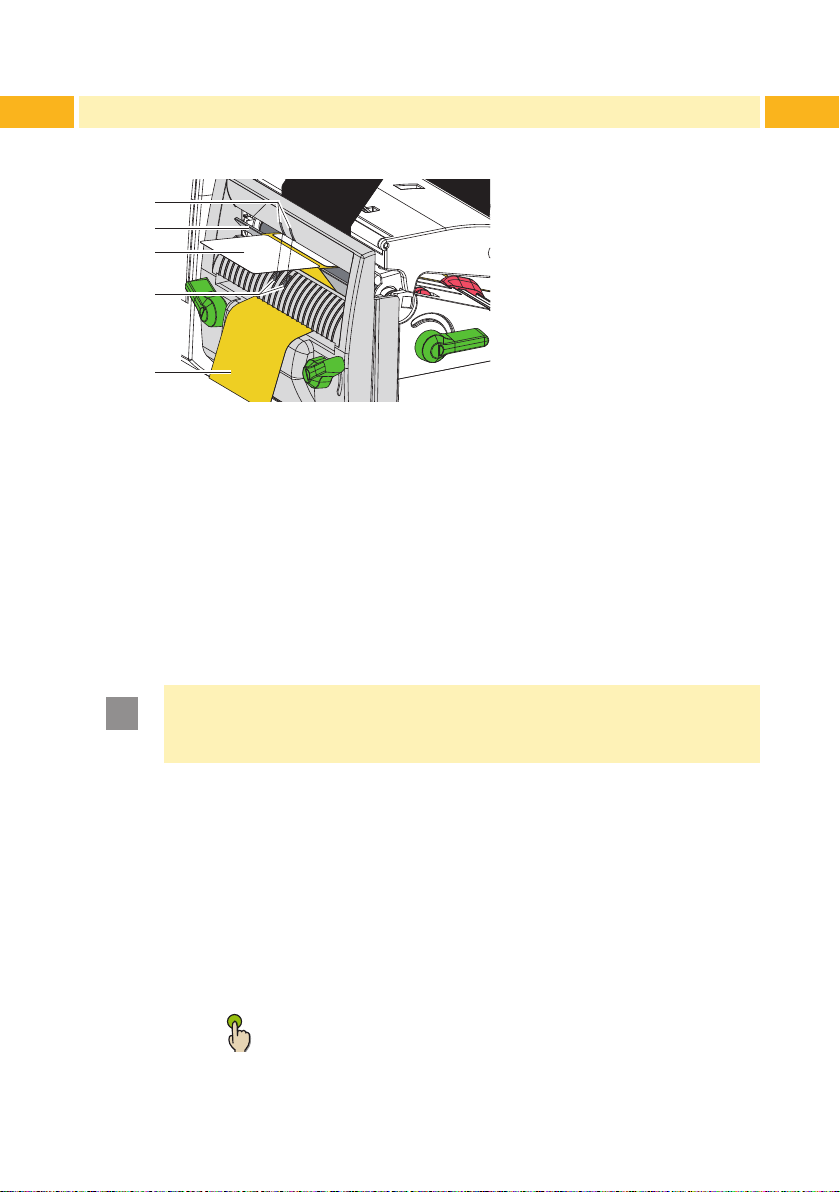5
• The device is manufactured in accordance with the current technological
status and the recognized safety rules. However, danger to the life and
limb of the user or third parties and/or damage to the device and other
tangible assets can arise during use.
• The device may only be used for its intended purpose and if it is in perfect
working order, and it must be used with regard to safety and dangers as
stated in the operating manual.
Notice!
All documentations can also currently be found in the Internet.
1.3 Safety Instructions
• Disconnect the printer from the electrical outlet before mounting or
removing the dispenser module.
• The dispenser module may only be operated when it is mounted on the
printer.
• Work going beyond this may only be performed by trained personnel or
service technicians.
• Unauthorized interference with electronic modules or their software can
cause malfunctions. Other unauthorized work on or modications to the
device can also endanger operational safety.
• Always have service work done in a qualied workshop, where the
personnel have the technical knowledge and tools required to do the
necessary work.
• Warning stickers must not be removed, as then you and other people
cannot be aware of dangers and may be injured.
1.4 Environment
Obsolete devices contain valuable recyclable materials that should be sent
for recycling.
Send to suitable collection points, separately from residual waste.
The modular construction of the dispenser module enables it to be easily
disassembled into its component parts.
Send the parts for recycling.
Take the electronic circuit boards to public waste disposal centers or to
the distributor.
1 Introduction