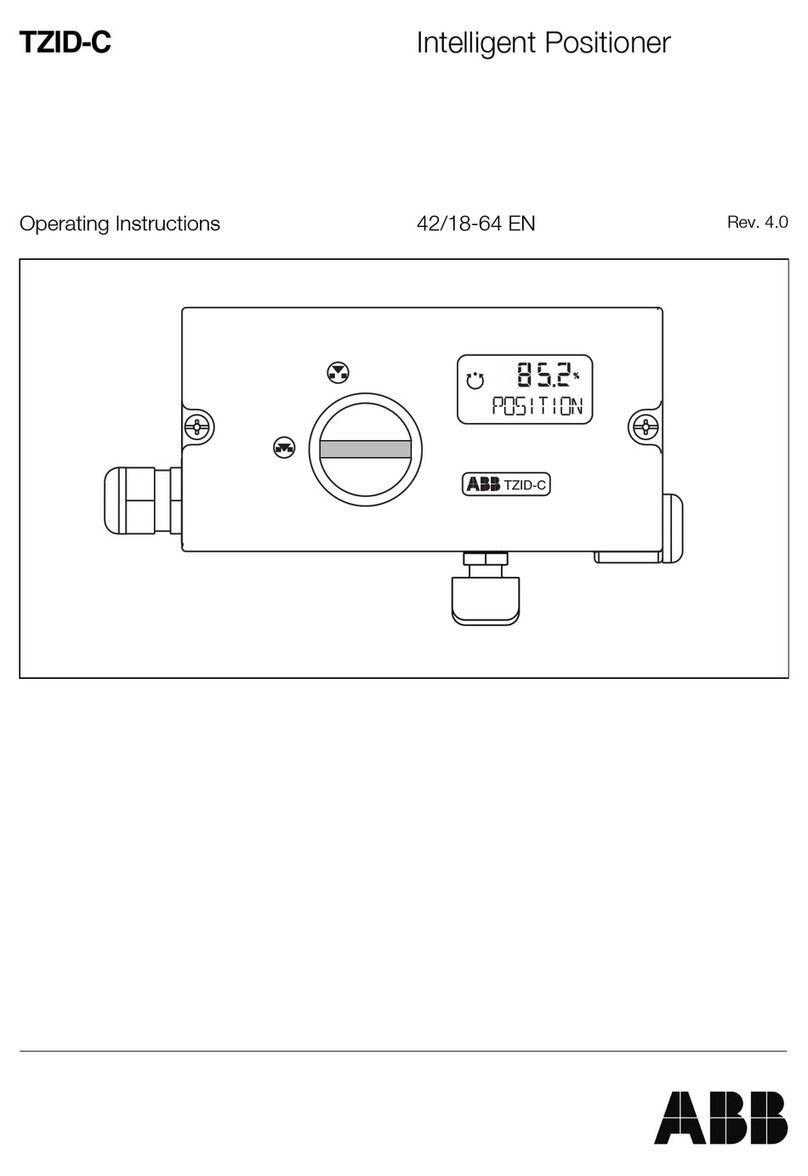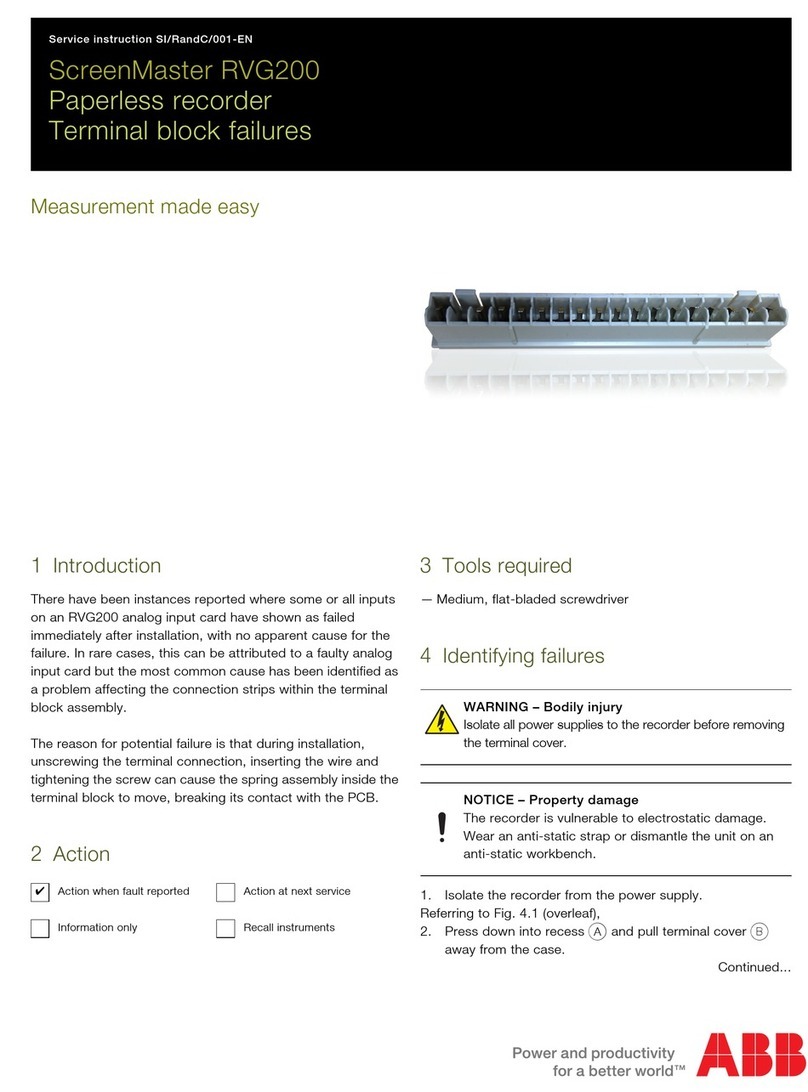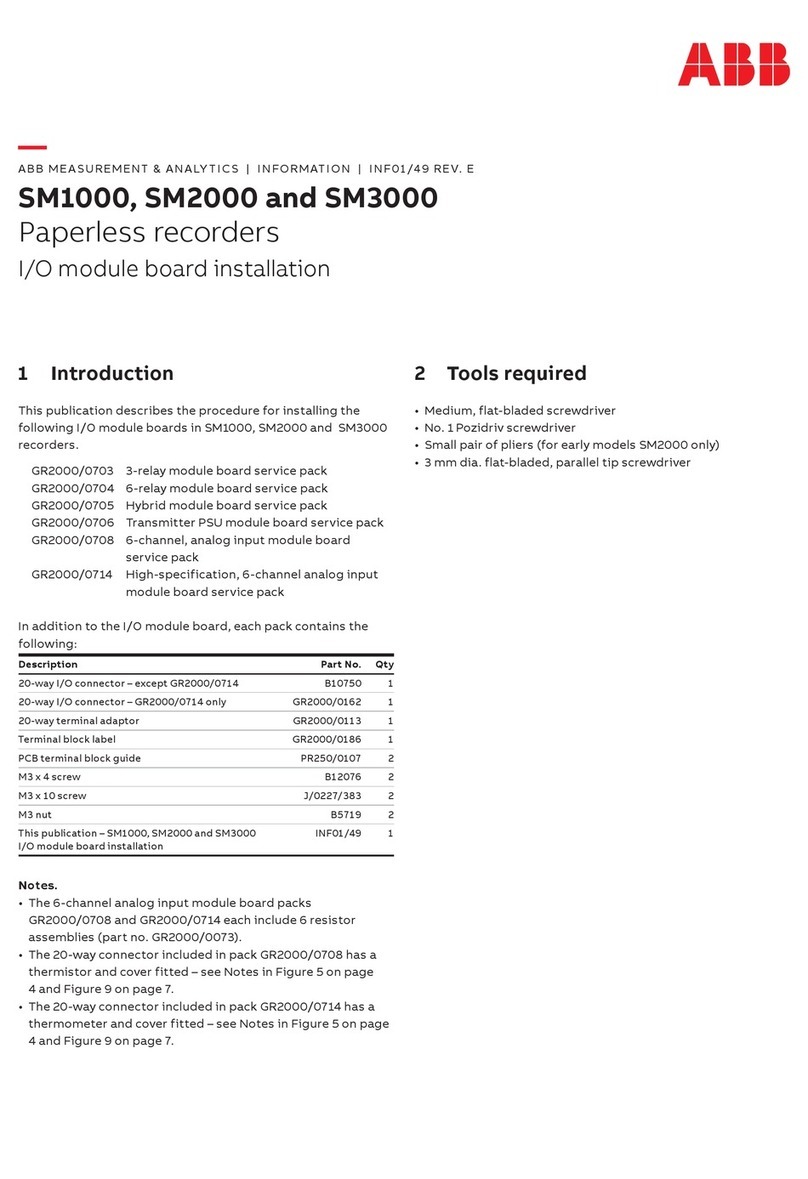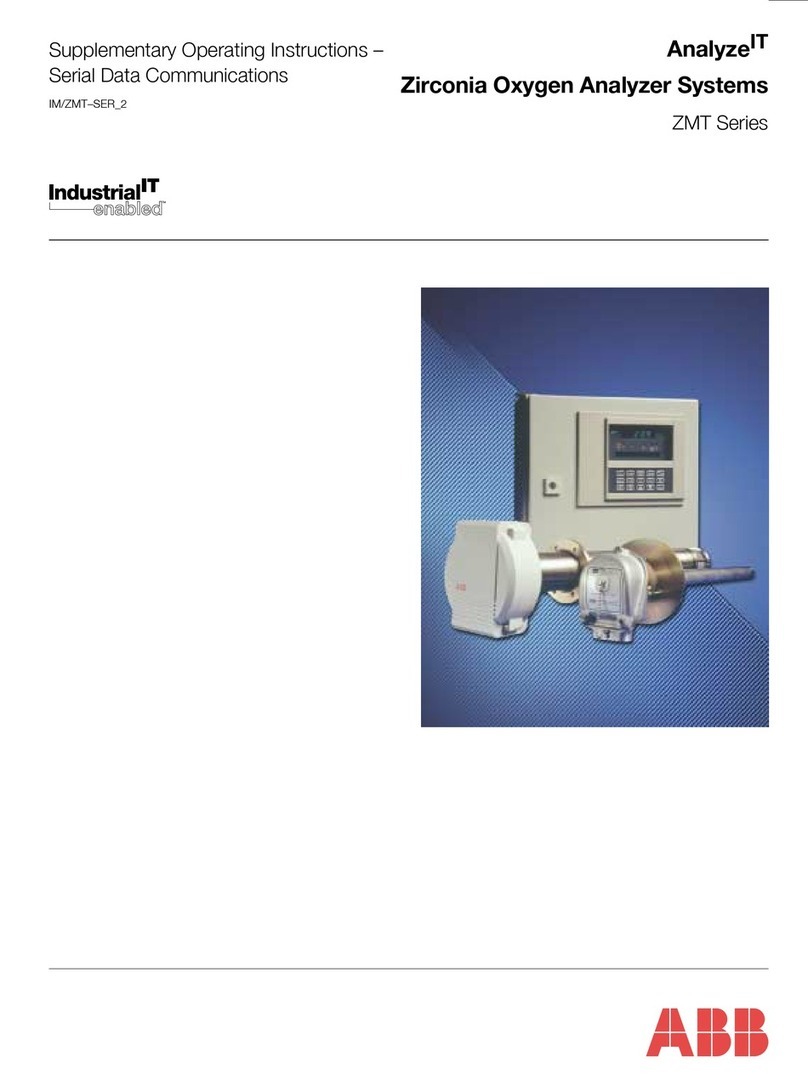ProcessMaster FEP610, HygienicMaster FEH610 | OI/FEP610/FEH610-EN Rev. B 3
Change from one to two columns
Contents
1Safety............................................................................... 5
1.1General information and instructions .................... 5
1.2Warnings ............................................................. 5
1.3Intended use........................................................ 5
1.4Improper use ....................................................... 5
1.5Warranty provisions ............................................. 5
2Function and System Design.......................................... 6
2.1Overview ............................................................. 6
2.1.1ProcessMaster .................................................... 6
2.1.2HygienicMaster.................................................... 7
2.1.3Transmitter .......................................................... 8
2.2Model variants ..................................................... 9
2.3Measuring principle.............................................. 9
3Product identification.................................................... 10
3.1Name plate........................................................ 10
3.1.1Integral mount design ........................................ 10
4Transport and storage .................................................. 12
4.1Inspection.......................................................... 12
4.2Transport........................................................... 12
4.3Storing the device.............................................. 12
4.4Returning devices .............................................. 12
5Installation ..................................................................... 13
5.1Installation conditions......................................... 13
5.1.1General information............................................ 13
5.1.2Brackets and supports....................................... 13
5.1.3Gaskets............................................................. 13
5.1.4Devices with a wafer-type design....................... 14
5.1.5Flow direction .................................................... 14
5.1.6Elektrode axis .................................................... 14
5.1.7Mounting position .............................................. 14
5.1.8Minimum distance.............................................. 15
5.1.9Inlet and outlet sections ..................................... 15
5.1.10Free inlet or outlet .............................................. 16
5.1.11Strongly contaminated measuring media............ 16
5.1.12Installation in the vicinity of pumps ..................... 16
5.1.13Installation in pipelines with larger nominal
diameters .......................................................... 17
5.1.14Installation in 3A-compliant installations.............. 17
5.2Installing the sensor ........................................... 18
5.3Opening and closing the terminal box ................ 18
5.3.1Rotating the LCD indicator................................. 19
5.4Grounding the flowmeter sensor ........................ 19
5.4.1General information on ground connections ....... 19
5.4.2Metal pipe with fixed flanges .............................. 19
5.4.3Metal pipe with loose flanges ............................. 20
5.4.4Plastic pipes, non-metallic pipes or pipes with
insulating liner .................................................... 20
5.4.5Sensor type HygienicMaster .............................. 20
5.4.6Grounding for devices with protective plates ...... 20
5.4.7Grounding with conductive PTFE grounding plate20
5.4.8Installation and grounding in pipelines with cathodic
corrosion protection........................................... 21
5.5Electrical connections ........................................ 22
5.5.1Connecting the power supply............................. 22
5.5.2Installing the connecting cables.......................... 22
5.5.3Connection using a cable conduit ...................... 23
5.5.4Connection with IP rating IP 68 .......................... 23
5.5.5Electrical connection .......................................... 25
5.5.6Electrical data for inputs and outputs ................. 26
5.5.7Connection to integral mount design.................. 27
5.5.8Connection to remote mount design .................. 28
6Commissioning.............................................................. 31
6.1Safety instructions.............................................. 31
6.2Write-protection switch, service LED and local
operating interface ............................................. 31
6.3Checks prior to commissioning .......................... 32
6.4Parameterization of the device ........................... 32
6.4.1Parameterization via the infrared service port
adapter.............................................................. 33
6.4.2Parameterization via the local operating interface 33
6.5Factory settings ................................................. 34
6.6Switching on the power supply .......................... 34
6.7Parameterization via the "Easy Setup" menu
function ............................................................. 34
6.8Measuring range table ....................................... 37
7Operation....................................................................... 38
7.1Safety instructions.............................................. 38
7.2Menu navigation ................................................ 38
7.3Menu levels........................................................ 39
7.3.1Process display.................................................. 40
7.3.2Switching to the information level (operator menu)40
7.3.3Error messages on the LCD display ................... 41
7.3.4Switching to the configuration level
(parameterization) .............................................. 41
7.3.5Selecting and changing parameters ................... 42
7.4Parameter overview ........................................... 44
7.5Parameter descriptions ...................................... 49
7.5.1Available units.................................................... 49
7.5.2Menu: Easy Setup.............................................. 50
7.5.3Menu: Device Info .............................................. 51
7.5.4Menu: Device Setup........................................... 53
7.5.5Menu: Display.................................................... 56
7.5.6Menu: Input/Output ........................................... 57
7.5.7Menu: Process Alarm......................................... 60
7.5.8Menu: Diagnostics ............................................. 61
7.5.9Menu: Totalizer .................................................. 63
7.6Software history................................................. 63