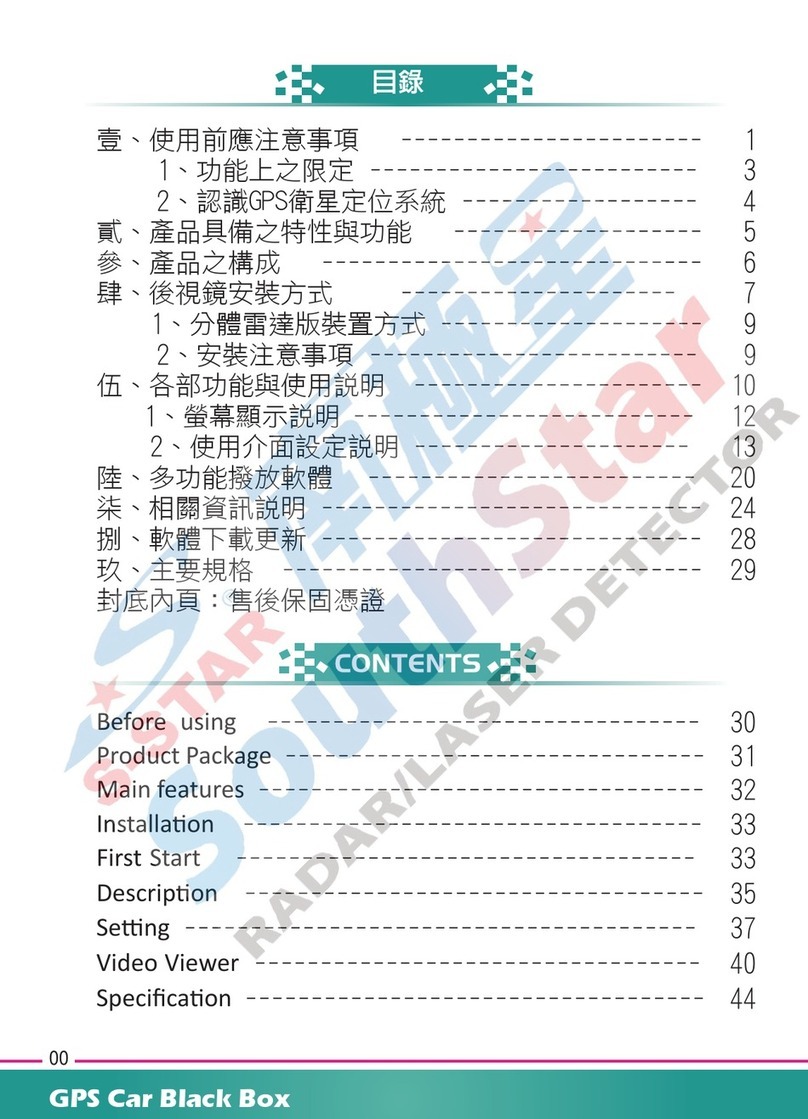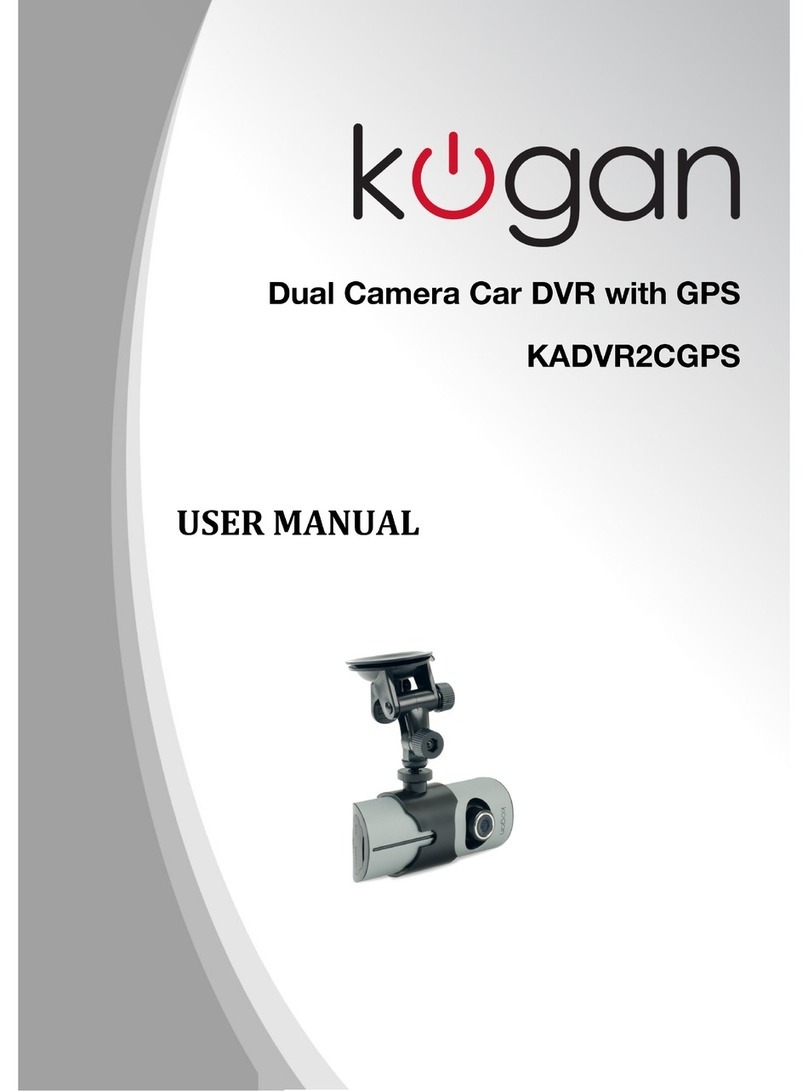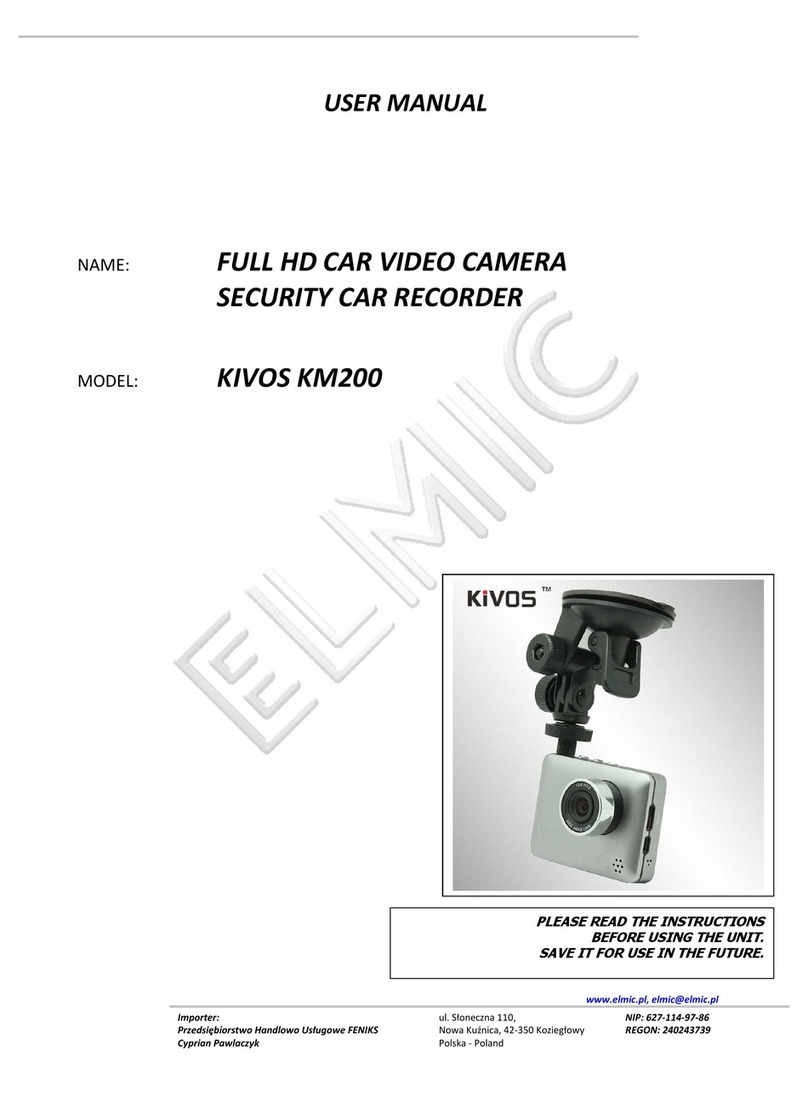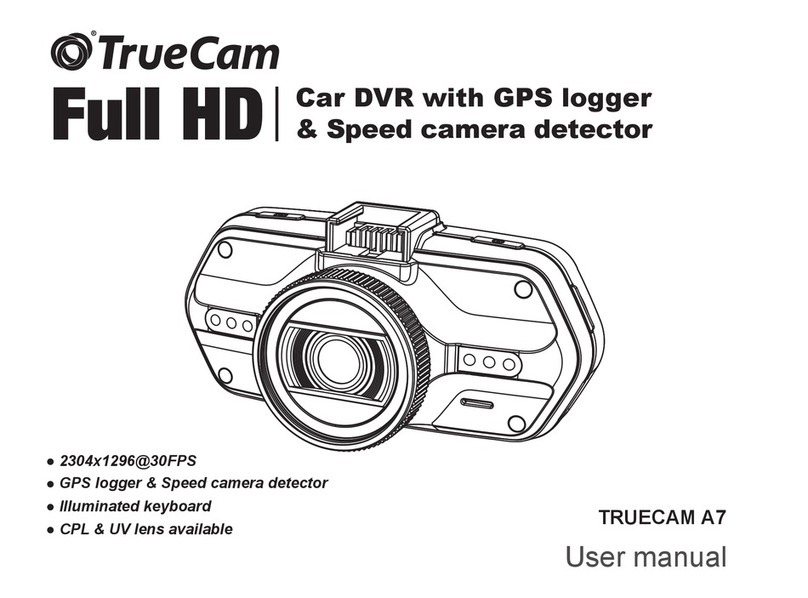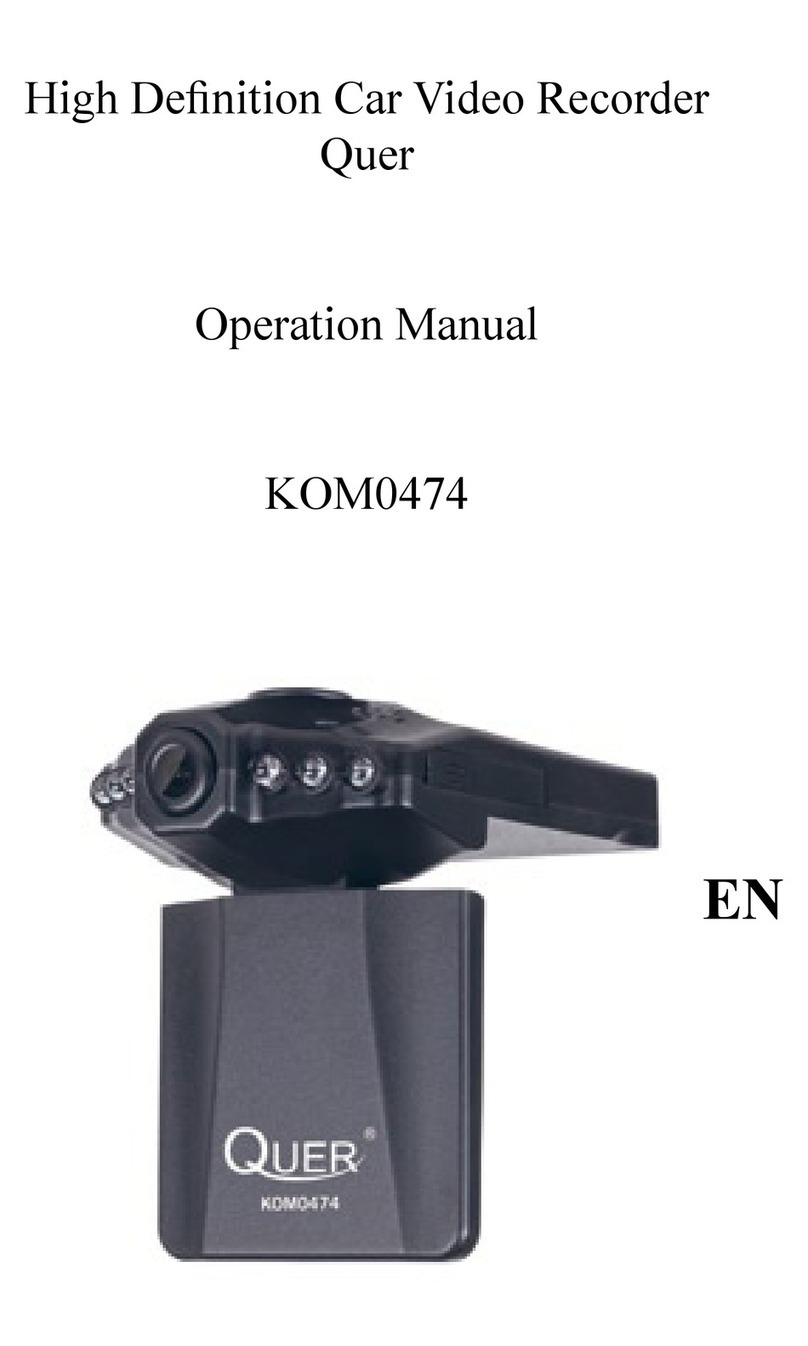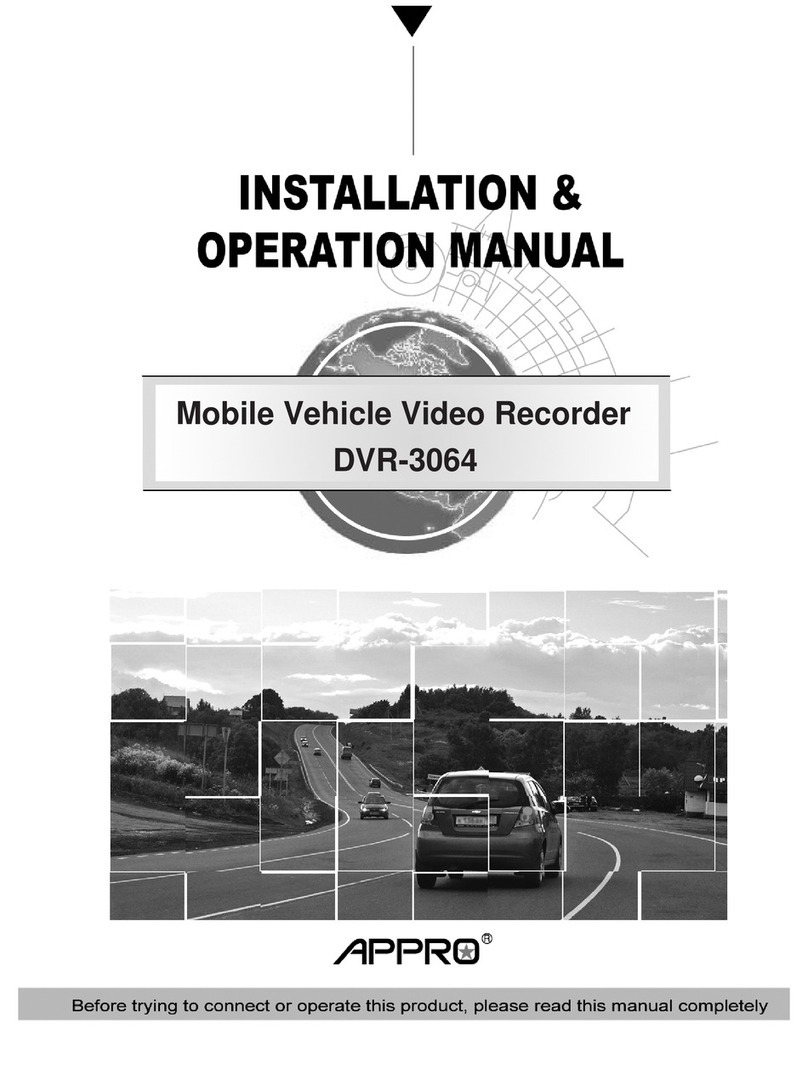Meg MINI0803 User manual

User'sGuideFor
MINI0803DASHCAMERA
Pleasereadthismanualcarefullybeforeusing.
Thismanualshouldbekeptforfuturereference.
WARNING:Thedashcamerashouldbesetupbeforedriving.
Concentrationshouldbemaintainedonthetaskofdriving,letthedash
camerarecordaccidentscausedbyothersnotyou.

Precautions
∙Donotexposethedashcameratodusty,dirtyorsandyareas,ifthisgetsintothecamera
oronthelensitcandamagethecomponents.
∙Thenormaloperatingtemperatureofthedashcamerais00Cto400C(320Fto1040F)
∙Donotexposethedashcameratohightemperatures.
Hightemperaturescanshortenthelifespanofelectronicdevice,andextremelyhigh
temperaturewillshortenthebatteryand/ordegradetheplasticcomponents.Note
extremetemperaturescanbeachievedinparkedcarsindirectsunlight.
ExposethedashcamerainsunlightwithMotionDetectionmodemaycausethedash
cameracrashordamagedasthetemperatureistoohighinyourcarinsummer.
∙Donotexposethedashcameratoacoldenvironment.
Extremelylowtemperaturescanalsodamagetheelectroniccomponents;ifthereis
watermoistureincoldenvironment,freezingwatercancausedamage,asthethawing.
∙Donottrytodismantleoropenthecasing.Doingsomayresultinelectricalshockandwill
mostlikelyresultindamagingthedashcamera.
∙Donotmistreatthedashcamera,dropping,suddenimpact,andvibrationcancause
damage.
∙Donotcleanthedashcamerawithchemicals,cleaningsolutionorhighconcentration
detergent.Onlyaslightlydampclothshouldbeused.
1.1mini0803DashCameraBoxContent
Dashcameraunit(externalmicroSDcardrequired).
GPStrackingmountingbracket
Powerleadforcigarlighter
USBCable
Manual.
1.2LightIndicator
RED=Charging
BLUE=StandBy
BLUEFLASH=Recording

1.3mini0803dashcameraappearanceandfeatureicons
1.GPStrackerandBracket(attacheswiththe3Msticker)
2.microUSBport(fordirectconnectiontocomputer)
3.AVport
4.UP/MUTEbutton(pressandholdforMENU)
5.OKbutton
6.DOWN/LOCKFILEbutton(pressandholdforPLAYBACK)
7.Lightindicator
8.Lens
9.microUSBport(forcamera&GPScharging)
10.Powerbutton(pressandhold16secondstoRESET)
11.HDMIport
12.microSDcardslot
1.4PCSystemRequirements
∙WindowsXPorlateroperatingsystem.
∙IntelPentium42.8GHzCPUorabove(recommended3GHz).
∙Atleast512MBRAMorabove(recommended1GB).
∙StandardUSB2.0portorabove.
∙Atleast64MBvideocardorabove.
OK

2.Operation
Readthischapterbeforeoperatingthedashcamera.
Thedashcameraispreconfiguredforasimpleplugandplayexperiencewiththemost
popularoptions;theinformationinthissectionwillhelpyoutocustomizethesettings,
shouldyourequireaslightdifferentexperience.(Forexample,turningoftheaudio
recordingortheGPStracking.)
2.1InsertamicroSDcardtothedashcameratostorevideosandphotos.Thisshouldbea
CLASS6orCLASS10HighCapacitymicroSDcardupto32GB
2.1.1.InsertamicroSDcardintothedashcameratoallowrecordingtotheexternalmicroSD
cardinsteadoftheinternalmemory(applytothecameraswithinternalstorage).
2.1.2.ThedataandvideocanberecordedtoeitherthemicroSDcardortheinternal
memory,ifyouwishtorecordtothemicroSDcard(external)thiswillneedtobechangedin
themenu.(applytothecameraswithinternalstorage)
2.2Turningonyourdashcamera
PressPowerbuttontoturnON/OFFthedashcamera.Thedashcameraisalsopre‐
configuredtoturnonandstartrecordingonceitreceivespower,i.e.whentheengineis
started.
2.3TakingaPhoto
2.3.1.totakeaphotowhilerecording,pressandholdOKbutton.
2.3.2.totakeaphotowhileonstandby,pressandholdOKbutton.
2.4ReviewingVideoandPhotographsonthedashcameradisplayscreen.
2.4.1.Oncepoweredonthedashcamerawillautomaticallyrecord,itneedstobeputinto
standbymodebypressingtheOKbutton.
2.4.2.Whileonstandby,pressandholdtheDOWNbuttontoentertheplaybackmode.To
entertherecordingmodepressandholdtheDOWNbuttonagain.
2.4.3.Whileintheplaybackmode,presstheUPorDOWNbuttontohighlightthefileyou
wouldliketoplay,thenpresstheOKbuttontoviewthefile.
2.4.4Toeditafile,usetheUpandDOWNbuttonstohighlightthefile,thenpressandhold
UPbutton.Therewillgiveyouoptionsto:Deletefile,Protectfile,Autoplay,Copyto
anothercard,Switchtoothercardforreview.PressUP/DowntochooseandthenOKto
confirmtheaction.
2.4.5ToexitplaybackmodepressandholdtheDOWNbutton.

2.5ChangingtheDefaultSet‐up
Beforeusingthedashcameraitmaybenecessarytochangesomeofthedefaultsettingfor
yourowncustomisation,forexamplethedrivernumberisdefinedbyyouandthedatemay
needupdatingwhenfirstpoweredon.(thecamerawillautomaticallyupdatetherealtime
whenGPSconnected,forthecameraswithGPSmodule.)
Tochangethesetting,thedashcamerashouldbepoweredon,theOKbuttonshouldbe
pressedtostoptherecordingandallowaccesstothemenusforset‐up.
PressandholdtheUPbutton,thenusetheUpandDownbuttonstoselectanoptionand
enterbypressingtheOKbutton.
2.5.1SettingtheDateandTime
Inthemenuselect‘DateandTime’,thenpressOKbuttontoenter,usetheUPandDOWN
buttonstoscrollthroughoptionsandpressOKtoconfirm.
2.5.2SettingLanguage
Inthemenuselect‘Language’,thenpressOKbuttontoenter,usetheUPandDOWN
buttonstoscrollthroughoptionsandpressOKtoconfirm
2.5.3SettingLooprecording
Thevideoanddataisstoredonthememory(internalorexternal),thiscaneitherbea
continuousrecordingorasegmentedlooprecordingof1min,3minsor5minsblocks.
2.5.3.1TurningtheLoopfunctionOFF
Thevideosrecordingwillcontinueuntilthecardspaceisfull.Oncethememoryisfulla
“cardfull”messagewillbedisplayedonscreenandrecordingwillstop.
2.5.3.2SettingLoopat1min,3mins,5mins
Therecordingdashcamerawillrecordinsegmentspecifiedbythelooptimeinterval
selected.Oncethememoryisfulltheoldestfilewillbeoverwrittenwiththenewrecording
(unlessthefilesarelocked).
2.5.4SettingVideoResolution
Inthemenuselect‘Resolution’,thenpressOKbuttontoenter,usetheUPandDOWN
buttonstoscrollthroughoptionsandpressOKtoconfirm(2304x129630fps,1920×1080
30fps,1440×108030fps,1280×72030fps).
2.5.5SettingVideoFrequencyFlicker
Inthemenuselect‘Flicker’,thenpressOKbuttontoenter,usetheUPandDOWNbuttons
toscrollthroughoptionsandpressOKtoconfirm(50/60Hz).

2.5.6SettingtheWhiteBalance
Inthemenuselect‘WhiteBalance’,thenpressOKbuttontoenter,usetheUPandDOWN
buttonstoscrollthroughoptionsandpressOKtoconfirm(Auto,Sunny,Incandescent,
Florescent,Cloudy).
2.5.7SettingtheAVOutputFormat
Inthemenuselect‘TVType’,thenpressOKbuttontoenter,usetheUPandDOWNbuttons
toscrollthroughoptionsandpressOKtoconfirm.(NTSC/PAL)
2.5.8SettingAutoPowerOfftime
Inthemenuselect‘AutoPowerOff’,thenpressOKbuttontoenter,usetheUPandDOWN
buttonstoscrollthroughoptionsandpressOKtoconfirm.(OFF,1min,3min,5min)
2.5.9SettingDateTimeDisplay
Inthemenuselect‘DateTimeDisplay’,thenpressOKbuttontoenter,usetheUPand
DOWNbuttonstoscrollthroughoptionsandpressOKtoconfirm.(OFF/Date/Time/Date
&Time)
2.5.10EnablingMotionDetection
Thedashcamerastartsrecordingwhenmotionisdetectedinstandbymodethiscanbe
helpfulforrecordingaccidentswhenthevehicleisparkedandunattended,i.e.hitandrun
onparkedcarsetc.(ifthissettingis‘on’thedashcamerawillnotpoweroffautomatically,it
willonlygoonstandbymode)
Pleasedon’tleavethedashcameraundersunlightwiththeMotionDetectionfunction
working,whichmaydamagethecameraduetothehightemperatureinyourcarinsummer.
Inthemenuselect‘MotionDetection’,thenpressOKbuttontoenter,usetheUPand
DOWNbuttonstoscrollthroughoptionsandpressOKtoconfirm.(ON/OFF)
2.5.11SettingPowerOffScreentime
Inthemenuselect‘PowerOffScreen’,thenpressOKbuttontoenter,usetheUPand
DOWNbuttonstoscrollthroughoptionsandpressOKtoconfirm.(OFF/1min/3min/5min)
2.5.12SettingVideoRecordingMode
Inthemenuselect‘VideoRecordingMode’,thenpressOKbuttontoenter,usetheUPand
DOWNbuttonstoscrollthroughoptionsandpressOKtoconfirm.(Video&Audio/Video
Only)

2.5.13SettingGravitySensorSensitivity.(G‐Sensor)
Thedashcamerawillautomaticallylockthevideorecordingwhenitisshaken.Thisis
importantinacrashasyoumaybecomedisorientatedornotbeabletolockthefilewhich
hasrecordedtheincident.Thelevelofsensitivityissetbyselectingtherequiredamountof
GForcerequiredtocausethevideotolock.
Inthemenuselect‘G‐Sensor’,thenpressOKbuttontoenter,usetheUPandDOWN
buttonstoscrollthroughoptionsandpressOKtoconfirm.(2G/2.5G/3G/3.5G/4G/4.5G/
OFF)
2.5.14SettingButtonsBeepVolume.
Inthemenuselect‘KeyBeep’,thenpressOKbuttontoenter,usetheUPandDOWN
buttonstoscrollthroughoptionsandpressOKtoconfirm.(ON/OFF)
2.5.15SelectLanguage
Inthemenuselect‘Language’,thenpressOKbuttontoenter,usetheUPandDOWN
buttonstoscrollthroughoptionsandpressOKtoconfirm.(English/Russian/…)
2.5.16ResettoDefaultSettings
Thisfunctionallowsthedevicetoberesettofactorysetting.
Inthemenuselect‘DefaultSetting’,thenpressOKbuttontoenter,usetheUPandDOWN
buttonstoscrollthroughoptionsandpressOKtoconfirm.(Yes/No)
2.5.17FormatthemicroSDcard
Thisistoformatthememorycard,whichwillremoveallthedata.
Inthemenuselect‘Format’,thenpressOKbuttontoenter,usetheUPandDOWNbuttons
toscrollthroughoptionsandpressOKtoconfirm.(Yes/No)
2.5.18FirmwareVersion
Thisshowsthesoftwareversioninstalledonthedashcamera
2.5.19SettingVideoStamp
Thisistheinformationthatwillbeprintedontothevideorecording.Thereistheoptionsto
showtheDate,Time,GPSspeed,DriverNumberorOff.Notalltheinformationwillfitonto
thevideostampsothedecisionneedstobemadeastowhichinformationisdeemedmost
relevant.
Inthemenuselect‘Stamp’,thenpressOKbuttontoenter,usetheUPandDOWNbuttons
toscrollthroughoptionsandpressOKtoconfirm.

2.5.20SettingDriverNumber
Thisisa9characternumbertohelpidentifytherecording.Thisisprovedusefulinafleetof
vehiclesasitcanbecreatedtorelatetoavehicleregistrationorindicateanindividual’s
name.
Inthemenuselect‘DriverNumber’,thenpressOKbuttontoenter,usetheUPandDOWN
buttonstoscrollthroughcharactersandpressOKtomovetonext,thenOKtoconfirm.
2.5.21TurnGPSloggeron
ThedashcameracomeswiththeGPSmodule(applytothecameraswhichhaveGPS
module),whichallowsforvehicletrackingandeasyidentificationofwhereanaccident
happens.Itcanalsohelpestimatethespeedofthevehicle.Ifyoudonotwantthisfunction
youcanturnitoffhere.
Inthemenuselect‘GPS’,thenpressOKbuttontoenter,usetheUPandDOWNbuttonsto
scrollthroughoptionsandpressOKtoconfirm.(Yes/No)
2.5.22SettingSpeedMeasurement
ThespeedofthevehiclecanbeestimatedfromtheGPSdata,thiscanbeshowninMPHor
KMH.
Inthemenuselect‘Speed’,thenpressOKbuttontoenter,usetheUPandDOWNbuttonsto
scrollthroughoptionsandpressOKtoconfirm.(MPH/KMH)
2.5.23SettingDisplayRotation
ThescreendisplayofthiscameracanberotatedUP‐SIDE‐DOWNforyourspecialusage.
Inthemenuselect‘VideoRotation’,thenpressOKbuttontoenter,usetheUPandDOWN
buttonstoscrollthroughoptionsandpressOKtoconfirm.(Yes/No)
2.5.24SettingLDWS(LaneDepartureWarningSystem)
TheLDWSfunctionisusedtoalarmyouifthereisaun‐expectedlanedeparture.
TherearetwolinesshownonLDWScalibrationscreen,pleaseuseUPandDOWNbuttonsto
movethebottomlinetoalignwithyourcarhoodandthetoplinealignwiththelandline,
thenpressOKtoswitchandconfirm.
2.5.25SettingWDR(WideDynamicRange)
WDRfunctionwillhelptomakethedarkersectionmorelightwhenthemostviewrangeis
bright,whichwillhelptodistinguishthedarkerdetails.
Inthemenuselect‘WDR’,thenpressOKbuttontoenter,usetheUPandDOWNbuttonsto
scrollthroughoptionsandpressOKtoconfirm(ON/OFF)

2.6Transferringthevideofilesanddata
ThedatacanbetransferredbytakingthemicroSDoutofthedashcameraandinsertinginto
acomputerwithacardreader.Alternativelythedashcameracanbeconnecteddirectlyto
thePCviaaUSBdatacable,workingasaUSBdisk.
2.7PlaybackontheTV
ThedashcameracanbeconnectedtotheTVviaAVorHDMIconnectionforplaybackonthe
bigscreen.WhenTVconnectedthedevicewillnotbeabletorecord.
3.1IconsDisplayedDuringRecordMode
ICON MEANING WHITEBALANCE
VideoMode ICON MEANING
TFCard Auto
GPSActive Tungsten
V:‐‐‐‐‐‐‐MPHKM/HEstimatedspeed
usingtheGPSData
Florescent
FULLHD/1080P/720P Resolution Daylight
LoopRecordTime Cloudy
BatteryLevel
MotionDetectionON
RecordingOn
MicrophoneOn
3.2IconsDisplayedDuringPlaybackMode.
ICON MEANING ICON MEANING
000:00:15 PLAYBACKTIME PLAY
BATTERYLEVEL PAUSE
4.ProtectingVideoAfteranAccident.
ThedashcameraisequippedwithaG‐Sensorthatwillautomaticallyprotectthefilewhen
theunitisshakenvigorously.Iftheimpactislow,oryouwishtosavethefileforanother
reason,pleasepresstheDOWNbuttonwhenrecording,thecurrentfilewillbelocked.Itis
importanttolockthefilesyouwishtokeep;otherwisethelooprecordingwilloverwrite
thesefilesaftersometime.

5.Troubleshooting
Can’trecordavideoortakepictures
PleasecheckwhetherthemicroSDcardislockedforprotecting,andmakesurethereisenough
storagespaceonthecardifyousettheLoopRecordingtobeOFF.
Stopautomaticallywhilerecording
Becausethedatastreamofhigh‐definitionvideoishuge,pleaseusehigh‐speedClass6orClass
10microSDcardthatcompatiblewithSDHC.
Itprompt“FileError”whileplaybackthevideoorimage
Thewrongstorageofdataresultsthefileerror,pleaseuse"Format"Menutoformatthe
microSDcardbeforeusing.
NoimagedisplayonTVscreen
PleaseconfirmtheAV,HDMIcableisconnectedcorrectly,andtheTVissettothecorrectAV,
HDMImode.
Imageisblurred
Maybethelensisnotclean,pleasecheckwhetherhavedirt,fingerprintonthelens.Uselens
papercleanthelensbeforeusing.Pleaserememberremovingtheprotectingfilmonlens
beforethefirstuse.
Supplyindicatordoesn’twork
Ifthepowerisnotpowerfulenough,supplyindicatorwillnotwork.
Imagehashorizontalstripesinterference
Thisduetothewrongsettingof“Flicker”.Pleasedependonthelocalpowersupplyfrequency,
resettheFlicker:50Hz/60Hz.
Itdon’tautostartrecordingaftercarpoweron
Pleasemakesurethelooprecordingis1/3/5mins,notOFF,itwon’tautostartrecordingwhen
looprecordingisOFF;Additional,internalcardcan’tautorecording,youneedchangeto
externalcard.
Themachinekeepautomaticrecordingandcan’tstop.
MaybeyouhaveturnedontheMotionDetectfunction;youcancheckwhetherthereisan
icon onthescreen.WhentheMotionDetectisON,itwillautostartrecordingwhena
movingobjectappearswithintherangeofcamera;Whenthescreenreturntocalm,the
recordingwillstopautomaticallyuntilamovingobjectappearsagain.
Autopoweroffsettingdoesnotwork
Pleaseensurethatmotiondetectionisturnedoff.Ifthemotiondetectionison,themachine
willalwaysinstandbymode(itwillstartrecordingwhensufferdynamicobjects),themachine
willnotautomaticallyshutdownuntilthepowergoesoff.
WhatcanIdoifthemachinecrashed?
Ifthemachinecrashed,pressthepowerbuttonfor10to15seconds,themachinewillresetand
restart.

6.Specification
ImageSensor1/3inchCMOS3.5Mega‐pixelsensor
Display1.5″TFT(320×240pixels)
ChipsetAmbarellaA7solution,1296P30FPS
GPSModuleGPSLogger(optional)
MemorymicroSDcardupto32G(somemodelhavedual‐cardfunction)
Lens6Gfixedfocus
ISO Auto
Stillimages
Format:JPEG(EXIF2.2)、DCF
Imageresolution:4M
Videos
Format:H.264(MOV)
Resolution:2304x129630fps,1920×108030fps,1440×108030fps,
1280×72030fps
AudioBuilt‐inmicrophone/speaker(AAC)
Exposure
compensation
‐2.0EV~+2.0EV
LoopRecordingOFF,1min,3mins,5mins
AutoPowerOff OFF,1min,3mins,5mins
AutoScreenoff OFF,1min,3mins,5mins
PCInterfaceUSB2.0(High‐speed)
OutputHDMI,Audio‐Videooutput
AVOutput
FormatNTSC/PAL
BatteryBuilt‐inpolymerbattery3.7V,320mAh.

Notes
ThismanualisforguidanceandhasbeenproducedbasedonthemodelasofJune2014.This
technologyisoftenrefinedandupdatedsotheinformationcontainedinthismanualmaybe
differentwiththeupdatedmodels.
Table of contents