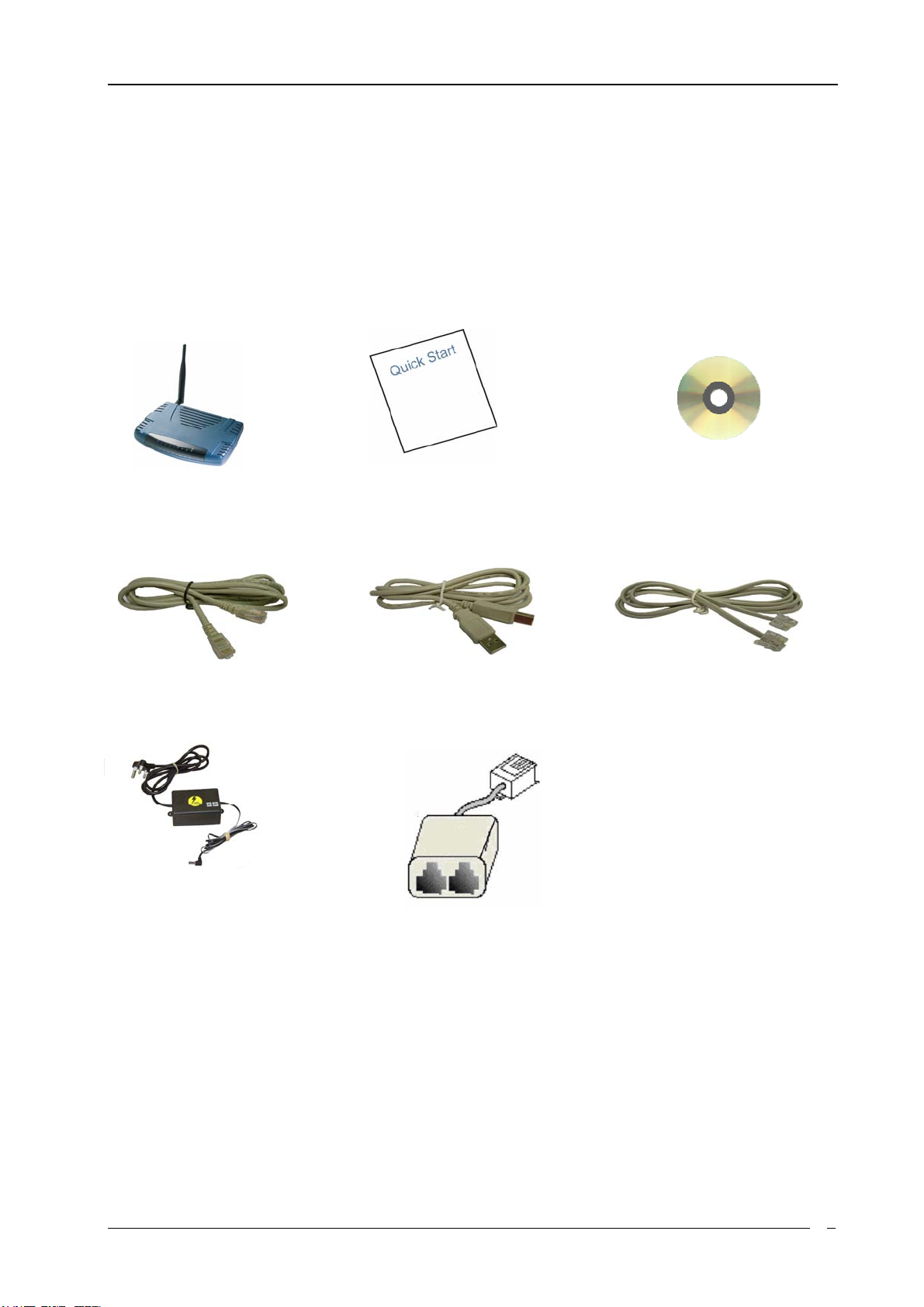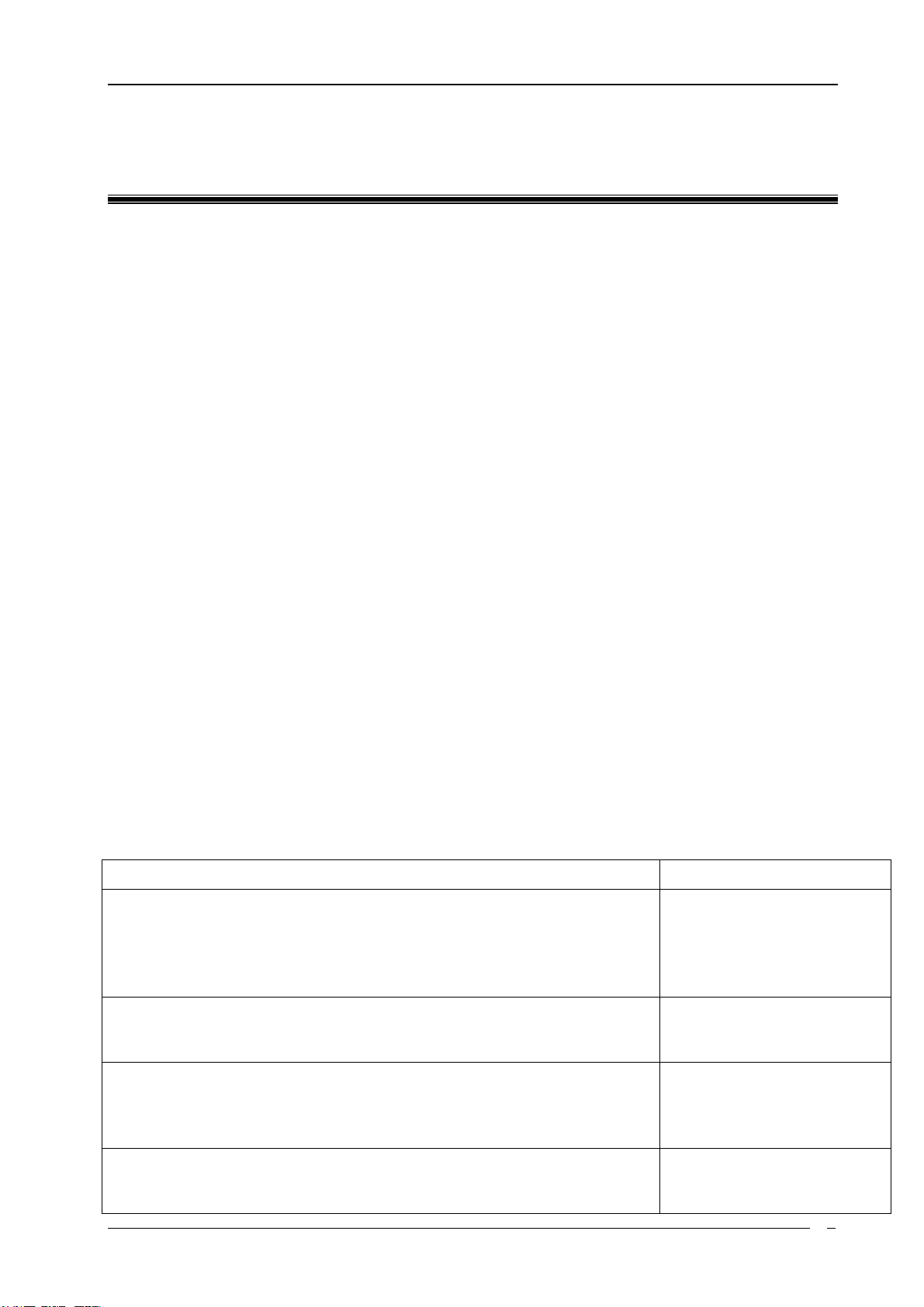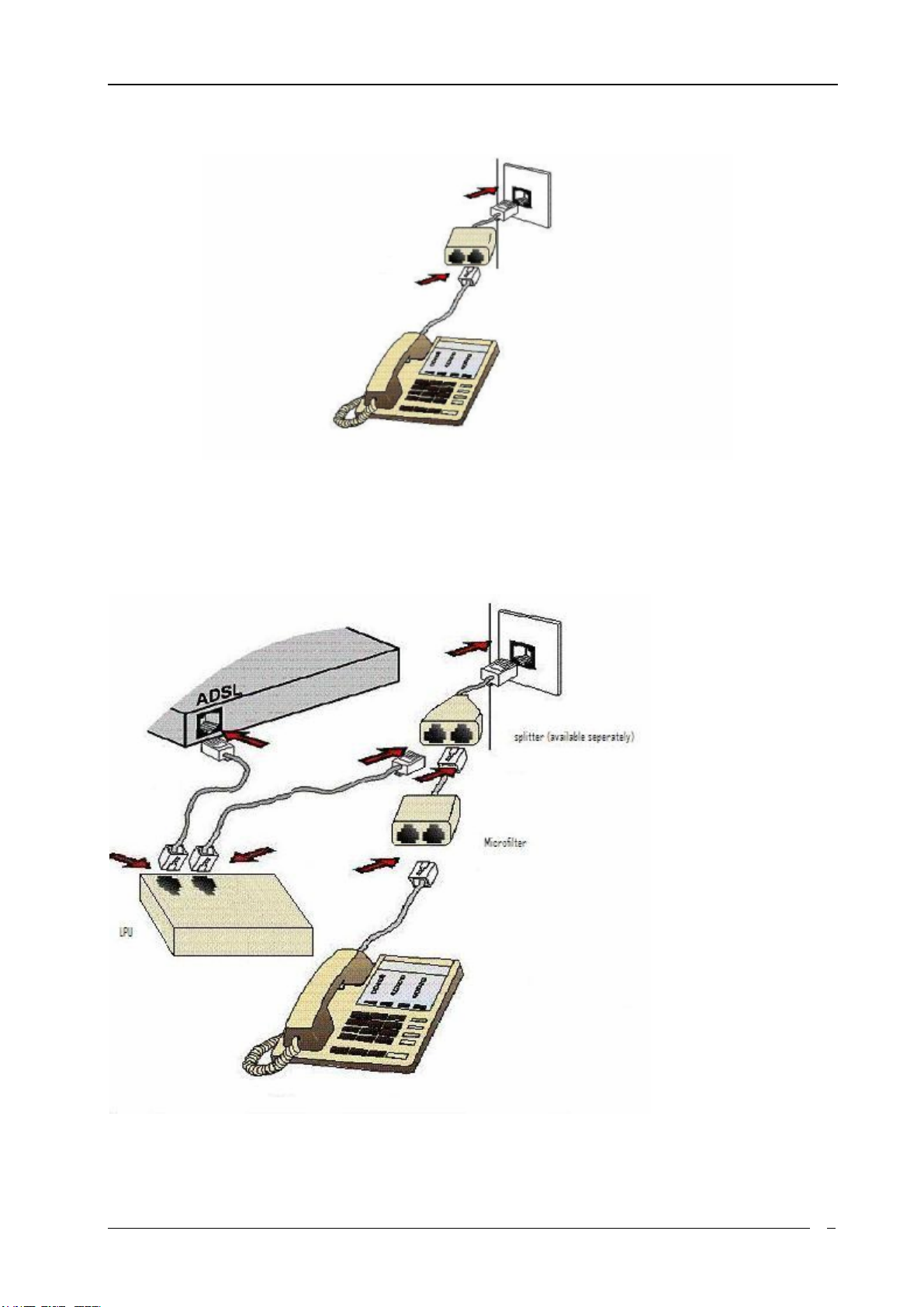Mega 100WR ADSL2+ Router - Easy Start Guide
6
Chapter 2 - Setup overview
The following chapters describe how to connect your Mega 100WR. As there are many different
combinations of operating systems and connection types, what follows may seem rather
complicated, so here is a summery of the steps to be taken:
•Telephone line is connected to the Mega 100WR
•Power supply is connected to the Mega 100WR
•Mega 100WR is connected to your computer using USB or Ethernet (Wi-Fi is not
recommended for initial setup )
•Mega 100WR is switched on
•USB drivers are installed ( if necessary)
•Ethernet port is configured ( if necessary)
•Web browser is configured for connection (if necessary)
•Mega 100WR is configured for internet connection
•Your Telkom internet account is verified
The easiest way to configure your Mega 100WR is by using the installation utility on of the
Windows operating systems.
To configure your Mega 100WR using a particular Operating system,
perform the steps in the listed chapters in the correct order.
Operating system Chapters
Microsoft Windows (using installation utility )
Chapter 3
Chapter 5
(During chapter 5, you will
be prompted to follow
chapter 4 )
Mac OS Chapter 3
Chapter 6
Chapter 8
Windows XP x64 (if connecting via USB) Chapter 3
Chapter 4
Chapter 7
Chapter 5
Other operating systems and Window without using
installation utility
Chapter 3
Chapter 4
Chapter 9