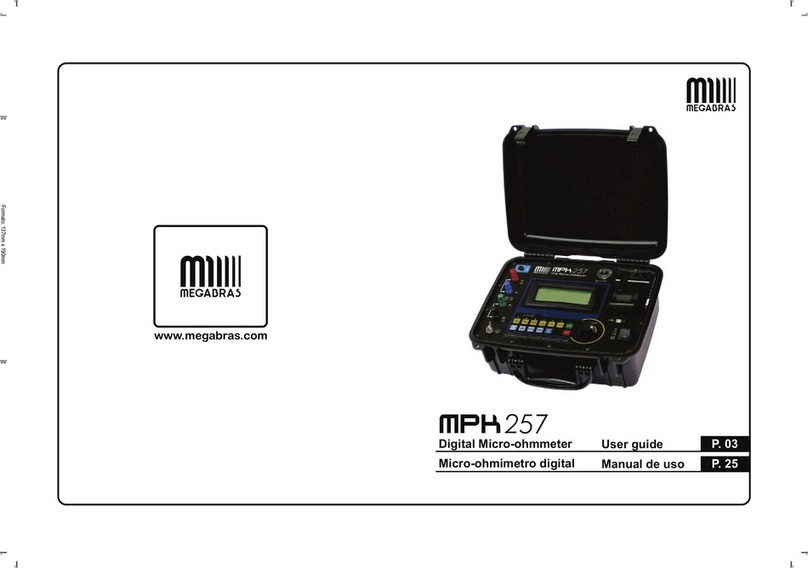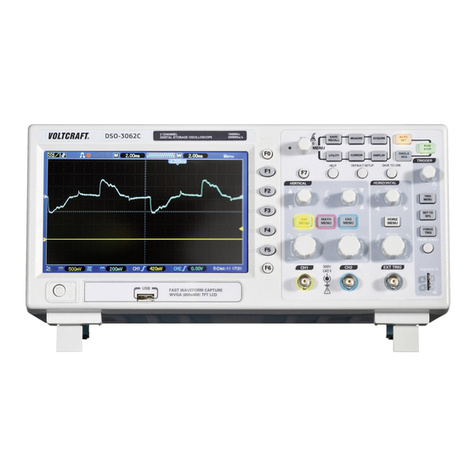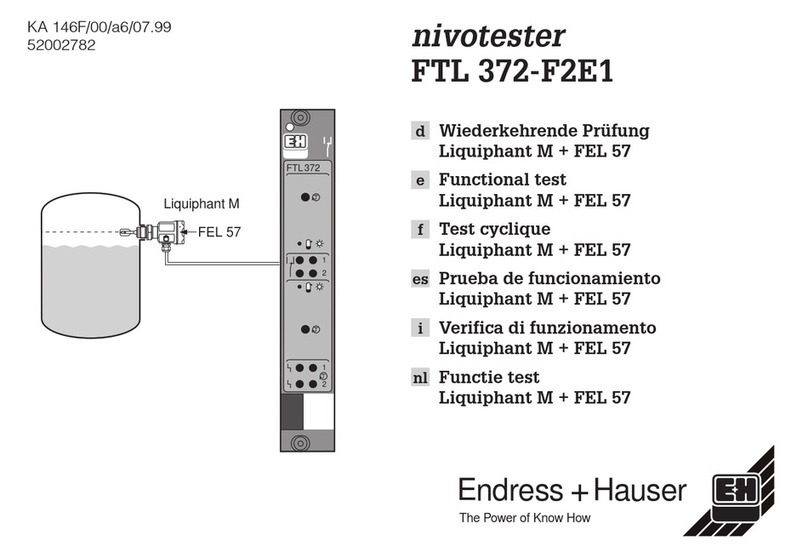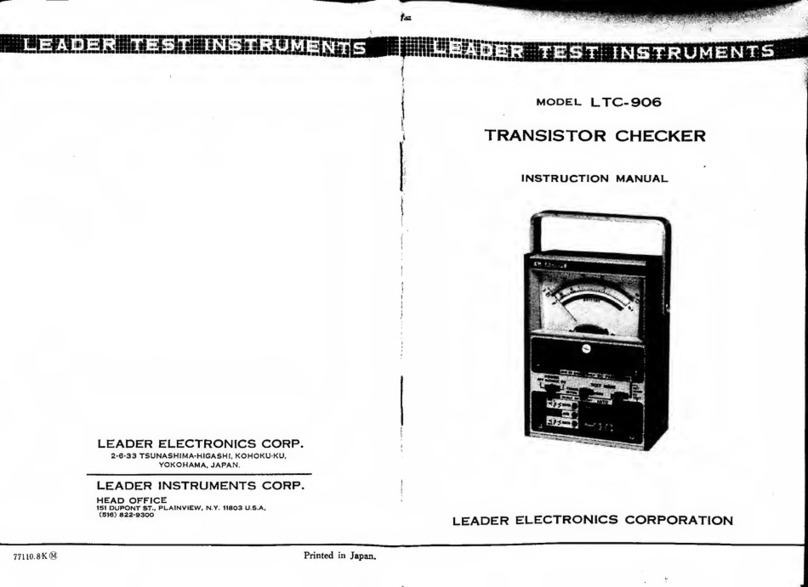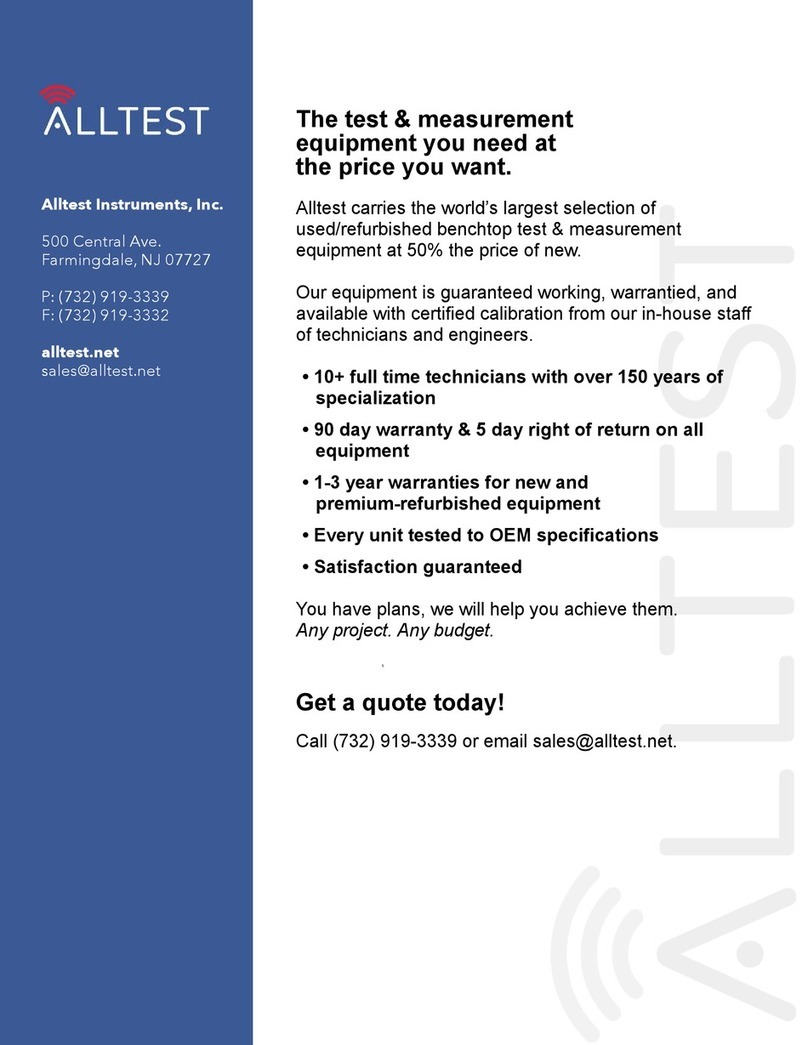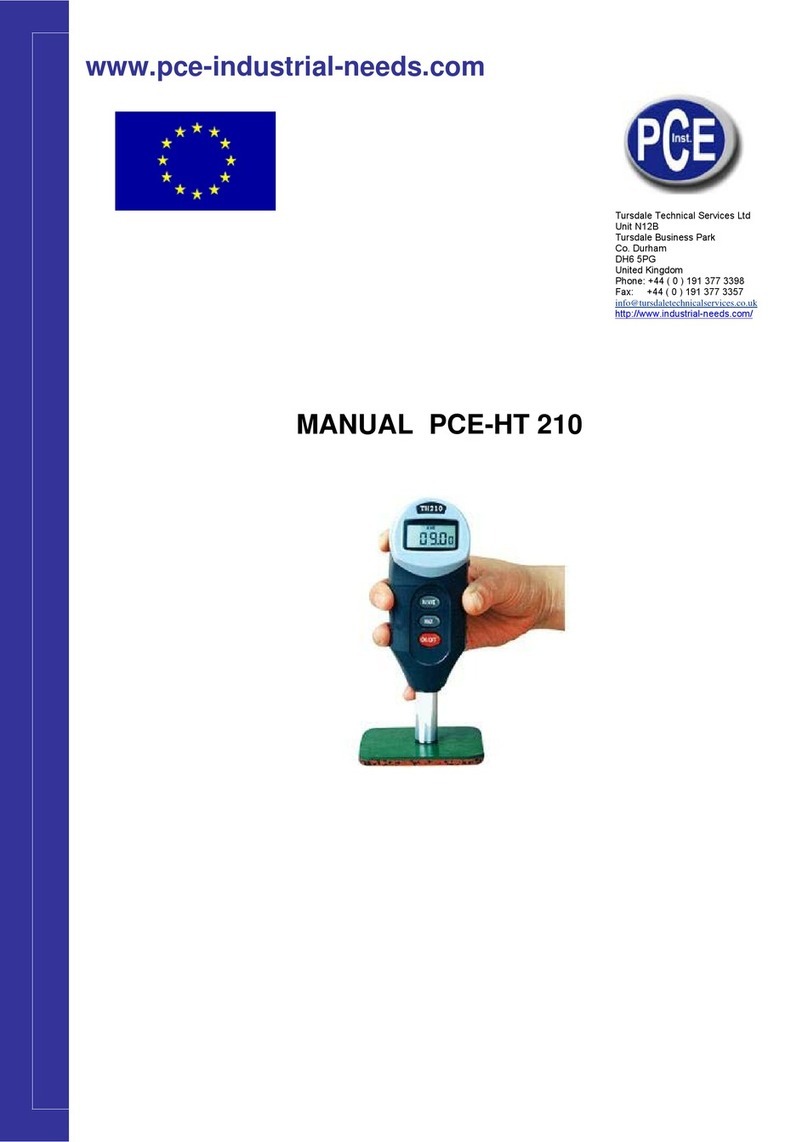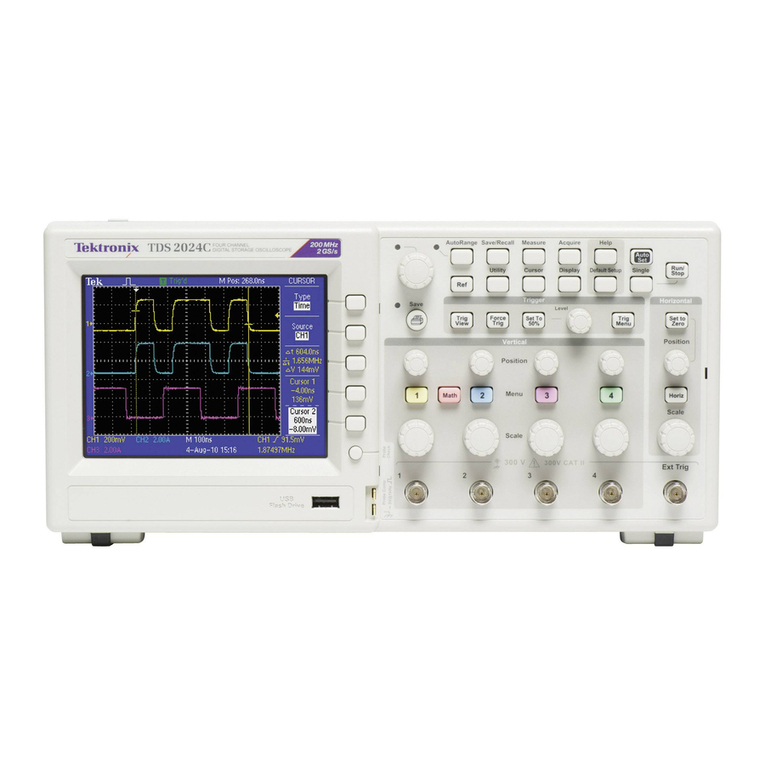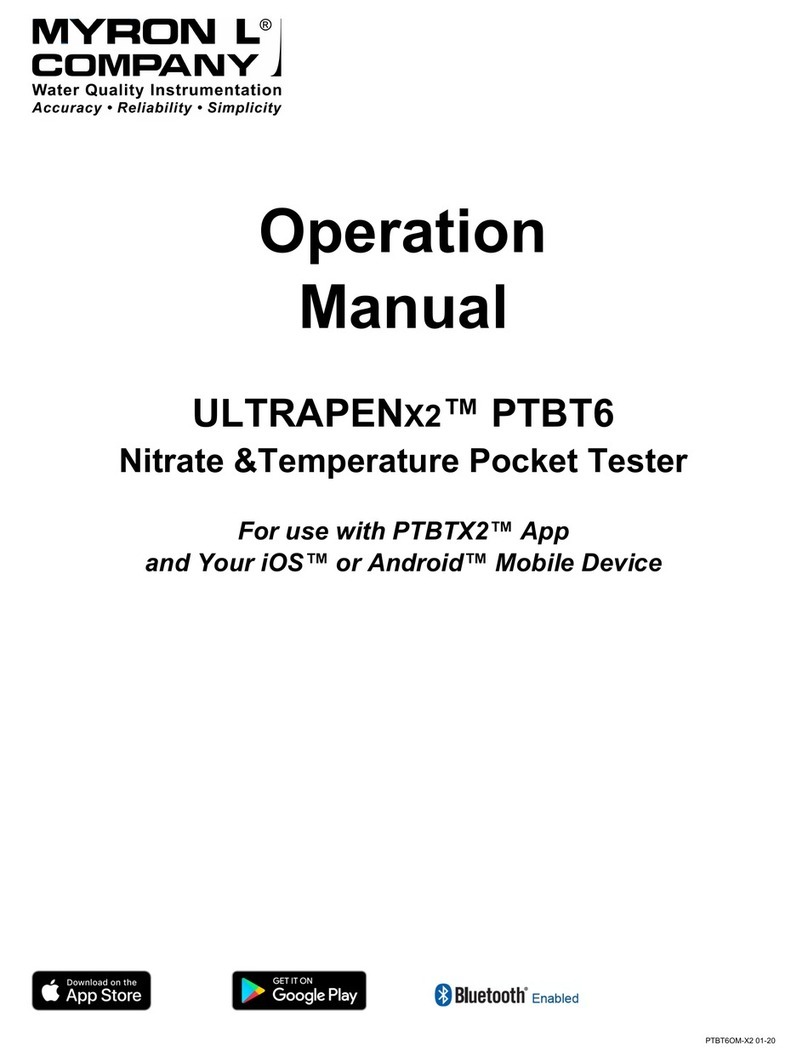MEGABRAS DT70KV User manual


DT
70KV
DT70KV
Glove Dielectric Tester up to 70,000 V
User guide
GF-2117RA
© 2021 Megabras. All rights reserved.
3

Safety warnings
The Instructi n Manual and its Safety Precauti ns must be read and underst d
bef re using the equipment.
Safety pr cedures and rules f r w rking near high v ltage energized systems
must be bserved during the use f this equipment. The generated v ltages may
be danger us.
Never c nnect r disc nnect the test leads while the dielectric tester is running r
when the high v ltage light is n. If there is a need t m dify the c nnecti ns,
they must be made with the equipment switched ff and the p tentials
discharged.
Bef re c nnecting the dielectric tester, check that the element t be tested is de-
energized.
The equipment panel, terminals and c nnect rs sh uld be kept dry and clean.
Only use access ries / parts supplied by the manufacturer.
Cauti n: Never use the dielectric tester with ut being pr perly c nnected t the
pr tective gr und using the appr priate terminals.
Attenti n: The p wer supply pr tecti n c nnecti n f the dielectric tester is
electrically separated fr m the pr tective c nnecti n f the measuring system,
b th f which must be pr perly c nnected t a secure gr unding system.
Inspect the equipment and cables bef re each use. if any malfuncti n r
damage is f und that c uld c mpr mise the safety f the equipment, d n t use
it and c ntact the service center.
Due t the large am unt f energy generated, the dielectric tester may pr duce
electric arcs and in s me cases may heat the sample under test. Precauti ns
sh uld be taken t av id burns when handling bjects under test after applying
tensi n by dielectric tester.
If y u use this equipment ther than as specified, the pr tecti n it pr vides may
be c mpr mised, thereby endangering y u.
Taking ut the panel in rder t have an access t the internal parts may be
danger us as there are high v ltages inside, capable f causing fatal accidents.
This equipment should only be operated by qualified personnel, properly
trained to the work with high oltage and strictly applying suitable safety
rules.
4

DT
70KV
Used symbols
Cauti n, risk f electric sh ck.
Cauti n, refer t User Guide.
USB (Universal Serial Bus)
Equipment c mplies with current EU Directives.
Gr und pr tecti n: terminal which is intended f r c nnecti n t an
external c nduct r f r pr tecti n against electric sh ck in case f a fault,
r the terminal f a pr tective earth (gr und) electr de.
D uble insulati n
The rubbish bin with a line thr ugh it means that in the Eur pean Uni n,
the pr duct must underg selective disp sal f r the recycling f electric
and electr nic material, in c mpliance with Directive WEEE 2002/96/EC.
Danger
High
Voltage
N tice n the panel f the high v ltage unit: LED n indicates
imminence f high v ltage applicati n. Flashing LED indicates high
v ltage generati n.
5

Index
1. Descripti n.............................................................................................................8
2. Panel c ntr l functi ns...........................................................................................9
2.1. Generati n unit...............................................................................................9
2.2. C ntr l unit...................................................................................................11
2.3. Keyb ard (c ntr l unit).................................................................................13
2.4. Display (c ntr l unit).....................................................................................14
3. Test area..............................................................................................................15
3.1. Gr unding.....................................................................................................15
3.2. Distance........................................................................................................15
3.3. C ntainment.................................................................................................15
4. Settings and Adjustments....................................................................................16
5. Emergency st p and generati n l ck butt ns.....................................................18
6. C nnecting the DT70KV......................................................................................19
7. Operating the equipment.....................................................................................21
8. Display messages................................................................................................22
9. Setting the tests...................................................................................................23
9.1. Maximum current..........................................................................................23
10. Other functi ns...................................................................................................24
10.1. Internal mem ry..........................................................................................24
11. S ftware.............................................................................................................25
11.1. USB Drivers................................................................................................25
11.2. MegaL gg2.................................................................................................25
12. Rem te c ntr l...................................................................................................26
13. Cleaning.............................................................................................................27
14. Maintenance.......................................................................................................27
15. Technical specificati ns.....................................................................................28
16. Warranty.............................................................................................................31
6

DT
70KV
7

1. Description
The MEGABRAS’ DT70KV - DC dielectric tester, is a state- f-the-art
instrument f r dielectric testing, designed with an emphasis n safety,
versatility and ease f use. The v ltage utput is adjustable, with a
capacity f up t 70 kV direct current. It all ws selecting the type f test
per class (00, 0, 1, 2, 3 r 4) and pr gramming the maximum leakage
current f the test, all wing m re s phisticated tests t be carried ut
aut matically, LEDs that inf rm the beginning f the tests, Emergency
St p butt n n the c ntr ller unit and a Generati n L ck butt n n the
high v ltage unit, buzzer alarm indicating the start and the perf rmance f
the test, and can be rem tely c ntr lled thr ugh an Andr id device
(device n t included).
Dielectric strength tests are aimed at verifying the quality f electrical
insulati n thr ugh the applicati n f high v ltage and are mandat ry f r
many industry sect rs such as wire and cable pr ducti n sect r, heavy
machinery and engines, mining industry, p wer distribut rs and all areas
inv lving electrical p wer systems.
This equipment inc rp rates an pen M dBus pr t c l and can be
c ntr lled rem tely thr ugh an Andr id applicati n r via USB by
cust mized s ftware, labview and PLC
The USB interface all ws the c mmunicati n f the equipment with a PC
t transmit the data previ usly saved. A s ftware analyzes the results and
presents them thr ugh graphs and tables, aut matically generating
rep rts f the tests perf rmed. Due t its c nstructive characteristics, this
instrument is r bust, with excellent perf rmance in the field, in strict
envir nmental c nditi ns, typical f tr pical regi ns with extreme
temperatures and humidity.
8

DT
70KV
2. Panel control functions
2.1. Generation unit
C mmunicati n c nnecti n t
the C ntr ller Unit
High V ltage LED (Red)
Generati n l ck butt n
Buzzer
Safety gr und terminal
HIGH VOLTAGE utput
9

Communication connection to the Controller Unit: intended f r the
c nnecti n f the c mmunicati n cable specially devel ped f r this
applicati n. C rrectly c nnect the cable t prevent malfuncti n f the
dielectric tester.
High Voltage LED: It indicates t the perat r the presence f high
v ltage at the HIGH VOLTAGE utput. It has tw m des:
1. C ntinu us f r ab ut 5 sec nds bef re starting a test.
2. Flashing lighting with test in pr gress and applicati n f high
v ltage in the utput f HIGH VOLTAGE.
Buzzer output: dielectric tester's s und alert. Whenever a test is started,
bef re the v ltage is applied t the HIGH VOLTAGE utput, a beep
s unds f r appr ximately 5 sec nds. It has a c mplementary functi n t
the visual warning f the high v ltage led.
Generation lock button: f r safety f the perat r while the unit is being
handled, during assembly f the test c nfigurati n and c nnecti n f the
cables, the butt n must remain n (l cked), making it imp ssible f r the
equipment t generate high v ltage. After c nfiguring and c nnecting all
cables, the butt n must be unl cked t use the dielectric tester and
generate high v ltage.
Protecti e grounding connection: terminal f r c nnecti n f the high
v ltage unit t a secure gr unding system.
ATTENTION: never use the dielectric tester with ut the gr unding
c nnecti n.
HIGH VOLTAGE output: high v ltage utput c nnect r.
ATTENTION: Pr perly c nnect the test pr be t the high v ltage
c nnect r t perf rm the tests, av iding p rly c ntact and inc rrect
measurements.
10

DT
70KV
2.2. Control unit
P wer c rd c nnect r
Fuse
USB c nnect r
Result LED (Red r Green)
Keyb ard
On/Off switch
C mmunicati n c nnecti n t
the Generati n Unit
Display
Safety gr und terminal
High v ltage LED (Red)
Emergency butt n
Select / adjust c ntr l
11

Power cord connector: intended f r the c nnecti n f the p wer c rd.
ATTENTION: Check if the mains supply v ltage is c mpatible with the
p wer supply f the dielectric tester.
Fuse: Pr tecti n fuse.
On/Off switch: turn n/ ff the dielectric tester.
USB connector: intended f r transfer test data t a c mputer.
Result LED: Indicates the test result. GREEN: test c nditi ns are met at
the end f the test; RED: the insulati n resistance was ruptured r the
current value exceeded the setting value f r the test.
High oltage LED: Indicates t the perat r the presence f high v ltage
at the HIGH VOLTAGE utput. It has tw m des:
1. C ntinu us lighting f r ab ut 5 sec nds bef re starting a test.
2. Flashing with test in pr gress and applicati n f high v ltage in
the utput f HIGH VOLTAGE.
Safety ground terminal: terminal f r c nnecti n f the c ntr l unit t a
safe gr unding system.
CAUTION: Never use the dielectric tester with ut the gr unding
c nnecti n.
Display: visual c mmunicati n interface with the perat r.
Emergency button: dielectric tester emergency st p. Immediately
interrupts the v ltage generati n when triggered. See secti n 5
Emergency st p and Generati n l ck butt ns in this manual f r m re
inf rmati n.
12

DT
70KV
Select / adjust control: navigati n c ntr l in the dielectric tester menus.
See secti n 4 Settings and adjustments in this manual f r m re
inf rmati n.
Keyboard: has navigati n functi n in the menus f the dielectric tester;
starts and ends a test; c mplements navigati n by the r tary select r.
2.3. Keyboard (control unit)
Button Function
Mode – selects the type f test
Menu – All ws y u t access the device setup MENU
Start – Start test
ESC – Cancel setting and return t previ us screen
Enter – Open the selected submenu / c nfirms the c nfigured value
Stop – End f test
13

2.4. Display (control unit)
It is n the DT70KV's alphanumeric LCD display that all inf rmati n
regarding equipment measurements and settings and vari us messages
t the perat r will be displayed.
Bel w is an example f the display inf rmati n, in this case, this is the
initial screen f the equipment ready start a measurement.
14

DT
70KV
3. Test area
The DT70KV dielectric tester generates high energy l ads t perf rm the
dielectric tests. This generated energy is very danger us and f r that
reas n it is f extreme imp rtance the c rrect preparati n f the area
where the dielectric tester will be used.
There are 3 basic safety c nditi ns f the test area:
• Gr unding
• Distance
• C ntainment
3.1. Grounding
C rrect gr unding f the dielectric tester and test bject is essential n t
nly f r the safety f the perat r, but als f r the pr per functi ning f
the dielectric tester.
3.2. Distance
Keep the generating unit (high v ltage) and the test bject at a minimum
distance f 2 meters fr m the C ntr l Unit.
3.3. Containment
Maintain a minimum distance f 2 meters between the Generating Unit
(high v ltage) t gether with the test bject, f all supposedly conducti e
materials t av id leakage f electric current.
Make sure that there are n expl sive materials in the testing area.
In acc rdance with current safety standards, the surr undings f the
dielectric test area must be is lated and signaled t inhibit the appr ach
f third parties during the tests.
15

4. Settings and Adjustments
This equipment has a MENU f r settings and
adjustments. T access the MENU, press the
Selector / Adjust ( ).
All navigati n is perf rmed thr ugh the and all panel keys are
disabled, with the excepti n f the key that has the functi n t cancel
and return t the initial screen.
Sh rt press: Open MENU, pen selected sub-menu /
c nfirm settings.
L ng press (1.5 s): G back ne level r cancel adjustment.
Change selecti n / values
Cancel and cl se the MENU
ATTENTION: The c nfigurati n MENU can n t be accessed during the tests.
16

DT
70KV
MENU SUBMENU DESCRIPTION
MAXIMUM
CURRENT
Enables the maximum current of the tests:
Maximum current (5 μA to 5 μA)
LANGUAGE Allows you to change the interface language
between: English, Spanish and Portuguese.
SETTINGS
SET DATE FORMAT Selecting the date format.
SET TIME FORMAT Selecting the time format.
DATE ADJUST Setting the date.
TIME ADJUST Setting the time.
DISPLAY ADJUST Setting the display.
SYSTEM INFO Displays the firmware version and serial number.
MEMORY
USAGE Displays the percentage of internal memory used.
DELETE Deletes all records from memory.
17

5. Emergency stop and generation lock
buttons
T increase perat r safety, the DT70KV has an emergency butt n n
the c ntr l unit and a generati n l ck butt n n the high-v ltage unit.
The emergency butt n is intended t st p the p wer generati n f the
dielectric tester and sh uld be used nly in case f extreme urgency,
such as the entry f pers n(s) in the test area r the anticipated /
accidental activati n f the equipment.
The generati n l ck butt n has the purp se f enabling r disabling the
v ltage generati n and must always be pressed during the c nnecti n f
the test cables. This feature ensures that n v ltage will be generated n
the high v ltage unit while the perat r is c nnecting r disc nnecting the
cables t the test bject. Only after setting up and c nnecting the cables
sh uld this switch be enabled (turn the kn b t turn it ff) s that it is
p ssible t c ntinue the test and generate v ltage.
When the emergency st p butt n is pressed, the butt n is "l cked". As
l ng as the butt n is n t released, the dielectric tester is bl cked fr m
w rking.
T unl ck the emergency st p butt n:
1. On the c ntr l unit, turn the p wer ff using the power switch ( ) n
the panel and unplug the p wer c rd.
2. Turn the l cking kn b cl ckwise (as indicated n the butt n itself).
18

DT
70KV
6. Connecting the DT70KV
ATTENTION: The pr cedures bel w sh uld be made with the c ntr l unit
disconnected from the power supply f r a higher safety.
•The user manual and its safety precauti ns must be read and
underst d bef re using the dielectric tester.
•Safety precauti ns and l cal safety regulati ns must be strictly
applied t .
•Check that the element t be measured is n t energized.
•F r safety reas ns, use nly the access ries supplied by the
manufacturer.
1) C nnect equipment units fr m the butterfly c nnect rs (with pr tective
earth symb l) t a secure gr unding system using the cable supplied with
the equipment.
Attention: Never use the dielectric tester with ut it being pr perly
gr unded thr ugh the appr priate terminals.
Attention: The p wer supply pr tecti n c nnecti n f the dielectric tester
is electrically separated fr m the pr tective c nnecti n f the measuring
system, b th f which must be pr perly c nnected t a secure gr unding
system.
2) In the (high v ltage) generati n unit, push the generati n l ck butt n.
C nnect the high v ltage cable t the test element and t the high v ltage
utput f the panel. Make sure that the pr be has been pr perly
p siti ned and threaded t the end f str ke with ut excessive strength.
3) C nnect the interc nnecti n cable between the c ntr l units and the
high v ltage unit. F r security reas ns, the interc nnect cable has specific
c nnect rs f r c nnecti n t each dielectric tester unit. Check the c rrect
c nnecti n, d cking, and thread the cable t the end f str ke with ut
excessive str ng t prevent damage t the c nnect rs.
19

4) C nnect the p wer c rd f the equipment (c ntr l unit) t a main
s urce with v ltage c mpatible with the specificati ns f the dielectric
tester (200-240 V, 50/60 Hz).
5) Make sure all c nnecti ns are c rrect and release the generati n l ck
butt n n the high v ltage unit, all wing the system t w rk.
Basic diagram f c nnecti n f the cables in the c ntr l unit, high v ltage and
in the element t be tested.
P wer c rd
Interc necti n cable
Pr tective gr unding cable
(c ntr l unit)
Pr tective gr unding cable
(generati n unit)
High v ltage cable
Return cable
Pr tective gr unding cable
(electr de stand / graduated
tank)
20

DT
70KV
7. Operating the equipment
1. Turn the c ntr l unit n with the on / off switch ( ).
2. The display f the device will sh w the message MEGABRAS
DT70KV dielectric tester.
3. It will then perf rm three self-tests and then display the initial screen,
inf rming the currently selected test m de, the current date and time.
4. Press menu butt n t set the desired test parameters (see cap.9
pg. 23)
5. Select the desired test m des (gl ve class: 00, 0, 1, 2, 3 r 4), using
the butt n.
6. Press the butt n.
7. The display will pr mpt y u t c nfirm the c rrect c nnecti n f the
gr unding cables (check gr unding f r greater safety). C ntinue the
test by selecting the YES pti n.
8. The high v ltage LED (red) will light up n b th, the c ntr l unit and
the generati n unit, inf rming y u that the dielectric tester will start the
test (f r appr ximately 5 sec nds) t gether with the audible warning
n the generating unit. When the high v ltage LED start blinking, it
indicates that the test is already in pr gress.
9. After the end f the test, while high v ltage is present n the bject
under test, the safety LED keeps flashing and the buzzer s unds
d uble beep each sec nd. The result LED will turn n (green n
success, r red n test failure).
The DT70KV c nsiders TWO fact rs t c nsider a test as failing:
1º – If the test current exceeds the set value f r the test;
2º – Insulati n breakd wn (spark).
CAUTION: Ensure that the test sample is fully discharged (safety LED
st p flashing) and gr unded bef re rem ving the test leads.
Special caution: During the tests always keep away fr m the generati n
unit and the test bject. Never c nnect r disc nnect test, p wer, r
c mmunicati n cables while the equipment is running. If y u need t
make any m dificati ns t the c nnecti n, the test sh uld be interrupted
and m dificati ns must be made with the c ntr l unit disc nnected fr m
the mains.
21
Table of contents
Languages:
Other MEGABRAS Test Equipment manuals