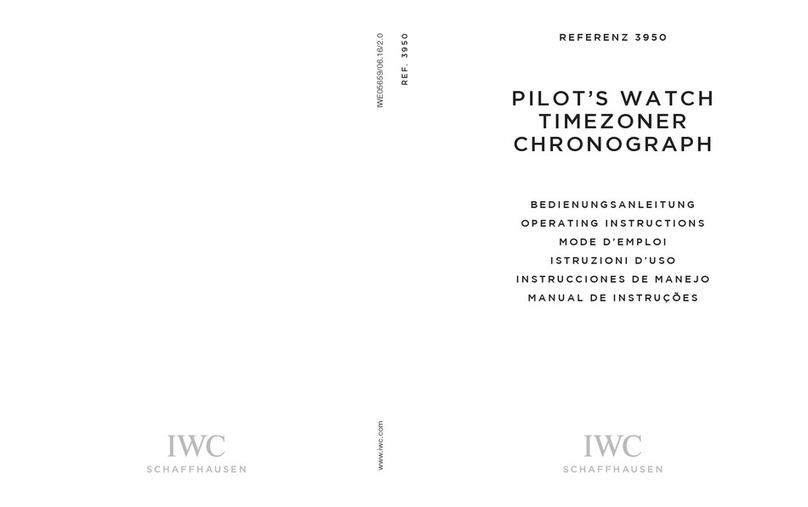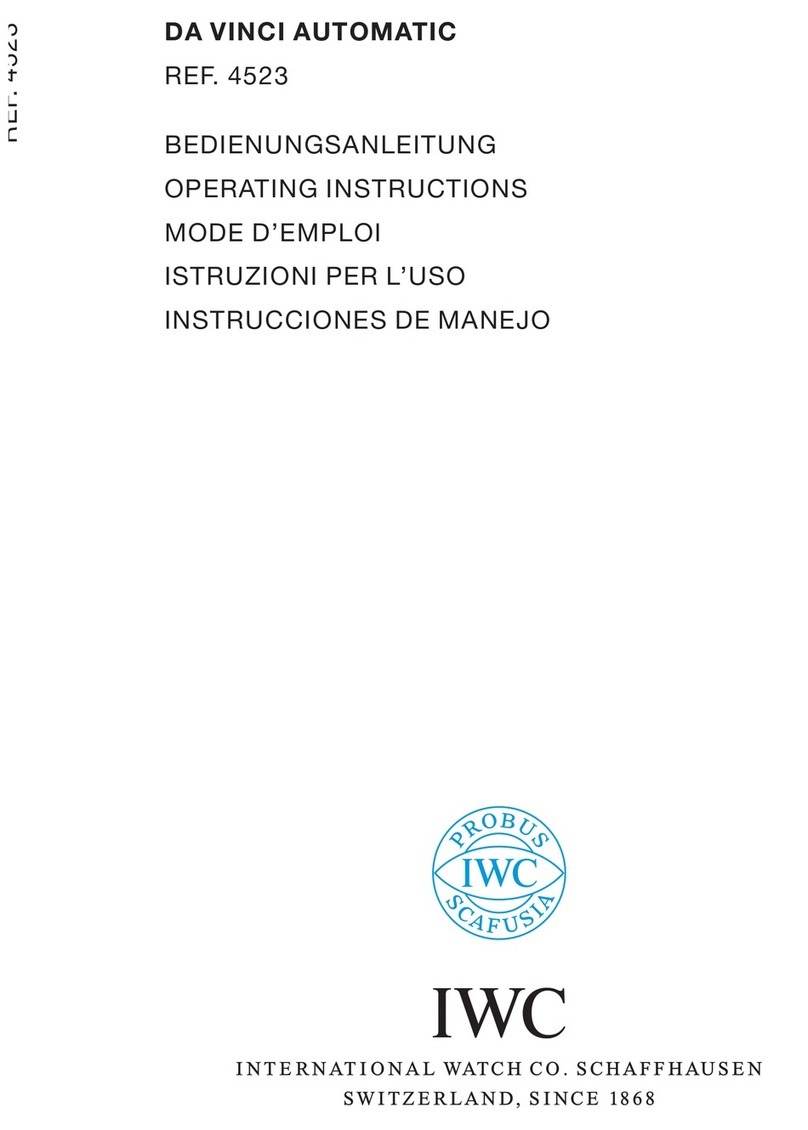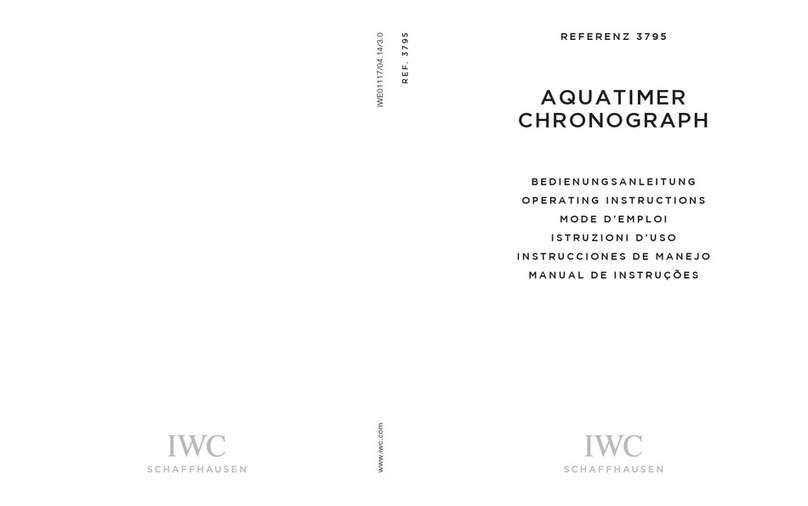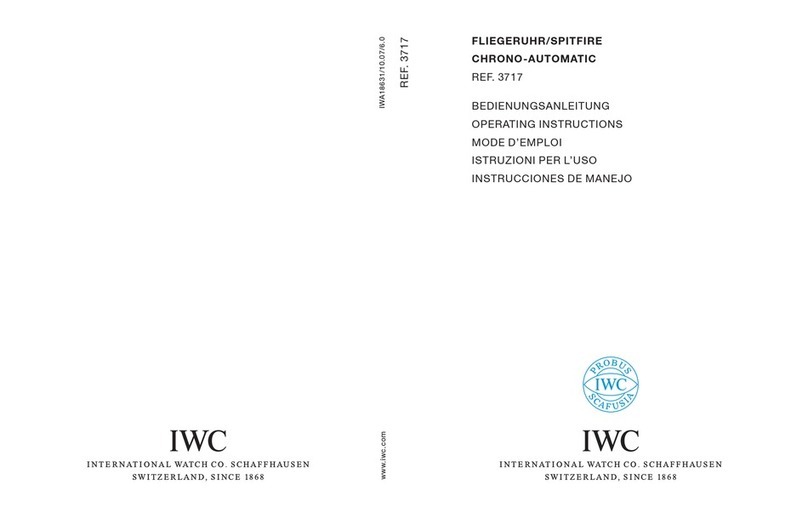— 12 — — 13 —
INGENIEUR PERPETUAL CALENDAR DIGITAL DATE-MONTH INGENIEUR PERPETUAL CALENDAR DIGITAL DATE-MONTH
a further 12 hours. Once the hour and minute have been set
to the correct time using this process, push back the crown
to position 0 to start the seconds hand. By depressing the
crown in position X and turning it to the right at the same time,
it is screwed down firmly again and secured.
SETTING THE CALENDAR
Pull the crown out to position 1. In this position, you can use
the direct-advance function to move the calendar forwards
one step at a time by turning the crown slowly to the right.
The calendar must not be adjusted between 10 p.m. and 2
a.m. The leap year display has four positions: “1”, “2”, “3” and
TIME SETTING
Release the screw-in crown. This makes it jump to position 0.
We recommend winding the movement at least 20 times with
the crown in this position. Then pull the crown out to position
2 in order to set the hour and minute hands to approximately
6 a.m. To set the time accurately to the second, it is best to
stop the movement as the small seconds hand passes 60.
Push back the crown to position 1. In this position, you can
safely set the date to the previous day. If you now pull the
crown out to position 2, you can set the exact time in hours
and minutes. If the date does not jump to today’s date when
it passes 12 o’clock, you must wind the hour hand forward by