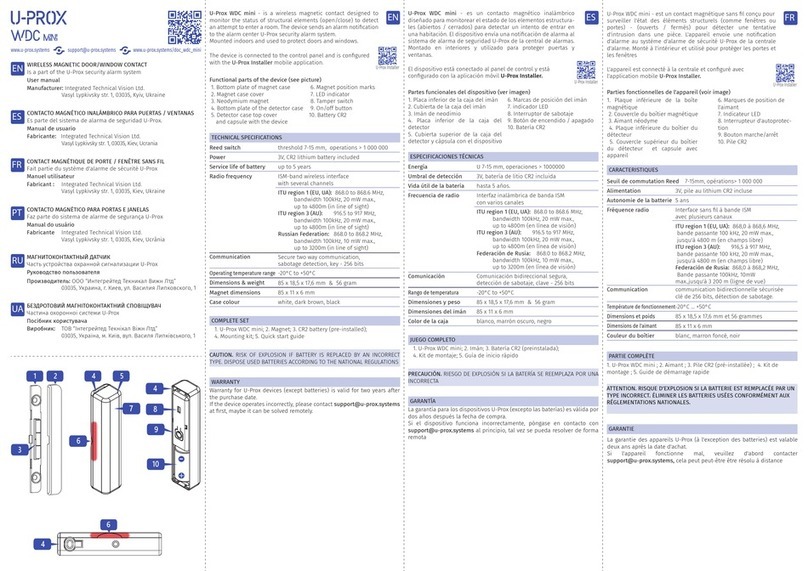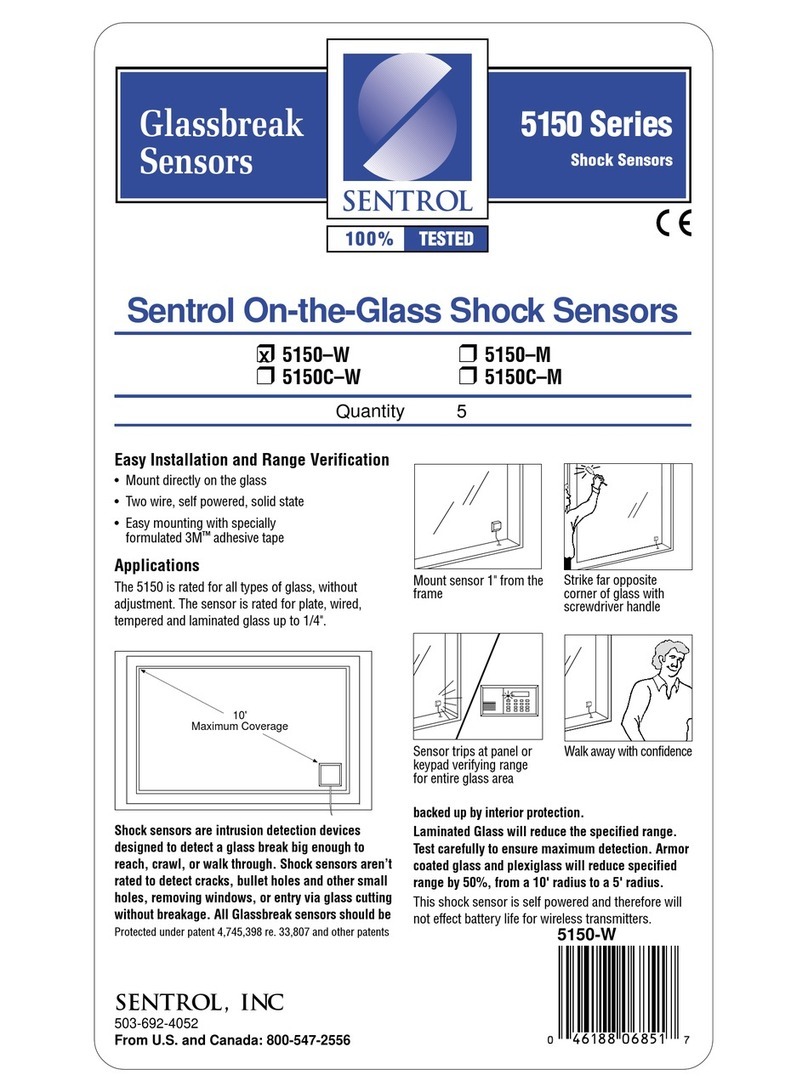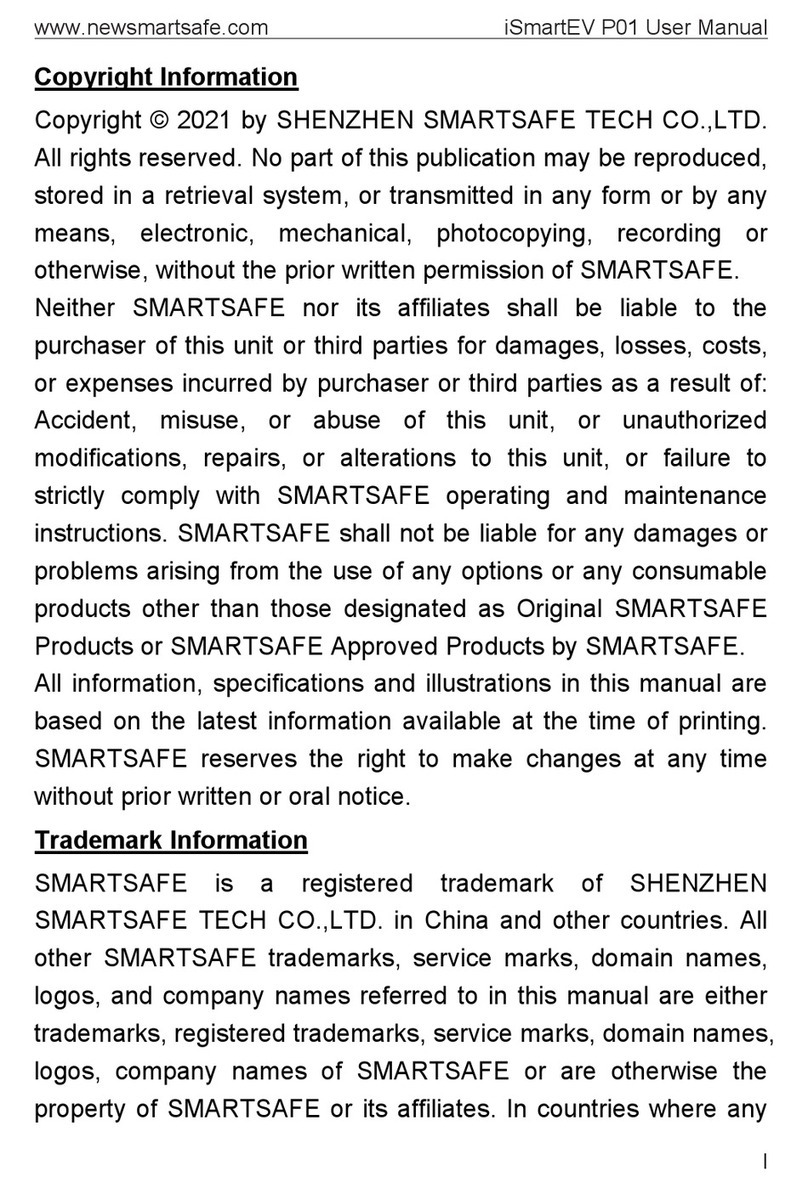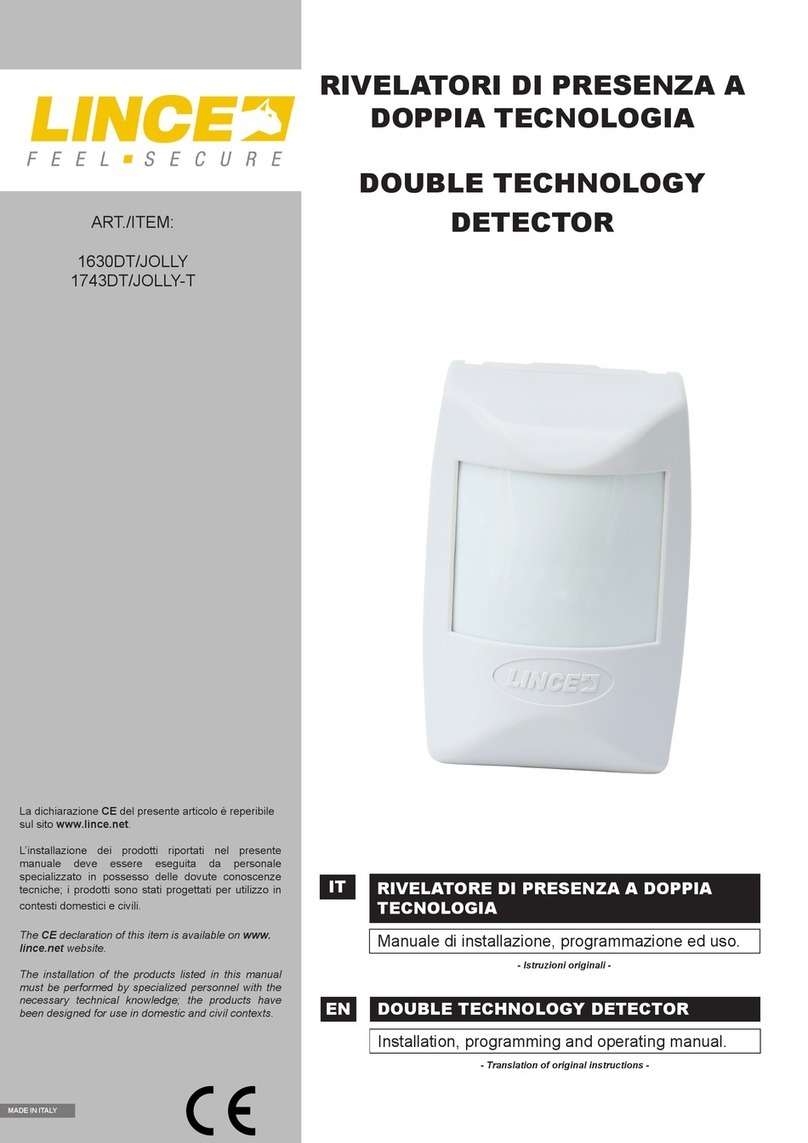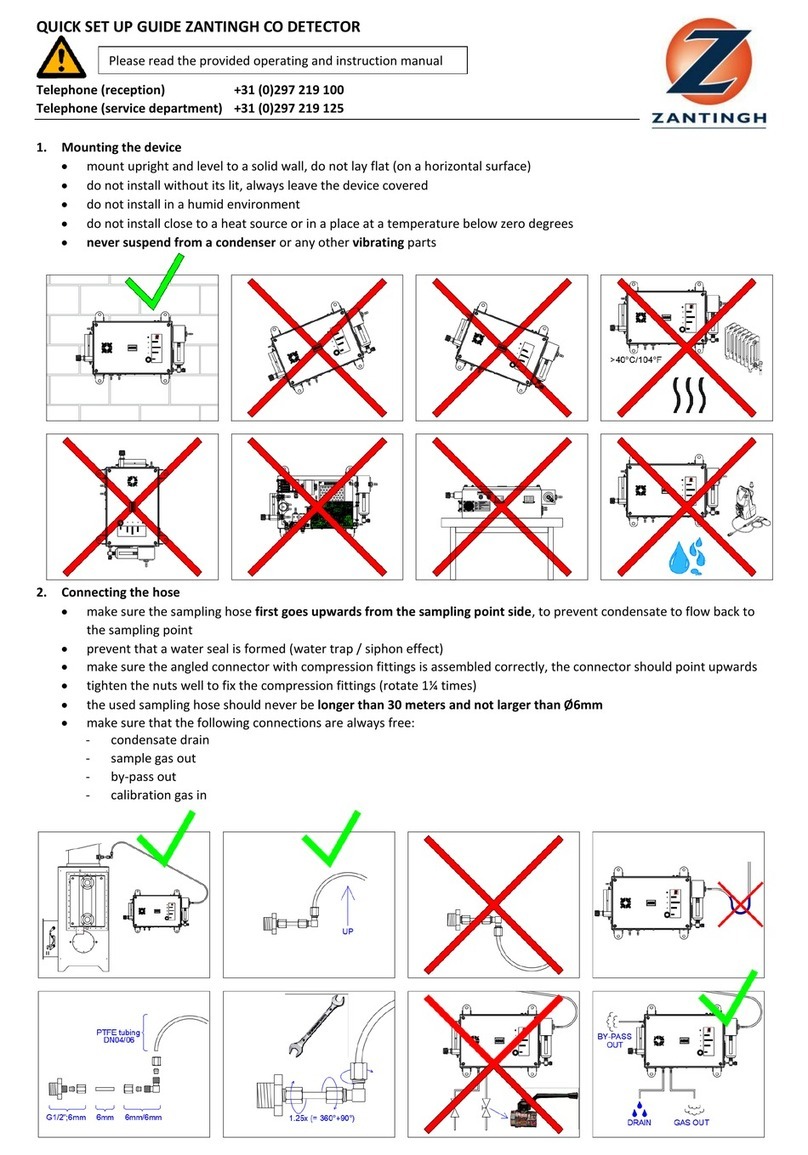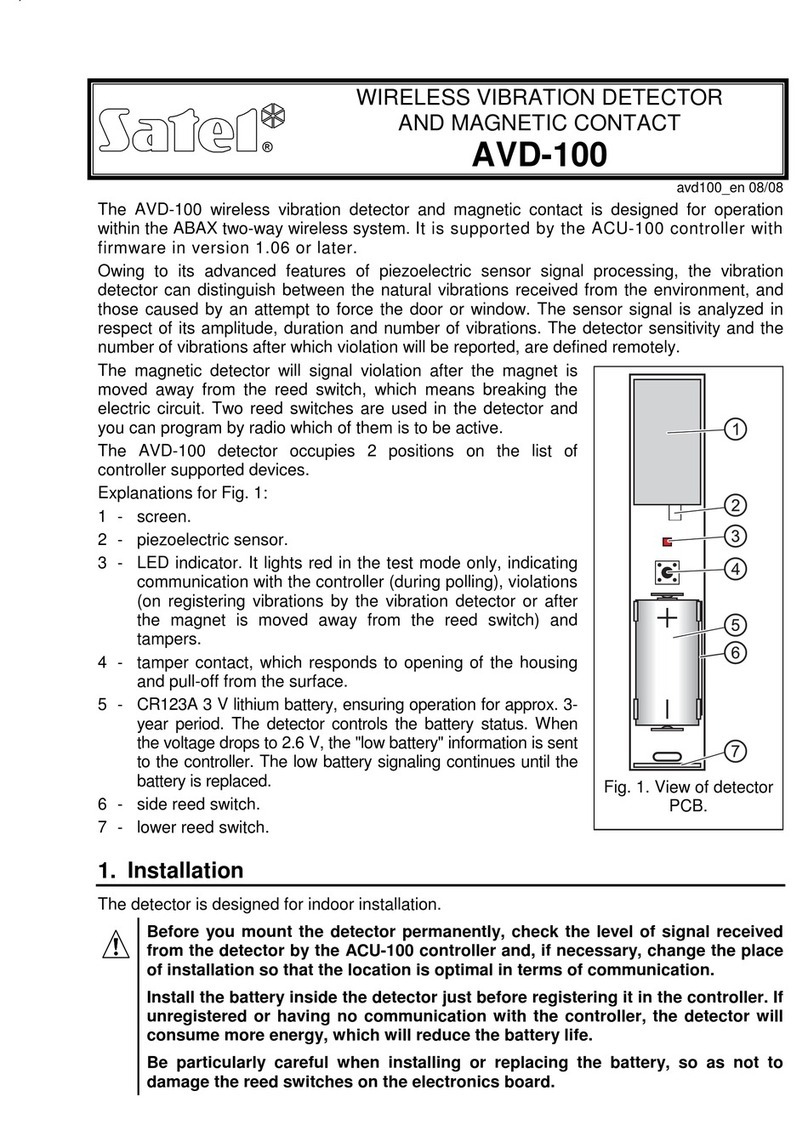MegaTec NetFeeler II User manual

User Manual
NetFeeler II
NetFeeler USB

1. Introduction......................................................................................... 1
Features..............................................................................................................................................................................1
Specifications......................................................................................................................................................................2
Hardware.............................................................................................................................................................................3
NetFeeler II...........................................................................................................................................................3
NetFeeler USB.....................................................................................................................................................4
2. NetAgent Connection and Setting ................................................... 5
NetFeeler and NetAgent Connection..............................................................................................................................5
NetAgent Settings..............................................................................................................................................................6
NetAgent Alarm Notification.............................................................................................................................................6
3. RFID Settings ...................................................................................... 7
Gas Sensor.........................................................................................................................................................................8
Smoke Sensor..................................................................................................................................................................10
Door/ Window Sensor.....................................................................................................................................................12
Glass-Break Sensor ........................................................................................................................................................15
PIR Sensor........................................................................................................................................................................18

1
1. Introduction
Features
NetFeeler II (USB) can detect variation in temperature, humidity and presence of water. When an event
occurs, NetFeeler II (USB) alarm will buzz. It can also be configured to simultaneously send an email
thru NetAgent II (3-port model). When connected to NetAgent, it can then provide environment status
feedback (temperature, humidity and water presence) via the internet using a standard browser. It can also
be used with the following add-on devices
Smoke Sensor Gas Sensor
Door/Window Sensor Glass-Break Sensor PIR Sensor

2
Specifications
Humidity Specification
Detection Range
0 to 100% Relative Humidity non-condensing
Accuracy
±3.0% Relative Humidity
Response Time
10 Seconds
Temperature
Range
-40℃to +75℃(-40℉to +167℉)
Temperature Specification
Detection Range
-40℃to +70℃(-40℉to +158℉)
Accuracy
±3℃
Response Time
10 Sec.
RFSpecification
Detection Range
6~10 meter visible range
Frequency
315MHZ
Sensitivity
-105dB
Power Specification
-5.3 V 500 mA supplied by NetAgent , or
-DC Adaptor

3
Hardware
NetFeeler II
Temperature /
Humidity Sensor
Water Sensor
Built-In
(1)Alarm Buzzer
(2)RF Receiver
RFID Switch Setting
RS232 Port
DC Input
Reset
Power
Water Sensor
Alarm

4
NetFeeler USB
USB Cable
Type A or Mini B
DC Input
Temperature /
Humidity Sensor
Water Sensor
Water Sensor
Built-In
(1)Alarm Buzzer
(2)RF Receiver
RFID Switch Setting
Reset
Power
Alarm

5
2. NetAgent Connection and Setting
NetFeeler and NetAgent Connection
Netfeeler II
Netfeeler USB
NetAgent II 3 Ports
NetAgent 9 W/USB
DY807
DY806
Mini B
Type A
6P
8P

6
NetAgent Settings
Login to the NetAgent’s webpage, under Configuration > NetFeeler, click on the drop down list to select
the type of NetFeeler II that connects with NetAgent and then click onApply
NetAgent Alarm Notification
NetFeeler andAlarm Status can be monitor under Information > NetFeeler of NetAgent’s webpage

7
3. RFID Settings
Each sensor has 2 sets of ID that needs to be configured (1) RFID (2) Sensor ID,this can be adjust by
using jumper.
(1)RFID:It combines by 8 sets of jumper with H/Lor +/- to pair with NetFeeler RFID
(2)Sensor ID:It combines by 4 sets of jumper with H/L or +/- to identifying different sensors.
Each is allocated a default binary or DIP equivalent settings. Only the binary references for smoke and
gas sensors are fixed. The binary references from 1 to 7 are interchangeable.
┿
━
=
=
1
┿
━
=
=
0
Jumper on HN
Jumper on LN
Jumper Indication
Binary
Sensor ID Table
Sensor Type
ID (Binary)
NetAgent Webpage Display
Gas
0100 (Default)
Gas Status
Smoke
0101 (Default)
Smoke Status
Door/Window/Glass-Break/PIR
1000
Security Status 1
Door/Window/Glass-Break/PIR
1001
Security Status 2
Door/Window/Glass-Break/PIR
1010
Security Status 3
Door/Window/Glass-Break/PIR
1011
Security Status 4
Door/Window/Glass-Break/PIR
1100
Security Status 5
Door/Window/Glass-Break/PIR
1101
Security Status 6
Door/Window/Glass-Break/PIR
1110
Security Status 7

8
Gas Sensor
Alarm Test Button
DC 9V~12V
Sensor ID Setting
RFID Setting
RF Antenna
Detector
Buzzer

9
0
0
1
0
D0
D3
H
L
Sensor ID Setting
A0
A7
┿
━
ON
ON
OFF
OFF
OFF
OFF
OFF
OFF
1
2
3
4
5
6
7
8
=
Sensor and NetFeeler with same RFID
RFID Setting
1
1
0
0
0
0
0
0
1
1
0
0
0
0
0
0

10
Smoke Sensor
DC 9V~12V
Alarm Test Button
Sensor ID Setting
RFID Setting
RF Antenna
Detector
Buzzer

11
1
0
1
0
A0
A7
┿
━
ON
ON
OFF
OFF
OFF
OFF
OFF
OFF
1
2
3
4
5
6
7
8
=
D0
D3
H
L
1
1
0
0
0
0
0
0
1
1
0
0
0
0
0
0
Sensor ID Setting
RFID Setting
Sensor and NetFeeler with same RFID

12
Door/Window Sensor
Adjustable RF Antenna
Alarm LED
Low Battery LED
Magnetic
Sensor ID Setting
RFID Setting
23A 12V Battery
Bottom Cover

13
A0
A7
H
ON
ON
OFF
OFF
OFF
OFF
OFF
OFF
1
2
3
4
5
6
7
8
=
1
1
0
0
0
0
0
0
1
1
0
0
0
0
0
0
N
L
Sensor and NetFeeler with same RFID
RFID Setting

14
D0 D3
D0 D3
D0 D3
D0 D3
D0 D3
D0 D3
1
0
0
0
1
0
0
1
1
0
1
0
1
0
1
1
1
1
0
0
1
1
0
1
1
1
1
0
D0 D3
D0 D3
D0 D3
D0 D3
D0 D3
D0 D3
D0 D3
L N H
L N H
L N H
L N H
L N H
L N H
L N H
Security Status 1
Security Status 2
Security Status 3
Security Status 4
Security Status 5
Security Status 6
Security Status 7
D0 D3
Sensor ID Setting

15
Glass-Break Sensor
Detection LED
Alarm LED
DC 9V~12V
Sensor ID Setting
Front Cover
RF Antenna
RFID Setting
Audio Sensor

16
A0
A7
┿
━
ON
ON
OFF
OFF
OFF
OFF
OFF
OFF
1
2
3
4
5
6
7
8
=
1
1
0
0
0
0
0
0
1
1
0
0
0
0
0
0
Sensor and NetFeeler with same RFID
RFID Setting

17
D0 D3
D0 D3
D0 D3
D0 D3
D0 D3
D0 D3
D0 D3
1
0
0
0
1
0
0
1
1
0
1
0
1
0
1
1
1
1
0
0
1
1
0
1
1
1
1
0
D0 D3
D0 D3
D0 D3
D0 D3
D0 D3
D0 D3
D0 D3
L N H
L N H
L N H
L N H
L N H
L N H
L N H
Security Status 1
Security Status 2
Security Status 3
Security Status 4
Security Status 5
Security Status 6
Security Status 7
Sensor ID Setting

18
PIR Sensor
Adjustable RF Antenna
Lens
Power
Alarm LED
Screw Fixing
RFID Setting
Sensor ID
Low Battery LED
Alarm LED
Motion Detector
9V Battery
Front Cover
Lens
This manual suits for next models
1
Table of contents
Other MegaTec Security Sensor manuals
Popular Security Sensor manuals by other brands

EDWARDS SYSTEMS TECHNOLOGY
EDWARDS SYSTEMS TECHNOLOGY CRC Technical reference manual

CARLO GAVAZZI
CARLO GAVAZZI Guardian 2 Original user manual
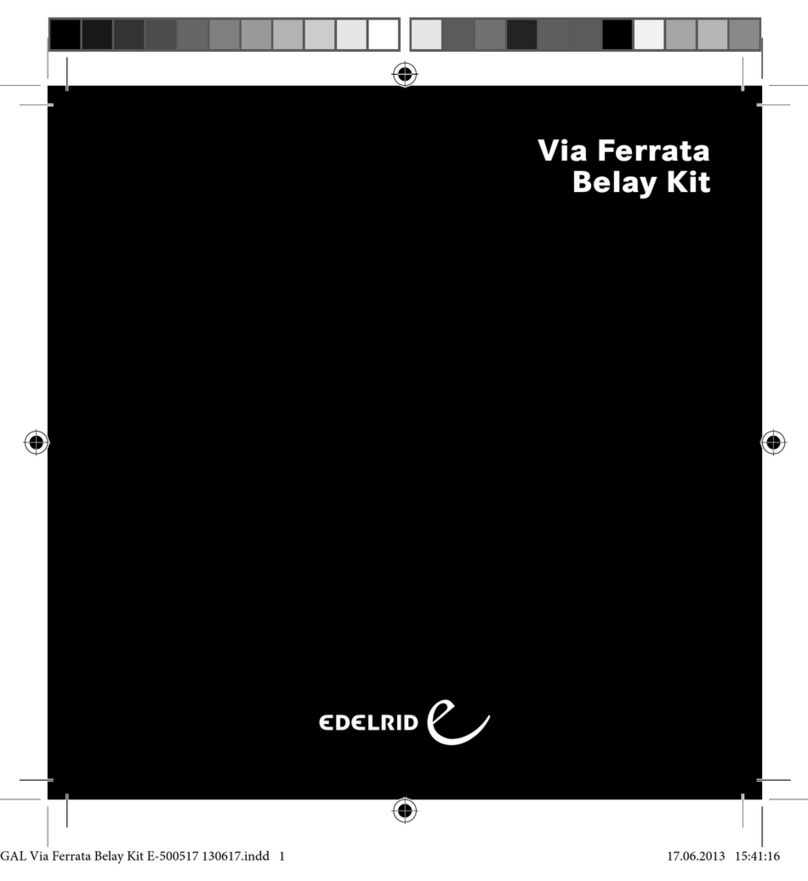
EDELRID
EDELRID VIA FERRATA BELAY KIT manual
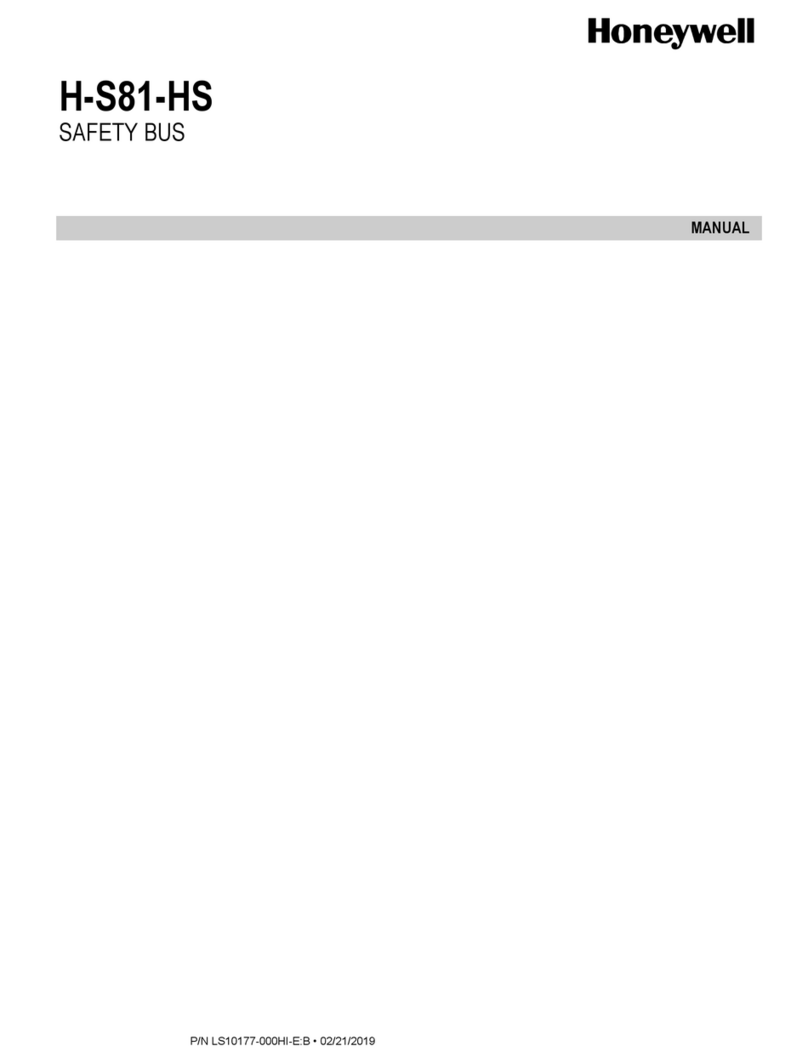
Honeywell
Honeywell H-S81-HS manual

Bosch
Bosch D-tect 150 Original instructions

Honeywell Home
Honeywell Home PROSiXFLOOD Installation and setup guide