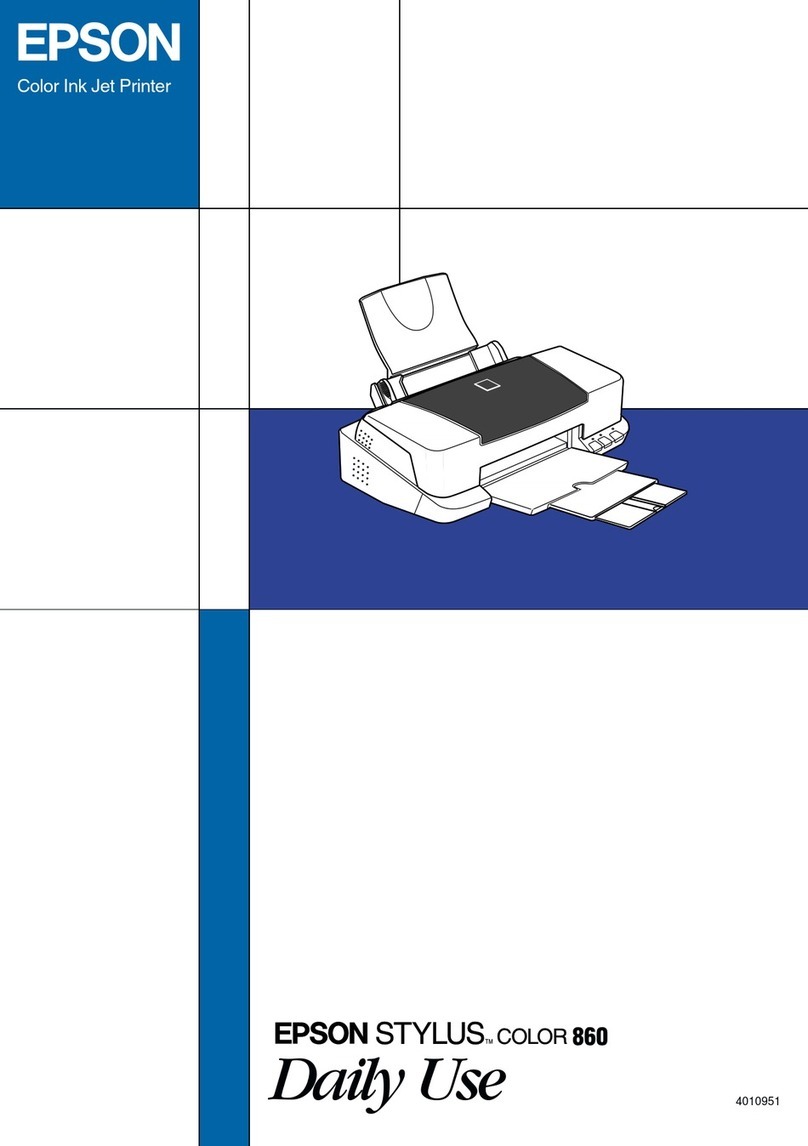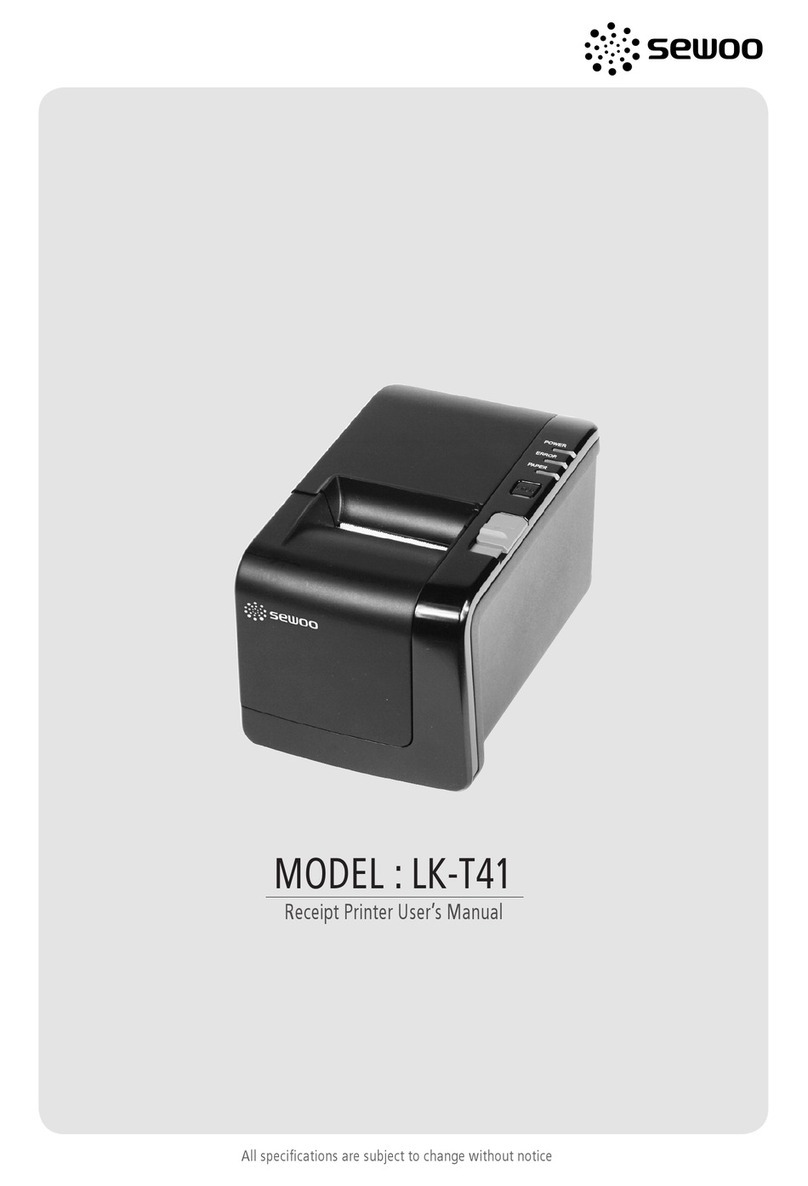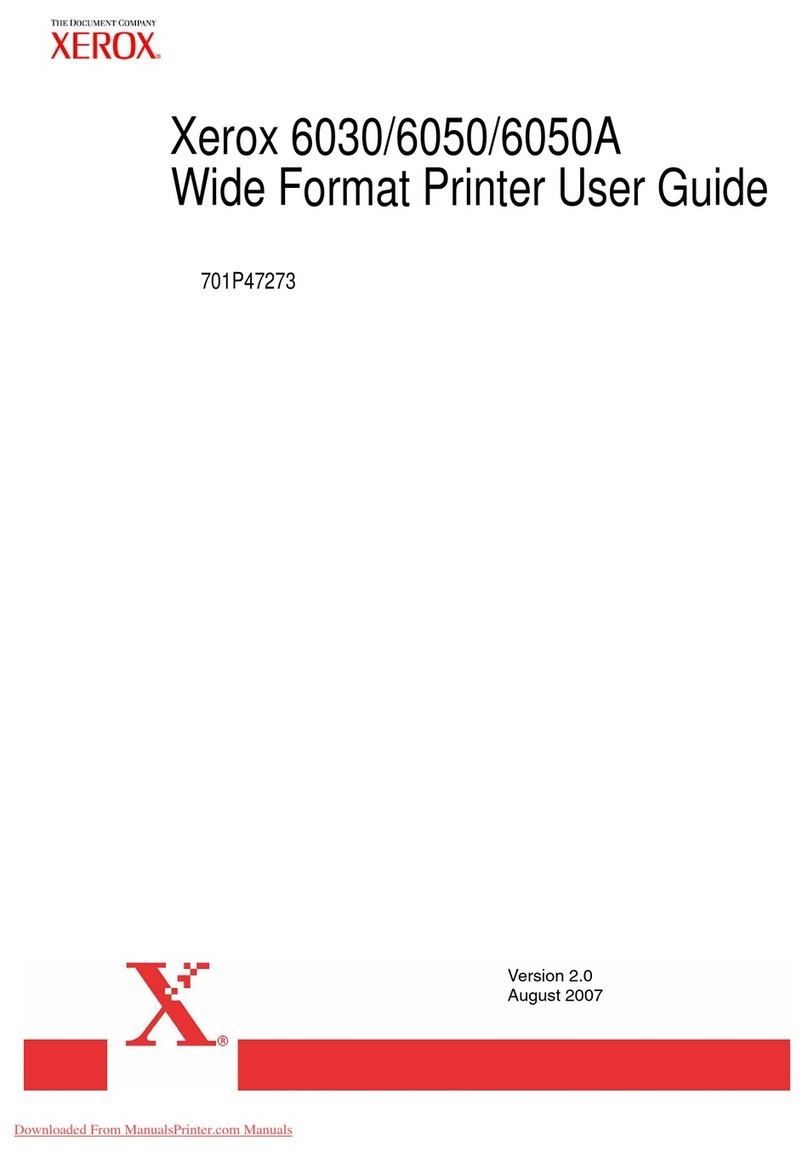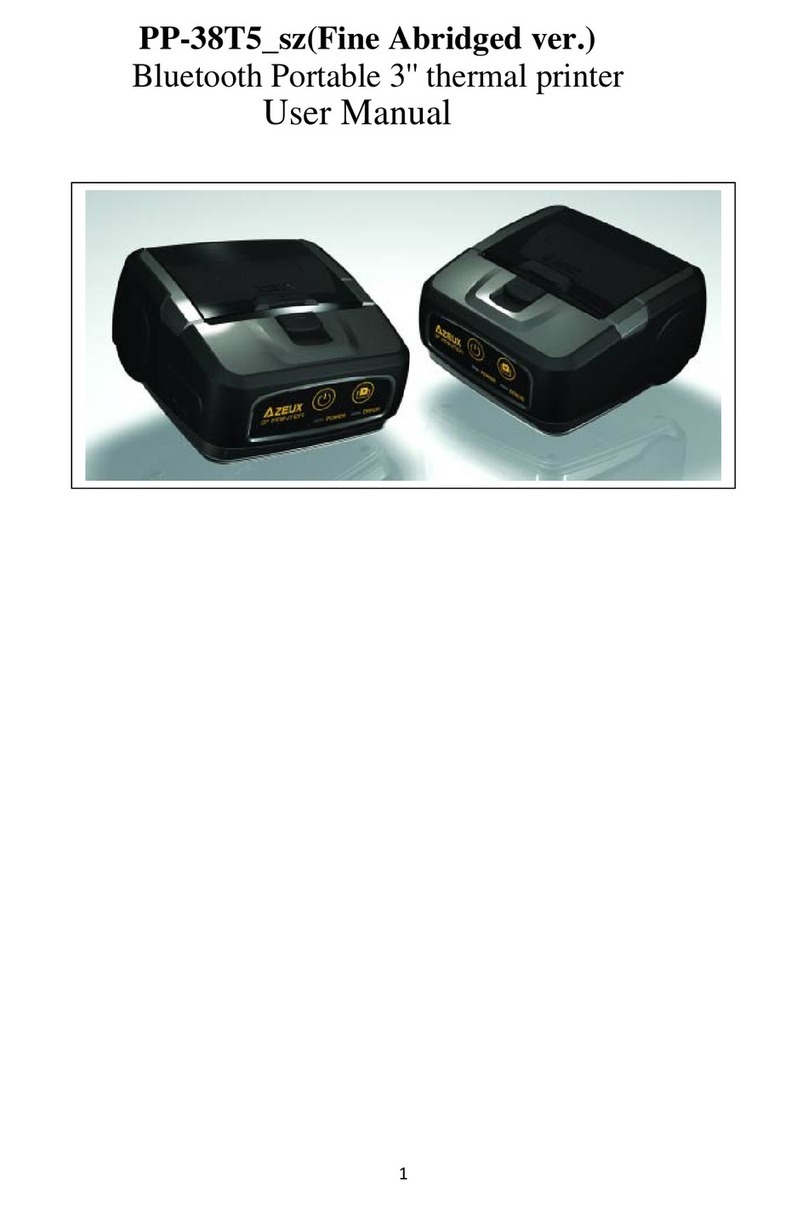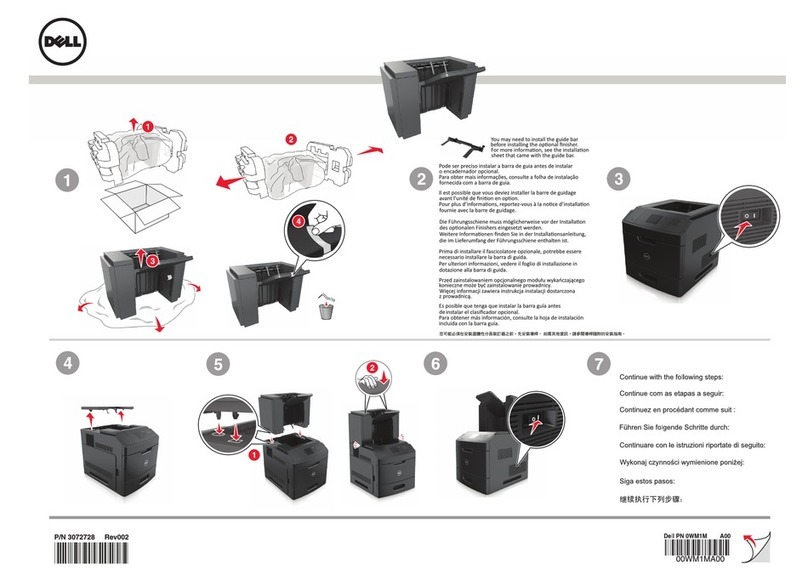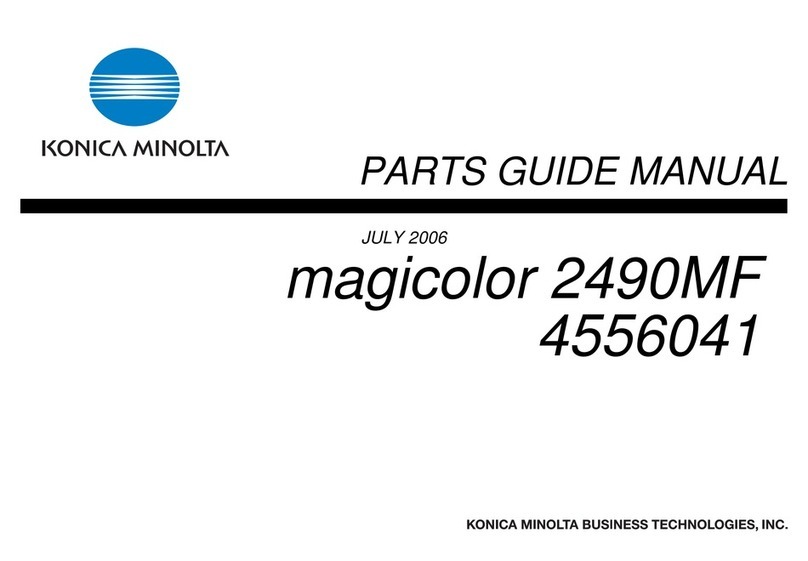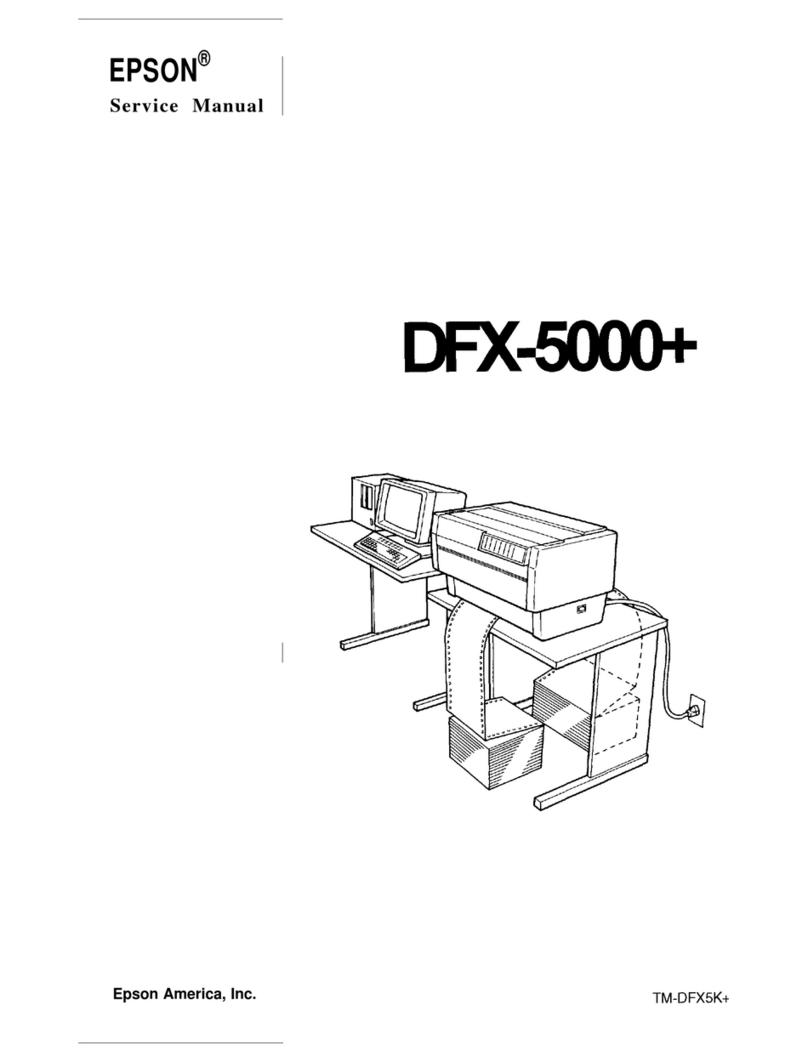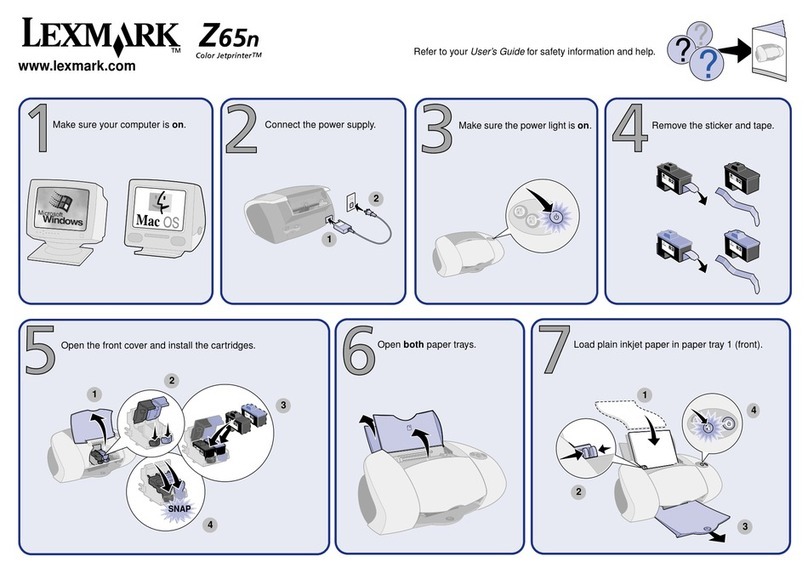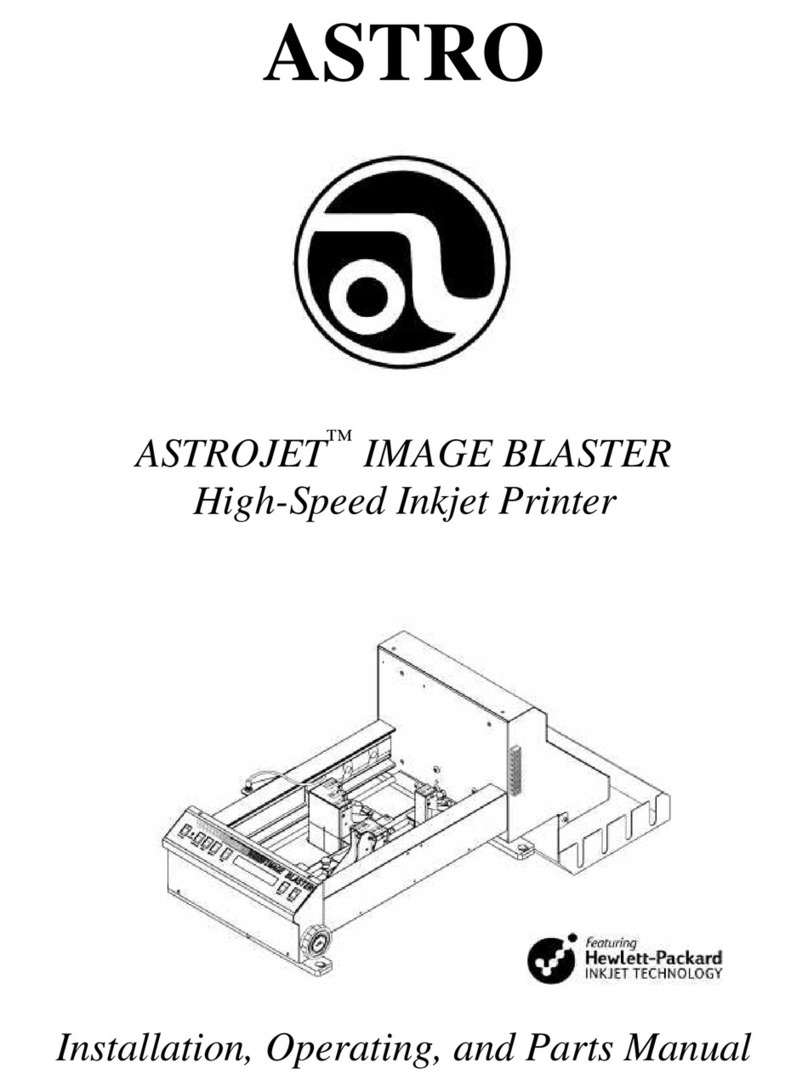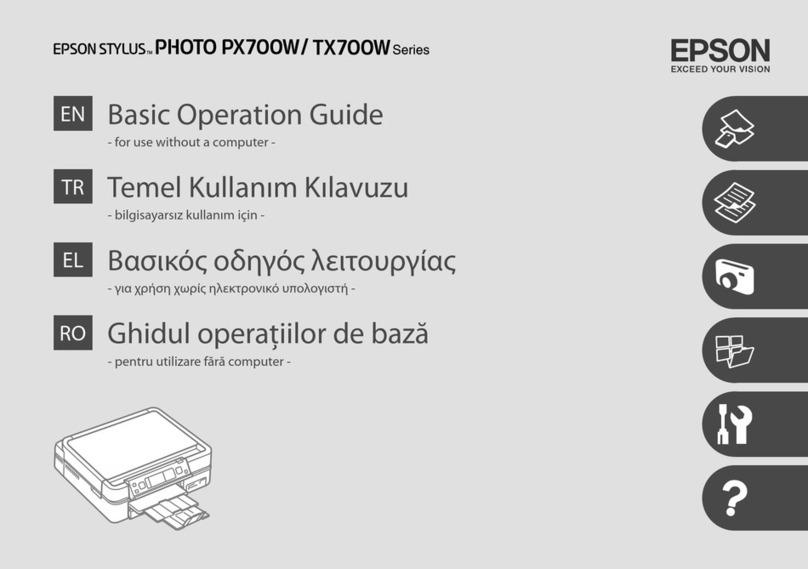Megatron GeBE-COMPACT Plus User manual

!"#
$%&'%
All information in this specication takes precedence over all other specications, unless otherwise stated. All versions below version V1.0 are only preliminary versions.
The printer has been tested and approved with the standard Ge E test environment. It is the customer's responsibility to test and approve the printer for nal use.
MEGATRON, s.r.o. Mrštíkova 16, 100 00 Praha 10, T.: +1

"
:;0;
1 GENERAL................................................................................................................................................................................6
1.1 ASIC PRINTER MODULES............................................................................................................................................6
1.2 SYSTEM FEATURES......................................................................................................................................................6
1.3 PRINTER SENSORIC......................................................................................................................................................7
1.4 OPERATION ELEMENTS................................................................................................................................................8
1.4.1 FUNCTION KEYS...................................................................................................................................................8
1.4.2 STATUS LED.........................................................................................................................................................8
1.5 CONTROLLER FEATURES..............................................................................................................................................9
2 PRESENTER FUNCTIONS.....................................................................................................................................................10
2.1 FUNCTIONAL ELEMENTS............................................................................................................................................10
2.2 IMPORTANT HINTS FOR PRESENTER OPERATION.....................................................................................................11
2.2.1 PAPER WIDTH....................................................................................................................................................11
2.2.2 TICKET LENGTH.................................................................................................................................................11
2.2.3 PAPER THICKNESS............................................................................................................................................11
2.2.4 PAPER MEMORY EFFECT...................................................................................................................................11
2.2.5 PRE-PRINTED PAPERS.......................................................................................................................................11
2.2.6 CORRECT PAPER GUIDANCE..............................................................................................................................12
2.2.7 CORRECT INSTALLATION POSITION..................................................................................................................12
2.3 IMPORTANT HINTS FOR PRINTER OPERATION..........................................................................................................13
2.3.1 THERMAL PRINTING ON PRE-PRINTED FORMS................................................................................................14
3 ELECTRICAL PARAMETER....................................................................................................................................................19
3.1 GPT-467x - CONTROLLER GCT-46620-V1.4 / GCT-46630-V1.0...................................................................................19
4 MOTOR CURRENTS..............................................................................................................................................................21
4.1 CONTROLLER GCT-46620 AND GCT-46630.................................................................................................................21
4.1.1 GPT-4672 with CONTROLLER GCT-46620 / PRINTER MECHANISM HSP-2208.................................................21
4.1.2 GPT-4672 with CONTROLLER GCT-46620 / PRINTER MECHANISM HSP-2128 (12V)........................................21
4.1.3 GPT-4673 with CONTROLLER GCT-46630 / PRINTER MECHANISM HSP-3208 / HSP-3512..............................21
4.2 MOTOR TORQUE..........................................................................................................................................................22
4.2.1 HSP-2208 PRINTER AND CUTTER.....................................................................................................................22
4.2.2 HSP-2108 PRINTER, CUTTER AND PRESENTER................................................................................................22
4.2.3 HSP-3208 / HSP-3512 PRINTER AND CUTTER..................................................................................................23
4.3 GPT-467x CUTTER MOTOR..........................................................................................................................................24
4.3.1 ERROR HANDLING.............................................................................................................................................24
5 CONTROL OF PRINTING POWER..........................................................................................................................................25
5.1 CALCULATION OF THE PRINTING CURRENT...............................................................................................................25
5.2 CURRENT SETTING DEPENDING ON THE FUSE @24 VDC.........................................................................................26
5.2.1 SETTING GPT-4672 for HSP-2208 @24V / HSP-2108 @12 V............................................................................26
5.2.2 SETTING GPT-4673 for HSP-3208 @24 V..........................................................................................................26
5.2.3 SETTING GPT-4673-M 300dpi for HSP-3512 @24 V..........................................................................................26
6 TEST PRINTOUT...................................................................................................................................................................27
6.1 EXAMPLE: STANDARD TICKET WITH HSP-2208 / PRESENTER @24 VDC.................................................................27
7 PRINTER TESTS WITH HSP-2208-G ..................................................................................................................................28
7.1 LONG RUN TEST..........................................................................................................................................................28
7.2 ENVIRONMENTAL TEST..............................................................................................................................................28
7.3 MONDAY MORNING TEST...........................................................................................................................................28
7.4 CYCLE TEST................................................................................................................................................................28
2
MEGATRON, s.r.o. Mrštíkova 16, 100 00 Praha10, T.: +420 274 780 972, [email protected],www.megatron.cz

"
7.5 MOTOR TEMPERATURE AT PERMANENT PRINTING..................................................................................................29
7.5.1 MOTOR TEMPERATURE AT PERMANENT PRINTING GPT-4672-PM with HSP-2208.........................................29
7.5.2 MOTOR TEMPERATURE AT PERMANENT PRINTING GPT-4672-M with HSP-2128...........................................30
7.5.3 MOTOR TEMPERATURE AT PERMANENT PRINTING GPT-4673-PM with HSP-3208.........................................31
8 PAPER SPECIFICATION........................................................................................................................................................32
8.1 PAPER SPECIFICATION for printer with presenter and HSP-2208-G printer mechanism.........................................32
8.2 RELEASED PAPERS with limited specication...........................................................................................................32
8.3 RECOMMENDED PAPERS for printer without presenter.............................................................................................32
9 CONTROL MARK ( LACKMARK)..........................................................................................................................................33
9.1 POSITION OF CONTROL MARK....................................................................................................................................33
9.2 TICKET LENGTH..........................................................................................................................................................34
9.3 SENSORS FOR DETECTION OF PAPER END AND LACKMARK..................................................................................35
9.3.1 SENSOR INTERCONNECTION FOR STANDARD PRINTER..................................................................................35
9.3.2 SENSOR INTERCONNECTION FOR THE „EASY LOADING“ PRINTER..................................................................35
9.3.3 SENSOR RATIO TO PRINT LINE AND CUTTING POSITION.................................................................................36
10 CONTROLLER DESCRIPTION..............................................................................................................................................37
10.1 Ge E CONTROLLER GCT-46620 FOR GPT-4672........................................................................................................37
10.2 Ge E CONTROLLER GCT-46630 FOR GPT-4673........................................................................................................37
10.3 CONNECTION PINNING.............................................................................................................................................38
10.3.1 CONTROLLER GCT-46620 and GCT-46630.......................................................................................................38
11 POWER SUPPLY.................................................................................................................................................................41
11.1 GPT-467x WITH CONTROLLER GCT-46620 V1.4 / GCT-46630-V1.0..........................................................................41
11.2 STANDARD POWER SUPPLY.....................................................................................................................................42
12 INTERFACES.......................................................................................................................................................................43
12.1 RS232........................................................................................................................................................................43
12.2 US ...........................................................................................................................................................................44
13 EXTERNAL SENSORS.........................................................................................................................................................45
13.1 FOR GPT-467x with CONTROLLER GCT-46620-V1.4 / GCT-46630-V1.0....................................................................45
13.2 REFLEX FOR NPE, EXIT AND AUX4...........................................................................................................................46
14 ADDITIONAL CIRCUIT OARD............................................................................................................................................47
14.1 GCT-46620-20/30 / GCT-46630-20/30......................................................................................................................47
14.1.1 EZEL / PAPER EXIT / LED CONTROL..............................................................................................................47
14.1.2 CIRCUIT DIAGRAM GCT-46620-20 / GCT-46620-30..........................................................................................47
14.1.3 CIRCUIT DIAGRAM GCT-46630-20 / GCT-46630-30..........................................................................................47
14.1.4 CONNECTION PINNING....................................................................................................................................48
14.1.5 CA LE...............................................................................................................................................................48
14.2 NPE NEAR PAPER END SENSOR...............................................................................................................................49
14.2.1 NPE SENSOR CIRCUIT OARD WITH REFLEX SENSOR (#14188)...................................................................49
14.2.1.1 MECHANICAL DATA.......................................................................................................................................49
14.2.2 NPE SENSOR CIRCUIT OARD WITH REFLEX SENSOR (#14187)...................................................................50
14.2.3 CONNECTION PINNING....................................................................................................................................50
14.2.4 CA LE...............................................................................................................................................................50
15 FIRMWARE.........................................................................................................................................................................51
15.1 TA LE OF MOST IMPORTANT SYSTEM PARAMETERS.............................................................................................52
16 DRIVERS AND SOFTWARE DEVELOPMENT KIT (SDK).......................................................................................................53
16.1 PRINTER DRIVERS....................................................................................................................................................53
16.2 SDK...........................................................................................................................................................................53
("(" ) " *+,-+,-+..% !"",'$/.,%.%%.
0"(! "(12 3 *+,-+,-+..'' .+4$%$.
5".6 )7 '8..$
-$..%"7 "3971," 7"31"1)),
" ,71," "! "75,
3

"
17 PACKING AND LA ELING...................................................................................................................................................54
17.1 PACKING...................................................................................................................................................................54
17.1.1 SINGLE PACKING.............................................................................................................................................54
17.1.2 PACK OF 10......................................................................................................................................................55
17.2 LA ELING..................................................................................................................................................................56
17.2.1 ARCODE LA EL..............................................................................................................................................56
17.2.2 TYPE PLATE.....................................................................................................................................................56
18 SERVICE.............................................................................................................................................................................57
18.1 CLEANING INTERVAL................................................................................................................................................57
18.2 WARRANTY...............................................................................................................................................................57
18.3 SPAREPARTS AVAILA ILITY.....................................................................................................................................57
19 ASSEM LY.........................................................................................................................................................................58
19.1 ILLUMINA LE OUTPUT EZEL..................................................................................................................................58
19.1.1 SCREW FASTENING OF THE EZELS...............................................................................................................59
19.1.2 ADHESIVE FASTENING OF THE EZEL............................................................................................................60
20 PRINTER SPECIFICATION..................................................................................................................................................61
20.1 PRINTER MODULE 2“ GPT-4672-M............................................................................................................................61
20.1.1 OPTION GPT-4672-M with LED LIGHTING and EXIT SENSOR..........................................................................63
20.2 PRINTER MODULE 2“ GPT-4672-PM with PRESENTER.............................................................................................65
20.2.1 OPTION GPT-4672-PM with LED LIGHTING and EXIT SENSOR........................................................................67
20.3 PRINTER MODULE 3“ GPT-4673-M............................................................................................................................68
20.3.1 OPTION 3“ GPT-4673-M with SENSOR HOLDER...............................................................................................70
20.4 PRINTER MODULE 3“ GPT-4673-PM with PRESENTER.............................................................................................72
20.4.1 OPTION LED LIGHTING and EXIT SENSOR for GPT-4673-PM..........................................................................74
20.5 PRINTER MODULE 2“ GPT-4672-M with MOUNTING RACKET and EZEL..............................................................75
20.6 PRINTER MODULE 2“ GPT-4672-PM with MOUNTING RACKET and EZEL...........................................................77
20.7 PRNTER MODULE 3“ GPT-4673-M with MOUNTING RACKET and EZEL...............................................................79
20.8 PRINTER MODULE 3“ GPT-4673-PM with MOUNTING RACKET and EZEL...........................................................81
20.9 PAPER GUIDE FOR GPT-467x....................................................................................................................................83
20.10 PAPER ROLL HOLDER.............................................................................................................................................85
20.10.1 STANDARD PAPER ROLL HOLDER GPT-4672................................................................................................86
20.10.1.1 STANDARD PAPER ROLL HOLDER 70 mm............................................................................................86
20.10.1.2 STANDARD PAPER ROLLHOLDER 140 mm WITH TENSIONER.............................................................86
20.10.2 PAPER ROLL HOLDER RIGHT GPT-4672........................................................................................................88
20.10.2.1 PAPER ROLL HOLDER RIGHT 70 mm....................................................................................................88
20.10.2.2 PAPER ROLL HOLDER RIGHT 70 mm WITH TENSIONER......................................................................88
20.10.3 STANDARD PAPER ROLL HOLDER GPT-4673................................................................................................90
20.10.3.1 STANDARD PAPER ROLL HOLDER 80 mm............................................................................................90
20.10.3.2 STANDARD PAPER ROLL HOLDER 150 mm WITH TENSIONER............................................................90
20.10.4 PAPER ROLL HOLDER RIGHT GPT-4673........................................................................................................92
20.10.4.1 PAPER ROLL HOLDER RIGHT 80 mm....................................................................................................92
20.10.4.2 PAPER ROLL HOLDER RIGHT 150 mm WITH TENSIONER....................................................................92
20.10.5 EXTERNAL PAPER ROLL HOLDER..................................................................................................................94
20.10.5.1 PAPER ROLL RUNNING LENGTH EXAMPLES........................................................................................94
20.11 PAPER TRAY WITH ATTACHMENT..........................................................................................................................99
20.11.1 FOR GPT-4672-M............................................................................................................................................99
20.11.2 FOR GPT-4674-M..........................................................................................................................................100
21 DECLARATION OF CONFORMITY.....................................................................................................................................101
("(" ) " *+,-+,-+..% !"",'$/.,%.%%.
0"(! "(12 3 *+,-+,-+..'' .+4$%$.
5".6 )7 8..$
-$..%"7 "3971," 7"31"1)),
" ,71," "! "75,
4

"
21.1 CE SIGN...................................................................................................................................................................101
21.2 CE FOR GCT-46620..................................................................................................................................................102
21.3 CE FOR GCT-46630..................................................................................................................................................103
22 FURTHER TEST CERTIFICATES........................................................................................................................................104
APPENDIX A..........................................................................................................................................................................106
PRINTER FOR ISO TICKETS............................................................................................................................................106
APPENDIX ..........................................................................................................................................................................107
PRINTER WITH HEAT SINK.............................................................................................................................................107
APPENDIX C..........................................................................................................................................................................108
VARIA LE PAPER ROLLEN HOLDER WITH NPE SENSOR...............................................................................................108
APPENDIX D..........................................................................................................................................................................110
PRESENTER SPACER FOR GPT-4673..............................................................................................................................110
APPENDIX E..........................................................................................................................................................................111
PRINTER WITH ARCODE SCANNER..............................................................................................................................111
HISTORY................................................................................................................................................................................112
("(" ) " *+,-+,-+..% !"",'$/.,%.%%.
0"(! "(12 3 *+,-+,-+..'' .+4$%$.
5".6 )7 68..$
-$..%"7 "3971," 7"31"1)),
" ,71," "! "75,
1. Life cycle according to mechanism testing conditions of the manufacturer with specied paper only. Please inquire. The life cycle of the print head is an averaged expectable performance and
no guaranteed data. Under optimum conditions, the above listed data can be achieved using specied paper according to our documentation TI-DE-0606.
2. In case the print head reaches the maximum ambient temperature, the printer will interrupt operation until cooling down and sends an error message.
The Ge E logo is a registered trademark of Ge E Elektronik und Feinwerktechnik GmbH. All other brands named in this brochure are properties of the respective companies.
The technical data given are non-committal information and do not represent any assurance of certain features. Errors and changes reserved. This technical documentation is only valid until
release of a revision. Please always request the newest documentation edition.
Our terms of payment and delivery apply.
Copyright © 2021 Ge E Elektronik und Feinwerktechnik GmbH.
All rights reserved.
5

"
. <
This specication describes the characteristics of the printer family Ge E-COMPACT Plus.
.,. ;:<:<=;
Following basic printer modules are available:
2“ Compact Plus GPT-4672-M-C32-620-US /V.24 article #14118
2“ Compact Plus Presenter GPT-4672-PM-C32-620-US /V.24 article #14185
2“ Compact Plus 12 V GPT-4672-M-C32-620-US /V.24-12 V article #14129
3“ Compact Plus GPT-4673-M-C32-630-US /V.24 article #14195
3“ Compact Plus Presenter GPT-4673-PM-C32-630-US /V.24 article #14186
3“ Compact Plus 300 dpi GPT-4673-300-M-C32-630-US /V.24 article #14236
.,$ ;>;0<;
Special features of the systems:
Thermal printer mechanism
•Sophisticated printing unit, continuously improved for 10 years
•Heavy duty design (gear, cutter knifes ...)
•Stainless construction: metal parts rust-free or coated accordingly
•Cutter for 2 mio. cuts
•Modied version for high humidity
•Extension of the printhead temperature range from 5°C – 45°C to -25°C– +70°C by the printhead manufacturer
directly in connection with a Ge E control.
Presenter
•Loop presenter for safe output
•Up to 500 mm/s output speed
•Two optical IR sensors for paper path monitoring
Optional printer holder, bezel lighting with additional exit sensor
•Printer mounting bracket made of stainless steel
•Quick assemble to the transparent bezel without screws
•LED lighting flashes when a ticket is ready for output
•Additional exit sensor shows whether the output is occupied
Standard roll holder option
•GPT-4672 paper roll holder for rolls with D = 70 mm or 140 mm, for 25 mm paper core
•GPT-4673 paper roll holder for rolls with D = 80 mm or 150 mm, for 25 mm paper core
External roll holder option
•Paper roll holder for rolls with D = 250 mm, for 40 mm paper core (optional 76 mm)
("(" ) " *+,-+,-+..% !"",'$/.,%.%%.
0"(! "(12 3 *+,-+,-+..'' .+4$%$.
5".6 )7 8..$
-$..%"7 "3971," 7"31"1)),
" ,71," "! "75,
6

"
.,' <:<;;<:
•Print head temperature NTC, integrated in the printhead
•Printer voltage AD converter, µ processor on PC
•Printhead lifted microswitch, integrated in the printing unit
•Cutter position microswitch, integrated in the printing unit
•Motor temperature NTC, on PC bottom side
•Paper End Fork IR sensor, integrated in the printing unit
•lackmark Reflex IR sensor, integrated in the printing unit
•Near Paper End Optional connection on PC via plug connection for reflex IR sensor
Via plug on external circuit board:
•Paper Exit sensor Reflex IR sensor
•AUX4 sensor Reflex IR sensor
In the presenter:
•Presenter Entry Reflex IR sensor, integrated in the presenter
•Presenter Exit Reflex IR sensor, integrated in the presenter
07.
("(" ) " *+,-+,-+..% !"",'$/.,%.%%.
0"(! "(12 3 *+,-+,-+..'' .+4$%$.
5".6 )7 8..$
-$..%"7 "3971," 7"31"1)),
" ,71," "! "75,
7

"
., <:;
.,,. 0:?>;
;.#)31"@?A0B7"
If the paper feed button is pressed, the paper will not be fed until the printing of a print line has been completed. Then rst
only one line is fed and then a short pause is inserted. y briefly pressing the key, this enables a targeted feed of just one
line. If the key is still pressed after that, it will be advanced line by line as long as the key remains pressed. Then normal
printing is continued at the beginning of the next line.
;$#0"!"(@?A.B1!(
Macros are executed when the function key is pressed and released:
T1 when the button is pressed for at least 30 milliseconds
T15 when the button is pressed for at least 5 seconds and released again
T18 when the button is pressed for at least 10 seconds and released again
RESET when the button is pressed for at least 15 seconds and then released again
.,,$ ;;=
=.#;=7"
The status LED flashes in the event of a fault and lights up permanently if everything is OK.
("(" ) " *+,-+,-+..% !"",'$/.,%.%%.
0"(! "(12 3 *+,-+,-+..'' .+4$%$.
5".6 )7 -8..$
-$..%"7 "3971," 7"31"1)),
" ,71," "! "75,
8

"
.,6 <<0<;
•32-bit processor Cortex M4 with 2 Mbyte flash memory
•QR barcode (other 2D barcodes on request)
•History control:
The printer has a 2-stage Dot History Control so that the rst "cold dots" of a print image are not illegibly
printed. The dot history can be combined with the subdivision of the peak currents WITHOUT reducing the
printing speed.
•Optional:
Unicode with more than 37,000 characters. This contains all the necessary country-specic characters, such
as Chinese, Japanese, Russian, or Arabic. Fonts can be loaded proportionally as well as non-proportionally
(monospace). For large displays (time/date), the fonts can also be stored in the original resolution.
•Preheat the printhead to the desired temperature range.
•Head control via FET. Protection against head damage caused by moisture.
•Power consumption:
The printer is suitable for direct connection to voltages of 10.8–26.5 VDC. This initially eliminates the energy
loss due to the efciency of an upward DC/DC converter for a 24 V printing unit. A high speed 12V variant is
available.
•Power Off:
The printer can be used with a power off operation. For the power off operation, the printer is switched off by a
synchronized command. This means that the command can also be at the end of a ticket. The printer is
completely switched off. You can wake up by toggling the RTS line or by applying a voltage of 3–24 V to the
GPIO input of the printer. In serial mode, the printer is ready for operation again after approx. 40 ms. With US
interface after approx. 2–3 seconds, depending on the host system.
•Integrated statistics:
Storage of the most important operating data, e.g. cuts, operating time, mileage …… ..
•3 modes for creating tickets:
1. Line mode:
Typical standard text printing with extensive formatting functions.
2. Form mode:
In the form mode all data to be printed are sent rst, before a command triggers printing. This means that
formatting can be carried out much more freely and extensively. E.g. Elements can be rotated or printed
overlapping.
3. Graphics mode:
In graphic mode, the ticket is sent completely as a graphic. Powerful data compressions also allow this
mode with the serial interface.
("(" ) " *+,-+,-+..% !"",'$/.,%.%%.
0"(! "(12 3 *+,-+,-+..'' .+4$%$.
5".6 )7 +8..$
-$..%"7 "3971," 7"31"1)),
" ,71," "! "75,
9

"
$ <;<0:;
$,. 0:;
1. Paper insert
2. Paper End sensor
3. Printhead
4. Printer
5. Presenter sensor
6. Paper Exit sensor
7. Paper exit
8. Presenter motor
9. Cutter
07$
The GPT-4672-P / GPT-4673-P is a printer with loop presenter. The printout is saved in a loop during printing and is only
output as soon as the printing process has ended. y decoupling the output from the printing process, it can no longer be
disturbed by external manipulations. The output security is thereby signicantly increased.
The output speed can also be increased up to 500 mm/s.
It is selectable how far the printout leaves the presenter for removal. If the operator is pulling on the paper when removing
the printout, the presenter motor notices this and feeds the ticket towards the paper output.
If the ticket is not withdrawn after an adjustable period of time, it can either be fed out (eject) or withdrawn (retract).
A dispenser operation can also be set for thicker papers, which issues the ticket without forming a loop.
("(" ) " *+,-+,-+..% !"",'$/.,%.%%.
0"(! "(12 3 *+,-+,-+..'' .+4$%$.
5".6 )7 .%8..$
-$..%"7 "3971," 7"31"1)),
" ,71," "! "75,
9
4
8
5
3
6
71
2
5
10

"
$,$ :<2:;0<<;<<:
$,$,. <C:=2
Paper width smaller as specied cannot be used due to the presenter paper guides.
$,$,$ :?2
The minimum ticket length is determined by the distance between the print head and the exit sensor and is 58 mm. The
maximum ticket length is 120 mm with full specication. If the ticket length is chosen to be longer, there is a risk that the
loop will collapse and a disruption will occur, especially when there is high humidity. Larger ticket lengths must be
precisely tested in the application. In the case of very long tickets, it may be possible to work with an additional paper
guide.
$,$,' <2:?;;
To create a loop, the paper must have the CORRECT rigidity. If the paper is too soft, it may not be properly transported into
the presenter or the loop collapses and a malfunction occurs. If it is too hard, the presenter cannot “bend” the paper and
therefore cannot create a loop. In addition, the presenter may not be able to feed the paper out. Paper thicker as specied
can be used in dispensing operations without the retract function.
$,$, <<>00
If the printer doesn‘t print for a long time, the paper will bend according to the paper guide in the printer and the external
paper feed. If printing starts again after this standstill, the curvature of the paper on the next ticket may lift the presenter
spring and the ticket cannot be transported into the presenter. We recommend that you “park” the paper in the presenter
while it is idle. For „parking“ purpose, the paper is fed into the presenter. In order to start with a new printout the paper will
then be withdrawn with the command "Retract to ToF".
!
$,$,6 <<:=<;
Tests have shown that preprinted paper behaves more critically under high humidity. This reduces the possible working
range of air humidity from 90% RH to 80% RH.
"#
$#%&'((#)
("(" ) " *+,-+,-+..% !"",'$/.,%.%%.
0"(! "(12 3 *+,-+,-+..'' .+4$%$.
5".6 )7 ..8..$
-$..%"7 "3971," 7"31"1)),
" ,71," "! "75,
11

"
$,$, <<<:=
Inadequate paper guidance is the most common cause of problems:
•The paper roll must be able to move freely. It must not drag or jam.
•If the paper roll diameter is large and a fast printout is required, a tension control is necessary. Please note that
the printer does not have to "pull" more than the specied max. traction.
•The paper guide just in front of the printer determines the correct paper flow, NOT the guide of the paper roll. If
the roll is close to the printer, the guideance in the printer is sufcient. If, on the other hand, the roll is large and
far away, a LONG paper guide on the printer is strongly recommended.
•The paper should be bent as little as possible in the feeder.
Such “bends” can cause disturbances due to the “memory effect”. The paper feed should be carried out as
straight as possible following the paper guideance in the printer.
*!
$,$, <<:;:;::
" )"#
The printer was designed for the installation situation "horizontal" to "vertical". Any angle in between is acceptable. If the
intended installation position is changed, the correct functioning of the printer cannot be fully guaranteed.
07'
" )"#
The function of the presenter depends on the paper maintaining the correct tension so that the loop cannot collapse. If
the installation position is not horizontal and the loop is too large, it can also collapse.
The printer was designed for the installation situation "horizontal". If the intended installation position is changed, the
correct functioning of the printer cannot be fully guaranteed.
07
("(" ) " *+,-+,-+..% !"",'$/.,%.%%.
0"(! "(12 3 *+,-+,-+..'' .+4$%$.
5".6 )7 .$8..$
-$..%"7 "3971," 7"31"1)),
" ,71," "! "75,
12

"
$,' :<2:;0<<:<<:
•To ensure that the printer starts up correctly, it is advisable to program several FEED dot lines before each print
job.
•If the printing direction is changed, the printer automatically compensates the gear backlash. Nevertheless, there
may be small positioning deviations.
•Large changes in the printing speed, e.g. a discontinuous data stream can lead to bad print quality.
•In principle, thermal printers are not suitable for continuous operation without pauses in printing. Please note
the performance data.
•Not every possible combination of settings for print current consumption and print dynamics produces good
print results.
•An increase in the standard print density (blackening) leads in principle to a reduction in the service life of the
printhead.
•Printing horizontal lines:
When printing horizontal lines at low speed, there is inherently a high adhesive force between the printhead and
the paper. This adhesive force can extensively increase to damage a printout. In extreme cases, even the
printhead can be damaged.
•The printhead manufacturer species the mileage of the printhead as 100 km MT F. The printer achieves this
value with the specied paper under compliance with the test conditions.
•Humidity and temperature ranges depend essentially on the paper used. With the specied unprinted thermal
paper, the printer reaches the specications of the technical data. Changes can lead to a limitation of the
humidity and temperature range.
•The print speed is a function of voltage, printhead temperature, the speed at which the paper is moved and the
number of subdivisions per dot line. The maximum print speed specied can be achieved at room temperature if
all dots in a dot line are printed simultaneously without further subdivisions.
("(" ) " *+,-+,-+..% !"",'$/.,%.%%.
0"(! "(12 3 *+,-+,-+..'' .+4$%$.
5".6 )7 .'8..$
-$..%"7 "3971," 7"31"1)),
" ,71," "! "75,
13

"
$,',. 2<<::<<:=0<;
Thermal printing technology also enables printing on pre-printed paper. However, a few things must be observed to avoid
damaging the sensitive printhead. The use of pre-printed paper increases the before mentioned effect. Since the
preprinted ink is located between the printhead and the heat-sensitive layer, it must be able to withstand high thermal and
mechanical loads. Unfortunately, even the best printing ink is not as resilient as a good thermal paper. This can result in
larger build ups during the printing process than with standard thermal paper. Therefore, the following rules must be
observed:
Rules for printing on pre-printed paper:
•The color coverage in the printing areas should be kept to a minimum, max. 25% ink application, preferably zero.
•Only using specied thermal printing inks with a minimum temperature tolerance of 230°C, recommended 250°C.
•Do not print on sensitive, metallic or luminescent paints. Hologram foil should be placed outside of the printing
area.
•Never use opaque white in the printing area.
•The heat output (blackening) must not be increased.
•When printing on pre-printed paper, the density parameter 18,6 must not exceed value of 25. It is recommended
to reduce the parameter to a value of 22.
("(" ) " *+,-+,-+..% !"",'$/.,%.%%.
0"(! "(12 3 *+,-+,-+..'' .+4$%$.
5".6 )7 .8..$
-$..%"7 "3971," 7"31"1)),
" ,71," "! "75,
14

"
2;$$%-?;<&2;$$%-?;<)"! "3$&$
Thermal printer mechanism HSP2208-KSR-G
(optimized for 12V and high humidity)
HSP2208-KSR
(optimized for 24 V and thicker paper)
Supply voltage 10.8 – 26.5 VDC
Print procedure thermal sensitive
Number of dots 448 dots/line
Resolution horizontal / vertical 203 dpi (8 dot/mm)
max. print width 56 mm
max. paper width 60.5 mm
Print speed max. 250 mm/s @24 VDC
max. 70 mm/s @12 VDC
Presenter speed max. 500 mm/s @24 VDC
max. 400 mm/s @12 VDC
Traction power 2.35 – 7.00 N ±20%
24 V 50 mm/s 900 g 7.00 N (not -G ) →
24 V 100 mm/s 750 g 5.90 N→
24 V 150 mm/s 600 g 4.70 N→
24 V 200 mm/s 450 g 3.50 N→
24 V 250 mm/s 300 g 2.35 N→
12 V 50 mm/s 750 g 5.90 N→
12 V 100 mm/s 600 g 4.70 N→
presenter motor / current =46% 500 mm/s approx. 2 N
MTTF printer 100 km paper length
50 million pulse
MTTF cutter vs. MT F 2 million cuts
(only under standard ambient conditions)
The cutter life time depends on the printer paper used. Pre-printed paper or a
diffraction foil reduce the cutter life time. This has to be tested separately with
standard paper JUJO AF50KS-E at 24 VDC / 20 – 25°C / head temperature max. 40°C
/ nominal energy ratings. The life time according to the APS printing unit test
conditions is only achieved with the specied paper. The printhead and cutter life
cycle is an average expected performance and is not a guaranteed data. Under
optimal conditions, the above data can be obtained using the specied paper.
Cutting time approx. 0.5 seconds @ 80 µm @ 24 VDC 0 – 50°C°
$()#(+,-
#(./
Cutter knife Steel 1.4034 + black coating
Sound level approx. 62 d A peak
GPT-4672-PM lying isolated on textile, measurement in a distance of 1 meter with
sound level meter SL-100
-(#!
("(" ) " *+,-+,-+..% !"",'$/.,%.%%.
0"(! "(12 3 *+,-+,-+..'' .+4$%$.
5".6 )7 .68..$
-$..%"7 "3971," 7"31"1)),
" ,71," "! "75,
15

"
2;$.$-?;<)"! "3$
Thermal printer mechanism HSP2128-KSR
Supply voltage 8 – 16 VDC
Print procedure thermal sensitive
Number of dots 448 dots/line
Resolution horizontal / vertical 203 dpi (8 dot/mm)
max. print width 56 mm
max. paper width 60.5 mm
Print speed max. 250 mm/s
Presenter speed max. 400 mm/s
Traction power 2.4 – 5.6 N
MTTF printer 100 km paper length
50 million pulse
MTTF cutter vs. MT F 2 million cuts
(only under standard ambient conditions)
The cutter life time depends on the printer paper used. Pre-printed paper or a
diffraction foil reduce the cutter life time. This has to be tested separately with
standard paper JUJO AF50KS-E at 24 VDC / 20-25°C / head temperature max. 40°C /
nominal energy ratings. The life time according to the APS printing unit test
conditions is only achieved with the specied paper. The printhead and cutter life
cycle is an average expected performance and is not a guaranteed data. Under
optimal conditions, the above data can be obtained using the specied paper.
Cutting time approx. 0.5 seconds @ 80 µm @ 24 VDC 0 – 50°C°
$()#(+,-
#(./
Cutter knife Steel 1.4034 + black coating
Sound level approx. 62 d A peak
GPT-4672-PM lying isolated on textile, measurement in a distance of 1 meter with
sound level meter SL-100
-(#!
("(" ) " *+,-+,-+..% !"",'$/.,%.%%.
0"(! "(12 3 *+,-+,-+..'' .+4$%$.
5".6 )7 .8..$
-$..%"7 "3971," 7"31"1)),
" ,71," "! "75,
16

"
2;'$%-?;<)"! "3'"'
Thermal printer mechanism HSP3208-KSR
Supply voltage 10.8 – 26.5 VDC
Print procedure thermal sensitive
Number of dots 640 dots/line
Resolution horizontal / vertical 203 dpi (8 dot/mm)
max. print width 80 mm
max. paper width 82.55 +/-1 mm
Print speed max. 250 mm/s @24 VDC
max. 60 mm/s @12 VDC
Presenter speed max. 500 mm/s @24 VDC
Traction power @25°C / 30%RH 6.3 – 9.5 N ±20%
24V 100 mm/s 1,200 g 9,5 N→
24V 200 mm/s 1,000 g 7,8 N→
24V 250 mm/s 800 g 6,3 N→
presenter motor / current =46% 500 mm/s approx. 2 N
MTTF printer 100 km paper length
50 million pulse
MTTF cutter vs. MT F 2 million cuts
(only under standard ambient conditions)
The cutter life time depends on the printer paper used. Pre-printed paper or a
diffaction foil reduce the cutter life time. This has to be tested separately with
standard paper JUJO AF50KS-E at 24 VDC / 20 – 25°C / head temperature max. 40°C
/ nominal energy ratings. The life time according to the APS printing unit test
conditions is only achieved with the specied paper. The printhead and cutter life
cycle is an average expected performance and is not a guaranteed data. Under
optimal conditions, the above data can be obtained using the specied paper.
Cutting time approx. 0.5 seconds @ 80 µm @ 24 VDC 0 – 50°C°
$()#(+,-
#(./
Cutter knife Steel 1.4034 + black coating
Sound level approx. 60 d A peak
GPT-4673-PM lying isolated on textile, measurement in a distance of 1 meter with
sound level meter SL-100
-(#!
("(" ) " *+,-+,-+..% !"",'$/.,%.%%.
0"(! "(12 3 *+,-+,-+..'' .+4$%$.
5".6 )7 .8..$
-$..%"7 "3971," 7"31"1)),
" ,71," "! "75,
17

"
2;'6.$?;<)"! "3'
Thermal printer mechanism HSP3512-KSR
Supply voltage 21.6 – 26.4 VDC
Print procedure thermal sensitive
Number of dots 960 dots/line
Resolution horizontal / vertical 300 dpi (H:11.82 x V:12.37 dots/mm)
max. print width 81.2 mm
max. paper width 82.55 +/-1 mm
Print speed max. 200 mm/s @24 VDC
Traction power @25°C / 30%RH 6.3 – 9.5 N ±20%
MTTF printer 100 km paper length
50 million pulse
MTTF cutter vs. MT F 2 million cuts
(only under standard ambient conditions)
The cutter life time depends on the printer paper used. Pre-printed paper or a
diffraction foil reduce the cutter life time. This has to be tested separately with
standard paper JUJO AF50KS-E at 24VDC / 20 – 25°C / head temperature max.
40°C / nominal energy ratings. The life time according to the APS printing unit test
conditions is only achieved with the specied paper. The printhead and cutter life
cycle is an average expected performance and is not a guaranteed data. Under
optimal conditions, the above data can be obtained using the specied paper.
Cutting time approx. 0.5 seconds @ 80 µm @ 24 VDC 0 – 50°C°
$()#(+,-
#(./
Cutter knife Steel 1.4034 + black coating
Sound level approx. 60 d A peak
GPT-4673-PM lying isolated on textile, measurement in a distance of 1 meter with
sound level meter SL-100
-(#!
("(" ) " *+,-+,-+..% !"",'$/.,%.%%.
0"(! "(12 3 *+,-+,-+..'' .+4$%$.
5".6 )7 .-8..$
-$..%"7 "3971," 7"31"1)),
" ,71," "! "75,
18

"
' <:<<
',. <<$%/.,&'%/.,%
)"! "2;$$%-?;<42;$$%-?;<"2;'$%-?;<
•Supply voltage 24 VDC
•Current consumption
•In power down mode typical 70 µA, max. 200 µA
•Controller Idle current consumption Idle: @24 VDC
•US and RS232 connected
•NPE sensor connected
•Additional PC ezel connected, LEDs flashing
$% 2;$$%- typical 25 mA RMS up to max. 50 mA , short peaks up to approx. 370 mA
076
'% 2;'$%- typical 30 mA RMS up to max. 60 mA, short peaks up to approx. 500 mA
07
)%(-(
$
("(" ) " *+,-+,-+..% !"",'$/.,%.%%.
0"(! "(12 3 *+,-+,-+..'' .+4$%$.
5".6 )7 .+8..$
-$..%"7 "3971," 7"31"1)),
" ,71," "! "75,
19

"
Operation condition GPT-4672-M and GPT-4673-M:
•Storage temperature -30 to +80°C, without condensation
•Operation temperature -25 to +70°C, without condensation
•Operation humidity 10 – 90% RH, without condensation valid for KPW-460 blanco
10 – 80% RH, without condensation valid for other papers
07
Operation condition GPT-4672-PM and GPT-4673-PM:
•Storage temperature -30 to +80°C, without condensation
•Operation temperature -25 to +70°C, without condensation
•Operation humidity 110 – 90% RH, without condensation
valid for KPW-460 blanco / 70 – 120 mm ticket length
10 – 80% RH, without condensation
valid for other papers
07-
!"#$
%##%## !"&!"
("(" ) " *+,-+,-+..% !"",'$/.,%.%%.
0"(! "(12 3 *+,-+,-+..'' .+4$%$.
5".6 )7 $%8..$
-$..%"7 "3971," 7"31"1)),
" ,71," "! "75,
20
This manual suits for next models
6
Table of contents
Other Megatron Printer manuals

Megatron
Megatron WSP-R240 User manual
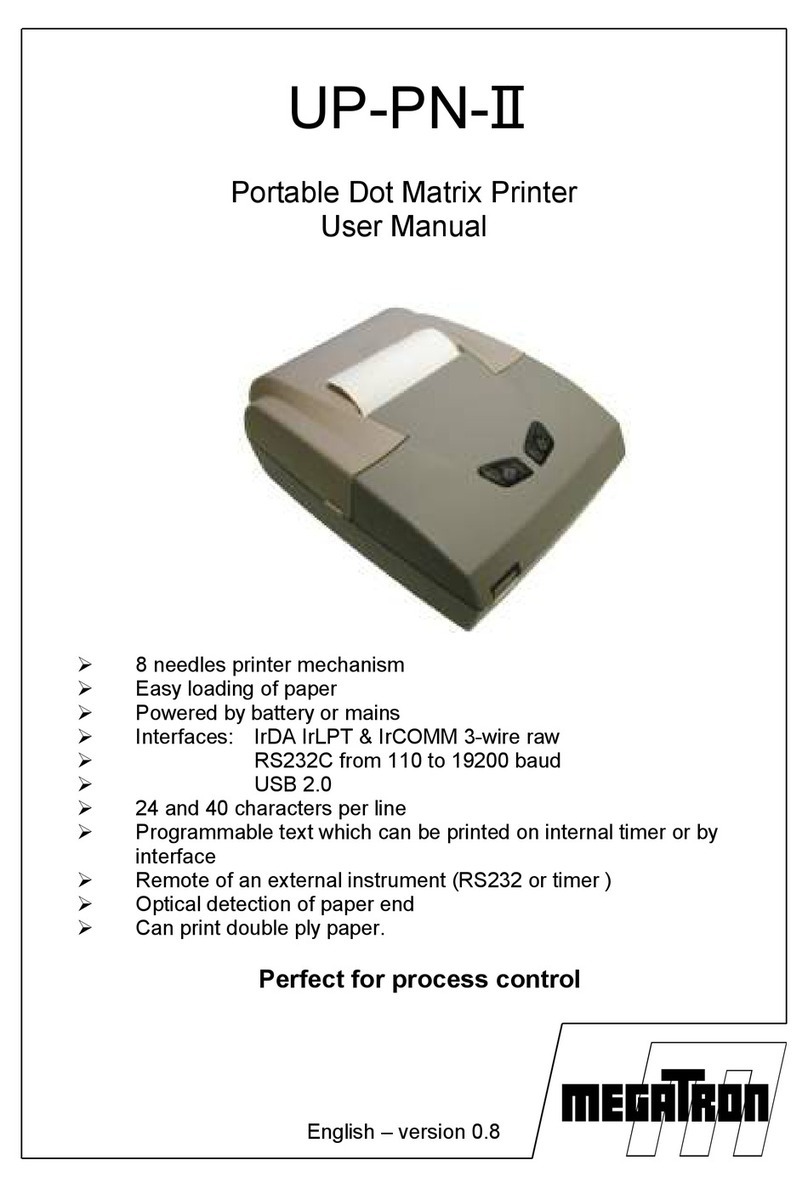
Megatron
Megatron UP-PN-II User manual
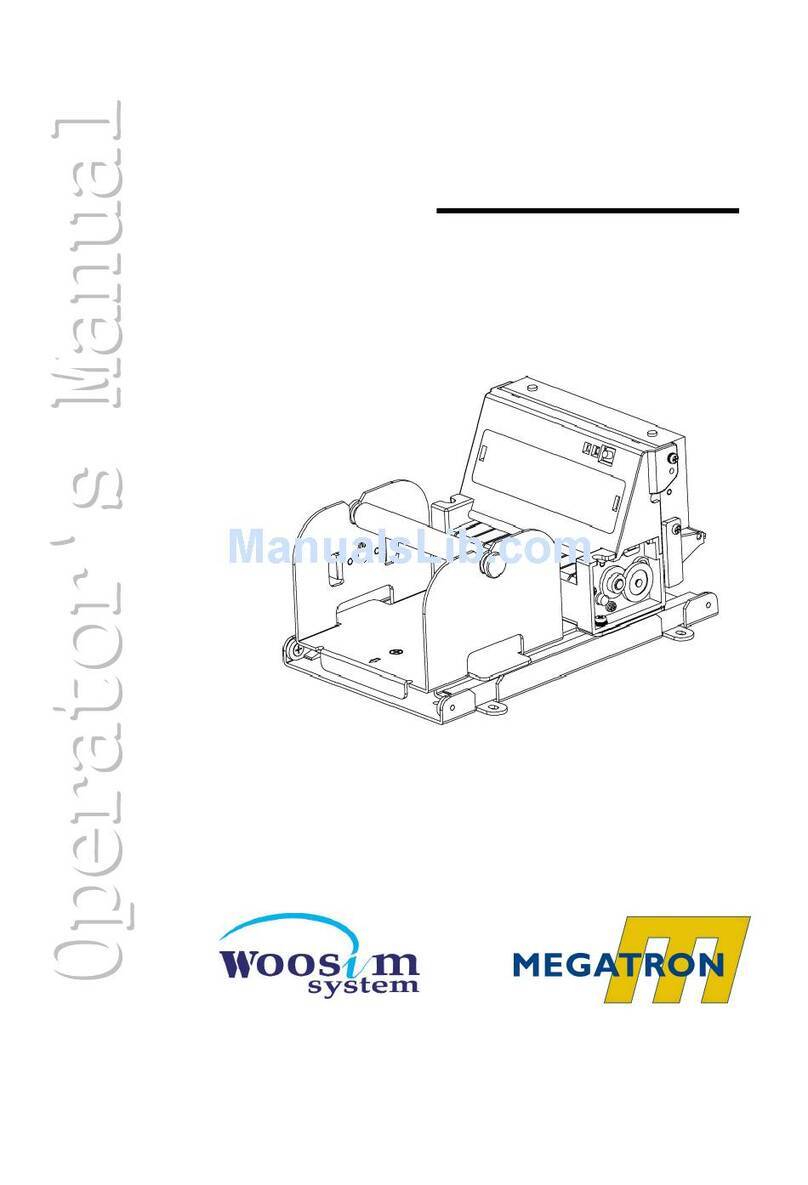
Megatron
Megatron PORTI-T380 User manual
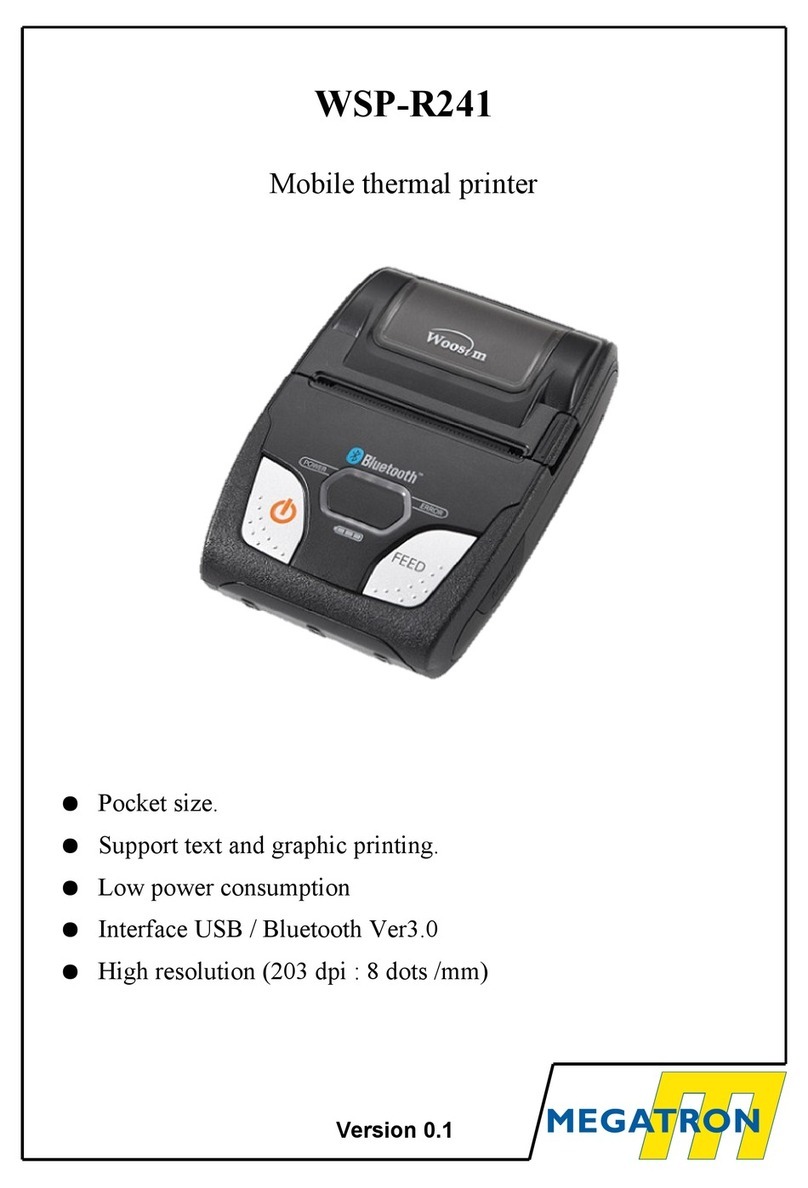
Megatron
Megatron WSP-R241 User manual
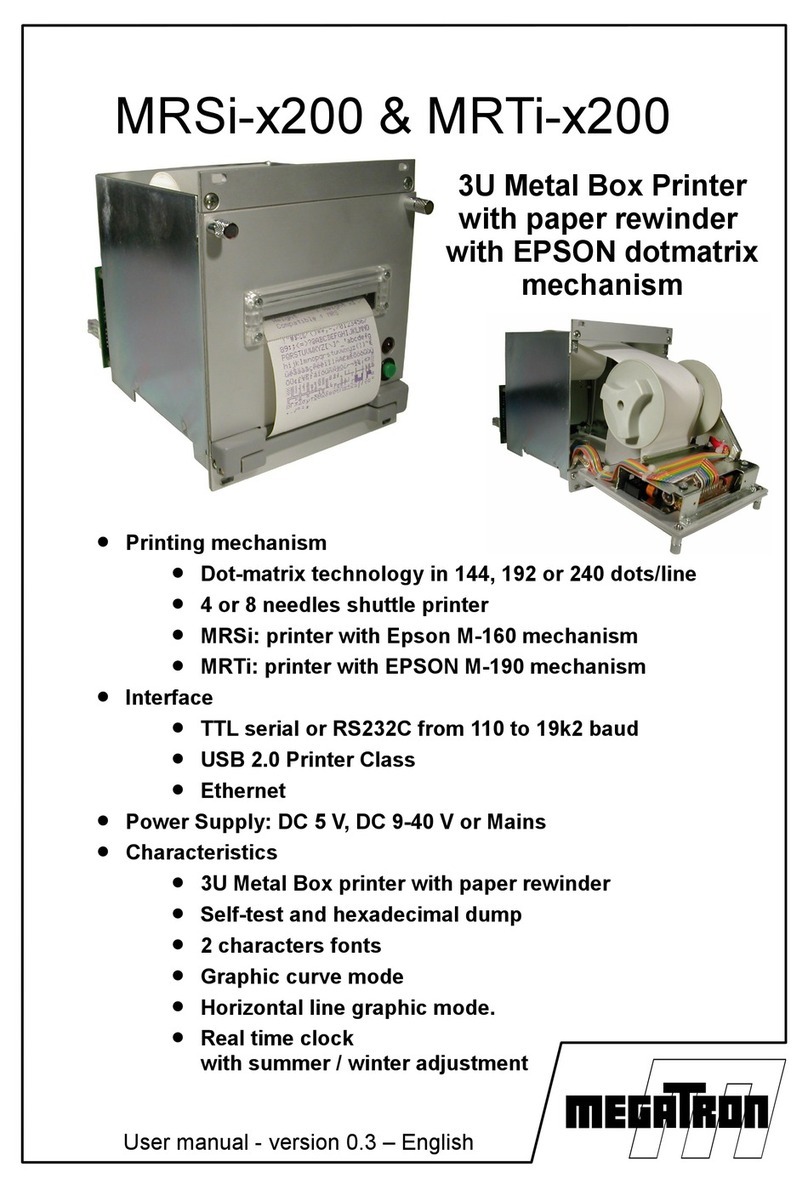
Megatron
Megatron MRSi-x200 User manual

Megatron
Megatron WSP-CP260 User manual
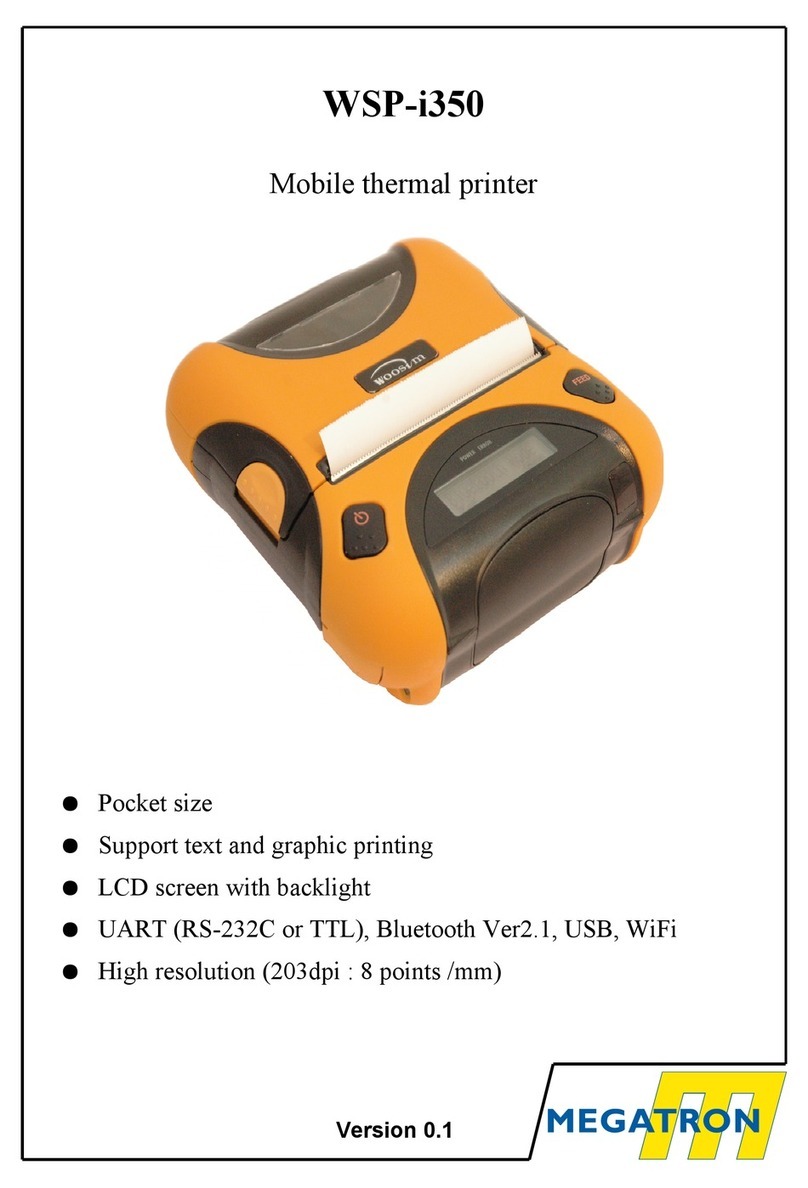
Megatron
Megatron WSP-i350 User manual
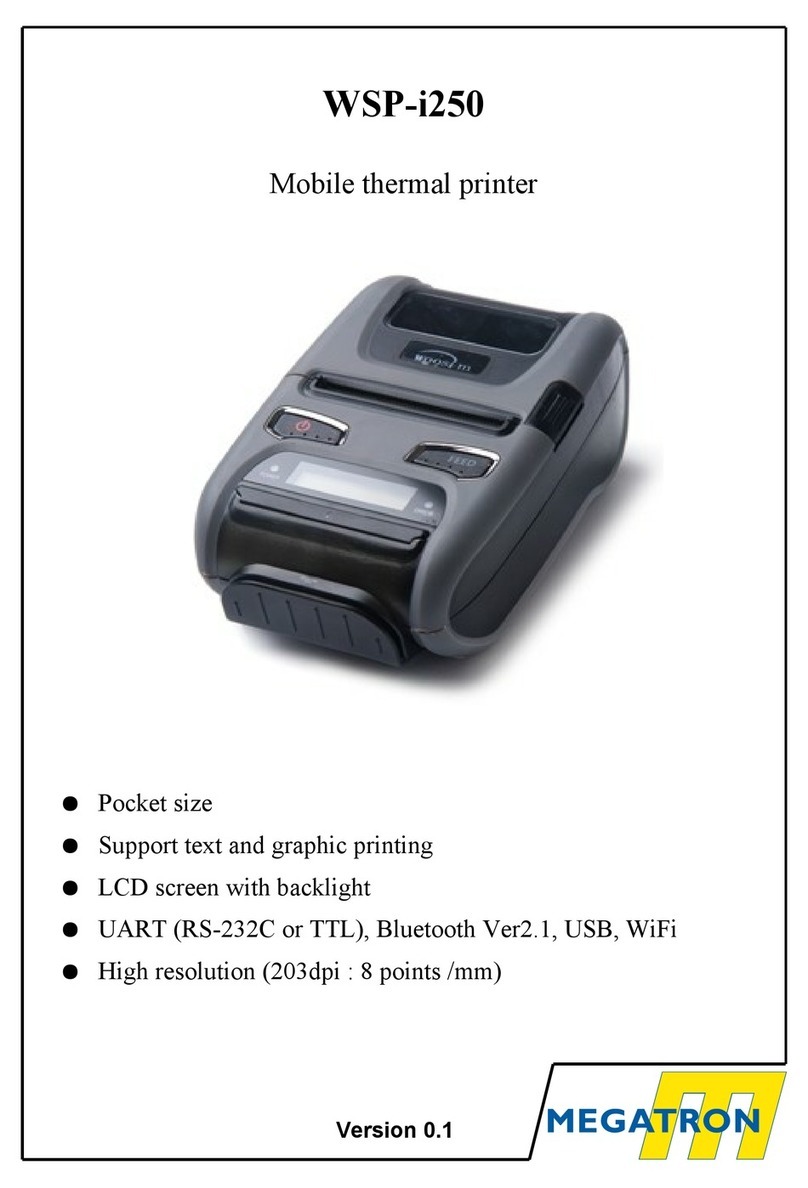
Megatron
Megatron WSP-i250 User manual
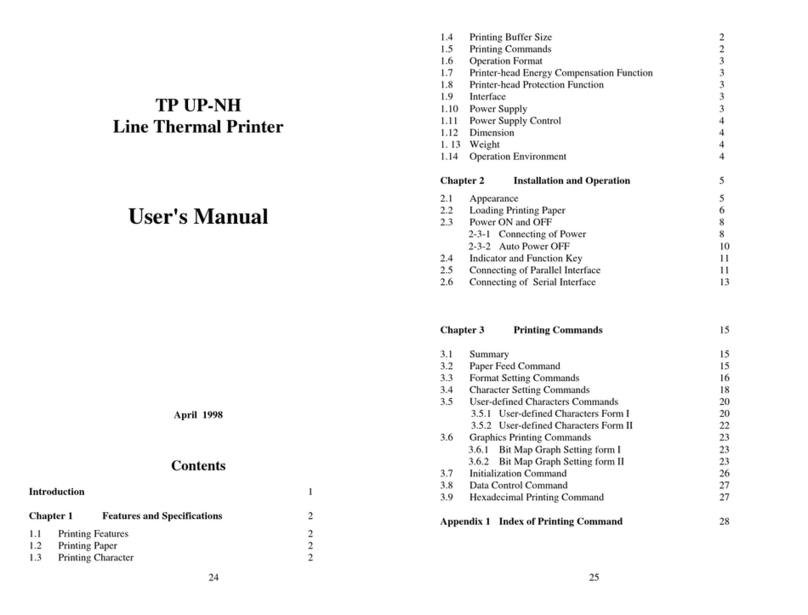
Megatron
Megatron TP UP-NH User manual
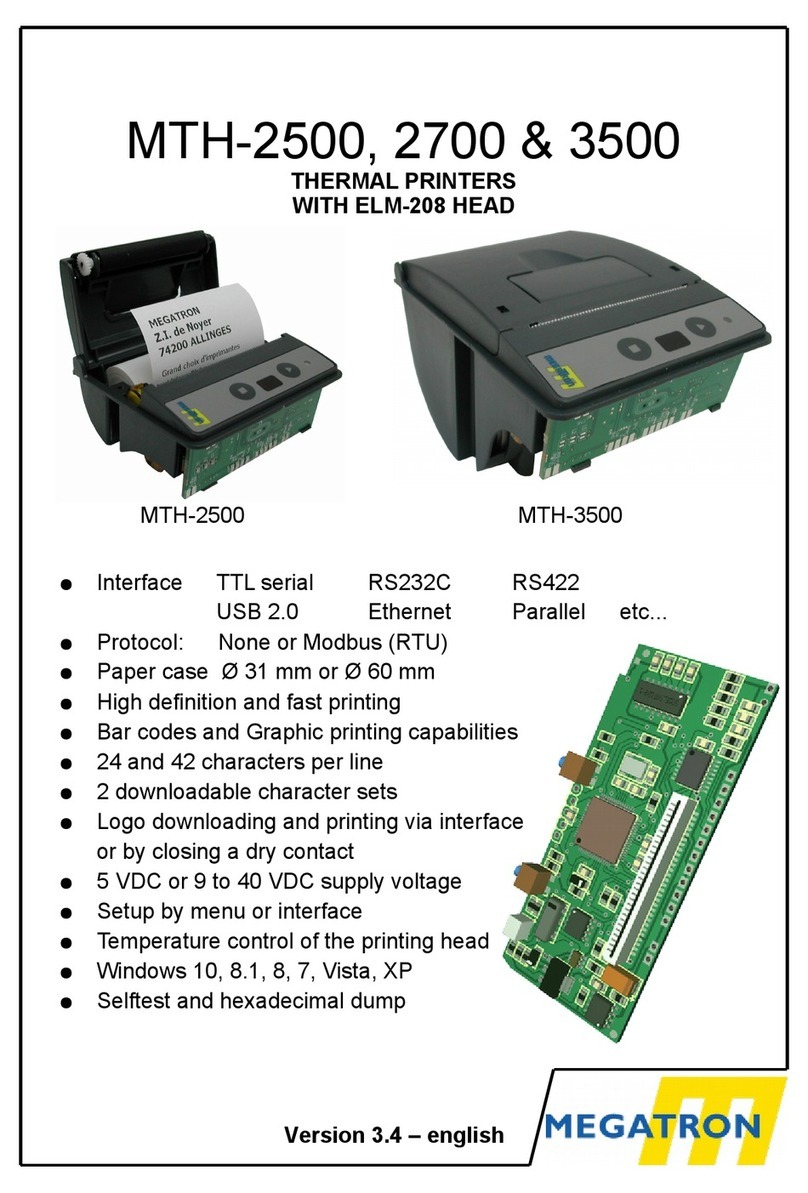
Megatron
Megatron MTH-2500 User manual