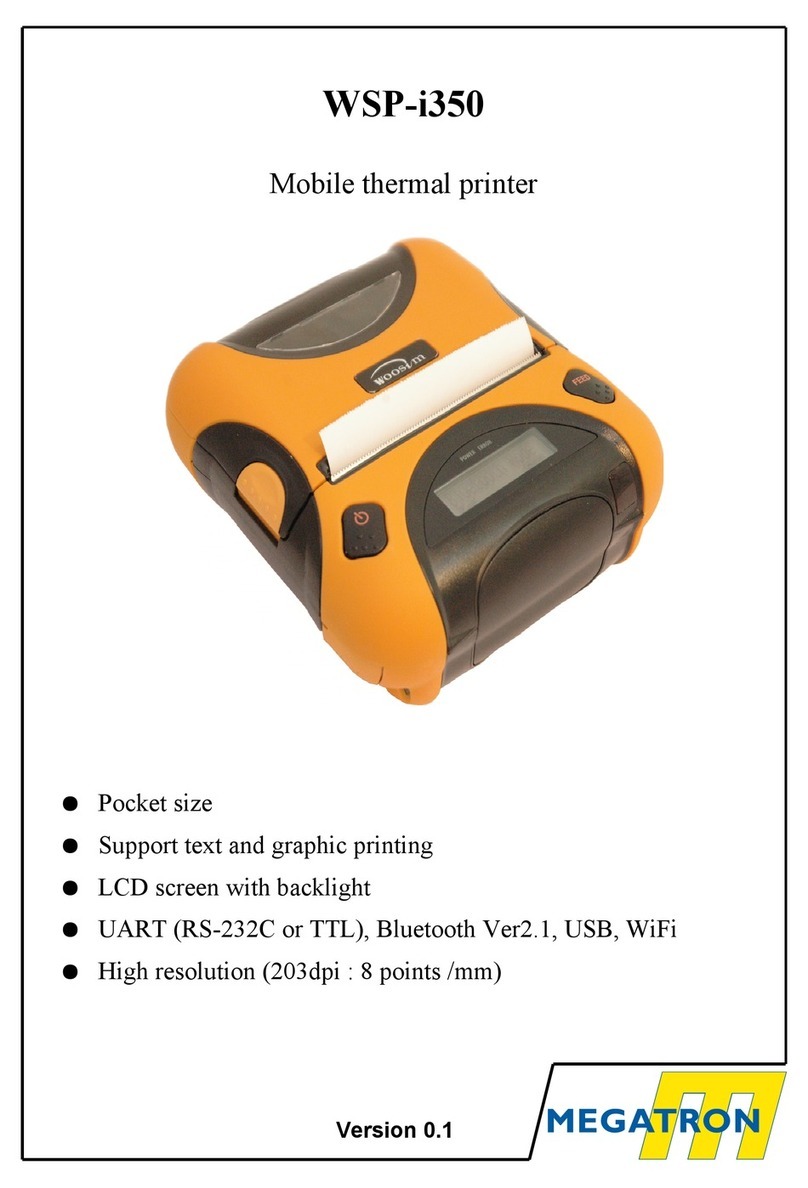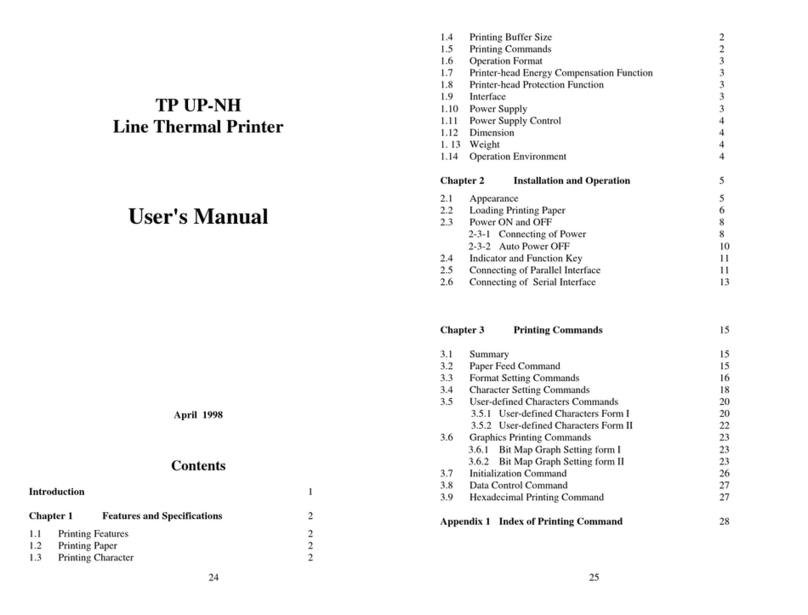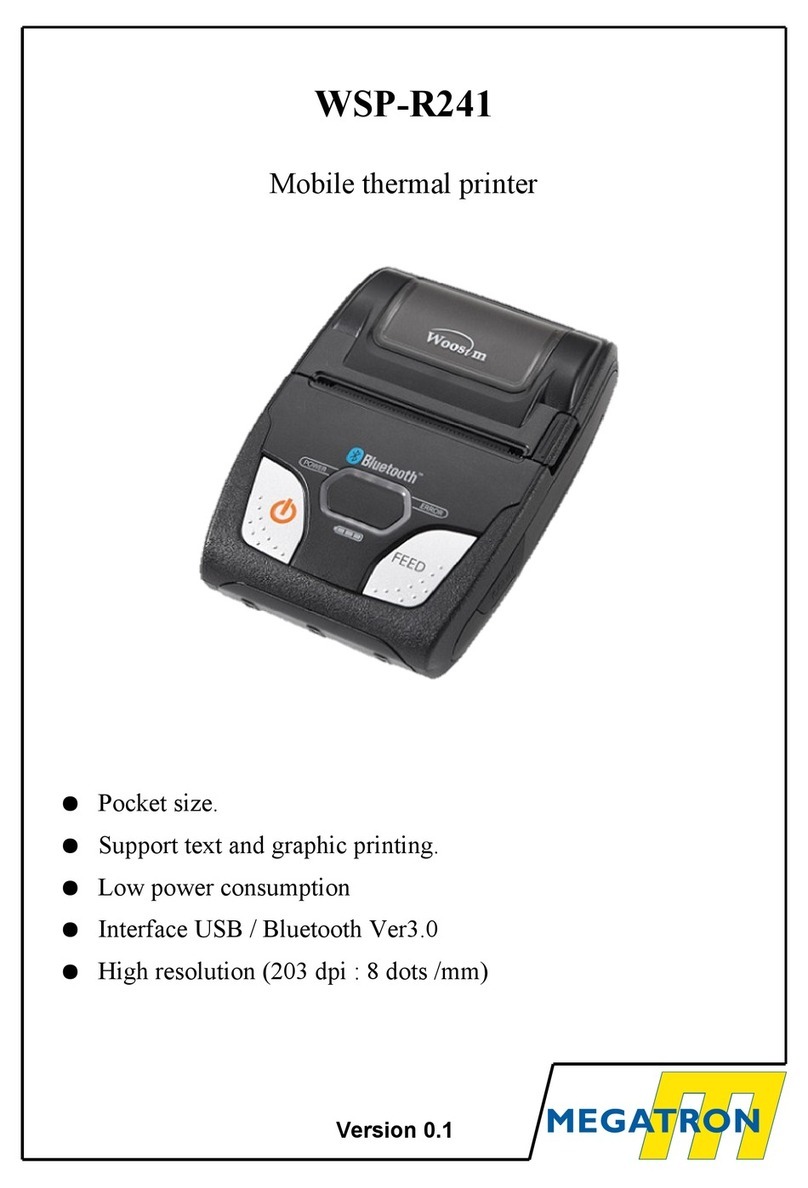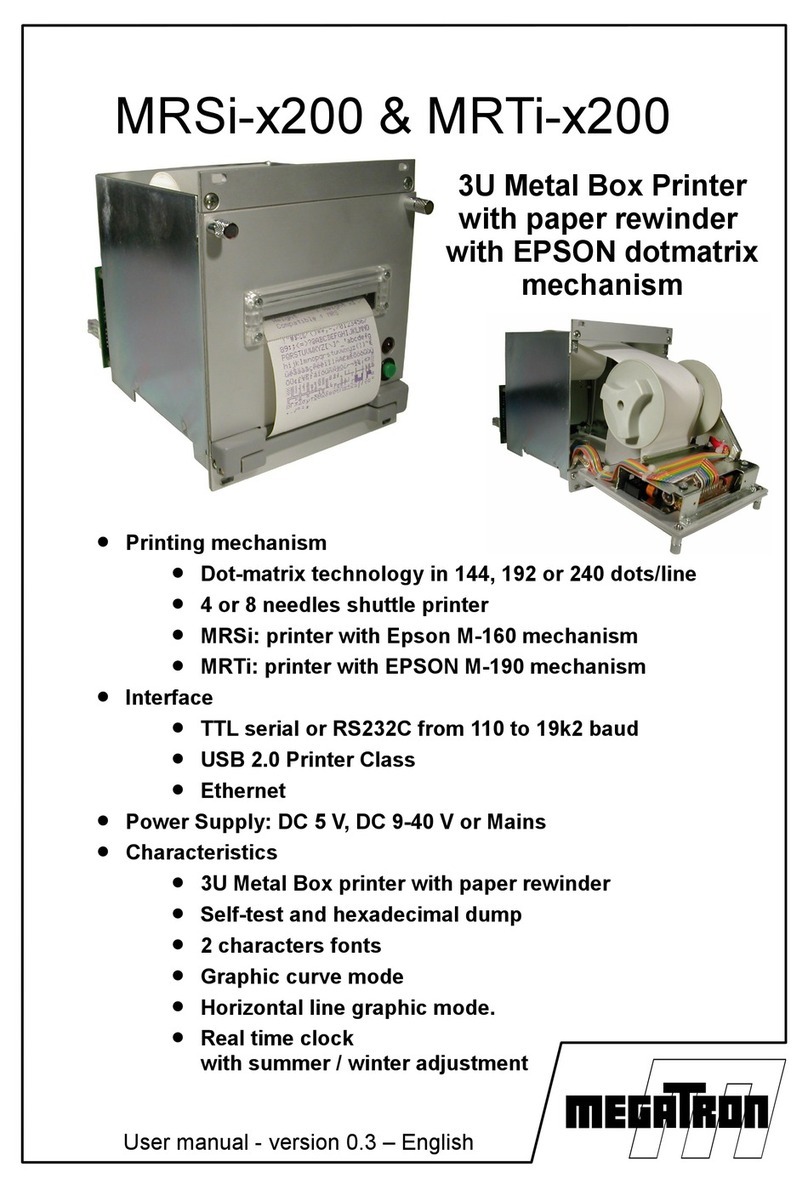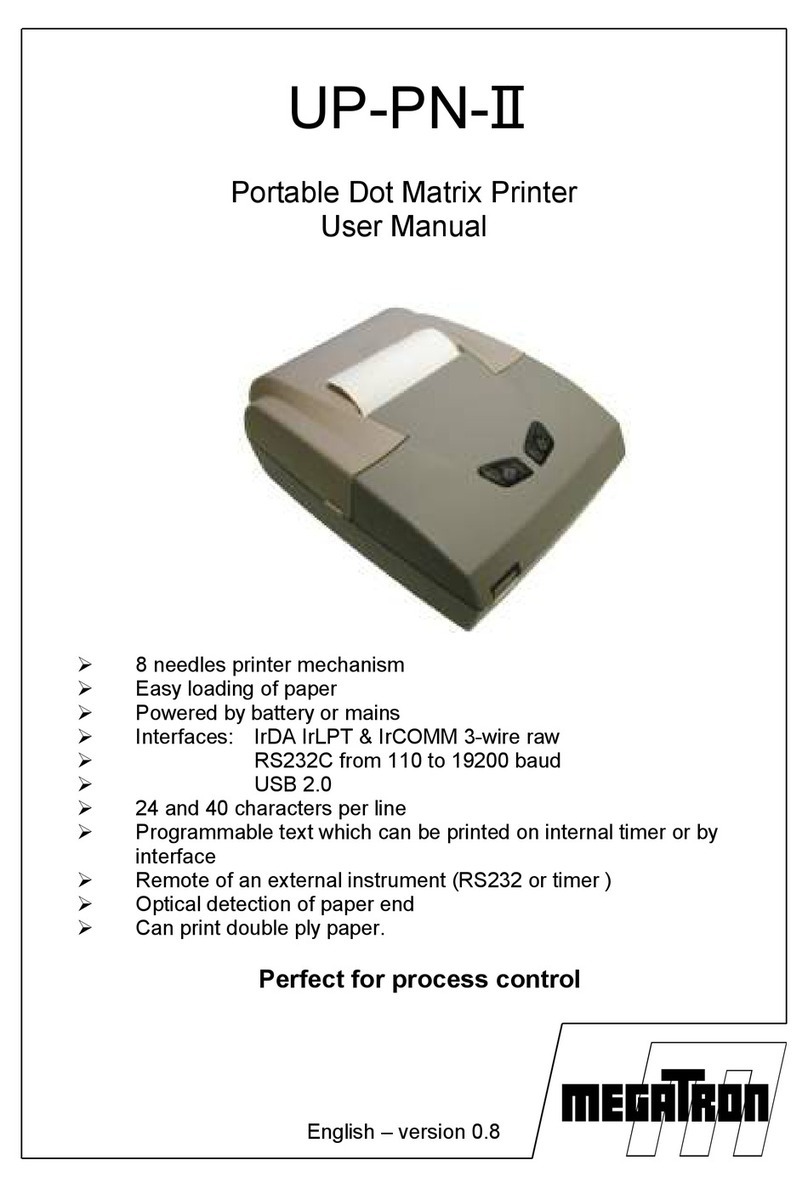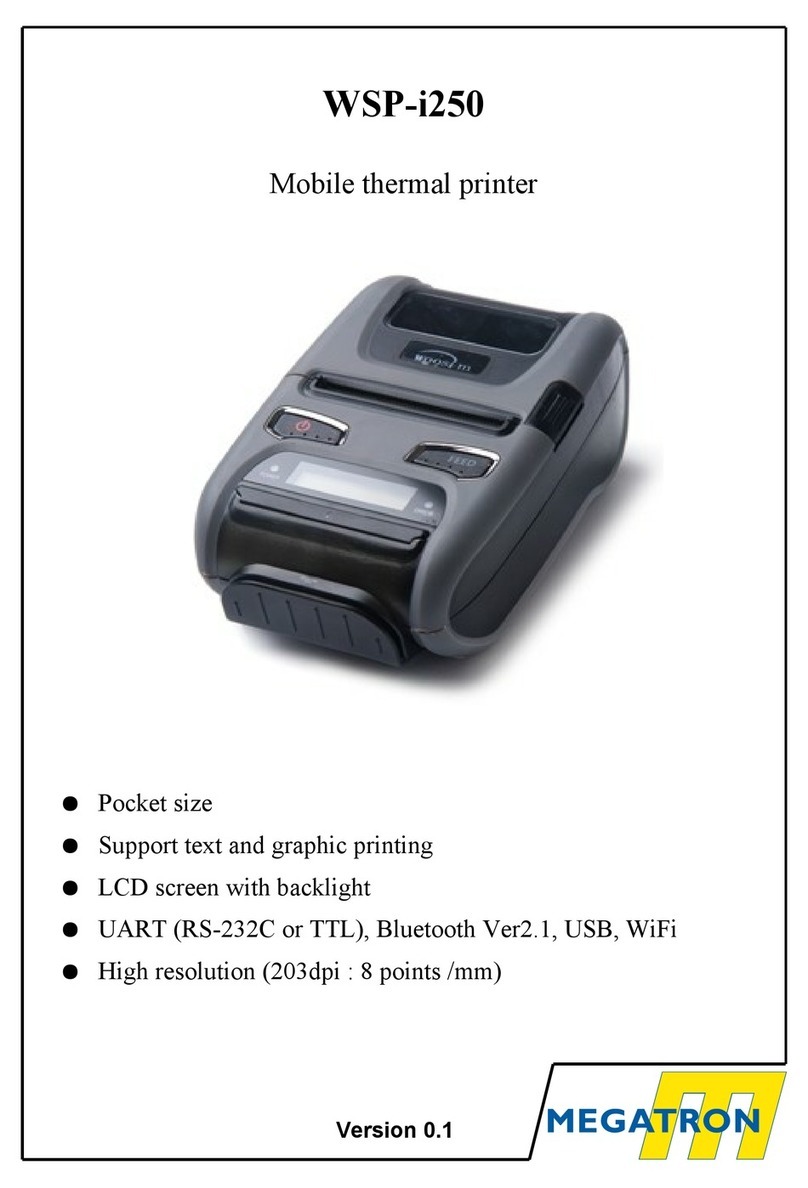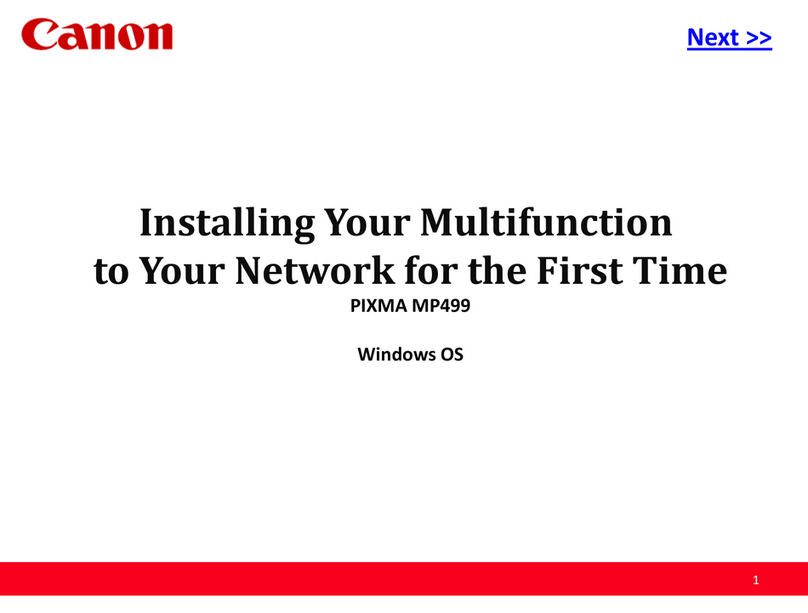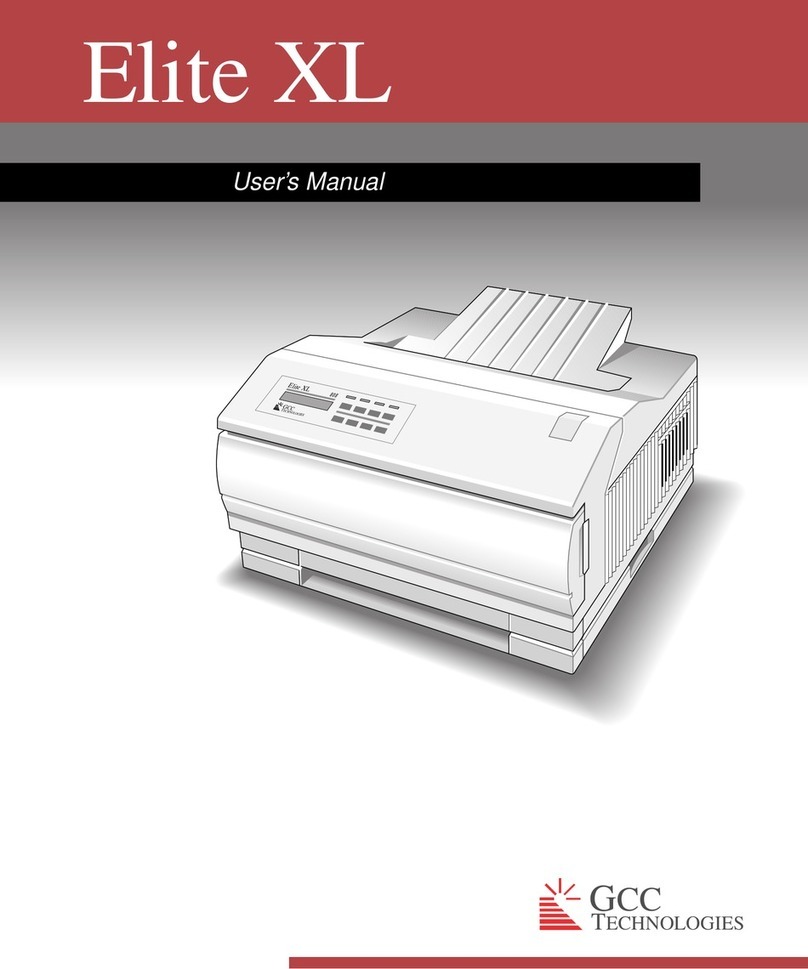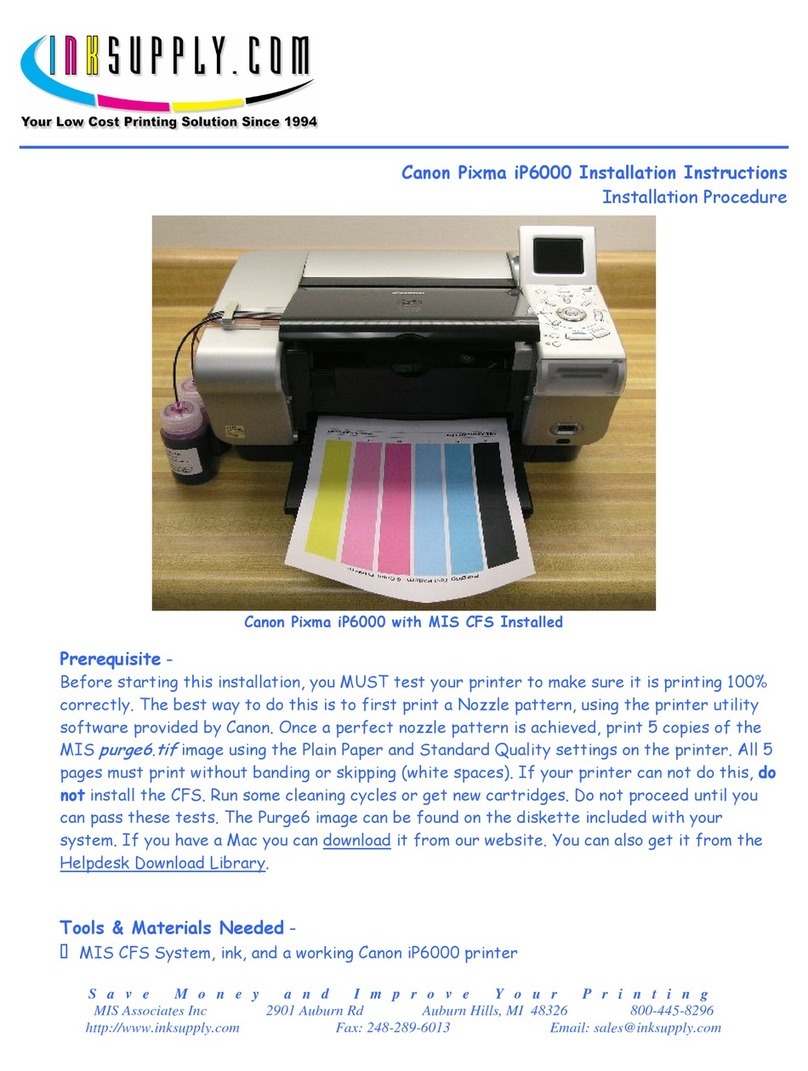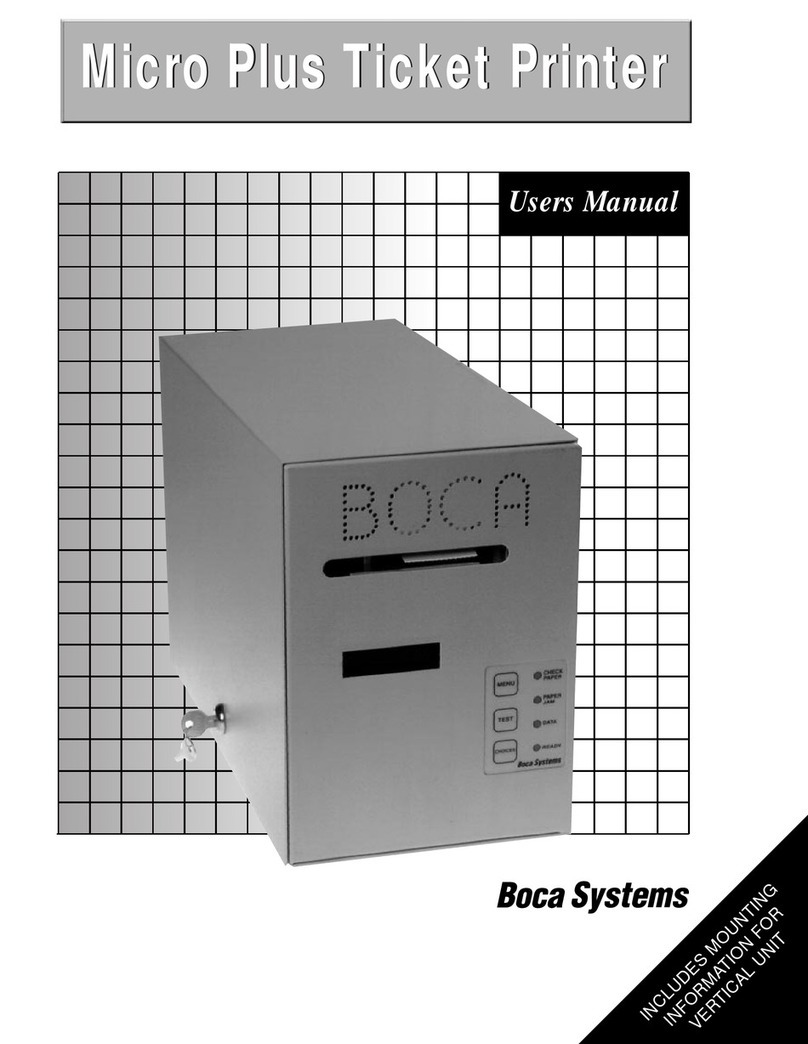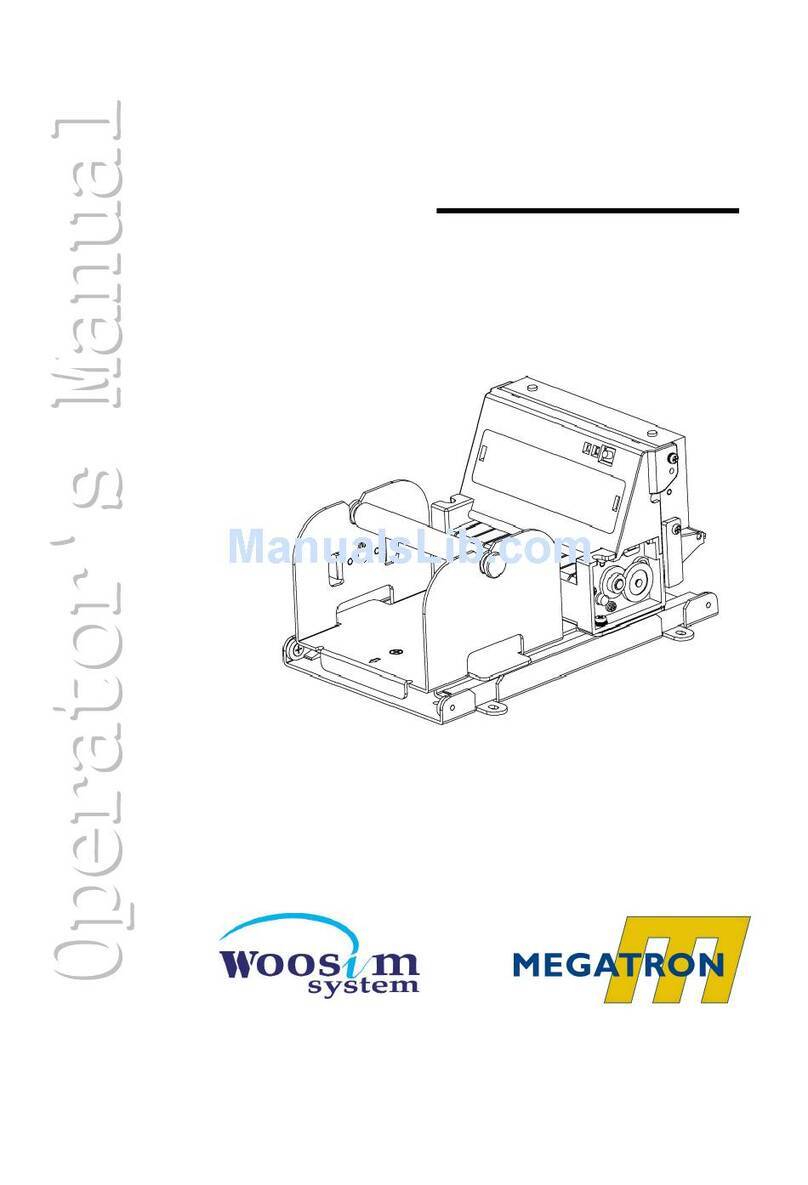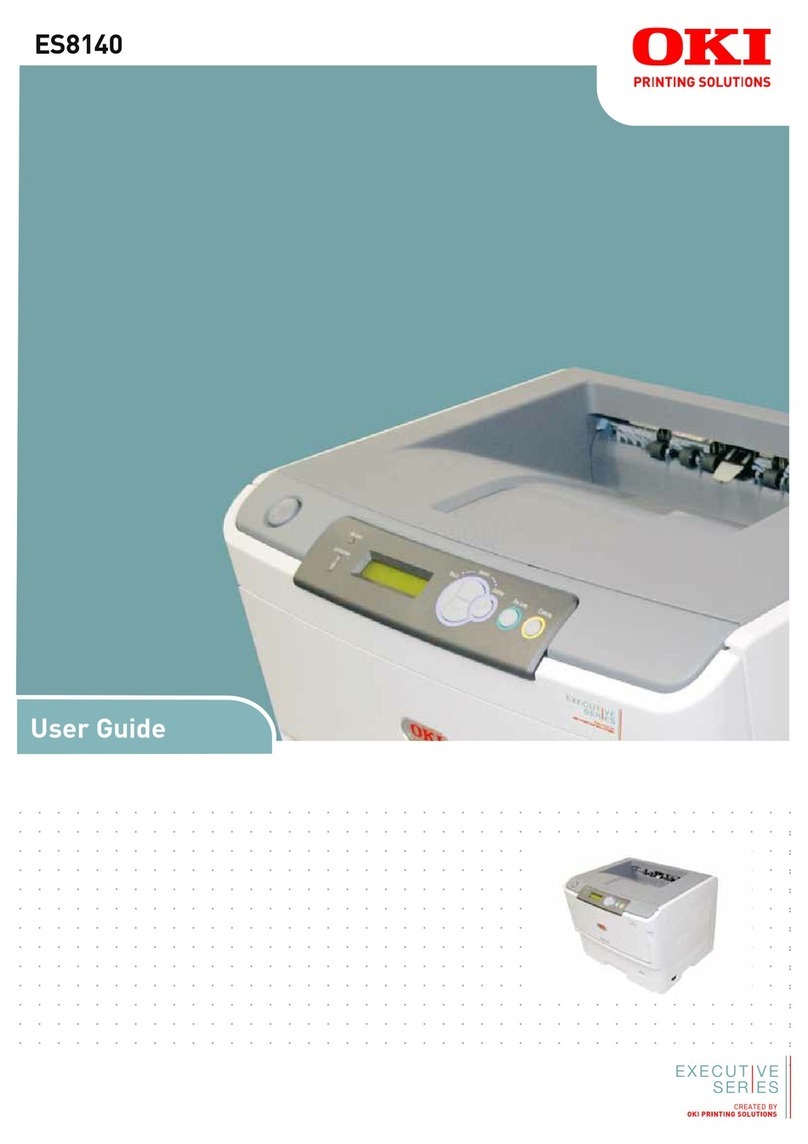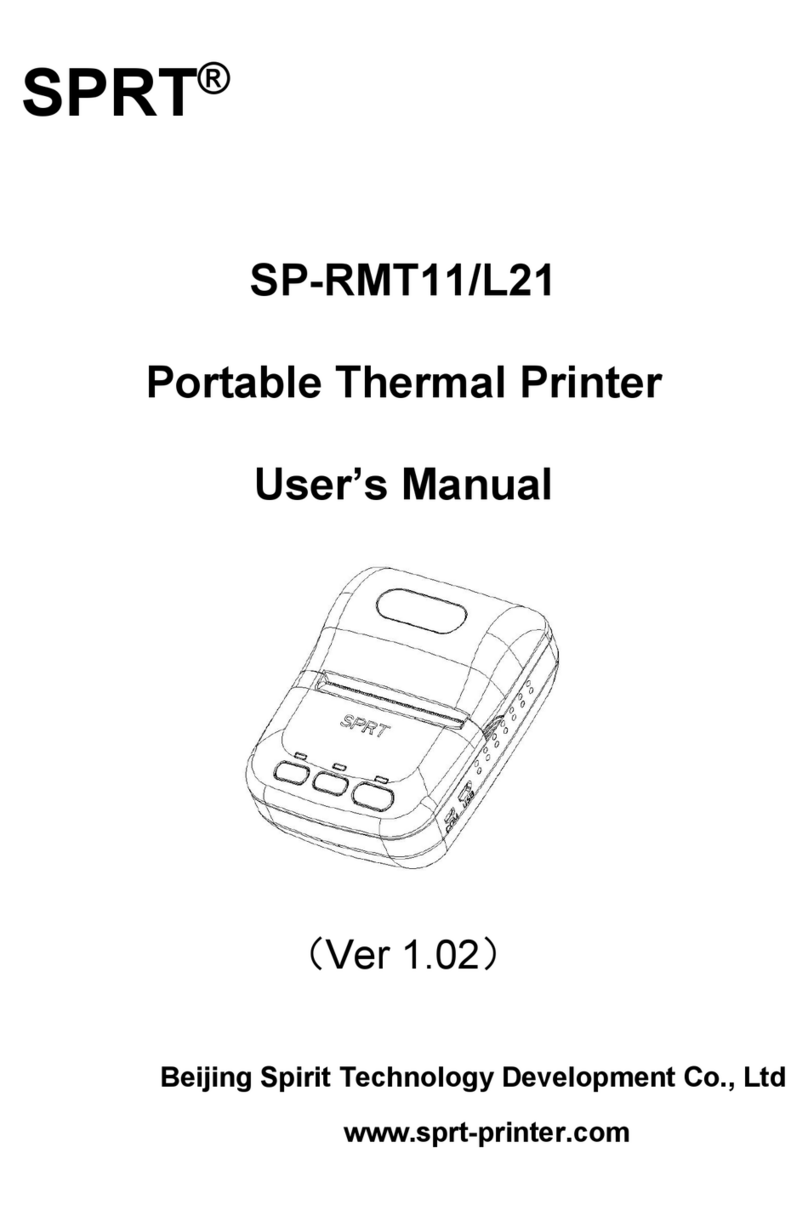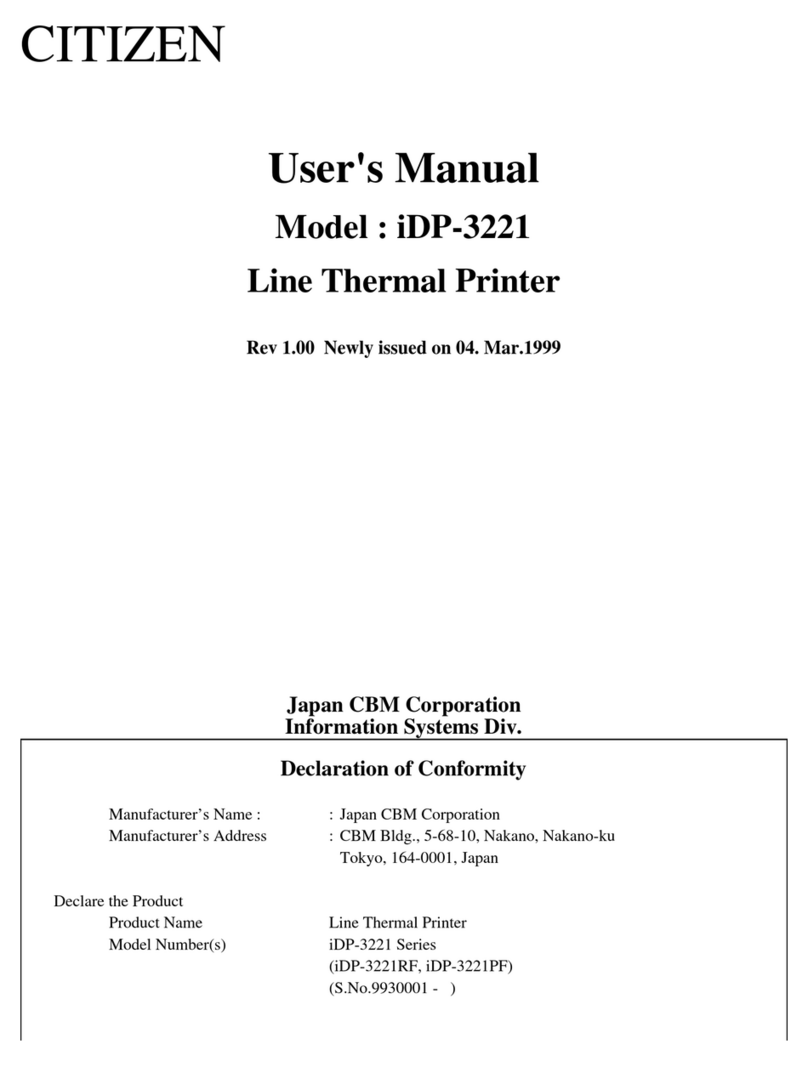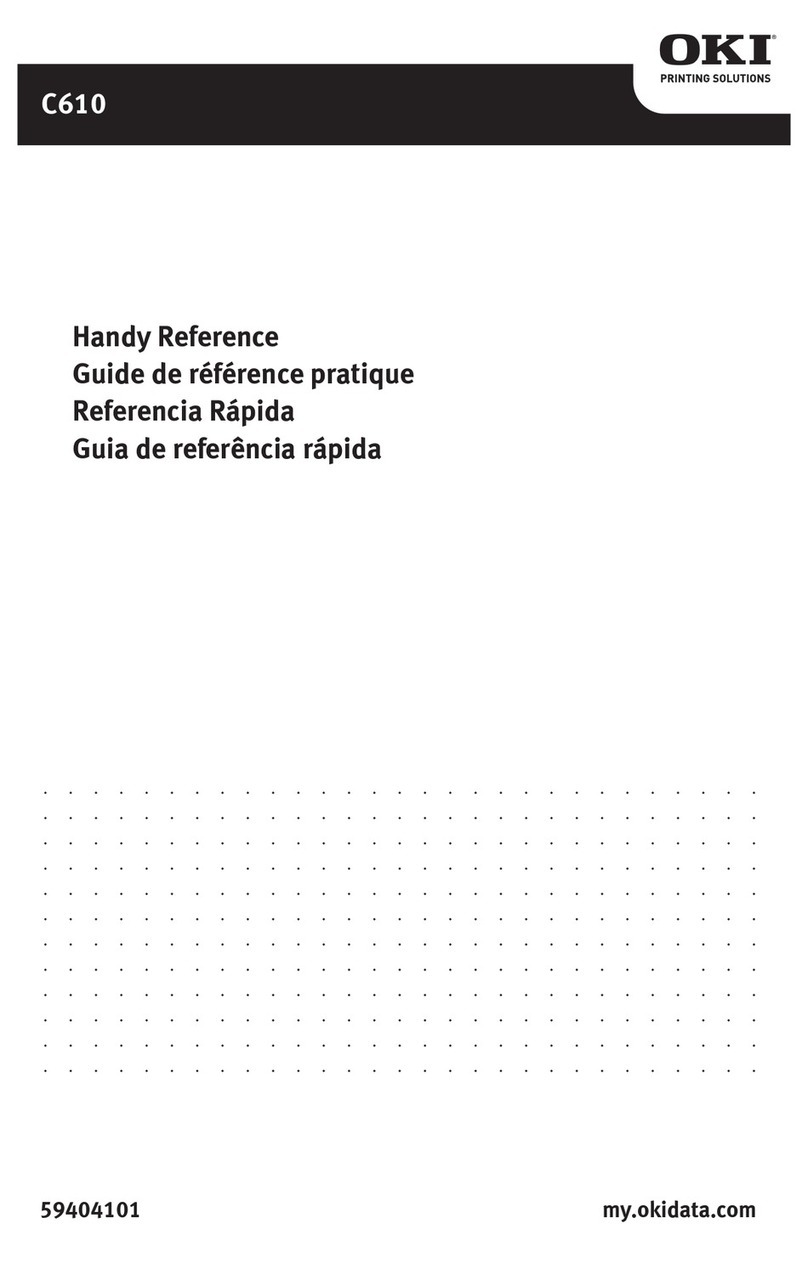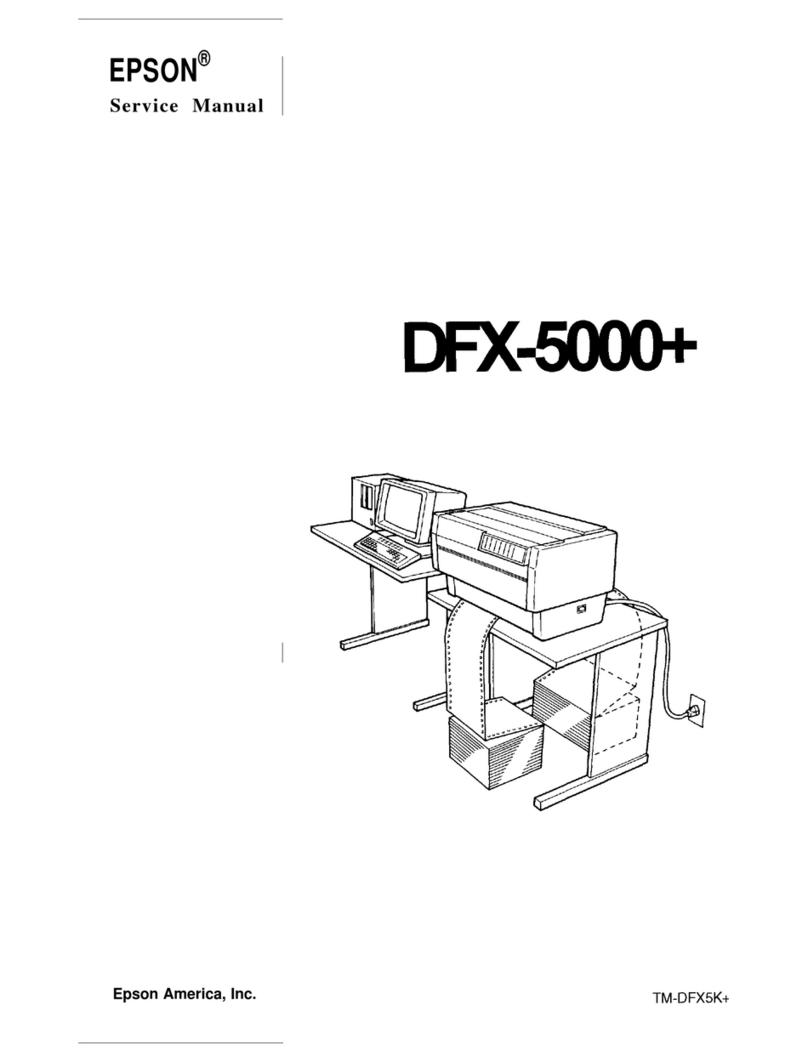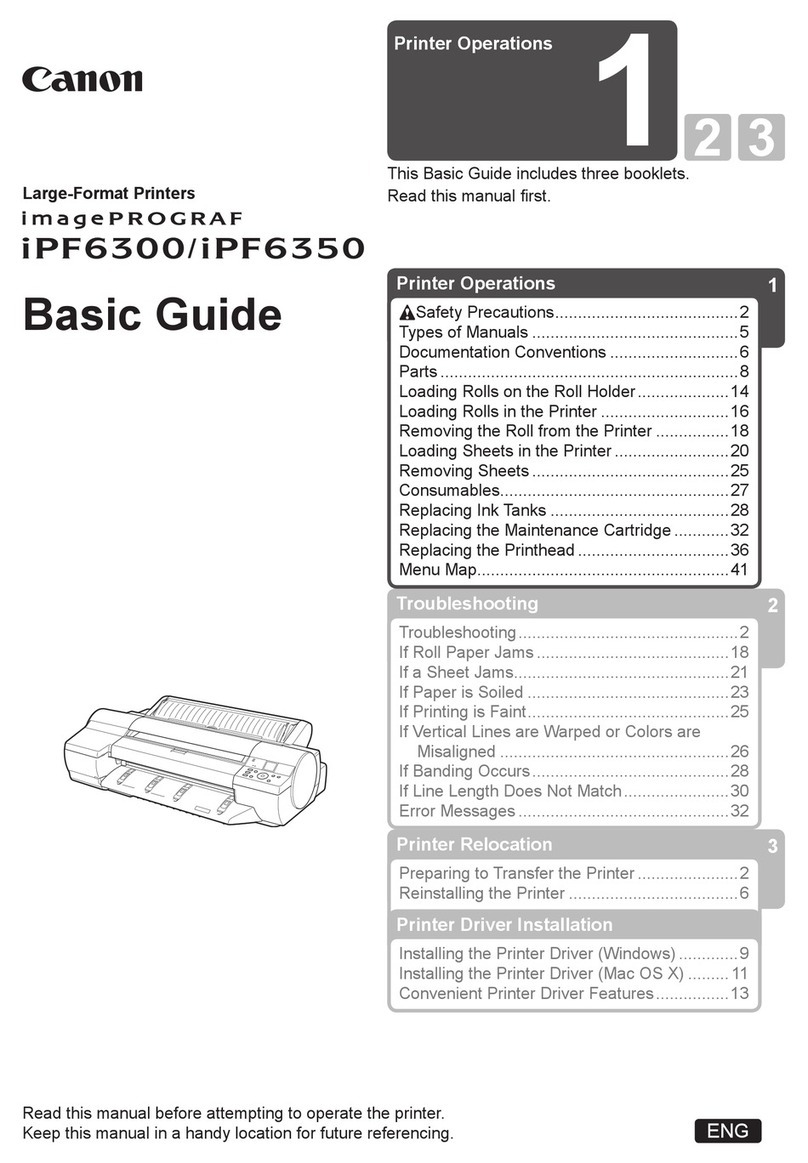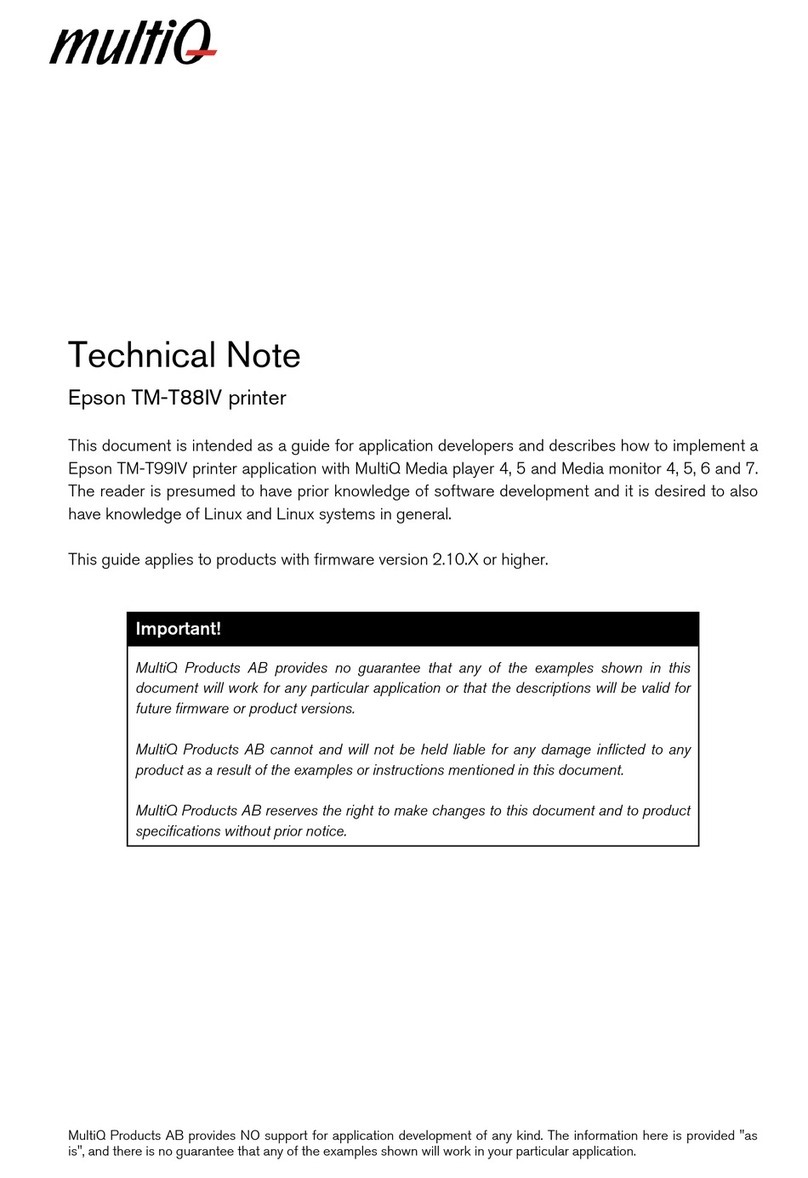SUMMARY
1 General information.......................................................................................3
1.1 Printer operation.........................................................................................3
1.2 Material Description....................................................................................4
1.3 Part number...............................................................................................4
1.4 Technical data............................................................................................5
1.5 Print Head Technical Data.........................................................................6
2 Wiring Information.........................................................................................7
2.1 DC 5V Power Supply..................................................................................7
2.2 DC 9-40 V Power Supply...........................................................................7
2.3 Serial TTL and RS232C.............................................................................8
2.4 USB............................................................................................................9
2.5 RS422 Serial..............................................................................................9
2.6 Other Interfaces..........................................................................................9
2.7 Backup Battery.........................................................................................10
2.8 Rewinder..................................................................................................10
2.9 xt Input...................................................................................................10
3 Printer Operation.........................................................................................11
3.1 Start-Up....................................................................................................11
3.2 System Reinitialization (R S T)..............................................................11
3.3 Paper Loading..........................................................................................11
3.4 Control Panel............................................................................................11
3.5 Self Test or Hexadecimal Dump...............................................................12
4 Characters & Commands............................................................................13
4.1 Character Set...........................................................................................13
4.2 Printer Language or Compatibility............................................................14
4.3 MTH Commands......................................................................................15
4.4 PCL Raw command.................................................................................27
4.5 Labels.......................................................................................................28
5 Appendix.....................................................................................................30
5.1 Dimensions and Cut-out...........................................................................30
5.2 Cables and Papers...................................................................................32
5.3 MTH-2500 in special cases......................................................................33
5.4 Status L D...............................................................................................34
5.5 Setup Menu..............................................................................................35
5.6 Modbus.................................................................................................... 39
5.7 Documentation revisions..........................................................................39
described in this document without advanced notice.